forward calls on iphone
In today’s fast-paced world, it’s essential to stay connected at all times. With the advancement of technology, smartphones have become an integral part of our lives. One of the most useful features of a smartphone is call forwarding. Call forwarding allows you to redirect incoming calls to another number or device. This feature comes in handy when you are unable to receive calls on your primary phone, or when you want your calls to be answered by someone else. In this article, we will discuss how to forward calls on an iPhone and explore the various options available.
What is Call Forwarding?
Call forwarding is a telecommunication feature that allows you to redirect incoming calls to another number or device. This feature is beneficial for individuals who are always on the go. It ensures that you never miss important calls, even when you are not available on your primary phone. Call forwarding is also useful for businesses as it enables them to handle customer calls efficiently. With call forwarding, businesses can redirect calls to their receptionist or customer service team, ensuring that all calls are answered promptly.
How to Forward Calls on an iPhone?
Setting up call forwarding on an iPhone is a straightforward process. Follow these simple steps to enable call forwarding on your device:
Step 1: Open the Settings app on your iPhone.
Step 2: Tap on the “Phone” option.
Step 3: Select the “Call Forwarding” option.
Step 4: Toggle the switch next to “Call Forwarding” to enable it.
Step 5: Enter the number you want your calls to be forwarded to.
Step 6: Once you have entered the number, tap on the “Back” button.
Step 7: Your calls will now be forwarded to the designated number.
You can also turn off call forwarding by following the same steps and toggling the switch next to “Call Forwarding” to disable it.
Types of Call Forwarding on an iPhone
There are different types of call forwarding options available on an iPhone. Let’s take a look at each of them in detail:
1. Forward All Calls
As the name suggests, this option allows you to forward all incoming calls to another number. This is useful when you are unable to receive calls on your primary phone or when you want someone else to handle your calls. To enable this option, follow the steps mentioned above.
2. Forward When Busy
This option allows you to forward calls to another number when you are already on a call. If you are using your primary phone for an important call, you can enable this option to redirect other calls to a different number. To enable this option, follow these steps:
Step 1: Open the Settings app on your iPhone.
Step 2: Tap on the “Phone” option.
Step 3: Select the “Call Forwarding” option.
Step 4: Toggle the switch next to “Call Forwarding” to enable it.
Step 5: Tap on the “Forward When Busy” option.
Step 6: Enter the number you want your calls to be forwarded to.
Step 7: Once you have entered the number, tap on the “Back” button.
Step 8: Your calls will now be forwarded to the designated number when you are busy.
3. Forward When Unanswered
This option allows you to forward calls to another number when you do not answer your primary phone. If you are on a call, or your phone is switched off, all incoming calls will be redirected to the designated number. To enable this option, follow these steps:
Step 1: Open the Settings app on your iPhone.
Step 2: Tap on the “Phone” option.
Step 3: Select the “Call Forwarding” option.
Step 4: Toggle the switch next to “Call Forwarding” to enable it.
Step 5: Tap on the “Forward When Unanswered” option.
Step 6: Enter the number you want your calls to be forwarded to.
Step 7: Once you have entered the number, tap on the “Back” button.
Step 8: Your calls will now be forwarded to the designated number when you do not answer your primary phone.
4. Forward When Unreachable
This option allows you to forward calls to another number when your primary phone is unreachable. This could be due to a network issue or when your phone is switched off. All incoming calls will be redirected to the designated number in such cases. To enable this option, follow these steps:
Step 1: Open the Settings app on your iPhone.
Step 2: Tap on the “Phone” option.
Step 3: Select the “Call Forwarding” option.
Step 4: Toggle the switch next to “Call Forwarding” to enable it.
Step 5: Tap on the “Forward When Unreachable” option.
Step 6: Enter the number you want your calls to be forwarded to.
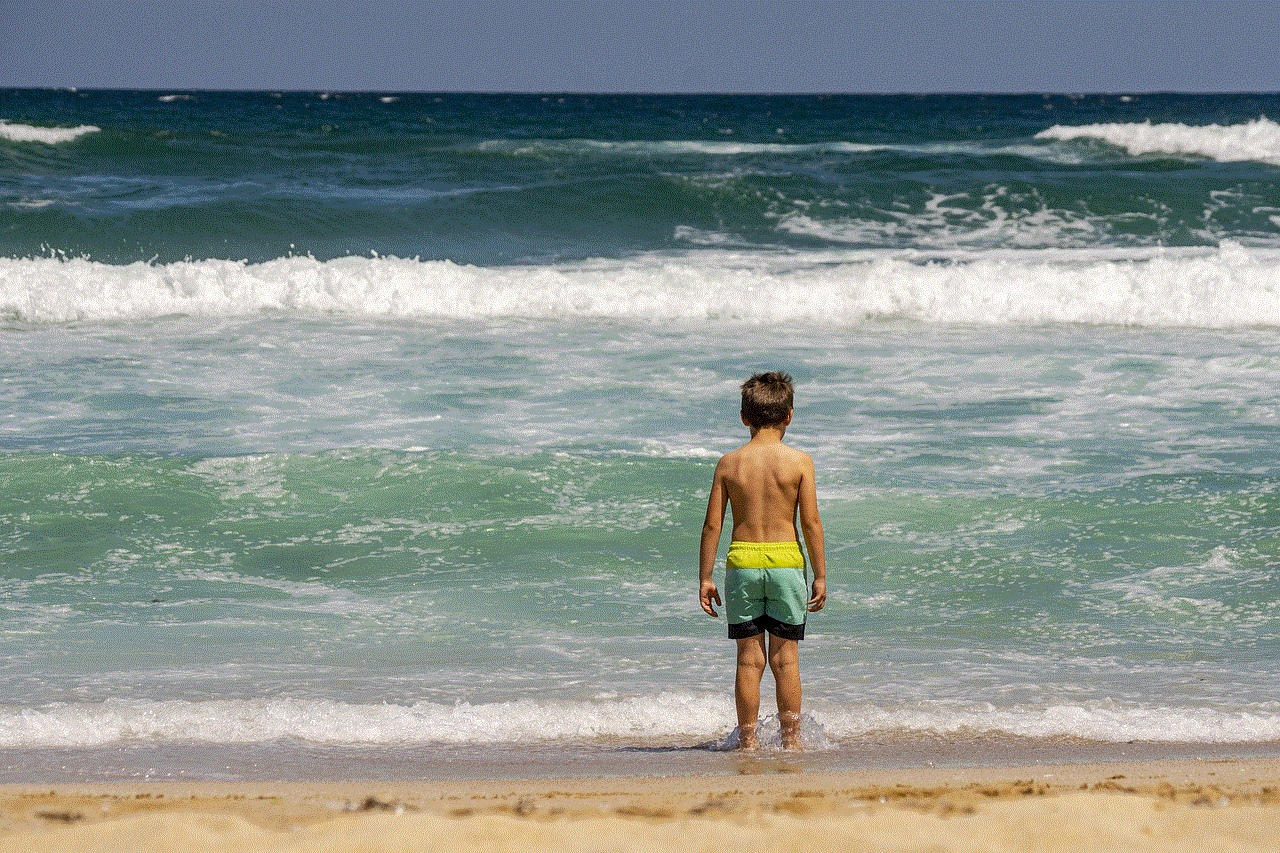
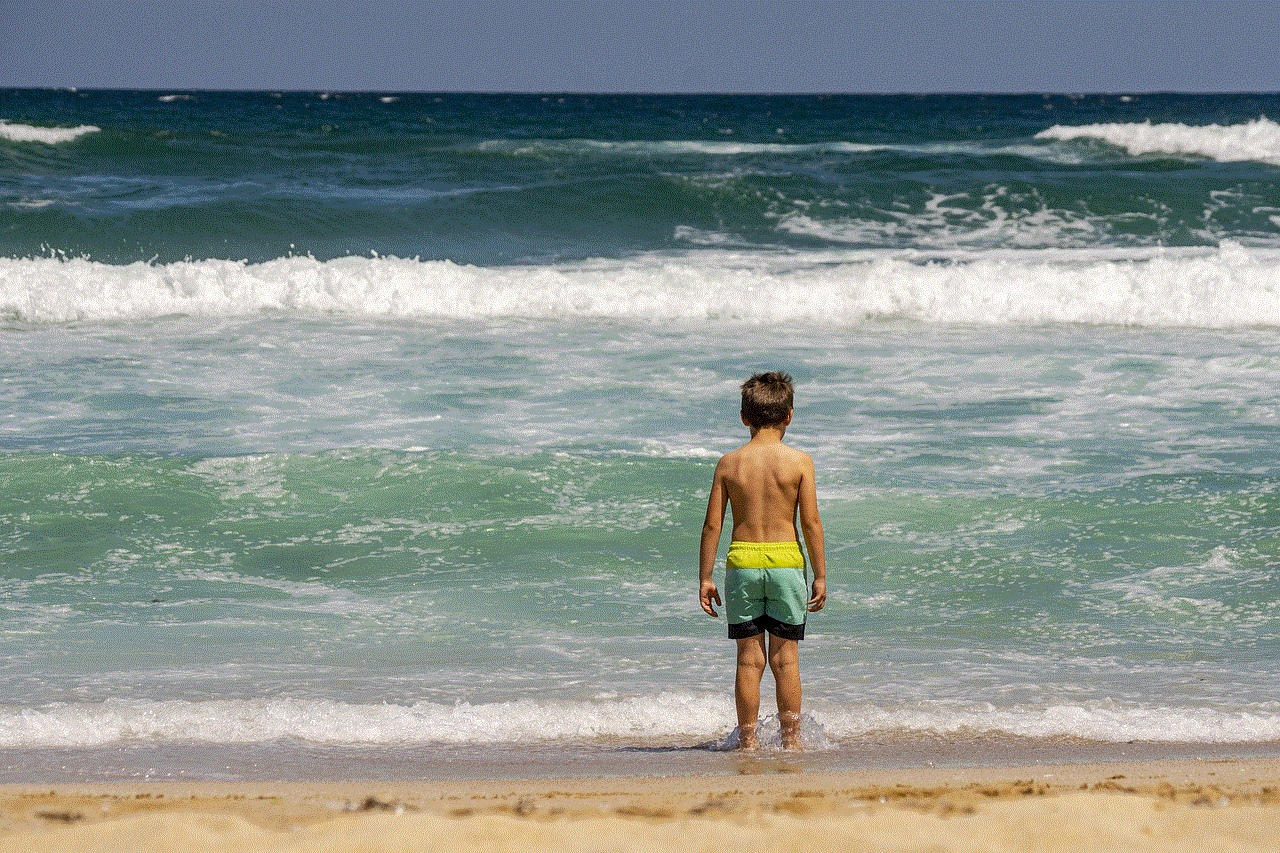
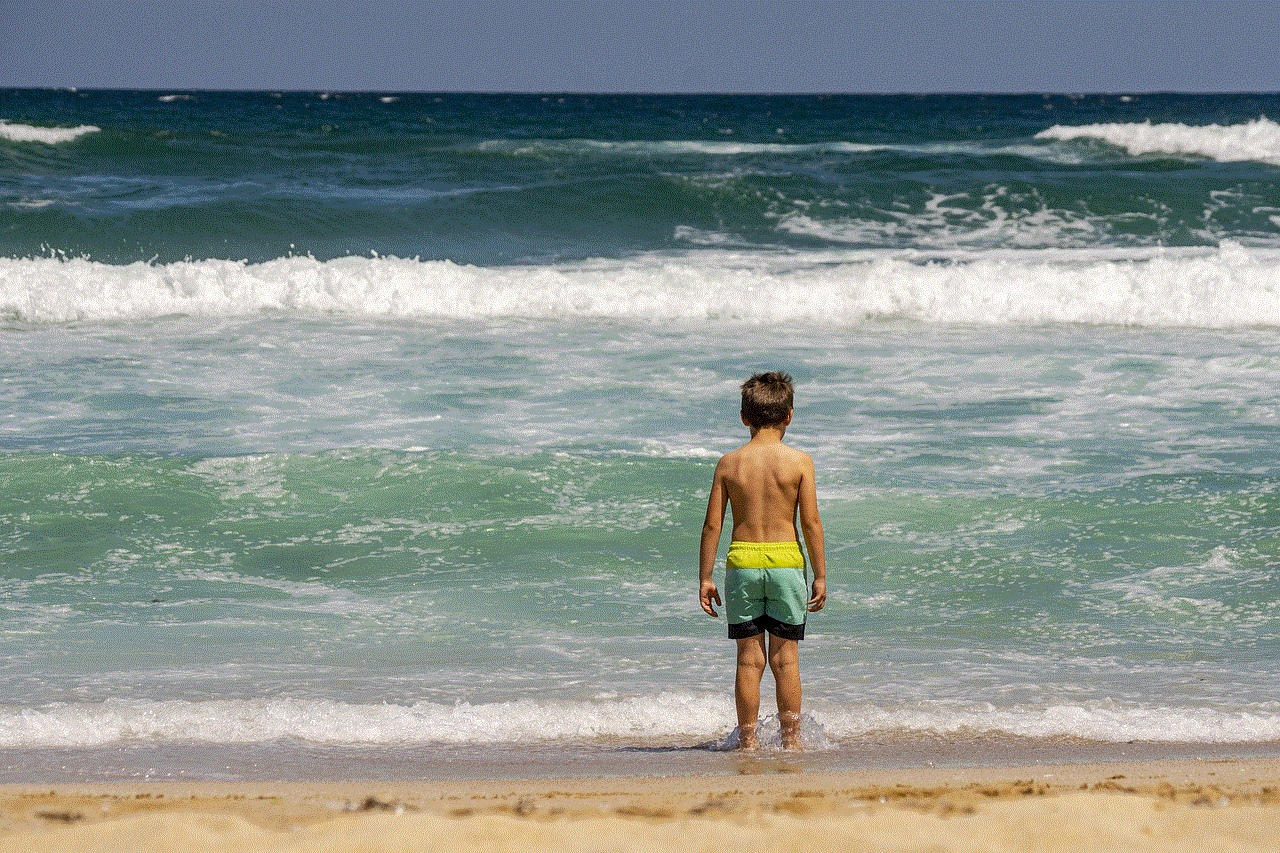
Step 7: Once you have entered the number, tap on the “Back” button.
Step 8: Your calls will now be forwarded to the designated number when your primary phone is unreachable.
Benefits of Using Call Forwarding on an iPhone
There are several benefits of using call forwarding on an iPhone. Let’s take a look at some of them:
1. Never Miss Important Calls
By enabling call forwarding, you can ensure that you never miss important calls, even when you are not available on your primary phone. This is especially useful for individuals who travel frequently or have a busy schedule.
2. Improved Customer Service
For businesses, call forwarding can help improve customer service. By redirecting calls to a receptionist or customer service team, businesses can ensure that all calls are answered promptly, leading to better customer satisfaction.
3. Flexibility
Call forwarding gives you the flexibility to handle calls as per your convenience. You can redirect calls to another number when you are busy, unreachable, or unable to answer your primary phone.
4. Cost Savings
Call forwarding can help you save on call charges when you are traveling. Instead of using international roaming, you can redirect calls to a local number, saving you money on call charges.
5. Time Management
By forwarding calls to someone else, you can save time and focus on other important tasks. This is particularly helpful for individuals who receive a high volume of calls.
Conclusion
Call forwarding is a useful feature that comes in handy for individuals and businesses alike. It ensures that you never miss important calls and gives you the flexibility to handle calls as per your convenience. With the simple steps mentioned in this article, you can easily forward calls on your iPhone and choose the most suitable option for your needs. So, the next time you are unable to answer your primary phone, use call forwarding and stay connected with your contacts.
pokemon go cheat apps
Pokémon Go has taken the world by storm since its release in 2016. The augmented reality game allows players to catch and train virtual creatures known as Pokémon in real-world locations. The game quickly became a cultural phenomenon, with millions of players roaming the streets in search of rare Pokémon.
As with any popular game, there are always cheaters looking for ways to gain an unfair advantage. In this article, we will be discussing the various Pokémon Go cheat apps that have been developed and their impact on the game.
Before we dive into the world of cheat apps, it is important to understand why players resort to cheating in the first place. Pokémon Go is a game that requires players to physically move around in order to catch Pokémon. This can be time-consuming and exhausting, especially for players who live in areas with a low number of Pokémon spawns. Cheating can help these players level up faster and catch rare Pokémon without having to leave their homes.
One of the most popular Pokémon Go cheat apps is PokeGo++. This app allows players to spoof their GPS location, meaning they can trick the game into thinking they are in a different location. This allows players to catch Pokémon from the comfort of their own home, without actually having to physically go to that location. PokeGo++ also offers other features such as automatic walking and automatic spin stops, making the game much easier for players.
Another popular cheat app is iSpoofer. Similar to PokeGo++, iSpoofer allows players to spoof their GPS location and access other features such as joystick movement and auto-walking. It also has a feature called “Enhanced Throw” which guarantees a successful catch every time. This app has gained popularity due to its user-friendly interface and the fact that it is available for both iOS and Android devices.
One of the most controversial Pokémon Go cheat apps is Go-Tcha. This device looks like a fitness tracker and automatically catches Pokémon and spins Pokéstops without the player having to do anything. It also has a feature called “Auto-Catch” which allows players to catch Pokémon even while the game is not open. The use of Go-Tcha is considered cheating by Niantic , the company behind Pokémon Go, and has resulted in many players being banned from the game.
It is not just third-party apps and devices that are used for cheating in Pokémon Go. Some players have resorted to using multiple accounts to gain an advantage in the game. This is known as “multi-accounting” and is against the game’s terms of service. Multi-accounting allows players to take control of gyms and earn more rewards, as well as trading Pokémon between their own accounts to get rare Pokémon.



Niantic has been cracking down on cheating in Pokémon Go since the game’s release. They have implemented various measures to detect and ban players who use cheat apps. The first measure was the introduction of a “soft ban” which prevents players from catching Pokémon, spinning Pokéstops, or battling in gyms for a certain period of time. This was later followed by a “shadow ban” which makes rare Pokémon invisible to players who have been caught cheating.
In 2018, Niantic filed a lawsuit against Global++ – the developer of PokeGo++. The lawsuit resulted in the shutdown of the app and a settlement of $5 million. This sent a strong message to other developers of cheat apps and significantly reduced the number of cheat apps available for Pokémon Go.
Despite the efforts of Niantic, cheat apps continue to be developed and used by players. This has led to a constant game of cat and mouse between the developers and cheaters. As soon as one cheat app is shut down, another one pops up in its place. This has resulted in a decline in the game’s popularity, as the use of cheat apps takes away the challenge and excitement of the game.
The impact of cheat apps goes beyond just gaining an unfair advantage in the game. They also pose a security threat to players. Many of these apps require players to input their Pokémon Go login information, which can be used by hackers to gain access to their accounts. This puts players at risk of losing all their progress and valuable Pokémon.
In addition to cheat apps, there are also websites and online services that offer to sell rare and powerful Pokémon for real money. This is known as “real money trading” and is strictly prohibited by Niantic. Not only does it go against the spirit of the game, but it also opens up players to potential scams and fraud.
In conclusion, Pokémon Go cheat apps have had a significant impact on the game since its release. They have allowed players to gain an unfair advantage and have caused a decline in the game’s popularity. While Niantic has taken measures to detect and ban cheaters, the constant development of new cheat apps continues to be a challenge. As players, it is important to remember that the true essence of the game lies in exploring the real world and catching Pokémon through hard work and dedication. Using cheat apps not only undermines the game but also puts players at risk. Let’s keep the game fair and enjoyable for everyone.
can you see text messages on verizon bill
In today’s digital age, communication has become easier and more convenient than ever before. With the rise of smartphones and messaging apps, people can now send and receive messages at any time, from anywhere in the world. As a result, text messaging has become one of the most popular forms of communication, with billions of messages being sent every day. However, with this convenience comes the question of privacy – can you see text messages on Verizon bill?
Verizon is one of the largest telecommunication companies in the United States, providing wireless services to millions of customers. With such a large customer base, it’s natural for people to wonder about the level of privacy when it comes to their phone usage. Many people are concerned about the possibility of their text messages being visible on their Verizon bill, and whether this could lead to a breach of their privacy. In this article, we will explore the topic of text messages on Verizon bills and provide you with everything you need to know.
The short answer to the question – can you see text messages on Verizon bill – is no. Verizon does not include the content of text messages on its customers’ bills. This means that if you were to look at your Verizon bill, you will not see the actual text messages that were sent or received. However, there are some exceptions to this rule, which we will discuss in more detail later in this article.
To understand why text messages are not visible on Verizon bills, it’s essential to know how the billing process works. When you send a text message, it goes through the cellular network to the recipient’s device. This process does not involve the Verizon billing system, and therefore, the company has no record of the content of the message. The billing system only records the date, time, and phone numbers involved in the message. This information is used to calculate the number of text messages used in your plan and to charge you accordingly.
Furthermore, Verizon is committed to protecting its customers’ privacy and follows strict guidelines when it comes to handling their personal information. The company’s privacy policy clearly states that they do not disclose the content of text messages to anyone, including law enforcement agencies, without the customer’s consent. This means that even if there is a court order requesting Verizon to share the content of text messages, they will not comply unless the customer provides their consent.
However, as mentioned earlier, there are some exceptions to this rule. In certain situations, Verizon may be required to disclose the content of text messages on a customer’s bill. These situations include:
1. Court Order: In some cases, a court may issue a subpoena requesting Verizon to provide the content of text messages as evidence in a legal case. In such situations, Verizon is legally obligated to comply with the court order and may include the content of the messages on the customer’s bill.
2. Child Monitoring Services: Verizon offers a service called “FamilyBase” that allows parents to monitor their child’s phone usage. This service enables parents to view the content of their child’s text messages, including the date, time, and phone numbers involved. The content of these messages will not be visible on the parent’s regular Verizon bill, but it can be accessed through the FamilyBase service.
3. Third-Party Apps: There are various third-party apps available that allow users to backup and store their text messages on a cloud-based platform. In such cases, the content of the messages may be visible on the customer’s bill if they have opted to include the app’s charges in their Verizon bill.
It’s worth noting that in all these situations, Verizon will always inform the customer beforehand and obtain their consent before including the content of text messages on their bill. This transparency is part of the company’s commitment to protecting its customers’ privacy.
Another common concern people have is whether Verizon stores the content of text messages on their servers. The answer is no. Verizon does not store the content of text messages on its servers, as it is not required for the billing process. Once a message is sent and delivered, it is deleted from the company’s servers. This means that even if someone were to hack into Verizon’s system, they would not be able to access the content of text messages.
In today’s world, where data privacy is a significant concern, it’s reassuring to know that Verizon takes the necessary steps to protect its customers’ personal information. However, if you are still concerned about the privacy of your text messages, there are a few things you can do to ensure your messages remain private:
1. Use Encrypted Messaging Apps: There are various encrypted messaging apps available that offer end-to-end encryption to its users. These apps ensure that only the sender and receiver can access the content of the messages, making them almost impossible to intercept.
2. Delete Old Messages: It’s good practice to regularly delete old text messages from your phone. This reduces the chances of someone accessing them if your phone is lost or stolen.
3. Use a Passcode on Your Phone: Setting a passcode on your phone adds an extra layer of security and ensures that only you can access your messages.
4. Be Mindful of What You Share: It’s always important to be cautious of the information you share via text messages. Avoid sharing sensitive information such as bank account details, social security numbers, or any personal information through text messages.



In conclusion, while Verizon does not include the content of text messages on its bills, there are some exceptions to this rule. However, the company takes the necessary steps to protect its customers’ privacy and ensures that the content of messages is only disclosed with the customer’s consent. If you’re still concerned about the privacy of your text messages, there are several steps you can take to ensure they remain confidential. With the rise of technology, it’s essential to be mindful of the information we share and to take necessary precautions to protect our privacy.

