good laptops for kids
# Good Laptops for Kids: A Comprehensive Guide
In today’s digital age, having access to technology is more important than ever, particularly for children. As education increasingly incorporates digital tools, finding the right laptop for kids can be a daunting task for parents. With a plethora of options available, understanding what makes a laptop suitable for children is essential. This article will delve into the best laptops for kids, their features, and the factors to consider when making a purchase.
## Understanding the Needs of Kids
When selecting a laptop for children, several factors need to be taken into account. First and foremost, the age of the child plays a critical role in determining the right device. Younger children may require simpler devices for basic tasks such as browsing the internet, playing educational games, or doing homework. In contrast, older kids may need more powerful machines for tasks like video editing, programming, or running more advanced educational software.
### Durability
Children are often not the gentlest with their belongings. As such, one of the most crucial features to consider is durability. Laptops designed for kids often come with reinforced bodies, spill-resistant keyboards, and rugged designs to withstand drops and spills. Brands like Dell and Lenovo offer educational laptops that are built to endure the rigors of daily use by young learners.
### Battery Life
Another essential aspect when choosing a laptop for kids is battery life. Children often use their laptops for extended periods, whether for school assignments, gaming, or streaming videos. A laptop with a long battery life can provide the flexibility needed for school days, road trips, or simply moving from room to room at home. Generally, a laptop with at least 8 hours of battery life is ideal for kids.
### Performance
While kids may not require the highest specs available, performance is still an important consideration. A laptop with a decent processor and sufficient RAM can handle multiple applications running simultaneously, whether it’s a web browser with multiple tabs open, a document editor, or educational software. For younger children, a laptop with at least an Intel Celeron or AMD Ryzen 3 processor and 4GB of RAM will suffice. For older children, consider opting for an Intel i5 or AMD Ryzen 5 processor with 8GB of RAM to ensure smooth performance.
## Operating Systems: Windows, macOS, or Chrome OS?
The choice of operating system can significantly impact a child’s experience with their laptop. Each operating system has its advantages and disadvantages:
### Windows
Windows laptops offer the most flexibility in terms of software compatibility. They can run virtually any program, making them suitable for older children who may need specific applications for school projects. However, they may come with a steeper learning curve for younger kids used to simpler interfaces.
### macOS
Apple’s macOS is known for its user-friendly interface and seamless integration with other Apple devices. While macOS laptops tend to be more expensive, they are often praised for their build quality and longevity. Macs are also popular among creative students who may benefit from software like Final Cut Pro or Logic Pro.
### Chrome OS
Chromebooks, which run on Chrome OS, provide a more streamlined experience focused on web-based applications. They are often the most affordable option and are perfect for younger children or those who primarily need a device for browsing the internet and using Google Classroom. However, they may not support all types of software, limiting their use for more advanced tasks.
## Top Laptop Recommendations for Kids
Based on the features discussed, here are some of the best laptops for kids across various age groups and needs:
### 1. **Lenovo Chromebook Duet**
The Lenovo Chromebook Duet is a 2-in-1 laptop that combines the functionality of a laptop and a tablet. Its lightweight design, long battery life, and detachable keyboard make it perfect for young children. With a price point that is budget-friendly, it serves as an excellent option for basic tasks like browsing and school assignments.
### 2. **Acer Aspire 5**
The Acer Aspire 5 is a versatile laptop that offers great performance for its price. With either Intel or AMD processors, 8GB of RAM, and a good battery life, it can handle everything from homework to media consumption. Its sturdy build makes it suitable for older kids, and its larger screen is great for multitasking.
### 3. **Dell Latitude 3300**
Designed specifically for educational purposes, the Dell Latitude 3300 is a rugged laptop built to withstand rough handling. It features a spill-resistant keyboard, ample battery life, and a reliable performance that makes it suitable for both younger and older students. Its ability to run Windows applications also gives it an edge in versatility.
### 4. **Apple MacBook Air (M1)**
For parents who are willing to invest a bit more, the Apple MacBook Air with the M1 chip is a fantastic option. It boasts impressive performance, a high-resolution display, and excellent battery life. While it may be overkill for younger children, older students will appreciate its power for creative projects and schoolwork.
### 5. **ASUS Chromebook Flip C434**
The ASUS Chromebook Flip C434 is another solid 2-in-1 option for kids. Its versatile design, long battery life, and lightweight frame make it easy for children to carry around. Moreover, it has a premium feel and can easily handle everyday tasks like web browsing, document editing, and streaming.
### 6. **HP Stream 14**
If you’re looking for an affordable Windows laptop, the HP Stream 14 is a great choice. It is lightweight, portable, and has a decent battery life. While it may not have the power of more expensive models, it is perfect for younger kids who need a device for basic educational tasks and entertainment.
### 7. **microsoft -parental-controls-guide”>Microsoft Surface Go 2**
The Microsoft Surface Go 2 is a compact and lightweight device that functions as both a laptop and a tablet. Its high-resolution touchscreen, long battery life, and solid performance make it an excellent choice for kids. It also supports Windows applications, making it versatile for educational use.
### 8. **Samsung Galaxy Book Go**
For kids who are always on the go, the Samsung Galaxy Book Go offers portability and performance. It runs on Windows and has a sleek design along with impressive battery life. With its lightweight build and reliable performance, it is a great option for schoolwork and casual browsing.
## Features to Look for in a Kid’s Laptop
Beyond the specific models, it’s crucial to know what features to prioritize when shopping for a laptop for children:
### 1. **Screen Size and Resolution**
The screen size and resolution can affect the overall experience when using a laptop. A screen size between 11 to 14 inches is generally ideal for kids, as it offers a good balance between portability and usability. Additionally, a resolution of at least 1920 x 1080 (Full HD) ensures that text and images are crisp and clear.
### 2. **Storage**
Storage is another critical consideration, especially for older kids who may need to store large files. While 64GB of storage may suffice for younger children, consider opting for 256GB or more for older kids who may download applications, games, or store media files. Many laptops also come with cloud storage options, which can be beneficial for accessing files from multiple devices.
### 3. **Keyboard and Touchpad Quality**



A comfortable keyboard and responsive touchpad are essential for a pleasant user experience. Kids will likely spend a lot of time typing, whether for school assignments or chatting with friends. When possible, allow your child to test the keyboard and touchpad before making a purchase to ensure they are comfortable using the device.
### 4. **Parental Controls and Security Features**
In an age where online safety is paramount, laptops that offer robust parental controls can provide peace of mind. Look for devices that allow you to set up user accounts for your child, manage their screen time, and monitor their online activities. Built-in antivirus software can also help protect against malware and other online threats.
## Teaching Kids Responsible Technology Use
Once you have chosen a suitable laptop, it’s essential to guide your children in using it responsibly. Teaching them about internet safety, the importance of not sharing personal information, and the consequences of screen time can help them develop healthy habits.
### Setting Boundaries
Establishing rules regarding when and how long they can use their laptops is crucial. This could involve setting specific times for homework, leisure, and device-free family time. Encourage them to take regular breaks to avoid fatigue and promote a balanced lifestyle.
### Encouraging Educational Use
Encourage your kids to use their laptops for educational purposes, such as engaging in online learning platforms, educational games, or even coding tutorials. This will help them view technology as a tool for growth rather than just entertainment.
## Conclusion
Choosing the right laptop for kids involves a careful evaluation of their needs, your budget, and the features that will best support their educational journey. By considering durability, battery life, performance, and the right operating system, you can find a device that will serve them well through their formative years.
Ultimately, the goal is to provide children with the tools they need to succeed while ensuring they develop a healthy relationship with technology. By fostering responsible use and guiding them in their digital activities, you can help them harness the power of technology for learning and creativity. Whether your child is a budding artist, a future programmer, or simply needs a reliable device for school, there are plenty of excellent laptops out there to meet their needs.
is your whatsapp number your phone number
In today’s digital world, communication has become easier and more convenient than ever before. With the rise of social media and messaging apps, staying in touch with friends and family is just a click away. One of the most popular messaging apps is WhatsApp, which has over 2 billion users worldwide. But with the increasing use of this app, a common question arises – is your WhatsApp number your phone number? In this article, we will delve into the answer to this question and explore the implications of having your phone number linked to WhatsApp.
Firstly, let’s understand what WhatsApp is and how it works. WhatsApp is a free messaging app that allows users to send and receive text messages, make voice and video calls, and share media such as photos and videos. It was founded in 2009 by Brian Acton and Jan Koum, and in 2014, it was acquired by Facebook . The app uses an internet connection to send and receive messages, making it a cost-effective option for communication, especially for those with limited mobile data plans. To use WhatsApp, users need to download the app and verify their phone number. This is where the confusion arises – does your WhatsApp number have to be the same as your phone number?
The simple answer to this question is yes, your WhatsApp number is your phone number. When you first sign up for WhatsApp, you are required to enter your phone number to create an account. This is because WhatsApp uses your phone number as your unique identifier, unlike other messaging apps like Facebook Messenger or Snapchat , which allow users to create a username. By using your phone number as your identifier, WhatsApp ensures that your account is linked to a device that is physically in your possession. This helps to prevent the creation of fake accounts and enhances security for users.
But why does WhatsApp use phone numbers as identifiers? One reason could be to make the app more user-friendly. Unlike usernames, which can be difficult to remember, phone numbers are unique and easier to recall. Additionally, most people have their phone numbers memorized, making it easier for them to sign in and use the app. Moreover, using phone numbers as identifiers eliminates the need for users to search for and add contacts manually. Once a user’s phone number is saved in their device, their WhatsApp contact list is automatically updated with those who have the app and are using the same phone number.
Another reason why WhatsApp uses phone numbers is to ensure the security and privacy of its users. By linking your phone number to your account, you can only be contacted by other WhatsApp users who have your phone number saved in their device. This means that strangers or unwanted contacts cannot message or call you on WhatsApp, unlike other social media platforms where anyone can send you a message. Additionally, WhatsApp also offers end-to-end encryption, which means that only the sender and receiver can view the contents of a message. This adds an extra layer of security to the app, making it a popular choice for those who value their privacy.
However, this also means that anyone who has your phone number can find and contact you on WhatsApp. This can be both a positive and negative aspect of the app. On one hand, it allows for easier communication with friends and family, especially those who live in different countries. On the other hand, it can also lead to unwanted messages and calls from spam or unknown numbers. In such cases, users can block or report these numbers to WhatsApp, and the app will automatically filter them out for future communication.
Another important aspect to consider is the use of WhatsApp in business settings. With the rise of digital communication, many businesses have started using WhatsApp as a means of communication with their clients and customers. This is especially popular in countries like India, where WhatsApp is the primary mode of communication for many people. In such cases, businesses may use a separate phone number for their WhatsApp account to keep their personal and professional communication separate. However, this is not mandatory, and many businesses still use their personal phone number for their WhatsApp account.
In addition to personal and business use, WhatsApp is also widely used by government agencies, NGOs, and even healthcare providers for communication with their stakeholders. In such cases, the use of phone numbers as identifiers helps in maintaining transparency and keeping the communication channels secure. For example, during the COVID-19 pandemic, many countries used WhatsApp to communicate important updates and guidelines to their citizens, making it a vital tool for mass communication.
But with the increasing use of WhatsApp, concerns about privacy and security have also been raised. In 2019, there were reports of a vulnerability in the app that allowed hackers to access users’ phones by simply placing a call to their number through WhatsApp. This raised questions about the safety of using phone numbers as identifiers and the need for additional security measures. As a response, WhatsApp released an update that fixed the vulnerability and advised users to keep their app updated to the latest version to ensure their safety.
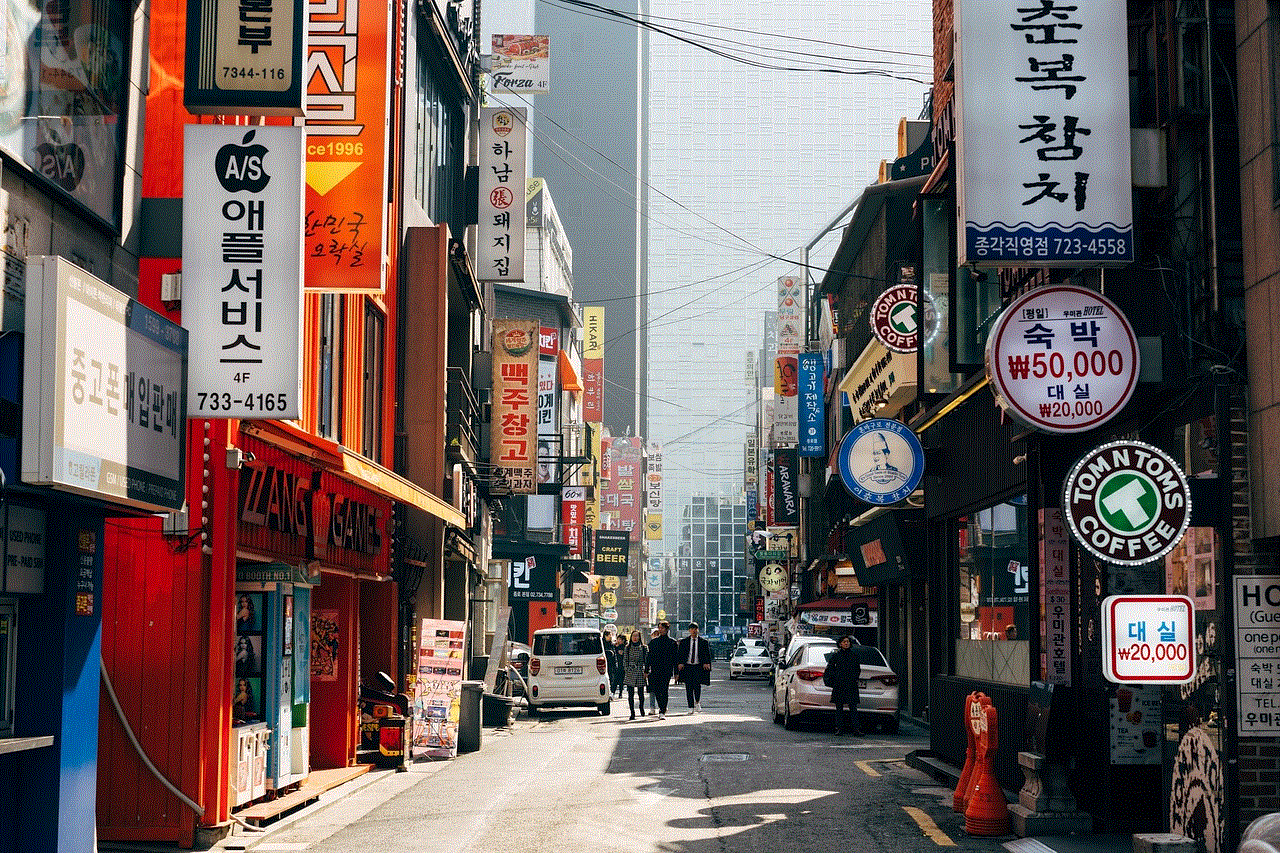
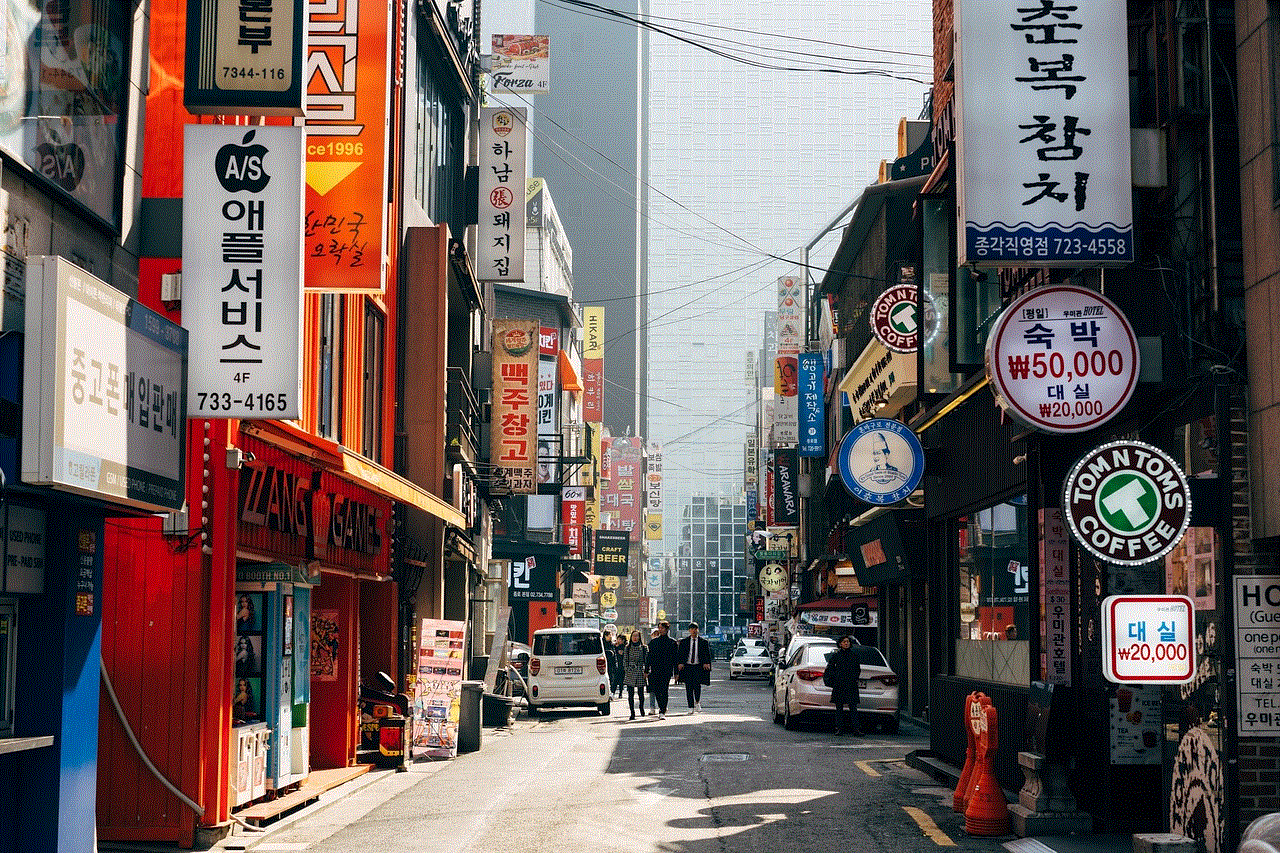
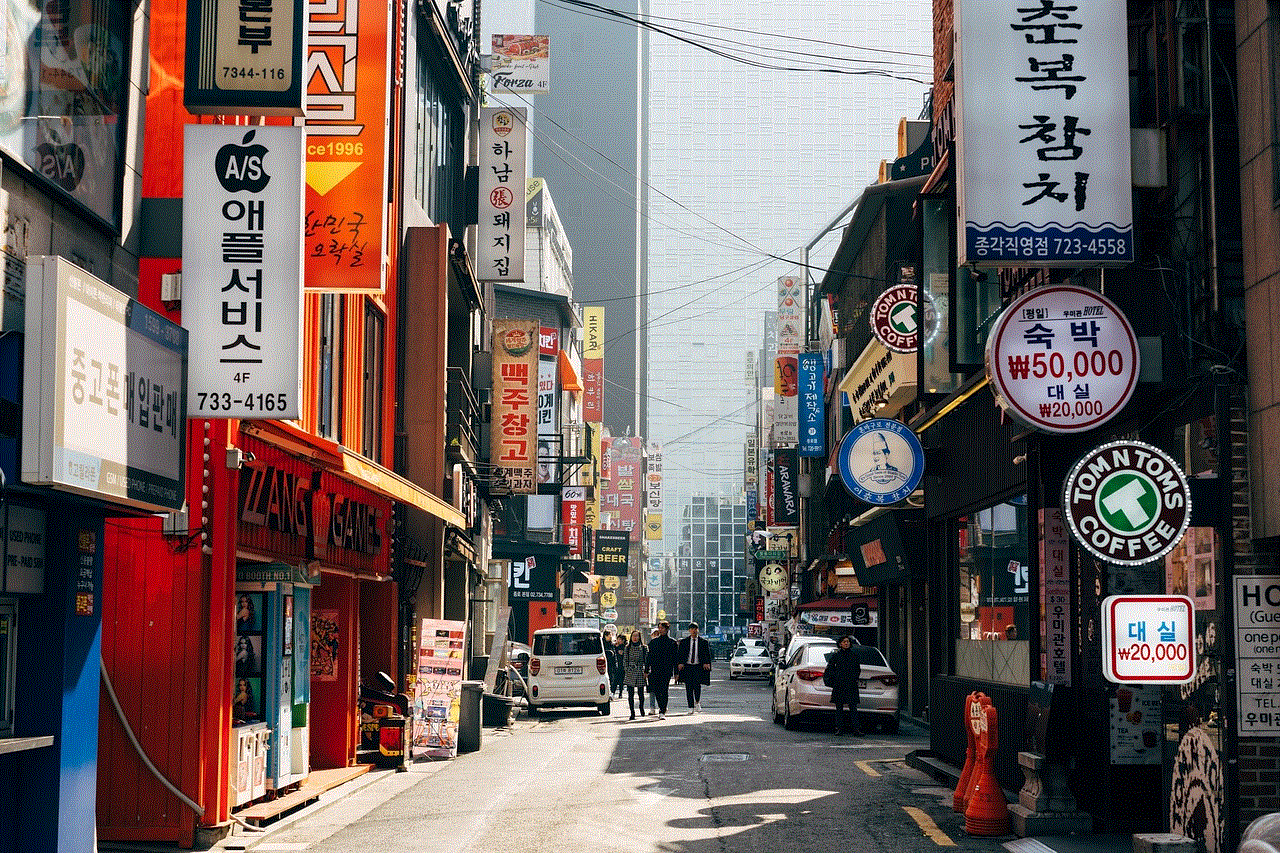
In conclusion, your WhatsApp number is indeed your phone number, and it is used as your unique identifier for the app. This helps to make the app more user-friendly, secure, and convenient for communication. However, it is important to be cautious of the information you share on the app and to keep your app updated to the latest version to ensure your safety. Whether you use WhatsApp for personal or professional purposes, it is undoubtedly a valuable tool for communication in today’s fast-paced world. So, the next time someone asks you if your WhatsApp number is your phone number, you can confidently say yes and enjoy the seamless communication that the app offers.

