google location sharing not updating
# Troubleshooting Google location sharing : Why It May Not Be Updating
In our increasingly connected world, location sharing has become an integral feature in our daily lives. Whether you’re coordinating meet-ups with friends or keeping tabs on family members, Google Location Sharing offers a convenient way to share real-time location information. However, there might be times when users encounter issues with Google Location Sharing not updating. This article will explore the various reasons behind this problem, provide troubleshooting steps, and share tips on how to ensure that your location updates smoothly.
## Understanding Google Location Sharing
Before diving into the troubleshooting process, it’s essential to understand how Google Location Sharing works. This feature is available through Google Maps and allows users to share their real-time location with specific people or groups. Users can choose how long they want to share their location, whether it’s for a few hours or indefinitely. This can be particularly helpful for parents wanting to keep track of their children, friends coordinating a night out, or anyone needing to share their whereabouts.
## Common Reasons for Location Sharing Issues
1. **Poor Internet Connection**: One of the most common reasons for location sharing not updating is a poor or unstable internet connection. Google Location Sharing requires a consistent data connection to send and receive location updates. If you’re in an area with weak cellular service or limited Wi-Fi, your location may not update in real-time.
2. **Location Services Disabled**: Location sharing relies heavily on GPS and location services being enabled on your device. If location services are turned off, Google Maps cannot access your location, leading to the sharing feature not functioning correctly.
3. **App Permissions**: Google Maps requires specific permissions to function optimally. If you’ve accidentally revoked these permissions, the app may not be able to access your location or send updates.
4. **Battery Saver Mode**: Many smartphones have a battery saver mode that limits background activity to conserve power. This can affect the performance of location sharing, as the app may not be allowed to use GPS or data in the background.
5. **Outdated App or Software**: Like any app, Google Maps is regularly updated to improve functionality and fix bugs. Using an outdated version may lead to issues with location sharing. Similarly, if your device’s operating system is not up-to-date, it may cause compatibility issues.
6. **Account Issues**: Sometimes, problems with your Google account can affect location sharing. If there are any issues with your account settings or if you’re signed out of Google, it can prevent location updates from being sent.
7. **Device Settings**: Various device settings can interfere with the functionality of Google Maps. For example, using a VPN can sometimes affect location services, as it may route your location through a different server.
8. **Technical Glitches**: Lastly, technical glitches can occur that may interrupt the normal operation of apps, including Google Maps. These glitches may require a simple restart of the app or device to resolve.
## Troubleshooting Steps to Resolve Location Sharing Issues
### Step 1: Check Your Internet Connection
The first step in troubleshooting Google Location Sharing is to ensure that you have a stable internet connection. You can do this by checking your Wi-Fi or cellular data settings. If you’re on Wi-Fi, try disconnecting and reconnecting to the network. If you’re using cellular data, ensure that it is enabled and that you have sufficient data coverage.
### Step 2: Enable Location Services
Next, check if location services are enabled on your device. For Android users, navigate to **Settings > Location** and ensure that location services are turned on. For iPhone users, go to **Settings > Privacy > Location Services** and toggle it on. You can also select Google Maps to ensure it has permission to access your location.
### Step 3: Review App Permissions
If location services are enabled, but location sharing is still not functioning, review the permissions granted to Google Maps. On Android, go to **Settings > Apps > Google Maps > Permissions** and ensure that location access is allowed. On iPhone, go to **Settings > Google Maps** and check the location access settings.
### Step 4: Disable Battery Saver Mode
If your device is in battery saver mode, consider disabling it to see if that resolves the issue. Battery saver mode can restrict background activity and limit GPS functionality. On Android, you can find this option in **Settings > Battery**. For iPhone users, go to **Settings > Battery** and toggle off Low Power Mode.
### Step 5: Update Google Maps and Device Software
Keeping your apps and device software updated is crucial for smooth performance. Check for updates in the Google Play Store or Apple App Store. For Android users, go to **Settings > System > System Update** to check for operating system updates. For iPhone users, navigate to **Settings > General > Software Update**.
### Step 6: Check Google Account Settings
If the issue persists, review your Google account settings. Ensure you’re signed in correctly and that there are no security issues. You can do this by going to the Google Account settings and checking for any alerts or notifications regarding your account status.
### Step 7: Review Device Settings
If you are using a VPN or any other location-altering app, consider disabling it temporarily to see if it resolves the issue. Additionally, check if any other settings may be affecting location sharing.
### Step 8: Restart the Application and Device
Sometimes, a simple restart can fix technical glitches. Close the Google Maps app completely and reopen it. If the problem persists, restart your device to refresh all settings and applications.
## Tips to Ensure Smooth Location Sharing
### 1. Regularly Update Google Maps
To avoid bugs and glitches, regularly check for updates in the app store. Developers frequently release updates to enhance performance and fix issues.
### 2. Maintain a Stable Internet Connection
Whenever possible, stay connected to a stable Wi-Fi network, especially if you’re in an area with poor cellular service. This will ensure that location updates are sent and received promptly.
### 3. Check Location Settings Before Sharing
Before sharing your location, take a moment to check your location settings. Confirm that GPS is enabled and accurate, and that Google Maps has the necessary permissions.
### 4. Inform Contacts of Your Sharing Status
If you’re experiencing issues with location sharing, inform the contacts you’re sharing with. They may also need to check their settings or permissions to ensure they can view your location.



### 5. Frequently Review App Permissions
Over time, app permissions may change due to system updates or user settings. Regularly review and adjust app permissions to ensure Google Maps can function properly.
### 6. Utilize Alternative Location Sharing Methods
If Google Location Sharing continues to have issues, consider using alternative methods, such as sharing your location through messaging apps. Most messaging platforms like WhatsApp and facebook -parental-controls-guide”>Facebook Messenger have built-in location-sharing features that may serve as a temporary solution.
## Conclusion
Google Location Sharing is a powerful tool that enhances our ability to stay connected with friends and family. However, when it doesn’t update, it can lead to confusion and frustration. Understanding the common reasons for location sharing issues, taking proactive troubleshooting steps, and implementing best practices can help ensure that your location updates smoothly and reliably.
By being aware of the factors that can affect location sharing and taking the time to check your settings, you can enjoy the benefits of this feature without the hassle of interruptions. Whether you’re coordinating plans with friends or ensuring the safety of loved ones, effective location sharing can help foster connections in an increasingly fast-paced world.
turn telephone off
# The Importance of Turning Off Your Telephone: A Modern Necessity
In today’s fast-paced world, our telephones—especially smartphones—have become indispensable tools in our daily lives. They keep us connected, informed, and entertained. However, this constant connectivity comes with its own set of challenges. The ability to turn off our telephones can often be overlooked, but it is becoming increasingly important for mental health, productivity, and overall well-being. In this article, we will explore the reasons why turning off your telephone can be beneficial, the psychological effects of constant connectivity, practical tips for managing your smartphone use, and the positive outcomes of implementing this simple habit.
## The Psychological Toll of Constant Connectivity
The first step in understanding the importance of turning off your telephone is recognizing the psychological toll that constant connectivity can have on individuals. Research has shown that being constantly reachable can lead to increased stress and anxiety. Notifications, emails, and messages create a sense of urgency that can be overwhelming. The fear of missing out (FOMO) drives many people to keep their phones on at all times, leading to a cycle of distraction that can be hard to break.
Studies have indicated that the mere presence of a smartphone can be distracting, even when it is not in use. This phenomenon, known as “phubbing,” refers to the act of snubbing someone in favor of a phone. When we prioritize our devices over face-to-face interactions, we risk damaging our relationships and our mental health. Turning off our telephones, even temporarily, can provide a much-needed break from this constant barrage of information and allow us to refocus on what truly matters.
## The Productivity Paradox
In professional settings, the constant ping of a telephone can severely hamper productivity. The “productivity paradox” suggests that while technology is designed to enhance efficiency, it can often have the opposite effect. Interruptions caused by calls, texts, and emails can break concentration and lead to longer times needed to complete tasks. A study conducted by the University of California, Irvine, found that it takes an average of 23 minutes to regain focus after being interrupted by a phone notification.
Turning off your telephone during work hours or while engaging in tasks requiring deep concentration can significantly enhance productivity. By minimizing distractions, individuals can immerse themselves in their work, leading to higher quality outputs and increased job satisfaction. Setting aside specific times to check your phone can create a balance that allows you to stay connected without sacrificing your productivity.
## Enhancing Relationships
In an age where digital communication often takes precedence over in-person interactions, turning off your telephone can improve your relationships. When we are fully present with those around us, we are better able to engage in meaningful conversations and foster deeper connections. The act of putting away our phones signals to others that they are valued and that we prioritize our time with them.
Family dinners, outings with friends, and even casual conversations can be more fulfilling when we turn off our devices. Being attentive to our loved ones can lead to improved communication, stronger bonds, and a greater sense of community. In contrast, when phones are present, the quality of interactions can suffer, and individuals may feel neglected or unimportant.
## The Digital Detox Trend
The concept of a digital detox—taking a break from all digital devices—has gained traction in recent years, with many advocating for the benefits of unplugging. A digital detox allows individuals to step back from their screens and reconnect with the world around them. This practice can involve turning off your telephone for a day, a weekend, or even longer, depending on personal preferences.
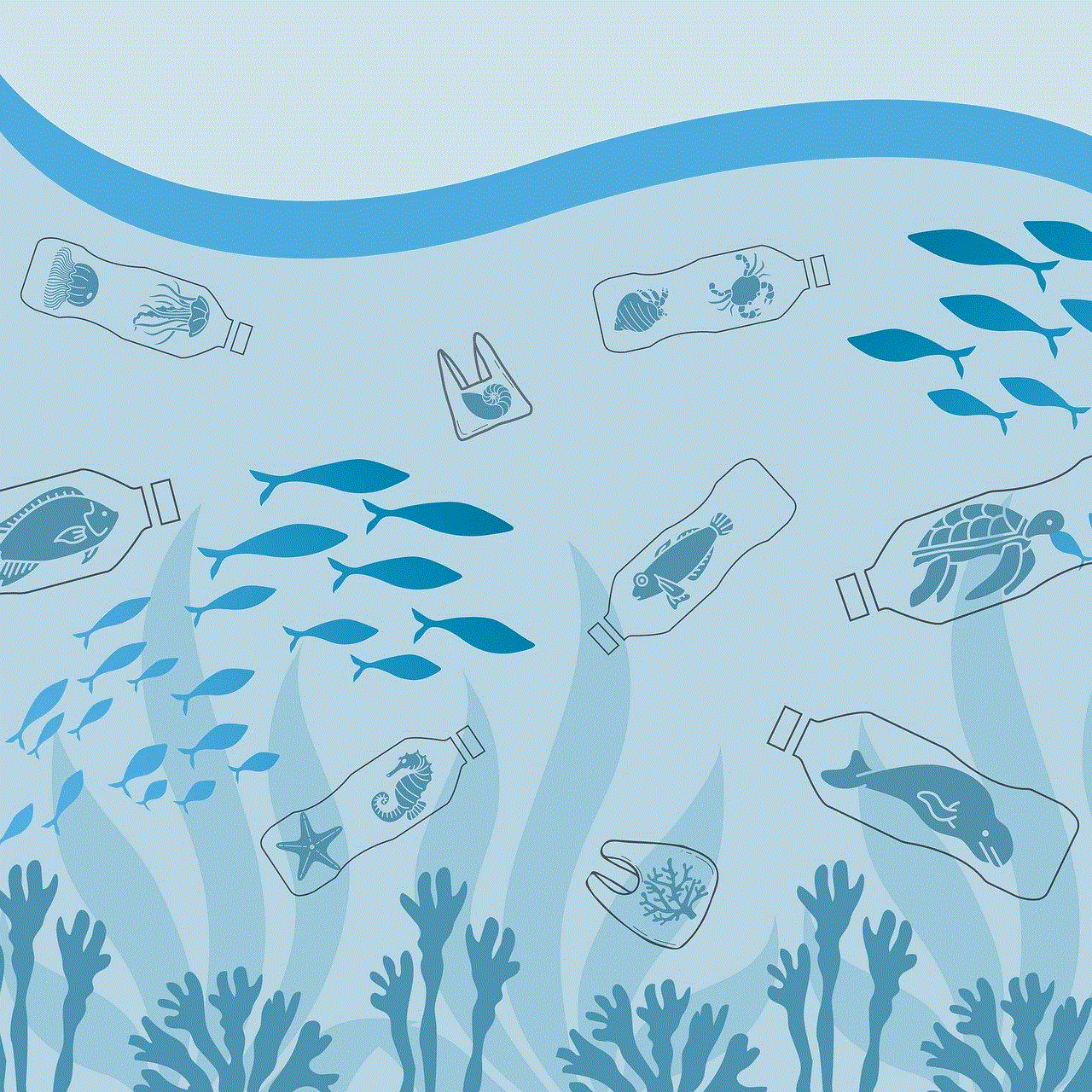
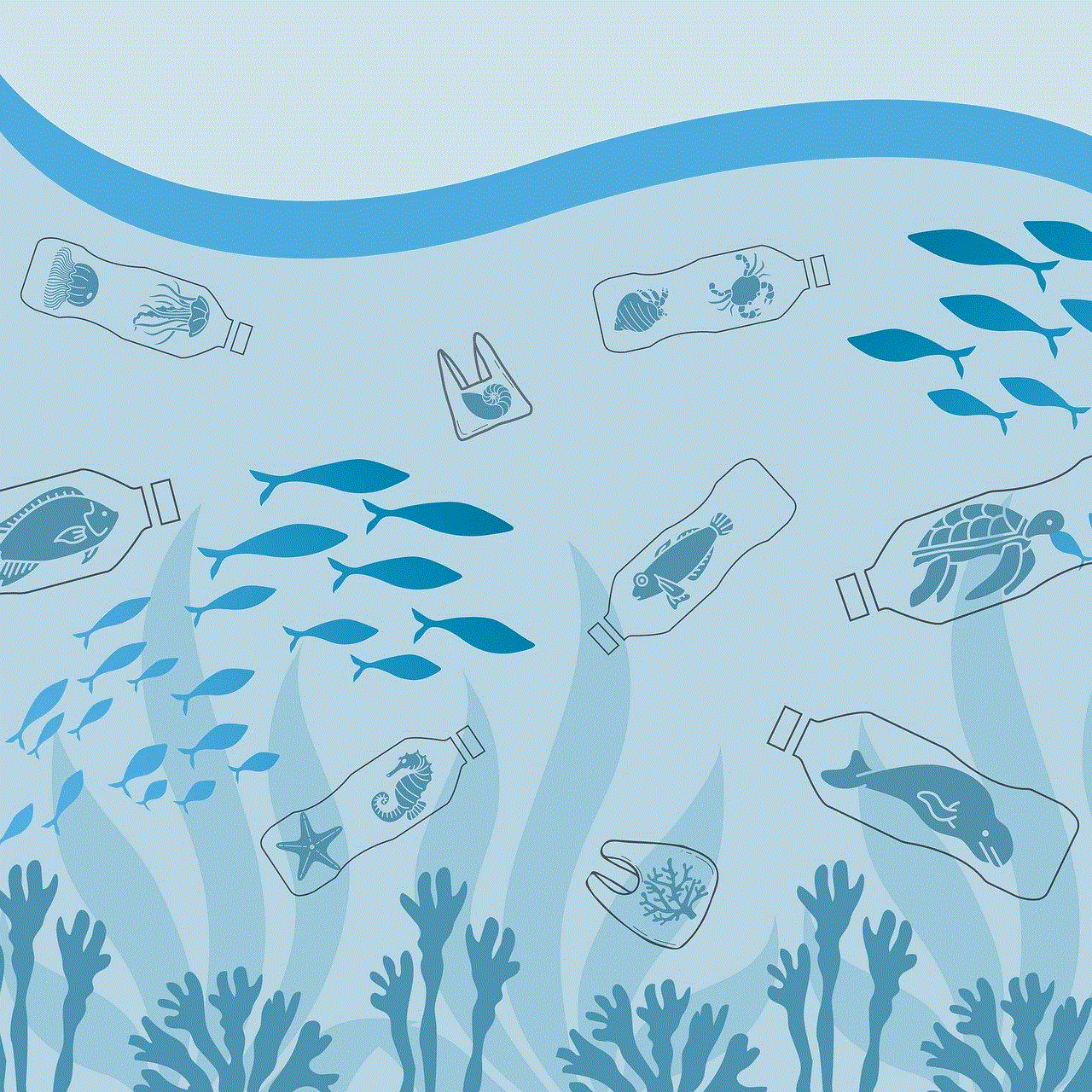
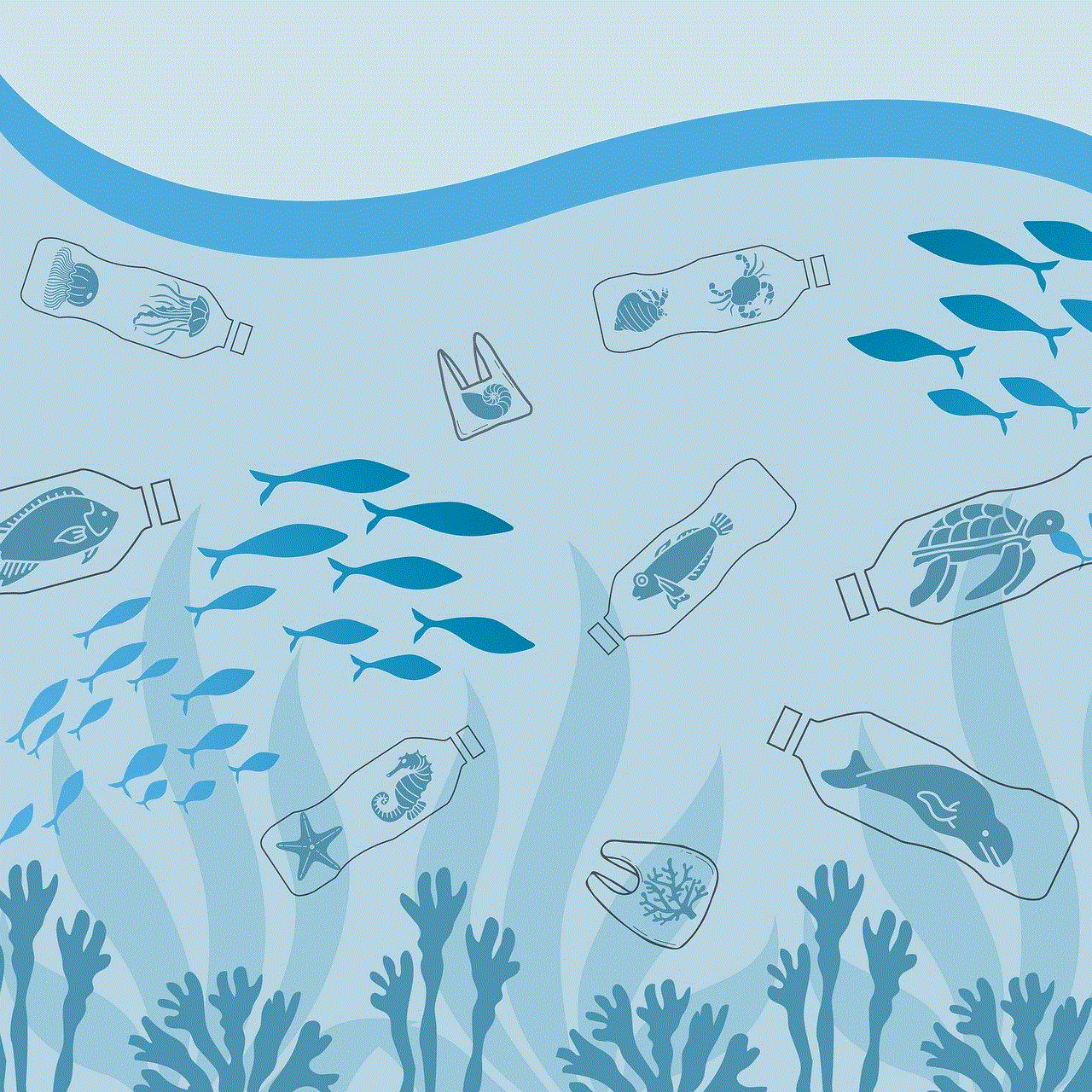
Participating in a digital detox can lead to numerous benefits, including improved mental clarity, enhanced creativity, and a better understanding of one’s relationship with technology. Many people report feeling more relaxed and less anxious after taking time away from their devices. By turning off your telephone, you can create space for self-reflection and personal growth.
## Creating Boundaries
One of the most significant advantages of turning off your telephone is the ability to establish boundaries. In a world where work and personal life often blur together, it is vital to create clear distinctions between the two. Turning off your phone after work hours can help you maintain a healthier work-life balance, allowing you to recharge and focus on personal interests and relationships.
Establishing boundaries can also extend to social media use. Many individuals find themselves scrolling through their feeds late into the night, leading to disrupted sleep patterns and decreased productivity the following day. By turning off notifications and setting specific times to engage with social media, you can reclaim your time and mental space.
## The Role of Mindfulness
Mindfulness—the practice of being present in the moment—has gained popularity as a tool for improving mental health and well-being. Turning off your telephone can facilitate mindfulness by reducing distractions and allowing individuals to focus on their surroundings and experiences. Mindfulness practices, such as meditation, can be significantly enhanced when technology is put aside.
When individuals engage in activities without the interference of their phones, they are more likely to notice the beauty of their environment, enjoy their meals, or appreciate the company of friends and family. This increased awareness can lead to greater satisfaction in life and improved emotional regulation.
## The Impact on Sleep
Another critical reason for turning off your telephone is its impact on sleep quality. The blue light emitted by screens can interfere with the body’s natural circadian rhythms, making it harder to fall asleep. Many people find themselves checking their phones right before bed, a habit that can disrupt their sleep cycle and lead to feelings of fatigue the next day.
To promote better sleep hygiene, it is advisable to turn off your telephone at least an hour before bedtime. This practice allows the mind to unwind and prepares the body for rest. Establishing a nighttime routine that prioritizes relaxation—such as reading a book, journaling, or practicing gentle stretches—can lead to more restful sleep and improved overall health.
## Fostering Creativity
Creativity often flourishes in moments of solitude and silence. When we are constantly bombarded by notifications and distractions, our ability to think creatively can be stifled. Turning off your telephone can create an environment conducive to brainstorming, problem-solving, and artistic expression.
Many writers, artists, and thinkers advocate for unplugging as a means to foster creativity. By allowing our minds to wander and explore new ideas without the interference of technology, we can tap into our creative potential. Setting aside dedicated time for creative pursuits—free from the distractions of our phones—can lead to breakthroughs and innovative thinking.
## Practical Tips for Turning Off Your Telephone
1. **Set Specific Times**: Designate specific times during the day to turn off your telephone. This could be during meals, while spending time with family, or during work hours.
2. **Create a Charging Station**: Establish a designated area in your home where phones are charged overnight, away from the bedroom. This encourages you to turn off your device before bed.
3. **Use Do Not Disturb Mode**: Utilize the “Do Not Disturb” feature on your phone to limit notifications during specific times, allowing you to focus on tasks or enjoy uninterrupted time with others.
4. **Engage in Offline Activities**: Find hobbies and activities that do not involve screens, such as reading, hiking, or crafting. This can help you enjoy your time without the need for digital devices.
5. **Communicate Your Intentions**: Let friends and family know when you plan to turn off your phone. This way, they can understand your desire for uninterrupted time and can respect your boundaries.
## Conclusion: Embracing the Benefits of Disconnecting



Turning off your telephone may seem like a small act, but it can have profound effects on your mental health, productivity, and relationships. By taking the time to unplug, you can reduce stress, enhance focus, and foster deeper connections with those around you. In a world that often prioritizes constant connectivity, the ability to turn off your telephone is a powerful tool for reclaiming your time and attention.
As we navigate the complexities of modern life, it is essential to recognize the importance of balance. By implementing strategies to turn off our telephones and create boundaries, we can lead more fulfilling lives, cultivate creativity, and promote overall well-being. Embrace the simplicity and clarity that comes with disconnecting, and you may find that the world beyond the screen is more vibrant and rewarding than you ever imagined.

