gps settings iphone
GPS, or Global Positioning System, is a technology that has revolutionized the way we navigate and find our way in the world. Originally developed by the US Department of Defense for military purposes, GPS is now widely used by civilians for a variety of applications, including personal navigation, tracking, and location-based services. With the rise of smartphones, GPS has become an integral part of our daily lives, and the iPhone is no exception. In this article, we will explore the GPS settings on the iPhone and how you can use them to enhance your navigation experience.
Understanding GPS on the iPhone
Before we dive into the GPS settings on the iPhone, let’s first understand how GPS works. GPS uses a network of satellites to determine your location on the Earth’s surface. These satellites continuously transmit signals that are received by your iPhone’s GPS receiver. By calculating the time it takes for the signals to reach your device, the GPS receiver can determine your precise location on the planet.
The iPhone has a built-in GPS receiver, which means you do not need to rely on a data connection or Wi-Fi to use GPS. This makes it an excellent tool for navigation, especially in remote areas where there may not be a reliable internet connection. However, to use GPS on your iPhone, you need to have your location services turned on and the necessary GPS settings configured.
How to access GPS settings on the iPhone
To access GPS settings on your iPhone, go to Settings > Privacy > Location Services. Here, you will see a list of apps that have requested access to your location. Apps that use GPS will have a purple arrow next to them. You can choose to allow or disallow location access for each app individually.
At the bottom of the screen, you will see the “System Services” option. This is where you can configure the GPS settings for your iPhone. Tapping on this option will take you to a screen with various settings related to GPS. Let’s take a closer look at them.
1. Location-Based Alerts
The “Location-Based Alerts” setting allows your iPhone to use your current location to provide you with relevant information, such as weather alerts, traffic updates, or nearby points of interest. This feature can be handy, but if you do not want your iPhone to track your location constantly, you can turn it off.
2. Share My Location
“Share My Location” is a feature that allows you to share your real-time location with friends and family. You can choose to share your location for a specified period or indefinitely. This feature is particularly useful when meeting up with someone or keeping track of your loved ones’ whereabouts. However, it is essential to use this feature with caution and only share your location with people you trust.
3. Setting Time Zone
This setting automatically adjusts your iPhone’s time zone based on your current location. It is a useful feature for frequent travelers, as it saves you the hassle of manually changing your time zone every time you travel to a different region.
4. Significant Locations
The “Significant Locations” setting keeps a record of the places you visit frequently. This feature can be helpful in providing you with personalized suggestions, such as nearby restaurants, based on your past locations. However, if you are concerned about your privacy, you can turn this feature off.
5. Location-Based Apple Ads
This setting allows Apple to use your location to provide you with relevant ads. For example, if you are near a coffee shop, you may see an ad for that coffee shop on your iPhone. If you do not want to receive location-based ads, you can turn this feature off.
6. Wi-Fi Networking
The “Wi-Fi Networking” setting allows your iPhone to use nearby Wi-Fi networks to determine your location more accurately. If you turn off this setting, your iPhone will rely solely on GPS signals, which may not be as accurate in some areas.
7. System Customization
This setting allows Apple to collect location data anonymously to improve their services, such as traffic updates and location-based suggestions. If you are concerned about your privacy, you can turn this setting off.
8. Compass Calibration
The iPhone has a built-in compass that uses GPS and the device’s built-in sensors to determine your direction. However, if you notice that your compass is not accurate, you can use this setting to calibrate it.
9. Frequent Locations
Similar to “Significant Locations,” this setting keeps a record of the places you visit frequently. However, it also includes the exact times you were at those locations. This feature can be useful for tracking your daily routines, but if you are concerned about your privacy, you can turn it off.
10. HomeKit
HomeKit is a feature that allows you to control smart home devices using your iPhone. This setting uses your location to automatically trigger actions, such as turning on the lights when you arrive home. If you do not use HomeKit, you can turn this setting off.
Tips for using GPS on the iPhone
Here are some tips to help you make the most out of the GPS settings on your iPhone:
1. Keep your location services on
To use GPS on your iPhone, you need to have your location services turned on. Make sure you have this option enabled, or else your iPhone will not be able to determine your location.
2. Use offline maps
If you are traveling to an area with limited or no internet connection, you can download offline maps on your iPhone. This way, you can still use GPS to navigate even without an internet connection.
3. Use a car mount
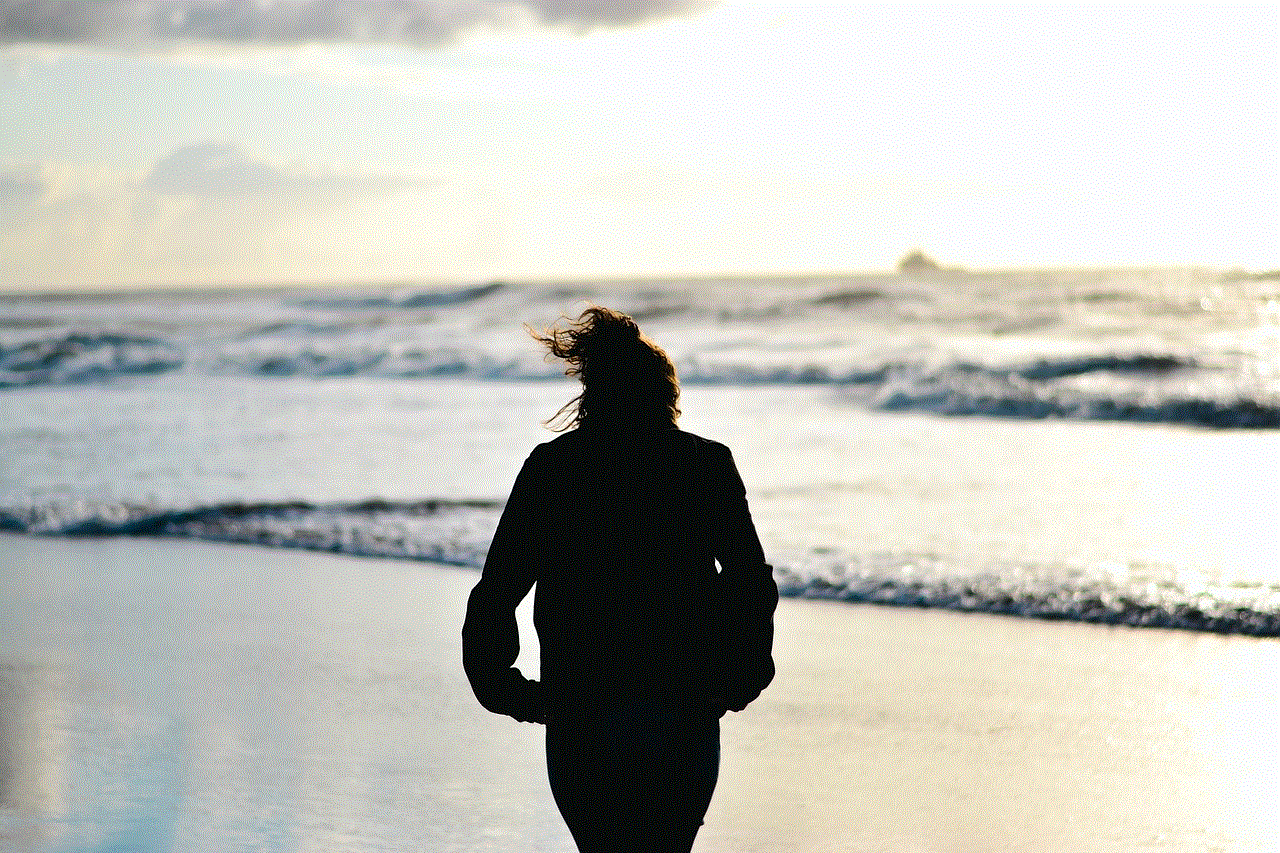
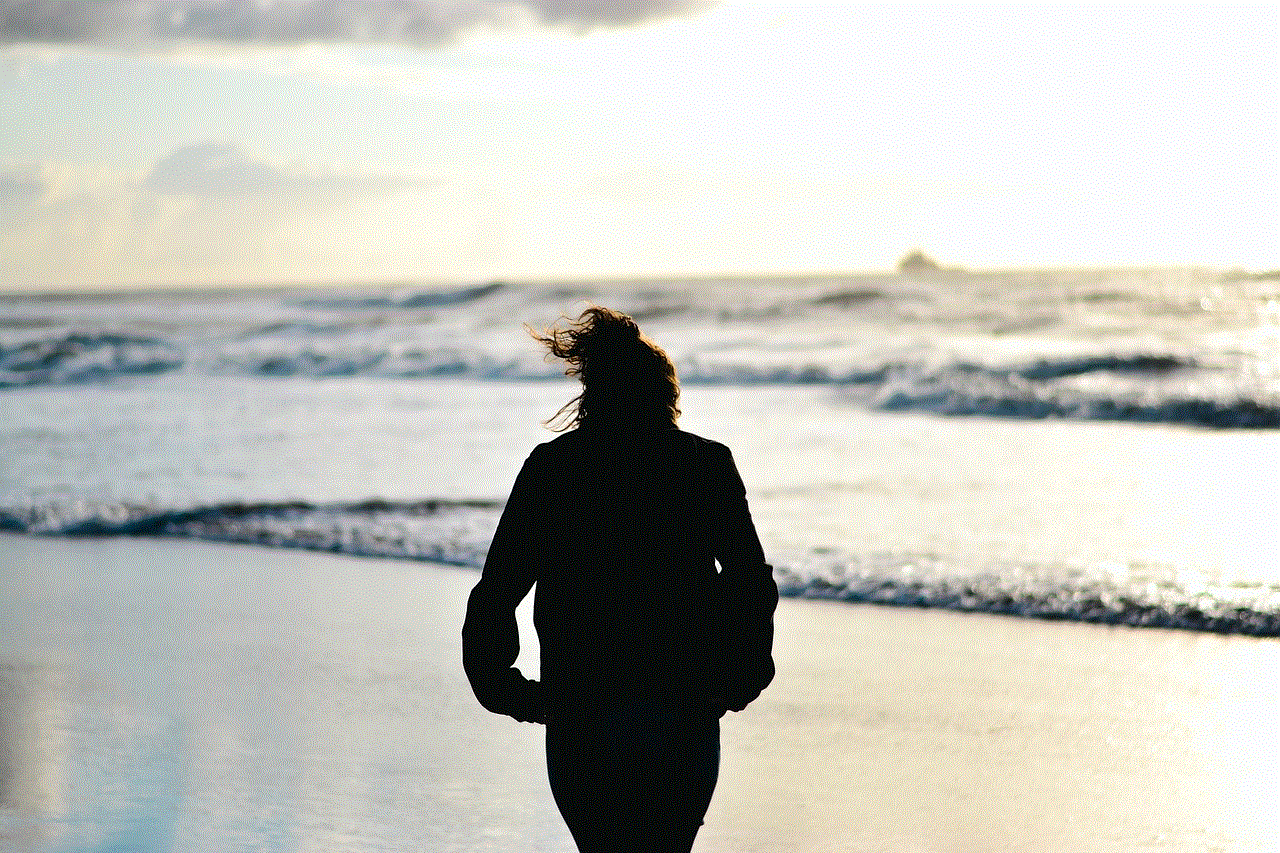
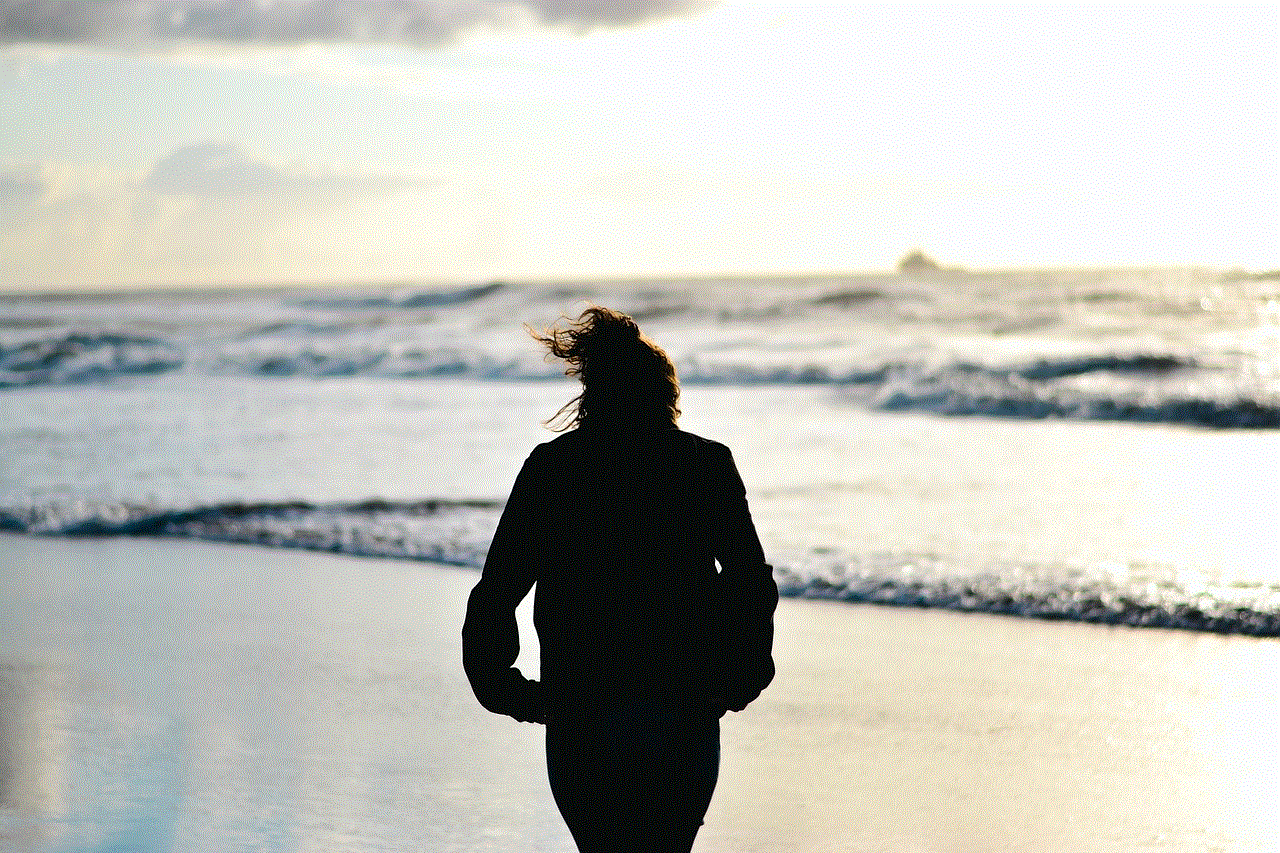
To use your iPhone as a navigation device, it is best to have it mounted in your car. This will make it easier for you to see the directions without having to hold your phone while driving.
4. Use voice directions
Apple Maps and Google Maps both offer voice directions, which can be helpful when driving. Instead of constantly looking at your phone for directions, you can simply listen to the instructions and focus on the road.
5. Check your GPS signal
If you are having trouble getting a GPS signal, make sure you are in an open area with a clear view of the sky. Buildings, trees, and other obstructions can interfere with the GPS signal.
Conclusion
GPS has become an essential tool for navigation, and the iPhone makes it easier for us to access this technology. By understanding and configuring the GPS settings on your iPhone, you can have a better navigation experience and make the most out of your device’s capabilities. However, it is crucial to balance the convenience of GPS with your privacy concerns and use these settings accordingly. With the right settings and tips, your iPhone can be your reliable navigation companion on all your journeys.
does find my phone work if phone is off
“Find My Phone” is a useful feature that has become increasingly popular in recent years. With the growth of technology, most of us have become heavily reliant on our smartphones for communication, work, and entertainment. Therefore, the thought of losing our phone can be panic-inducing. Fortunately, with the introduction of “Find My Phone” feature, we can now easily locate our lost or stolen phone within seconds. But, have you ever wondered if this feature works even when your phone is turned off? In this article, we will delve into the details of how “Find My Phone” functions and whether it can still help you find your phone when it’s switched off.
Firstly, let’s understand what “Find My Phone” is and how it works. It is a location tracking service that is built-in to most smartphones today. This feature utilizes the Global Positioning System (GPS) technology to pinpoint the exact location of your phone. In addition to GPS, “Find My Phone” also uses Wi-Fi and cellular networks to track the device, making it more accurate and reliable. It works by constantly sending signals from your phone to the phone’s manufacturer servers, which in turn, allows you to locate your phone on a map with a high degree of accuracy. Furthermore, it also enables you to remotely lock your phone, erase its data, and trigger an alarm to help you find your device even in silent mode.
Now, coming to the main question, does “Find My Phone” work if your phone is turned off? The answer is both yes and no. The functionality of this feature depends on various factors, including your phone’s operating system, network connection, and battery life. Let’s break it down further.
If you own an Android device, the “Find My Phone” feature is known as “Find My Device”. It works even when your phone is turned off, but there are certain prerequisites. Firstly, your phone must be connected to a Wi-Fi or cellular network for the feature to function. This is because when your phone is turned off, it cannot send signals to the manufacturer’s servers. However, if it’s connected to the internet, the last known location of your phone will still be available on the map. Secondly, your phone must be registered to a Google account and have the “Find My Device” feature turned on. If these conditions are met, you can still locate your phone on the map, ring it, and lock it remotely.
On the other hand, if you own an iPhone, the “Find My Phone” feature is called “Find My”. It works slightly differently than its Android counterpart. If your phone is turned off, the “Find My” feature will not be able to track its location. However, it will still show the last known location of your phone on the map before it was switched off. Furthermore, if your phone is turned off, you can still use the “Lost Mode” feature, which enables you to remotely lock your device and display a custom message on the screen. This can be useful if your phone is stolen and you want to prevent anyone from accessing your personal information.
In addition to the operating system, the network connection also plays a crucial role in the functionality of “Find My Phone” when the device is turned off. For instance, if your phone is turned off and it’s not connected to the internet, the “Find My Phone” feature will not work. This is because without an internet connection, your phone cannot send signals to the manufacturer’s servers. Therefore, it’s essential to have a stable internet connection for the feature to function correctly.
Moreover, the battery life of your phone also affects the functionality of “Find My Phone”. If your phone is turned off due to a drained battery, the feature will not work. However, if your phone is turned off manually, either by you or by someone who has stolen your phone, the feature will still work as long as your phone has enough battery life. This is because the phone’s last known location is stored on the server, which can be accessed by the feature. Therefore, it’s crucial to keep your phone charged, especially if you’re in a situation where you’re likely to lose it.
It’s also worth noting that “Find My Phone” is not always 100% accurate. Factors such as the signal strength of the network, the accuracy of GPS, and the availability of Wi-Fi networks can affect the accuracy of the feature. Therefore, the location shown on the map may not always be the exact location of your phone. However, it will still give you a general idea of where your phone could be, which is better than not having any clue at all.
In addition to the technical aspects, the functionality of “Find My Phone” also depends on the actions taken by the person who has your phone. For instance, if your phone is stolen and the thief turns it off immediately, the feature will not work. However, if the thief turns the phone on and connects it to a network, the feature will start working, and you will be able to track the device’s location. Therefore, it’s important to act quickly if you realize your phone is missing, as it increases the chances of retrieving your device.
Furthermore, the functionality of “Find My Phone” also depends on the privacy settings of your phone. If you have set up a passcode or a biometric lock on your phone, the feature will not work if the phone is turned off. This is because when your phone is turned on, you need to enter the passcode or use your fingerprint/face to access the device. Without these, the feature cannot access your phone’s location. Therefore, it’s important to have strong security measures in place to protect your phone and its data.



In conclusion, “Find My Phone” is a valuable feature that can help you find your lost or stolen phone within seconds. However, its functionality when the phone is turned off depends on various factors such as the operating system, network connection, and battery life. While it may not be 100% accurate, it still gives you a general idea of where your phone could be located. Therefore, it’s essential to keep your phone charged, connected to the internet, and have the feature turned on to increase the chances of retrieving your device. In today’s digital age, our phones hold a lot of personal information, and losing it can be a nightmare. So, make sure to utilize the “Find My Phone” feature to its fullest and keep your device safe and secure at all times.

