hide internet activity from isp
In today’s digital age, internet activity has become an integral part of our daily lives. From browsing the web, streaming videos, to online shopping, we rely heavily on the internet for various tasks. However, with the rise of surveillance and data tracking, the need to hide our internet activity from Internet Service Providers (ISPs) has become a major concern. ISPs have the ability to monitor and track our online activities, which can compromise our privacy and security. In this article, we will explore the methods to hide internet activity from ISPs and the importance of doing so.
Firstly, let’s understand what an ISP is and how it operates. An ISP is a company that provides internet access to its customers. It acts as a gateway between our devices and the internet, allowing us to access websites and services. When we connect to the internet, our ISP assigns us a unique IP address, which is used to identify and track our online activities. This is how ISPs can monitor our internet usage and collect data about our browsing habits. While this may seem harmless, it raises concerns about our online privacy.
One of the main reasons to hide internet activity from ISPs is to protect our privacy. Our internet usage reveals a lot about us – our interests, locations, and even personal information. ISPs can collect this data and use it for targeted advertising or sell it to third parties without our consent. This invasion of privacy can be unsettling, especially for those who value their online anonymity. By hiding our internet activity from ISPs, we can safeguard our personal data and protect our privacy.
Moreover, hiding internet activity from ISPs also helps to prevent censorship and restrictions. In some countries, governments have imposed strict internet censorship laws, limiting access to certain websites and content. ISPs are often responsible for implementing these restrictions, making it difficult for users to access the content they want. By hiding our internet activity, we can bypass these restrictions and access the open internet without any limitations.
Now that we understand the importance of hiding internet activity from ISPs, let’s explore the methods to achieve this.
1. Use a Virtual Private Network (VPN):
A Virtual Private Network (VPN) is a popular tool used to hide internet activity from ISPs. It creates a secure and encrypted connection between our device and the internet, making it difficult for ISPs to track our online activities. When we connect to a VPN, our internet traffic is routed through a remote server, which masks our IP address and encrypts our data. This not only hides our internet activity from ISPs but also protects our data from hackers and other malicious entities.
2. Use Tor Browser:
Tor (The Onion Router) is a free and open-source web browser that allows users to browse the internet anonymously. It works by encrypting our internet traffic and routing it through a network of volunteer-operated servers, making it almost impossible for ISPs to track our online activities. Tor also hides our IP address, making it difficult to trace our online activities back to our device. However, it should be noted that using Tor can slow down our internet speed and some websites might not function properly.
3. Utilize HTTPS:
Hyper Text Transfer Protocol Secure (HTTPS) is a secure version of HTTP, the protocol used to transfer data between a web browser and a website. It uses encryption to secure the connection between our device and the website we are visiting. By using HTTPS, our internet activity is protected from ISPs as they cannot see the data being sent and received. Most websites nowadays use HTTPS, and we can ensure we are using a secure connection by looking for the padlock icon in the address bar.
4. Use a Proxy Server:
A proxy server acts as an intermediary between our device and the internet. It masks our IP address and routes our internet traffic through a different server, making it difficult for ISPs to track our online activities. However, unlike a VPN, a proxy server does not encrypt our data, making it less secure. It is a suitable option for basic browsing, but not recommended for activities that require a higher level of security and privacy.
5. Avoid using public Wi-Fi:
Public Wi-Fi networks are notorious for being insecure, making it easy for ISPs to monitor and track our internet activities. It is best to avoid connecting to public Wi-Fi networks, especially when accessing sensitive information, such as online banking or personal emails. If we must use public Wi-Fi, it is advisable to use a VPN to secure our connection.
6. Clear browsing history and cookies:
Browsing history and cookies can reveal a lot about our internet activities. ISPs can track our browsing history and use it to build a profile of our online behavior. By regularly clearing our browsing history and cookies, we can prevent ISPs from collecting our data and tracking our online activities.
7. Use a privacy-focused browser:
Some web browsers prioritize user privacy and offer features that can help to hide internet activity from ISPs. For example, Firefox has a “Private Browsing” mode that does not save our browsing history or cookies, making it difficult for ISPs to track our online activities. Other privacy-focused browsers include Brave, DuckDuckGo, and Waterfox.
8. Block tracking cookies:
Websites use tracking cookies to monitor our online activities and collect data for targeted advertising. By blocking tracking cookies, we can prevent ISPs from tracking our internet activities. Most web browsers offer an option to block tracking cookies, and there are also browser extensions available for this purpose.
9. Use encrypted messaging apps:
Apart from browsing the web, our online activities also include messaging apps. ISPs can track our conversations and collect data from these apps. To prevent this, we can use encrypted messaging apps such as WhatsApp , Signal, or Telegram. These apps use end-to-end encryption, which ensures that only the sender and receiver can access the messages.
10. Educate yourself:
Last but not least, it is essential to educate ourselves about online privacy and the methods to protect it. By understanding how ISPs track our internet activities and the tools available to hide them, we can take the necessary steps to protect our privacy.



In conclusion, hiding internet activity from ISPs is crucial for protecting our privacy and security online. With the advancement of technology and the increasing amount of personal data available online, it has become more important than ever to take steps to hide our internet activity. By utilizing the methods mentioned in this article, we can safeguard our online privacy and enjoy a more secure and open internet experience.
google chrome temporary internet files
Google Chrome is one of the most popular web browsers used by millions of people around the world. It offers a fast, secure, and user-friendly browsing experience. One of the features that make Chrome stand out is its ability to store temporary internet files. These files, also known as cache, are an essential part of the browsing experience. In this article, we will delve into the world of Google Chrome’s temporary internet files, how they work, and why they are crucial for a smooth browsing experience.
What are Temporary Internet Files?
Temporary internet files, also known as cache, are files that are stored on your computer while you are browsing the internet. They are created by your web browser, in this case, Google Chrome, to store information about the websites you visit. This information includes images, videos, cookies, and other elements of a webpage. Temporary internet files are stored on your computer ‘s hard drive and are used to speed up your browsing experience. When you revisit a website, your browser will retrieve the information from the cache instead of downloading it again from the internet, making the page load faster.
How Do Temporary Internet Files Work?
When you visit a website, your browser will download all the elements of the webpage, such as images, videos, and scripts, and store them in the cache. When you revisit the same website, your browser will check the cache first to see if it has the required files. If the files are present in the cache, they will be loaded from there, making the page load faster. If the files are not present in the cache, your browser will download them from the internet and store them in the cache for future use. This process helps to reduce the amount of data that needs to be downloaded, saving both time and internet data.
Why Are Temporary Internet Files Important?
Temporary internet files play a vital role in providing a smooth browsing experience. They help to reduce the amount of data that needs to be downloaded, making web pages load faster. This is especially beneficial for websites with a lot of images and videos. Without temporary internet files, every time you visit a website, your browser will have to download all the elements, making the page load slower. With cache, the page will load faster, even if you have a slow internet connection.
Moreover, temporary internet files save internet data. Since your browser only needs to download new or updated files, you will not be using as much data as you would without cache. This is particularly useful for people with limited data plans, as it helps to save data usage and reduce internet bills.
Another benefit of temporary internet files is that they help to reduce server load. When a website has a large number of visitors, the server may become overloaded, causing the website to slow down or even crash. With cache, the server load is reduced as the browser is retrieving information from the cache instead of constantly requesting it from the server. This helps to improve the overall performance of the website and prevent it from crashing.
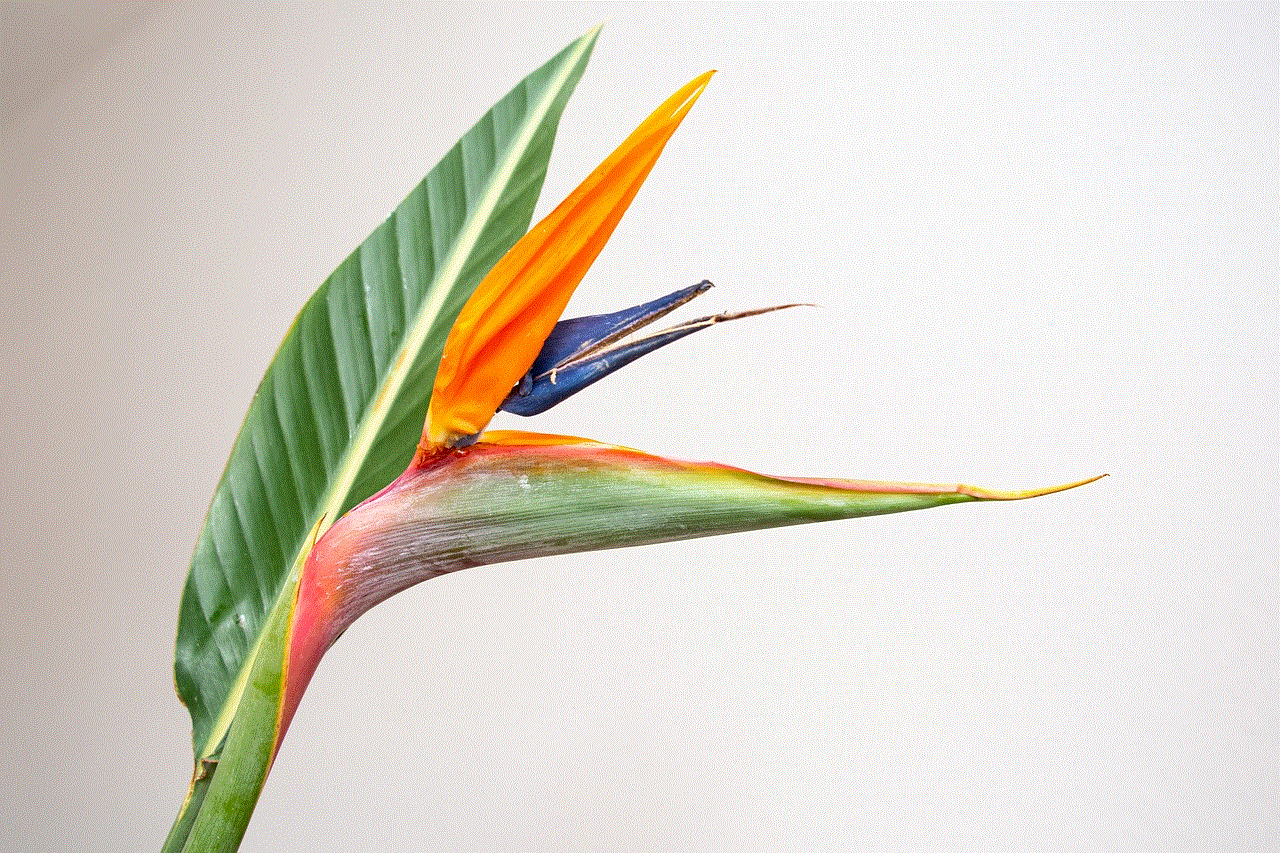
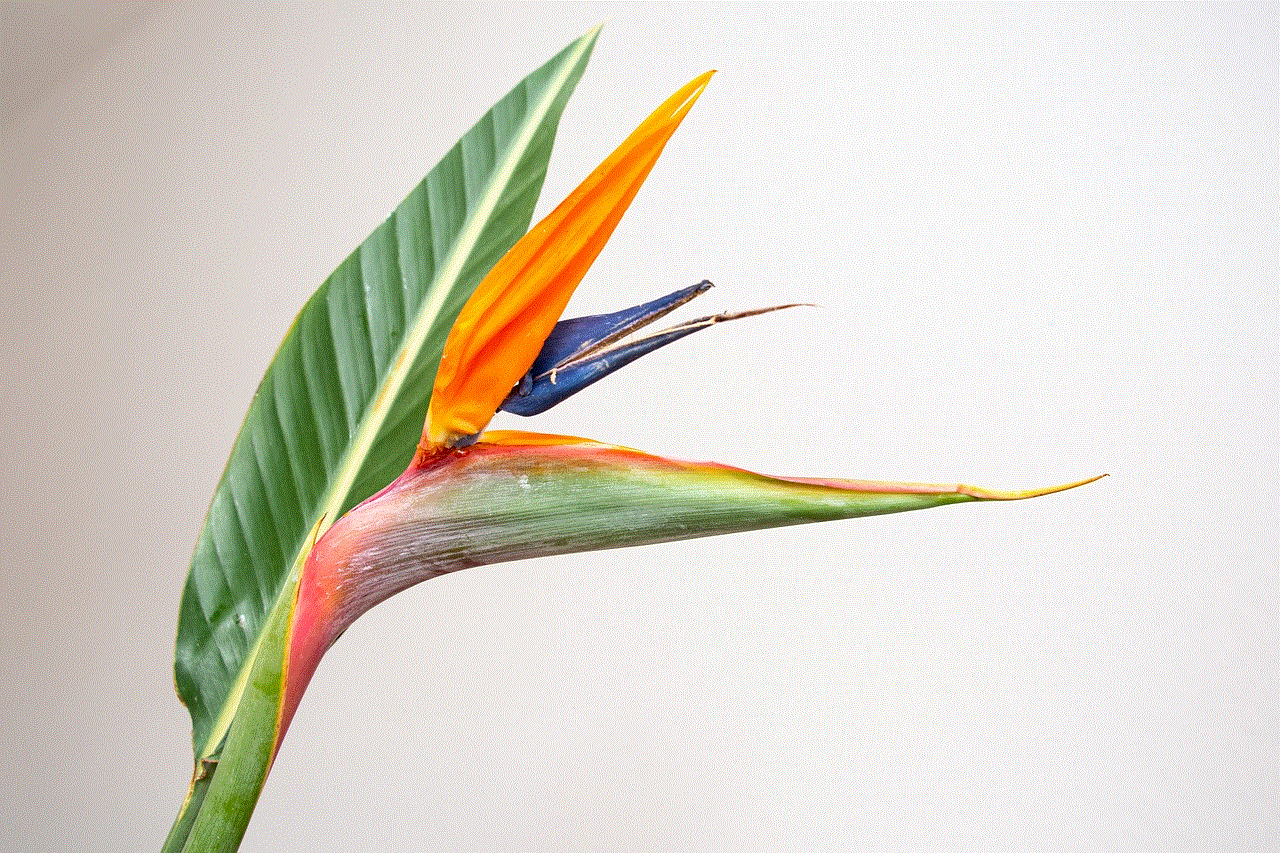
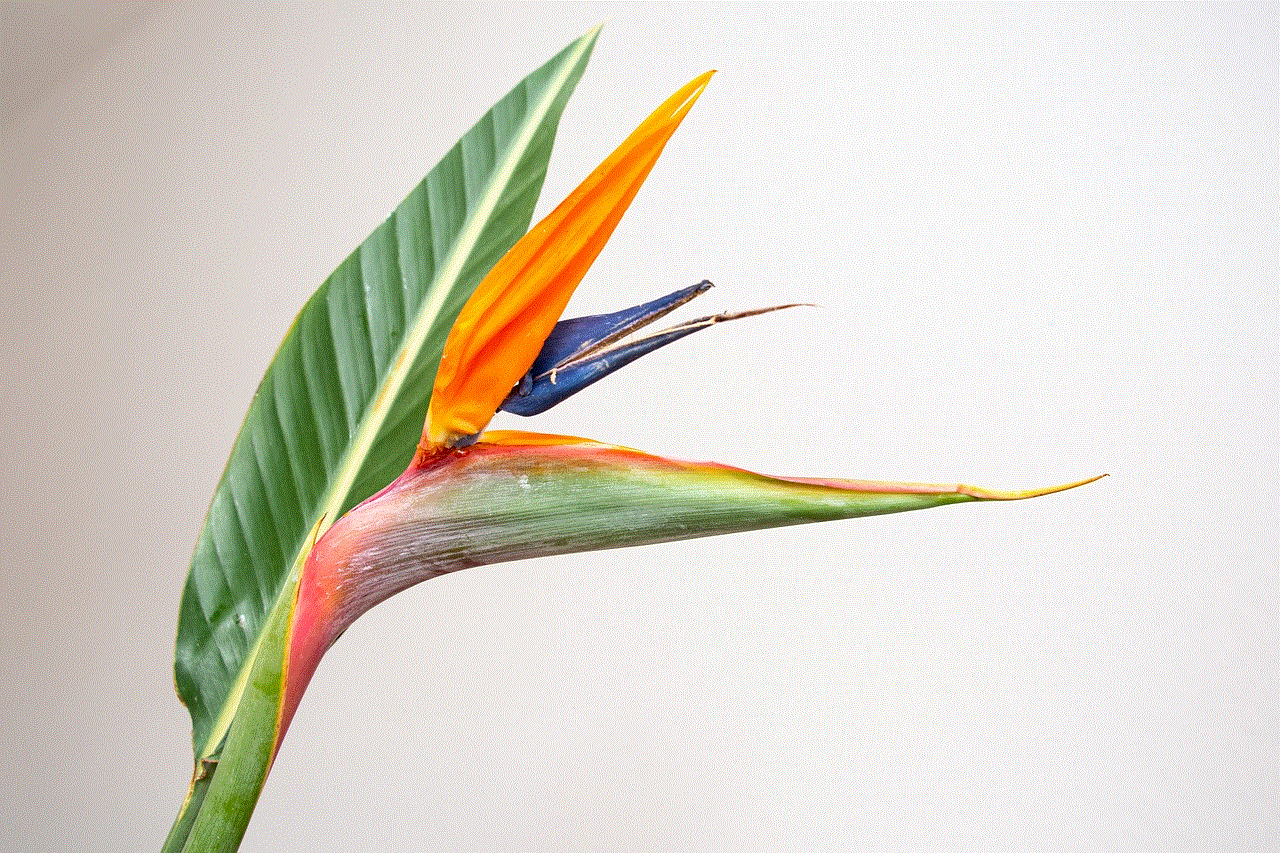
How Does Google Chrome Store Temporary Internet Files?
Google Chrome stores temporary internet files in a designated folder on your computer’s hard drive. The location of this folder may vary depending on your operating system. For Windows, the default location is “C:\Users\%username%\AppData\Local\Google\Chrome\User Data\Default\Cache”. For Mac, the default location is “/Users/%username%/Library/Caches/Google/Chrome/Default/Cache”. You can also change the location of the cache folder in Chrome’s settings.
Google Chrome also has a built-in feature called “Incognito mode” which allows you to browse the internet without storing any temporary internet files. This is useful when you are using a public computer and do not want your browsing history to be saved. When you close the incognito window, all temporary internet files will be deleted.
How to Clear Temporary Internet Files in Google Chrome?
Temporary internet files can take up a significant amount of space on your computer’s hard drive. Over time, this can slow down your computer and affect its performance. Therefore, it is recommended to clear your cache regularly. To clear temporary internet files in Google Chrome, follow these steps:
1. Open Google Chrome and click on the three dots in the top right corner.
2. Click on “More tools” and then “Clear browsing data”.
3. A new window will open, select “All time” as the time range.
4. Check the box next to “Cached images and files”.
5. Click on “Clear data”.
This will delete all the temporary internet files stored in your cache folder. You can also choose to clear other data such as browsing history, cookies, and passwords. However, this will log you out of all your accounts, and you will have to enter your login credentials again.
In some cases, clearing temporary internet files may also fix issues with websites not loading properly or displaying outdated content. This is because the browser will download fresh files from the website and store them in the cache.
Conclusion



In conclusion, temporary internet files are an essential part of the browsing experience on Google Chrome. They help to speed up web page loading, save internet data, and reduce server load. Google Chrome stores these files in a designated folder on your computer’s hard drive and allows you to clear them to improve your computer’s performance. Whether you are a regular internet user or a web developer, understanding how temporary internet files work can help you make the most out of your browsing experience. So, the next time you use Google Chrome, remember the importance of temporary internet files and how they contribute to your everyday browsing.

