hiding text messages on android
Hiding Text Messages on Android : A Comprehensive Guide
In today’s digital age, privacy has become a major concern for many individuals. With the increasing use of smartphones, text messaging has become a popular method of communication. However, there may be instances when you want to keep your text messages private, whether it’s for personal or professional reasons. Fortunately, Android devices offer various methods to hide text messages and protect your privacy. In this comprehensive guide, we will explore different ways to hide text messages on Android devices, ensuring your messages remain secure and confidential.
1. Use a Secure Messaging App:
One of the easiest and most effective ways to hide text messages on your Android device is by using a secure messaging app. These apps offer end-to-end encryption, ensuring that your messages cannot be intercepted or accessed by unauthorized individuals. Some popular secure messaging apps include Signal, Telegram, and WhatsApp . These apps not only provide secure messaging but also offer additional features like self-destructing messages and passcode protection.
2. Disable Message Preview:
By default, Android devices display a preview of incoming text messages on the lock screen , allowing anyone to read your messages without unlocking your device. To prevent this, you can disable the message preview feature on your Android device. Go to your device’s settings, then navigate to the “Notifications” or “Lock Screen” section, depending on your device model. Look for the option to disable message previews and toggle it off. This way, your text messages will remain hidden until you unlock your device.
3. Archive Conversations:
Another way to hide text messages on your Android device is by archiving conversations. Archiving a conversation removes it from the main messaging screen, making it less visible to prying eyes. To archive a conversation, open the messaging app, long-press on the conversation you want to hide, and look for the archive option. Once archived, the conversation will no longer appear in your main messaging list but can be accessed by searching or accessing the archived folder within the messaging app.
4. Use a Third-Party App Locker:
If you want to provide an extra layer of security to your text messages, you can consider using a third-party app locker. These apps allow you to lock individual apps, including your messaging app, with a passcode or biometric authentication. By locking your messaging app, you can ensure that only authorized individuals can access your text messages. Some popular app locker apps for Android include AppLock, Norton App Lock, and Smart AppLock.
5. Create Hidden Folders:
To hide specific text messages, you can create hidden folders on your Android device. This method requires a file manager app that supports folder hiding. Once you have installed a compatible file manager app, open it and create a new folder. Rename the folder with a period (.) at the beginning of the name, such as “.hidden”. Move the text message conversations you want to hide into this folder. The folder will now be hidden from the default file manager app, making it less likely for others to stumble upon your hidden text messages.
6. Use Private Mode:
Some Android devices come with a built-in feature called Private Mode, which can be used to hide text messages and other sensitive content. Private Mode allows you to hide specific files, folders, or apps from the main interface, making them only accessible when Private Mode is enabled. To enable Private Mode, go to your device’s settings, search for “Private Mode,” and follow the instructions to set it up. Once enabled, you can move your text message conversations into the Private Mode folder, ensuring they remain hidden from prying eyes.
7. Utilize Secure Folder:
Secure Folder is another built-in feature available on some Android devices, such as Samsung devices. Similar to Private Mode, Secure Folder creates an isolated and encrypted space on your device where you can store sensitive files, apps, and text messages. To set up Secure Folder, go to your device’s settings, search for “Secure Folder,” and follow the instructions to set it up. Once set up, move your text message conversations into the Secure Folder, providing an additional layer of security and privacy.
8. Use a Private SMS App:
If you want a dedicated app solely for hiding text messages, you can consider using a private SMS app. These apps allow you to send and receive text messages within the app, ensuring that your conversations remain hidden from your default messaging app. Some popular private SMS apps include Private Text Messaging, CoverMe, and TextLock. These apps often offer additional features like self-destructing messages, message encryption, and passcode protection.
9. Delete Messages Automatically:
To ensure your text messages are automatically deleted after a certain period, you can enable the auto-delete feature on your Android device. This feature allows you to set a specific time frame, after which your text messages will be automatically deleted. To enable this feature, go to your device’s messaging settings and look for the option to delete messages automatically. Choose the desired time frame, such as 30 days or 90 days, and enable the feature. This way, your text messages will be automatically deleted, reducing the risk of unauthorized access.
10. Use a Secure Cloud Storage Service:
If you want to hide your text messages without keeping them on your device, you can consider using a secure cloud storage service. These services allow you to store your text messages in encrypted form on remote servers, ensuring that they are accessible only to you. Some popular secure cloud storage services include Google Drive, Dropbox, and OneDrive. Before using a cloud storage service, make sure to enable the encryption feature and set a strong password to protect your data.
In conclusion, hiding text messages on Android devices is crucial for maintaining privacy and protecting sensitive information. By utilizing secure messaging apps, disabling message previews, archiving conversations, using third-party app lockers, creating hidden folders, and leveraging built-in features like Private Mode and Secure Folder, you can ensure that your text messages remain hidden from prying eyes. Additionally, using private SMS apps, enabling auto-delete features, and utilizing secure cloud storage services provide further options to keep your text messages secure and confidential. Implement these methods depending on your needs and preferences to safeguard your privacy in the digital world.
how to check your modem history
As technology continues to advance, the use of the internet has become an integral part of our daily lives. We use it to communicate, work, entertain ourselves, and even shop. With the increasing reliance on the internet, it has become important to keep track of our internet usage and history. This includes monitoring our modem history. In this article, we will discuss what a modem is, its history, and how to check your modem history.
What is a Modem?
A modem, short for modulator-demodulator, is a device that allows computer s to communicate with each other over a telephone or cable line. It acts as a bridge between your computer and the internet, converting digital signals into analog signals that can be transmitted over telephone lines and vice versa. In simpler terms, a modem enables your computer to connect to the internet through your internet service provider (ISP).
Modems come in various shapes and sizes, from external devices that connect to your computer via a USB or Ethernet cable to internal ones that are installed directly into your computer’s motherboard. They also have different speeds, with the most common being 56k, DSL, and cable modems. The type of modem you have will depend on the type of internet connection you have and your ISP.
History of Modems
The history of modems dates back to the 1950s when the first modem, called the Bell 103, was introduced by AT&T. It was used to transmit data over telephone lines at a speed of 300 bits per second (bps). Over the years, modems continued to evolve, with the introduction of the Bell 212 in the 1960s, which increased the speed to 1,200 bps.
In the 1970s, the introduction of the acoustic coupler modem allowed users to connect their modems to a telephone handset, making it easier to use. The 1980s saw the first dial-up modem, which allowed users to connect to the internet through a telephone line. This was a significant development as it paved the way for the widespread use of the internet.
With the rise of the internet in the 1990s, modems became more sophisticated, with the introduction of ISDN (Integrated Services Digital Network) and DSL (Digital Subscriber Line) modems, which allowed for faster data transmission. In the early 2000s, cable modems were introduced, which used the existing cable TV lines to provide internet access.
Today, modems have evolved into high-speed devices capable of providing internet speeds of up to 1 gigabit per second (Gbps). This is made possible by the use of fiber optic cables and advanced technology such as DOCSIS (Data Over Cable Service Interface Specification).



Why Check Your Modem History?
Now that we understand what a modem is and its history, let’s explore why it is important to check your modem history. There are several reasons why you may want to do this, including:
1. Monitoring Internet Usage: One of the main reasons to check your modem history is to monitor your internet usage. This can be useful if you have a limited data plan or want to keep track of your internet usage for budgeting purposes.
2. Troubleshooting Internet Issues: Checking your modem history can also help you identify any internet connectivity issues you may be experiencing. If you notice a sudden drop in internet speed or frequent disconnections, checking your modem history can help pinpoint the cause of the problem.
3. Security Purposes: Monitoring your modem history can also help you identify any suspicious or unauthorized activity on your network. This could include someone accessing your network without your knowledge or downloading malware onto your computer.
4. Parental Controls: For parents, checking the modem history can help keep track of their children’s internet usage and ensure they are not accessing inappropriate content.
Now that we understand the importance of checking your modem history let’s explore how to do it.
How to Check Your Modem History
There are several ways to check your modem history, depending on the type of modem and internet connection you have. Here are some methods you can use:
1. Check Your Router’s Web Interface: Most modern routers have a web interface that allows you to access and manage your network settings. To check your modem history using this method, log into your router’s web interface, usually by typing the router’s IP address into your web browser. Once logged in, you will be able to view a list of connected devices and their internet activity.
2. Use Your ISP’s Online Portal: Some ISPs provide an online portal where you can access your internet usage and history. You can log into your account on their website to view your modem history.
3. Use Third-Party Software: There are several third-party software programs available that can monitor your internet usage and provide a detailed report of your modem history. These programs can be downloaded and installed on your computer, and they will track your internet activity in the background.
4. Check Your Browser History: If you want to monitor your internet usage on a particular device, you can check your browser history. This will show you a list of websites you have visited, giving you an idea of your internet activity.
5. Install a Network Monitoring Tool: Network monitoring tools can help you keep track of your internet usage by monitoring all devices connected to your network and their activity. These tools can be installed on your computer or mobile device and will provide a detailed report of your modem history.
It is worth noting that some methods may not provide a comprehensive report of your modem history, especially if you have multiple devices connected to your network. Therefore, it is best to use a combination of methods to get an accurate picture of your internet activity.
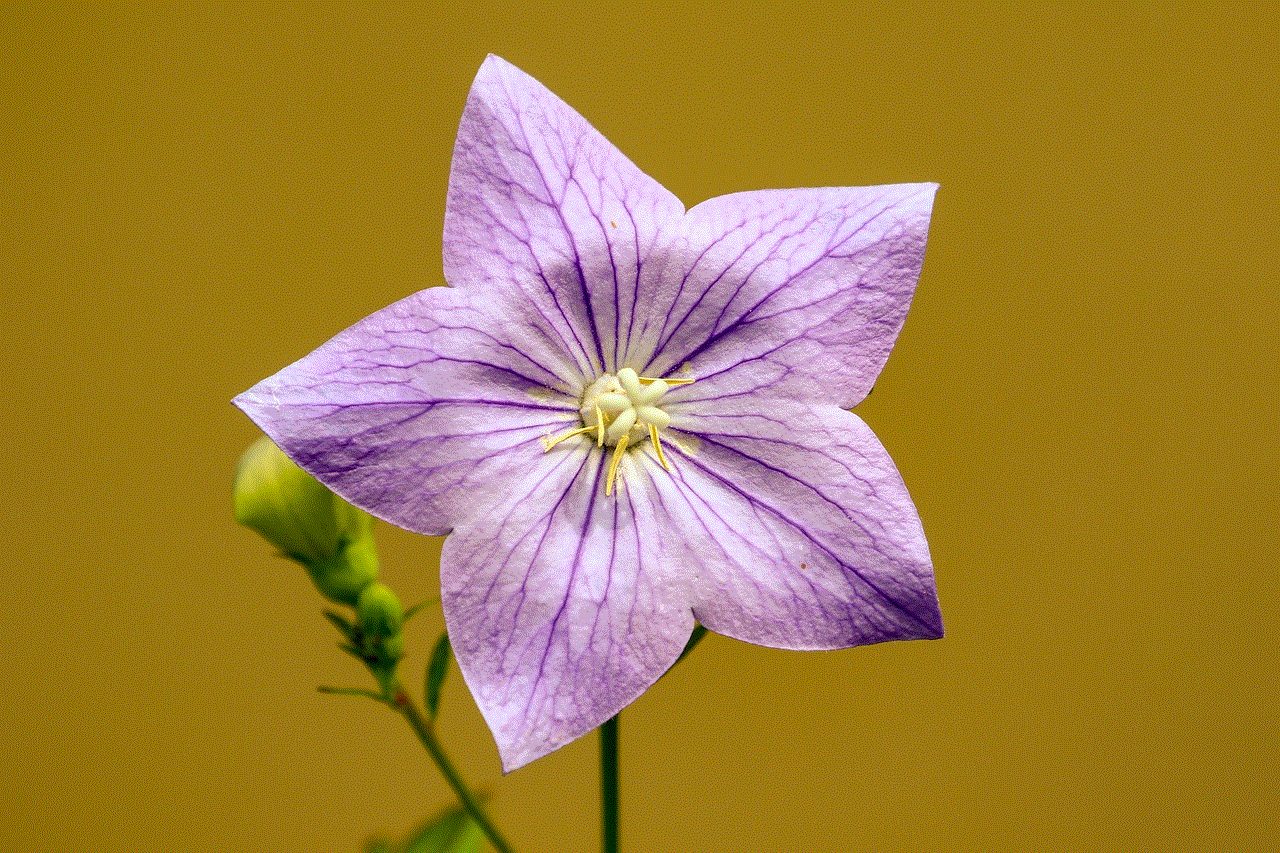
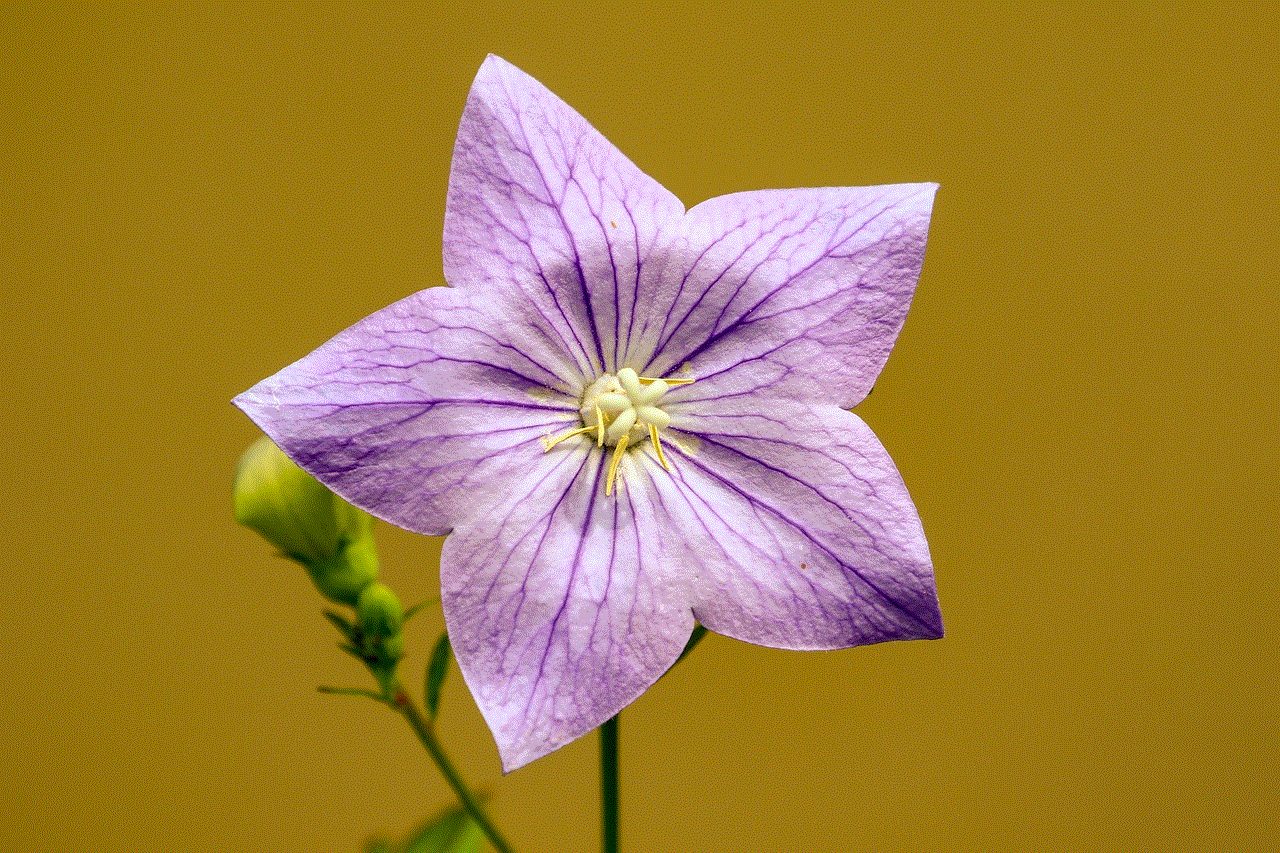
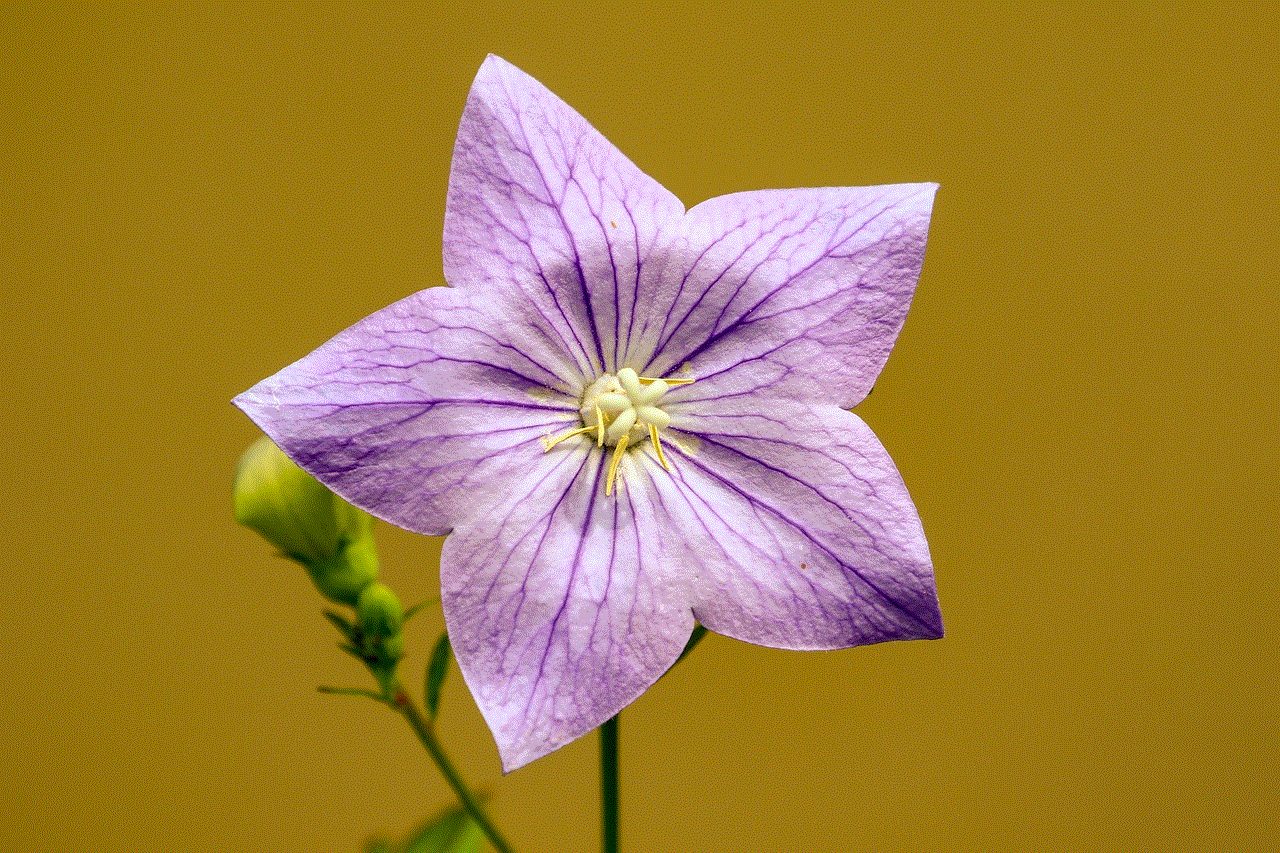
In conclusion, checking your modem history is an essential step in monitoring your internet usage and ensuring the security of your network. With the various methods available, it has become easier to keep track of your modem history, providing you with valuable insights into your internet activity. So, take the time to check your modem history regularly to stay informed and in control of your internet usage.

