hold the dark parents guide
# Hold the Dark: A Parent’s Guide to the Haunting Thriller
“Hold the Dark” is a film that has garnered significant attention for its dark and unsettling themes, gripping narrative, and striking cinematography. Directed by Jeremy Saulnier and based on the novel of the same name by William Giraldi, the film offers a compelling exploration of human nature, the wilderness, and the primal instincts that reside within us all. For parents considering whether this film is appropriate for their teenagers or younger viewers, the following guide will delve into the film’s themes, content warnings, and overall messages, providing a comprehensive overview to help inform viewing decisions.
## Understanding the Plot
At its core, “Hold the Dark” is a thriller set in the remote Alaskan wilderness, where the harsh landscape mirrors the emotional and moral complexities of the characters. The story follows Russell Core, a naturalist and wolf expert, who is summoned by a grieving mother, Medora, to investigate the mysterious disappearance of her son, who she believes has been taken by wolves. As Core delves deeper into the investigation, he encounters the boy’s father, Vernon, a soldier who returns from war with his own demons. The narrative unfolds in a series of chilling events that intertwine themes of loss, vengeance, and the struggle for survival.
## Themes of Nature and Isolation
One of the most prominent themes in “Hold the Dark” is the relationship between humans and nature. The film presents the Alaskan wilderness as both beautiful and terrifying. It serves as a backdrop for the characters’ internal struggles, highlighting the impact of isolation on the human psyche. For parents, this raises important questions about the portrayal of nature in media and how it can influence children’s understanding of the environment. Discussions about the balance between respecting nature and the dangers it can pose may be beneficial after watching the film.
## Violence and Gore
“Hold the Dark” does not shy away from graphic violence and disturbing imagery. The film includes scenes of animal attacks, human confrontations, and moments that may be particularly unsettling for sensitive viewers. Parents should be aware that the film’s portrayal of violence is not gratuitous but serves to underscore the brutality of the characters’ circumstances and choices. This aspect may lead to discussions about the consequences of violence, both in fiction and reality, making it essential for parents to gauge their child’s maturity and sensitivity to such content.
## Psychological Horror and Tension
The film also delves into psychological horror, with an atmosphere thick with tension and dread. The characters grapple with their inner demons, and the film often blurs the lines between reality and hallucination. This can be particularly unsettling for younger audiences who may not yet have the emotional tools to process such complex themes. Parents should consider whether their children are equipped to handle psychological themes and the existential questions raised by the film.
## The Role of Grief and Loss
Grief is a central theme in “Hold the Dark.” Each character copes with loss in different ways, and the film explores how these responses can lead to destructive behavior. For parents, this aspect of the film can provide an opportunity to discuss the nature of grief and the importance of healthy coping mechanisms. It can serve as a poignant reminder of the human experience and the varying ways individuals process their emotions. Engaging in conversations about grief can be a valuable lesson for teenagers, teaching them empathy and understanding.
## Moral Ambiguity
Moral ambiguity is a crucial element of “Hold the Dark.” The characters are not easily categorized as purely good or evil; instead, they embody complex human emotions and motivations. This complexity can prompt discussions about morality, choices, and the consequences of one’s actions. For parents, guiding their children through these discussions can help them develop critical thinking skills and a deeper understanding of human behavior.
## Cinematic Techniques
Saulnier’s direction and the film’s cinematography are notable for their artistry. The use of lighting, camera angles, and sound design contributes to the film’s eerie atmosphere, creating a sense of foreboding that can be both captivating and disturbing. Parents might find it beneficial to discuss these cinematic techniques with their children, as it can foster an appreciation for film as an art form. Understanding how filmmakers create mood and tension can enhance the viewing experience and encourage critical analysis of media.
## The Impact of Setting
The setting of “Hold the Dark” is almost a character in itself. The vast, unforgiving landscape of Alaska plays a significant role in shaping the narrative and the characters’ experiences. Parents can use this as a springboard to discuss how setting influences storytelling in films and literature. This discussion can extend to real-life implications of living in remote areas, the challenges of isolation, and the beauty and danger of nature.
## The Complexity of Relationships
The relationships between the characters in “Hold the Dark” are fraught with tension and complexity. The film explores themes of loyalty, betrayal, and the bonds that can be both nurturing and destructive. This aspect can lead to meaningful conversations about relationships, trust, and the impact of our choices on those we love. Parents can encourage their children to reflect on the importance of healthy relationships and the consequences of destructive behavior.
## Viewer Discretion and Parental Guidance
Given the film’s mature themes, violence, and psychological horror, parental discretion is strongly advised. It is crucial for parents to assess whether their children are ready to engage with such complex material. For younger viewers or those who might be sensitive to intense themes, it may be advisable to watch the film together, allowing for real-time discussions and reflections on the content. This approach can create a safe space for children to express their thoughts and feelings about what they have seen.
## Conclusion: A Thought-Provoking Experience
“Hold the Dark” is a film that challenges viewers to confront uncomfortable truths about humanity, nature, and the darker aspects of the human experience. While it offers a thrilling narrative, it also raises significant questions about loss, morality, and the complexity of relationships. For parents, engaging with this film can provide valuable opportunities for discussion and reflection with their children. By understanding the themes and content, parents can better navigate the conversation surrounding the film, ensuring a thoughtful and informed viewing experience. Ultimately, “Hold the Dark” serves as a haunting reminder of the intricate interplay between light and darkness, both in the wilderness and within the human soul.
how do you view photos in icloud
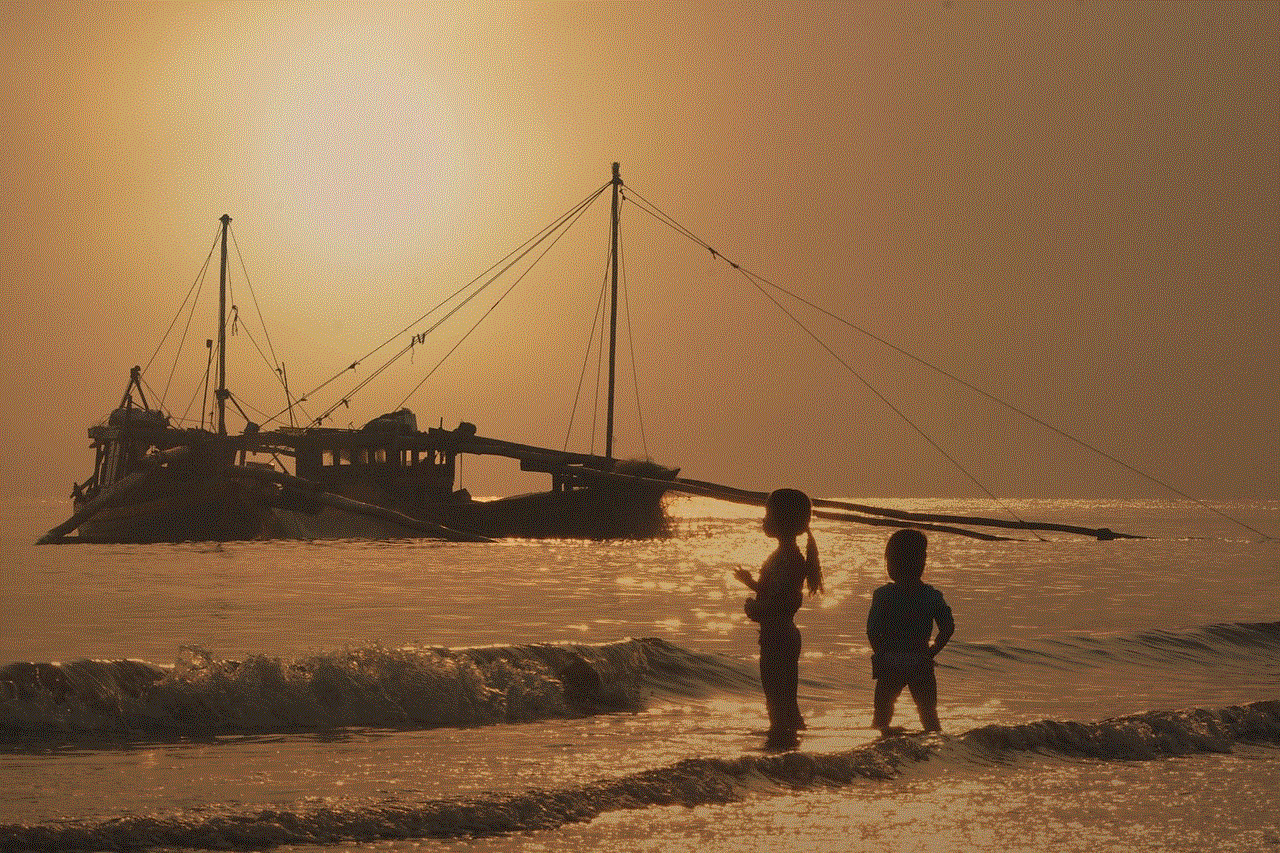
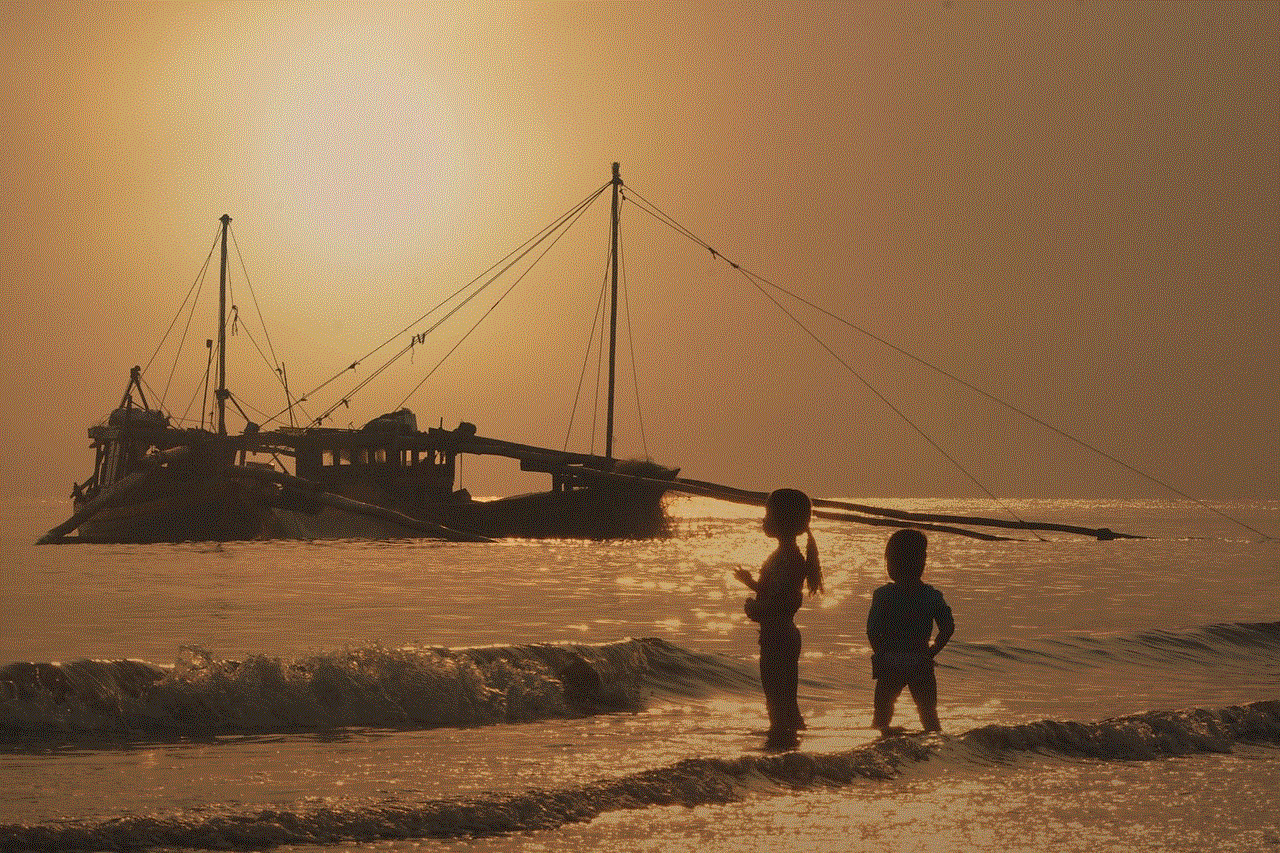
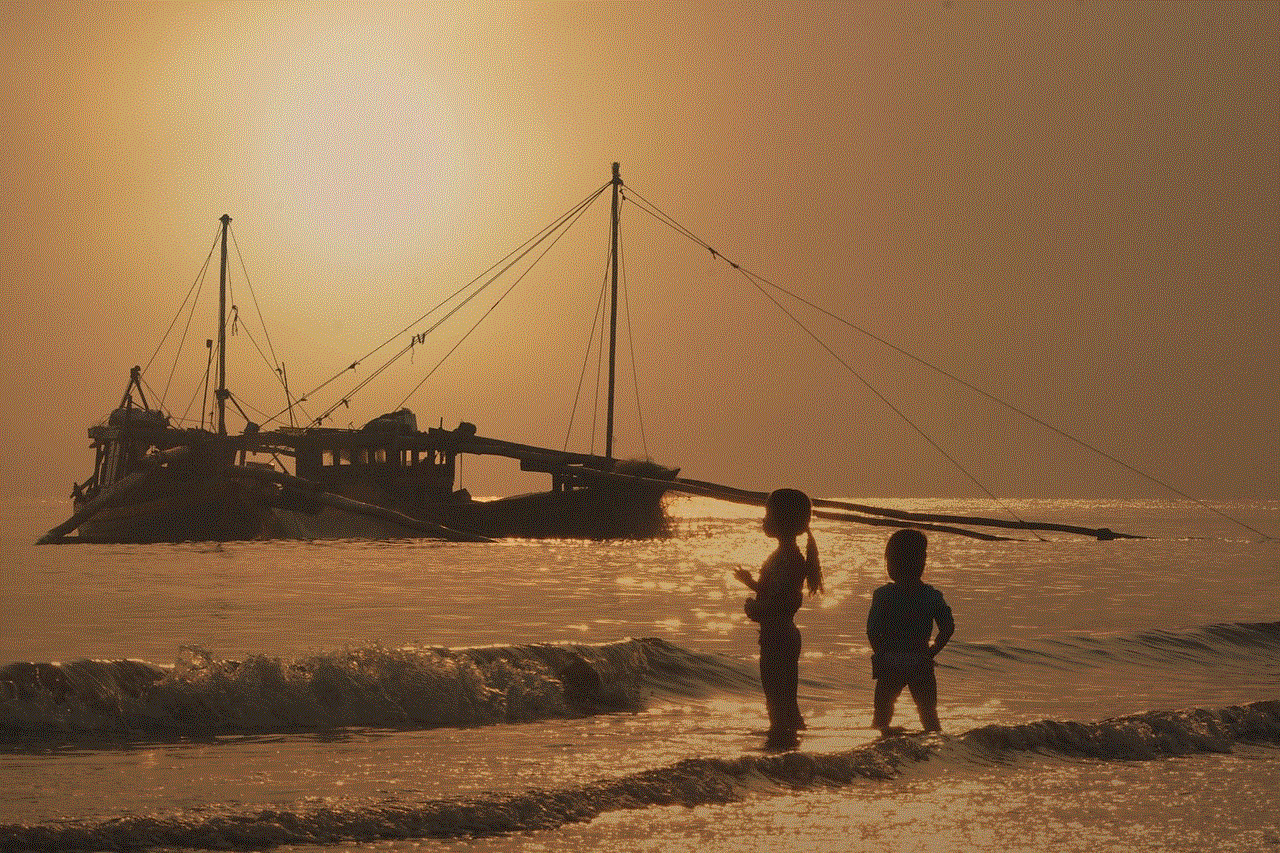
With the advancement of technology, storing and accessing photos has become easier than ever before. One of the most popular methods of storing photos is through iCloud. iCloud is a cloud storage and cloud computing service from Apple Inc. It allows users to store data such as photos, videos, music, documents, and more in a secure and accessible way. In this article, we will discuss in detail how you can view photos in iCloud and the various features it offers.
What is iCloud?
iCloud is a cloud storage service that was launched by Apple in 2011. It is a service that is available to all Apple device users, including iPhones, iPads, Macs, and even Windows computer s. It allows users to store their data in the cloud, which can be accessed from any of their devices. This means that you can take a photo on your iPhone and view it on your Mac or iPad without having to transfer it manually.
The service offers 5 GB of free storage to all users, with the option to purchase more storage if needed. iCloud is also integrated with various Apple services such as Find My, Keychain, and more, making it a convenient and useful service for Apple device users.
How to access iCloud Photos on iPhone and iPad
If you have an Apple device, chances are you are already using iCloud to store your photos. Here’s how you can access your iCloud photos on your iPhone or iPad:
1. Open the Photos app on your device.
2. Tap on the “Photos” tab at the bottom of the screen.
3. Scroll down until you see “iCloud Photos” and tap on it.
4. Here, you will be able to see all your photos and videos stored in iCloud.
5. You can also access your photos through the “Albums” tab, where you will find all your albums, including the ones stored in iCloud.
If you have enabled iCloud Photos on your device, all your photos and videos will be automatically uploaded to iCloud and synced across all your devices. This means that you can take a photo on your iPhone and view it on your iPad or Mac without having to transfer it manually. However, if you have limited storage on your device, iCloud will only store a portion of your photos, and the rest will be stored in the cloud. You can choose to download the full-resolution photos if needed.
How to access iCloud Photos on Mac
If you have a Mac, you can access your iCloud photos through the Photos app. Here’s how:
1. Open the Photos app on your Mac.
2. Click on the “Photos” tab at the top of the screen.
3. On the left-hand side, you will see “Library” with a dropdown arrow next to it. Click on it.
4. Here, you will see the option to “Download Originals to this Mac.” Click on it to download all your photos and videos to your Mac.
5. You can also access your photos through the “Albums” tab, where you will find all your albums, including the ones stored in iCloud.
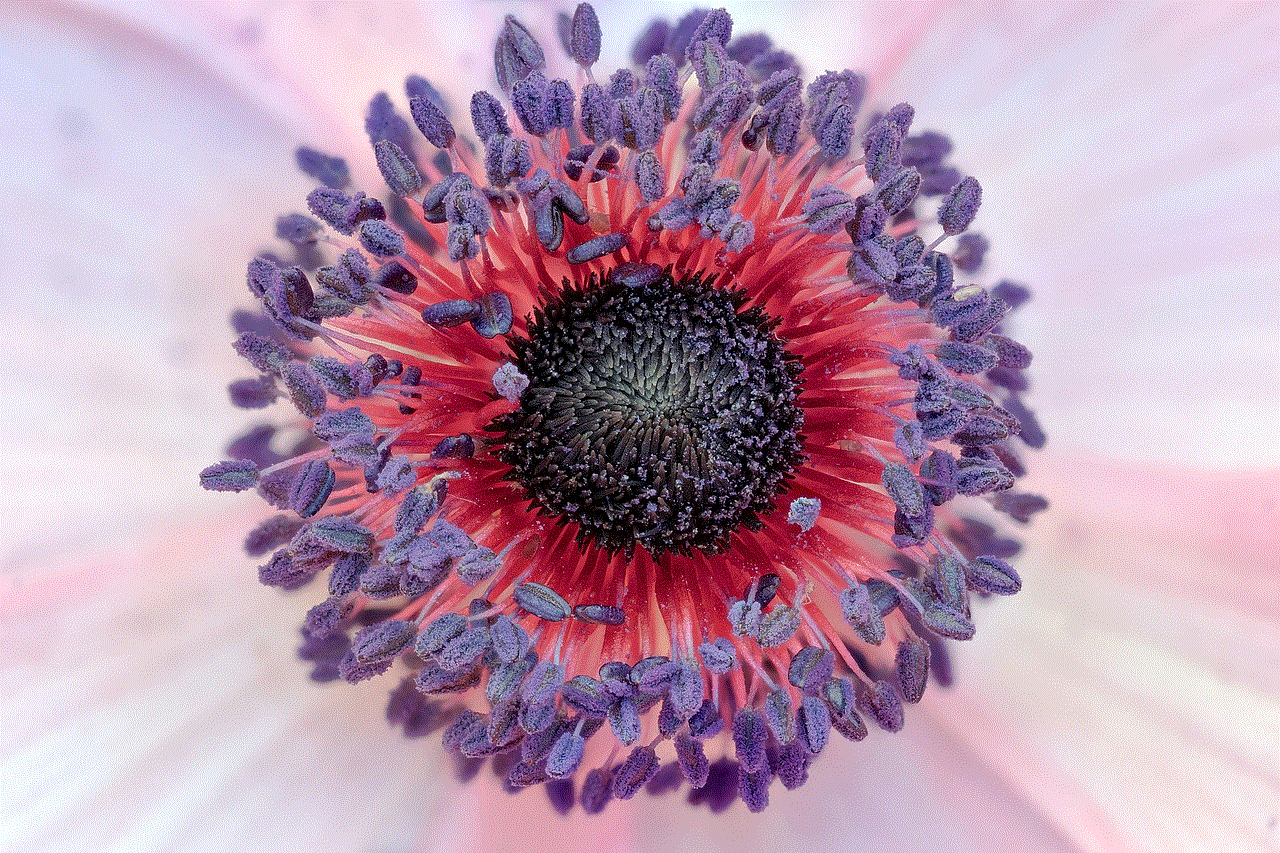
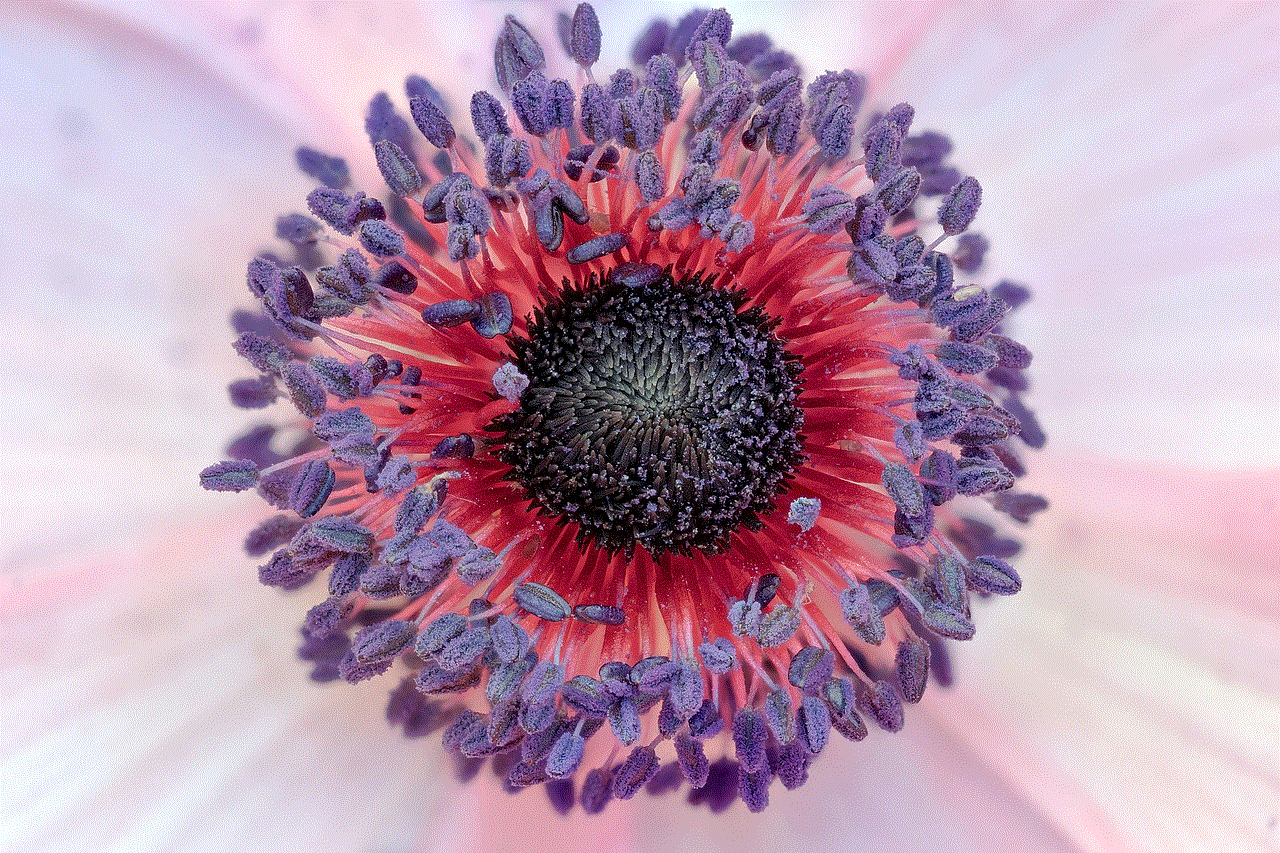
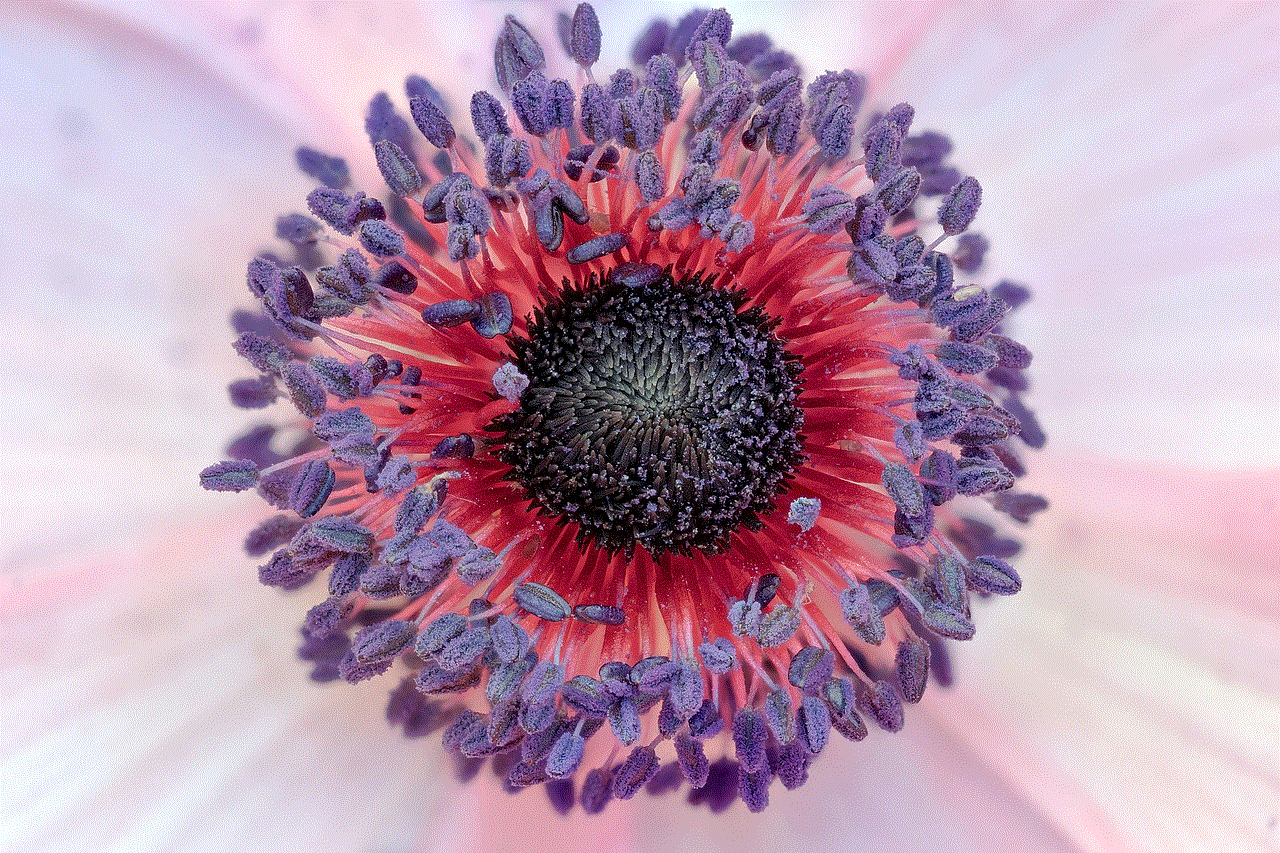
One of the advantages of using iCloud Photos on Mac is that you can choose to store only optimized versions of your photos on your device, thus saving storage space. The full-resolution photos will be stored in iCloud and can be accessed whenever needed.
How to access iCloud Photos on Windows
Even if you don’t have an Apple device, you can still access your iCloud photos on your Windows computer . Here’s how:
1. Download and install the iCloud for Windows app from the microsoft -parental-controls-guide”>Microsoft Store.
2. Once installed, open the app and sign in with your Apple ID.
3. Select the option to sync your photos with iCloud and click on “Apply.”
4. You will now be able to access your iCloud photos through the “iCloud Photos” folder on your computer.
The iCloud for Windows app also offers the option to choose which photos and videos you want to download to your computer, giving you more control over your storage.
Features of iCloud Photos
Apart from storing and syncing your photos across all your devices, iCloud Photos also offers various features to enhance your photo-viewing experience. Here are some of the features that iCloud Photos offers:
1. Shared Albums: With iCloud Photos, you can create shared albums and invite others to contribute to them. This is a great way to share photos with family and friends, especially if they don’t have an Apple device.
2. Memories: iCloud Photos automatically creates “Memories” using your photos and videos, organizing them into collections based on the date, location, and people in the photos. You can view these memories in the “For You” tab in the Photos app.
3. People and Places: iCloud Photos uses facial and object recognition to categorize your photos based on the people and places in them. This makes it easier to search for specific photos or create albums based on certain people or locations.
4. Live Photos: iCloud Photos also supports Live Photos, which captures a few seconds of video before and after a photo is taken. This feature can be enabled or disabled in the Settings.
5. Editing and Filters: iCloud Photos offers basic editing tools such as crop, auto-enhance, and filters to edit your photos directly in the app. These edits will be synced across all your devices.
6. Back up and Restore: One of the most important features of iCloud Photos is that it acts as a backup for your photos. If you accidentally delete a photo from your device, you can still access it from iCloud. You can also restore all your photos to a new device from iCloud, saving you the hassle of transferring them manually.
Privacy and Security
Privacy and security are major concerns when it comes to storing personal data in the cloud. iCloud Photos uses end-to-end encryption to protect your photos and videos. This means that your data is encrypted before it leaves your device and can only be decrypted by you. Apple also has strict privacy policies in place, ensuring that your data is not shared with any third parties without your consent.
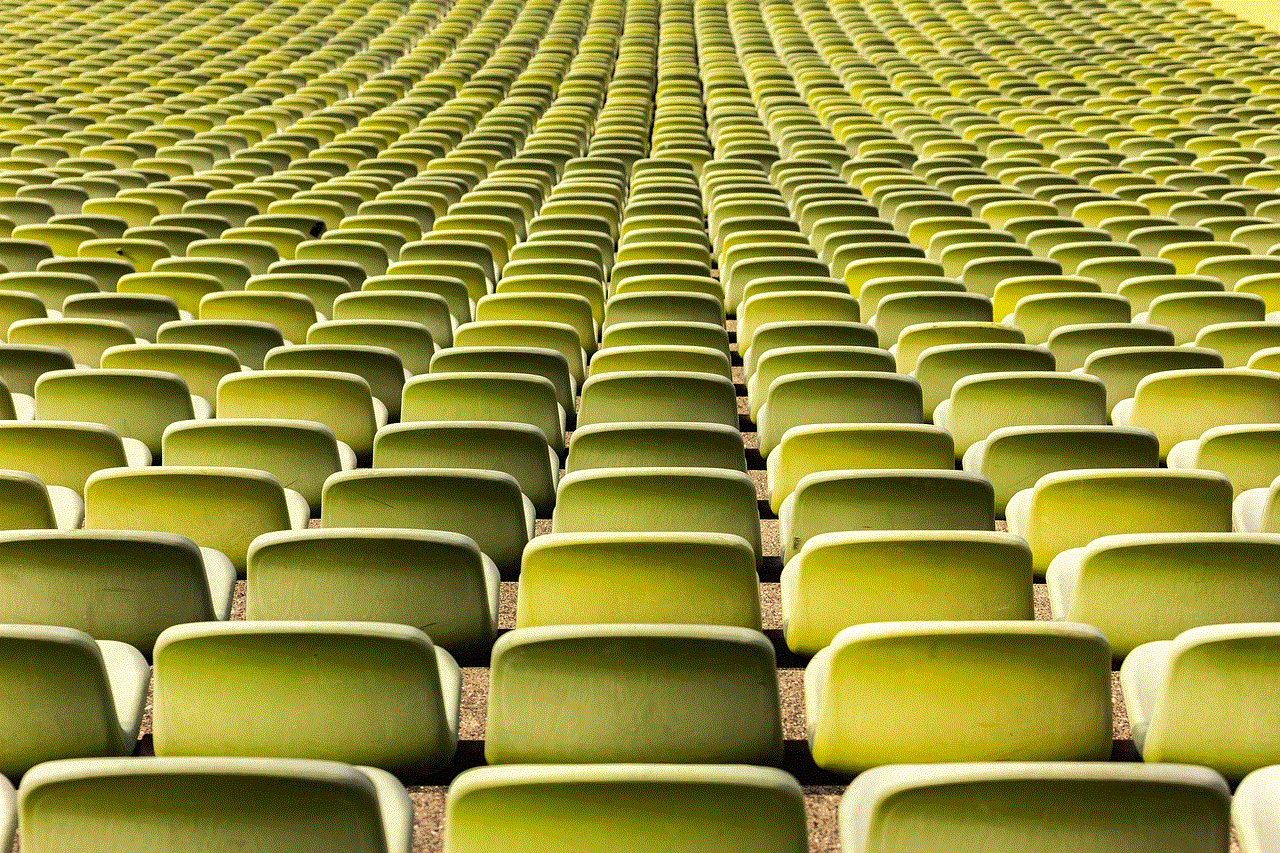
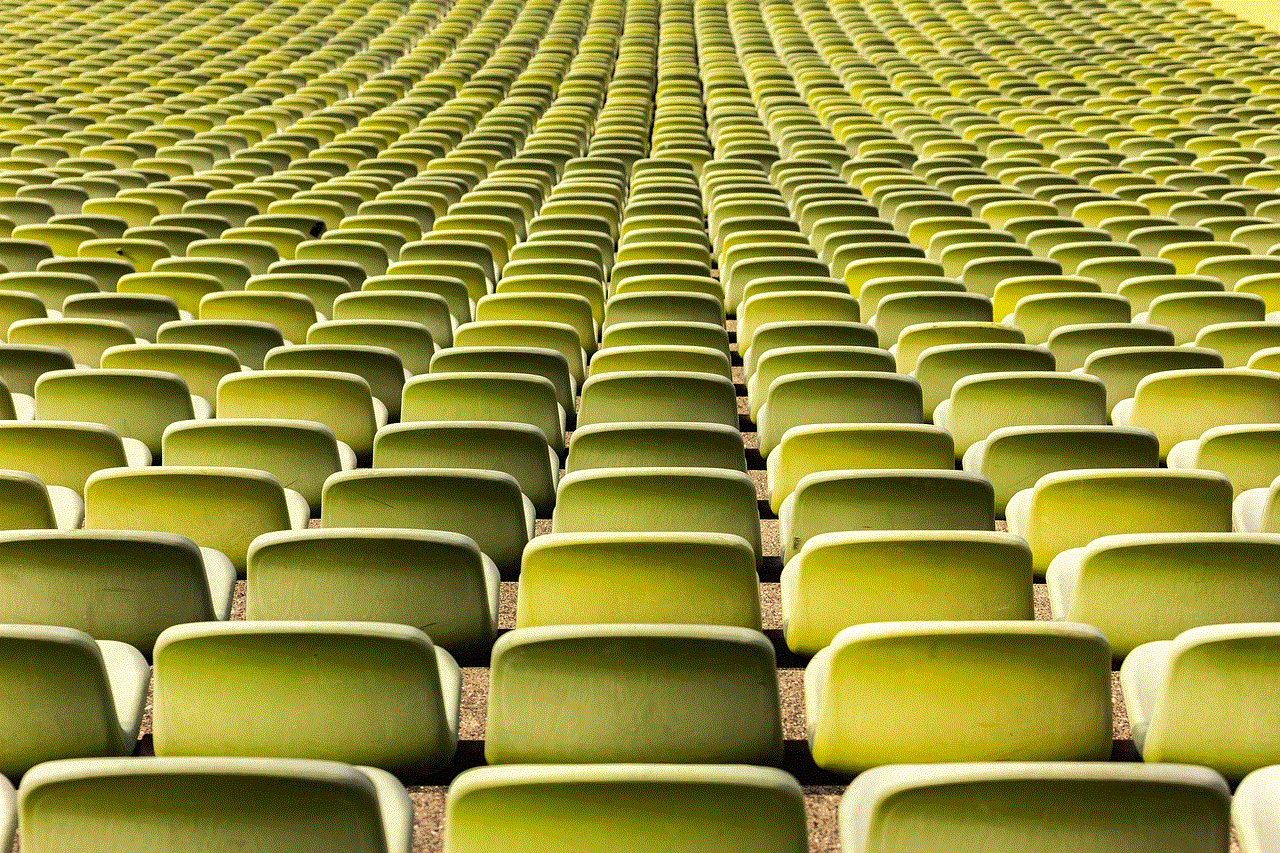
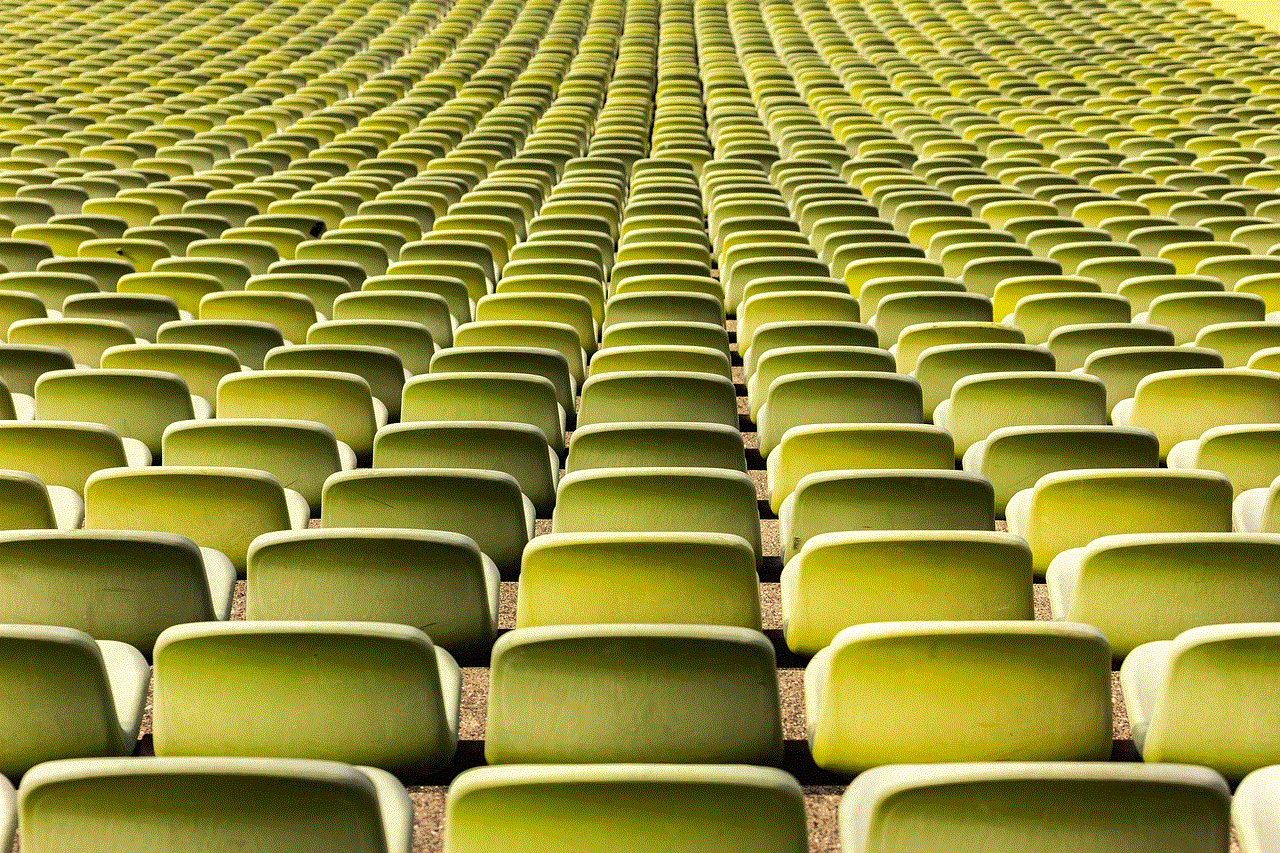
Final Thoughts
In conclusion, iCloud Photos is a convenient and secure way to store and access your photos across all your Apple devices. It offers a range of features to enhance your photo-viewing experience, and with its robust privacy and security measures, you can rest assured that your data is safe. So, if you haven’t already, it’s time to start using iCloud Photos and take advantage of all the benefits it offers.

