how can you stop someone from tracking your phone
In today’s digital age, our smartphones have become an integral part of our daily lives. From making calls and sending messages to accessing social media and online banking, we rely heavily on our phones for various tasks. However, with the increasing use of technology, comes the risk of our privacy being invaded. One of the biggest concerns for smartphone users is the fear of being tracked by someone else. Whether it’s a nosy ex-partner or a malicious hacker, the thought of someone knowing our every move can be unsettling. But the good news is, there are ways to protect ourselves and stop someone from tracking our phones. In this article, we will discuss various methods that can help you safeguard your phone and your privacy.
Before we dive into the solutions, it’s important to understand how someone can track your phone in the first place. The most common way is through GPS tracking. GPS (Global Positioning System) is a feature in our smartphones that allows us to determine our exact location. It uses satellites to pinpoint our location and then displays it on a map. While this feature is useful for navigation and location-based services, it can also be used to track our movements by someone who has access to our phone. Another way someone can track your phone is through spyware or tracking apps. These apps can be installed on your phone without your knowledge and can track your calls, messages, and even your browsing history.
Now that we know how someone can track our phones, let’s discuss some practical ways to stop them.
1. turn off your GPS
As mentioned earlier, GPS is the primary method used for tracking someone’s phone. By turning off your phone’s GPS, you can prevent someone from tracking your location. To do this, go to your phone’s settings and look for the location or privacy section. From there, you can turn off the GPS feature. However, keep in mind that this may affect certain apps that require your location, such as maps or weather apps.
2. Use a VPN
A Virtual Private Network (VPN) encrypts your internet traffic and masks your IP address, making it difficult for anyone to track your online activities. VPNs are especially useful when using public Wi-Fi networks, as they provide an extra layer of security. You can download a VPN app from your app store and activate it whenever you are connected to a Wi-Fi network.
3. Check for spyware
As mentioned earlier, spyware and tracking apps can be installed on your phone without your knowledge. It’s essential to regularly check your phone for any suspicious apps that may be tracking your activities. Look for any apps that you don’t remember downloading or that require excessive permissions . If you find any suspicious apps, uninstall them immediately.
4. Keep your phone’s software updated
Software updates not only bring new features and bug fixes, but they also include security patches that protect your phone from potential threats. By keeping your phone’s software up to date, you can ensure that your phone is not vulnerable to any tracking attempts.
5. Use a strong passcode or biometric authentication
It’s crucial to have a strong passcode or biometric authentication (such as fingerprint or facial recognition) on your phone to prevent unauthorized access. This will not only protect your phone from being tracked but also prevent anyone from accessing your personal information.
6. Avoid clicking on suspicious links
Hackers often use phishing techniques to install spyware or tracking apps on your phone. They may send you a link via email or text message, asking you to click on it. Once you click on the link, the spyware will be installed on your phone, giving them access to your device. To avoid falling victim to these scams, always be cautious while clicking on links, and only click on links from trusted sources.
7. Use a secure messaging app
Many messaging apps, such as WhatsApp and Signal, offer end-to-end encryption, which means your messages are secure and cannot be intercepted. By using a secure messaging app, you can ensure that your conversations remain private and cannot be tracked.
8. Be mindful of your social media settings
Social media platforms collect a vast amount of data about their users, including their location. It’s essential to review your privacy settings and limit the information that is shared publicly. You can also turn off location sharing on your social media apps to prevent someone from tracking your whereabouts.
9. Use a firewall
A firewall acts as a barrier between your phone and the internet, preventing unauthorized access. Many smartphones come with built-in firewalls, but you can also download a third-party firewall app for additional protection.
10. Consider using a tracking detection app
There are various apps available on the market that can help you detect if your phone is being tracked. These apps scan your device for any suspicious activities and alert you if there is a tracker installed.
In addition to the above methods, it’s also essential to be cautious while using your phone in public. Never leave your phone unattended, and avoid using public charging stations, as they can be used to install spyware on your device. If you suspect that someone is tracking your phone, it’s crucial to take immediate action. You can contact your phone’s manufacturer for assistance or seek help from a cybersecurity expert.
In conclusion, with the rise of technology, our privacy is at more risk than ever before. But by following the tips mentioned in this article, you can take control of your privacy and stop someone from tracking your phone. It’s essential to be vigilant and regularly check your phone for any suspicious activities. Remember, your phone is your personal device, and you have the right to protect your privacy. Stay safe and stay aware!
highster mobile free trial
Highster Mobile is a powerful cell phone monitoring software that has taken the market by storm. With its advanced features and user-friendly interface, it has become the go-to choice for parents, employers, and individuals who want to keep track of their loved ones or employees.
If you are considering using Highster Mobile, you might be wondering if there is a free trial available. After all, trying out the software before committing to a purchase is always a good idea. In this article, we will discuss everything you need to know about the Highster Mobile free trial and how it can benefit you.
What is Highster Mobile?
Highster Mobile is a mobile monitoring software that allows you to track and monitor the activities of a target device. It is compatible with both iOS and Android devices and offers a wide range of features, including call monitoring, text message tracking, GPS tracking, social media monitoring, and more.
This software is designed to be discreet, which means that it runs in the background of the target device without the user being aware of it. This makes it an ideal tool for parents who want to keep an eye on their children’s online activities, and employers who want to monitor their employees’ work phones.
One of the main reasons behind the popularity of Highster Mobile is its simplicity and ease of use. You don’t need any technical knowledge to use this software, and the installation process is straightforward. All you need is physical access to the target device for a few minutes to install the software, and you are good to go.
What is a Free Trial?
A free trial is a period during which you can use a product or service for free, usually for a limited time. It allows you to try out the product or service before making a purchase, giving you a chance to see if it meets your needs and expectations.
Free trials are commonly offered by software companies to attract new customers and allow them to experience the product before committing to a subscription or purchase. It is a win-win situation for both the company and the potential customer, as it helps build trust and confidence in the product.
Does Highster Mobile Offer a Free Trial?
Unfortunately, Highster Mobile does not offer a free trial at the moment. This is because the software is a one-time purchase, and the company believes that a free trial is not necessary. However, they offer a 30-day money-back guarantee, which allows you to try out the software risk-free.
The 30-day money-back guarantee is essentially a free trial, as it gives you the opportunity to test out the software and see if it works for you. If you are not satisfied with the product, you can request a full refund within 30 days of purchase.
How to Get a Free Trial of Highster Mobile?
As mentioned earlier, Highster Mobile does not offer a free trial, but you can still try out the software risk-free by taking advantage of the 30-day money-back guarantee. Here’s how you can do it:
1. Purchase Highster Mobile from the official website.
2. Install the software on the target device.
3. Use the software for 30 days to monitor the activities of the target device.
4. If you are not satisfied with the product, contact customer support within 30 days of purchase and request a refund.
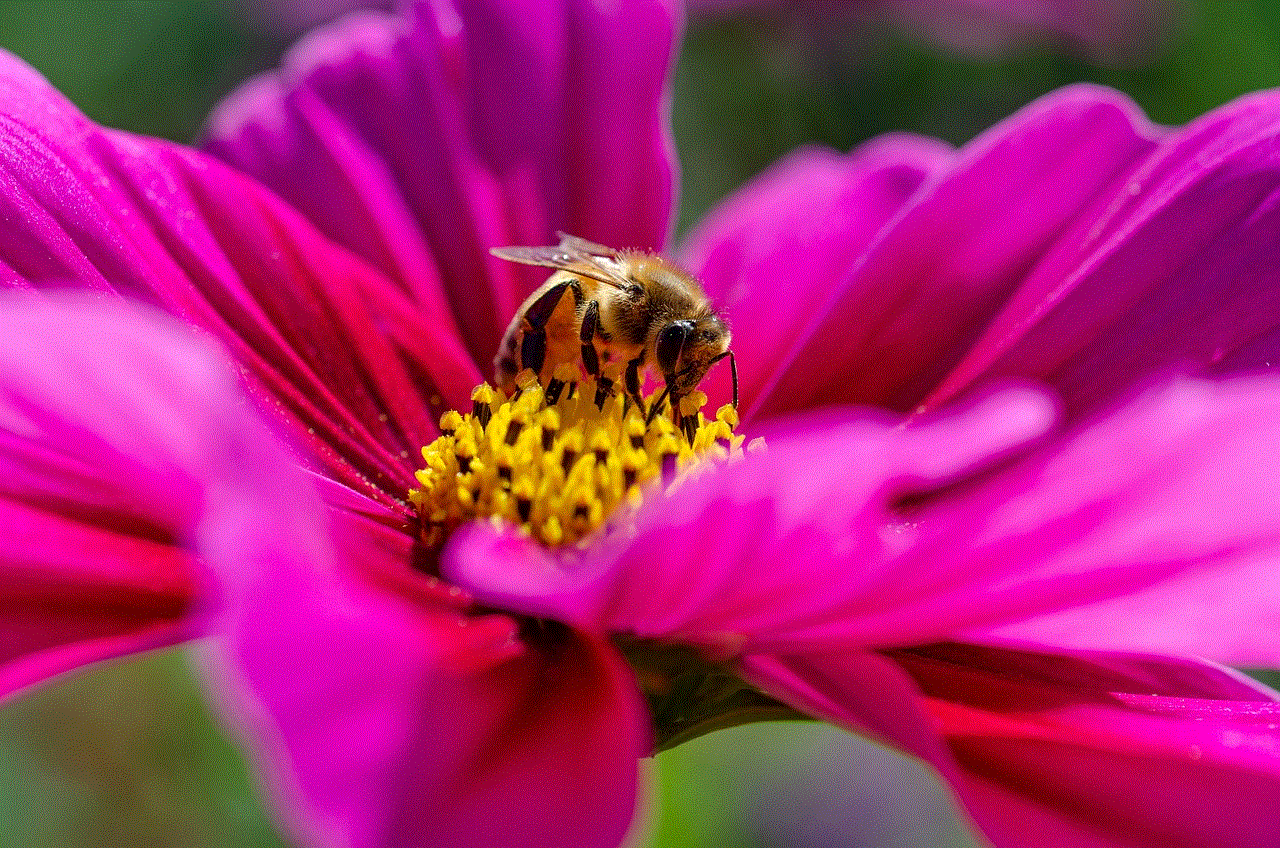
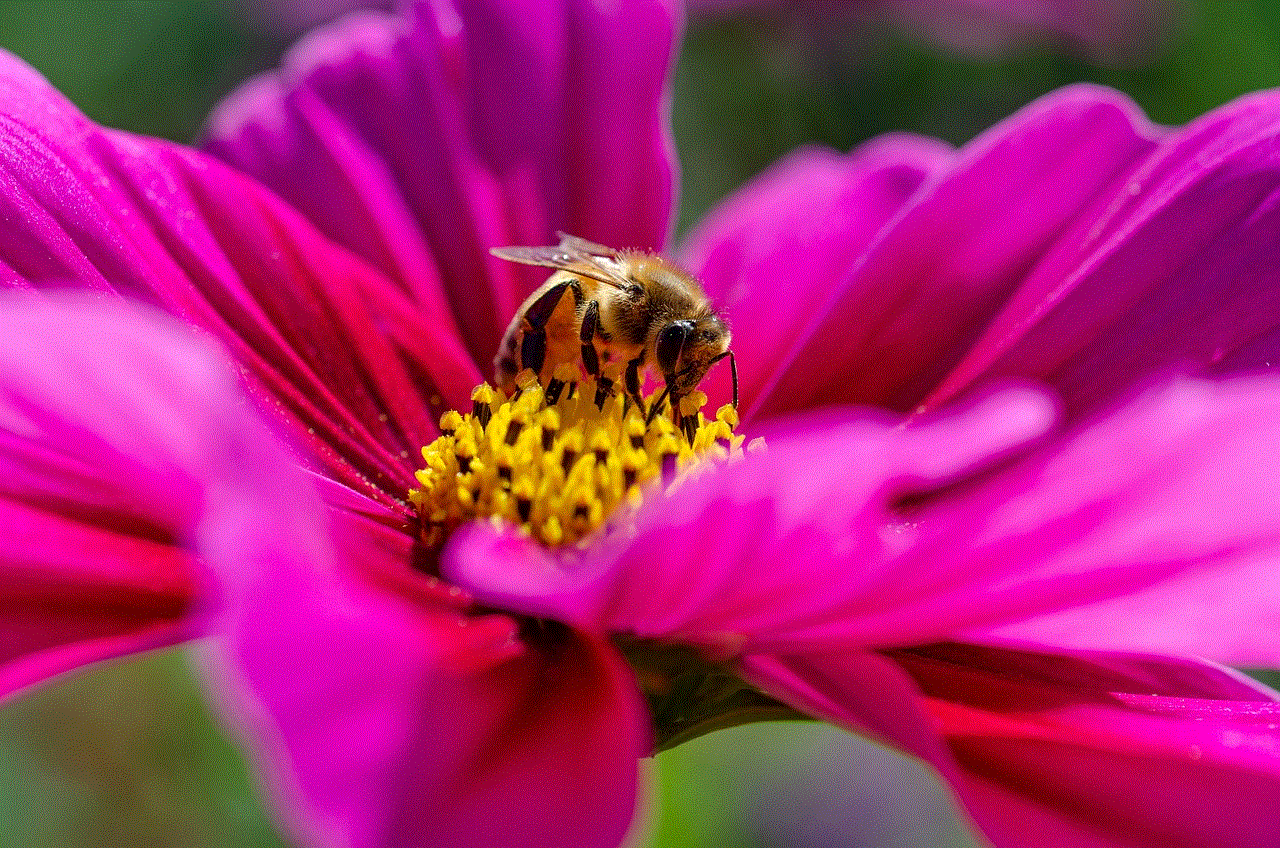
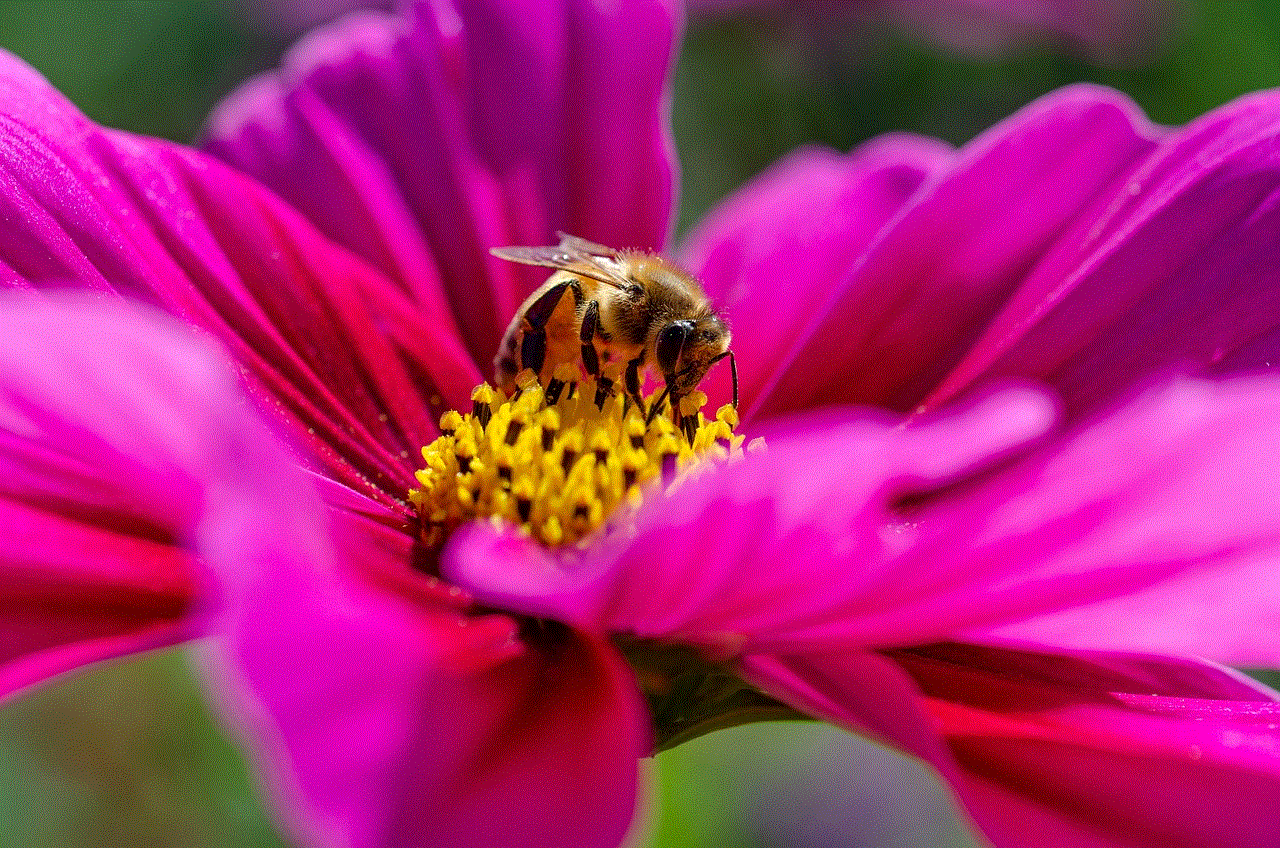
5. Highster Mobile offers a 100% money-back guarantee, so you can get a full refund without any questions asked.
Benefits of Using Highster Mobile
1. Parental Control: In today’s digital age, it is crucial for parents to monitor their children’s online activities. Highster Mobile allows parents to keep track of their children’s text messages, phone calls, social media activity, and more, giving them peace of mind and ensuring their safety.
2. Employee Monitoring: For employers, Highster Mobile can be a valuable tool to monitor their employees’ work phones. It allows them to track their employees’ location, call logs, and text messages, ensuring that they are not misusing company resources or engaging in any illegal activities.
3. Easy to Use: Highster Mobile is designed to be user-friendly, making it easy for anyone to use, regardless of their technical knowledge. The installation process is simple, and the user interface is intuitive, making it an ideal choice for those who are not tech-savvy.
4. Affordable: Compared to other mobile monitoring software, Highster Mobile is relatively affordable. It is a one-time purchase, which means you don’t have to pay any recurring fees or subscriptions. This makes it a cost-effective solution for those who want to monitor a device for an extended period.
5. Discreet: Highster Mobile runs in the background of the target device, without the user being aware of it. This makes it an ideal tool for those who want to monitor a device without being detected.
Conclusion
Highster Mobile is an excellent choice for anyone looking for a reliable and user-friendly mobile monitoring software. While the company does not offer a free trial, the 30-day money-back guarantee gives you the opportunity to try out the software risk-free. With its advanced features and affordable price, Highster Mobile is a must-have for parents, employers, and individuals who want to keep track of their loved ones or employees.
screenshot instagram profile
In the world of social media, Instagram reigns supreme as one of the most popular platforms for sharing photos and videos. With over 1 billion active users, it has become a go-to platform for individuals, businesses, and influencers alike. One of the key features of Instagram is the ability to showcase one’s profile, and in this article, we will dive into the process of taking a screenshot of an Instagram profile.
Before we delve into the details, let’s first understand what a screenshot is. A screenshot is an image of what is currently displayed on your screen. It captures the exact visual representation of your screen, including any open windows, icons, and menus. Taking a screenshot of an Instagram profile is a simple process, but there are a few things to keep in mind to ensure you get the best image.
The first step to taking a screenshot of an Instagram profile is to open the profile you want to capture. This can be done by opening the Instagram app on your smartphone or visiting the Instagram website on your desktop. Once you have opened the profile, you need to decide which part of the profile you want to capture. There are two options – you can either capture the entire profile or just a specific section of it.
To capture the entire profile, you need to take a scrolling screenshot. This feature is available on most smartphones, and it allows you to capture a long image of the entire profile. To take a scrolling screenshot, you need to first press the power and volume down buttons simultaneously on your Android phone or the power and home buttons on your iPhone. This will capture the entire profile, but it may not be very clear due to the small size of the image. To make it more visible, you can zoom in on the image or use an editing app to enhance it.
If you want to capture a specific section of the profile, you can take a regular screenshot by pressing the power and volume down buttons on your Android phone or the power and home buttons on your iPhone. This will capture the section of the profile that is currently displayed on your screen. However, if the section you want to capture is not visible on your screen, you can use the Instagram website on your desktop to access the profile and take a screenshot.
Now that you have captured the screenshot, the next step is to save it. On your smartphone, the screenshot will automatically be saved in your camera roll or gallery. You can also share it directly from the notification panel if you want to post it on your social media platforms. On your desktop, you can right-click on the image and select “save image as” to save it to your computer.
Taking a screenshot of an Instagram profile may seem like a simple process, but there are some limitations to keep in mind. Firstly, you can only capture a screenshot of a public profile. If the profile you want to capture is private, you will not be able to take a screenshot. Secondly, if you are using a third-party app to view Instagram, the screenshot feature may not work. Lastly, it is important to remember that taking a screenshot of someone’s profile without their permission is considered a breach of privacy and can lead to legal consequences.
Now that we have covered the technical aspects of taking a screenshot of an Instagram profile, let’s explore some creative ways to use this feature. For individuals, taking a screenshot of their own profile can be a great way to track their growth on the platform. By periodically taking screenshots, they can see how their profile has evolved over time and use that information to improve their content and engagement.
For businesses, taking a screenshot of their profile can be a useful tool for marketing and branding purposes. They can use it to showcase their profile on their website or other social media platforms, giving potential customers a glimpse of their content and aesthetic. Businesses can also use screenshots to track their competitors’ profiles and see what kind of content is resonating with their audience.
Influencers can also benefit from taking screenshots of their profiles. They can use it to create visually appealing media kits to attract brand collaborations and showcase their engagement and reach. Screenshotting their profile can also be a great way to track their sponsored posts and measure their success.
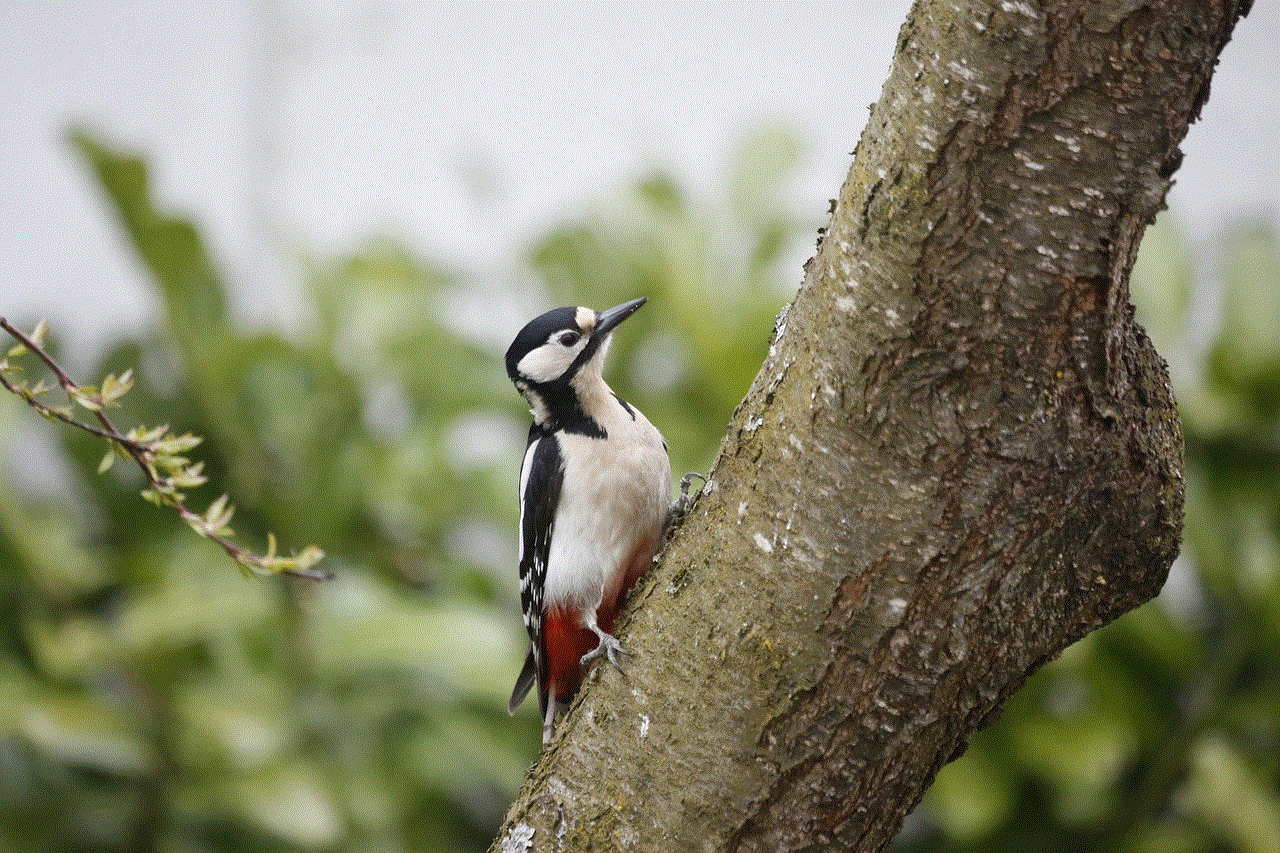
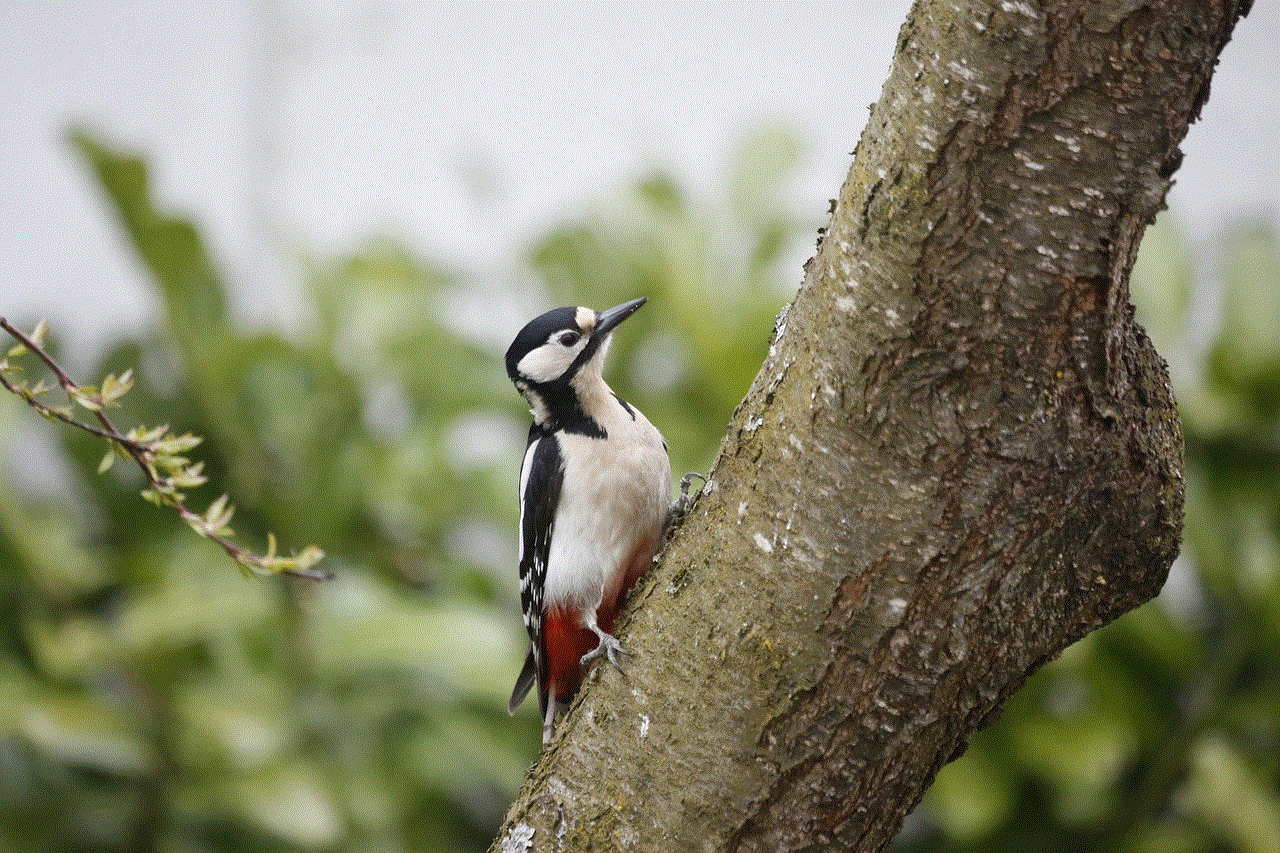
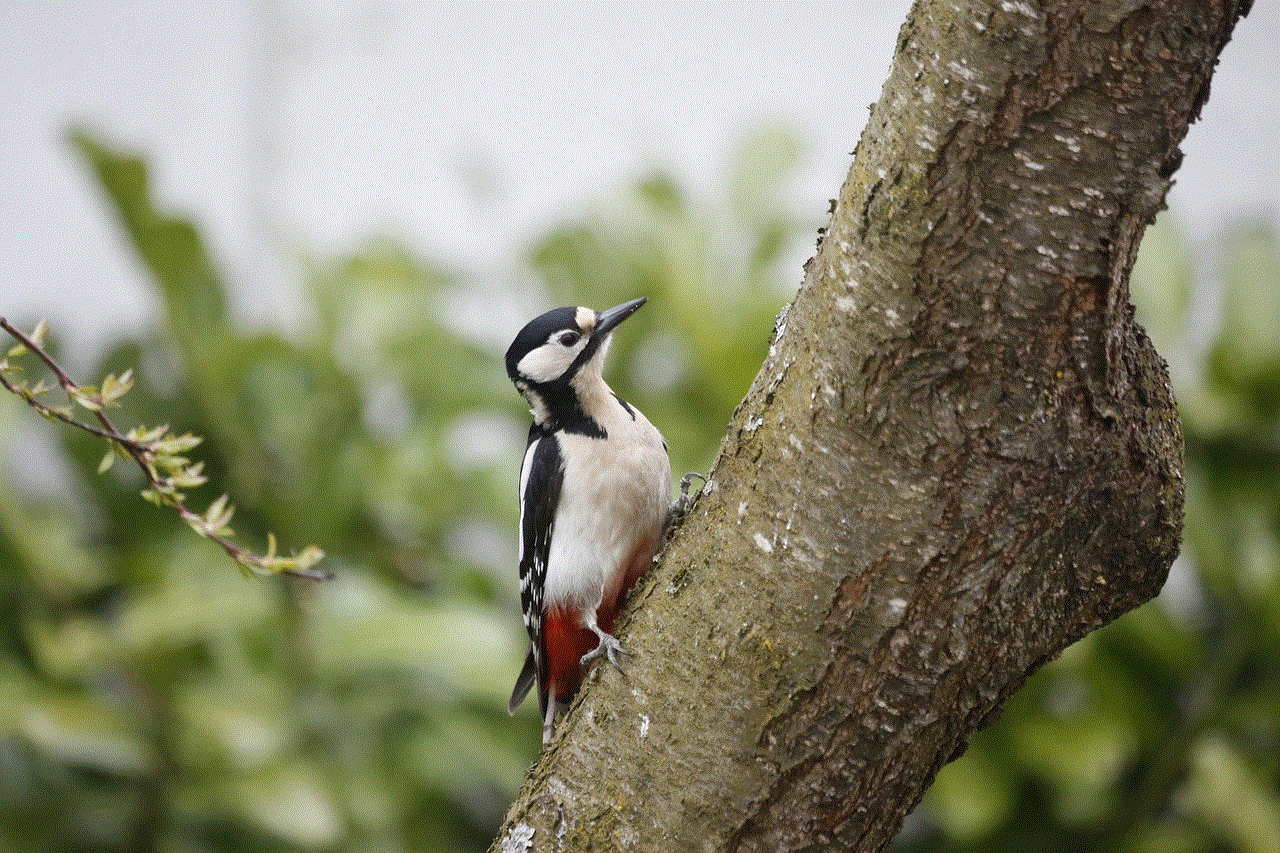
In conclusion, taking a screenshot of an Instagram profile is a simple yet useful tool for individuals, businesses, and influencers. It allows you to capture a visual representation of your profile, which can be used for personal or marketing purposes. With the ever-changing landscape of social media, it is important to stay up-to-date with the latest features and use them to your advantage. So, go ahead and take a screenshot of your Instagram profile and see how you can use it to elevate your presence on the platform.

