how do you change your location on snapchat
Snapchat is a popular social media app that allows users to share photos, videos, and messages with their friends and followers. One of the features that makes Snapchat stand out is its ability to track and share your location with other users. However, there may be times when you want to change your location on Snapchat, either for privacy reasons or to explore different areas and discover new content. In this article, we will discuss how you can change your location on Snapchat and why you might want to do so.
Why Change Your Location on Snapchat?
Before we dive into how to change your location on Snapchat, let’s first explore why you might want to do so. Here are a few reasons why you may consider changing your location on Snapchat:
1. Privacy concerns: The most common reason for changing your location on Snapchat is to protect your privacy. By default, Snapchat allows users to view your location, which can be a cause for concern for some users. Changing your location can help prevent strangers or unwanted individuals from knowing your exact whereabouts.
2. Discover new content: Snapchat has a feature called “Snap Map” which allows users to explore snaps from different locations around the world. By changing your location, you can discover new content from different parts of the world and see what people are sharing in those areas.
3. Hide your location from specific people: If you don’t want certain people to know your location, you can change it to a different location on Snapchat. This can come in handy if you want to hide your location from someone who follows you on Snapchat.
Now that we’ve covered the why, let’s move on to the how. Here are the steps to change your location on Snapchat:
Step 1: Enable Ghost Mode
Before you can change your location on Snapchat, you need to enable Ghost Mode. This will prevent your friends and followers from seeing your location on the Snap Map. To enable Ghost Mode, follow these steps:
1. Open Snapchat and tap on your profile icon in the top left corner of the screen.
2. Tap on the cog icon in the top right corner to access your settings.
3. Scroll down and tap on “See My Location” under the “Who Can” section.
4. Toggle on the button next to “Ghost Mode” to enable it.
Step 2: Use a VPN
The next step is to use a Virtual Private Network (VPN) to change your location on Snapchat. A VPN is a service that allows you to connect to the internet through a server located in a different location. This will change your IP address and make it appear as if you are browsing from a different location. Here’s how to use a VPN to change your location on Snapchat:
1. Download a reputable VPN app from the App Store or Google Play Store.
2. Open the app and sign in or create an account if necessary.
3. Select a server location from the list of available options. Make sure to choose a location that is far away from your current location.
4. Connect to the server and wait for the connection to establish.
5. Open Snapchat and check if your location has changed. You can do this by tapping on your Bitmoji in the top left corner of the screen and checking the location on the Snap Map.
Step 3: Use a Location Spoofing App
Another way to change your location on Snapchat is by using a location spoofing app. These apps allow you to fake your location on your device, which will then reflect on Snapchat. Here’s how to use a location spoofing app to change your location on Snapchat:
1. Download a location spoofing app from the App Store or Google Play Store. Some popular options include Fake GPS location, iMyFone AnyTo, and Location Faker.
2. Open the app and grant it the necessary permissions to access your location.
3. Search for a location or drop a pin on the map to select your fake location.
4. Tap on “Start” or “Play” to begin spoofing your location.
5. Open Snapchat and check if your location has changed. You can do this by tapping on your Bitmoji in the top left corner of the screen and checking the location on the Snap Map.
Step 4: Use Third-Party Apps
There are also third-party apps that allow you to change your location on Snapchat. These apps work similarly to location spoofing apps, but they are specifically designed for Snapchat. Some popular options include Fake Location for Snapchat, Fake GPS for Snapchat, and Location Changer for Snapchat. Here’s how to use a third-party app to change your location on Snapchat:
1. Download and install a location-changing app for Snapchat.
2. Open the app and grant it the necessary permissions to access your location.
3. Search for a location or drop a pin on the map to select your fake location.
4. Tap on “Start” or “Play” to begin spoofing your location.
5. Open Snapchat and check if your location has changed. You can do this by tapping on your Bitmoji in the top left corner of the screen and checking the location on the Snap Map.
Step 5: Disable and Re-enable location services
If you don’t want to use a third-party app or a VPN, you can try disabling and re-enabling location services on your device. This will reset your location and might change it on Snapchat as well. Here’s how to do it:
1. Go to your device’s settings and tap on “Privacy” or “Location Services”.
2. Toggle off the button next to “Location Services” to disable it.
3. Wait for a few seconds and toggle the button back on to re-enable location services.
4. Open Snapchat and check if your location has changed. You can do this by tapping on your Bitmoji in the top left corner of the screen and checking the location on the Snap Map.
Step 6: Update Your Snapchat App
If none of the above methods work, you can try updating your Snapchat app. Sometimes, a new update may include bug fixes or improvements that can help resolve location-related issues. Here’s how to update your Snapchat app:
1. Open the App Store or Google Play Store and search for “Snapchat”.
2. If there’s an update available, tap on “Update” or “Install”.
3. Once the update is complete, open Snapchat and check if your location has changed.
Tips to Keep in Mind
– Keep in mind that changing your location on Snapchat may violate the app’s terms of service, so proceed at your own risk.
– If you’re using a VPN or a location spoofing app, make sure to choose a location that is far away from your current location. Choosing a location in the same city or town might not have much of an effect.
– Some apps or methods may require you to jailbreak or root your device, which can void your device’s warranty and expose it to security risks. Make sure to research and choose a reputable method before proceeding.
– If you’re using a VPN, make sure to choose a reliable and secure provider to protect your online privacy and security.
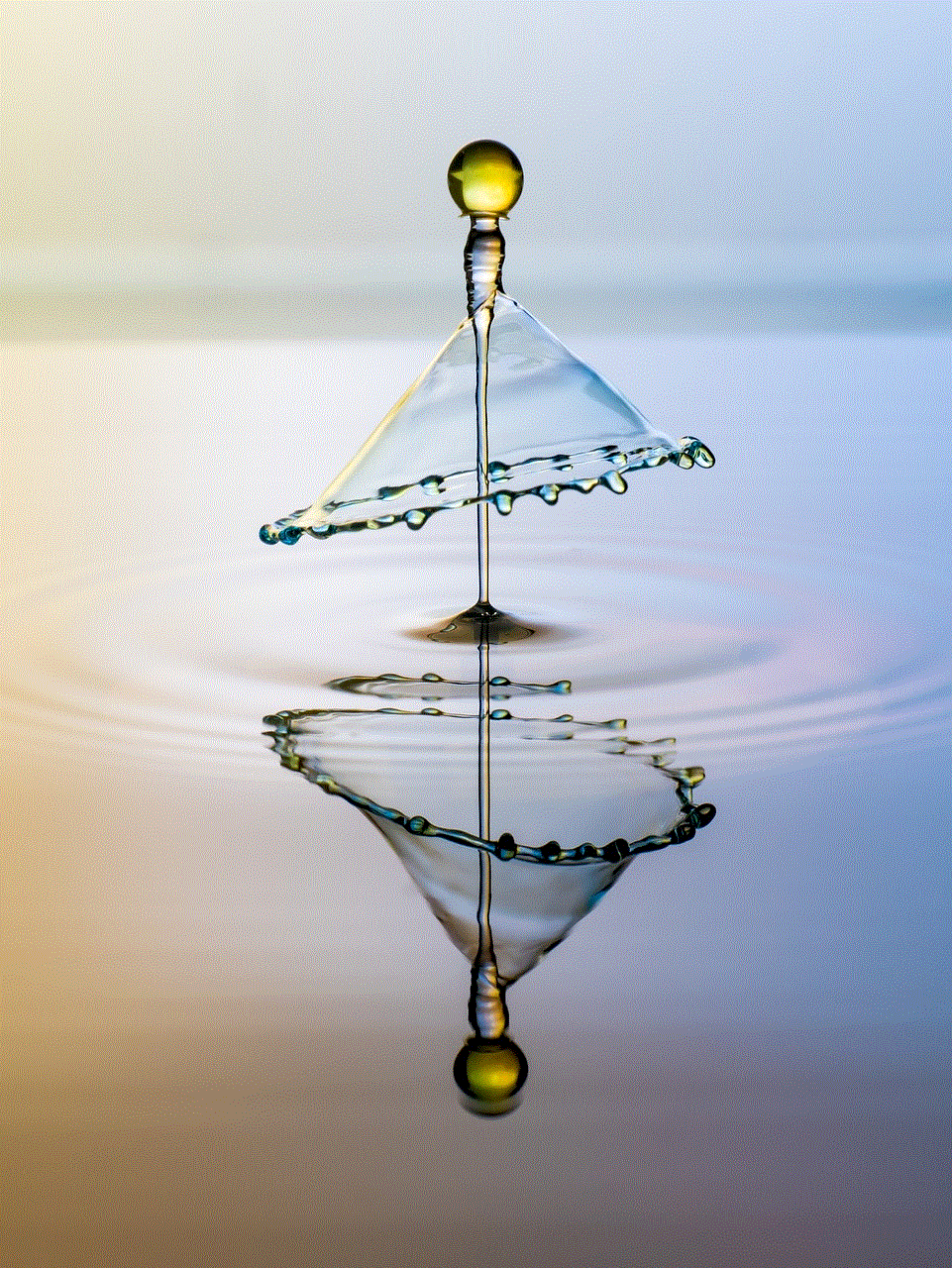
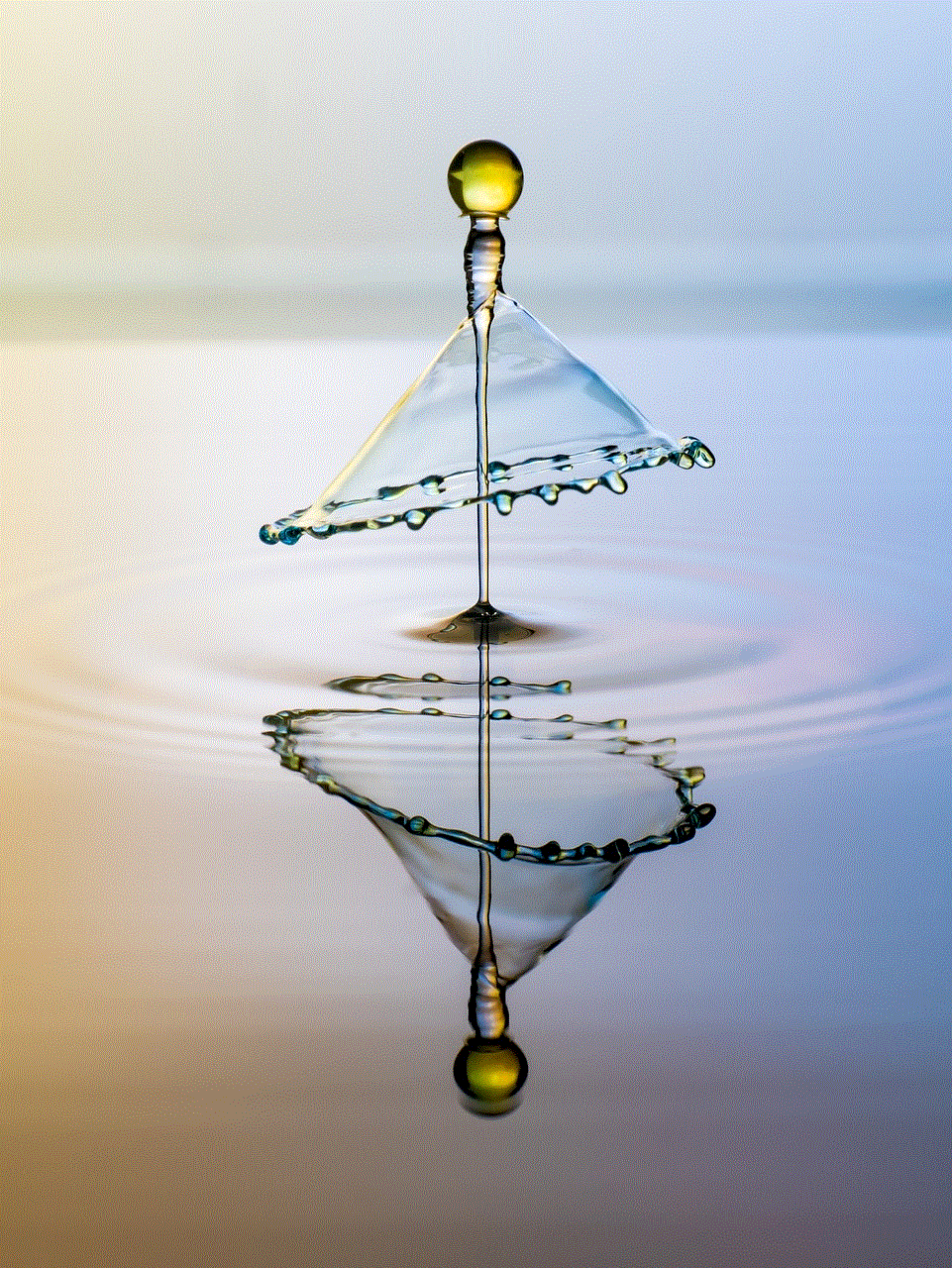
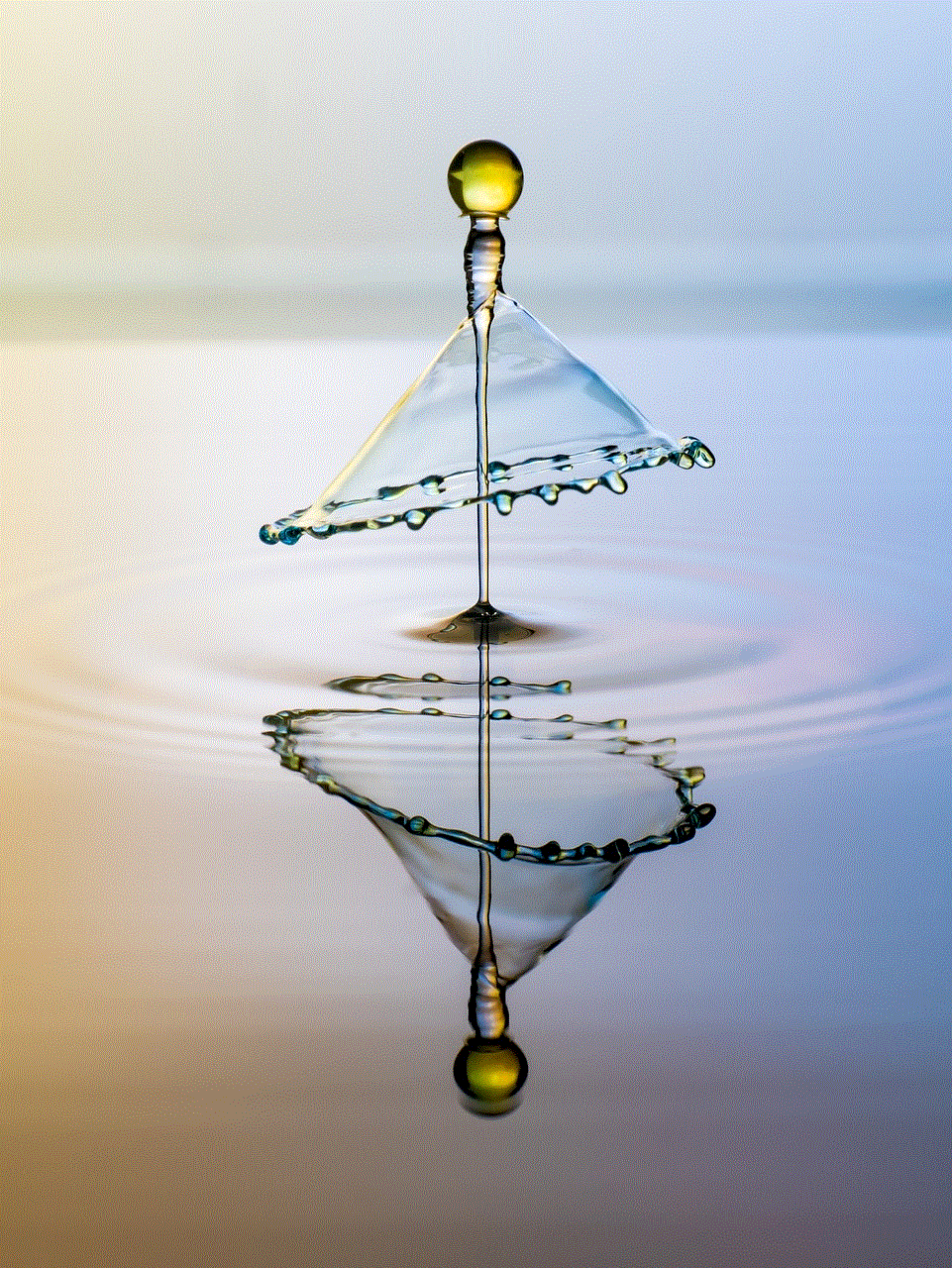
In conclusion, changing your location on Snapchat can be useful for privacy reasons or to explore new content. There are different ways to do it, including using a VPN, a location spoofing app, or a third-party app specifically designed for Snapchat. Keep in mind that changing your location on Snapchat may violate the app’s terms of service, so proceed at your own risk. Choose a method that suits your needs and preferences, and make sure to follow the tips mentioned above to stay safe and protect your privacy.
how to recover deleted messages from instagram
How to Recover Deleted Messages from Instagram : A Comprehensive Guide
Introduction
Instagram has become one of the most popular social media platforms, with millions of users worldwide. People use it to connect, share their life moments, and communicate with friends and family. However, sometimes, accidental deletion of messages can occur, causing panic and frustration. If you find yourself in such a situation, worry not! In this article, we will provide you with a comprehensive guide on how to recover deleted messages from Instagram, ensuring that you can retrieve those important conversations.
1. Understanding Instagram’s Message Deletion Policy
Before diving into the recovery methods, it is essential to understand how Instagram handles message deletion. When you delete a message on Instagram, it gets removed from your chat history, but it remains visible to the other person or people involved in the conversation. Hence, recovering deleted messages requires a different approach.
2. Use Instagram’s Archive Feature
Instagram offers a useful feature called “Archive” that allows you to hide posts, stories, and even messages from your profile. To access the Archive feature, open Instagram, go to your profile, and tap the three horizontal lines in the top-right corner. From there, select “Archive” and navigate to the “Messages” section. Here, you can find all your archived conversations, including the deleted ones.
3. Recover Deleted Messages from Instagram’s Data Download
Instagram provides users with the option to download their data, which includes all their account information, posts, and messages. To request a data download, go to your Instagram profile, tap the three horizontal lines, select “Settings,” and then choose “Security.” Under the “Data and History” section, tap on “Download Data.” After requesting the download, Instagram will email you a link to download a zip file containing your data. Extract the file, open the “messages.json” file, and search for the deleted messages.
4. Check Your Phone’s Local Backup
If you regularly back up your phone’s data, there’s a chance that your deleted Instagram messages are saved in the backup. Both Android and iOS devices offer backup options through services like Google Drive and iCloud, respectively. To restore messages from a backup, follow the appropriate steps for your device and search for the Instagram app data.
5. Use Third-Party Recovery Tools
Several third-party software applications claim to recover deleted Instagram messages. While some may be effective, it’s crucial to exercise caution and research the legitimacy and safety of these tools. Always read reviews, check the credibility of the developer, and scan the downloaded software for malware before proceeding.
6. Contact Instagram Support
If none of the above methods work, you can try reaching out to Instagram support for assistance. They may be able to provide insights or suggestions on how to recover deleted messages. To contact Instagram support, go to your profile, tap the three horizontal lines, select “Settings,” then “Help,” and finally “Report a Problem.”
7. Prevention is Better than Cure
To avoid the hassle of recovering deleted messages in the future, it’s essential to be proactive. Take regular backups of your phone’s data, enable the automatic backup feature if available, and make use of Instagram’s Archive feature to safeguard important conversations.
8. Tips to Avoid Accidental Deletion
Accidental deletion of messages can be frustrating, but with a few precautions, you can minimize the risk. Firstly, double-check before deleting any message to ensure it’s not vital. Secondly, be cautious while using the swipe or gesture controls on your phone, as they can sometimes lead to accidental deletion. Lastly, consider enabling the “Confirm Message Deletion” option in Instagram’s settings to prevent accidental deletions.



9. Be Mindful of Privacy and Security
While trying to recover deleted Instagram messages, it is crucial to prioritize your privacy and security. Avoid sharing sensitive information with unverified third-party recovery tools, and always use official channels like Instagram support for assistance. Additionally, regularly update your Instagram app and phone’s operating system to ensure you have the latest security patches.
10. Conclusion
Accidentally deleting messages on Instagram can be distressing, especially if they contain important information. However, with the methods mentioned in this comprehensive guide, you have a good chance of recovering those precious conversations. Remember to be proactive in preventing future accidental deletions and prioritize your privacy and security throughout the recovery process.
buscador de numeros celulares por gps
Title: The Evolution of GPS Cell Phone Number Tracking: A Comprehensive Guide
Introduction:
In today’s digital age, the ability to track cell phone numbers via GPS has become an essential tool for various purposes, including locating lost devices, ensuring personal safety, and even investigating suspicious activities. This article explores the evolution of GPS cell phone number tracking, its benefits, and the ethical implications surrounding its use.
Paragraph 1: What is GPS Cell Phone Number Tracking?
GPS cell phone number tracking is the process of using Global Positioning System (GPS) technology to determine the location of a mobile phone. By utilizing the GPS receivers embedded in modern smartphones, it becomes possible to track the geographical coordinates of a device accurately.
Paragraph 2: The Emergence of GPS Cell Phone Number Tracking
The concept of GPS cell phone number tracking emerged with the proliferation of mobile devices that incorporated GPS functionality. Initially, GPS was primarily used for navigation purposes, but it soon became evident that this technology could be harnessed for tracking purposes as well.
Paragraph 3: The Benefits of GPS Cell Phone Number Tracking
One of the most significant benefits of GPS cell phone number tracking is the ability to locate lost or stolen devices. By tracking the GPS coordinates of a missing phone, individuals can increase their chances of recovering the device. Additionally, GPS tracking provides a sense of security, especially in emergency situations, as it allows users to share their real-time location with trusted contacts.
Paragraph 4: GPS Cell Phone Number Tracking for Personal Safety
GPS tracking has become an invaluable tool in enhancing personal safety. Applications and services that offer real-time location sharing enable parents to monitor the whereabouts of their children, ensuring their safety and peace of mind. Similarly, individuals traveling alone or in unfamiliar surroundings can use GPS tracking to notify loved ones of their location and receive assistance if needed.
Paragraph 5: GPS Cell Phone Number Tracking and Law Enforcement
Law enforcement agencies heavily rely on GPS cell phone number tracking to investigate criminal activities. With proper legal authorization, they can track the movements of suspects, identify potential witnesses, and gather evidence. However, the use of this technology comes with its fair share of ethical debates, as it raises concerns about privacy infringement and potential misuse.
Paragraph 6: Privacy Concerns and Ethical Implications
The rise of GPS cell phone number tracking has sparked debates surrounding privacy and ethical implications. While the technology can undoubtedly be beneficial, it also raises concerns about unauthorized tracking and potential misuse of personal data. Striking a balance between public safety and personal privacy is an ongoing challenge that requires careful consideration.
Paragraph 7: Legal Frameworks and Regulations
To address the privacy concerns associated with GPS cell phone number tracking, many countries have implemented legal frameworks and regulations. These laws aim to safeguard individuals’ privacy rights while allowing law enforcement agencies to use GPS tracking when necessary. It is crucial for users to understand their rights and how their personal information can be accessed and used.
Paragraph 8: Limitations of GPS Cell Phone Number Tracking
Although GPS cell phone number tracking is a powerful tool, it is not without limitations. Tracking accuracy can be affected by factors such as obstructed GPS signals, weak network connections, or intentional tampering. Additionally, individuals can take measures to protect their privacy by disabling location services on their devices or using encryption tools.
Paragraph 9: Future Developments in GPS Cell Phone Number Tracking
As technology continues to advance, GPS cell phone number tracking is likely to evolve further. Enhanced accuracy, improved tracking algorithms, and increased integration with other technologies such as artificial intelligence and augmented reality are some potential areas of development. However, as these advancements occur, it is essential to ensure that privacy and ethical considerations remain at the forefront.



Paragraph 10: Conclusion
GPS cell phone number tracking has revolutionized the way we locate devices, enhance personal safety, and investigate criminal activities. While the technology offers numerous benefits, it also brings forth important privacy and ethical concerns. Striking a balance between these factors is crucial to ensure the responsible and ethical use of GPS tracking in the future.

