how do you hide your location on iphone
In today’s digital age, the privacy and security of our personal information have become increasingly important. With the rise of smartphones and social media, it has become easier for others to track our movements and access our personal data. This has raised concerns about the potential risks of sharing our location, especially on devices like the iPhone. Fortunately, there are ways to protect your privacy and hide your location on an iPhone. In this article, we will discuss how you can do so and keep your location information safe.
Why would you want to hide your location on an iPhone in the first place? The answer is simple – to protect your privacy. Your location data is highly sensitive and can reveal a lot about you, such as your daily routine, your favorite places, and even your home address. This information can be misused by hackers or other malicious actors to track your movements, steal your identity, or commit other crimes. Moreover, some apps and websites also use your location data for targeted advertising, which can compromise your online privacy. Therefore, it is essential to know how to hide your location on an iPhone to safeguard your personal information.
The good news is that Apple has built-in features that allow you to control your location settings on an iPhone. The first step is to understand how your location is tracked on an iPhone. Your iPhone uses a combination of technologies, such as GPS, Wi-Fi, and cellular networks, to determine your location. This information is then shared with apps and services that have permission to access your location. These apps and services can range from navigation and weather apps to social media and ride-hailing services. However, you have the power to control which apps can access your location and when.
To hide your location on an iPhone, the first thing you should do is review which apps have access to your location. To do this, go to Settings > Privacy > Location Services. Here, you will see a list of all the apps that have requested access to your location. You can choose to allow, disallow, or only allow location access while using the app for each app individually. If you want to hide your location completely, you can turn off the toggle for Location Services at the top of the screen. This will prevent any app from accessing your location, but keep in mind that this may affect the performance of some apps that rely on location data.
Another way to hide your location on an iPhone is by enabling the “Find My” feature. This feature allows you to locate your iPhone if it is lost or stolen. However, it can also be used to track your movements by others if they have access to your Apple ID. To disable this feature, go to Settings > Apple ID > Find My > Find My iPhone and turn off the toggle. This will prevent anyone from tracking your iPhone’s location, but it may also disable some helpful features like Find My Friends.
If you want to hide your location only from specific apps, you can use the “Precise Location” feature. This allows you to share your approximate location instead of your exact location with certain apps. To do this, go to Settings > Privacy > Location Services > System Services > Precise Location and turn off the toggle. This will prevent apps from accessing your exact location, but they can still use your approximate location for basic functionality.
Apart from these built-in features, there are also third-party apps that can help you hide your location on an iPhone. These apps work by spoofing your location and providing fake location information to apps and services. This can be useful if you want to hide your location from a particular app but still need to use it. However, keep in mind that these apps may not always work reliably and can also drain your battery. Some popular location spoofing apps for iPhone include iMyFone AnyTo, Dr.Fone Virtual Location, and MockGo.
Additionally, you can also hide your location on social media platforms like facebook -parental-controls-guide”>Facebook and Instagram. These apps allow you to control who can see your location and when. For example, you can choose to share your location only with your friends or turn off location sharing completely. To do this on Facebook, go to Settings > Privacy > Location Services > Facebook and choose “While Using the App” or “Never.” Similarly, on Instagram, go to Settings > Privacy > Location Services > Instagram and select “Never.” This will prevent these apps from accessing your location, but keep in mind that your location can still be tracked through other means, such as your IP address.
In addition to these methods, there are also some general tips you can follow to hide your location on an iPhone. First, turn off Wi-Fi and Bluetooth when you are not using them. This will prevent your iPhone from connecting to unknown networks and revealing your location. Also, avoid sharing your location on social media posts or check-ins. You never know who might have access to your posts and use your location information. Lastly, always keep your iPhone’s software up to date. Apple regularly releases security updates that fix any vulnerabilities and keep your device secure.
In conclusion, it is essential to take the necessary steps to protect your privacy and hide your location on an iPhone. With the rise of data breaches and other cyber threats, it has become more critical than ever to safeguard our personal information. By following the tips and techniques mentioned in this article, you can take control of your location data and prevent it from being misused. Remember, your location is your private information, and it is up to you to decide who gets to access it. Stay safe and stay private.
how to stop ads when playing games on iphone
Mobile gaming has become increasingly popular in recent years, with millions of people around the world turning to their smartphones for hours of entertainment. However, one common issue that many users face while playing games on their iPhones is the constant bombardment of ads. These annoying interruptions can disrupt the flow of gameplay and even diminish the overall experience. If you’re a gamer who is tired of constantly being interrupted by advertisements, you’re in luck. In this article, we’ll discuss how to stop ads when playing games on your iPhone.
Before we dive into the methods of stopping ads, let’s first understand why they appear in the first place. The majority of mobile games are available for free on the App Store, making them easily accessible to all users. But this also means that the developers need to find a way to monetize their games, and one of the most common ways is through in-game advertisements. While these ads help developers generate revenue, they can be incredibly frustrating for players.
Fortunately, there are several ways to stop ads from appearing while playing games on your iPhone. Let’s take a look at some of the most effective methods.
1. Upgrade to the Premium Version
Many mobile games offer a premium or ad-free version for a small fee. If you’re a frequent gamer, it might be worth investing in the premium version of your favorite games. This way, you can enjoy uninterrupted gameplay without any ads popping up on your screen. Additionally, the premium version may also offer additional features and bonuses that are not available in the free version.
2. Enable Airplane Mode
One of the simplest ways to stop ads when playing games on your iPhone is by enabling Airplane Mode. This will disconnect your phone from the internet, preventing any ads from appearing. However, keep in mind that you won’t be able to access any online features or multiplayer modes while in Airplane Mode. This method is best suited for single-player games that don’t require an internet connection.
3. Disable Cellular Data for Specific Games
If you don’t want to turn off your phone’s internet connection completely, you can disable cellular data for individual games. This can be done by going to Settings > Cellular > Cellular Data, and then scrolling down to the list of apps that use cellular data. From here, you can toggle off the switch next to the games you don’t want to use cellular data for. This will prevent any ads from appearing as long as you’re playing these games.
4. Use an Ad-Blocker
There are several ad-blocking apps available on the App Store that can help you get rid of ads on your iPhone. These apps work by blocking ads from appearing on your screen, regardless of which app or game you’re using. However, keep in mind that some ad-blockers may not work with certain games, so you might have to try a few before finding one that works for you.
5. Turn on Limit Ad Tracking
Limit Ad Tracking is a feature in iOS that allows you to limit the information that apps can collect about you for targeted ads. By turning on this feature, you can reduce the number of ads that appear while playing games on your iPhone. To enable Limit Ad Tracking, go to Settings > Privacy > Advertising and toggle on the switch next to “Limit Ad Tracking.”
6. Clear Your Ad Identifier
Your iPhone has a unique ad identifier that helps advertisers track your activity and deliver targeted ads. By clearing this identifier, you can reset your ad preferences and potentially reduce the number of ads you see while playing games. To do this, go to Settings > Privacy > Advertising and tap on “Reset Advertising Identifier.” Keep in mind that this will also reset your ad preferences for other apps on your phone.
7. Use the “Do Not Disturb” Feature
The “Do Not Disturb” feature on your iPhone can also come in handy when trying to stop ads. This feature blocks all notifications and calls from interrupting your gameplay. To enable it, simply swipe down from the top-right corner of your screen to access the Control Center and tap on the “Moon” icon. You can also schedule Do Not Disturb to turn on automatically while playing games by going to Settings > Do Not Disturb and selecting the “Scheduled” option.
8. Turn off Wi-Fi and Use Mobile Data
If you’re playing a game that requires an internet connection, you can try turning off your Wi-Fi and using your mobile data instead. This will prevent any ads that are targeted based on your Wi-Fi connection from appearing. However, keep in mind that this method may not be effective for all games, and it may also use up your data quickly.
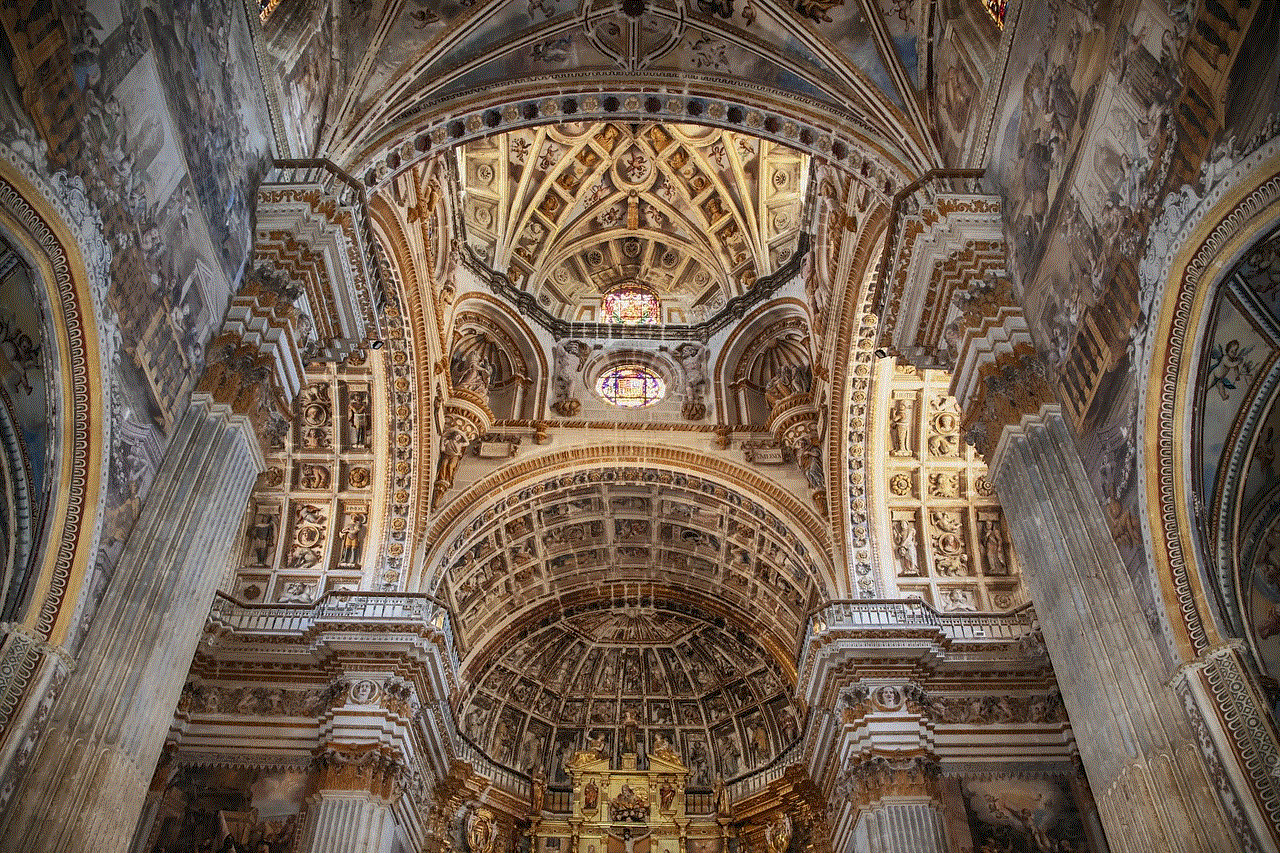
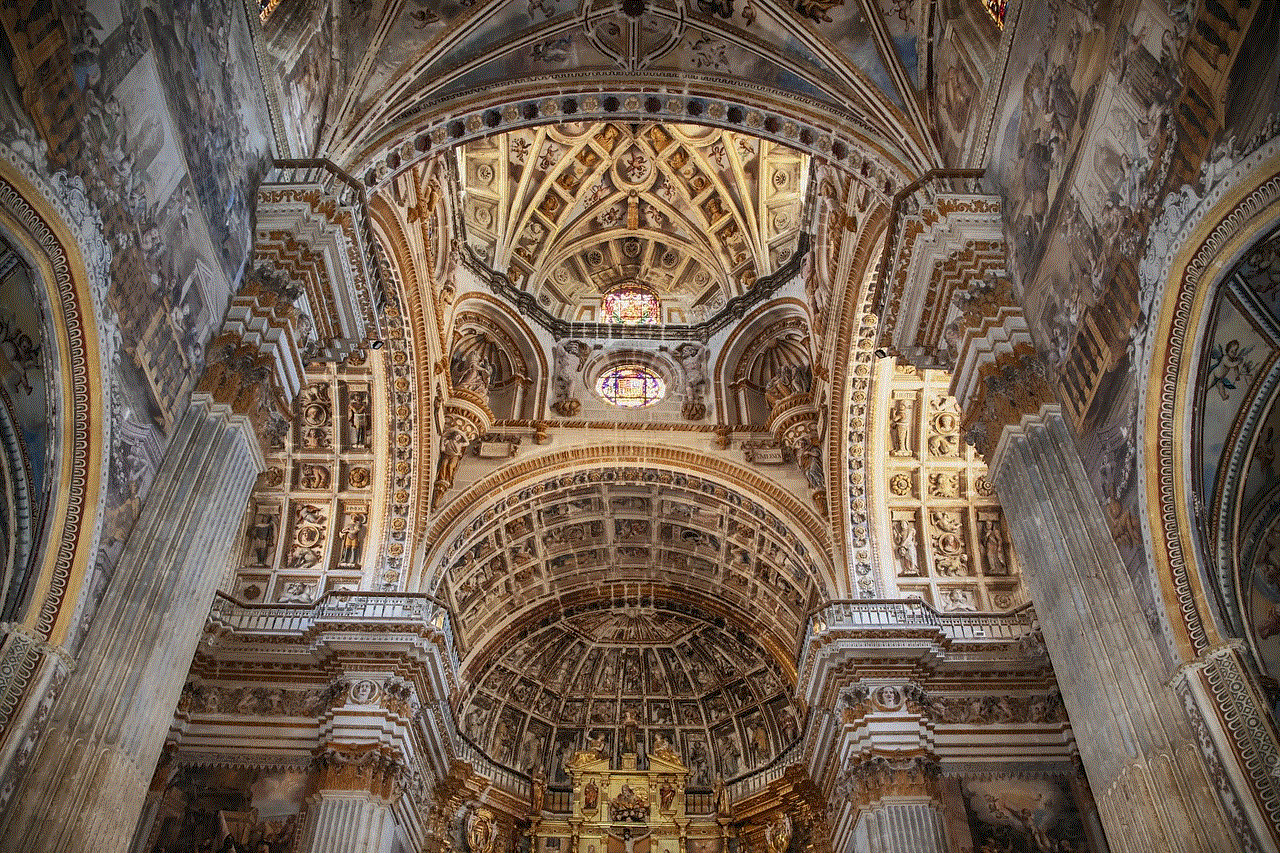
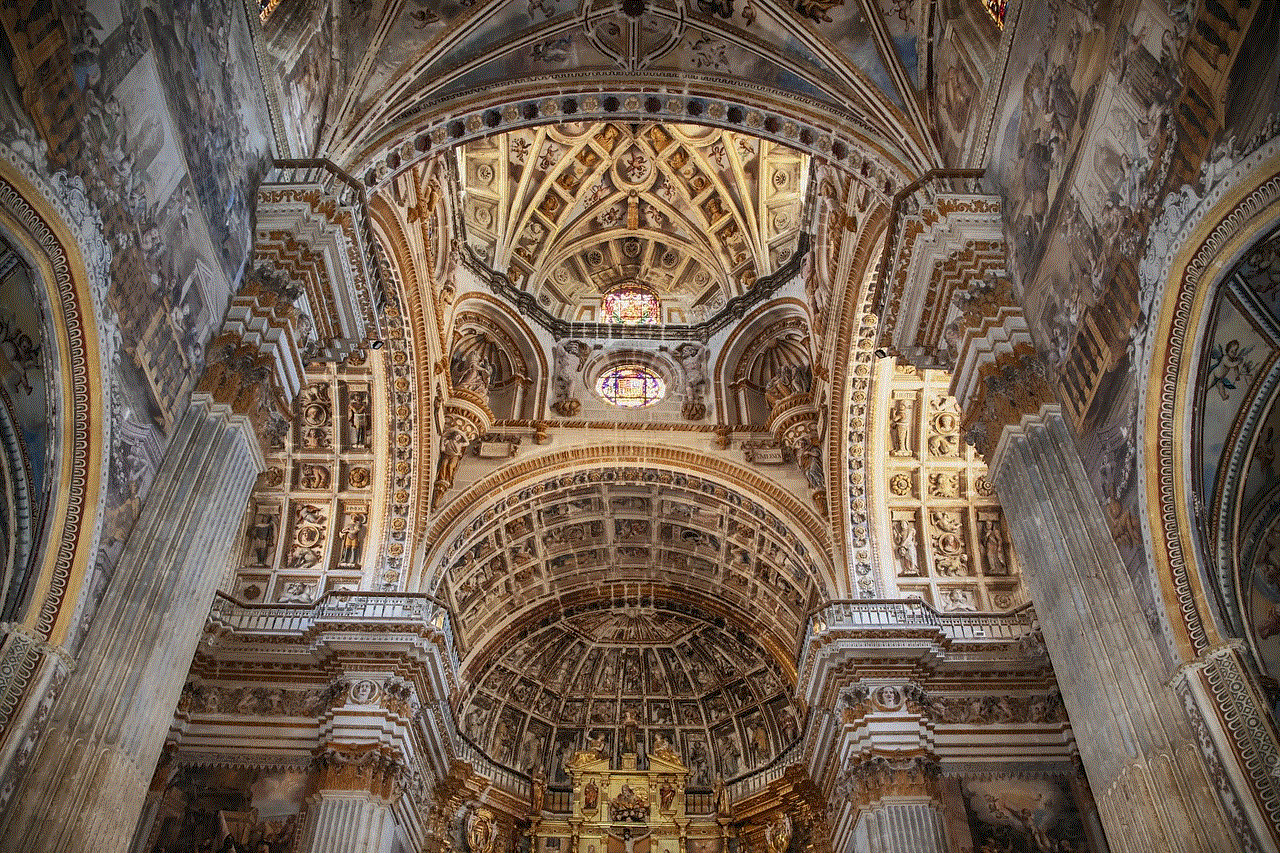
9. Use a Third-Party Ad-Blocking Browser
If you’re playing games that require you to browse the internet, you can use a third-party ad-blocking browser to prevent ads from appearing. These browsers come with built-in ad-blockers, making them a convenient option for gamers who don’t want to constantly deal with ads.
10. Contact the Developer
If none of the above methods work for you, the last resort is to contact the game developer and ask them to remove the ads. While there’s no guarantee that they will comply, it’s worth a shot. Some developers may offer a paid ad-free version of their game or provide an option to remove ads for a one-time fee.
In conclusion, there are several ways to stop ads when playing games on your iPhone. From upgrading to the premium version to using an ad-blocker, you can choose the method that works best for you. With these methods, you can enjoy uninterrupted gameplay and have a more enjoyable gaming experience on your iPhone.
lifetouch packages prices 2016
Lifetouch is a well-known photography company that has been capturing memories for families and individuals for over 80 years. With their high-quality services and products, it is no wonder why they are the leading choice for professional photography. One of the most sought-after services offered by Lifetouch is their package deals. These packages vary in price and provide customers with a range of options to choose from. In this article, we will delve into the Lifetouch packages prices for 2016 and explore the different packages they offer.
Before we dive into the details of Lifetouch packages prices for 2016, let us first understand the concept of package deals. Package deals are a popular marketing strategy used by many companies to provide customers with a bundle of products or services at a lower price compared to purchasing them separately. This not only attracts customers but also helps companies generate more revenue. Lifetouch has been offering package deals for many years and has continuously updated and improved them to meet the changing needs of their customers.
Lifetouch offers a variety of packages to cater to different photography needs. They have packages for family portraits, school photos, sports teams, and special occasions such as weddings and graduations. Each package is designed to provide customers with the best value for their money while ensuring the highest quality of service.
One of the most popular packages offered by Lifetouch is their family portrait package. This package is perfect for families who want to capture their special moments and create lasting memories. The 2016 family portrait package included a photoshoot session, a personalized photo book, and a CD with all the digital images from the session. The price of this package was $49.99, which was a great deal considering the number of products included.
For those looking to capture their child’s school memories, Lifetouch offers a school portrait package. This package includes a variety of photos ranging from individual portraits to class photos. The 2016 school portrait package was priced at $35.99, which included a class photo, an individual portrait, and a CD with all the digital images. This package was not only affordable but also provided parents with a variety of photos to choose from.
Lifetouch also offers packages for sports teams, which are a great way to commemorate a successful season. The 2016 sports team package included a team photo, individual portraits of each team member, and a CD with all the digital images. The price of this package varied depending on the number of team members, but it was an affordable option for parents compared to purchasing individual photos for each player.
As mentioned earlier, Lifetouch also offers packages for special occasions such as weddings and graduations. These packages are tailored to meet the specific needs of each event and provide customers with a range of products to choose from. The 2016 wedding package included a photoshoot session, a personalized wedding album, and a variety of prints and digital images. The price of this package varied depending on the number of prints and the size of the album, but it was a great value for those looking to capture their special day.
Another popular package offered by Lifetouch is their graduation package. This package is perfect for high school and college graduates who want to capture this milestone in their lives. The 2016 graduation package included a photoshoot session, a personalized graduation album, and a variety of prints and digital images. The price of this package also varied depending on the number of prints and the size of the album, but it was an affordable option for graduates and their families.
Apart from these main packages, Lifetouch also offers add-ons that customers can purchase to enhance their photography experience. These add-ons include frames, keychains, and other personalized items that can be added to any package to make it more special. The prices of these add-ons vary, but they are a great way to personalize your photos and make them even more memorable.
It is worth mentioning that Lifetouch also offers special promotions and discounts throughout the year, especially during the holiday season. These promotions can greatly reduce the prices of their packages, making them even more affordable for customers. It is always a good idea to keep an eye out for these promotions and take advantage of them to save some money.
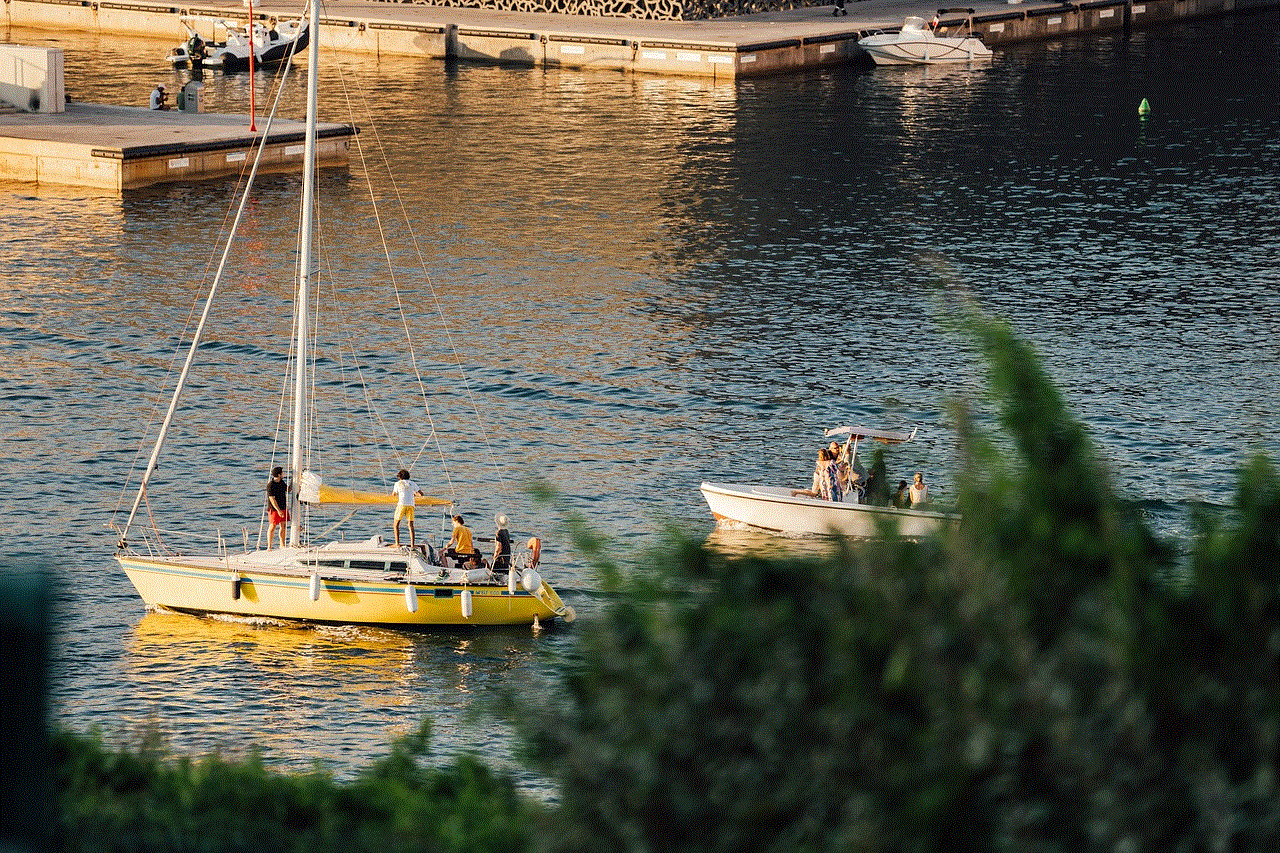
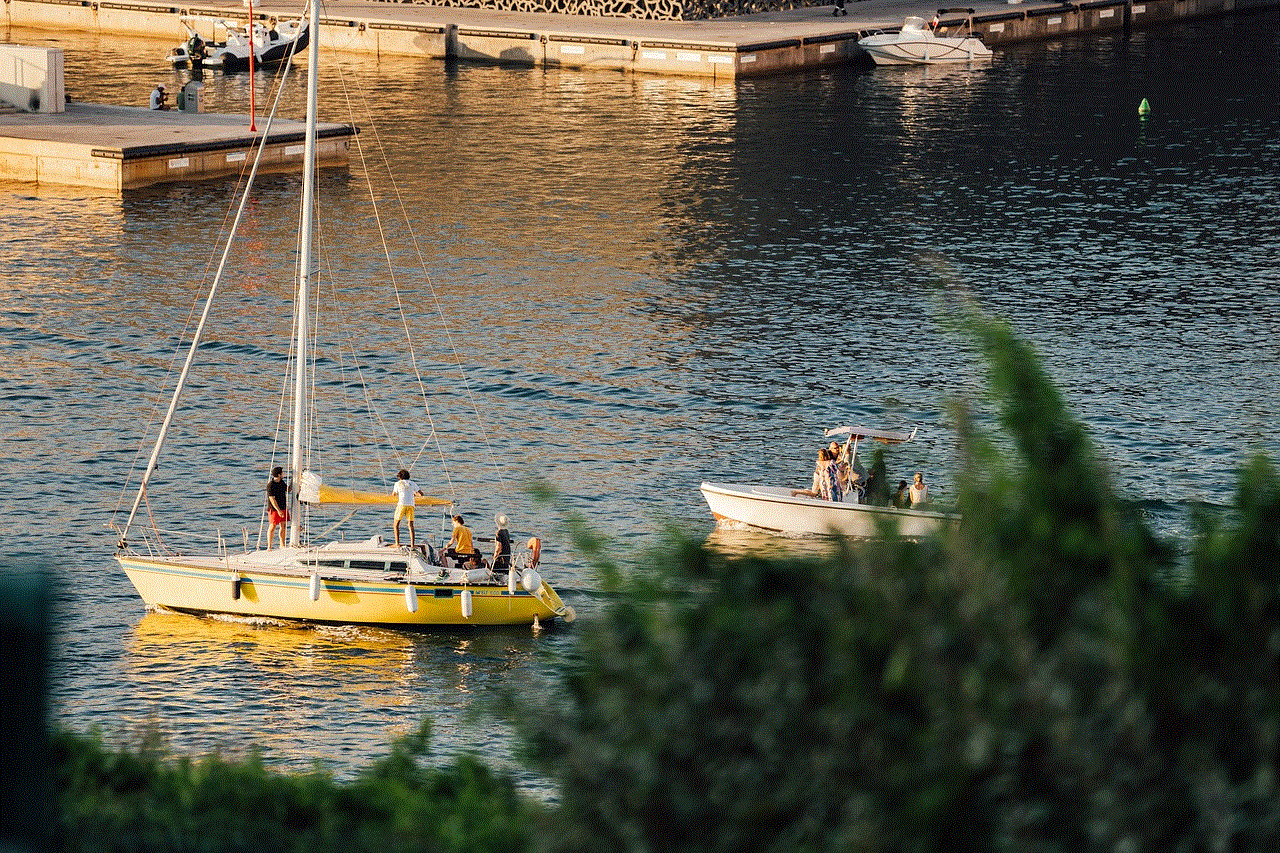
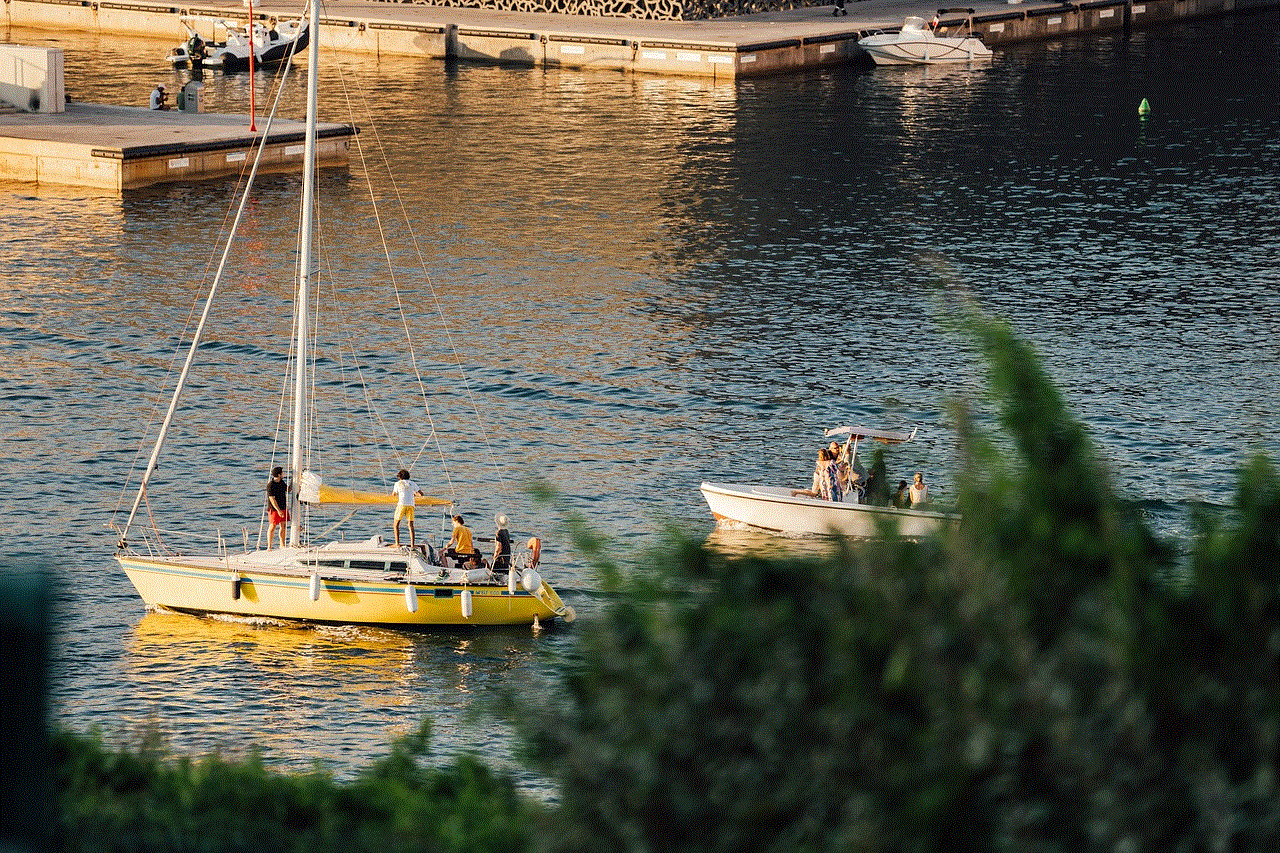
In addition to their package deals, Lifetouch also offers a range of individual products such as prints, canvases, and photo cards. These products can also be purchased separately, but customers can save more by purchasing them as part of a package. Lifetouch takes pride in the quality of their products and ensures that each print is of the highest standard.
In conclusion, Lifetouch offers a variety of packages to cater to different photography needs. Their packages are not only affordable but also provide customers with a range of products to choose from. The Lifetouch packages prices for 2016 varied depending on the type of package and the add-ons selected. However, they were all reasonably priced and provided customers with the best value for their money. With their high-quality services and products, Lifetouch continues to be the go-to choice for professional photography.

