how many songs will an 8gb ipod hold
When it comes to music, the convenience of carrying hundreds or even thousands of songs in your pocket has become a reality with the invention of the iPod. Since its release in 2001, the iPod has revolutionized the way we listen to music and has become a must-have gadget for music lovers. But with the rise of streaming services and larger storage options, the question arises – how many songs can an 8GB iPod really hold?
To answer this question, we first need to understand how much storage an 8GB iPod actually offers. An iPod with 8GB of storage can hold approximately 2,000 songs, assuming an average song length of 4 minutes. This may sound like a lot, but it is important to note that this number can vary depending on the file format and quality of the songs.
One of the main factors that can affect the number of songs an 8GB iPod can hold is the file format. There are two main file formats for digital music – MP3 and AAC. MP3 is the most common format and is known for its high compatibility with different devices. On the other hand, AAC is a newer format that offers better audio quality at a smaller file size. So, if you have a mix of both MP3 and AAC songs on your iPod, you may be able to fit more songs in the 8GB storage compared to having only MP3 files.
Another important factor to consider is the quality of the songs. Higher quality songs have larger file sizes, which means that you will be able to fit fewer songs on your iPod. A song with a bit rate of 128 kbps (kilobits per second) will have a smaller file size compared to a song with a bit rate of 320 kbps. So, if you have songs with higher bit rates, you will be able to fit fewer songs on your iPod.
Apart from music, an 8GB iPod can also hold other types of media such as photos and videos. However, these files have larger file sizes compared to songs, which means that they will take up more storage space. For example, a 5-minute video can take up to 100MB of storage, which is equivalent to approximately 25 songs. So, if you plan on having a mix of music, photos, and videos on your iPod, you may need to consider a larger storage option.
Nowadays, with the rise of streaming services such as Spotify and Apple Music, the need for large storage options on an iPod has decreased. These services allow users to stream music directly from the internet, eliminating the need for storing songs on a physical device. However, this also means that an internet connection is required to access the songs, which may not always be available. This is where the convenience of having an iPod with a decent amount of storage comes into play.
In addition to storage capacity, the type of iPod you have can also affect the number of songs it can hold. For example, the first generation iPod Nano, which had an 8GB option, could hold up to 2,000 songs. However, the newer generation iPods have more advanced features and may require more storage space for operating systems and apps, leaving less space for music.
Apart from the iPod, the term “8GB” can also refer to other devices such as smartphones, tablets, and USB drives. While these devices may have the same storage capacity, they serve different purposes and therefore have different capabilities when it comes to storing music. For example, a smartphone may have an 8GB storage option, but it is primarily used for other purposes such as making calls, sending messages, and accessing the internet. On the other hand, an iPod is specifically designed for storing and playing music, which means it may have a more efficient way of managing storage space for music files.
Moreover, the type of music you listen to can also affect the number of songs your iPod can hold. For example, if you mostly listen to classical music, which has longer song lengths compared to pop or rock music, you may be able to fit fewer songs on your iPod. This is because the 2,000 song estimate is based on an average song length of 4 minutes. If your songs are longer, you may only be able to fit around 1,500 songs on your 8GB iPod.
Another important factor to consider is the organization of your music library. If you have a large collection of songs, it is important to organize them properly to make the most of your iPod’s storage capacity. One way to do this is by creating playlists based on your favorite genres or artists. This will not only help you find your favorite songs quickly but also save space by avoiding duplicates of the same song.
In addition to playlists, you can also use iTunes to compress your songs to a lower quality to save on storage space. This will affect the audio quality, but if you are not an audiophile, you may not even notice the difference. It is also a good idea to regularly clean up your music library and delete any songs that you don’t listen to anymore. This will not only free up space on your iPod but also make it easier to navigate through your music library.
Another alternative to consider is using a microSD card to expand the storage capacity of your iPod. Some older generation iPods have a slot for a microSD card, which can offer additional storage space for your music. However, this option may not be available for newer generation iPods, and even if it is, it may not be a cost-effective solution.
In conclusion, an 8GB iPod can hold approximately 2,000 songs, depending on various factors such as file format, audio quality, and the type of media stored. While it may not seem like a lot compared to larger storage options available today, it is important to remember that the iPod is primarily designed for music and offers a convenient way to carry your favorite songs with you wherever you go. With proper organization and management of your music library, an 8GB iPod can be more than enough to satisfy your music needs.
best porn sites tumblr
When it comes to finding the best porn sites on Tumblr, it can be overwhelming to navigate through the vast amount of content that is available. With hundreds of thousands of blogs dedicated to adult content, it can be challenging to determine which ones are worth your time and attention. That’s why we have compiled a list of the top 10 best porn sites on Tumblr that are sure to satisfy your desires and fantasies.
1. “NSFWGIFs”
With over 1.5 million followers, “NSFWGIFs” is one of the most popular porn sites on Tumblr. As the name suggests, this blog is dedicated to sharing explicit GIFs that will leave you breathless. From sensual foreplay to hardcore sex, this blog has it all. The best part about “NSFWGIFs” is that the content is constantly updated, so you’ll never run out of steam.
2. “Fucking Beauties”
If you’re a fan of amateur porn, then “Fucking Beauties” is the perfect Tumblr blog for you. This blog features real-life couples and individuals who are not afraid to share their intimate moments with the world. The content is diverse, ranging from solo play to threesomes, and everything in between. Plus, the high-quality images and videos will have you hooked in no time.
3. “Pussy is Art”
For those who appreciate the beauty of the female body, “Pussy is Art” is a must-follow Tumblr blog. This site features a collection of tasteful and artistic photos and videos showcasing the female form in all its glory. From close-up shots to full-body images, this blog celebrates the beauty of pussy in all its shapes and sizes.
4. “Lesbian Love Club”
As the name suggests, “Lesbian Love Club” is a Tumblr blog dedicated to lesbian porn. This blog features a variety of content, including sensual make-out sessions, steamy threesomes, and BDSM play. The blog is updated daily, and the content is diverse, so you’ll never get bored.
5. “Gay Porn Tube”
For those who are into gay porn, “Gay Porn Tube” is a Tumblr blog that you cannot miss. This blog features a vast collection of videos and images showcasing hot and steamy gay action. From twinks to bears, this blog has something for everyone. Plus, the content is tagged, making it easy to find what you’re looking for.
6. “Dirty Talk Audio”
Sometimes, all you need to get in the mood is some dirty talk. That’s where “Dirty Talk Audio” comes in. This Tumblr blog features a collection of audio recordings of people engaging in explicit conversations. From intimate confessions to phone sex, this blog has a variety of content that will get your heart racing.
7. “Bondage Cafe”
If you’re into BDSM, then “Bondage Cafe” is the perfect Tumblr blog for you. This site features a collection of high-quality images and videos showcasing bondage and other forms of kink. The content is diverse, ranging from sensual bondage to hardcore domination, and everything in between.
8. “Couples Cinema”



For those who prefer a more cinematic experience, “Couples Cinema” is the perfect Tumblr blog. This site features a collection of erotic videos with a focus on real-life couples. The content is diverse, ranging from sensual foreplay to steamy sex, and it is sure to get you in the mood for some quality time with your partner.
9. “Sensual Erotica”
“Sensual Erotica” is a Tumblr blog that celebrates the beauty of intimacy and sensuality. This site features a collection of artistic and tasteful photos and videos showcasing couples engaging in passionate and erotic moments. The content is updated regularly, so you’ll never run out of new and exciting things to explore.
10. “The Art of Blowjob”
Last but not least, “The Art of Blowjob” is a Tumblr blog that focuses on the art of oral sex. This blog features a collection of high-quality images and videos showcasing people giving and receiving blowjobs. From slow and sensual to rough and intense, this blog celebrates the diversity of this sexual act.
In conclusion, Tumblr is a treasure trove of adult content, and these 10 porn sites are just a small sample of what this platform has to offer. Whether you’re into hardcore porn or prefer a more sensual and artistic approach, there is something for everyone on Tumblr. So, go ahead and explore these blogs to find your new favorite source of sexual pleasure.
orbi force connection to satellite
The Orbi Force is a revolutionary wireless mesh system designed to provide seamless internet connectivity throughout your home. This cutting-edge technology uses multiple satellites to extend your Wi-Fi coverage, making dead zones a thing of the past. But what happens when your Orbi satellite loses connection to the main router? In this article, we will delve into the world of Orbi Force and discuss ways to force a connection to the satellite.
Before we dive into the nitty-gritty of forcing a connection to the Orbi satellite, let’s first understand how the Orbi Force works. The Orbi Force is a mesh system that consists of a main router and one or more satellites. The main router connects to your modem and broadcasts a strong Wi-Fi signal. The satellites, placed strategically around your home, pick up this signal and amplify it, ensuring a strong and stable connection throughout your home.
However, sometimes the connection between the main router and satellite can be disrupted, resulting in a loss of internet connectivity in certain areas of your home. This can be caused by various factors, such as physical barriers, distance between the main router and satellite, or interference from other electronic devices. When this happens, you may need to force a connection to the satellite to restore the connection and enjoy uninterrupted internet access.
There are a few methods you can try to force a connection to your Orbi satellite. Let’s take a closer look at each of them.
1. Move the Satellite Closer to the Main Router
The first and easiest solution to force a connection to the satellite is to physically move it closer to the main router. This will reduce the distance between the two devices and can improve the connection. Sometimes, even a few feet can make a significant difference in the strength of the connection. So, if you have the option to move the satellite closer, give it a try and see if it helps.
2. Restart the Satellite and Main Router
If moving the satellite closer doesn’t work, the next step is to restart both the satellite and the main router. This will refresh the connection between the two devices and can often fix any connectivity issues. To do this, simply unplug both devices from the power source, wait for a few seconds, and then plug them back in. Allow them to restart and try connecting to the satellite again.
3. Check for Interference



Another common reason for a disrupted connection between the main router and satellite is interference from other electronic devices. This is especially true if you have a lot of wireless devices in your home, such as smartphones, laptops, and smart home devices. These devices emit signals that can interfere with the Wi-Fi signal, causing a weak connection or complete loss of connection.
To check for interference, try turning off some of your devices and see if the connection improves. If it does, you may need to reduce the number of devices connected to your network or move them farther away from the main router and satellite.
4. Check for Physical Barriers
Physical barriers, such as walls, furniture, and appliances, can also interfere with the Wi-Fi signal and disrupt the connection between the main router and satellite. If you suspect this is the case, try moving the satellite to a different location or repositioning it to avoid any physical barriers. You can also try using a Wi-Fi extender to boost the signal and reach areas that are hard to cover.
5. Use the Orbi App
The Orbi app is a useful tool for managing and troubleshooting your Orbi network. It allows you to check the status of your network, update firmware, and even force a connection to the satellite. To do this, open the app and go to the “Satellite” section. From there, select the satellite you want to connect to and click on “Connect Satellite.” This will initiate a connection between the main router and satellite.
6. Use the Orbi Web Interface
If you prefer using a computer , you can also force a connection to the satellite through the Orbi web interface. To do this, open a web browser and enter “http://orbilogin.com” in the address bar. Log in with your username and password, then go to the “Advanced” tab and click on “Advanced Setup.” From there, select “Wireless Settings” and then “Sync with 2.4G Wireless.” This will force a connection between the main router and satellite.
7. Change the Channel
Another way to improve the connection between the main router and satellite is to change the wireless channel. Sometimes, other electronic devices in your home may be using the same channel, causing interference and disrupting the connection. Changing the channel can help reduce this interference and improve the connection. To do this, go to the Orbi web interface and select “Wireless Settings.” From there, you can change the channel under the “Advanced” tab.
8. Update Firmware
Outdated firmware can also cause connectivity issues between the main router and satellite. It is essential to keep your Orbi system up to date by regularly checking for firmware updates. To do this, open the Orbi app or web interface and go to the “Advanced” tab. From there, select “Firmware Update” and click on “Check for Updates.” If there is an update available, follow the prompts to download and install it.
9. Reset the Satellite
If none of the above methods work, you may need to reset the satellite to its factory settings. This will erase all the settings and configurations, and you will have to set it up again. To reset the satellite, press and hold the reset button on the back of the device for about 10 seconds. After it restarts, you can set it up again following the instructions in the Orbi app or web interface.
10. Contact Customer Support
If you have tried all the above methods and still can’t force a connection to the satellite, it may be time to contact customer support. The Orbi Force comes with a one-year warranty, and if you’re still within that period, you can get assistance from the manufacturer. You can also check their online support page for troubleshooting guides and other helpful resources.
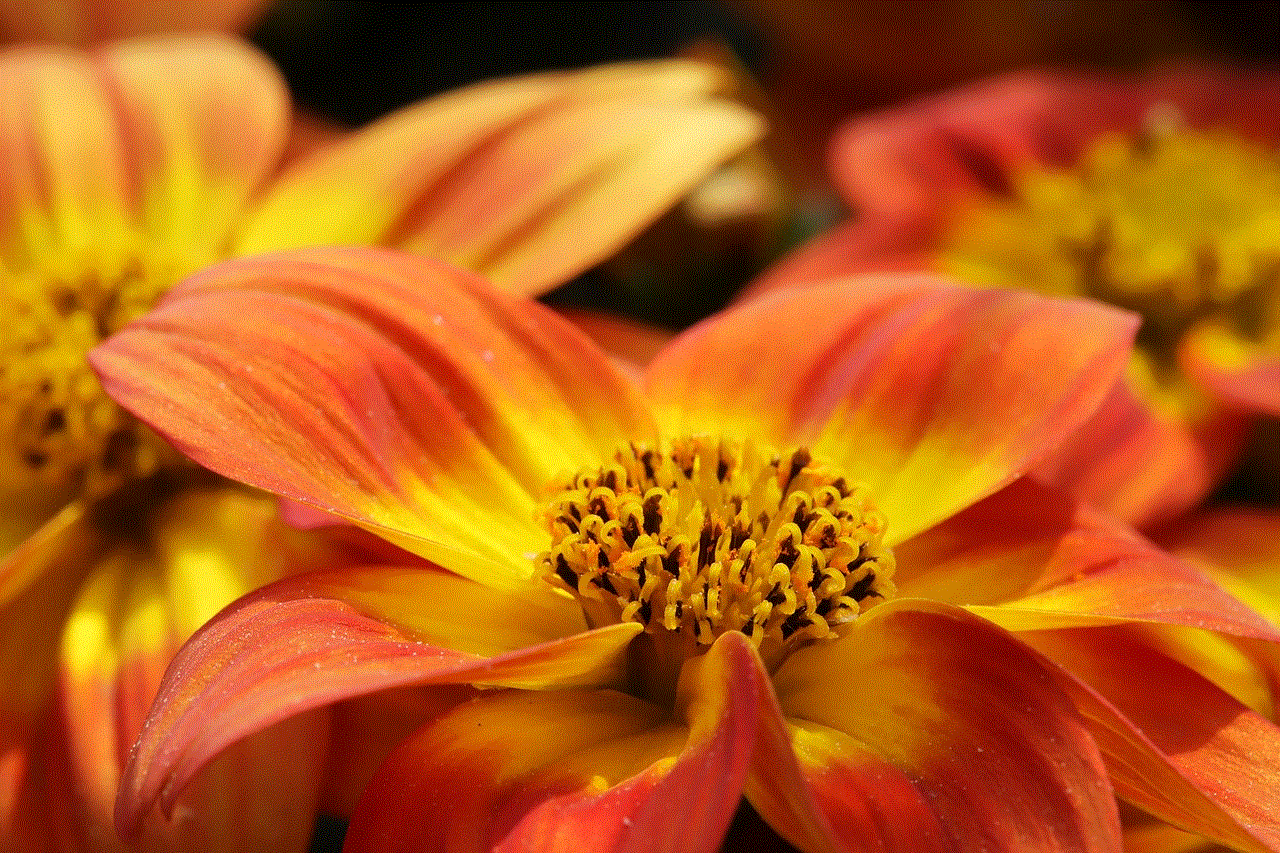
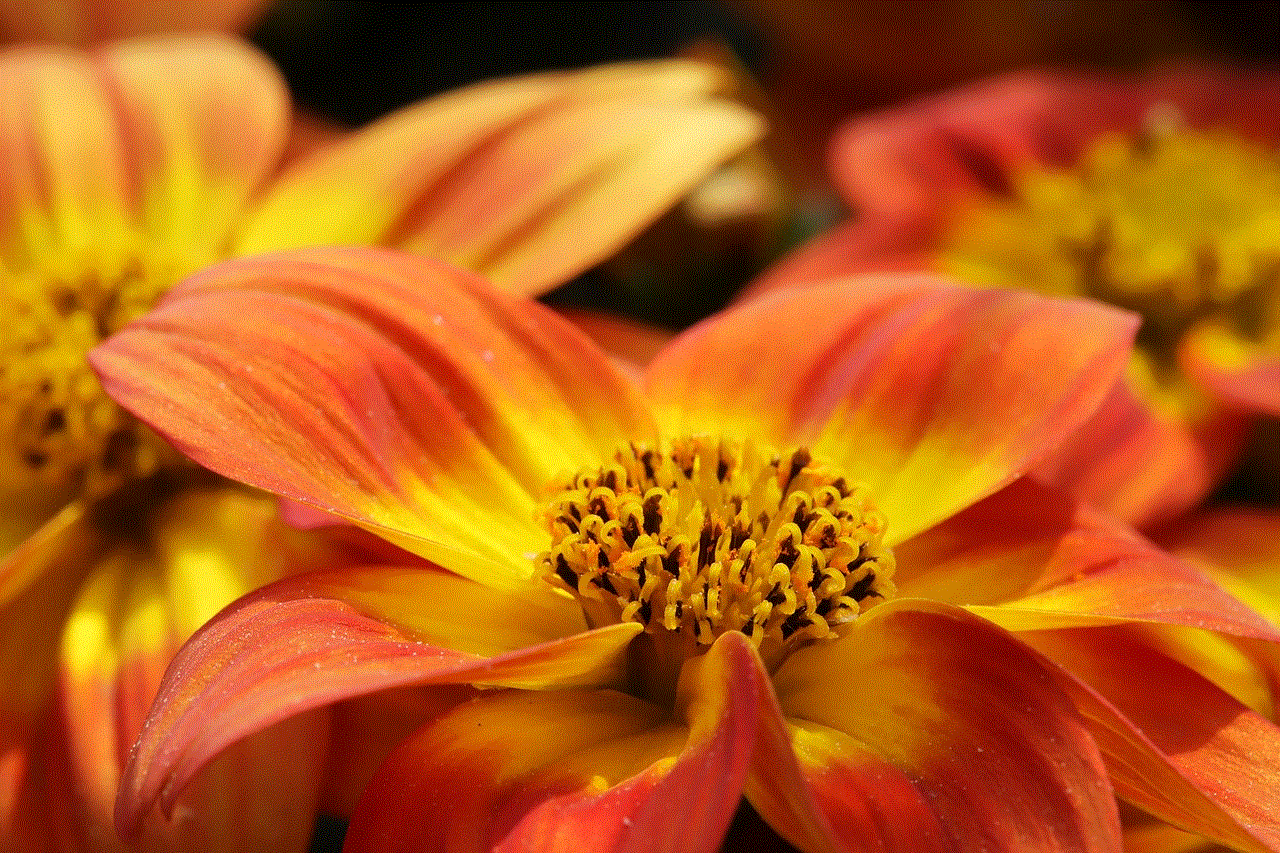
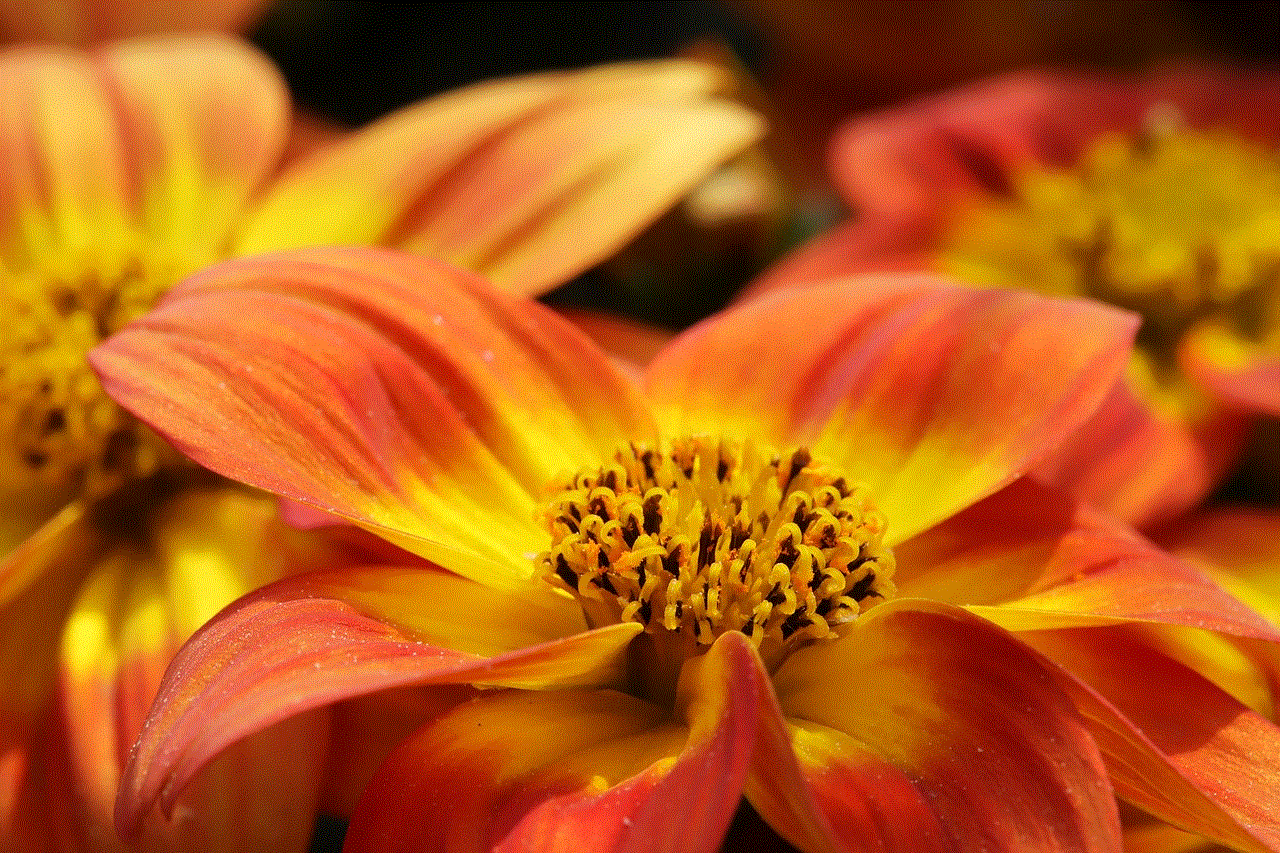
In conclusion, the Orbi Force is a game-changer in the world of home Wi-Fi. With its innovative mesh technology, it provides a strong and reliable internet connection throughout your home. However, if you experience any issues with the connection between the main router and satellite, there are various methods you can try to force a connection and get your network up and running again. Remember to always keep your firmware up to date and contact customer support if you need further assistance. So, say goodbye to dead zones and enjoy uninterrupted internet access with the Orbi Force.

