how to change your voice on snapchat
Snapchat is a popular social media platform that allows users to share photos, videos, and messages with their friends and followers. One of the most exciting features of Snapchat is the ability to change your voice in videos and voice messages. This feature adds a fun and creative element to the app, making it more entertaining for users. In this article, we will discuss how to change your voice on Snapchat and explore the various options available to users.
Before we dive into the various methods of changing your voice on Snapchat, it is essential to understand the purpose of this feature. Snapchat introduced this feature to make videos and voice messages more engaging and fun for users. By changing your voice, you can add a comedic or dramatic effect to your content, making it more entertaining for your audience.
Now, let’s explore the different ways to change your voice on Snapchat. The first and most straightforward method is to use the built-in voice changer in Snapchat. This feature allows you to alter your voice in real-time while recording a video or a voice message. To use this feature, open the Snapchat app and tap on the camera icon to start recording a video. Next, swipe to the left to access the voice changer options. You can choose from a variety of voices, including robot, alien, chipmunk, and more. Once you have selected your desired voice, record your video, and your voice will be automatically changed.
Another way to change your voice on Snapchat is by using third-party apps. There are several voice changer apps available on both the App Store and Google Play Store that you can use to alter your voice. These apps offer a more extensive range of voice options, including celebrity voices, which can make your content even more entertaining. To use these apps, you need to first record your video or voice message on Snapchat and then import it into the voice changer app. Once you have applied the desired voice effect, you can save the video and upload it to your Snapchat story or send it to your friends.
Apart from using voice changer apps, you can also use voice filters to change your voice on Snapchat. These filters are available within the app and can be applied to your voice before recording a video or a voice message. To use these filters, open the Snapchat app and tap on the camera icon. Next, long-press the record button, and you will see a list of voice filters at the bottom of the screen. These filters range from high-pitched voices to low-pitched voices and even include some funny options like a bee or a monster. Choose your desired filter and start recording your video or voice message.
If you are feeling more creative, you can also change your voice on Snapchat manually. This method involves recording your voice using a different app or device, saving it as an audio file, and then importing it into Snapchat. You can use a voice recording app or a voice memo app on your phone to record your voice. Once you have your voice recording, save it as an audio file and transfer it to your phone’s camera roll. Next, open Snapchat, record your video, and then tap on the sound icon to access your camera roll. Select your saved audio file, and it will be automatically added to your video, changing your voice in the process.
Apart from these methods, you can also use voice changing software on your computer to change your voice on Snapchat. The process is similar to the manual method mentioned above, but instead of using a phone, you will use a computer to record and edit your voice. Once you have your edited voice recording, transfer it to your phone and follow the same steps as mentioned earlier to add it to your Snapchat video.
Now, you may be wondering, why bother changing your voice on Snapchat? Well, the answer is simple – to have fun! Changing your voice can add a unique and entertaining touch to your content, making it stand out from the millions of other videos and messages shared on Snapchat every day. It can also be a great way to prank your friends or create hilarious videos that will make your followers laugh.
However, it is essential to use this feature responsibly and not hurt anyone’s feelings or cause any trouble. Remember to always respect others and use your voice-changing skills for harmless fun and entertainment purposes only.
In conclusion, changing your voice on Snapchat is a fun and straightforward process that can add a creative and entertaining element to your content. With various methods available, you can choose the one that suits you best and start experimenting with different voices and filters. Just remember to use this feature responsibly and have fun with it. Happy snapping!
if you restrict someone on facebook
In today’s digital age, social media has become an integral part of our daily lives. With platforms like facebook -parental-controls-guide”>Facebook , people can connect with friends and family, share their thoughts and opinions, and stay updated on current events. However, with the rise of cyberbullying and online harassment, many users have taken to restricting certain individuals on their Facebook accounts. But what does it mean to restrict someone on Facebook? How does it work? And what are the implications of doing so? In this article, we will delve into the world of Facebook restrictions and explore the various aspects surrounding this topic.
To begin with, let’s understand what it means to restrict someone on Facebook. When you restrict someone on Facebook, you are essentially limiting their access to your profile and posts. This means that the person you have restricted will not be able to see your posts, photos, or videos unless they are tagged in them. Moreover, they will not be able to see your future posts unless they are public. This feature essentially allows you to control who can see your content and who cannot.
Now, you may wonder, why would someone want to restrict someone on Facebook? Well, there could be various reasons for this. The most common reason is to keep someone from seeing your posts and updates without completely blocking them. This could be useful in situations where you want to avoid certain individuals without completely cutting them off from your life. For example, if you have a co-worker who you are not particularly fond of, you may choose to restrict them on Facebook to avoid any awkward interactions without causing any major issues.
Another reason for restricting someone on Facebook could be to protect your privacy. With the rise of cybercrime and identity theft, many users are becoming more cautious about who they allow to see their personal information. By restricting someone on Facebook, you can ensure that they do not have access to your posts, photos, or personal information. This can be particularly useful if you have a large number of friends on Facebook, and you do not want all of them to have access to your personal life.
Furthermore, restricting someone on Facebook also helps in managing your online presence. With the increasing trend of employers checking social media profiles of potential candidates, it has become essential to maintain a clean and professional online image. By restricting certain individuals on Facebook, you can prevent them from seeing any unflattering posts or photos that may affect your professional image. This can be particularly helpful for individuals who work in sensitive industries where their social media activity is closely monitored.
Moreover, restricting someone on Facebook also gives you the power to control the type of content they can see on your profile. For example, you can choose to restrict someone from seeing your relationship status, education, work, or any other personal information on your profile. This allows you to share only the information you are comfortable with sharing with that particular individual. It also prevents them from commenting or liking your posts, thus avoiding any potential conflicts.
However, it’s worth noting that restricting someone on Facebook does not completely block them from your account. They can still see your name on mutual friends’ posts and profiles. They can also send you messages, although they will be filtered into your Message Requests folder, and you can choose to read or ignore them. This feature ensures that you have complete control over who can interact with you on Facebook without completely blocking them.
Now that we have a better understanding of what it means to restrict someone on Facebook let’s discuss how to do it. The process is relatively simple and can be done in a few easy steps. First, go to the person’s profile that you want to restrict. Then click on the three dots next to their name and select “Restrict.” You will then receive a notification confirming that you have restricted that person. Alternatively, you can also go to your Facebook settings and click on “Blocking” to add someone to your restricted list. You can also unrestrict someone at any time by following the same steps and clicking on “Unrestrict” instead.
One of the significant advantages of the restrict feature on Facebook is that the person you have restricted will not be notified about it. This means that they will not know that they have been restricted, and they will still be able to see your name on mutual friends’ posts and profiles. This feature ensures that you can restrict someone without causing any unnecessary drama or conflicts.
However, like any other feature on Facebook, restricting someone also has its limitations and drawbacks. For instance, if you have a public profile, restricting someone on Facebook will not limit their access to your public posts. This means that they will still be able to see your posts, even if they are not friends with you. To avoid this, you can change your privacy settings to “Friends only” to restrict their access completely. Moreover, if you have mutual friends with the person you have restricted, they may still see your posts and share them with the person you have restricted. To avoid this, you can choose to hide your posts from specific individuals on your friends’ list.
Another limitation of the restrict feature is that it only works on individuals and not on groups or pages. This means that if someone has been harassing you through a Facebook group or page, you will have to block them to prevent them from seeing your posts and updates. This can be a bit inconvenient, particularly if you do not want to completely cut the person off from your life. However, Facebook is continuously updating its features, and there may be changes in the future to allow restricting individuals from groups and pages as well.
In conclusion, the restrict feature on Facebook has become a valuable tool for many users to manage their online presence and maintain their privacy. It allows you to control who can see your posts and personal information without completely blocking them. This feature is particularly useful for individuals who want to avoid awkward interactions or protect their personal information from potential cyber threats. However, it’s essential to keep in mind that the restrict feature has its limitations and may not be suitable for all situations. It’s always advisable to use this feature wisely and with caution to avoid any potential conflicts or misunderstandings.
can i find out who a phone number belongs to
In today’s world, it’s not uncommon to receive a phone call from an unknown number. It could be a telemarketer, a wrong number, or even a scammer. But what if you want to find out who the phone number belongs to? Is it possible to do so? The answer is yes, there are ways to find out who a phone number belongs to, and in this article, we will explore the different methods and tools that you can use to uncover the identity of the person behind the unknown number.
Before we dive into the specifics, it’s essential to understand the importance of knowing who a phone number belongs to. In today’s age of technology and digital connectivity, our phones are more than just a means of communication. They contain a wealth of personal information, including contacts, messages, emails, and social media accounts. Therefore, knowing who a phone number belongs to can help you determine if the call is legitimate or not, and can also help you protect yourself from potential scams or fraud.
So, let’s explore the various ways to find out who a phone number belongs to.
1. Use a Reverse Phone Lookup Service
One of the most popular and effective ways to find out who a phone number belongs to is by using a reverse phone lookup service. These services allow you to enter the phone number in question, and they will provide you with the name and other personal information associated with that number. While there are many reverse phone lookup services available online, some of the most reliable ones include Whitepages, Truecaller, and Spy Dialer.
2. Check Social Media



In today’s digital age, almost everyone has a presence on social media. Therefore, if the person behind the unknown number has a social media account, you may be able to find their identity by conducting a simple search. Start by entering the phone number in the search bar of the social media platform you are using. If the number is linked to a social media account, it will appear in the search results. You can then click on the profile to view the person’s name and other personal information.
3. Use Search Engines
Another way to find out who a phone number belongs to is by using search engines like Google, Bing, or Yahoo. Simply enter the phone number in the search bar and see if any results come up. If the number is associated with a business, it may appear in the search results. You can also try entering the number in different formats, such as with or without hyphens, to see if that yields any results.
4. Check Online Directories
Online directories, such as Whitepages, Yellow Pages, and Anywho, are another useful resource for finding out who a phone number belongs to. These directories allow you to search for a person or business by entering their phone number. If the number is listed, you will be able to see the name and other personal information associated with it.
5. Use Public Records
Public records, such as property records, marriage records, and criminal records, are available to the public and can be accessed online. These records may contain personal information associated with a particular phone number, such as the name, address, and other contact information. Websites like BeenVerified, Spokeo, and TruthFinder offer access to public records for a fee.
6. Check with Your Phone Provider
If you are receiving harassing or threatening calls from an unknown number, you can contact your phone provider and ask them to trace the call. They may be able to provide you with the name and contact information of the person behind the number. However, keep in mind that phone companies may not release this information without a court order or in cases of emergency.
7. Use a Private Investigator
If all else fails, you can hire a private investigator to find out who a phone number belongs to. These professionals have access to specialized databases and tools that can help them uncover the identity of the person behind the number. However, keep in mind that hiring a private investigator can be expensive.
8. Ask Friends and Family
If the unknown number has been calling you or your loved ones, you can ask your friends and family if they recognize the number. It could be a mutual friend or acquaintance who has changed their number, and your loved ones may be able to provide you with the person’s identity.
9. Use a Caller ID App
There are many caller ID apps available for smartphones that can help you identify unknown numbers. These apps work by searching their databases and displaying the name and location associated with the number. Some popular caller ID apps include Truecaller, Hiya, and Mr. Number.
10. Be Cautious
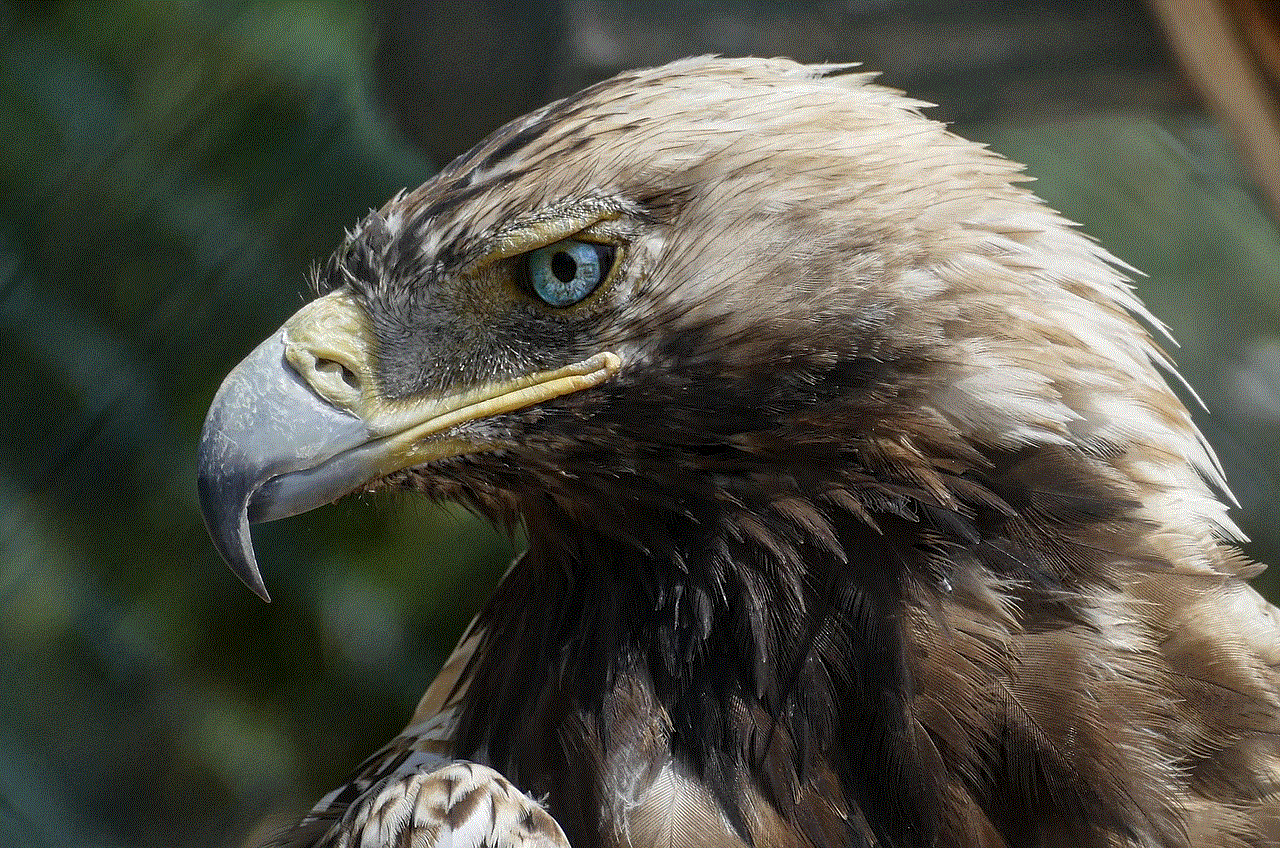
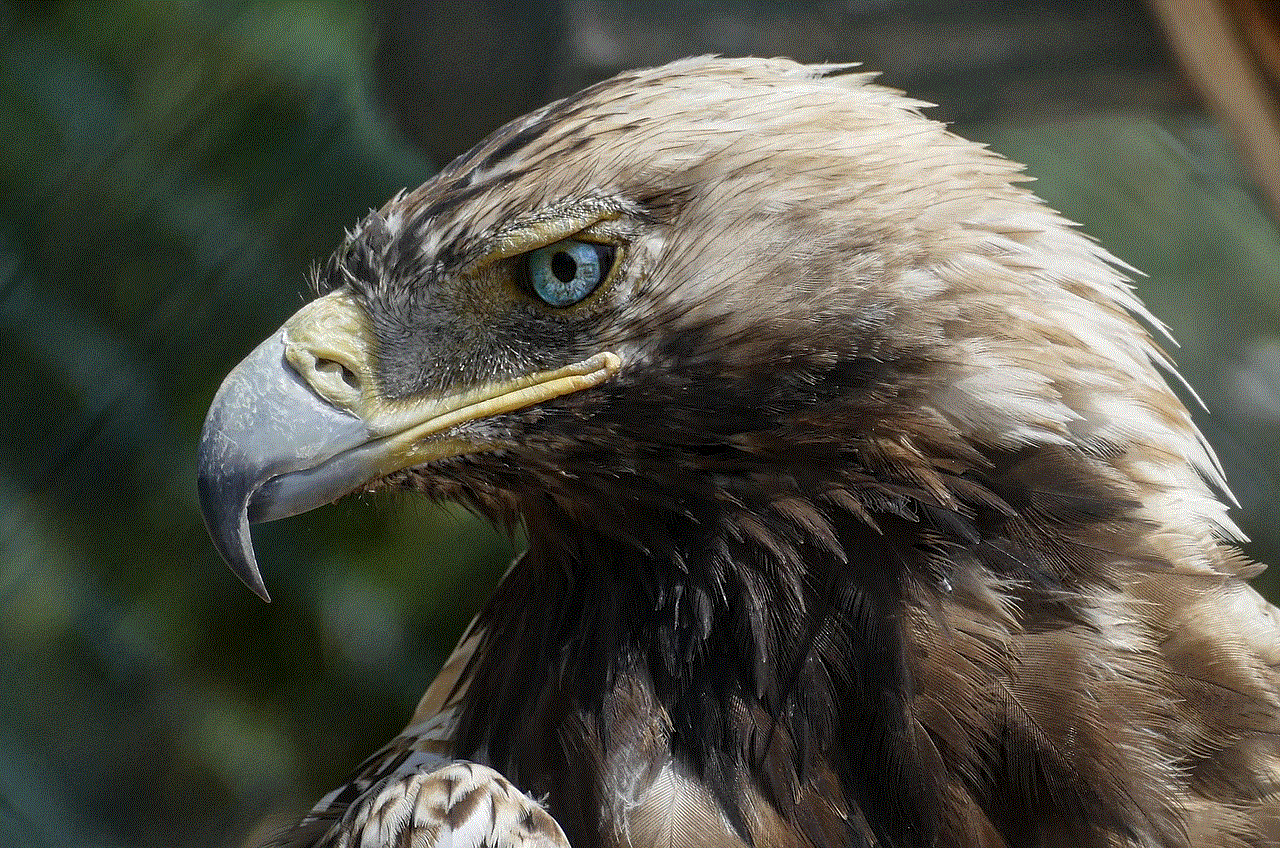
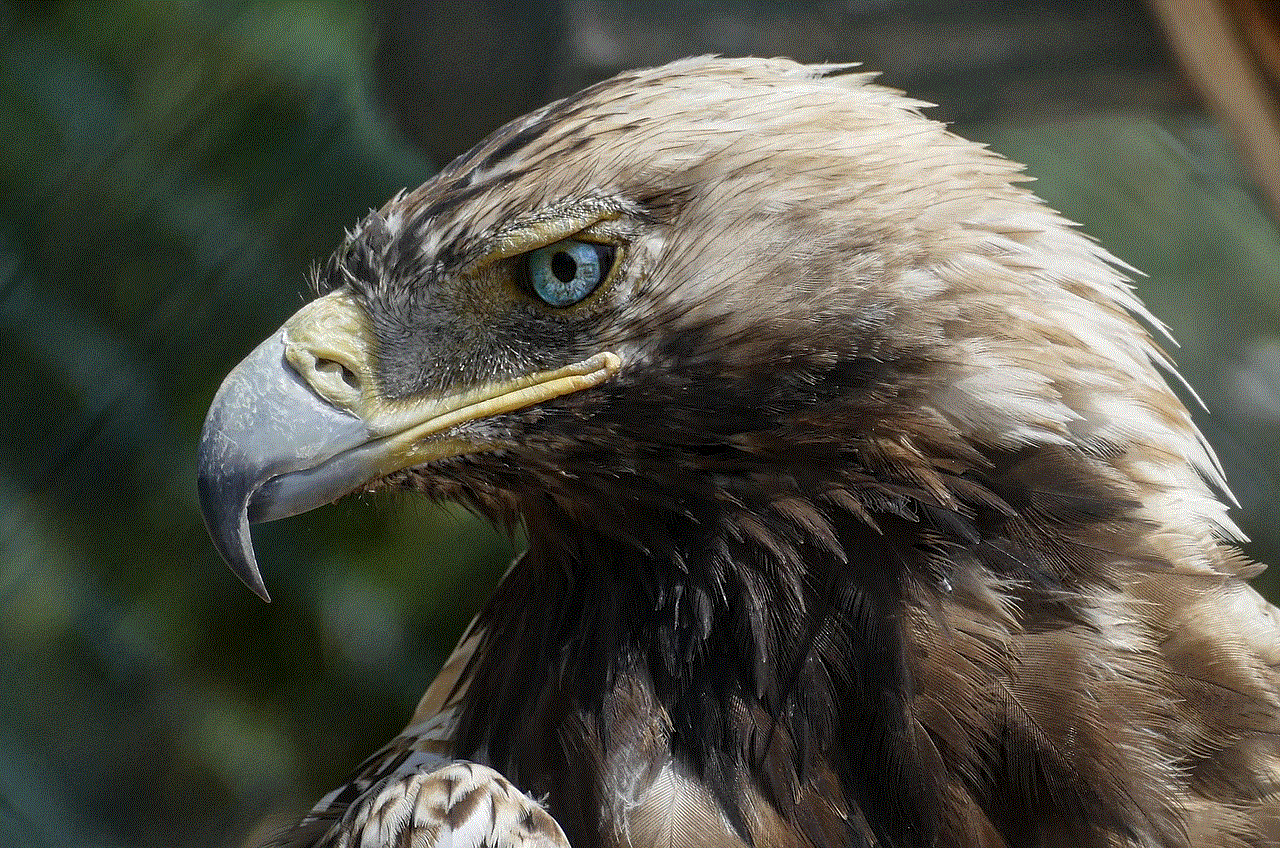
While it can be tempting to find out who a phone number belongs to, it’s essential to exercise caution when doing so. Scammers and fraudsters may use fake phone numbers or spoofed numbers to trick people into revealing personal information. Therefore, it’s crucial to verify the source and be careful with the information you share.
In conclusion, there are several ways to find out who a phone number belongs to. You can use a reverse phone lookup service, check social media and online directories, use public records, or even hire a private investigator. However, it’s essential to be cautious when dealing with unknown numbers and to protect your personal information. With the methods mentioned above, you can now uncover the identity of the person behind that unknown number and put an end to unwanted calls or messages.

