how to check who viewed your tiktok
tiktok -parental-control-effectively-in-2023″>TikTok is one of the fastest-growing social media platforms in the world, with over 800 million active users worldwide. It has become a popular platform for sharing short-form videos and gaining popularity among the younger generation. With the rise of TikTok influencers and viral content, many users are curious to know who has viewed their videos and if there is a way to track it. In this article, we will explore different methods to check who viewed your TikTok videos and the privacy concerns that come with it.
Before we dive into the ways to check who viewed your TikTok, let’s first understand how the platform works. TikTok’s algorithm is designed to show videos to a wider audience based on their interests and engagement. This means that your videos can be viewed by users who are not following you, making it hard to track who has seen your content. However, there are a few ways through which you can get an estimate of who has viewed your videos.
1. TikTok Profile Insights
TikTok offers a feature called ‘Profile Insights’ that allows users to track their video views, followers, and profile activity. To access this feature, go to your profile and click on the three dots in the top right corner. Then select ‘Insights’ from the menu. Here, you can see your total video views, profile views, and followers. This feature also shows a breakdown of your video views by gender, age, and location. While it does not provide a list of users who viewed your videos, it gives you an idea of your audience demographics and the reach of your content.
2. TikTok Analytics
If you have a TikTok Pro account, you can access a more in-depth analytics feature that provides data on your video views, profile views, and followers. To get a Pro account, go to your profile and click on the three dots. Then select ‘Manage my account’ and tap on ‘Switch to Pro Account.’ Here, you can see your video views, profile views, and followers for the past seven or 28 days. While this feature also does not provide a list of users, it gives you a better understanding of your audience and the performance of your videos.
3. TikTok Private Account
Another way to control who views your videos is by setting your account to private. This means that only users who are following you can see your content, and you can also approve or deny follower requests. To switch to a private account, go to your profile and click on the three dots. Then select ‘Privacy and Safety’ and toggle on the ‘Private Account’ button. However, keep in mind that this will limit your reach and may hinder your chances of going viral on the platform.
4. TikTok Video Views
Another way to estimate who has viewed your videos is by looking at the number of views each video has. While this does not provide a list of users, it gives you an idea of the popularity of your content. To see the number of views on your videos, go to your profile and click on the ‘Videos’ tab. Here, you can see the number of views on each video, and you can also sort them by ‘Most Popular’ to see which videos have the most views.
5. Third-Party Apps
There are numerous third-party apps and websites that claim to provide a list of users who have viewed your TikTok videos. However, these apps are not affiliated with TikTok and are not reliable. Many of these apps require users to log in with their TikTok credentials, which can compromise your account’s security. It is best to avoid using such apps as they can also be a way for hackers to access your personal information.
6. TikTok Followers
While TikTok does not provide a list of users who have viewed your videos, it does show a list of your followers. By going through your list of followers, you can get an idea of who has seen your videos and is interested in your content. You can also interact with your followers by liking and commenting on their videos, which can help in building a strong community on the platform.
7. TikTok Comments
Similar to followers, you can also go through the comments on your videos to see who has viewed them. This method is more accurate as it shows users who have engaged with your content by leaving a comment. You can also reply to these comments and engage with your audience, which can help in building a loyal fan base on the platform.
8. Instagram Stories
Many TikTok users also cross-post their videos on Instagram, which can be another way to check who has viewed your content. When you post a TikTok video on your Instagram story, you can see a list of users who have seen it. While this does not provide a complete list, it gives you an idea of who has viewed your video outside of TikTok.
9. Direct Messages
You can also directly ask your followers if they have viewed your videos by sending them a direct message. This may not be practical if you have a large number of followers, but it can be a way to engage with your audience and get feedback on your content. You can also encourage your followers to share your videos on their own profiles, which can help in increasing your reach and gaining more views.
10. Privacy Concerns
While it may be tempting to use third-party apps or websites to track who has viewed your TikTok videos, it is essential to consider the privacy concerns that come with it. These apps often require users to log in with their TikTok credentials, which can compromise their account’s security. They may also collect personal data and use it for their own purposes, which can be a violation of privacy. It is always best to stick to the features provided by TikTok and avoid using third-party apps.
In conclusion, there are a few ways to estimate who has viewed your TikTok videos, but there is no surefire way to get a complete list of users. TikTok’s algorithm is designed to show your videos to a wider audience, making it hard to track who has seen your content. However, by using the platform’s features and engaging with your audience, you can build a strong community and gain more views on your videos. Remember to always prioritize your privacy and avoid using third-party apps that claim to provide a list of users who have viewed your videos.
best way to get xp in pokemon go
Pokemon Go has taken the world by storm since its release in 2016. The augmented reality game has captured the hearts of millions of players who are eager to catch, battle, and train their favorite Pokemon in the real world. As players progress through the game, one of the main goals is to level up and increase their experience points (XP). The higher the level, the more powerful Pokemon they can catch and the more challenges they can complete. So, what is the best way to get XP in Pokemon Go? In this article, we will explore various methods and strategies to help you level up quickly and efficiently.
1. Catching Pokemon
The most basic and common way to gain XP in Pokemon Go is by catching Pokemon. Each catch rewards players with 100 XP, and if it’s a new Pokemon in their Pokedex, they will receive an additional 500 XP. The higher the CP (combat points) of the Pokemon, the more XP players will receive. Therefore, it is advisable to catch as many Pokemon as possible, especially the rare and powerful ones, to gain a significant amount of XP.
2. Evolving Pokemon
Another way to gain XP is by evolving Pokemon. Each evolution rewards players with 500 XP, and if it’s a new Pokemon in their Pokedex, they will receive an additional 500 XP. Therefore, it is essential to collect as many Pokemon candies as possible, as they are required for evolution. Players can earn candies by catching Pokemon, hatching eggs, or transferring Pokemon to the Professor. By evolving multiple Pokemon at once, players can gain a considerable amount of XP quickly.
3. Hatching Eggs
Hatching eggs is a great way to earn XP in Pokemon Go. Each egg hatched rewards players with a significant amount of XP, depending on the distance required to hatch the egg. The longer the distance, the more XP players will receive. Therefore, it is advisable to collect as many eggs as possible and use incubators to hatch them simultaneously. Players can also purchase incubators from the in-game store to hatch eggs faster.
4. Participating in Raids
Raids are special events in Pokemon Go that allow players to battle and catch powerful Pokemon. Each raid completed rewards players with a significant amount of XP, depending on the difficulty level of the raid. The higher the difficulty, the more XP players will receive. Therefore, it is advisable to team up with other players and participate in raids to gain a significant amount of XP.
5. Completing Field Research Tasks
Field Research Tasks are daily challenges that players can complete to earn rewards, including XP. These tasks are available at PokeStops, and players can complete one task per day. The tasks range from catching a certain number of Pokemon to battling in gyms. Each completed task rewards players with 500 XP, and if they complete seven tasks in a week, they will receive a Research Breakthrough reward, which includes a rare Pokemon and a considerable amount of XP.
6. Participating in Community Days
Community Days are monthly events in Pokemon Go that focus on a specific Pokemon and offer players various bonuses, including increased XP. During these events, players can catch the featured Pokemon more frequently, and they also have a chance to encounter its shiny form. By catching and evolving these Pokemon, players can gain a significant amount of XP in a short period.
7. Battling in Gyms
Battling in gyms is another way to gain XP in Pokemon Go. Each gym battle rewards players with 100 XP, and if they defeat all the defenders in a gym, they will receive an additional 50 XP. Therefore, it is advisable to find and battle in gyms to gain a significant amount of XP.
8. Defeating Team Rocket
Team Rocket is a notorious group in Pokemon Go that has invaded PokeStops and corrupted them. By defeating Team Rocket Grunts and their leaders, players can earn XP and also have a chance to catch Shadow Pokemon. The more Team Rocket battles players engage in, the more XP they can gain.
9. Participating in Trainer Battles
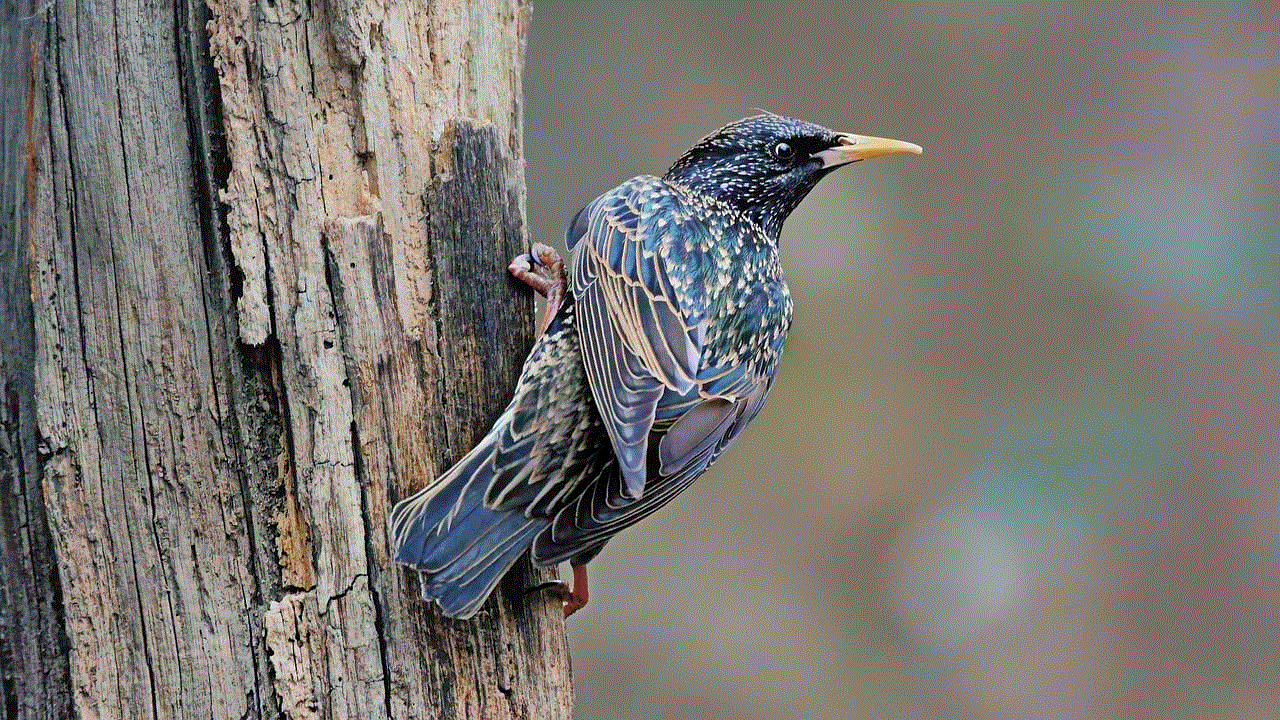
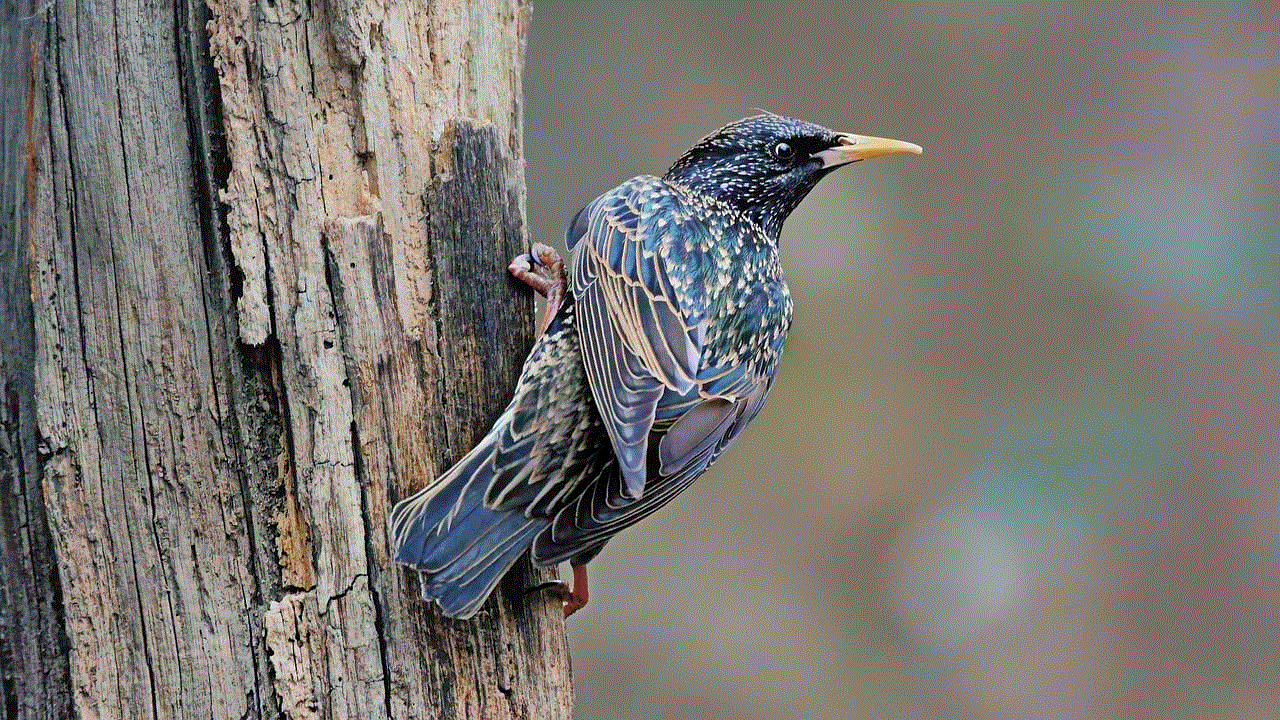
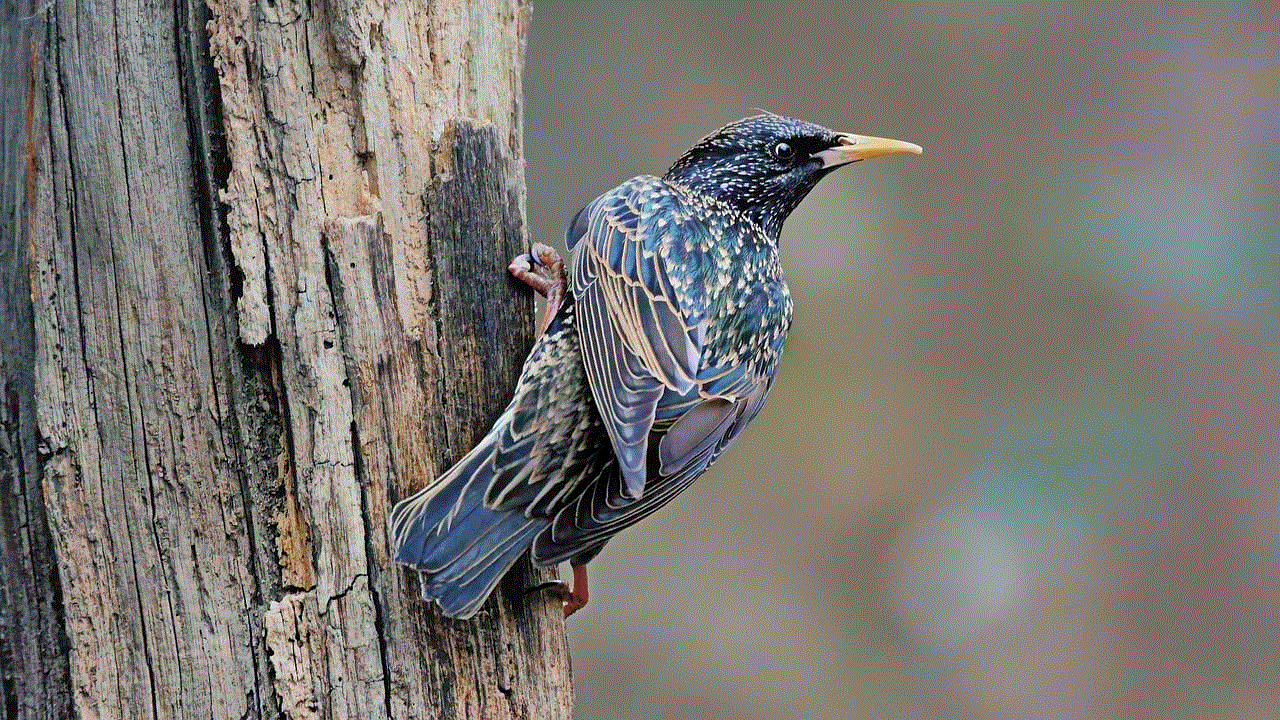
Trainer Battles are a feature in Pokemon Go that allows players to battle against each other. Each battle rewards players with a significant amount of XP, depending on the result. The more battles players win, the more XP they can gain. Therefore, it is advisable to challenge other players and participate in Trainer Battles to gain a considerable amount of XP.
10. Utilizing Lucky Eggs
Lucky Eggs are items in Pokemon Go that double the amount of XP players earn for 30 minutes. By using a Lucky Egg before engaging in any XP-gaining activities, such as catching Pokemon, evolving Pokemon, or participating in raids, players can gain a considerable amount of XP in a short period. Therefore, it is advisable to save up on Lucky Eggs and use them strategically to maximize XP gain.
In conclusion, there are various ways to gain XP in Pokemon Go, and the best way depends on the player’s preference and gameplay style. By utilizing a combination of these methods and strategies, players can level up quickly and efficiently. So, whether you prefer catching and evolving Pokemon, battling in gyms, or participating in events, there is always a way to earn XP and progress in the game. So, get out there and catch ’em all!
spoof calling app
In today’s digital world, there are countless apps available for our smartphones that cater to our various needs and wants. From social media to fitness tracking, there seems to be an app for everything. One app that has been gaining popularity recently is the spoof calling app. But what exactly is a spoof calling app and how does it work? In this article, we will delve into the world of spoof calling apps and explore their features, benefits, and potential drawbacks.
First and foremost, let’s define what spoof calling is. Spoof calling, also known as caller ID spoofing, is a technique used to manipulate the caller ID display on a recipient’s phone. This means that the caller can choose to display a different phone number on the recipient’s phone instead of their actual number. This technique has been around for quite some time, but it has gained more attention with the rise of spoof calling apps.
So, what exactly is a spoof calling app? A spoof calling app is a mobile application that allows users to make calls with a fake caller ID. These apps use Voice over Internet Protocol (VoIP) technology to make calls, which means that they use an internet connection instead of a traditional phone line. This makes it possible for users to make calls from anywhere in the world, as long as they have an internet connection.
One of the main reasons why people use spoof calling apps is for privacy and security purposes. With the rise of telemarketing and scam calls, many people are hesitant to answer calls from unknown numbers. Spoof calling apps give users the ability to choose which number they want to display on the recipient’s phone, which can be a great way to protect their personal information. For example, if you are selling something online and don’t want to give out your personal number, you can use a spoof calling app to make the call and display a different number.
Another common use for spoof calling apps is for pranks and entertainment. People can use these apps to make prank calls to their friends and family, pretending to be someone else. This can be a fun way to pass the time and bring laughter to a group of friends. However, it is important to use these apps responsibly and not cause harm or distress to others.
Spoof calling apps also have practical uses, such as for businesses. Many companies use these apps to make calls to their customers, displaying a generic company number instead of the personal numbers of their employees. This can help maintain a level of professionalism and protect the privacy of their employees.
Now, let’s take a closer look at some of the popular spoof calling apps available in the market.
1. SpoofCard
SpoofCard is one of the most well-known spoof calling apps. It offers features such as voice changing, call recording, and the ability to change your caller ID in real-time. The app also has a feature called “Spoof Texting” which allows users to send text messages with a fake sender ID. SpoofCard is available for both iOS and Android devices.
2. SpoofTel
SpoofTel is another popular spoof calling app that offers features such as call recording, call forwarding, and the ability to choose from a variety of international numbers to display on the recipient’s phone. The app also has a feature called “Call Blast” which allows users to make multiple calls simultaneously. SpoofTel is available for both iOS and Android devices.
3. Primo
Primo is a free spoof calling app that offers unlimited calls to the US and Canada. It also has features such as call recording and the ability to choose a fake caller ID. The app also offers a “Voicemail Drop” feature, which allows users to leave a pre-recorded voicemail without making the call. Primo is available for both iOS and Android devices.
While spoof calling apps may seem like a fun and harmless way to make prank calls, there are some potential drawbacks to using them. One major concern is the potential for these apps to be used for illegal activities, such as harassment or fraud. It is important to use these apps responsibly and not misuse them for malicious purposes.
Another concern is the possibility of calls made using these apps being traced back to the user. While these apps do offer anonymity, there is still a possibility that the authorities or the recipient of the call may be able to track down the user. This is why it is important to use these apps in a responsible and legal manner.



In conclusion, spoof calling apps have gained popularity for their ability to offer privacy, entertainment, and practical uses. They allow users to make calls with a fake caller ID, which can be used for various purposes. However, it is important to use these apps responsibly and not misuse them for illegal activities. With the rise of technology, it is important to be aware of the potential risks and always use these apps in a responsible manner. So, if you are planning to use a spoof calling app, always use it with caution and respect the privacy and rights of others.

