how to hack fb password with email
facebook -parental-controls-guide”>Facebook is one of the most popular social media platforms in the world, with over 2.85 billion active users as of the first quarter of 2021. It has become an integral part of our daily lives, connecting us with friends and family, sharing our thoughts and experiences, and providing a platform for businesses and organizations to reach a wider audience. However, with its widespread usage, Facebook has also become a target for hackers who are constantly looking for ways to access personal information and accounts. One of the most sought-after targets for hackers is to hack Facebook passwords with email. In this article, we will explore the methods used by hackers to achieve this and the measures you can take to protect yourself.
Before we dive into the details of how to hack Facebook passwords with email, it is important to understand the potential consequences of such an act. Hacking into someone’s Facebook account without their permission is a violation of their privacy and can have serious legal consequences. It can also lead to the exposure of sensitive personal information, such as private messages, photos, and financial data. Therefore, it is crucial to always seek the consent of the account owner before attempting to access their account.
There are several methods used by hackers to hack Facebook passwords with email, and we will discuss them in detail below.
1. Phishing
Phishing is a popular method used by hackers to obtain sensitive information from unsuspecting users. In this technique, the hacker creates a fake login page that looks identical to the original Facebook login page. They then send a phishing email to the victim, usually with a subject line that creates a sense of urgency, such as “Your account has been compromised, please log in immediately”. The email contains a link to the fake login page, which prompts the victim to enter their email and password. Once the victim enters their information, it is sent directly to the hacker, giving them access to the victim’s account.
2. Keylogging
Keylogging is a method used to record every keystroke made by a user on their device. This technique requires the installation of a keylogger software on the victim’s device, which can be done through physical access or by sending a malicious file to the victim. The keylogger then records all the keystrokes made by the user, including their Facebook login credentials, and sends it to the hacker. This method is difficult to detect and can give the hacker access to the victim’s account for an extended period.
3. Social Engineering
Social engineering is a psychological manipulation technique used by hackers to extract sensitive information from individuals. In the context of Facebook hacking, the hacker may pose as a Facebook employee or a person of authority and contact the victim, claiming that their account has been compromised. They then ask for the victim’s email and password to “verify” their account, giving the hacker access to their account.
4. Brute Force Attack
A brute force attack is a method in which the hacker uses a computer program to systematically try different combinations of passwords until the correct one is found. This method is time-consuming and requires a considerable amount of computational power, but it can be successful if the victim’s password is weak or easily guessable.
5. Resetting Password Through Email
Facebook allows users to reset their password if they have forgotten it by sending a reset link to the email associated with the account. If the hacker has access to the victim’s email account, they can request a password reset for the Facebook account and gain access to it.
6. Security Question Guessing
Many websites, including Facebook, use security questions as an additional layer of protection for account recovery. If the hacker knows the answers to these questions, they can easily reset the victim’s password and gain access to their account.
Now that we have discussed the various methods used by hackers to hack Facebook passwords with email, let’s look at the measures you can take to protect yourself from such attacks.
1. Enable Two-Factor Authentication
Enabling two-factor authentication adds an extra layer of security to your Facebook account. It requires you to enter a code sent to your phone or email in addition to your password when logging in from an unrecognized device. This makes it difficult for hackers to access your account even if they have your password.
2. Use a Strong Password
It is essential to have a strong and unique password for your Facebook account. Avoid using common passwords such as your name, birthdate, or “password123”. Instead, use a combination of uppercase and lowercase letters, numbers, and special characters to create a strong password that is difficult to guess.
3. Be Wary of Suspicious Emails
If you receive an email claiming that your Facebook account has been compromised, do not click on any links or provide any personal information. Instead, go directly to the Facebook website and try to log in. If you are unable to log in, use the legitimate account recovery options provided by Facebook.
4. Regularly Check for Keyloggers
Install a reputable anti-virus software and run regular scans to check for any keyloggers on your device. Also, be cautious when downloading files from unknown sources, as they may contain malicious software.
5. Keep Your Security Questions Secure
Make sure to choose security questions with answers that are not easily guessable or publicly available. It is also advisable to change your security questions periodically to add an extra layer of protection.
In conclusion, hacking Facebook passwords with email is a serious violation of privacy and can have severe consequences. It is crucial to be cautious and take necessary measures to protect your account from such attacks. Additionally, always seek the consent of the account owner before attempting to access their account. Remember, your online security is in your hands, so make sure to follow best practices to keep your accounts safe.
you added a new device to this conversation
In today’s fast-paced world, technology has become an integral part of our lives. We rely on it for communication, entertainment, and even basic daily tasks. With the constant evolution of technology, new devices are being introduced in the market every day. These devices not only make our lives easier but also offer us new and exciting features. As a result, it is not uncommon to add new devices to our existing conversations. This could be in the form of group chats, video calls, or even conference calls. In this article, we will explore the implications of adding a new device to a conversation and how it can enhance our overall communication experience.
Firstly, let us understand what we mean by a “conversation” in this context. In simple terms, a conversation refers to any form of communication between two or more people. It could be a casual chat between friends, an important business discussion, or even a family conference call. With the advancement of technology, conversations are no longer limited to just face-to-face interactions. We now have the convenience of communicating with people across the globe through various devices such as smartphones, laptops, tablets, and even smartwatches. This has made it easier for us to stay connected with our loved ones and conduct business seamlessly.
Now, coming back to the main topic, what happens when a new device is added to an existing conversation? To put it simply, it means that a new participant has joined the conversation, bringing in a different perspective and adding to the overall dynamics of the conversation. This can happen in various scenarios, such as a new colleague joining a team conference call, a friend getting a new smartphone and joining a group chat, or even a family member using a different device for a video call. Adding a new device to a conversation can have both positive and negative implications, which we will explore in the following sections.
One of the most significant advantages of adding a new device to a conversation is the enhanced communication experience. With new devices come new features, which can make the conversation more interactive and engaging. For instance, a person joining a group chat with a new smartphone can now access features such as video calls, voice notes, and emojis, which were not available on their previous device. This can make the conversation more fun and lively, especially for younger generations who are more accustomed to using these features. Similarly, a new device can also improve the quality of communication. With advanced technology, devices are now equipped with better cameras, microphones, and speakers, making the conversation clearer and more audible. This is especially useful in conference calls or video calls, where effective communication is crucial.
Furthermore, adding a new device to a conversation can also improve the overall efficiency and productivity. In a business setting, time is of the essence, and any delay or miscommunication can result in significant losses. By adding a new device, employees can now access important conversations and information even when they are away from their desks. This not only makes them more responsive but also allows them to multitask and manage their time more effectively. Similarly, in a family or friend setting, adding a new device can make it easier to plan and coordinate events, share important updates, and stay connected even when physically apart. This can foster a stronger sense of community and improve relationships.
However, there are also some challenges that come with adding a new device to a conversation. One of the primary concerns is the compatibility of the new device with the existing one. With a wide range of devices available in the market, it is not uncommon for compatibility issues to arise. This can result in communication barriers and hinder the flow of the conversation. For instance, a person using an Android device may not be able to access certain features in a group chat with iPhone users. This can be frustrating and may require additional efforts to resolve the issue.



Moreover, adding a new device to a conversation can also raise security concerns. With the increasing cases of cyber threats and hacking, it is essential to ensure the safety of our conversations and information. When a new device is added, there is a possibility that it may not have the necessary security measures in place, making it vulnerable to attacks. This can compromise the privacy and confidentiality of the conversation, leading to potential risks. Therefore, it is crucial to ensure that all devices involved in a conversation have the necessary security measures in place to protect the integrity of the conversation.
Another challenge that may arise with adding a new device to a conversation is the learning curve. With new devices come new features and interfaces, which may take some time to get used to. This can result in delays and interruptions in the conversation, as the user may struggle to navigate the new device. This is especially true for older generations who may not be as tech-savvy as younger generations. It is important to be patient and understanding when introducing a new device to a conversation and to provide necessary guidance to ensure a smooth communication experience for all participants.
In conclusion, adding a new device to a conversation can have both positive and negative implications. It can enhance the overall communication experience, improve efficiency and productivity, and make the conversation more engaging. However, it can also present challenges such as compatibility issues, security concerns, and a learning curve. It is essential to consider these factors and take necessary measures to ensure a seamless and secure communication experience for all participants. With the constant evolution of technology, we can expect to see more new devices being added to our conversations in the future, and it is up to us to embrace these changes and make the most out of them.
connection optimizer keeps popping up
In today’s world, staying connected has become an essential part of our daily lives. Whether it’s for work, socializing, or entertainment, we rely heavily on our devices to stay connected to the internet. However, there are times when we face issues with our internet connection, and that’s when the “connection optimizer” comes into play. This tool is designed to help users optimize their internet connection and ensure a smooth browsing experience. But why does the connection optimizer keep popping up, and what does it do? In this article, we will explore the ins and outs of the connection optimizer and how it can improve your internet experience.
To understand why the connection optimizer keeps popping up, we first need to understand what it is. The connection optimizer is a feature found on most modern devices, including smartphones, tablets, and laptops. It is designed to analyze and optimize your internet connection, ensuring that you get the best possible performance. The optimizer works by constantly monitoring your internet connection and making adjustments to improve its speed and stability.
One of the main reasons why the connection optimizer keeps popping up is to improve your browsing experience. A slow and unstable internet connection can be frustrating, especially when you are trying to load a webpage or stream a video. The optimizer works in the background to ensure that your connection is stable and fast, so you don’t experience any lag or delays while browsing.
Another reason for the frequent pop-ups could be due to changes in your network environment. The optimizer is designed to adapt to different network conditions, such as changes in signal strength or network congestion. So, if you move to an area with a weaker signal or your network becomes congested, the optimizer will kick in to ensure that your connection remains stable.
One of the key features of the connection optimizer is its ability to prioritize your internet usage. It can analyze your internet usage patterns and prioritize applications that require a stable connection, such as video streaming or online gaming. This means that even if your network is congested, the optimizer will ensure that these applications get the necessary bandwidth to function smoothly.
Moreover, the connection optimizer also helps to save data. With the rising popularity of mobile devices, data usage has become a major concern for users. The optimizer can compress data and reduce its usage, which can be beneficial for those with limited data plans. This feature is especially useful when browsing on mobile networks, where data usage can add up quickly.
So, now that we know why the connection optimizer keeps popping up, let’s delve into some of its key benefits. One of the biggest advantages of the optimizer is its ability to improve your internet speed. By constantly monitoring your connection and making necessary adjustments, the optimizer can ensure that you get the best possible speed from your network. This is especially helpful in areas with weak signals, where the optimizer can boost your connection and improve your browsing experience.
The connection optimizer can also help to reduce buffering while streaming videos. With the increase in popularity of video streaming services, a stable internet connection has become crucial. The optimizer works in the background to ensure that your connection is stable, reducing the chances of buffering and interruptions while streaming videos.
In addition to improving your internet speed, the connection optimizer can also help to prolong your device’s battery life. As mentioned earlier, the optimizer can compress data, which means that your device doesn’t have to work as hard to download and load webpages. This, in turn, helps to reduce the strain on your device’s battery, allowing it to last longer.
Furthermore, the connection optimizer can also help to reduce your data usage. By compressing data and prioritizing applications, the optimizer can reduce the amount of data your device uses while browsing. This can be especially helpful for those on limited data plans, as it can help to avoid overage charges.
Another benefit of the connection optimizer is that it can help to improve your device’s overall performance. With a stable and optimized internet connection, your device doesn’t have to work as hard to load webpages or run applications. This can lead to a smoother and more efficient browsing experience, with less lag and delays.
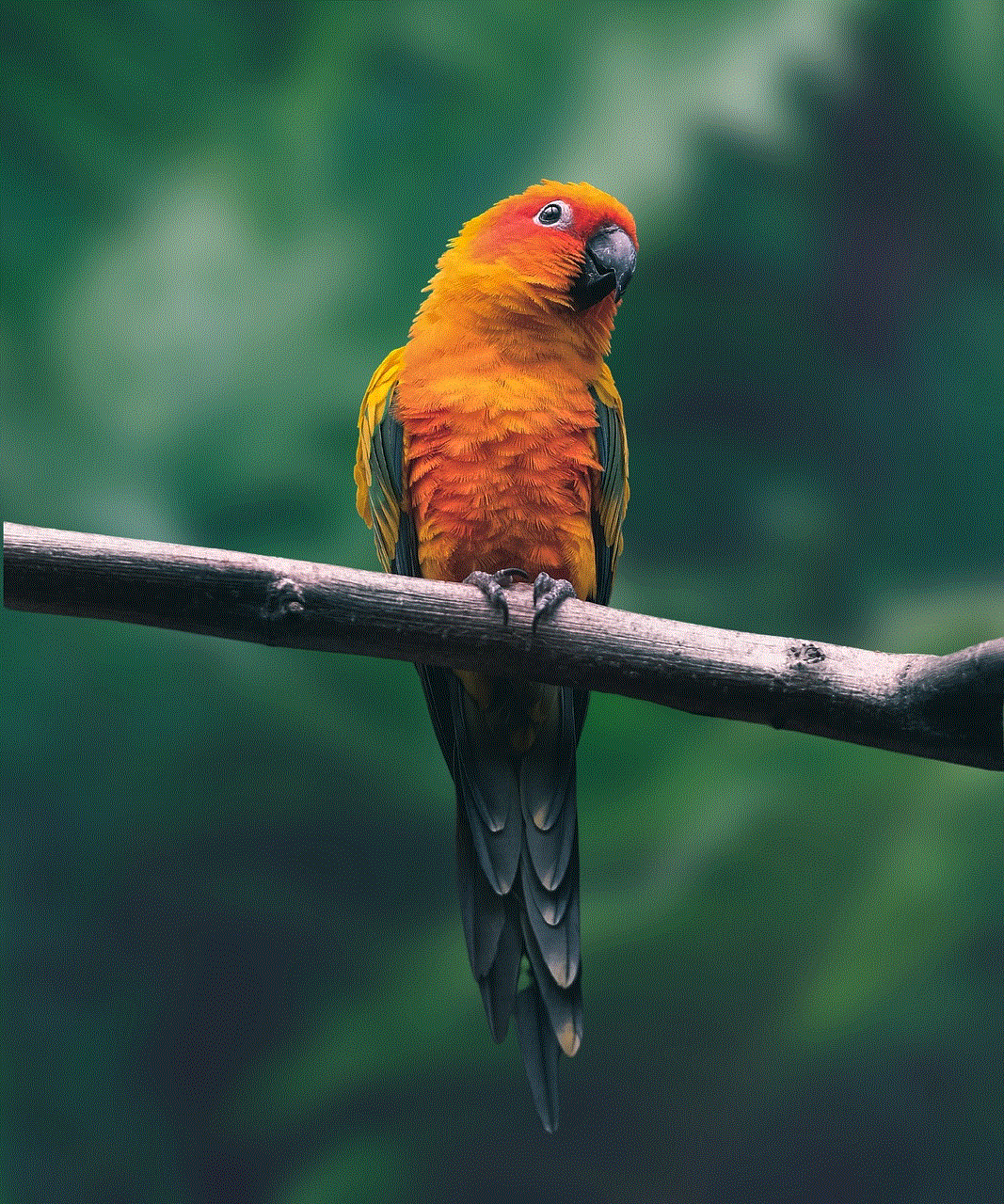
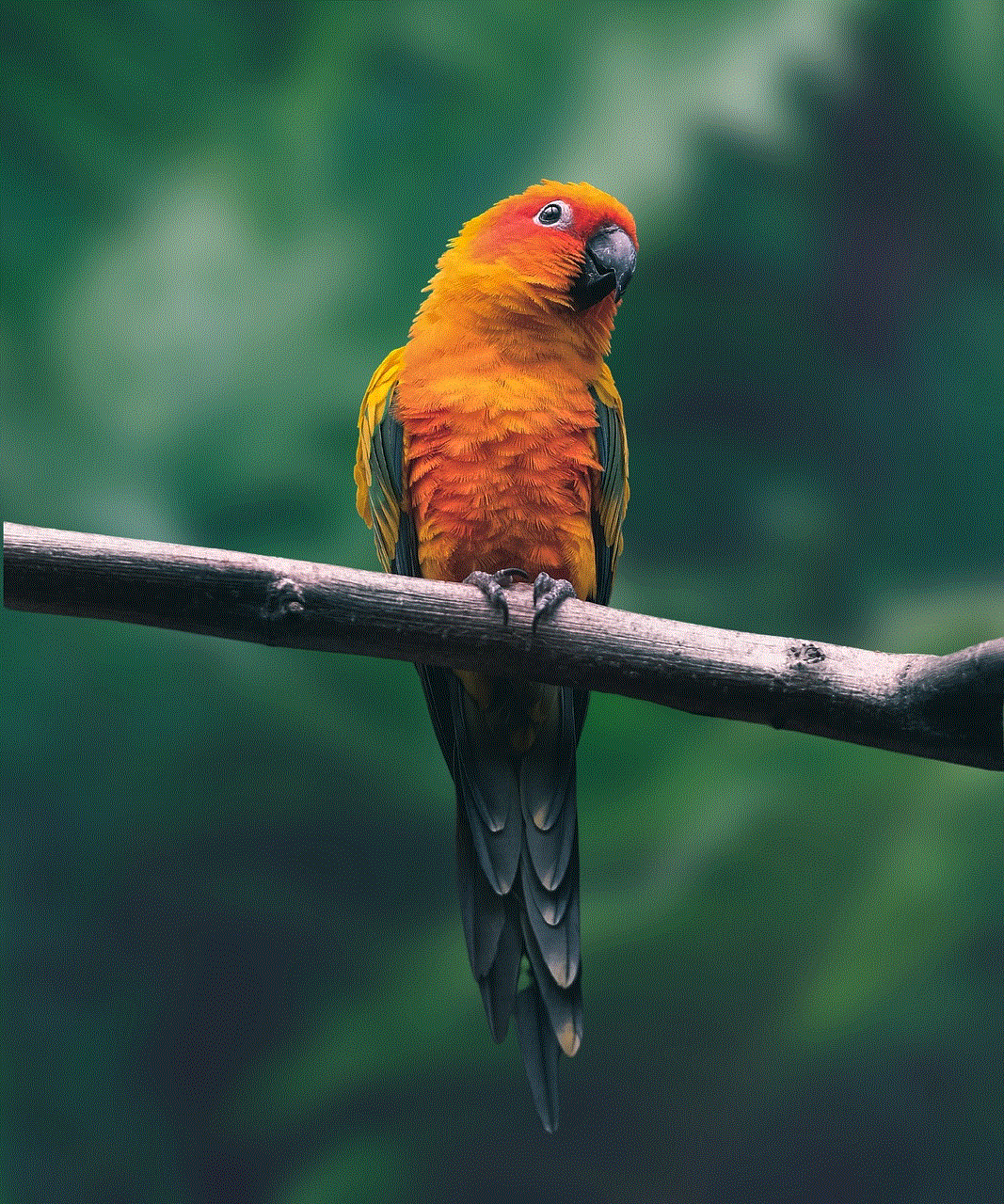
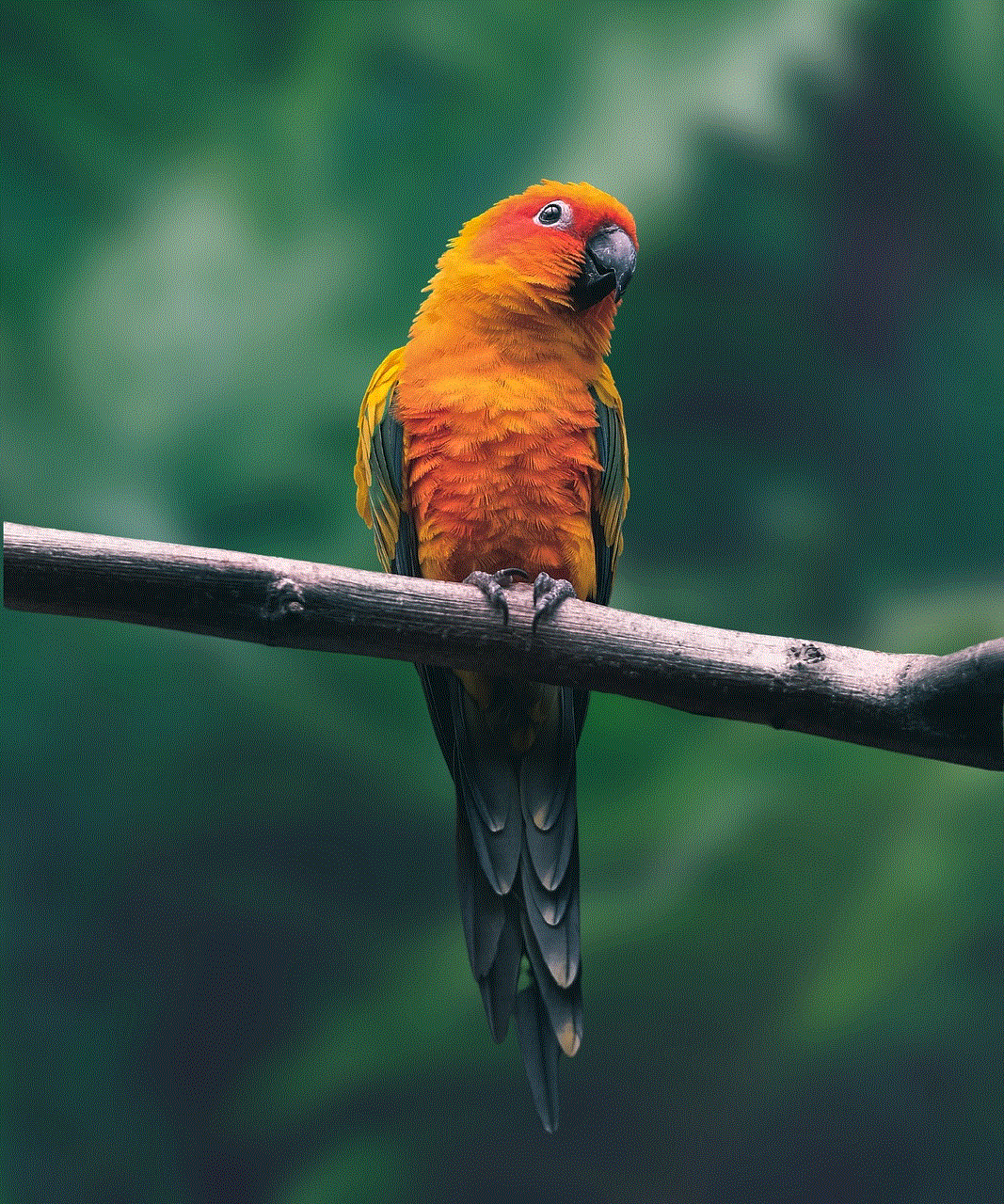
However, as with any technology, the connection optimizer also has its limitations. One of the main concerns with the optimizer is that it may not work well with all types of networks. In some cases, it may even slow down your internet speed instead of improving it. This is why it’s important to keep the optimizer updated and monitor its performance to ensure that it is working effectively.
In conclusion, the connection optimizer is a useful tool that can help to improve your internet experience. By constantly monitoring and optimizing your connection, it can ensure that you get the best possible performance from your network. From improving your internet speed to saving data and prolonging your device’s battery life, the connection optimizer has numerous benefits to offer. So, the next time it pops up, don’t be annoyed – it’s just working to make your browsing experience better.

