how to locate iphone from apple watch
As technology continues to advance, the integration of Apple products has become seamless and effortless. One of the most notable features is the ability to locate an iPhone from an Apple Watch. This feature has proven to be extremely useful for those who often misplace their phone or for those who have had their phone stolen. In this article, we will explore the steps and methods to locate an iPhone from an Apple Watch, as well as the benefits and limitations of this feature.
Before we delve into the specifics, it is important to understand the technology behind this feature. The Apple Watch uses a combination of GPS, Wi-Fi, and Bluetooth to locate an iPhone. This means that the iPhone needs to be turned on and have an active internet connection for the feature to work. Additionally, the Apple Watch needs to be within a certain distance from the iPhone for the location to be accurate. With these factors in mind, let’s take a look at the steps to locate an iPhone from an Apple Watch.
The first step is to access the Control Center on the Apple Watch. This can be done by swiping up from the bottom of the watch face. Once the Control Center is open, you will see a button with a phone icon and the words “Ping iPhone”. Tapping on this button will make your iPhone emit a loud sound, even if it is on silent mode. This is particularly useful if you have misplaced your phone in your home or office and need help finding it.
If you are unable to locate your phone using the Ping feature, there is another option available. In the Control Center, you will also see a button with a phone and location icon. Tapping on this button will open the Find My app on your Apple Watch. This app allows you to track the location of your iPhone on a map. This feature is especially useful if your phone has been stolen or lost outside of your usual surroundings.
The Find My app also has a few other features that can come in handy. For example, if you have left your phone on silent mode and are unable to hear the Ping sound, you can use the “Play Sound” feature in the app to make your phone ring at maximum volume. Additionally, if your phone is not connected to the internet, you can use the “Lost Mode” feature to display a message on the lock screen of your iPhone. This is useful if someone finds your phone and wants to return it to you.
Now that we have covered the steps to locate an iPhone from an Apple Watch, let’s discuss the benefits and limitations of this feature. The most obvious benefit is the convenience it offers. With just a few taps on your Apple Watch, you can locate your phone without having to search for it manually. This can save a lot of time and frustration, especially if you are in a rush or have a habit of misplacing your phone.
Another benefit is the security aspect. In the unfortunate event that your phone is lost or stolen, the Find My app can help you track its location and potentially recover it. This can give you peace of mind, knowing that your personal information and data are safe. Moreover, the Lost Mode feature can help you protect your phone if it falls into the wrong hands. You can remotely erase all the data on your phone to prevent it from being accessed by unauthorized individuals.
However, there are a few limitations to keep in mind when using this feature. As mentioned earlier, the iPhone needs to be turned on and have an active internet connection for the feature to work. This means that if your phone is turned off or has a dead battery, you will not be able to locate it using the Apple Watch. Additionally, the location accuracy can vary depending on the strength of the Wi-Fi and Bluetooth signals. If these signals are weak, the location shown on the map may not be precise.
Another limitation is the distance restriction. The Apple Watch needs to be within a certain distance from the iPhone for the location to be accurate. This means that if you have left your phone at a friend’s house or in a different room, the feature may not work. Additionally, if your phone is in a location with no Wi-Fi or Bluetooth signals, the feature will not be able to locate it.
In conclusion, the ability to locate an iPhone from an Apple Watch is a useful feature that offers convenience and security. With just a few taps, you can easily find your phone or track its location in case it is lost or stolen. However, it is important to keep in mind the limitations of this feature and have a backup plan in case it does not work. With technology constantly evolving, we can expect even more advanced features that will make our lives easier in the near future.
can you set parental controls on hulu
Title: Comprehensive Guide: How to Set Up and Utilize Parental Controls on Hulu
Introduction:
As streaming services become an increasingly popular source of entertainment for families, it is crucial for parents to have control over the content their children access. Hulu , one of the leading streaming platforms, offers robust parental control features to ensure a safe and controlled viewing experience for all users. In this comprehensive guide, we will explore the various methods and settings available to set up and utilize parental controls on Hulu.
Paragraph 1: Understanding the Importance of Parental Controls on Streaming Platforms
In today’s digital age, children have easy access to a wide range of content, including age-inappropriate material. Parental controls serve as a vital tool to safeguard children from potentially harmful or unsuitable content. By utilizing parental control features on Hulu, parents can establish boundaries and create a safe and age-appropriate entertainment environment for their children.
Paragraph 2: Overview of Hulu’s Parental Control Features
Hulu offers a range of parental control options, allowing parents to customize and restrict content based on age ratings and specific titles. These features include content filtering, age restrictions, and profile-specific settings. By leveraging these tools, parents can ensure their children only have access to content suitable for their age and maturity level.
Paragraph 3: Setting Up Parental Controls on Hulu
To begin setting up parental controls on Hulu, users must first create individual profiles for each family member. These profiles provide a personalized viewing experience and allow for tailored parental control settings. Once the profiles are created, users can access the account settings to enable and customize parental controls.
Paragraph 4: Enabling Content Filtering
Content filtering is a crucial aspect of parental controls. Hulu provides an option to filter content based on maturity ratings such as TV-MA, TV-14, TV-PG, and TV-G. By enabling this feature, parents can restrict access to content that exceeds certain maturity ratings, ensuring their children only watch age-appropriate content.
Paragraph 5: Applying Age Restrictions



Hulu also allows users to set age restrictions for profiles. This feature is particularly helpful when multiple family members share a single Hulu account. By setting age restrictions, parents can ensure that content intended for adult audiences is only accessible with the appropriate passcode, protecting children from viewing inappropriate material.
Paragraph 6: Utilizing Profile-Specific Settings
Profile-specific settings on Hulu enable parents to customize the viewing experience for each family member. These settings include the ability to control access to specific shows, movies, and even entire genres. By configuring these settings, parents can ensure that each family member has access to content suitable for their age and preferences.
Paragraph 7: Utilizing Viewing History and Recommendations
Hulu’s advanced algorithms analyze users’ viewing history to provide personalized recommendations. Parental controls, when utilized effectively, can help shape these recommendations by ensuring that the content children consume aligns with their interests and age appropriateness.
Paragraph 8: Managing Parental Controls Across Multiple Devices
Hulu allows users to access their profiles across multiple devices, including smartphones, tablets, smart TVs, and gaming consoles. To maintain consistent parental control settings across these devices, users must ensure that the settings are configured individually on each device. This ensures that children are protected regardless of the device they are using to access Hulu.
Paragraph 9: Educating Children about Safe Streaming Practices
While parental controls are an effective measure to protect children, it is equally important to educate them about safe streaming practices. Parents should engage in open conversations with their children, explaining the reasons behind the restrictions and teaching them how to make responsible viewing choices.
Paragraph 10: Regularly Reviewing and Adjusting Parental Control Settings
As children grow and their interests change, it is essential for parents to periodically review and adjust the parental control settings on Hulu. This ensures that the content restrictions remain relevant and age-appropriate, providing a safe and enjoyable streaming experience for the entire family.
Conclusion:



Parental controls on Hulu offer a comprehensive solution for parents seeking to create a safe and controlled streaming environment for their children. By understanding and utilizing the various features and settings available, parents can ensure their children have access to age-appropriate content while protecting them from potential harm. Taking advantage of these parental control features on Hulu allows families to enjoy the diverse range of entertainment options, knowing that their children are only consuming content that aligns with their values and maturity levels.
best hoverboard for 5 year old
Hoverboards have become increasingly popular over the years, and it’s no wonder why. These self-balancing scooters provide a fun and exciting way to get around, and they are loved by people of all ages. However, when it comes to finding the best hoverboard for a 5-year-old, there are a few factors to consider. In this article, we will explore the different options available and provide you with a detailed guide to help you make the best choice for your little one.
Safety should always be the top priority when it comes to purchasing any toy for a child, and hoverboards are no exception. It’s essential to choose a hoverboard that is specifically designed for young children and has safety features in place to protect them. One of the crucial features to look for is a hoverboard with a low maximum speed. A hoverboard with a top speed of around 5 miles per hour is generally considered safe for a 5-year-old. This speed is slow enough to prevent accidents while still providing a thrilling experience for your child.
Another important safety feature to consider is the hoverboard’s weight capacity. Most hoverboards have a weight limit of around 220 pounds, which is more than sufficient for a 5-year-old. However, it’s still essential to check the manufacturer’s specifications to ensure that the hoverboard can safely support your child’s weight. Additionally, look for a hoverboard that has non-slip foot pads to provide your child with a secure grip and prevent them from slipping off while riding.
When it comes to hoverboard design, there are several options to choose from. One popular choice for young children is a hoverboard that features LED lights. These lights not only make the hoverboard more visually appealing but also increase visibility, making it safer for your child to ride in low light conditions. Additionally, some hoverboards come with built-in speakers that allow your child to listen to their favorite music while riding around.
It’s also important to consider the hoverboard’s durability. Since it will likely be used by a 5-year-old, it’s crucial to choose a hoverboard that can withstand some rough handling. Look for a hoverboard that is made from high-quality materials and has a sturdy construction. Additionally, hoverboards with rubber bumpers or guards are more likely to withstand impacts and protect the internal components from damage.
One of the most critical factors to consider when choosing a hoverboard for a 5-year-old is the ease of use. It’s essential to choose a hoverboard that is easy to control and maneuver, even for a young child. Look for a hoverboard with a responsive and intuitive control system that your child can quickly learn to operate. Additionally, some hoverboards come with training modes or beginner settings that limit the maximum speed and acceleration, making it easier for your child to get the hang of riding.
When it comes to battery life, it’s crucial to choose a hoverboard that can provide an adequate amount of ride time for your child. Most hoverboards have a battery life of around 1-2 hours, depending on various factors such as the weight of the rider, the terrain, and the speed at which it is being ridden. For a 5-year-old, a hoverboard with a battery life of at least 1 hour should be sufficient for a fun and enjoyable ride.
Another important consideration is the hoverboard’s charging time. It’s essential to choose a hoverboard that has a relatively short charging time, as children often lack patience and may not want to wait for an extended period to ride their hoverboard. Most hoverboards have a charging time of around 2-3 hours, although some models offer fast charging options that can significantly reduce the charging time.
Price is also a factor to consider when choosing a hoverboard for a 5-year-old. While it’s tempting to opt for the cheapest option available, it’s crucial to prioritize safety and quality over price. That being said, there are several budget-friendly options available that still offer excellent quality and safety features. It’s a good idea to compare prices and read reviews from other parents to ensure that the hoverboard you choose offers the best value for money.
Now that we’ve discussed the various factors to consider when choosing a hoverboard for a 5-year-old, let’s explore some of the best options available on the market. One highly recommended hoverboard for young children is the Razor Hovertrax 2.0. This hoverboard is specifically designed for kids aged 5 and up, and it comes with a maximum speed of 6 miles per hour, making it ideal for beginners. It also features LED lights and a battery life of up to 115 minutes, providing your child with plenty of ride time.
Another great option is the Swagtron T580. This hoverboard comes with a maximum speed of 7.5 miles per hour, which can be limited to a lower speed when using the beginner mode. It features built-in Bluetooth speakers, allowing your child to listen to their favorite music while riding. The Swagtron T580 also comes with LED lights and a durable construction, ensuring that it can withstand some rough handling.
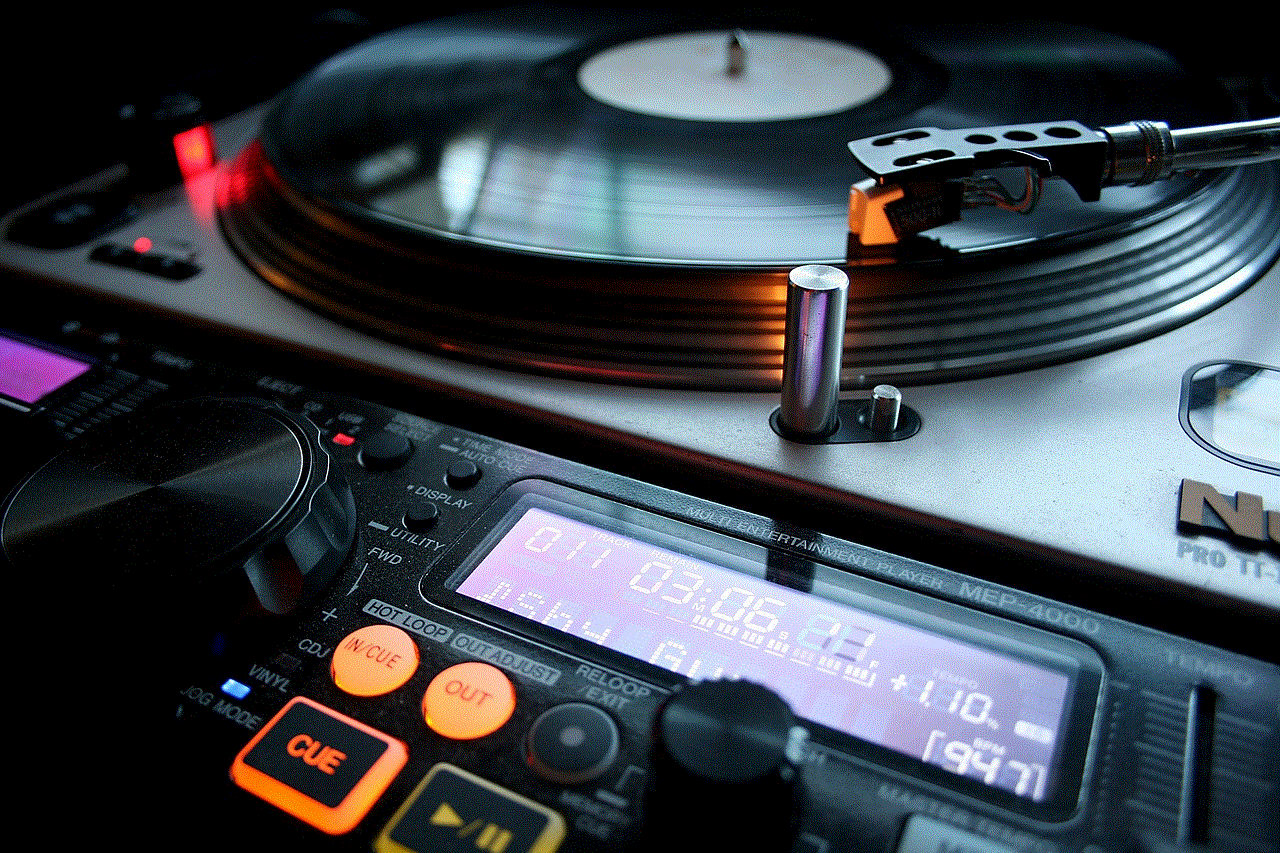
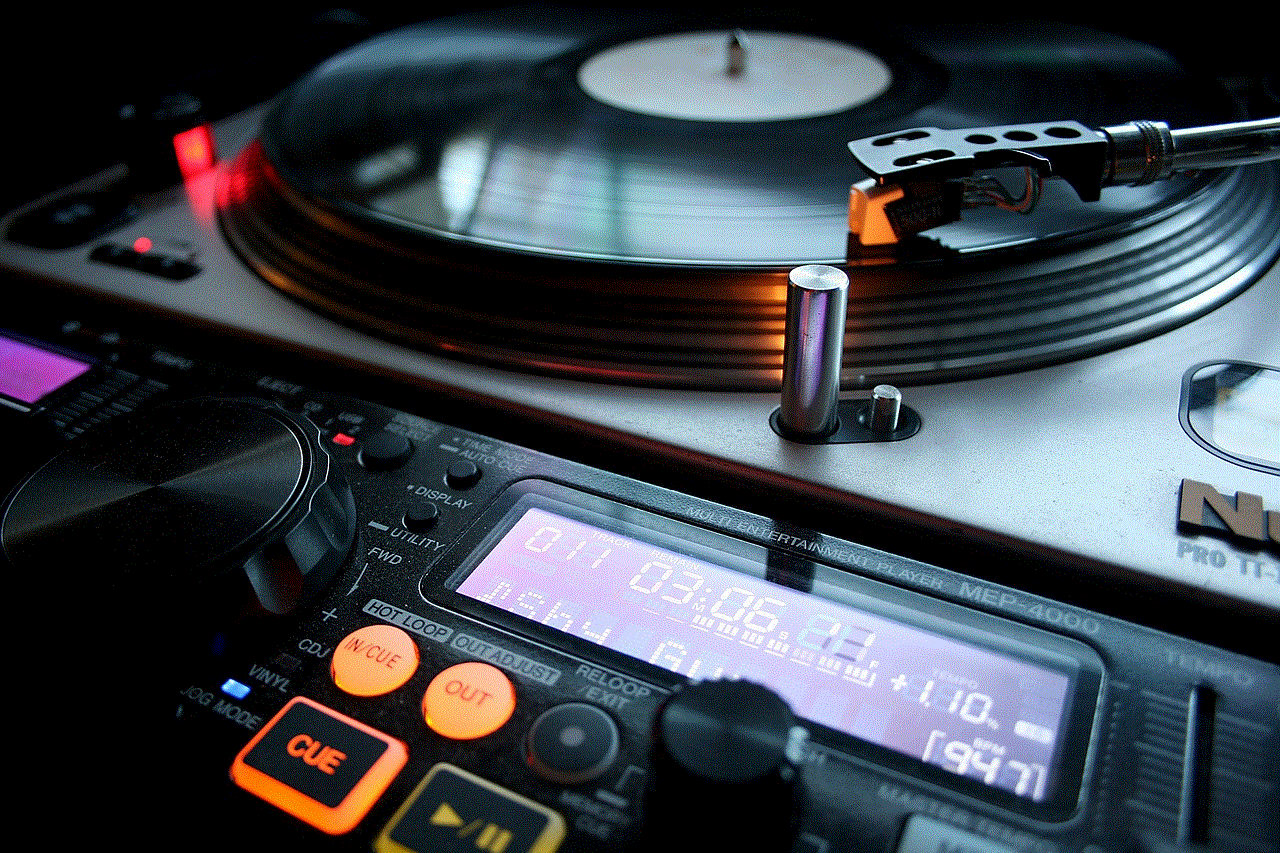
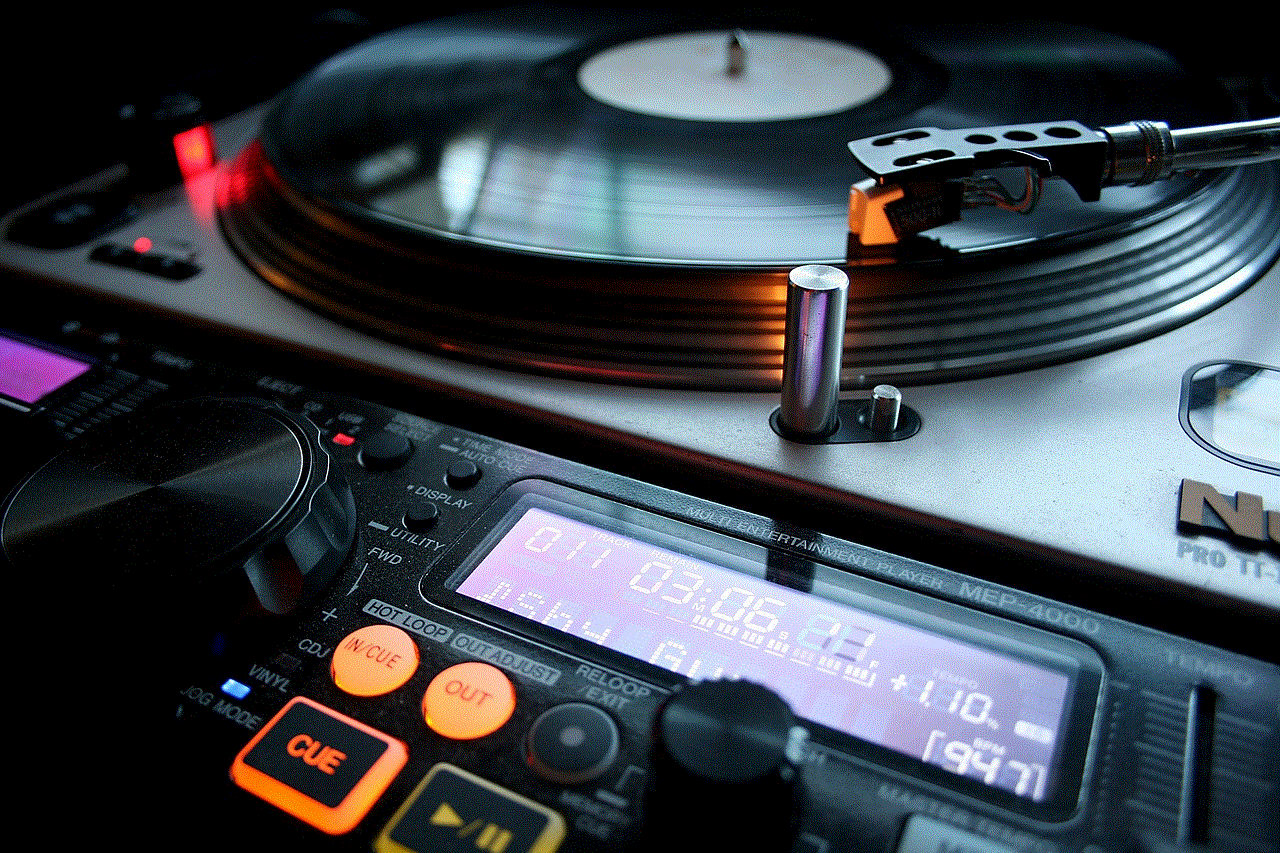
For parents looking for a budget-friendly option, the TOMOLOO Hoverboard is an excellent choice. This hoverboard comes with a maximum speed of 7.5 miles per hour and features LED lights and built-in Bluetooth speakers. It also has a battery life of up to 3 hours, which is longer than most other hoverboards on the market. Despite its affordable price, the TOMOLOO Hoverboard offers excellent quality and safety features, making it a great option for young children.
In conclusion, when it comes to choosing the best hoverboard for a 5-year-old, safety should always be the top priority. Look for a hoverboard with a low maximum speed, a weight capacity suitable for your child, and non-slip foot pads. Consider the hoverboard’s durability, ease of use, battery life, and charging time. Don’t compromise on quality and safety for the sake of a lower price. With these factors in mind, the Razor Hovertrax 2.0, Swagtron T580, and TOMOLOO Hoverboard are all excellent options that offer great quality and safety features for young children. Happy riding!

