how to make a group chat on snap
# How to Make a Group Chat on Snapchat : A Comprehensive Guide
Snapchat has transformed the way we communicate, allowing users to share moments in real-time through photos and videos. One of its standout features is the ability to create group chats, which can enhance the social experience by allowing multiple friends to connect simultaneously. Whether you want to plan a get-together, share updates, or just have fun conversations, group chats on Snapchat can be an excellent tool. In this detailed guide, we will explore how to create a group chat on Snapchat, the features available, tips for effective group communication, and more.
## Understanding Snapchat Group Chats
Before diving into the process of creating a group chat, it’s essential to understand what a group chat on Snapchat entails. A group chat allows you to send snaps, messages, and even videos to multiple friends at once. You can add up to 63 friends to a group, making it a great option for large gatherings or discussions. Group chats are ephemeral, meaning that messages disappear after a short time, which is a hallmark of Snapchat’s design philosophy.
### The Snapchat Interface
To effectively use Snapchat’s group chat feature, you should familiarize yourself with its interface. The app consists of several key areas:
– **Camera Screen:** This is the main screen where you take snaps.
– **Chat Screen:** Here, you can access your chats with individual friends and groups.
– **Stories Screen:** This area is where you can view stories from friends and your own.
Navigating between these screens is essential for using the group chat feature effectively.
## Step-by-Step Guide to Creating a Group Chat
Now that you have a basic understanding of Snapchat and its interface, let’s walk through the steps to create a group chat.
### Step 1: Open Snapchat
First, open the Snapchat app on your mobile device. Make sure you are logged in to your account. If you do not have an account, you will need to create one before you can use the group chat feature.
### Step 2: Access the Chat Screen
To access the chat screen, tap on the chat icon located in the bottom left corner of the camera screen. This icon looks like a speech bubble. Once you tap it, you will be taken to a list of your recent chats.
### Step 3: Start a New Chat
In the chat screen, look for the icon that resembles a pencil and paper or a new chat button. Tapping on this will allow you to start a new chat. You will see a list of your friends.
### Step 4: Select Friends
To create a group chat, you need to select at least one friend. You can scroll through your friends list or use the search bar to find specific friends. Tap on their names to select them. You can select up to 63 friends to add to your group chat.
### Step 5: Create the Group
Once you have selected all the friends you want to include in the group chat, look for the option to create the group. This option usually appears at the bottom of the screen. Tapping this will initiate the group chat.
### Step 6: Name Your Group
After creating the group, Snapchat will prompt you to name your group. This step is optional but highly recommended, especially if you plan to have multiple groups. A clear and descriptive name will help you identify the group easily in the future.
### Step 7: Start Chatting!
Congratulations! You have successfully created a group chat on Snapchat. You can now send snaps, messages, and videos to the group. Everyone included in the chat will receive your messages and can respond in real time.
## Features of Snapchat Group Chats
Snapchat group chats come with several features that enhance the overall experience. Here are some notable features you should know about:
### 1. Sending Snaps and Messages
As mentioned earlier, you can send snaps and messages to the group. To send a snap, take a photo or video as you normally would and then select the group chat as the recipient.
### 2. Group Stories
Snapchat allows you to create group stories, which are a collection of snaps submitted by group members. This feature is perfect for capturing moments from events or outings. To create a group story, simply tap on the “Stories” tab and select your group.
### 3. Notifications
You will receive notifications for new messages and snaps in the group chat. However, you can customize your notification settings if you want to limit interruptions.
### 4. Group Management
As the creator of the group chat, you have the ability to manage its settings. You can add or remove members, change the group name, and even mute the notifications for the group chat if it becomes too active.
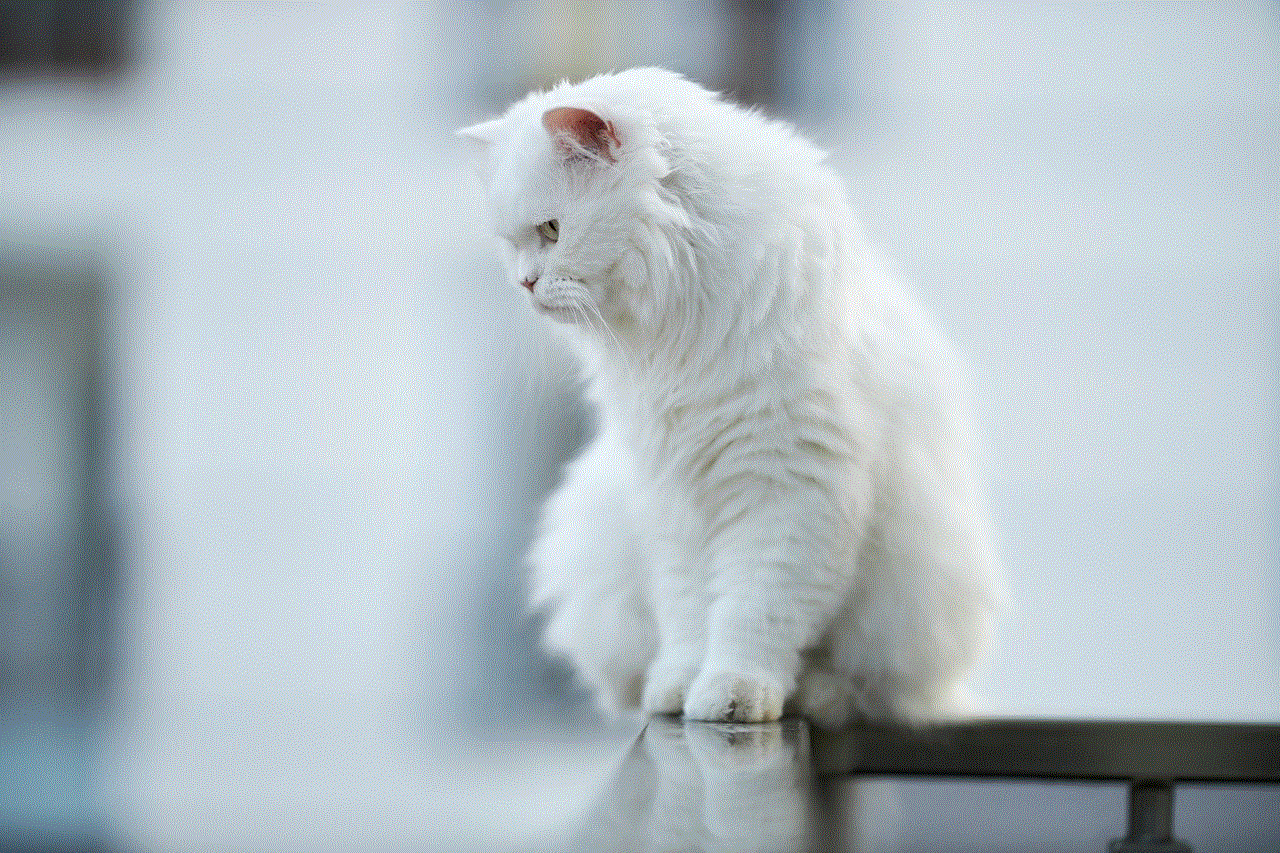
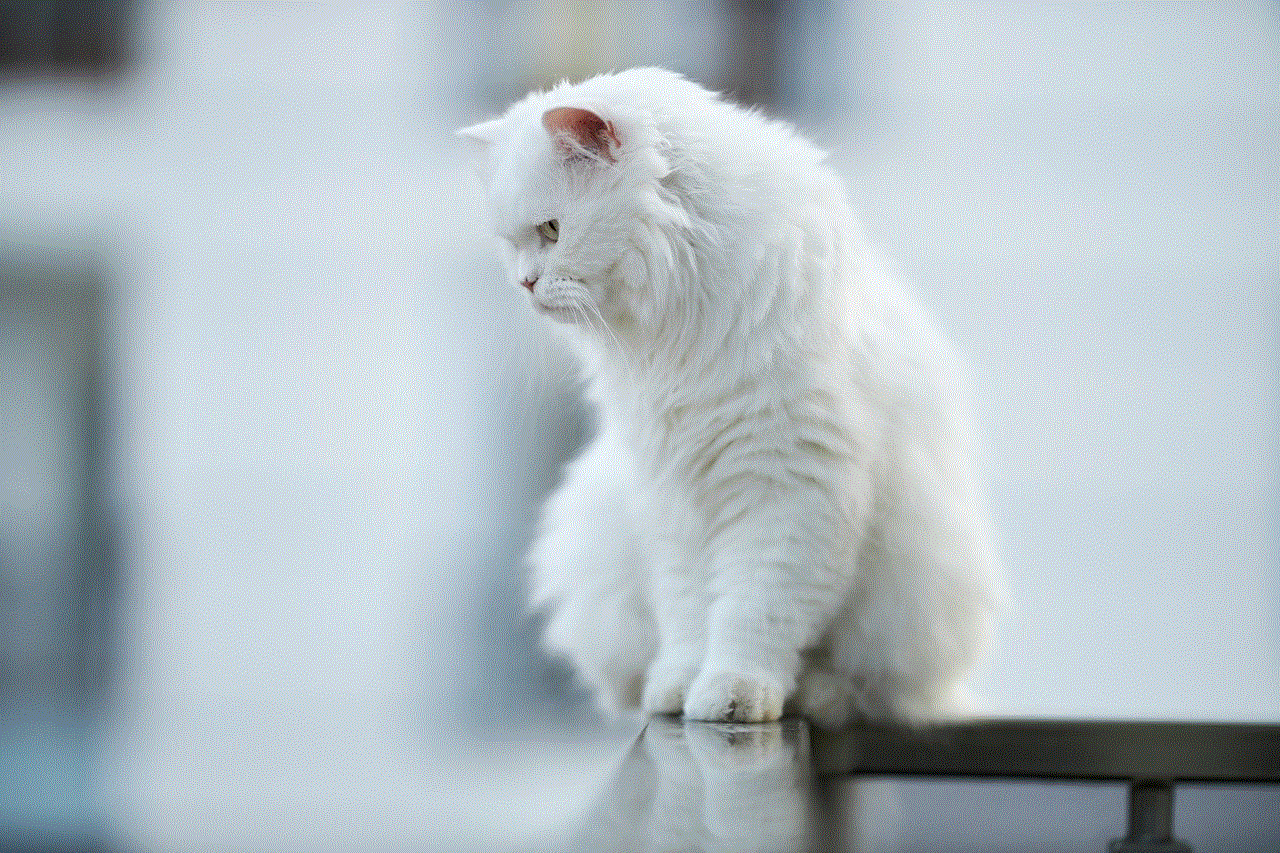
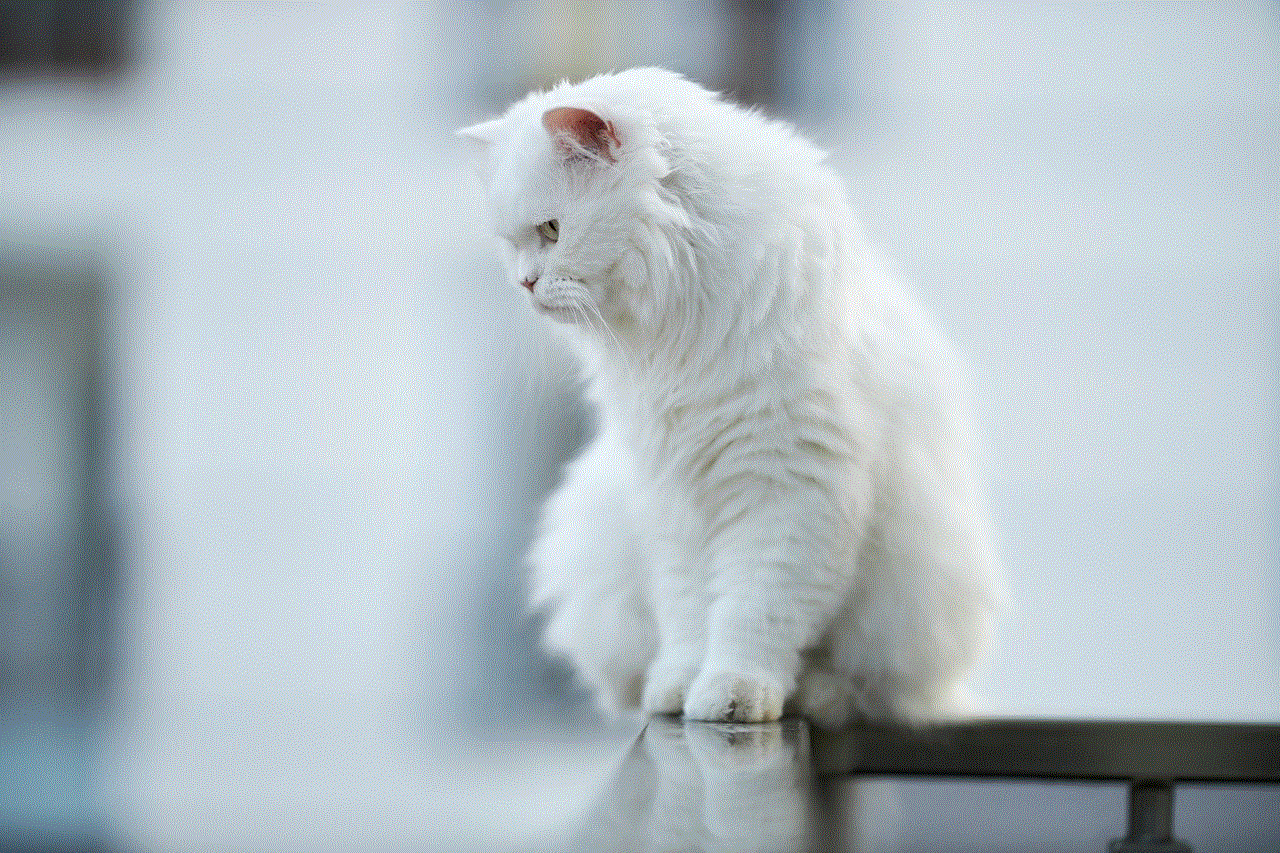
### 5. Viewing Who Has Read Your Messages
One of the unique features of Snapchat group chats is that you can see who has viewed your messages. This provides a level of engagement and ensures that everyone is involved in the conversation.
## Tips for Effective Group Communication
Creating a group chat is just the first step; effective communication is key to making the most of your group chat experience. Here are some tips to enhance your group communication:
### 1. Set Expectations
At the beginning of a group chat, it’s a good idea to set expectations regarding the chat’s purpose. Whether it’s for planning an event or just casual chatting, letting everyone know what the group is for can help guide the conversation.
### 2. Be Respectful of Everyone’s Time
Remember that everyone in the group has their own schedule. Try to keep conversations concise and relevant to the group’s purpose. If a discussion becomes too lengthy or off-topic, consider moving it to a private chat.
### 3. Use Emojis and Stickers
Snapchat’s vibrant emoji and sticker options can add fun to your messages. Using these can help convey emotions and keep the conversation light-hearted. However, avoid overusing them, as it can make messages harder to read.
### 4. Include Everyone in Conversations
To foster a sense of community, make an effort to include everyone in discussions. Direct questions or comments to specific members to encourage participation. This will help everyone feel valued and involved.
### 5. Utilize Group Stories
Take advantage of group stories to compile memories from outings or events. Encourage group members to contribute their snaps, making it a collaborative effort that everyone can look back on fondly.
## Troubleshooting Common Issues
While creating and managing a group chat on Snapchat is generally straightforward, you may encounter some common issues. Here are a few troubleshooting tips:
### 1. Unable to Add Friends
If you find that you cannot add certain friends to your group chat, check if they have blocked you or if their settings restrict them from being added to groups. If this is the case, you may need to reach out to them privately.



### 2. Notifications Not Working
If you are not receiving notifications for the group chat, ensure that your notification settings for Snapchat are enabled in your phone’s settings. You can also check the in-app settings to ensure notifications for group chats are turned on.
### 3. Group Chat Not Showing Up
If your newly created group chat isn’t appearing, try refreshing the chat screen. You can do this by pulling down on the screen. If the issue persists, consider logging out and logging back in.
## Conclusion
Creating a group chat on Snapchat is a simple yet effective way to connect with multiple friends simultaneously. By following the steps outlined in this guide, you can easily set up a group chat and start enjoying the various features it offers. Remember to communicate effectively, respect everyone’s time, and make the most of the fun tools that Snapchat provides. With these tips and tricks, you’ll be well on your way to enhancing your social interactions on this dynamic platform. Whether you’re planning a meet-up or just want to stay in touch, group chats on Snapchat can make the experience more enjoyable for everyone involved.
is jailbreaking a phone illegal
Jailbreaking a phone has been a controversial topic for years. Some see it as a way to gain more control over their devices, while others view it as a violation of the terms of service and a potential security risk. But is it actually illegal? In this article, we will explore the concept of jailbreaking, its legality, and its potential consequences.
First, let’s define what jailbreaking means. It is the process of removing the limitations imposed by the manufacturer or the carrier on a smartphone’s operating system. This allows users to install third-party applications and customize their device in ways that would not be possible otherwise. Jailbreaking is most commonly associated with Apple’s iOS devices, but it can also be done on Android devices.
One of the main reasons why people jailbreak their phones is to have access to apps that are not available on the official app store. These can range from niche apps to modified versions of popular apps that offer additional features. Jailbreaking also allows users to customize their device’s appearance, such as changing the icons or the layout of the home screen. Some people also jailbreak their phones to unlock them, which means they can use it with any carrier instead of being locked to one specific provider.
Now, let’s address the question at hand – is jailbreaking a phone illegal? The answer is not a simple yes or no. In some countries, jailbreaking is completely legal, while in others, it may be considered a violation of the law. For example, in the United States, jailbreaking a phone is legal under the Digital Millennium Copyright Act (DMCA). This act allows people to circumvent digital rights management (DRM) technology for non-infringing purposes, such as jailbreaking a phone.
However, in countries like Canada, jailbreaking is not explicitly allowed under the law. The Canadian Copyright Act prohibits the circumvention of technological protection measures (TPMs) without the authorization of the copyright owner. This means that jailbreaking a phone in Canada could potentially be considered illegal. Similar laws exist in other countries such as Australia and Japan.
But even in countries where jailbreaking is legal, there are still some limitations. For example, in the United States, the DMCA exemption for jailbreaking is only valid for smartphones, not tablets or other devices. This means that jailbreaking an iPad, for instance, could still be considered a violation of the law. Additionally, jailbreaking is only allowed for personal use, not for commercial purposes. This means that selling jailbroken devices or offering jailbreaking services could still be illegal.
So, why do some countries consider jailbreaking illegal, while others do not? The main reason is that it can potentially bypass security measures put in place by the manufacturer or the carrier. This can make the device more vulnerable to security threats, such as malware or hacking attempts. It’s also worth noting that jailbreaking can void the device’s warranty, as it involves modifying the system software.
But despite these potential risks, many people still choose to jailbreak their phones. This is because it offers them more control over their device and allows them to customize it to their liking. Some argue that it’s their right to do whatever they want with the device they own, as long as it’s not for illegal purposes.
However, there have been cases where jailbreaking has led to legal consequences. For example, in 2015, a man was sentenced to three years in prison for selling jailbroken Amazon Fire TV sticks loaded with pirated content. In this case, the jailbreaking itself was not the issue, but the use of it to facilitate copyright infringement.
Another potential consequence of jailbreaking is that it can make the device more susceptible to security threats. By removing the manufacturer’s restrictions, the user also removes the protection measures put in place to keep the device safe. This can make it easier for hackers to gain access to personal information or for malware to be installed on the device.
Moreover, jailbreaking can also cause compatibility issues with the device’s software and apps. Since the device’s operating system is modified, it may not be able to run certain apps or updates, and this can lead to a less than optimal user experience.
In recent years, the need for jailbreaking has decreased due to the availability of alternative options. For example, both Apple and Google have implemented app stores that offer a wider range of apps than before. There are also alternative app stores, such as Cydia for iOS, that offer apps specifically for jailbroken devices. These options provide users with more choices without the need to jailbreak their device.



In conclusion, the legality of jailbreaking a phone depends on the country you are in. In some places, it is completely legal, while in others, it may be considered a violation of the law. Even in countries where it is legal, there are limitations and potential consequences to consider. While jailbreaking may offer more control and customization options, it also poses security risks and can void the device’s warranty. As technology continues to evolve, the need for jailbreaking may become even less relevant, making it a practice that is slowly fading away.

