how to recover a hacked facebook
In today’s digital age, social media has become an integral part of our lives. Among the various social media platforms, Facebook stands out as the most popular and widely used one, with over 2.8 billion active users as of 2021. However, with the increase in its popularity, there has also been a rise in cybercrime, and Facebook has not been spared from it. Hackers have been targeting Facebook accounts, causing distress and inconvenience to users. If you have fallen victim to a hacked Facebook account, don’t panic. In this article, we will guide you on how to recover a hacked Facebook account.
1. Identify that your account has been hacked
The first step to recovering a hacked Facebook account is to identify that it has been hacked. Some common signs include not being able to log in, receiving notifications that you did not initiate, changes in your profile information, or posts that you did not make. If you notice any of these signs, it is likely that your account has been hacked.
2. Try logging in
If you are unable to log in to your Facebook account, try using the “Forgot Password” feature. This will prompt you to reset your password and regain access to your account. However, if the hacker has changed your password and you are unable to reset it, move on to the next step.
3. Report the hacked account to Facebook
The next step is to report the hacked account to Facebook. You can do this by going to the Facebook Help Center and selecting the “Report a Login Issue” option. Follow the instructions and provide the necessary information, such as your email address, phone number, and a description of what happened. Facebook will then review your report and take necessary actions to secure your account.
4. Secure your account
While Facebook is reviewing your report, it is essential to secure your account to prevent further hacking. Change your password to a strong and unique one that includes a combination of letters, numbers, and special characters. Enable two-factor authentication, which adds an extra layer of security to your account by requiring a code sent to your phone to log in. You can also review your security settings to make sure there are no unknown devices or apps linked to your account.
5. Check for any unauthorized activity
Once you have regained access to your account, check for any unauthorized activity. Go through your recent posts, messages, and friend requests to see if there is any suspicious activity. If you find any, delete them and inform your friends and family that your account was hacked.
6. Contact your friends and family
If the hacker has sent out spam messages or posts from your account, your friends and family might have received them. It is essential to inform them that your account was hacked, so they are aware and do not fall victim to any scams.
7. Be cautious of phishing attempts
Hackers often use phishing techniques to obtain sensitive information from users. They may send you messages or emails pretending to be Facebook, asking for your login credentials. Never share your password or any other personal information with anyone, including Facebook. Facebook will never ask for your password through email or messages.
8. Change your login details for other accounts
If you use the same login credentials for other accounts, it is crucial to change them as well. This will prevent the hacker from accessing your other accounts.
9. Consider using a password manager
To prevent future hacking attempts, consider using a password manager. It generates and stores unique and strong passwords for all your online accounts, making it challenging for hackers to access your accounts.
10. Stay vigilant
Once you have recovered your hacked Facebook account, it is essential to stay vigilant. Keep an eye on your account activity and report any suspicious activity immediately. Regularly review your security settings and update your password every few months.
In conclusion, having your Facebook account hacked can be a stressful and frustrating experience. However, by following the steps mentioned above, you can recover your account and prevent future hacking attempts. Remember to stay cautious and vigilant while using social media platforms to keep your personal information safe and secure.
posts you’ve liked on ig
Instagram has become one of the most popular social media platforms in recent years, with over 1 billion active users worldwide. One of the key features that sets Instagram apart from other platforms is the ability to like posts, allowing users to show their appreciation for photos and videos shared by others. In this article, we will explore the concept of “posts you’ve liked on ig” and delve deeper into why we like certain posts, the impact of likes on Instagram, and how the platform has evolved over the years.
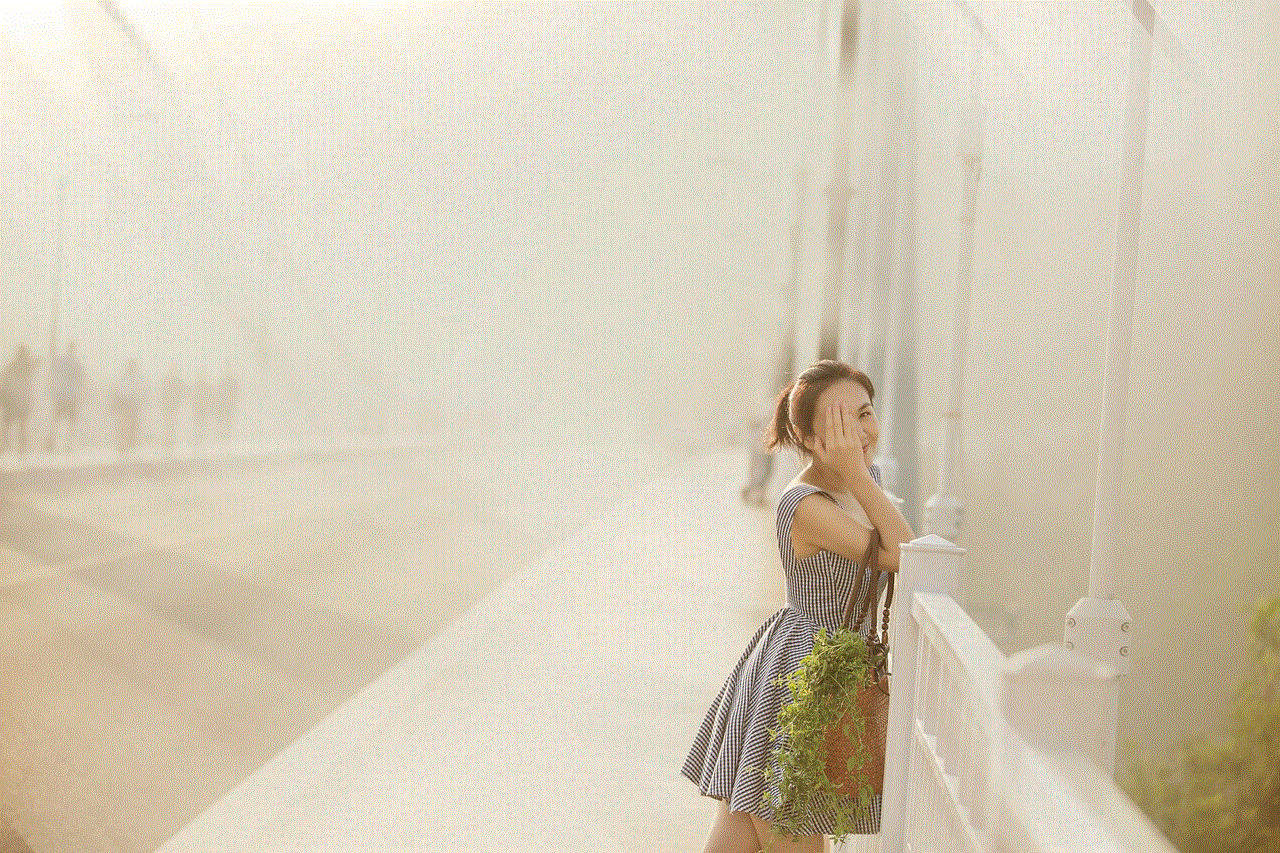
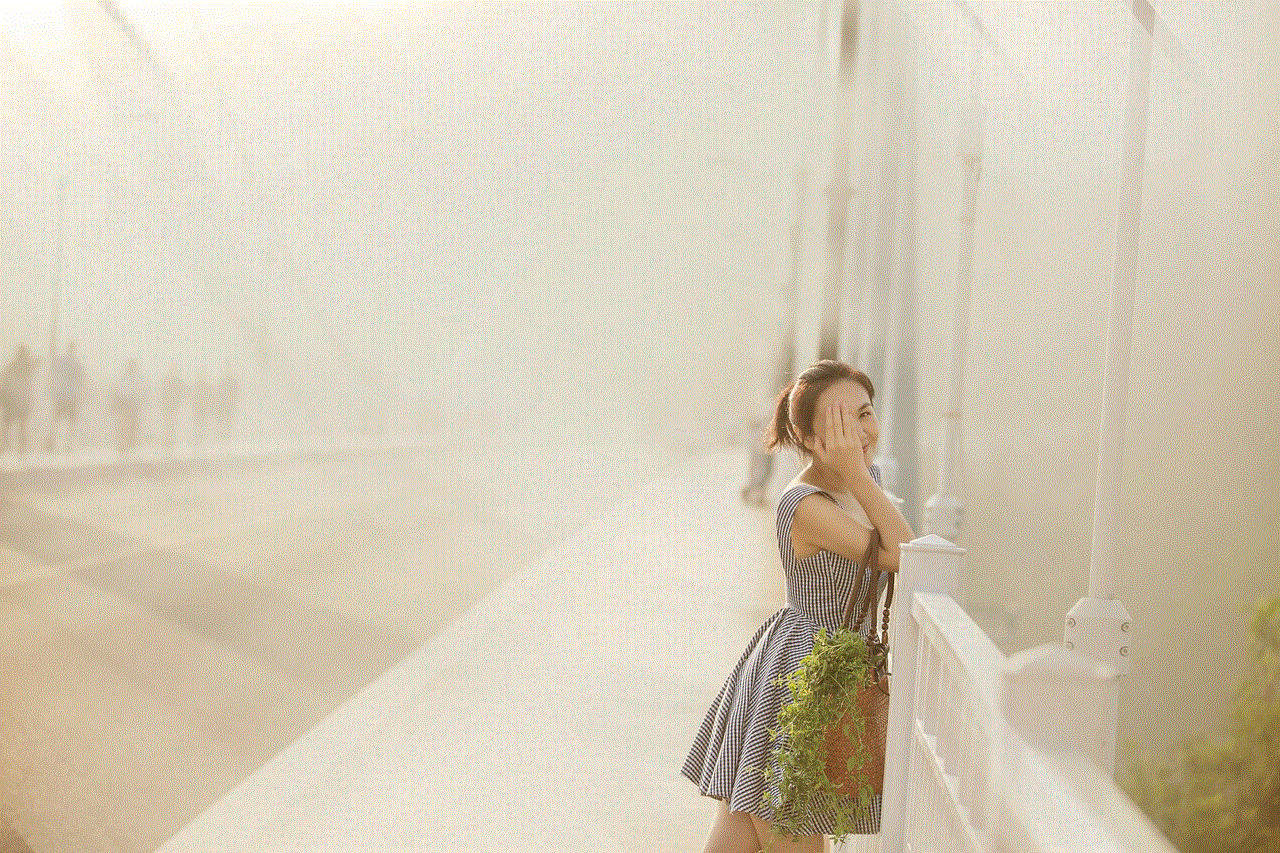
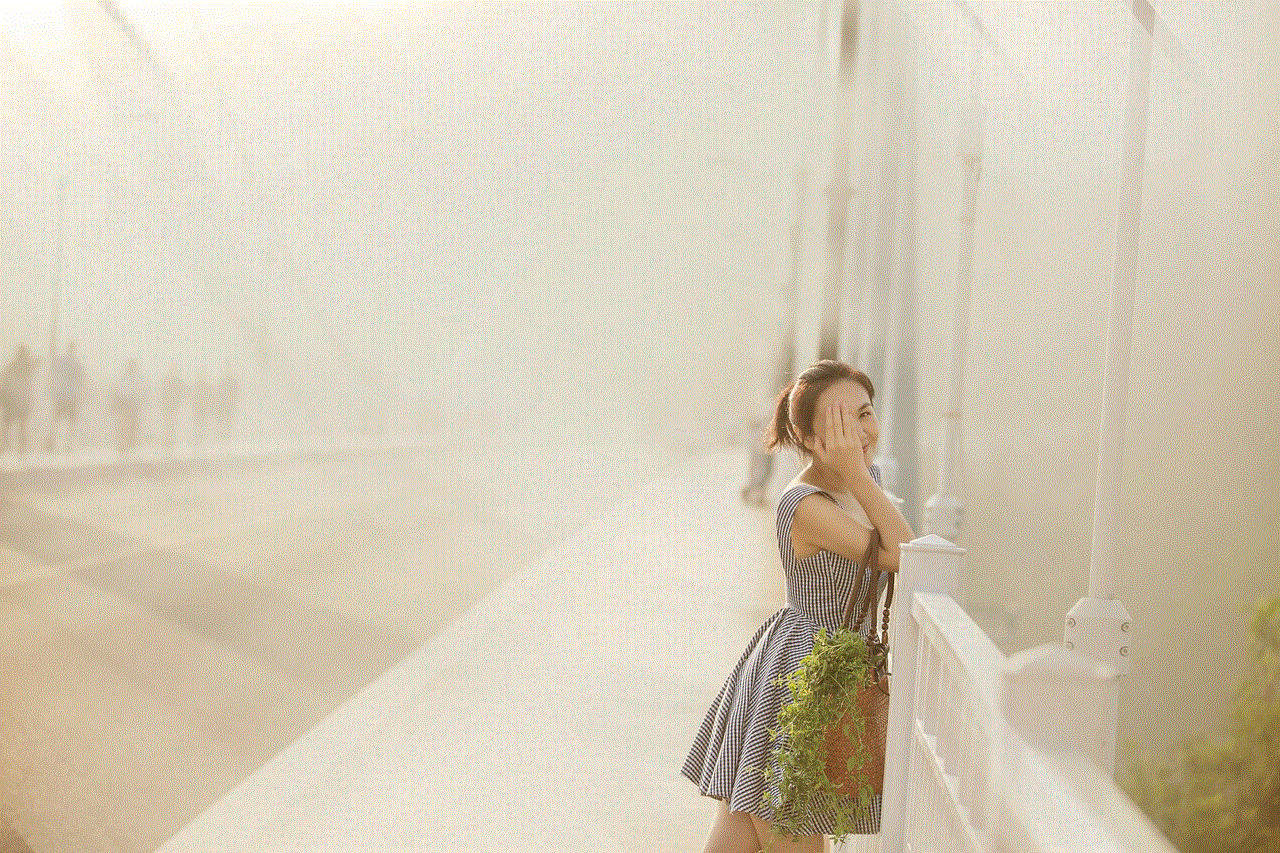
The concept of liking posts on Instagram is a relatively new phenomenon. When the platform was first launched in 2010, it mainly focused on photo-sharing, with no option to like or comment on posts. However, in 2011, the “like” button was introduced, allowing users to express their approval or admiration for a post. This simple feature quickly gained popularity and has become a crucial aspect of Instagram’s culture.
So why do we like posts on Instagram? One of the primary reasons is the desire for social validation. When we like a post, we are essentially showing our approval or agreement with the content shared. In a way, it serves as a form of social currency, where the number of likes on a post translates to its popularity and worth. This need for validation is not limited to just Instagram but extends to other social media platforms as well. It’s human nature to seek acceptance and validation from others, and Instagram’s like feature provides a quick and easy way to obtain it.
Another reason for liking posts on Instagram is the desire to connect with others. The platform has become a hub for like-minded individuals to share their interests and passions. By liking a post, we are essentially connecting with the person behind it. It may lead to further engagement, such as comments and direct messages, creating a sense of community and fostering new relationships.
Moreover, liking posts also allows us to show our support for causes and movements that we care about. With the rise of social media activism, many individuals and organizations use Instagram to raise awareness and garner support for various issues. By liking these posts, we are not only showing our support but also spreading the message to our followers, amplifying the impact of the cause.
The impact of likes on Instagram goes beyond just social validation and connection. In recent years, the platform has come under scrutiny for its algorithms and the role of likes in promoting certain content. The “like” feature is a crucial aspect of Instagram’s algorithm, which determines the posts that appear on a user’s feed. The more likes a post receives, the more likely it is to appear on other people’s feeds, increasing its reach and engagement. This has led to a culture of like-for-like, where users exchange likes with each other to boost their posts’ visibility. While this may seem harmless, it has also been criticized for promoting inauthentic engagement and negatively impacting mental health.
In response to these concerns, Instagram has started experimenting with hiding likes on posts in some countries, such as Canada, Australia, and Brazil. This change aims to shift the focus from likes to quality content and reduce the pressure of obtaining a high number of likes. However, this change has also sparked a debate among users, with some applauding the move, while others argue that likes are an essential aspect of the platform and should not be hidden.
Apart from the impact on individuals, likes also play a significant role in the success of brands and businesses on Instagram. The platform has become a vital marketing tool for businesses, with over 25 million business profiles currently active. The number of likes a post receives can determine its success and impact on the brand’s sales and reach. This has led to the rise of influencers, who have a large following and high engagement rate, making them valuable partners for businesses looking to promote their products or services.
However, the reliance on likes for success on Instagram has also come under scrutiny. In recent years, there has been an increase in the number of influencers using bots and fake likes to boost their engagement, leading to inauthentic and misleading results for businesses. This has also led to the rise of micro-influencers, who have a smaller but more engaged following, providing businesses with a more authentic and targeted approach to marketing on Instagram.
As Instagram continues to evolve, so does the concept of “posts you’ve liked on ig.” In 2018, the platform introduced the “saved” feature, allowing users to save posts they want to revisit later. This feature has become popular among users, with over 46% of users reporting using it regularly. It serves as a virtual bookmark, allowing users to save posts that inspire them, serve as a reminder, or simply catch their eye. The feature has also been used by businesses to track the success of their posts and understand what content resonates with their audience.
Moreover, Instagram has also introduced the “explore” page, which shows posts based on a user’s likes and interests. This feature has become a popular way for users to discover new content and accounts, further emphasizing the role of likes in determining what content is shown on the platform.



In conclusion, the concept of “posts you’ve liked on ig” goes beyond just a simple feature on Instagram. It has become an integral part of the platform’s culture, impacting the way we connect, validate, and market ourselves. While likes may have their drawbacks, they also serve as a powerful tool for individuals, brands, and businesses to create a significant impact on the platform. As Instagram continues to evolve, it will be interesting to see how the concept of liking posts evolves and the role it plays in shaping the platform’s future.
record video on chromebook
Chromebooks are becoming increasingly popular among users due to their affordability and lightweight design. These devices run on Google’s Chrome OS, which is a cloud-based operating system that is optimized for web browsing and online applications. While Chromebooks are primarily used for basic tasks such as web browsing, document editing, and video streaming, they also come with a built-in feature to record videos. This feature is particularly useful for those who want to create tutorial videos, record online classes, or simply document their experiences. In this article, we will discuss how to record videos on a Chromebook and explore some tips for creating high-quality recordings.
Before we dive into the steps for recording videos on a Chromebook, let’s first understand the hardware and software requirements. While most Chromebooks come with a built-in camera, it is important to note that the quality of the camera may vary depending on the model and manufacturer. Therefore, if you are looking to create high-quality videos, it is recommended to invest in an external webcam. As for the software, Chromebooks come with a pre-installed camera app that can be used to record videos. However, if you want more advanced features such as editing tools and screen recording, you can download third-party apps from the Chrome Web Store.
Now, let’s take a look at the steps for recording videos on a Chromebook using the built-in camera app. The first step is to open the camera app by clicking on the camera icon on the bottom left corner of the screen. Once the app is open, you will see the live view from your camera. To switch to video mode, click on the video icon on the top right corner of the screen. You can also access the video mode by using the keyboard shortcut “Ctrl + Shift + 5”. Once you are in video mode, you can click on the record button to start recording. The recording will automatically stop after 30 minutes, but you can start a new recording immediately after.
If you want to customize the video settings, you can click on the gear icon on the top right corner of the screen. This will open up the settings menu where you can adjust the video quality, frame rate, and audio settings. It is recommended to record in 1080p HD quality for the best results. You can also choose to turn on the microphone for audio recording, or use an external microphone for better sound quality. Additionally, you can enable gridlines to help with framing your shots and adjust the exposure and focus settings for better lighting and clarity.
One of the advantages of using the built-in camera app on a Chromebook is that it allows you to record and save videos directly to your device. However, if you want to share your videos with others or upload them to an online platform, you will need to transfer them to a computer or use a third-party app. To transfer your videos, you can either use a USB cable to connect your Chromebook to a computer or use cloud storage services such as Google Drive or Dropbox. Alternatively, you can use apps like Screencastify or Loom to record and share your videos directly from your Chromebook.
Now that you know how to record videos on a Chromebook, let’s discuss some tips for creating high-quality recordings. The first tip is to make sure you have a stable internet connection. Since Chromebooks rely on cloud storage and online apps, a strong internet connection is necessary for smooth video recording and sharing. Additionally, make sure you have enough storage space on your device or cloud storage for your recordings. It is also important to have good lighting when recording videos. Natural light is always the best option, but if that is not possible, you can use artificial lighting or position yourself in a well-lit area.
Another important aspect of creating high-quality videos is having good audio. As mentioned earlier, you can use an external microphone for better sound quality, but if that is not an option, make sure you are in a quiet environment to minimize background noise. Additionally, speak clearly and at an appropriate volume so that your voice is easily audible in the recording. It is also recommended to practice your script or have a general idea of what you want to say before starting the recording to avoid any pauses or stutters.
When recording videos, it is also important to pay attention to the composition and framing of your shots. The rule of thirds is a basic principle of photography that can also be applied to video recording. This rule suggests dividing your frame into three equal parts both horizontally and vertically, and placing your subject at the intersection points. This creates a more visually appealing shot and helps draw the viewer’s attention to the subject. Additionally, make sure your camera is stable and avoid any unnecessary movements to prevent shaky footage.



Lastly, make use of editing tools to enhance your video. While the built-in camera app on a Chromebook does not offer advanced editing options, you can download third-party apps from the Chrome Web Store for this purpose. Basic editing tasks such as trimming, adding text, and music can greatly improve the overall quality of your video. However, make sure not to overdo it as too many effects and transitions can make the video look unprofessional.
In conclusion, Chromebooks are a great option for recording videos due to their affordability and ease of use. The built-in camera app makes it easy to record videos, and with the help of third-party apps, you can create professional-looking recordings. Just remember to have the necessary hardware and software requirements, pay attention to your surroundings, and make use of editing tools for a high-quality finished product. With these tips in mind, you can now confidently record videos on your Chromebook for various purposes.

