how to share screenshots on snapchat story
How to Share Screenshots on Snapchat Story
Snapchat has become one of the most popular social media platforms, known for its unique features such as disappearing messages and fun filters. One of the common questions among Snapchat users is how to share screenshots on their Snapchat story. In this article, we will guide you through the process of sharing screenshots on Snapchat stories, step by step.
Before we delve into the steps, it’s important to note that Snapchat has a strong focus on privacy, and taking screenshots without permission is considered a breach of privacy. Therefore, it is vital to obtain consent from the person whose content you want to screenshot before proceeding.
Now, let’s get started with the steps to share screenshots on Snapchat stories:
1. Open Snapchat: Launch the Snapchat app on your smartphone. Make sure you have the latest version of the app installed to access all the features.
2. Take a Screenshot: Navigate to the content you want to capture, whether it’s a photo or a video. Once you have the desired content on your screen, take a screenshot using the appropriate method for your device.
3. Edit the Screenshot: After taking the screenshot, you can edit it by using the built-in editing tools on your device. Crop, add text, or apply filters to enhance the screenshot’s appearance.
4. Save the Screenshot: Save the edited screenshot to your device’s camera roll or gallery. This will allow you to access the screenshot later when you want to share it on your Snapchat story.
5. Open Snapchat Stories: Go back to the Snapchat app and tap on the circle icon at the bottom-center of the screen to open the Stories section. Here, you can view your friends’ stories as well as create your own.
6. Create a New Story: To create a new story, tap on the “+” icon at the top-right corner of the screen. This will open the camera interface, where you can capture a new photo or video to add to your story.
7. Choose the Screenshot: Instead of capturing a new photo or video, select the screenshot you want to share on your story. You can do this by tapping on the small thumbnail preview of the screenshot at the bottom-left corner of the screen.
8. Add Stickers, Filters, or Text: Just like when creating a regular Snapchat story, you can add stickers, filters, or text to your screenshot to make it more engaging. Explore the various options available and customize your screenshot to your liking.
9. Share on Your Story: After editing the screenshot, tap on the arrow icon at the bottom-right corner of the screen. This will take you to the preview screen, where you can add captions or draw on your screenshot if desired.
10. Post to Your Story: Once you’re satisfied with the edits and captions, tap on the “Post” button to share the screenshot on your Snapchat story. It will be visible to all your friends for 24 hours before disappearing.
Sharing screenshots on Snapchat stories can be a fun way to share interesting content with your friends. However, it’s essential to respect others’ privacy and obtain their consent before taking and sharing screenshots of their content. Remember, Snapchat is designed to prioritize privacy, and violating this principle can lead to consequences such as being blocked or reported by other users.
In addition to sharing screenshots on your story, Snapchat also offers other options for sharing content. You can send screenshots directly to individual friends or create group chats to share them with a select group of people. These features provide more control over who sees your screenshots, ensuring that they reach the intended audience without compromising privacy.
Furthermore, Snapchat has implemented various privacy settings that allow users to control who can see their stories. You can customize your story settings to limit viewership to specific friends or create a private story visible only to a chosen few. These settings can be accessed through the Snapchat settings menu, where you can adjust your privacy preferences according to your comfort level.
In conclusion, sharing screenshots on Snapchat stories is a straightforward process that involves taking a screenshot, editing it, and posting it to your story. However, it is crucial to always respect others’ privacy and obtain their consent before capturing and sharing their content. By following these steps and being mindful of privacy concerns, you can enjoy sharing interesting and engaging screenshots on your Snapchat story while maintaining a respectful and enjoyable social media experience.
ft abbreviation texting
The use of abbreviations in texting has become increasingly popular in recent years. One such abbreviation that is frequently used is “ft.” This abbreviation stands for “for trade” and is commonly used in online marketplaces and forums where individuals can buy, sell, or trade items.
The rise of online marketplaces has made it easier than ever for people to connect and trade goods. Platforms such as eBay, Craigslist, and Facebook Marketplace have revolutionized the way we buy and sell items. However, with so many potential buyers and sellers, it can be difficult to navigate through all the listings. This is where abbreviations like “ft” come in handy.
When someone includes “ft” in their listing, it means that they are willing to trade the item they are selling for something else. This could be another item, services, or even gift cards. By including this abbreviation, the seller is letting potential buyers know that they are open to negotiating a trade rather than strictly selling for cash.
The use of “ft” has become so widespread in online marketplaces that it is now recognized as a standard abbreviation. Many users are familiar with its meaning and know to look for it when browsing listings. This has made it easier for people to find potential trade partners and has expanded the possibilities for what can be traded.
There are several advantages to using the “ft” abbreviation in online marketplaces. Firstly, it allows individuals to get rid of items they no longer need or want without having to sell them for cash. This can be particularly useful for items that may not have a high resale value but could still be of interest to someone else.
For example, let’s say someone has a collection of vintage comic books that they no longer have room for. Instead of trying to sell them individually, they could list them as “ft” and see if anyone is willing to trade something of value in exchange. This could be a rare vinyl record, a vintage video game console, or even tickets to a concert.
Additionally, the use of “ft” opens up the possibility for unique and interesting trades that may not have been possible otherwise. For example, someone could trade an old bicycle for a guitar lesson, or a set of kitchen appliances for a weekend getaway. These types of trades can be more personal and meaningful than simply exchanging cash.
Furthermore, using “ft” can also help individuals save money. If someone is in need of a particular item but doesn’t have the funds to purchase it outright, they can look for opportunities to trade something they already have for the desired item. This can be especially useful for individuals on a tight budget or those who prefer not to spend money on certain items.
However, it’s important to note that not all trades are equal. When considering a trade, it’s essential to assess the value of both items being exchanged. Both parties should feel like they are receiving a fair deal, and it’s important to communicate openly and honestly to avoid any misunderstandings.
When using “ft” in online marketplaces, it’s also crucial to provide as much information as possible about the item being listed. This includes details about its condition, any defects or issues, and any additional items that may be included in the trade. Clear and accurate descriptions can help potential trade partners make informed decisions and avoid any surprises.
In conclusion, the use of abbreviations like “ft” in online marketplaces has revolutionized the way people buy, sell, and trade items. This abbreviation allows individuals to signal that they are open to trading an item for something else, expanding the possibilities for exchanging goods. It has made it easier for people to connect and find potential trade partners, and it has opened up the potential for unique and interesting trades. Whether you’re looking to get rid of something you no longer need or want, or you’re in search of a particular item without the funds to purchase it outright, using “ft” can be a valuable tool in the world of online trading.
create palm profile online
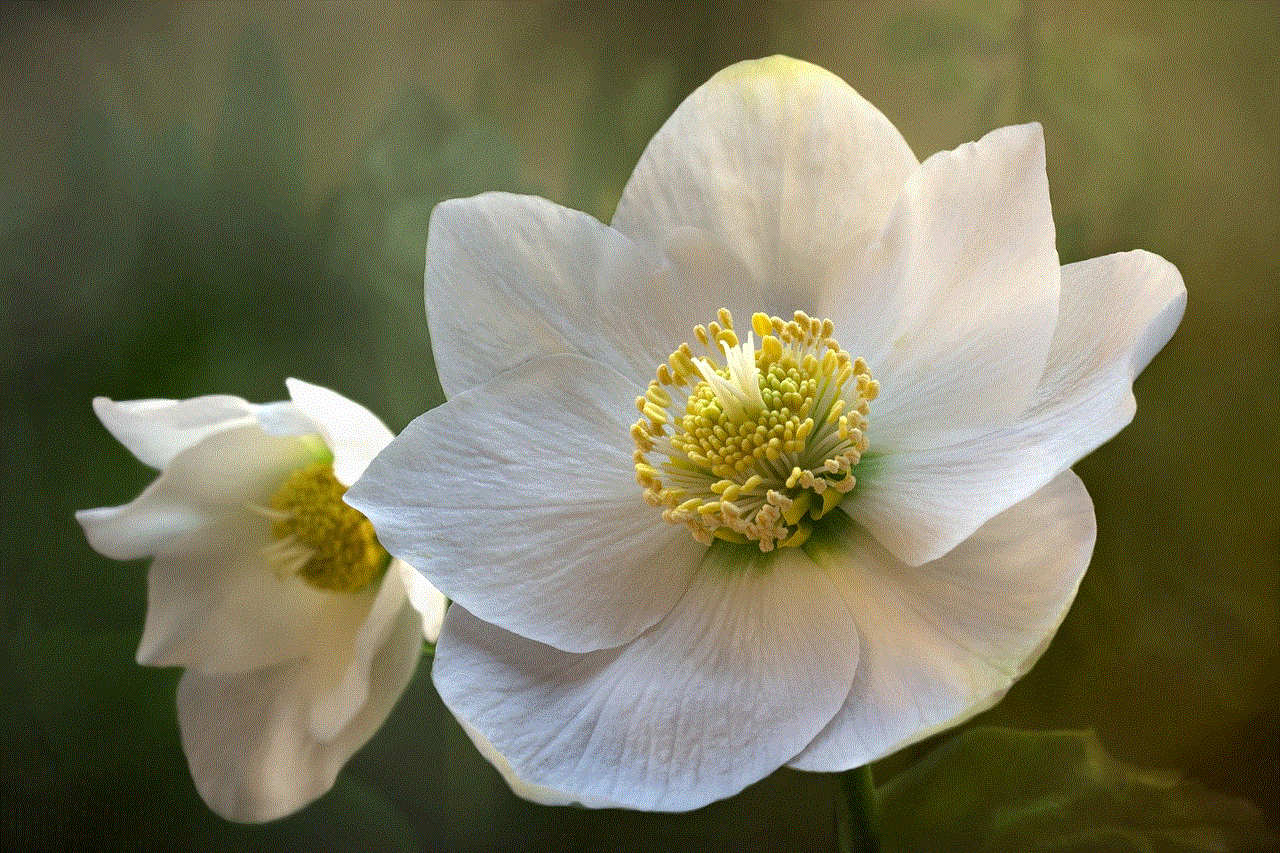
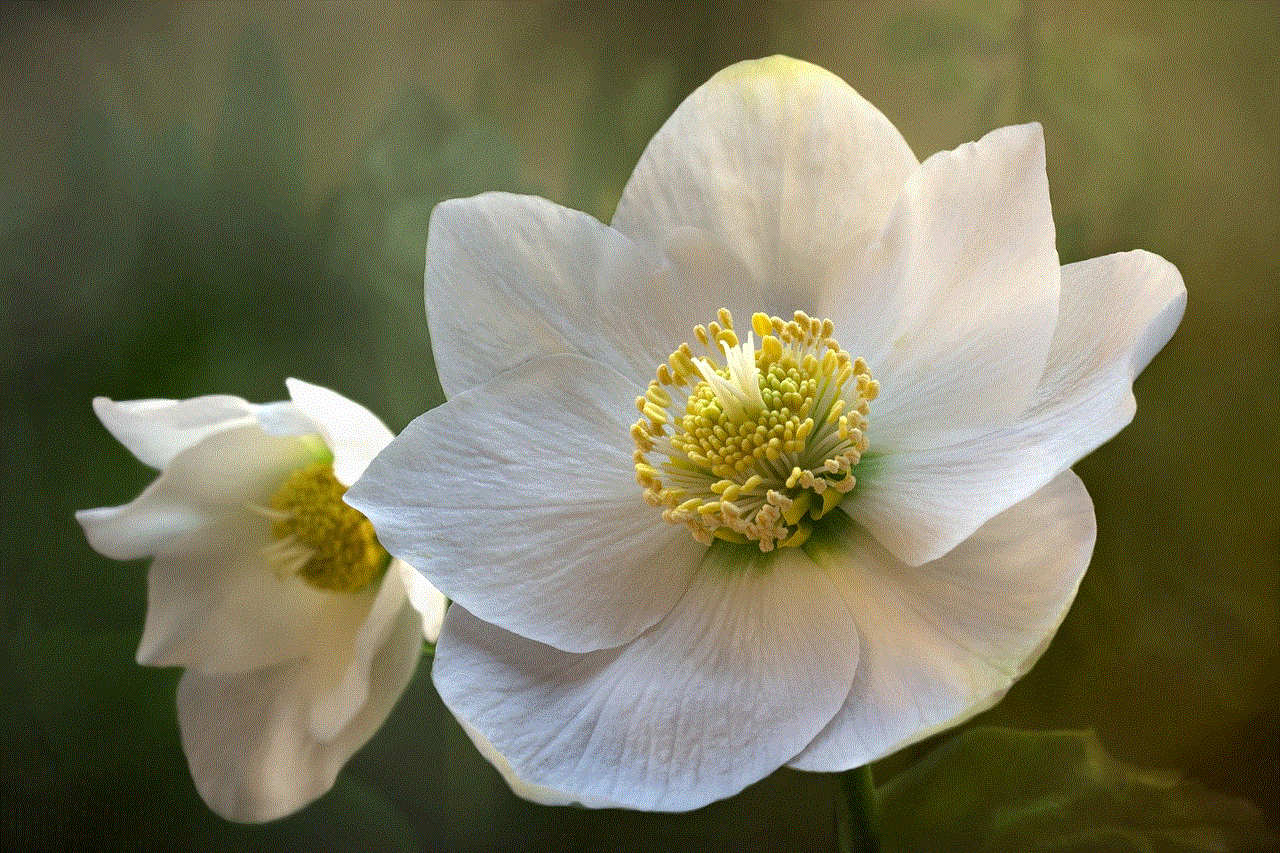
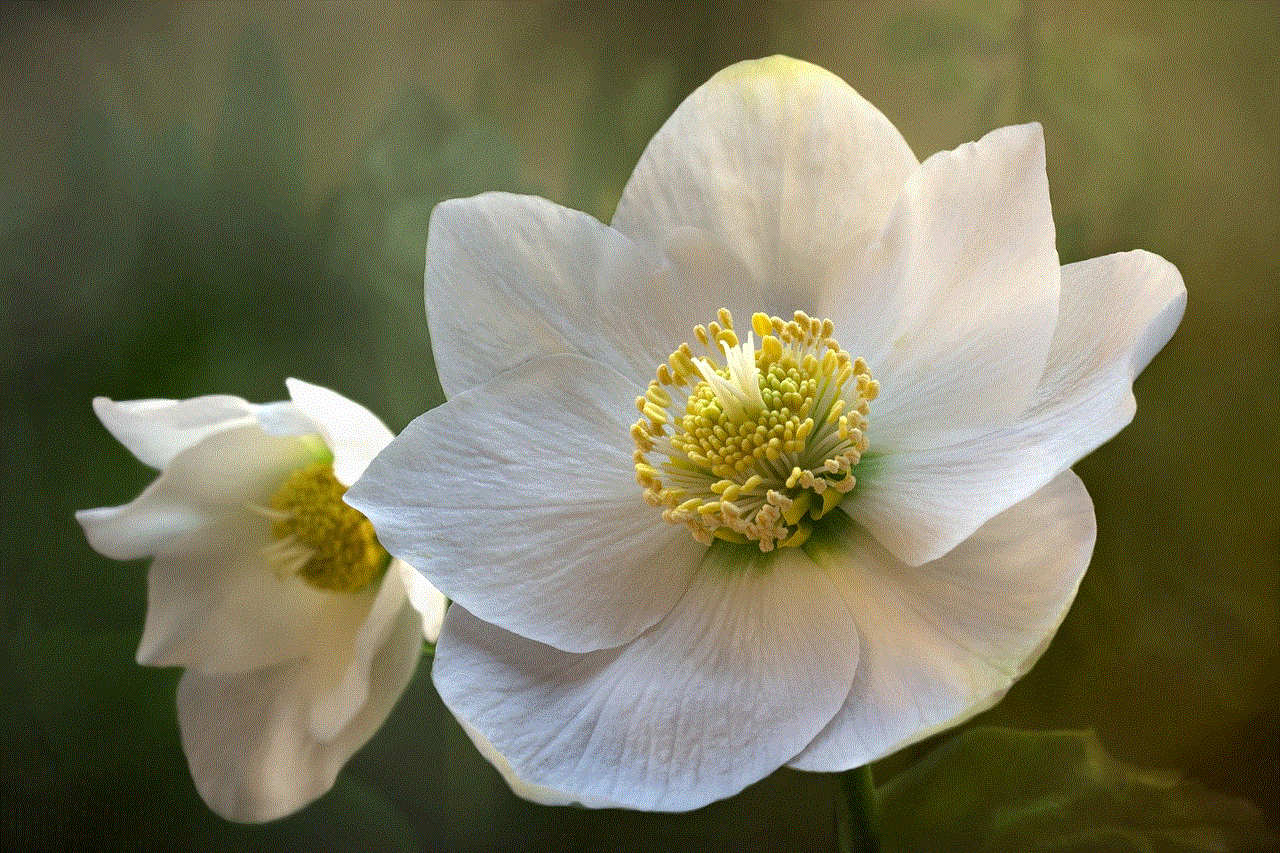
Creating a Palm Profile Online: A Comprehensive Guide
In today’s digital age, having an online presence is crucial. Whether you are a professional looking to network, a business owner seeking to expand your reach, or simply an individual wanting to showcase your talents or interests, creating an online profile is the first step towards achieving your goals. One platform that offers a unique and user-friendly experience is Palm Profile. In this article, we will take an in-depth look at how to create a Palm Profile online and how it can benefit you in various aspects of your personal and professional life.
Paragraph 1: Introduction to Palm Profile
Palm Profile is a web-based platform that allows users to create and manage their online profiles. It offers a wide range of features and customization options, making it an ideal platform for individuals and businesses alike. With Palm Profile, you can showcase your skills, experiences, and achievements, connect with like-minded individuals, and gain exposure in your desired field.
Paragraph 2: Signing up for Palm Profile
To get started, visit the Palm Profile website and click on the “Sign Up” button. You will be prompted to enter your email address and choose a password. After providing the necessary information, click on the “Sign Up” button to create your Palm Profile account.
Paragraph 3: Customizing your profile
Once you have successfully signed up, it’s time to start customizing your profile. Palm Profile offers a range of customization options to make your profile stand out. You can upload a profile picture, write a captivating bio, and include relevant information such as your education, work experience, and skills. Additionally, you can personalize your profile by choosing a theme, selecting fonts, and adding background images.
Paragraph 4: Showcasing your skills and achievements
One of the key features of Palm Profile is the ability to showcase your skills and achievements. This is particularly beneficial for professionals looking to increase their visibility in the job market. You can create a dedicated section on your profile to highlight your expertise, certifications, awards, and projects. This not only helps you stand out from the competition but also provides potential employers or clients with a comprehensive overview of your capabilities.
Paragraph 5: Networking on Palm Profile
Networking plays a crucial role in today’s world, and Palm Profile provides ample opportunities to connect with others in your industry. You can search for individuals or companies based on specific criteria such as location, industry, or skills. Additionally, you can join groups or communities related to your interests or professional goals. Engaging in conversations, sharing insights, and collaborating on projects not only expands your network but also opens doors to new opportunities.
Paragraph 6: Leveraging Palm Profile for business purposes
If you are a business owner or entrepreneur, Palm Profile can serve as a powerful tool for expanding your reach and attracting potential customers. By creating a business profile, you can showcase your products or services, provide contact information, and even integrate your social media accounts. Palm Profile’s user-friendly interface and search functionality make it easy for users to discover and engage with your business.
Paragraph 7: Utilizing Palm Profile for personal branding
In addition to professional networking and business purposes, Palm Profile can also be used to build a personal brand. By curating a compelling profile, sharing insightful content, and actively participating in relevant discussions, you can establish yourself as an industry expert or thought leader. This can lead to speaking engagements, collaboration opportunities, and increased visibility within your desired field.
Paragraph 8: Enhancing your online visibility
Creating a Palm Profile not only allows you to showcase your skills and achievements but also enhances your online visibility. When users search for your name or relevant keywords, your Palm Profile is likely to appear in search engine results. This boosts your online presence and makes it easier for others to find and connect with you. It is crucial to optimize your profile by including relevant keywords and regularly updating your information to ensure maximum visibility.
Paragraph 9: Privacy and security considerations
While creating an online profile can be beneficial, it is essential to consider privacy and security. Palm Profile allows users to control their privacy settings, choose who can view their profile, and decide what information to make public. It is advisable to review and update these settings periodically to ensure your information is secure and only accessible to the desired audience.
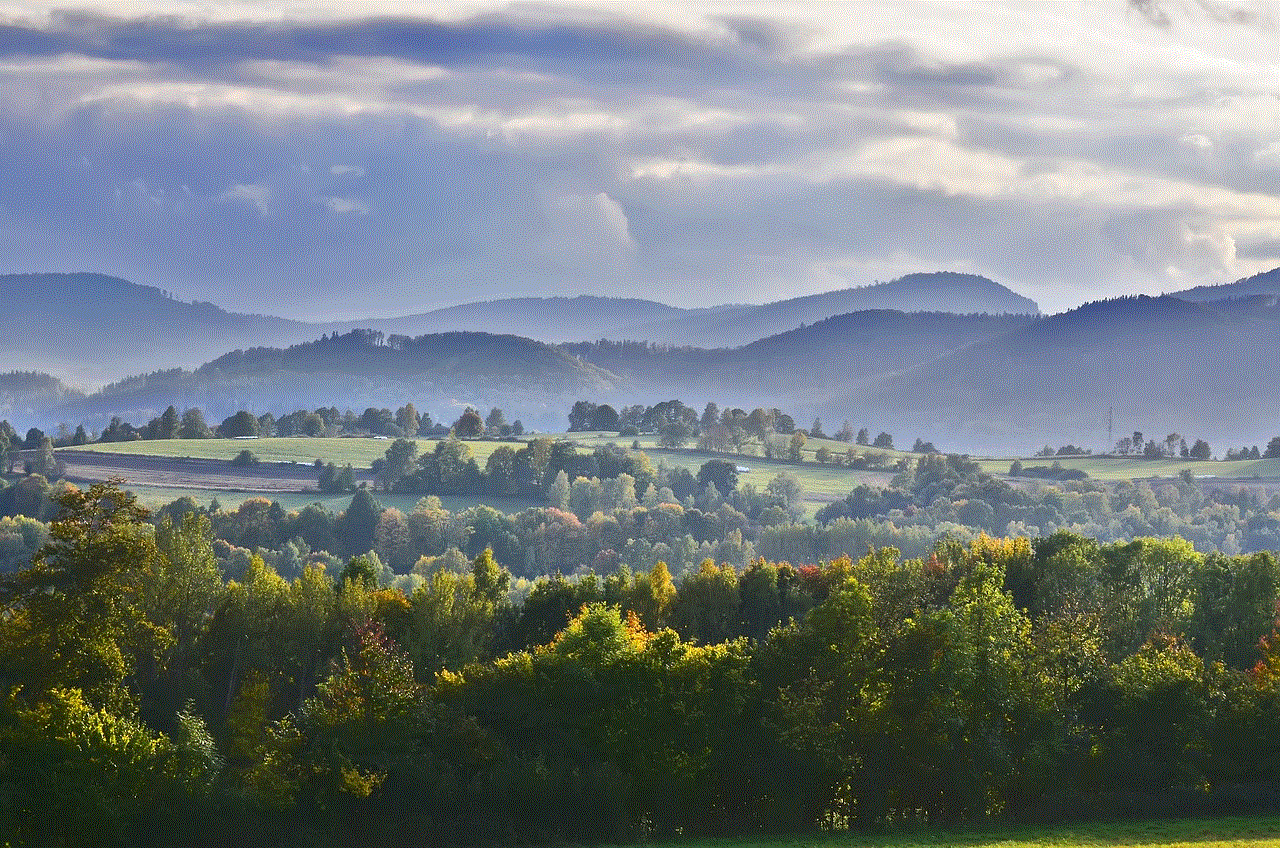
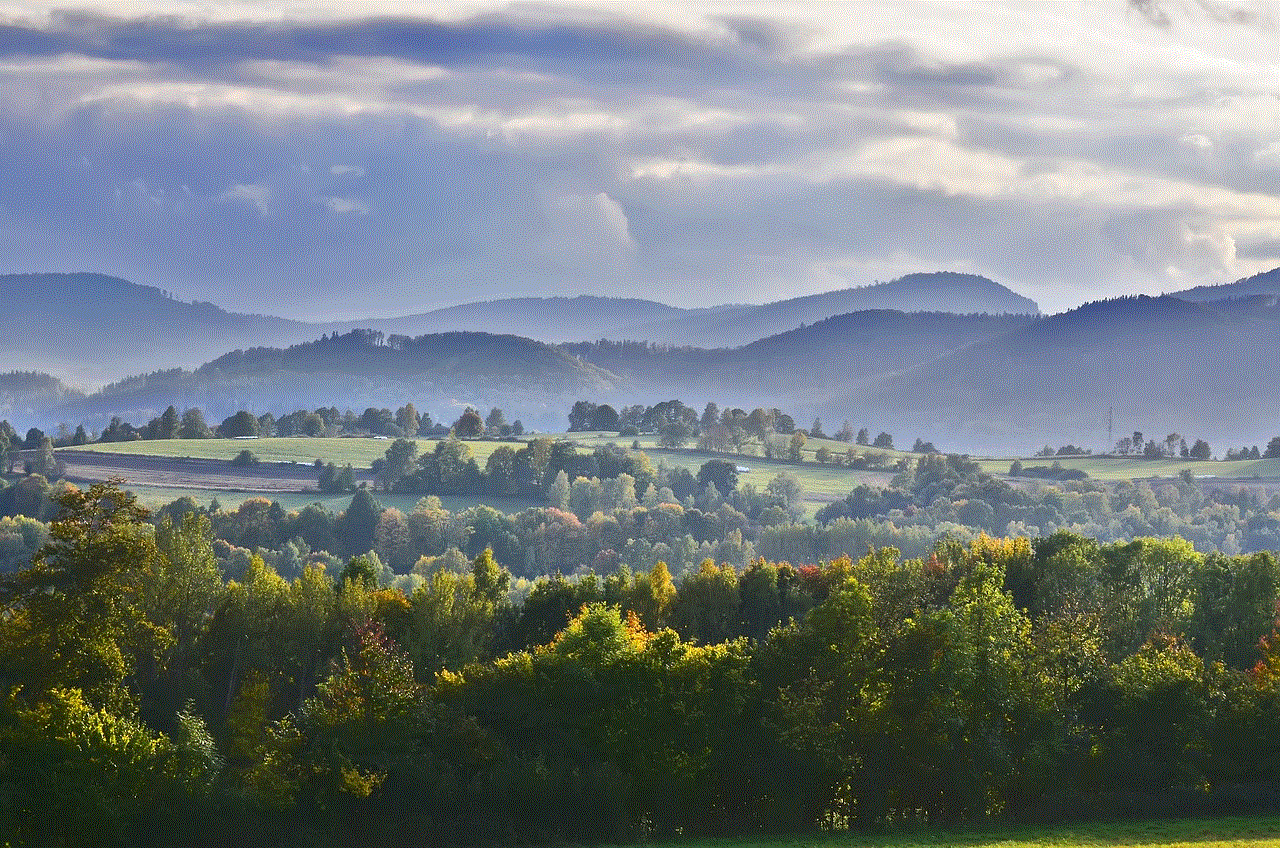
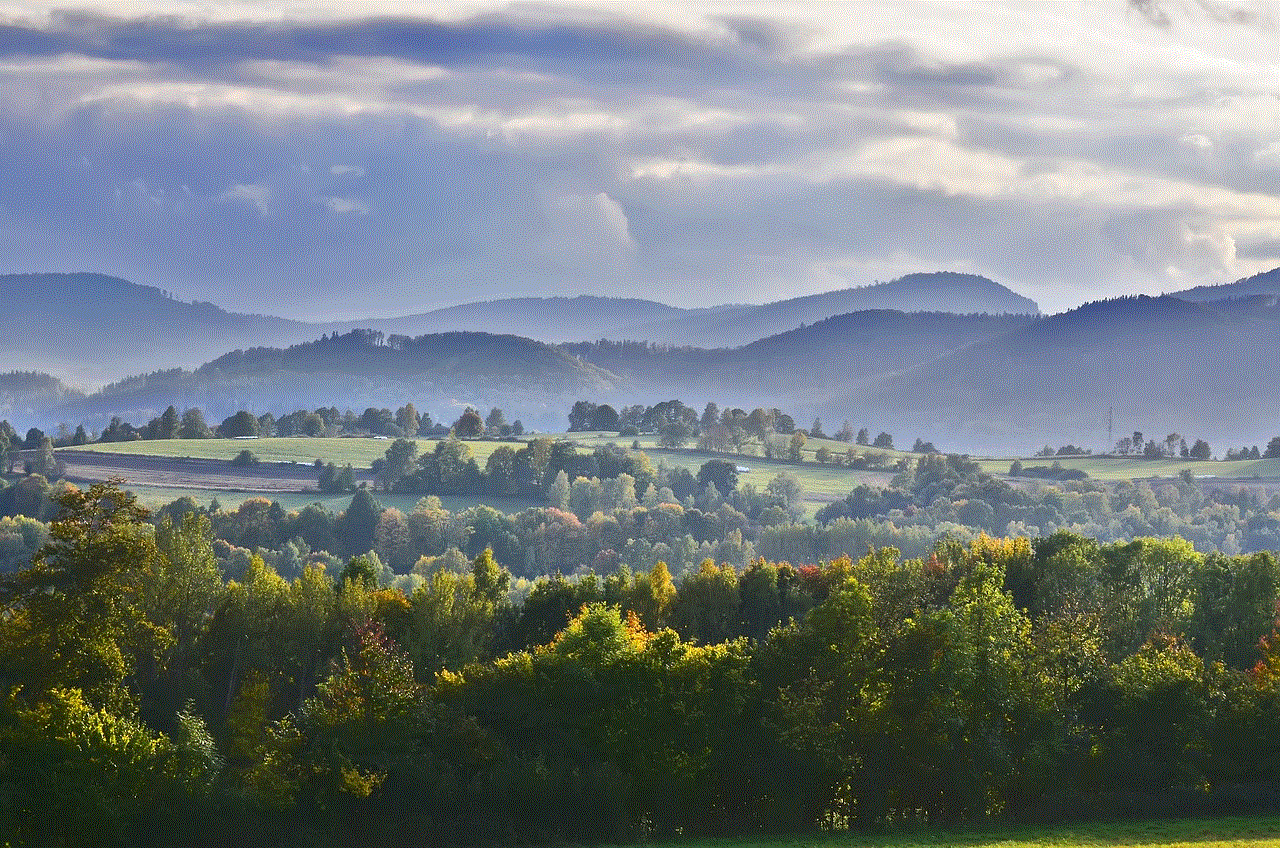
Paragraph 10: Conclusion
In conclusion, creating a Palm Profile online offers numerous benefits for individuals and businesses alike. From showcasing skills and achievements to networking and enhancing online visibility, Palm Profile provides a platform to connect with others and achieve personal and professional goals. By following the steps outlined in this article, you can create a captivating profile that stands out and helps you make meaningful connections in your desired industry. So, why wait? Start creating your Palm Profile today and unlock a world of opportunities.

