how to share your location on iphone
Sharing your location on your iPhone can be a useful feature in many situations. Whether you’re meeting up with friends, trying to find your way to a new place, or simply want to let your loved ones know where you are, being able to share your location can make life a lot easier. In this article, we’ll explore how to share your location on an iPhone, including different methods and settings you can use to customize your location sharing experience.
Before we dive into the specifics of how to share your location on an iPhone, let’s first understand why this feature can be beneficial. One of the primary reasons people may want to share their location is for safety purposes. In case of an emergency or if you’re lost, having your location shared with someone can help them find you quickly. Additionally, sharing your location can make it easier for friends and family to know where you are without having to constantly call or text for updates.
Now that we’ve established the importance of sharing your location, let’s get into the different ways you can do it on your iPhone. The first method is through the “Find My” app. This app, formerly known as “Find My Friends,” allows you to see the location of your friends and family who have also opted to share their location with you. To use this feature, both parties need to have an iPhone and have the “Share My Location” option turned on in their settings. Once that is done, you can easily track each other’s location on the app.
To share your location through the “Find My” app, follow these steps:
1. Open the “Find My” app on your iPhone.
2. Tap on the “People” tab at the bottom of the screen.
3. Tap on the “Share My Location” option.
4. Select the contact you want to share your location with.
5. Choose the duration for which you want to share your location (1 hour, until the end of the day, or indefinitely).
6. Tap on “Send” to share your location.
You can also share your location directly through the Messages app. This method is useful if you want to share your location with someone who doesn’t have an iPhone or if you don’t want to use the “Find My” app. Here’s how to do it:
1. Open the Messages app and open the conversation with the person you want to share your location with.
2. Tap on the “Info” button (the “i” in a circle) at the top right corner of the screen.
3. Tap on “Share My Location.”
4. Choose the duration for which you want to share your location.
5. Tap on “Share” to send your location to the person.
If you want to share your location with someone for a specific event or occasion, you can use the “Find My” app to create a temporary location sharing group. This is beneficial for situations like road trips, where you want to share your location with a group of people for a limited time. Follow these steps to create a temporary location sharing group:
1. Open the “Find My” app and tap on the “People” tab.
2. Tap on the “Start Sharing Location” option.
3. Select the contacts you want to add to the group.
4. Choose the duration for which you want to share your location.
5. Tap on “Done” to create the group and start sharing your location.
Apart from these methods, you can also share your location through third-party apps such as WhatsApp and Google Maps. These apps have their own location sharing features that work similarly to the methods mentioned above. However, it’s essential to note that sharing your location through these apps may require you to provide them with access to your location data.
Now that we’ve covered the different methods of sharing your location on an iPhone, let’s explore some settings you can use to customize your location sharing experience. The first setting is the “Share My Location” option in your iPhone’s settings. This is the main setting that controls whether your location is shared with others or not. To access it, go to Settings > Privacy > Location Services > Share My Location. Here, you can toggle the option on or off and choose the duration for which you want to share your location by default.
Additionally, you can also customize location sharing for specific contacts. This can be useful if you don’t want to share your location with everyone or if you want to share it for a longer or shorter duration with certain people. To do this, follow these steps:
1. Go to Settings > Privacy > Location Services > Share My Location.
2. Under the “Add People” section, tap on “Choose from Contacts.”
3. Select the contact you want to customize location sharing for.
4. Choose the duration for which you want to share your location with that contact.
Another useful setting is the “Location-Based Alerts” option. This setting allows you to receive notifications when a contact leaves or arrives at a specific location. For example, you can set an alert to notify you when your child reaches school or when your partner leaves work. To enable this setting, follow these steps:
1. Go to Settings > Privacy > Location Services > System Services.
2. Make sure the “Location-Based Alerts” option is toggled on.
3. Tap on it to customize which contacts you want to receive alerts for.
Finally, if you’re concerned about your privacy and don’t want your exact location to be shared, you can enable the “Precise Location” option. This setting allows apps and services to use your approximate location instead of the exact one. To activate this setting, go to Settings > Privacy > Location Services > System Services > Precise Location and toggle it on.



In conclusion, sharing your location on an iPhone can be a useful feature in many situations. Whether it’s for safety purposes, staying connected with friends and family, or making it easier to find your way around, being able to share your location can come in handy. With the different methods and settings we’ve covered in this article, you can easily customize your location sharing experience to suit your needs and preferences. So next time you’re meeting up with friends or heading out on a road trip, don’t forget to share your location on your iPhone for a hassle-free experience.
atm meaning on snapchat
Snapchat is one of the most popular social media platforms in the world, with over 265 million daily active users as of 2021. With its unique features such as disappearing messages and filters, it has become a favorite among the younger generation. One of the most commonly used terms on Snapchat is “atm”, which stands for “at the moment”. But what exactly does “atm” mean on Snapchat, and how is it used? In this article, we will delve deeper into the meaning of “atm” on Snapchat and its significance in the world of social media.
To understand the meaning of “atm” on Snapchat, we first need to understand the basics of the app. Snapchat is a multimedia messaging app that allows users to send photos, videos, and messages that disappear after a short period. The app has various features like filters, lenses, and stickers that add fun and creativity to the messages. One of the unique aspects of Snapchat is its emphasis on real-time communication, where users can see when the other person is typing, opened their message, or is currently active on the app. This real-time feature is where the term “atm” comes into play.
“Atm” is an abbreviation of the phrase “at the moment”, which is often used in casual conversations to indicate what someone is currently doing or feeling. On Snapchat, it is used to convey the same meaning – to give an update on what the person is doing or feeling at that particular moment. For example, if someone sends a snap of themselves at a concert, they may caption it as “having a blast atm.” This lets the receiver know that the person is currently at a concert and enjoying themselves.
Another common usage of “atm” on Snapchat is to indicate the current activity of the user. For instance, if someone is watching a movie, they may send a snap of the movie’s title and caption it as “movie night atm.” This lets their friends know that they are currently occupied with watching a movie and may not be able to reply to their messages immediately.
Aside from conveying the current activity or feeling, “atm” is also used to update friends on one’s location. Snapchat has a feature called Snap Map, which allows users to share their location with their friends in real-time. By using “atm” in their snaps, users can let their friends know where they are at that particular moment. This feature is particularly useful when planning a meet-up with friends or keeping track of friends’ whereabouts.
Moreover, “atm” can also be used to indicate changes in plans. For example, if someone had planned to go to the beach with their friends but changed their mind and decided to stay home, they may send a snap saying “beach plans canceled atm.” This lets their friends know that they are no longer going to the beach and avoids any confusion or waiting around for them to show up.
In addition to its practical uses, “atm” is also used to add humor to snaps. On Snapchat, it is common for users to share funny or silly moments with their friends. By captioning their snaps with “atm”, it adds a touch of irony, implying that the moment is not as serious as it may seem. This usage of “atm” adds a lightheartedness to the conversation and makes it more fun and entertaining.
Another interesting aspect of “atm” on Snapchat is its use in streaks. For those unfamiliar with Snapchat streaks, it is a feature that counts the number of consecutive days two users have sent snaps to each other. Many users add “atm” to their streak snaps to indicate that they are sending the snap at that moment to maintain the streak. This practice has become so common that it has become a form of greeting between friends on Snapchat.
Furthermore, “atm” is also used as a conversation starter on Snapchat. When someone sends a snap to a friend with “atm” as the caption, it opens up a dialogue about what they are currently doing or feeling. This can lead to a more meaningful conversation and helps keep the conversation going.
Apart from its usage in snaps, “atm” is also used in Snapchat stories. Stories are snaps that can be viewed by all the user’s friends for 24 hours. When posting a story, users can add a caption, and many use “atm” to give an update on their day or what they are currently doing. This provides a glimpse into the user’s life and helps friends feel more connected to them.
It is worth mentioning that the use of “atm” on Snapchat is not limited to just the English language. Users from different countries and cultures also use “atm” in their snaps, demonstrating its global popularity. This is because the concept of real-time communication and sharing updates with friends is universal and does not require a specific language.
In conclusion, “atm” is a commonly used term on Snapchat that stands for “at the moment”. It is used to convey the current activity, feeling, or location of the user. It is also used to add humor, start conversations, and maintain streaks. With its widespread usage and its role in enhancing real-time communication on Snapchat, “atm” has become an integral part of the app’s language. So the next time you come across “atm” on Snapchat, you’ll know exactly what it means.



what do idk mean in text
IDK is a popular acronym used in text messaging and online communication, especially among younger generations. It stands for “I don’t know” and is usually used to express uncertainty or lack of knowledge about a particular topic or question. While the meaning of this acronym may seem obvious, it has gained widespread usage and cultural significance in the digital age. In this article, we will explore the history and evolution of IDK, its usage in popular culture, and its impact on communication.
Origin and Evolution of IDK
The origin of IDK can be traced back to the early days of the internet when chat rooms and instant messaging were gaining popularity. As people started to communicate more through text-based platforms, the need for an efficient way to convey uncertainty or lack of knowledge arose. This led to the creation of acronyms such as IDK, which were easier and quicker to type than the full phrase “I don’t know.”
The exact date of when IDK was first used is unknown, but it gained widespread usage in the early 2000s with the rise of mobile phones and texting. As more and more people started using it, it became a part of everyday communication, especially among teenagers and young adults. Today, IDK has become a staple in digital conversations and has even made its way into everyday speech.
Pop Culture and Usage of IDK
IDK’s usage in popular culture can be attributed to its relatability and versatility. It can be used in a variety of situations, from simple questions to complex discussions, making it a go-to phrase for many people. Additionally, its brevity and casual nature make it a perfect fit for online slang and memes.
One of the earliest references to IDK in popular culture can be found in the popular TV show “The Simpsons.” In a 2006 episode, the character Lisa Simpson uses the phrase “I don’t know, know” to express her uncertainty about a topic. This phrase is now commonly used as a play on IDK, further solidifying its place in popular culture.
IDK has also been embraced by the music industry, with several songs using it in their titles or lyrics. One such example is the song “IDK” by American rapper Lil Tecca, which has gained over 50 million views on YouTube. The song’s catchy beat and relatable lyrics have made it a hit among young listeners, further cementing IDK’s place in popular culture.
Impact on Communication
IDK’s impact on communication has been significant, especially in the digital world. It has become a vital tool for expressing uncertainty or lack of knowledge, saving time and effort in text-based conversations. Its casual and informal nature also makes it a go-to phrase for many people, allowing them to communicate more naturally and comfortably.
However, the overuse of IDK and other acronyms in online communication has also raised concerns about its impact on language and literacy. While it may be convenient to use these acronyms, it can lead to a decline in proper spelling and grammar skills, especially among younger generations. This has led to debates about the appropriate usage of IDK and whether it should be encouraged or discouraged in digital communication.
Moreover, the widespread usage of IDK has also led to its inclusion in dictionaries and other language resources. The Oxford English Dictionary officially added IDK in 2018, recognizing its widespread usage and cultural significance. This further solidifies its place in modern language and shows how it has become an essential part of communication.
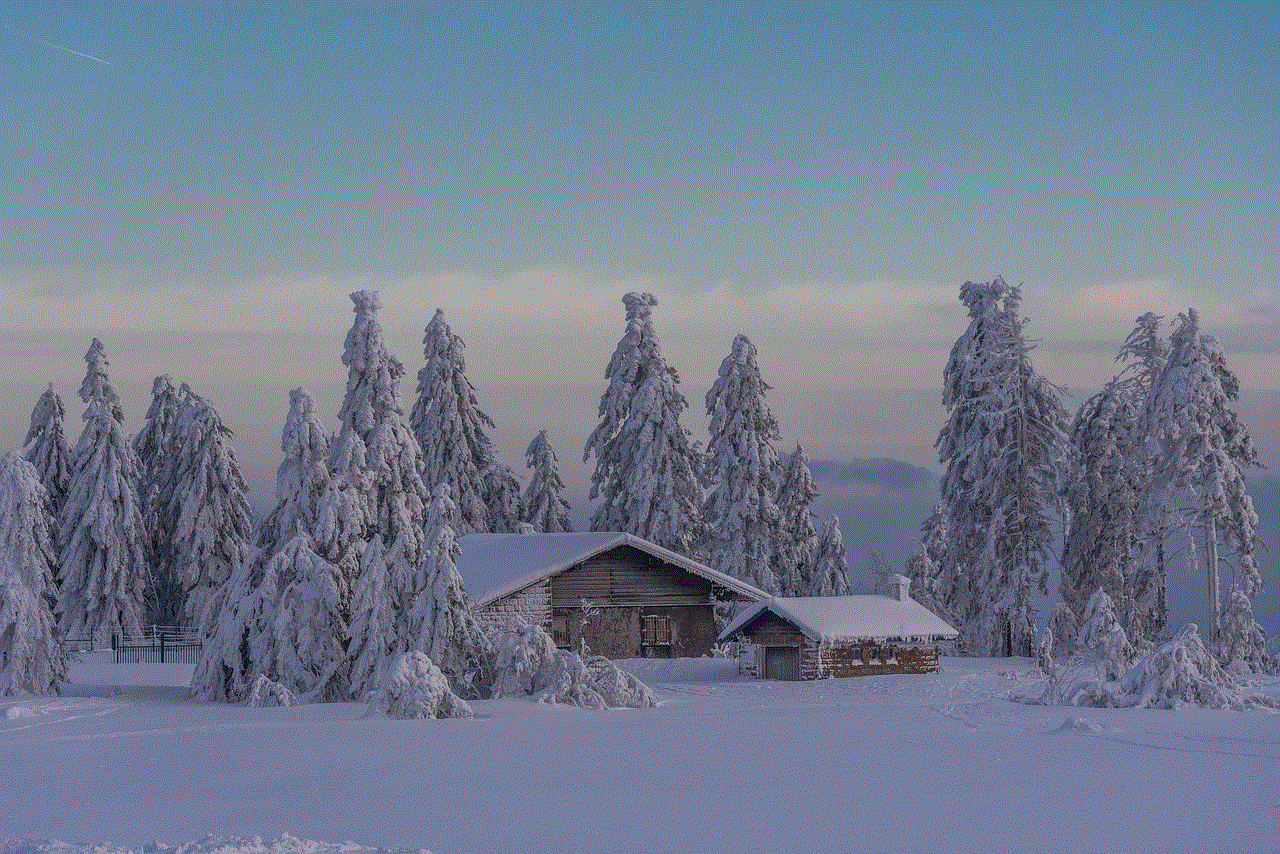
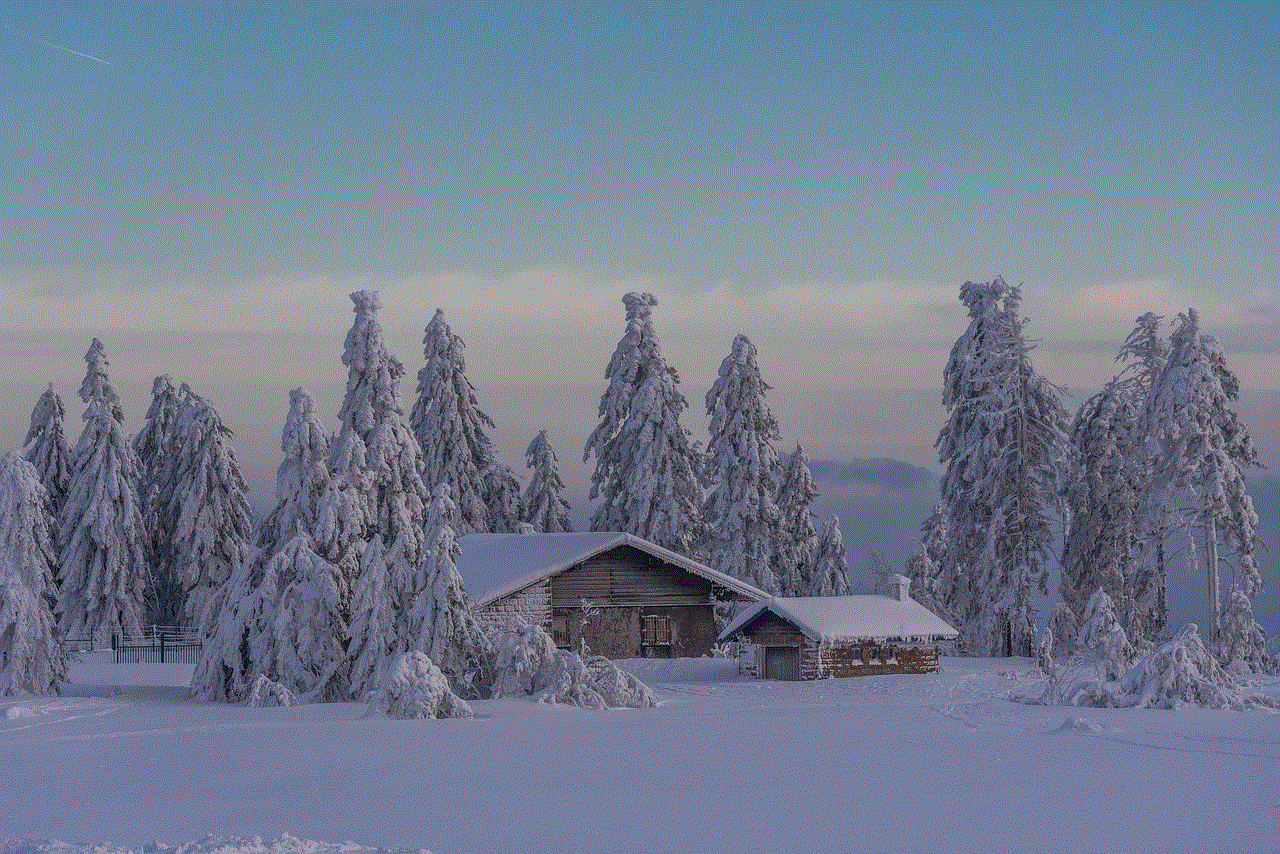
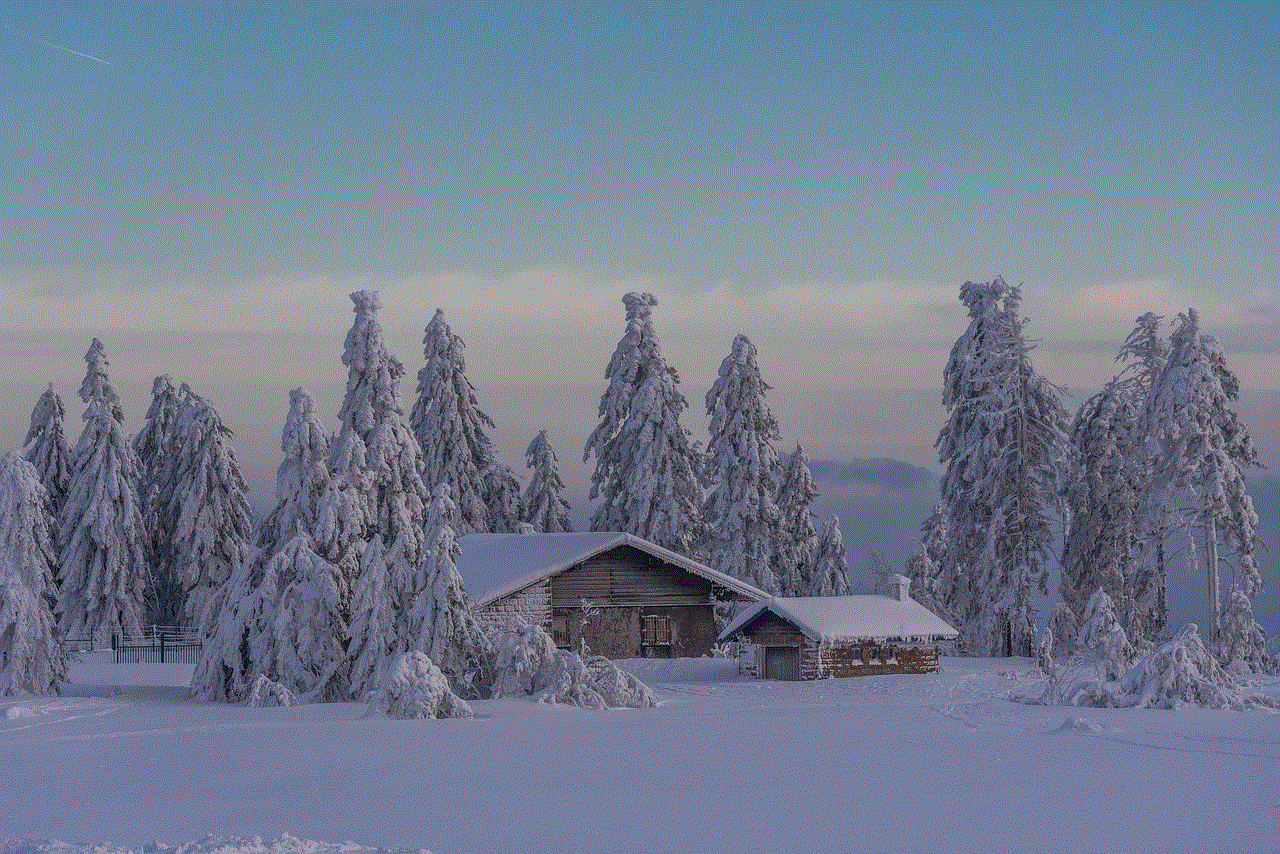
In conclusion, IDK has come a long way from being a mere acronym used in online conversations to a widely recognized phrase in popular culture. Its versatility, relatability, and impact on communication have made it a staple in digital conversations and everyday speech. While its usage may raise concerns about language and literacy, there is no denying that IDK has become an integral part of modern communication and will continue to be used for years to come.

