how to spy on text messages without the phone
In today’s digital age, text messaging has become one of the primary methods of communication. With the rise of smartphones, people can now send and receive text messages anytime and anywhere. This has made it easier for individuals to stay connected with their loved ones, friends, and colleagues. However, with this convenience comes the concern of privacy and security. Many people want to know how to spy on text messages without the phone in order to monitor their loved ones or employees. In this article, we will discuss the various methods and tools that can help you spy on text messages without having access to the phone.
What is Text Message Spying?
Before we dive into the different ways of spying on text messages without the phone, it is important to understand what text message spying means. Text message spying is the process of monitoring or tracking text messages sent and received by a target device. This can be done by using various techniques and tools that allow you to remotely access the target device’s text messages without the owner’s knowledge. Text message spying can be seen as a way of keeping an eye on someone’s activities and conversations through their text messages.
Why Do People Want to Spy on Text Messages?
There are various reasons why people might want to spy on text messages. Some of the common reasons include:
1. Parental Monitoring: Parents may want to spy on their child’s text messages to ensure their safety and well-being. With the rise of cyberbullying and online predators, parents want to keep an eye on their child’s text messages to protect them from any potential threats.
2. Employee Monitoring: Employers may want to spy on their employees’ text messages to ensure they are not leaking confidential information or engaging in any unethical or illegal activities that could harm the company’s reputation.
3. Infidelity: Suspicious partners may want to spy on their significant other’s text messages to confirm their suspicions of infidelity.
4. Lost or Stolen Phones: If you have lost your phone or it has been stolen, you may want to spy on your text messages to track the location of your phone or retrieve important information.
5. Personal Safety: In some cases, people may want to spy on someone’s text messages to ensure their own safety. For instance, if someone is receiving threatening messages, they may want to monitor the sender’s messages to gather evidence and take necessary actions.
Now that we have a better understanding of what text message spying is and why people might want to do it, let’s explore the different ways to spy on text messages without having access to the phone.
1. Spy Apps
The most common method of spy on text messages without the phone is by using spy apps. These are special applications that can be installed on a target device to monitor its activities, including text messages. Some of the popular spy apps include mSpy, FlexiSPY, and Highster Mobile. These apps work in stealth mode, meaning they are undetectable on the target device. Once installed, they allow you to remotely access the target device’s text messages, call logs, social media activities, and more. However, to use these apps, you need to have physical access to the target device at least once to install the app.
2. iCloud/iTunes Backup
If you are an iPhone user and have access to the target device’s iCloud or iTunes account, you can use the backup feature to spy on text messages. When you back up your iPhone to iCloud or iTunes, it includes all your messages, even the deleted ones. By accessing the target device’s iCloud or iTunes account, you can restore the backup to your own device and view all the text messages.
3. SIM Card Readers
Another method of spying on text messages without the phone is by using a SIM card reader. SIM card readers are small devices that can be connected to a computer to read the data stored on a SIM card. This includes text messages, call logs, and contact information. If you have access to the target device’s SIM card, you can use a SIM card reader to read the text messages stored on it.
4. Phone Carrier Records
Phone carriers keep records of all the text messages sent and received on their network. If you have access to the target device’s phone number, you can request the phone carrier to provide you with the text message records. However, this method may not be reliable as phone carriers may not always release the information.
5. Keyloggers
Keyloggers are software or hardware devices that can record every keystroke made on a computer or smartphone. This means that if you install a keylogger on the target device, you can capture all the text messages sent and received on that device. However, this method may not be suitable for monitoring text messages as it can also capture sensitive information like passwords.
6. Social Engineering
Social engineering is a tactic used to manipulate individuals into revealing confidential information. In this case, you can use social engineering to gain access to the target device and install a spy app or keylogger. This method requires a certain level of technical knowledge and should only be used as a last resort.
7. SMS Forwarding
Some mobile carriers offer an SMS forwarding service that allows you to receive a copy of all the text messages sent and received on a target device. You can set up the service by logging into the target device’s account on the mobile carrier’s website. However, this method requires you to have access to the target device’s account credentials.
8. Spy Text Message Services
There are also spy text message services that allow you to remotely access a target device’s text messages without having to install any software. These services work by sending a text message to the target device, which will then prompt the device to send all its text messages to a designated phone number or email address. However, these services are not free and may require a subscription fee.
9. USB Forensic Tools
USB forensic tools are hardware devices that can be connected to a computer or smartphone to extract data from the device. These tools can be used to extract text messages from a target device without having physical access to the device itself. However, these tools can be expensive and may require some technical knowledge to operate.
10. Hiring a Professional
If you are not comfortable using any of the methods mentioned above, you can always hire a professional to spy on text messages for you. There are many private investigators and companies that offer text message spying services. They have the necessary tools and expertise to remotely access a target device’s text messages without being detected. However, this can be an expensive option and should only be considered if all other methods have failed.
In conclusion, there are various methods and tools available that can help you spy on text messages without having access to the phone. However, it is important to note that spying on someone’s text messages without their consent is considered unethical and may even be illegal in some cases. Before using any of the methods mentioned in this article, make sure you have a valid reason for doing so and are aware of the legal implications.
save fb messenger conversation
facebook -parental-controls-guide”>Facebook Messenger has become one of the most popular messaging platforms in the world, with over 1.3 billion active users as of 2021. It allows users to connect with friends, family, and colleagues through instant messaging, voice and video calls, and even group chats. With such a large user base, it’s no wonder that people want to save their Messenger conversations for various reasons. In this article, we will discuss how you can save your Facebook Messenger conversations and why it might be useful to do so.
Why Save Facebook Messenger Conversations?
There are several reasons why you might want to save your Facebook Messenger conversations. One of the main reasons is for sentimental value. Many people use Messenger to stay in touch with loved ones, and saving conversations can be a way to preserve memories and important moments. For example, you might want to save a conversation with a family member who has passed away or a conversation with a friend who has moved away.
Another reason to save Messenger conversations is for legal purposes. In some cases, conversations on Messenger can serve as evidence in legal disputes. For example, if you have a conversation with someone who owes you money, you can use it as proof that they agreed to pay you back.
Moreover, saving Messenger conversations can also be useful for business purposes. Many businesses use Messenger to communicate with their customers, and having a record of these conversations can help with customer service and dispute resolution. Additionally, businesses can use these conversations as a reference for future communications with customers.
How to Save Facebook Messenger Conversations
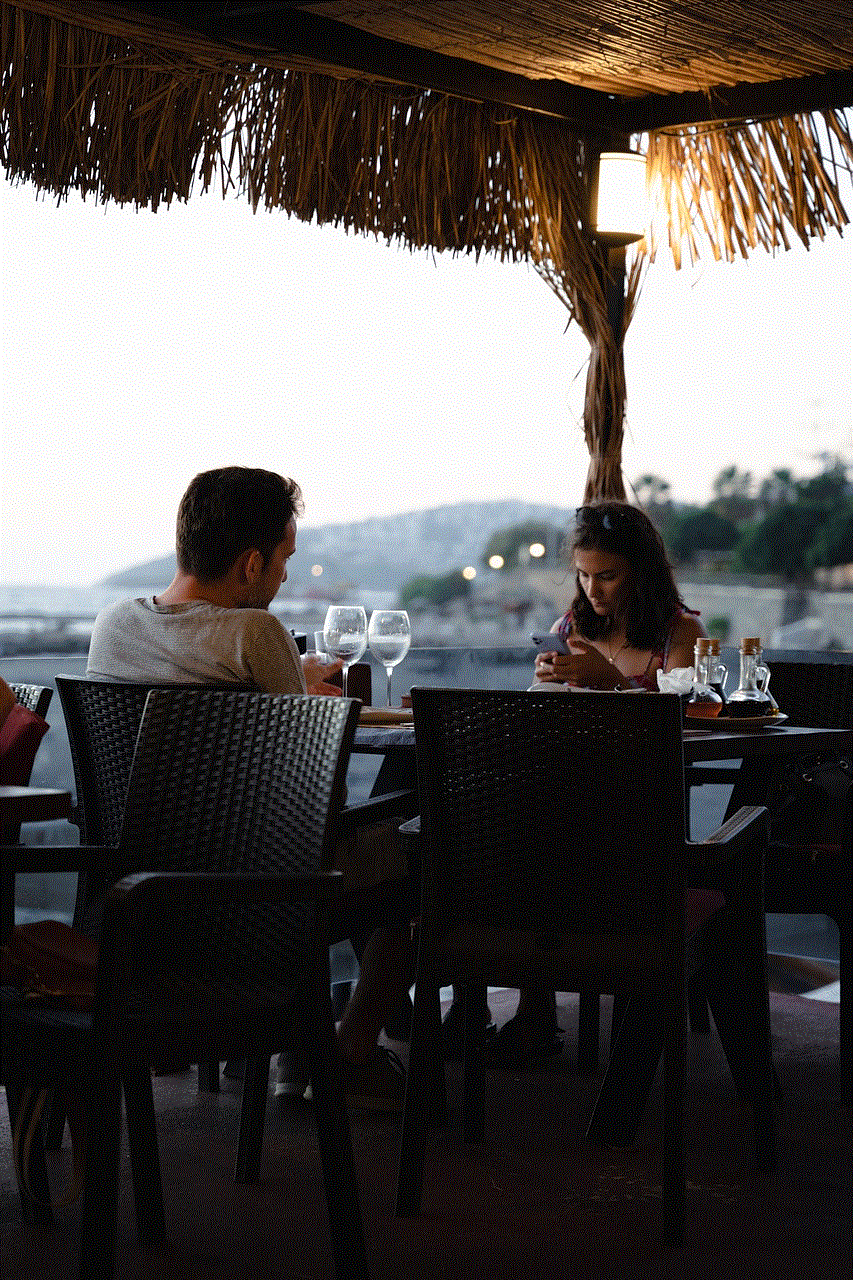
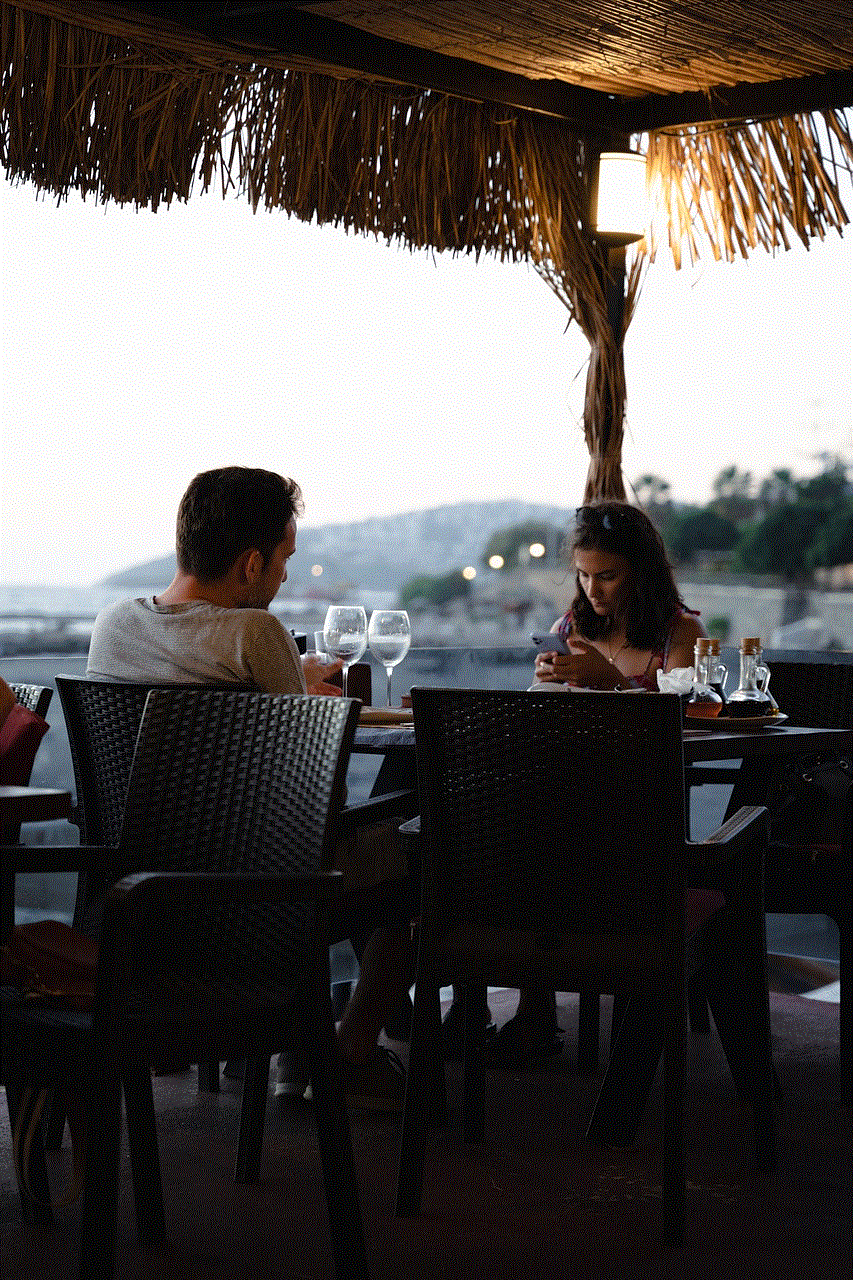
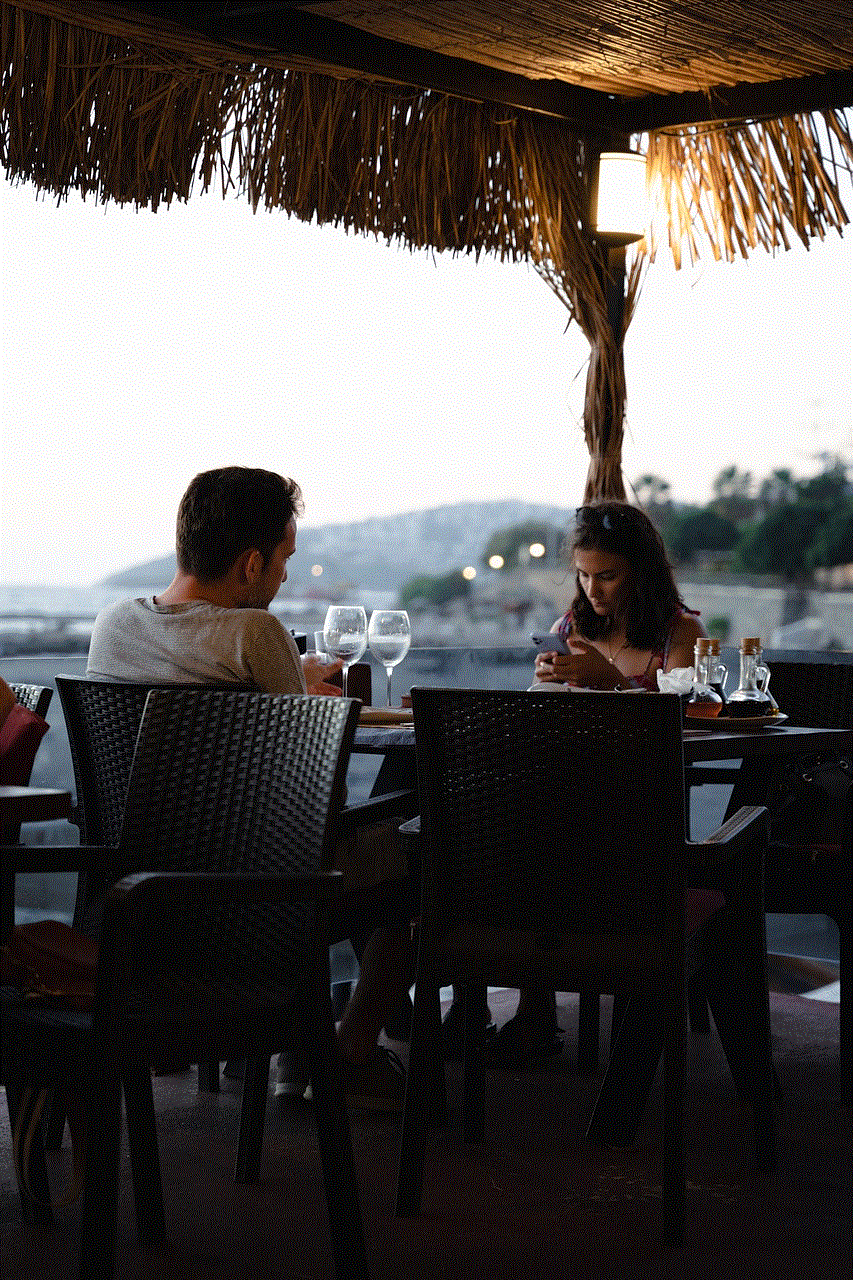
There are a few different ways to save Facebook Messenger conversations, and the method you use will depend on your preferences and the device you are using. In this section, we will discuss the different methods you can use to save your Messenger conversations.
1. Using the “Save” Feature
One of the easiest ways to save a Messenger conversation is by using the “Save” feature within the app. This feature allows you to save individual messages or entire conversations with just a few clicks. To use this feature, follow these steps:
– Open the Messenger app and navigate to the conversation you want to save.
– Long-press on the message or conversation you want to save.
– Tap on the “Save” button that appears on the screen.
– The message or conversation will now be saved in the “Saved” folder within the app.
You can access your saved messages by tapping on the profile icon in the top left corner of the app and then tapping on “Saved.”
2. Taking Screenshots
Another simple way to save Messenger conversations is by taking screenshots of the messages. This method is useful if you want to save a specific part of the conversation, and you can easily do it on both mobile and desktop devices. To take a screenshot on:
– Mobile: Press the power and volume down buttons at the same time on iOS devices, or the power and home buttons on Android devices.
– Desktop: Press the “Print Screen” key on your keyboard, and the screenshot will be saved to your clipboard.
3. Using Third-Party Apps
There are also several third-party apps that you can use to save your Messenger conversations. These apps offer more advanced features, such as the ability to save conversations in different formats and to export them to other devices. Some popular apps for saving Messenger conversations include Backuptrans, Messages Saver for Facebook, and Messenger Backup for Android.
4. Downloading Your Data
Facebook also offers a feature that allows you to download all of your data from the platform, including your Messenger conversations. To download your data, follow these steps:
– Log in to your Facebook account on a desktop browser.
– Click on the downward arrow in the top right corner of the screen and select “Settings & Privacy.”
– Click on “Settings” and then click on “Your Facebook Information” in the left menu.
– Click on “Download Your Information” and select the data you want to download, including your Messenger conversations.
– Click on “Create File” and wait for Facebook to compile your data.
– Once your file is ready, click on “Download” to save it to your computer.
The file will be downloaded in HTML format, and you can access your Messenger conversations by opening the “messages” folder.
Tips for Saving Facebook Messenger Conversations
– It’s a good idea to regularly back up your Messenger conversations, especially if they are important to you. You never know when you might accidentally delete a conversation or lose access to it.
– If you want to save multiple conversations, it’s best to use a third-party app or download your data. The “Save” feature and taking screenshots are more suitable for saving individual messages or short conversations.
– Be mindful of privacy when saving Messenger conversations. If you are saving conversations with other people, make sure to get their consent first.
– If you’re using a third-party app, make sure to read reviews and do some research before downloading it. Some apps may not be secure or may require payment for their services.
– Remember that once you save a Messenger conversation, it can be accessed by anyone who has access to your device or the app you used to save it. So, be careful about what you save and who can access it.
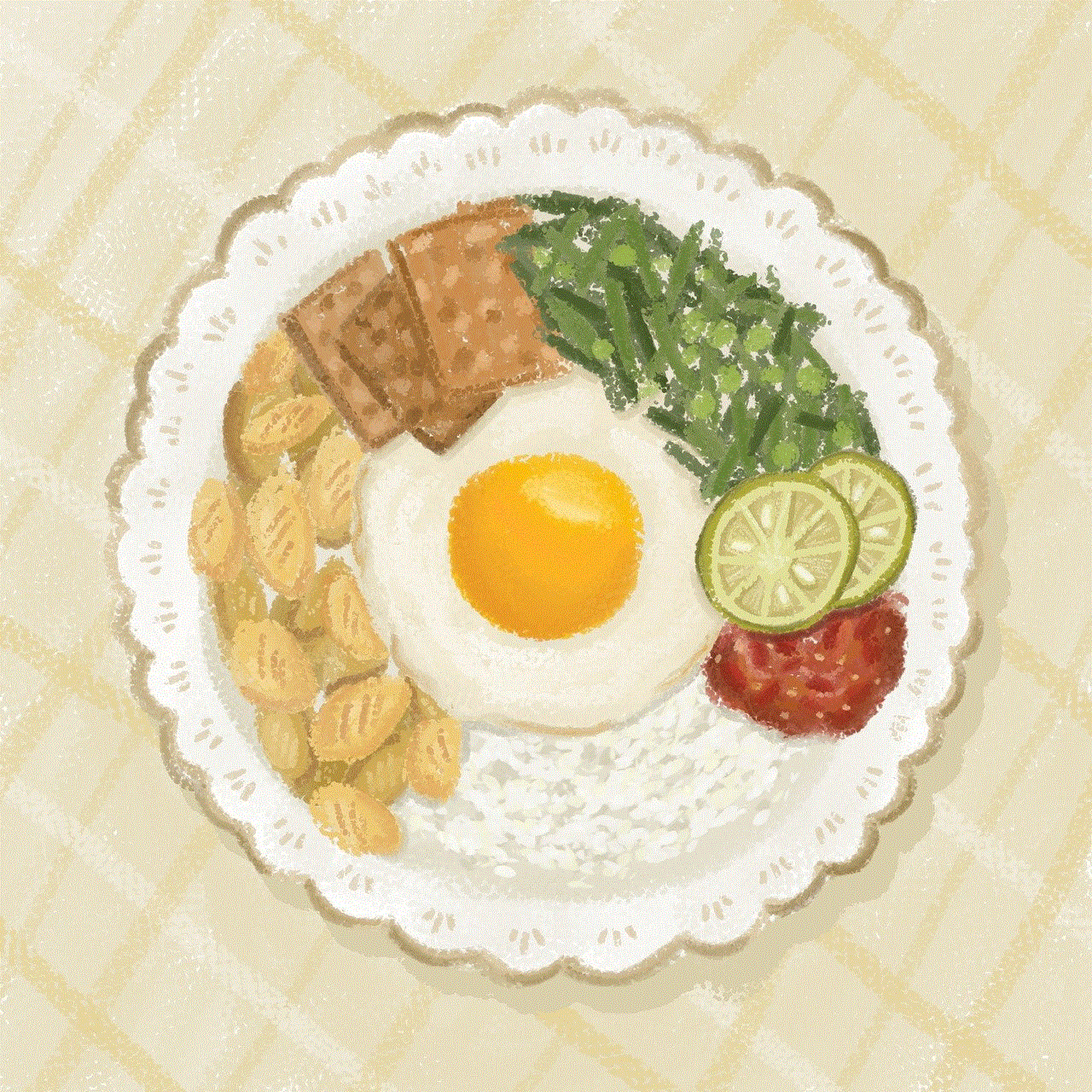
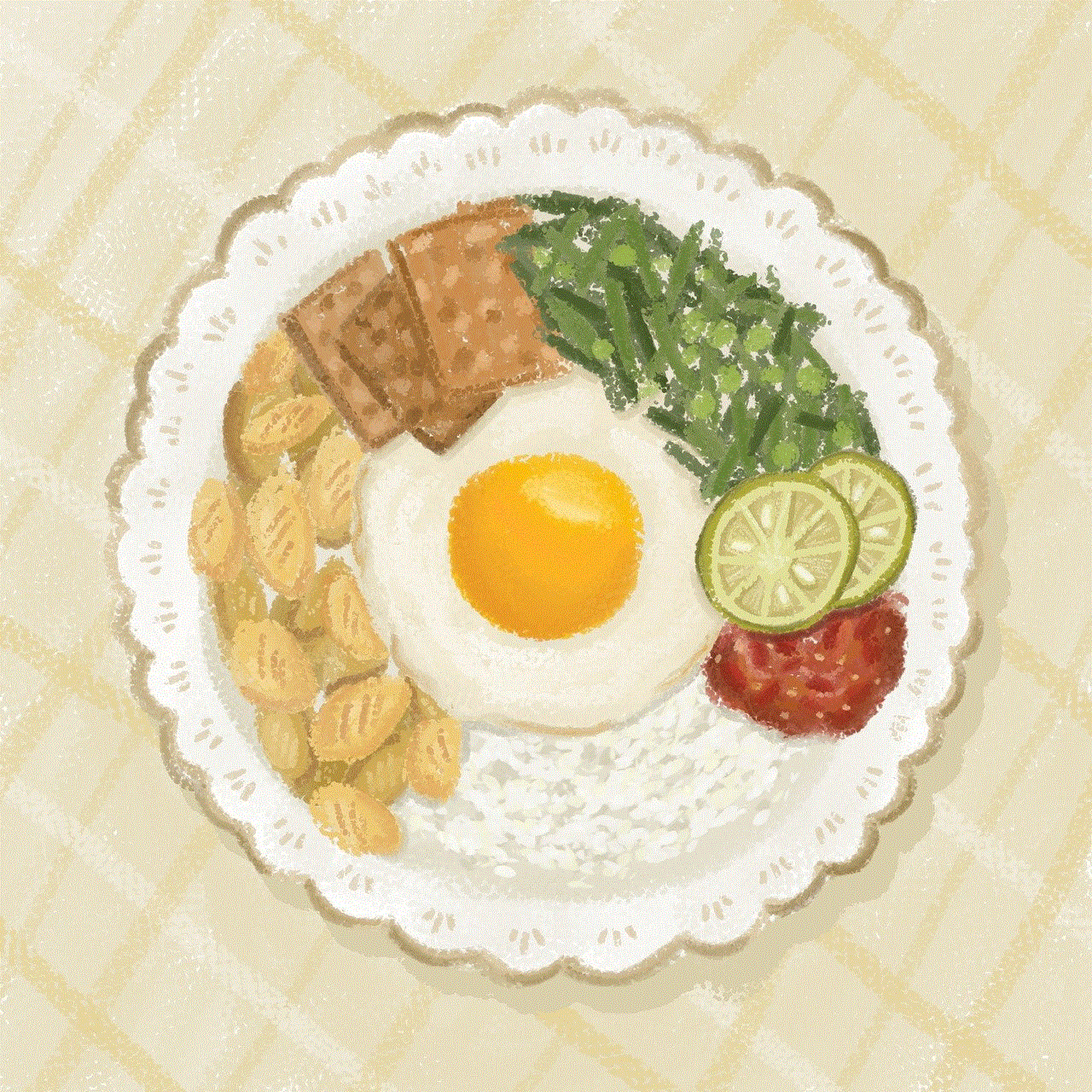
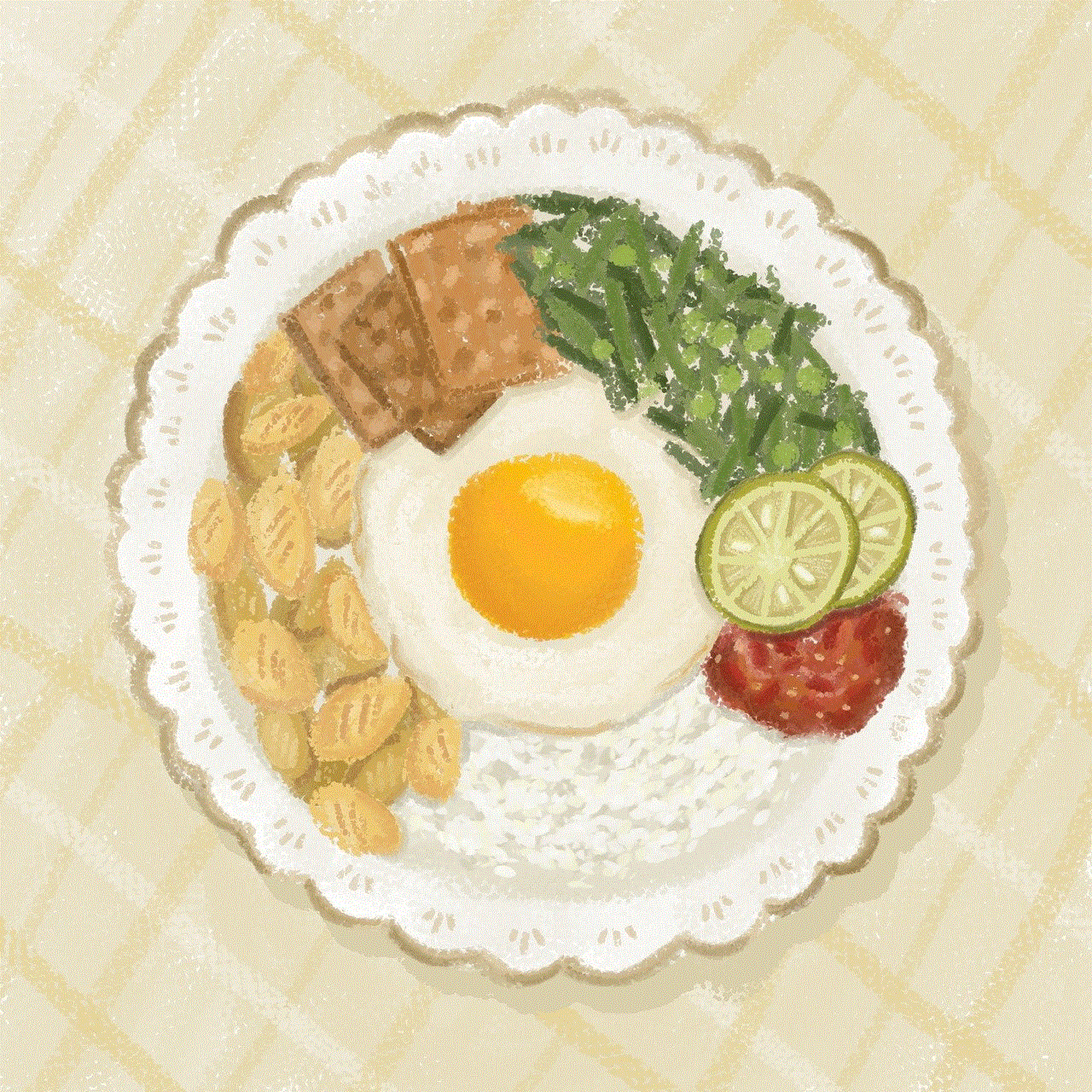
Conclusion
In conclusion, saving Facebook Messenger conversations can serve various purposes, from preserving memories to providing evidence in legal disputes. With the different methods available, you can easily save your conversations in a way that works best for you. Just remember to be mindful of privacy and to regularly back up your conversations to avoid losing them.

