how to tell which samsung phone i have
Are you a proud owner of a Samsung phone but are confused about the specific model you have? With the wide range of Samsung phones available in the market, it can be quite challenging to keep track of all the different models. But don’t worry, you are not alone. Many Samsung users often find themselves in a similar predicament. However, identifying your Samsung phone model is essential for various reasons, such as getting support, finding compatible accessories, or simply bragging about your latest gadget.
In this article, we will guide you through the process of telling which Samsung phone you have. We will explore various ways to identify your Samsung phone model, including checking the device settings, using the phone’s physical features, and using third-party apps. So let’s dive in and unravel the mystery of your Samsung phone model.
1. Check the device settings
The most straightforward way to identify your Samsung phone model is by checking the device settings. This method works for all Samsung phones, regardless of the operating system. Follow these simple steps to find out your Samsung phone model:
Step 1: Open the “Settings” app on your Samsung phone.
Step 2: Scroll down and tap on “About phone” or “Device information.”
Step 3: Look for the “Model number” or “Model” section. This will display the specific model of your Samsung phone.
Step 4: You can also find other useful information about your phone, such as the Android version, build number, and software information, in this section.
2. Look for the model number on the back of your phone
Another easy way to tell which Samsung phone you have is by checking the model number on the back of your device. The model number is usually printed on a sticker along with other important information, such as the serial number and IMEI number. The model number is a combination of letters and numbers that uniquely identifies your Samsung phone.
Tip: If your Samsung phone has a removable back cover, you can remove it to find the model number printed on the battery or inside the phone’s back cover.
3. Compare physical features
Each Samsung phone has its unique physical features that can help you determine the model. For example, the size, shape, and placement of the camera, fingerprint scanner, and buttons may vary from one model to another. You can also look for any branding or logos on the back of your phone, such as “Galaxy S” or “Note,” to identify the model.
Additionally, you can compare your phone’s physical features with images of different Samsung phone models available online to narrow down the options.
4. Use Samsung’s “Phone Info” app
If you have an Android phone, you can use Samsung’s “Phone Info” app to identify your Samsung phone model. This app is available on the Google Play Store and can provide detailed information about your phone, including the model number, serial number, and hardware information.
Follow these steps to use the “Phone Info” app:
Step 1: Download and install the “Phone Info” app from the Google Play Store.
Step 2: Open the app and tap on the “Hardware” tab.
Step 3: Look for the “Model” section, which will display your Samsung phone model.
5. Check the original packaging
If you still have the original packaging of your Samsung phone, you can find the model number on the box. The model number is usually printed on the label along with the serial number, IMEI number, and other important information. This method works best for new Samsung phone users who have not discarded the packaging.
6. Use an online IMEI checker
The International Mobile Equipment Identity (IMEI) is a unique 15-digit number assigned to every mobile device. You can use an online IMEI checker to identify your Samsung phone model. Here’s how to do it:
Step 1: On your Samsung phone, open the “Phone” app and dial *#06#.
Step 2: Your phone’s IMEI number will be displayed on the screen.
Step 3: Go to an online IMEI checker, such as IMEI.info or IMEI24.com, and enter your IMEI number.
Step 4: The website will display your Samsung phone model along with other information about your device.
7. Use Samsung’s “Smart Switch ” software
Samsung’s “Smart Switch” software is a handy tool that allows you to transfer data from your old phone to your new Samsung phone. But did you know that it can also help you identify your Samsung phone model? Here’s how to do it:
Step 1: Download and install the “Smart Switch” software on your computer .
Step 2: Connect your Samsung phone to your computer using a USB cable.
Step 3: Open the “Smart Switch” software and click on the “More” option.
Step 4: Select “Device information” to view your Samsung phone model.
8. Look for the model number in the SIM tray
If you have a newer Samsung phone with a non-removable back cover, you can find the model number in the SIM tray. This method works for Samsung phones that use a SIM card, such as the Galaxy S21, S20, and Note 20 series. Follow these steps to find your Samsung phone model:
Step 1: Remove the SIM tray from your phone using the SIM ejector tool.
Step 2: On the SIM tray, you will find the model number along with other information, such as the serial number and IMEI number.
9. Contact Samsung support
If you have tried all the methods mentioned above and still can’t identify your Samsung phone model, you can always contact Samsung support for assistance. You can reach out to them via phone, live chat, or email and provide them with your phone’s serial number, IMEI number, and any other identifying information. They will be able to tell you the specific model of your Samsung phone.
10. Use a third-party app
If you are still unsure about your Samsung phone model, you can use a third-party app to identify it. Some popular apps, such as CPU-Z and Antutu Benchmark, provide detailed information about your device, including the model number. These apps are available on the Google Play Store and are free to download.
In conclusion, identifying your Samsung phone model may seem like a daunting task, but with the methods mentioned above, you can easily tell which Samsung phone you have. The next time someone asks you about your Samsung phone model, you can confidently answer and impress them with your knowledge. Whether it’s a budget-friendly Galaxy A series or a high-end Galaxy Note series, now you know how to tell them apart. Happy identifying!
how to be a tumblr boy
Tumblr has become one of the most popular social media platforms, especially among young people. With its focus on creativity and self-expression, Tumblr has also created its own unique aesthetic, including the popular Tumblr boy style. This style is characterized by a mix of edgy and soft elements, often featuring vintage or grunge-inspired fashion and a carefree attitude. If you’re looking to embrace the Tumblr boy style, here are some tips on how to do it.
1. Start with the Hair
The first step to achieving the Tumblr boy look is to get the right hairstyle. The most popular haircuts in the Tumblr boy community include medium length, messy hair, and the “curtain” hairstyle, where the hair is parted in the middle and falls on either side of the face. You can also experiment with different hair colors, such as platinum blonde or pastel shades, to add a unique touch to your look.
2. Embrace Oversized Clothing
One of the hallmarks of the Tumblr boy style is oversized clothing. This includes baggy t-shirts, oversized hoodies, and loose-fitting jeans. The idea is to create a laid-back and effortless look that is both comfortable and stylish. You can also layer different pieces of clothing to add depth to your outfit, such as a denim jacket over a hoodie or a flannel shirt tied around your waist.
3. Incorporate Vintage and Grunge Elements
Tumblr boys often draw inspiration from vintage and grunge styles. This can include wearing ripped jeans, band or graphic t-shirts, and flannel shirts. You can also add a touch of nostalgia with accessories like a choker necklace or a beanie. Mixing and matching different elements of these styles can help you create a unique look that reflects your personal style.
4. Don’t Be Afraid to Accessorize



Accessories are an essential part of the Tumblr boy style. Some popular choices include bracelets, rings, and necklaces. You can also add a touch of individuality with pins and patches on your bag or jacket. When it comes to accessories, the key is to keep it simple and not overdo it. Choose a few statement pieces that reflect your personality and add them to your outfit.
5. Experiment with Makeup
Makeup is not just for girls anymore. Many Tumblr boys embrace makeup as part of their style, whether it’s to create a flawless look or to add a touch of edginess. Some popular makeup trends among Tumblr boys include bold eyeliner, colored eyeshadow, and even glitter. Don’t be afraid to experiment and find what works best for you.
6. Be Confident and Carefree
The Tumblr boy style is all about embracing your individuality and being carefree. So, don’t be afraid to step out of your comfort zone and try new things. Wear what makes you feel comfortable and confident, and don’t worry about what others might think. Remember, confidence is the key to pulling off any style.
7. Follow Other Tumblr Boys for Inspiration
If you’re new to the Tumblr boy style, it can be helpful to follow other Tumblr boys for inspiration. You can find many Tumblr blogs and Instagram accounts dedicated to this style, featuring outfit ideas, makeup looks, and more. But remember, don’t copy someone else’s style completely. Use these accounts as inspiration to create your unique look.
8. Have a Positive Attitude
Tumblr boys are known for their positive, carefree attitude. So, it’s essential to have a positive mindset and spread good vibes wherever you go. Stay true to yourself and don’t let anyone bring you down. Remember, the Tumblr boy style is all about embracing your individuality, so be proud of who you are.
9. Be Creative with Your Photos
Tumblr is a visual platform, and the Tumblr boy style is all about aesthetics. So, it’s essential to be creative with your photos. Experiment with different filters, angles, and poses to create visually appealing content. You can also use props or incorporate your surroundings to add a unique touch to your photos.
10. Stay Active on Social Media
Tumblr is a social media platform, and being an active member of the community is crucial. Engage with other Tumblr boys by liking, commenting, and reblogging their content. You can also join Tumblr groups or participate in challenges to connect with like-minded people. By staying active on social media, you can also get inspiration for your style and share your own content with others.
In conclusion, being a Tumblr boy is all about embracing your individuality, creativity, and carefree attitude. It’s about finding what works for you and expressing yourself through your style. So, don’t be afraid to experiment, have fun, and be confident in your unique Tumblr boy look. Remember, it’s not just about the clothes; it’s about the attitude and the community that comes with it.
avast mobile security charging screen
Avast Mobile Security is a popular antivirus app for Android devices that protects users against viruses, malware, and other online threats. One of its features is the charging screen, which displays when the user connects the phone to a power source. This charging screen has become a topic of discussion among users, with some praising its usefulness and others questioning its need. In this article, we will take a closer look at the avast mobile security charging screen, its features, and its impact on users.
The avast mobile security charging screen is not a new feature; it has been around since the app was first released. However, it has undergone several updates and improvements over the years, making it more effective and user-friendly. The purpose of this screen is to provide users with relevant information about their device’s battery and security status while it is charging.
One of the main features of the charging screen is the battery status indicator. This indicator displays the current battery level of the device, along with an estimated time until it is fully charged. This information is useful for users who want to keep track of their battery usage and plan their device usage accordingly. It also helps users to avoid overcharging their device, which can damage the battery and reduce its lifespan.
The charging screen also displays the device’s security status. This includes information about the latest virus scans and any potential threats that have been detected. If there are any issues, the app will prompt the user to take action to resolve them. This feature is particularly useful for users who are concerned about the security of their device, as it gives them peace of mind that their device is being protected.
Another useful feature of the charging screen is the quick access buttons. These buttons allow users to quickly access some of the most commonly used features of the app, such as the virus scan, app lock, and Wi-Fi security. This saves users the time and effort of navigating through the app to access these features, making it more convenient for them to use the app.
One of the most talked-about aspects of the avast mobile security charging screen is its design. The screen has a sleek and modern design that is visually appealing and easy to navigate. The use of bright colors and simple graphics makes it easy for users to understand the information being displayed. The design has received positive feedback from users, who appreciate its simplicity and user-friendliness.
One of the criticisms of the charging screen is that it can be intrusive and distracting. Some users have reported that the screen pops up frequently, even when the device is not being charged. This can be annoying for users who are in the middle of using their device and do not want to be interrupted. However, this issue can be easily resolved by adjusting the app’s settings to reduce the frequency of the charging screen’s appearance.
Another concern raised by users is the amount of battery and data the app uses while running in the background. Some users have reported that the app drains their battery and uses a significant amount of data, even when it is not actively being used. This can be a problem for users who have limited data plans or want to conserve their battery life. However, the app offers a variety of settings that can be adjusted to reduce its impact on battery and data usage.
Despite these concerns, the avast mobile security charging screen has received positive reviews from users and security experts. The app has consistently been ranked as one of the top antivirus apps for Android devices, and the charging screen is often cited as one of its most useful features. It has also been praised for its effectiveness in detecting and removing online threats, making it a trusted choice for users who want to protect their devices.
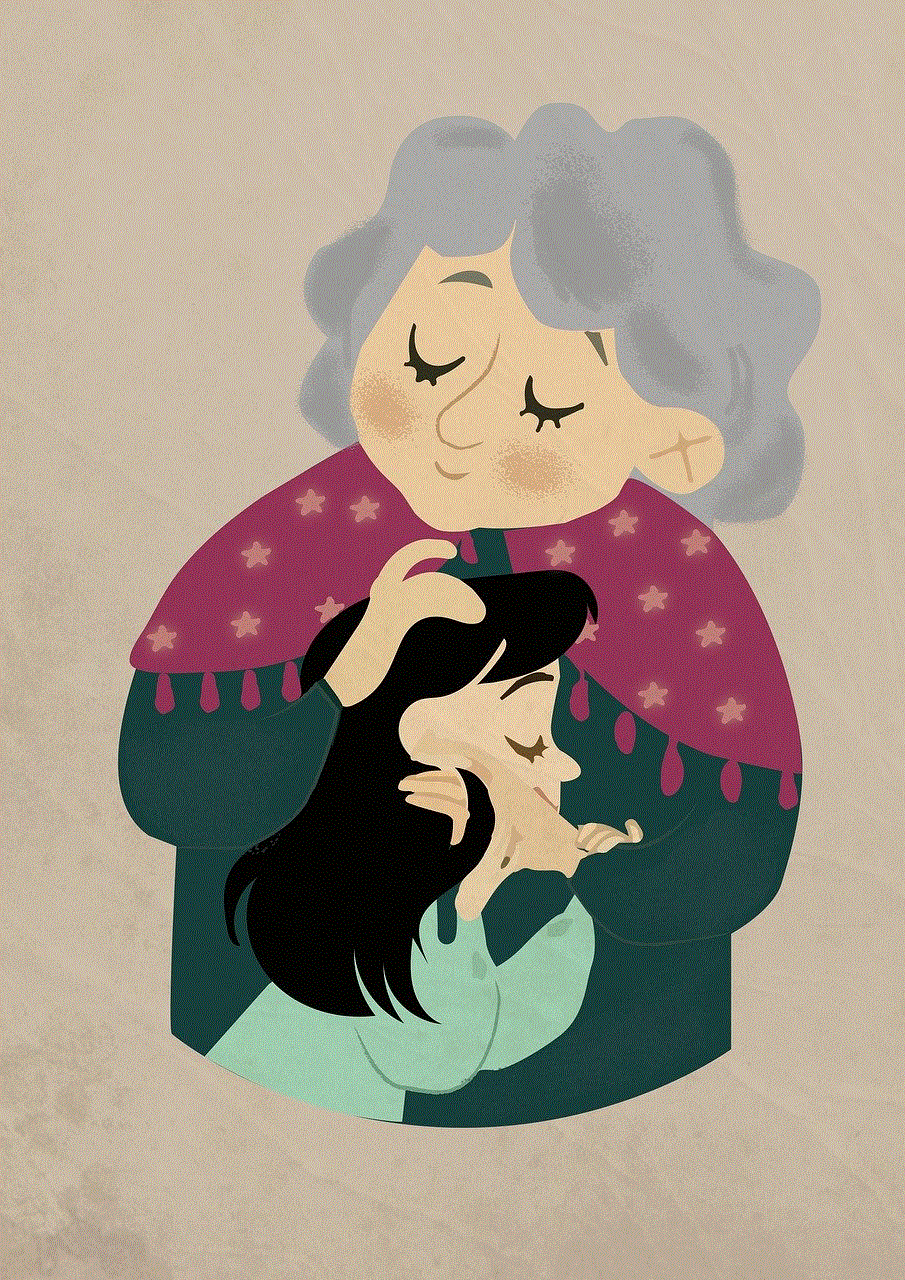
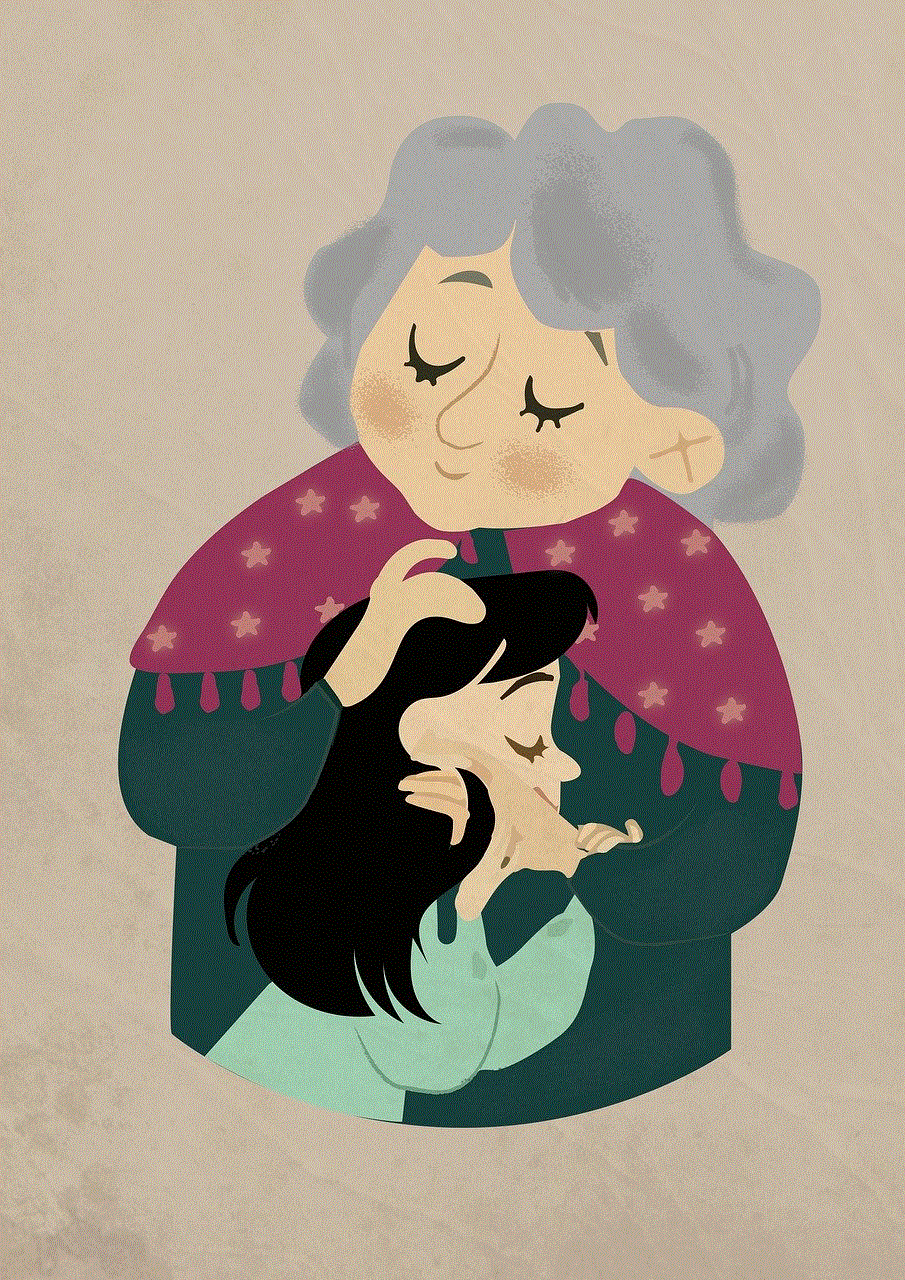
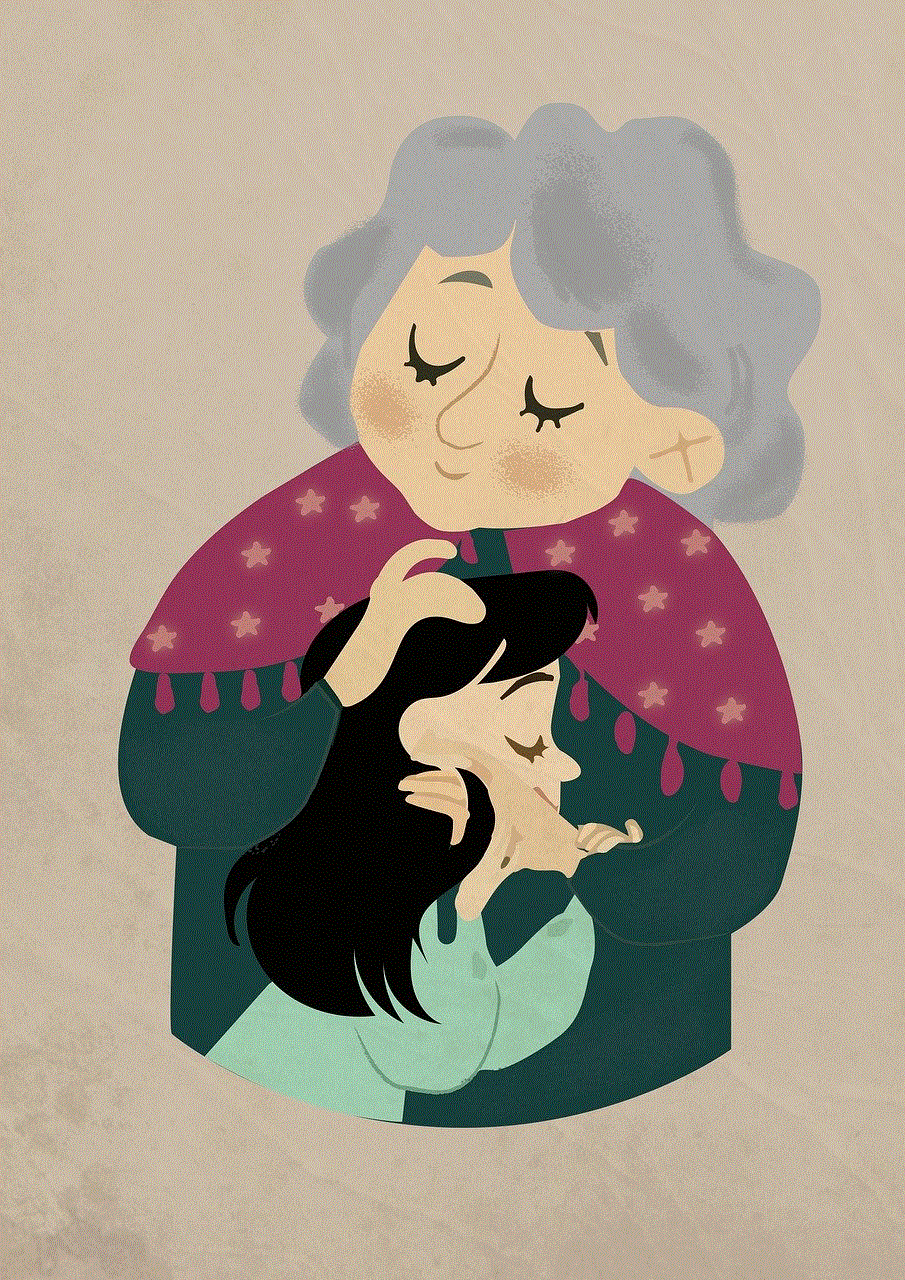
In conclusion, the avast mobile security charging screen is an essential feature of the app that provides users with valuable information about their device’s battery and security status. While there have been some concerns raised about its design and impact on battery and data usage, the overall consensus among users is that it is a useful and convenient feature. Whether you are a casual user or someone who is concerned about the security of your device, the avast mobile security charging screen is a feature that is worth exploring.

