how to turn on ghost mode snapchat
Snapchat is a popular social media platform that allows users to send photos and videos to their friends. One of the features of Snapchat is the ability to turn on “Ghost Mode,” which allows users to hide their location from others. This can be useful for those who value their privacy or simply don’t want others to know their whereabouts. In this article, we will discuss how to turn on Ghost Mode on Snapchat and explore some of the reasons why you might want to use this feature.
To turn on Ghost Mode on Snapchat, follow these steps:
1. Open the Snapchat app on your smartphone.
2. Swipe down from the camera screen to access your profile.
3. Tap on the gear icon in the top-right corner to open the settings menu.
4. Scroll down and tap on “See My Location.”
5. Toggle the “Ghost Mode” switch to turn it on.
6. You will be prompted to confirm your choice. Tap on “Continue” to proceed.
7. Ghost Mode is now enabled, and your location will not be visible to others on Snapchat.
Now that you know how to turn on Ghost Mode on Snapchat let’s explore why you might want to use this feature. There are several reasons why someone might choose to hide their location on Snapchat.
1. Privacy: One of the main reasons people use Ghost Mode is to protect their privacy. By hiding your location, you can prevent others from knowing where you are at any given time.
2. Security: Sharing your location on social media can make you vulnerable to potential threats. By turning on Ghost Mode, you can reduce the risk of someone tracking your movements or targeting you based on your location.
3. Stalking Prevention: If you have concerns about someone stalking or harassing you, using Ghost Mode can help keep your whereabouts private and minimize the risk of unwanted attention.
4. Parental Control: For parents, turning on Ghost Mode for their children’s Snapchat accounts can provide peace of mind. It allows parents to ensure their children’s safety by preventing others from knowing their child’s location.
5. Professional Reasons: In some professional contexts, it may not be appropriate or necessary to share your location with colleagues or clients. Ghost Mode can help maintain a level of professionalism and privacy.
6. Traveling: When traveling, it can be exciting to share your experiences with friends and family on Snapchat. However, broadcasting your location to the world may also make you a target for theft or other crimes. Ghost Mode allows you to enjoy your trip while keeping your location private.
7. Social Media Detox: Taking a break from social media can be beneficial for mental health. By turning on Ghost Mode, you can still use Snapchat without feeling the pressure to share your location or receive location-based notifications.
8. Avoiding FOMO: Fear of Missing Out (FOMO) is a common phenomenon in today’s digital age. By using Ghost Mode, you can enjoy using Snapchat without feeling obligated to constantly check where others are or compare your activities to theirs.
9. Incognito Mode: Sometimes, you may want to browse Snapchat without others knowing you are active or available. Ghost Mode allows you to use the app discreetly, without broadcasting your presence to friends or followers.
10. Personal Preference: Ultimately, the decision to use Ghost Mode on Snapchat is a personal one. Whether you value your privacy, want to maintain a level of anonymity, or simply prefer not to share your location, Ghost Mode can be a useful feature.
In conclusion, turning on Ghost Mode on Snapchat is a straightforward process that can provide you with various benefits. Whether you want to protect your privacy, enhance your security, or simply enjoy the app without feeling pressured to share your location, Ghost Mode can be a useful tool. By following the steps outlined in this article, you can easily enable Ghost Mode and enjoy a more private Snapchat experience. Remember, it is always important to prioritize your safety and well-being when using social media platforms.
appropriate youtubers
In today’s digital age, YouTube has become one of the most popular platforms for content creators to share their work and connect with their audience. With millions of videos being uploaded every day, it can be overwhelming for viewers to find the right content and for creators to stand out among the sea of channels. This is where the concept of “appropriate YouTube rs” comes into play. In this article, we will explore what it means to be an appropriate YouTuber and how to find them.
Firstly, let’s define what an “appropriate YouTuber” is. In simple terms, it refers to content creators who create videos that are suitable for a particular audience or purpose. This can vary from educational content for students, family-friendly content for children, or even entertainment for adults. In essence, an appropriate YouTuber is someone who creates content that aligns with the values and needs of their viewers.
So, how does one go about finding appropriate YouTubers? The first step is to identify your interests and the type of content you are looking for. For example, if you are interested in cooking, you can search for appropriate YouTubers in the cooking or food niche. Similarly, if you are a parent looking for educational content for your child, you can search for appropriate YouTubers in the education or kids’ entertainment niche.
One way to find appropriate YouTubers is by using the platform’s search and recommendation features. YouTube’s algorithm is designed to suggest videos and channels based on your viewing history and interests. This can be a great way to discover new content and creators that align with your preferences. Additionally, YouTube also has curated playlists and channels that feature appropriate content for different audiences, making it easier for viewers to find what they are looking for.
Another way to find appropriate YouTubers is through social media platforms such as Instagram and Twitter . Many content creators use these platforms to promote their YouTube channels and interact with their audience. By following creators in your niche or interests on social media, you can stay updated on their latest videos and also discover new creators through their collaborations and shoutouts.
Apart from using the platform and social media, there are also external websites and resources that curate and recommend appropriate YouTubers. Common Sense Media, for example, is a non-profit organization that provides reviews and recommendations for appropriate content for children and families. They have a section dedicated to YouTube channels that are suitable for kids, making it easier for parents to find appropriate content for their children.
Now that we have explored the ways to find appropriate YouTubers, let’s delve into the qualities that make a YouTuber appropriate. The first and most crucial factor is the content. Appropriate YouTubers create content that is suitable for their intended audience. This can include language, visuals, and themes that are appropriate for the targeted age group or purpose. For example, a cooking channel for children would use simple language and visuals that are easy to understand and follow.
Another important quality of an appropriate YouTuber is authenticity. In today’s fast-paced world, it can be tempting for creators to resort to clickbait titles and thumbnails to attract views. However, an appropriate YouTuber understands the impact their content can have on their audience and strives to create genuine and authentic content. This not only builds trust with their viewers but also sets a positive example for other creators.
Moreover, an appropriate YouTuber is also mindful of their influence and responsibility as a content creator. They understand that their audience may look up to them and emulate their behavior, and therefore, strive to be positive role models. This can include promoting diversity and inclusivity, addressing important social issues, and spreading positivity through their content.
Apart from these qualities, an appropriate YouTuber also engages with their audience in a healthy and respectful manner. This can include encouraging constructive criticism, responding to comments and messages, and creating a safe space for their viewers to share their thoughts and opinions. This not only fosters a strong community but also allows creators to better understand their audience and cater to their needs.
In addition to creating appropriate content, many YouTubers also use their platform for social causes and giving back to the community. For example, YouTuber MrBeast has used his channel to raise millions of dollars for various charities and causes, inspiring his audience to do the same. This showcases the positive impact that appropriate YouTubers can have on their audience and society as a whole.
In conclusion, appropriate YouTubers are creators who understand the impact of their content and strive to create content that is suitable for their audience. They can be found in various niches and genres, catering to different interests and purposes. By using the platform’s features, social media, and external resources, viewers can easily find and support appropriate YouTubers. As viewers, it is also our responsibility to support and promote creators who align with our values and promote positivity on the platform. Let’s make YouTube a place where appropriate content and creators thrive.
how to lock screen on iphone 11 for baby
As a parent, it is natural to want to protect your child from any potential harm or danger. In today’s digital age, one of the biggest concerns for parents is their child’s exposure to electronic devices, such as smartphones and tablets. With the easy accessibility of these devices, it is important for parents to take necessary precautions to ensure their child’s safety, both physically and mentally. This is where the feature of locking the screen on an iPhone 11 for a baby comes into play.
The iPhone 11 is the latest addition to Apple’s line of smartphones, and it comes with a plethora of features and advancements. One of these features is the ability to lock the screen, which can be particularly useful for parents who want to limit their child’s screen time or prevent them from accessing certain apps or content. In this article, we will discuss how to lock the screen on an iPhone 11 for a baby, its benefits, and some additional tips for parents to ensure their child’s safety while using electronic devices.
Benefits of Locking the Screen on an iPhone 11 for a Baby



Locking the screen on an iPhone 11 for a baby can have numerous benefits for both the child and the parent. Let’s take a look at some of these benefits:
1. Control Screen Time: With the abundance of digital content available, it is easy for children to get carried away and spend hours on their devices. By locking the screen on an iPhone 11, parents can effectively limit their child’s screen time and ensure they are not spending too much time on electronic devices.
2. Protect from Inappropriate Content: The internet can be a dangerous place for children, as they can come across inappropriate content while browsing. By locking the screen, parents can prevent their child from accessing any inappropriate content that may not be suitable for their age.
3. Prevent Accidental Purchases: Children often tend to tap on random buttons while playing games or watching videos on their devices, which can result in accidental purchases. By locking the screen, parents can prevent any accidental purchases and save themselves from unexpected charges on their credit cards.
4. Avoid Distractions: Children are easily distracted, and having their phones constantly buzzing with notifications can disrupt their focus and concentration. By locking the screen, parents can help their child stay focused on their tasks without any distractions.
Now that we have established the benefits of locking the screen on an iPhone 11 for a baby, let’s dive into the steps to do so.
Step-by-Step Guide to Lock the Screen on an iPhone 11 for a Baby
Locking the screen on an iPhone 11 is a simple and straightforward process. Follow these steps to lock the screen on your child’s iPhone 11:
Step 1: Open the Settings app on the iPhone 11.
Step 2: Scroll down and tap on “Screen Time.”
Step 3: If you have not set up Screen Time before, tap on “Turn On Screen Time,” and follow the prompts to set it up. If you have already set it up, skip to step 5.
Step 4: Once Screen Time is set up, tap on “Use Screen Time Passcode” and set a passcode that only you know. This will prevent your child from changing the Screen Time settings.
Step 5: Tap on “Downtime.”
Step 6: Toggle the switch next to “Downtime” to turn it on.
Step 7: Set the desired start and end time for Downtime. During this time, the phone will be locked, and your child will not be able to access any apps or content, except for the ones you allow.
Step 8: Tap on “Always Allowed” to select which apps your child can access during Downtime.
Step 9: Toggle the switch next to each app to allow or disallow access during Downtime.
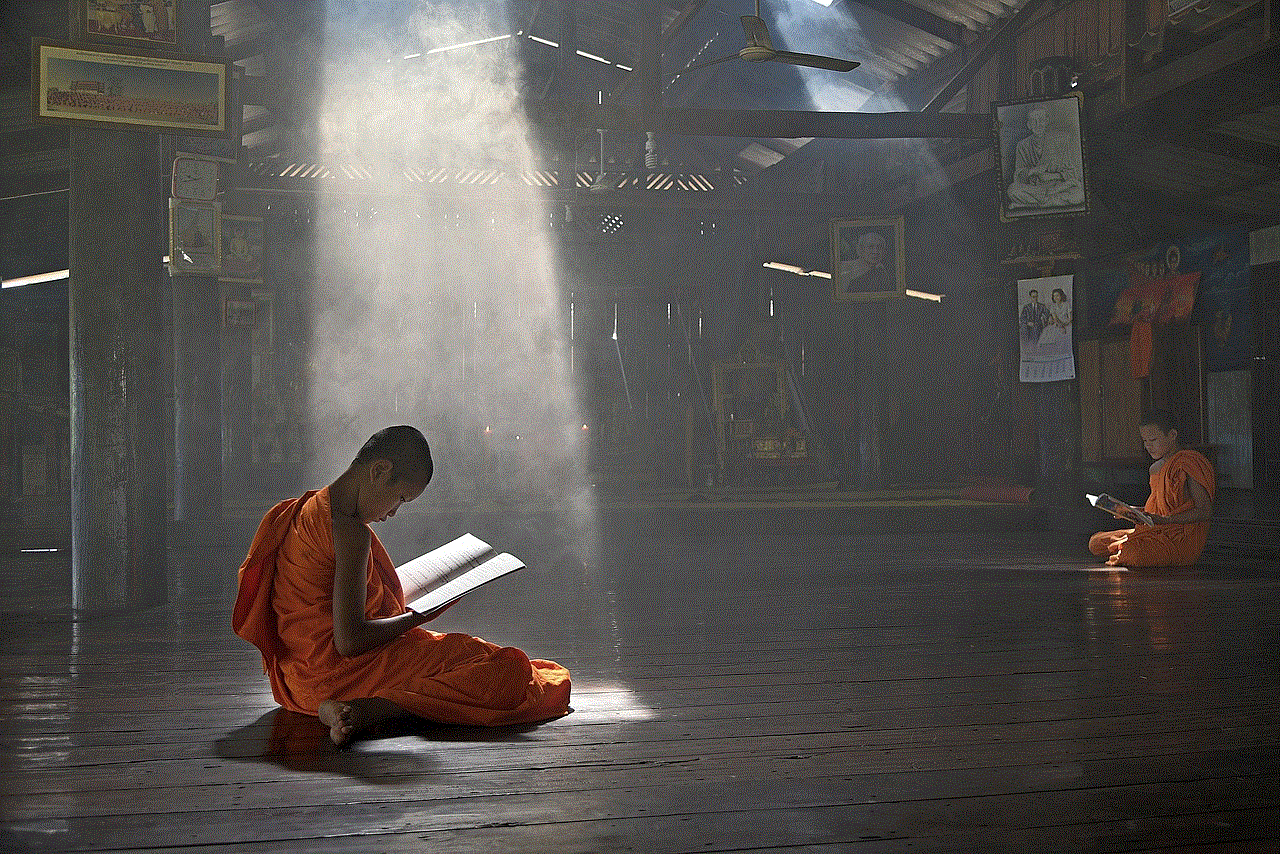
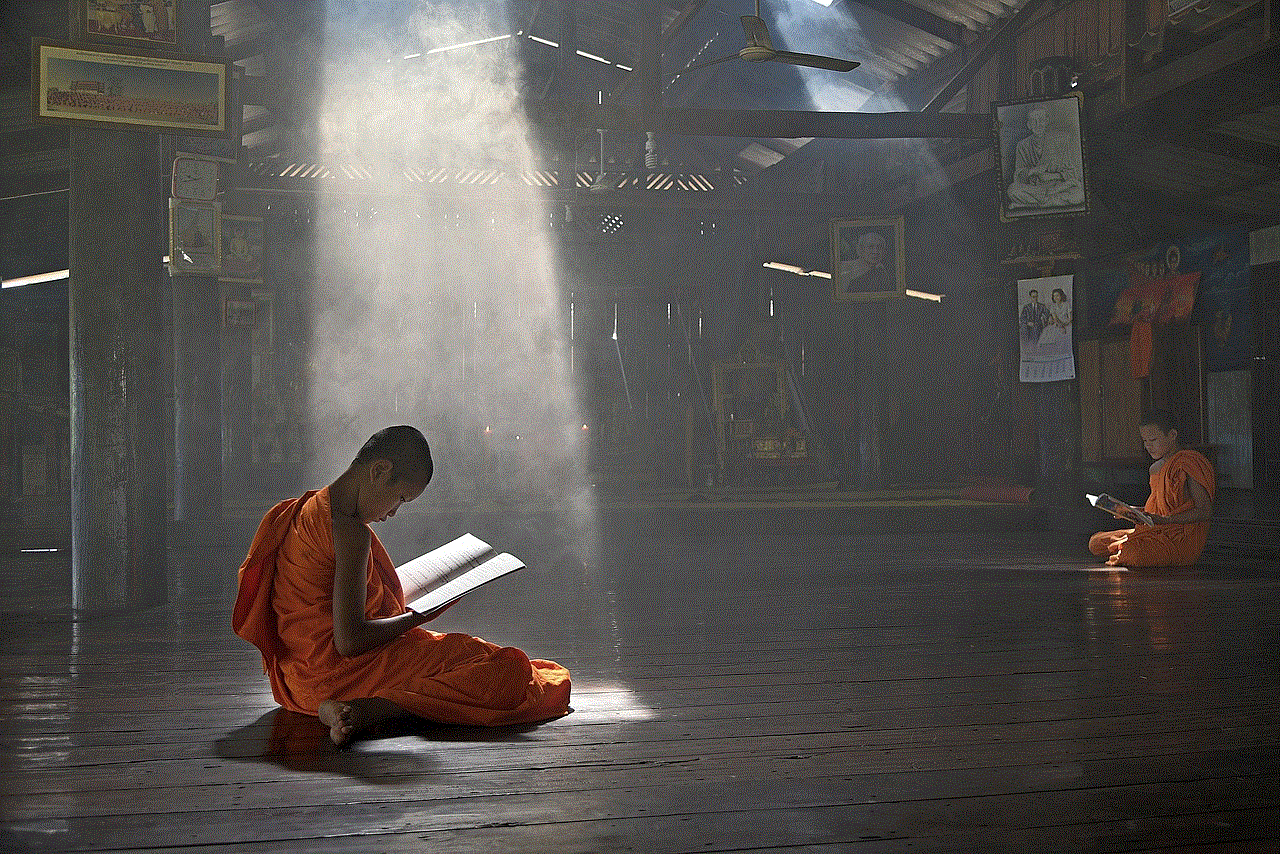
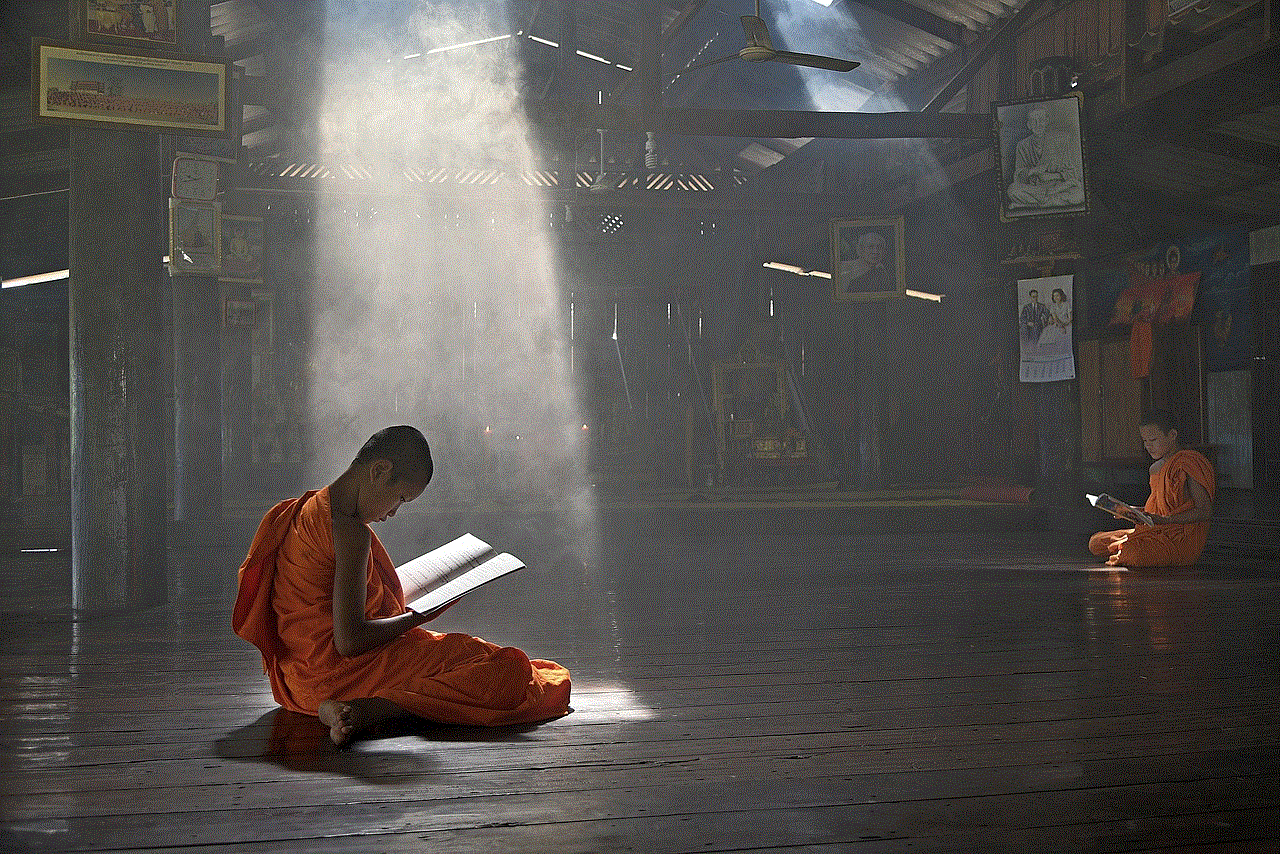
Step 10: Once you have selected the apps, tap on the back arrow in the top left corner.
Step 11: Tap on “App Limits.”
Step 12: Toggle the switch next to “App Limits” to turn it on.
Step 13: Tap on “Add Limit.”
Step 14: Select the category of apps you want to limit, such as “Social Networking” or “Games.”
Step 15: Set the time limit for these apps, and tap on “Add.”
Step 16: Repeat this process for all the categories of apps you want to limit.
Step 17: Once you have set up the app limits, tap on the back arrow in the top left corner.
Step 18: Tap on “Always Allowed” again and make sure that the apps you want your child to have access to are toggled on.
And voila! You have successfully locked the screen on your child’s iPhone 11. Now, during the designated Downtime, your child will only have access to the apps you have allowed, and after the app limits have been reached, they will no longer be able to access those apps either.
Additional Tips for Parents to Ensure Their Child’s Safety While Using Electronic Devices
While locking the screen on an iPhone 11 for a baby is an effective way to ensure their safety, there are a few other tips that parents can follow to further protect their child while they are using electronic devices:
1. Set a Good Example: Children often mimic their parents’ behavior, so it is essential for parents to set a good example when it comes to using electronic devices. Limit your own screen time and be mindful of your child’s presence when using your phone.
2. Talk to Your Child: Communication is key in any parent-child relationship. Talk to your child about the importance of limiting screen time and the dangers of the internet. Educate them about appropriate and inappropriate content and encourage them to come to you if they come across anything that makes them uncomfortable.
3. Be Aware of What Your Child is Doing: It is crucial for parents to be aware of what their child is doing on their devices. Keep an eye on the apps they are using and the content they are consuming. Regularly check their browsing history and make sure they are not accessing any inappropriate websites.
4. Use Parental Control Apps: There are many parental control apps available that can help parents monitor and restrict their child’s screen time and online activities. These apps allow parents to set time limits, block certain apps or websites, and track their child’s location.
5. Encourage Other Activities: It is important for children to engage in activities other than using electronic devices. Encourage them to read, play outside, or participate in a hobby. This will not only limit their screen time but also promote a healthy and active lifestyle.
Conclusion
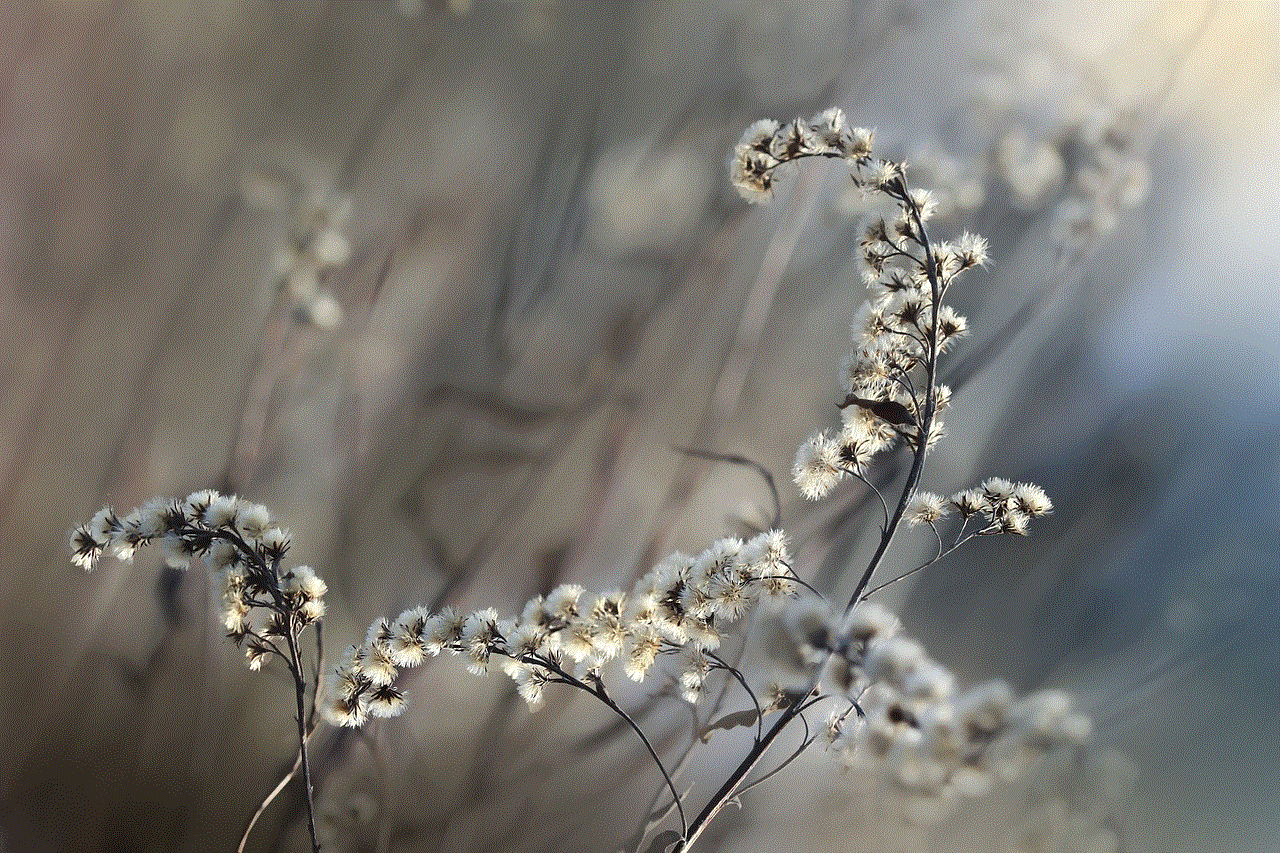
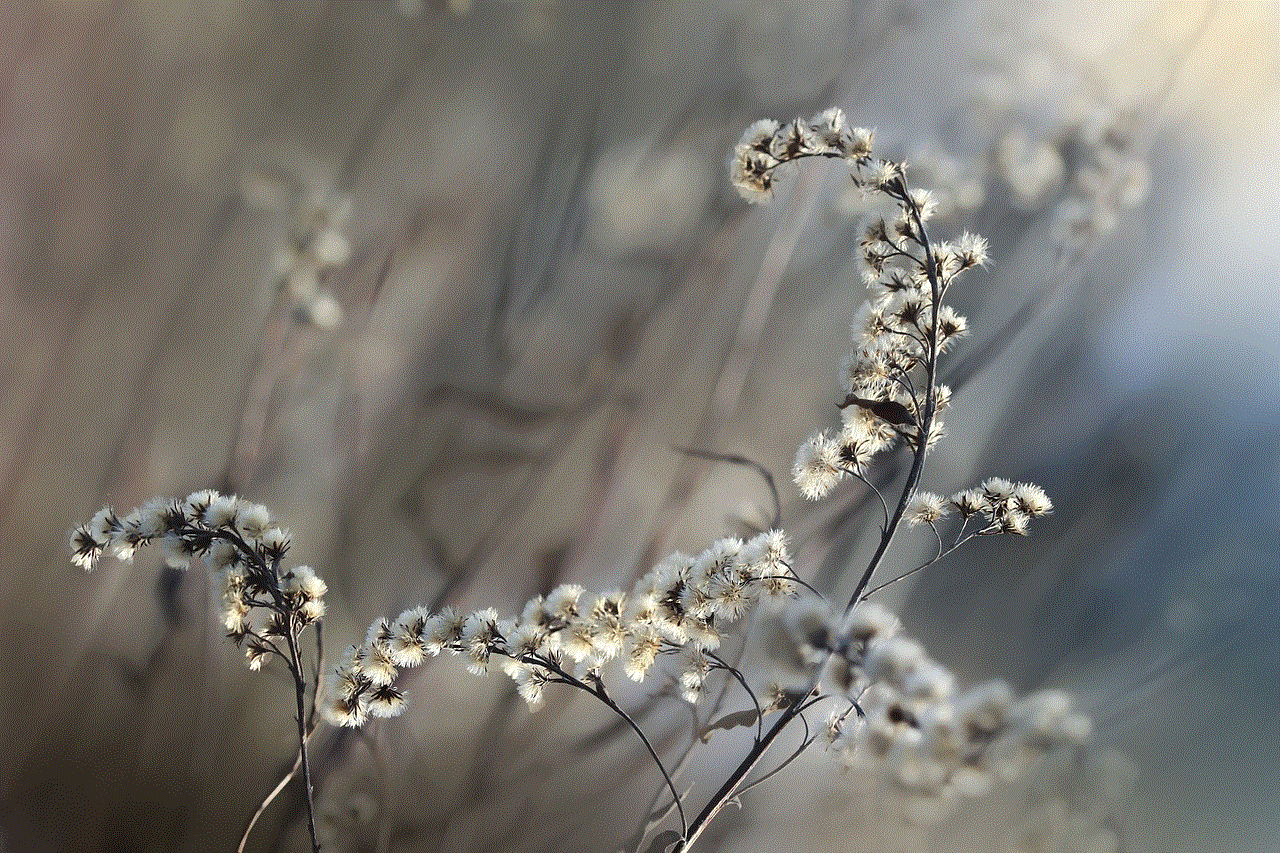
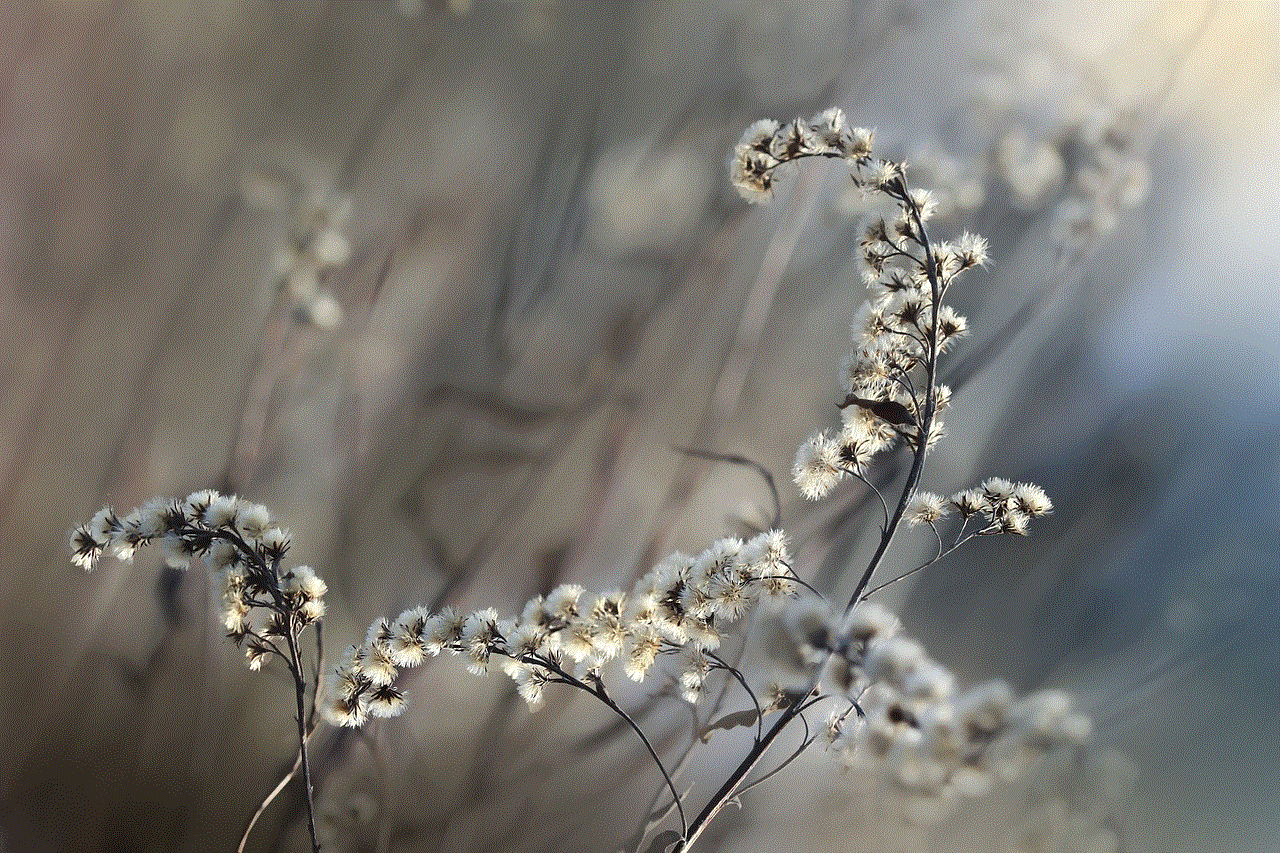
In conclusion, locking the screen on an iPhone 11 for a baby can have numerous benefits for both the child and the parent. It allows parents to control their child’s screen time, protect them from inappropriate content, prevent accidental purchases, and avoid distractions. By following the simple steps outlined in this article, parents can easily lock the screen on their child’s iPhone 11. Additionally, incorporating other tips such as setting a good example, talking to your child, being aware of their online activities, and using parental control apps can further ensure their safety while using electronic devices. As responsible parents, it is our duty to take necessary precautions to protect our children in this digital age.

