how to view secret conversations on messenger 2022
# How to View Secret Conversations on Messenger: A Comprehensive Guide for 2022
In an age where digital communication is ubiquitous, privacy has become a paramount concern for many users. Facebook Messenger, one of the most popular messaging platforms, offers a feature known as “Secret Conversations” designed to enhance user privacy. This feature allows users to communicate with end-to-end encryption, ensuring that only the sender and recipient can read the messages. In this article, we will explore how to view secret conversations on Messenger, the importance of privacy, the steps to initiate and access secret conversations, as well as the limitations and potential concerns associated with this feature.
## Understanding Secret Conversations
Secret Conversations on Messenger utilize end-to-end encryption, which means that the messages are only accessible to the two parties involved in the conversation. Unlike regular Messenger chats, where Facebook has the ability to access the content, secret conversations prevent any third party, including Facebook itself, from intercepting the messages. This feature is particularly beneficial for those who wish to discuss sensitive information without the fear of it being exposed.
To enable this feature, users must be aware that it is not automatically activated. Instead, secret conversations must be initiated manually, and the process is slightly different from regular messaging. This ensures that users have full control over their private communications.
## Why Use Secret Conversations?
The primary reason to use Secret Conversations is privacy. In a world where data breaches and privacy violations are common, having an option to secure personal conversations is essential. Here are some motivations for utilizing this feature:
1. **Enhanced Security**: With end-to-end encryption, your messages are safeguarded from hackers and third-party access. This is particularly important for discussing sensitive topics such as financial information, personal issues, or confidential work-related matters.
2. **Temporary Messages**: Secret Conversations also allow users to set a timer for messages to disappear after a certain period. This feature can be useful for conversations that require a higher degree of confidentiality.
3. **Control Over Information**: Users can choose to delete messages on their end, providing more control over what information is stored.
4. **Peace of Mind**: Knowing that your conversations are encrypted can provide peace of mind, enabling you to communicate more freely without the worry of surveillance or data leaks.
## How to Start a Secret Conversation
Starting a secret conversation on Messenger is a straightforward process. Here’s a step-by-step guide:
1. **Download the Messenger App**: Ensure you have the latest version of the Messenger app installed on your device, as secret conversations are not available on the desktop version.
2. **Open the App**: Launch the Messenger app on your smartphone.
3. **Initiate a New Conversation**: Tap on the pencil icon located in the top right corner of the screen to start a new conversation.
4. **Select the Recipient**: Choose the person you wish to have a secret conversation with from your contact list.
5. **Activate Secret Conversations**: Once you have selected your recipient, tap on their name at the top of the chat window. You will see an option for “Go to Secret Conversation.” Tap on it to switch to a secure chat.
6. **Start Messaging**: Now you can start sending messages that are encrypted and private.
## Viewing Existing Secret Conversations
If you have already initiated secret conversations and wish to view them, follow these steps:
1. **Open Messenger**: Launch the Messenger app on your device.
2. **Access Secret Conversations**: Tap on your profile picture in the top left corner to open settings. From there, scroll down to find the option labeled “Secret Conversations.”
3. **Select the Conversation**: You will see a list of your secret conversations. Tap on the one you wish to view.
4. **Read the Messages**: Once you select the conversation, all messages exchanged will be visible to you. You can also send new messages from this interface.
## Setting Up Disappearing Messages
One of the unique features of secret conversations is the ability to set messages to disappear after a certain time. Here’s how to enable this feature:
1. **Open the Secret Conversation**: Navigate to the secret conversation you want to modify.
2. **Tap on the Timer Icon**: In the text input area, you will see a timer icon. Tap on it to set the message duration.
3. **Choose a Time Frame**: Select how long you want your messages to remain visible. Options typically range from 5 seconds to 24 hours.
4. **Send Your Message**: After setting the timer, send your message as usual. Once the designated time passes, the message will automatically disappear from both your and the recipient’s chat window.
## Limitations of Secret Conversations
While secret conversations offer significant advantages in terms of privacy, there are some limitations to be aware of:
1. **Device-Specific**: Secret conversations are tied to the specific device where they were initiated. This means if you start a secret conversation on your phone, you cannot access it from your tablet or computer.
2. **Limited Features**: Certain features available in regular Messenger chats, such as group chats, video calls, and sending money, are not supported in secret conversations.
3. **No Backup**: Messages in secret conversations are not backed up to the cloud, meaning if you uninstall the app or switch devices, you will lose access to the conversation history.
4. **Manual Activation**: Since secret conversations need to be manually activated, many users may forget to use this feature, thereby leaving their conversations unprotected.
## Potential Concerns
Despite the robust security measures in place, there are some concerns and misconceptions surrounding secret conversations:
1. **Misunderstanding of Encryption**: Some users may not fully understand what end-to-end encryption entails, leading to a false sense of security. While the messages are encrypted, users should still be cautious about the information they share.
2. **Screenshots**: Recipients can still take screenshots of messages in a secret conversation, which means that even with encryption, sensitive information can be captured and shared.
3. **Technical Limitations**: Users may encounter technical issues or bugs that could impact their ability to use secret conversations effectively. Keeping the app updated can help mitigate these problems.
4. **User Awareness**: Many users may not be aware of the secret conversation feature, leading to a lack of utilization despite its availability. Educating users about privacy options is essential for enhancing overall security.
## Best Practices for Using Secret Conversations
To maximize the benefits of secret conversations while minimizing risks, consider the following best practices:
1. **Educate Yourself**: Familiarize yourself with how secret conversations work, including the limitations and features available.
2. **Be Selective with Information**: Even in a secure chat, avoid sharing sensitive personal information, such as passwords or financial details.
3. **Use Disappearing Messages Wisely**: Consider using the disappearing message feature for particularly sensitive content, but remember that recipients can still take screenshots.
4. **Regularly Update the App**: Ensure that your Messenger app is updated regularly to benefit from the latest security features and bug fixes.
5. **Communicate with Trust**: Use secret conversations with individuals you trust, as the security of your messages ultimately depends on the trustworthiness of the recipient.
6. **Review Your Privacy Settings**: Regularly check your privacy settings on Facebook and Messenger to ensure your account is secure.
## Conclusion
In conclusion, the ability to view and engage in secret conversations on Messenger provides users with a valuable tool for enhancing privacy and security in their digital communications. By understanding how to initiate and access these conversations, as well as being aware of the limitations and best practices, users can take full advantage of this feature. As we continue to navigate an increasingly digital world, the importance of safeguarding our private conversations cannot be overstated. By utilizing the secret conversation feature on Messenger, users can communicate more freely, knowing that their messages are protected from prying eyes.
As technology evolves, so does the need for privacy and security. Staying informed about the tools available to protect our communications is essential in maintaining a safe digital presence. Whether it’s for personal discussions or sensitive business matters, secret conversations on Messenger offer a layer of security that can help users feel more at ease in their digital interactions.
mspy mod apk
# The Comprehensive Guide to mSpy Mod APK: Features, Risks, and Alternatives
In the age of digital communication, the need for monitoring and tracking has grown significantly. Parents want to keep an eye on their children’s online activities, and businesses need to ensure that their employees are using company resources responsibly. One of the most sought-after tools for this purpose is mSpy, a powerful mobile monitoring application. However, some users are drawn to the mSpy Mod APK, seeking a version that bypasses the original restrictions and offers premium features for free. This article explores the intricacies of mSpy, the implications of using a mod APK, and potential alternatives for effective monitoring.
## Understanding mSpy: An Overview
mSpy is a mobile monitoring application designed to help users track and manage the activities on smartphones. It allows parents to monitor their children’s online behavior, and employers to oversee their employees’ phone usage. With features like call recording, SMS tracking, GPS location tracking, social media monitoring, and more, mSpy provides comprehensive insights into mobile device usage.
The app is compatible with both Android and iOS devices, making it a versatile choice for users across platforms. Its user-friendly interface and extensive features make it a popular choice among monitoring solutions.
### Key Features of mSpy
1. **Call Monitoring**: Users can view call logs, including incoming and outgoing calls, and even record conversations for further review.
2. **SMS Tracking**: mSpy allows users to read text messages sent and received on the monitored device.
3. **GPS Location Tracking**: With real-time GPS tracking, users can monitor the physical location of the device at any given time.
4. **Social Media Monitoring**: mSpy offers tracking for popular social media platforms, including WhatsApp , Facebook, and Instagram.
5. **Internet Activity Monitoring**: Users can view browsing history, bookmarks, and even block certain websites.
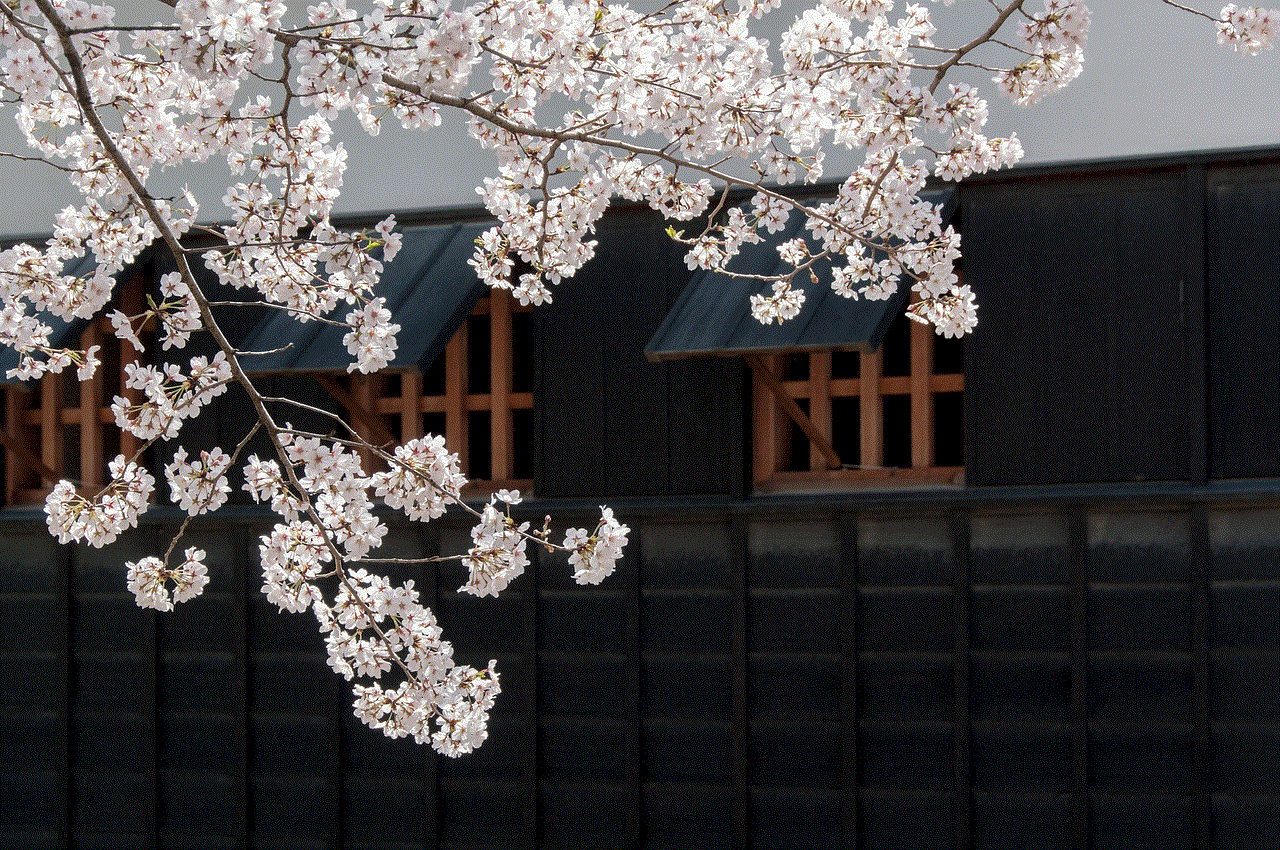
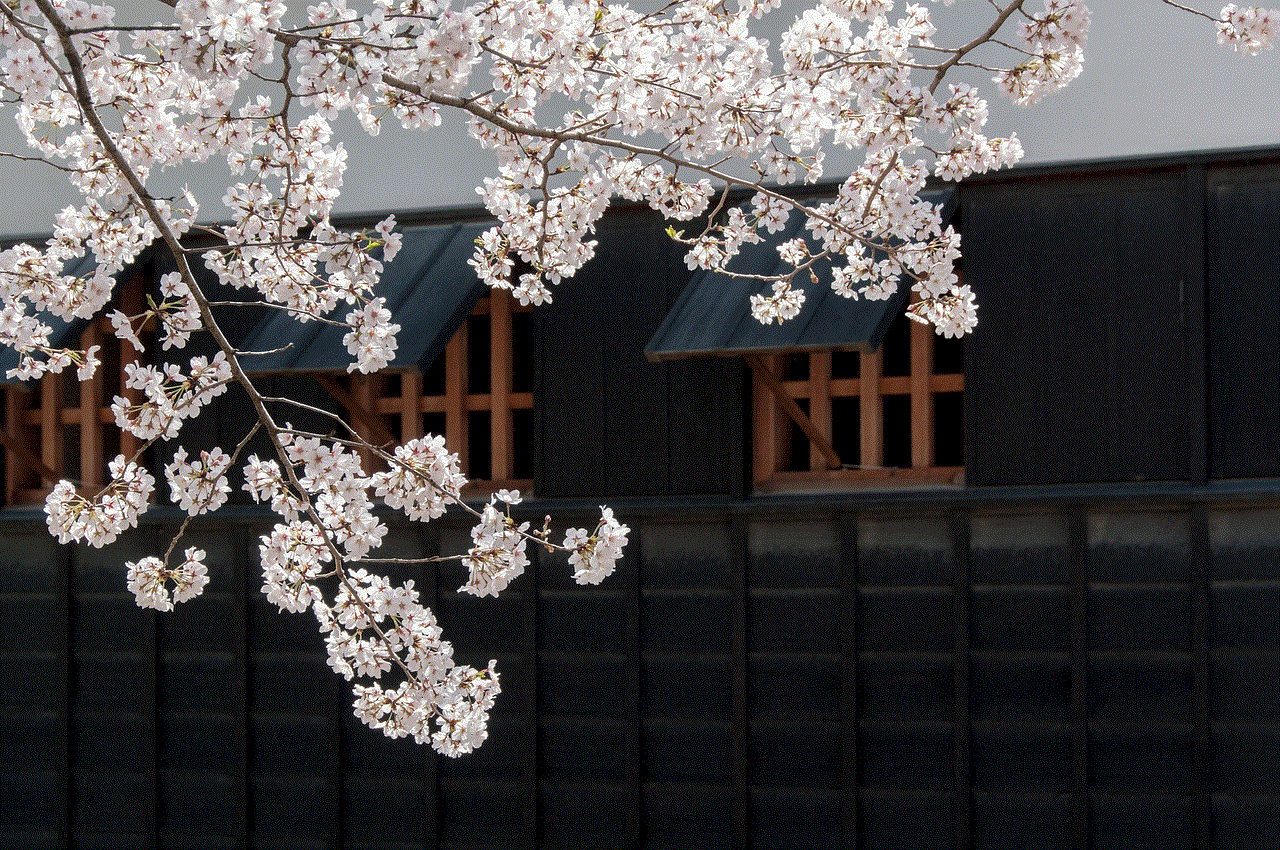
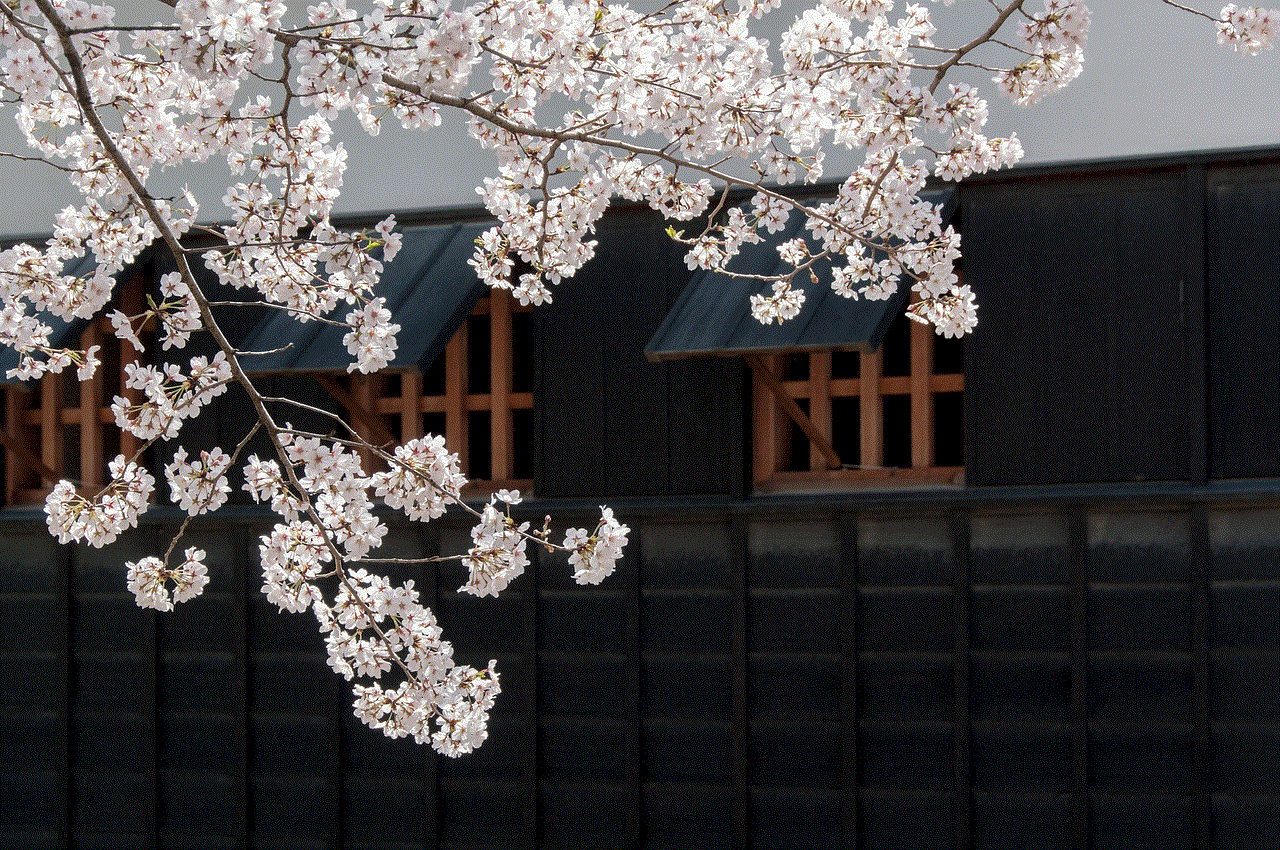
6. **Geofencing**: This feature allows users to set geographic boundaries and receive alerts when the device enters or exits these areas.
7. **Keylogger**: mSpy can record keystrokes, providing insights into what users are typing on their devices.
8. **Remote Control**: Users can remotely lock the device, wipe data, and even take screenshots.
These features make mSpy an attractive option for anyone looking to monitor mobile activity, but the cost can be prohibitive for some users.
## The Allure of mSpy Mod APK
The mSpy Mod APK is an unofficial version of the original application that claims to provide premium features without the associated costs. This version is often sought after by users who may not want to pay for a subscription or wish to access features that are typically locked behind a paywall. The convenience of having a free version of such a powerful tool can be tempting.
### Potential Benefits of Using mSpy Mod APK
1. **Cost-Effective**: The most significant advantage of using a mod APK is that it is free. Users can access many features without paying a subscription fee.
2. **Unlocked Features**: Mod versions often claim to unlock features that are otherwise accessible only to premium users.
3. **Easy Access**: Users can download the APK file from various sources and install it on their devices without going through a formal application process.
### Risks Associated with mSpy Mod APK
While the benefits of using a mod APK can be enticing, the risks cannot be overlooked. Here are some of the significant concerns:
1. **Malware and Viruses**: Downloading APKs from unverified sources can expose devices to malware and viruses. These harmful programs can compromise personal data and harm device functionality.
2. **Legal Issues**: Using monitoring software without consent can lead to legal repercussions. Many countries have strict laws regarding privacy and surveillance, and using a mod version might further complicate legal matters.
3. **Lack of Support**: Official versions of software come with customer support and regular updates. Mod versions lack this support, leaving users to deal with any issues that arise.
4. **Incompatibility**: Mod APKs may not work as intended on all devices, leading to crashes or incomplete features.
5. **Data Breaches**: By using a mod version, users risk having their data exposed or stolen, especially if the APK is not from a reputable source.
6. **No Updates**: Official applications receive regular updates to patch vulnerabilities and improve performance. Mod versions may become obsolete or insecure over time.
### Understanding the Ethical Implications
The use of monitoring applications, even for legitimate purposes, raises ethical questions. When it comes to mSpy, it’s essential to consider the implications of monitoring someone’s phone without their knowledge. Whether it’s a child, partner, or employee, transparency is crucial. Users must weigh the benefits of monitoring against the potential harm to trust and relationships.
## Alternatives to mSpy and Its Mod APK
For those who are wary of using mSpy or its mod version, several alternatives offer similar features without the associated risks. Here are a few notable ones:
1. **FlexiSPY**: This is a comprehensive monitoring solution that offers advanced features, including call interception and remote camera access. While it does come with a subscription fee, it’s a legitimate alternative to mSpy.
2. **Cocospy**: Cocospy is an easy-to-use monitoring app that provides essential features like location tracking and social media monitoring. It is well-regarded for its user-friendly interface.
3. **Spyzie**: Spyzie offers various monitoring features, including real-time GPS tracking and call logs. It also has a web-based dashboard, making it easy to access information from any device.
4. **KidsGuard Pro**: Designed primarily for parental control, KidsGuard Pro provides extensive monitoring capabilities, including screen time management and application blocking.
5. **Bark **: This application focuses on monitoring children’s online activities, including social media and text messages, while also providing alerts for potential harmful content.
6. **Qustodio**: A robust parental control app , Qustodio offers a user-friendly interface and comprehensive features to monitor children’s online activity, screen time, and more.
7. **Norton Family**: Known for its antivirus software, Norton also offers a family monitoring solution that allows parents to track their children’s online behavior while promoting safe browsing.
8. **Net Nanny**: This parental control software provides real-time monitoring, web filtering, and alerts for inappropriate content, making it a solid choice for parents.
### Conclusion: Weighing Your Options
The quest for mobile monitoring solutions often leads users to consider mSpy and its mod APK. While the original mSpy application offers extensive features for monitoring and tracking, the risks associated with using a mod version can outweigh the benefits. Malware, legal implications, and ethical concerns present significant challenges for users seeking to monitor mobile activity.
Ultimately, it’s crucial to prioritize security, privacy, and ethical considerations when choosing a monitoring solution. Utilizing legitimate applications that offer customer support and regular updates can provide peace of mind while ensuring compliance with legal standards. Alternatives like FlexiSPY, Cocospy, and others offer robust features without the risks associated with mod APKs.



By making informed choices and considering the implications of mobile monitoring, users can effectively navigate the complexities of tracking mobile activities while safeguarding their interests and relationships.

