imyfone anyto pokemon go
Pokémon Go has been one of the most popular mobile games since its release in 2016. This augmented reality game has taken the world by storm, with millions of players around the globe trying to catch them all. However, as with any game, there are always ways to enhance the experience and make it more enjoyable. One such way is by using a tool called iMyFone AnyTo, which allows players to change their location in the game. In this article, we will explore the features of iMyFone AnyTo and how it can help you catch more Pokémon in Pokémon Go.
What is iMyFone AnyTo?
iMyFone AnyTo is a location spoofing tool that allows users to change their GPS location on their mobile devices. This means that users can virtually move around the world without physically being there. This tool has become popular among gamers, especially Pokémon Go players, as it allows them to catch Pokémon that are not available in their area. iMyFone AnyTo is available for both iOS and Android devices and is compatible with the latest versions of Pokémon Go.
How to Use iMyFone AnyTo for Pokémon Go
Using iMyFone AnyTo for Pokémon Go is simple and straightforward. Here are the steps:
Step 1: Download and Install iMyFone AnyTo
The first step is to download and install iMyFone AnyTo on your computer . The software is available for both Windows and Mac operating systems. Once installed, launch the software and connect your mobile device to your computer.
Step 2: Enable Developer Options on Your Device
To use iMyFone AnyTo, you need to enable the Developer Options on your device. To do this, go to Settings > About Phone and tap on the Build Number several times until a message appears saying “You are now a developer.” Once this is done, go back to Settings and you will see a new option called “Developer Options.”
Step 3: Enable Mock Locations
In the Developer Options, scroll down and find the “Mock Locations” option. Enable it by tapping on the toggle button.
Step 4: Connect Your Device to iMyFone AnyTo
Now, go back to the iMyFone AnyTo software on your computer and click on the “Get Started” button. The software will detect your device and ask you to enable USB debugging. Follow the on-screen instructions to enable USB debugging and connect your device to the software.
Step 5: Select a Location and Start Spoofing
Once your device is connected, you can select a location on the map and click on the “Move” button. Your device’s GPS location will be changed to the selected location, and you can now open Pokémon Go and catch Pokémon in that location.
Features of iMyFone AnyTo for Pokémon Go
iMyFone AnyTo offers a range of features that make it the perfect tool for Pokémon Go players. Here are some of the features that make it stand out:
1. Change Your Location in Real-Time
With iMyFone AnyTo, you can change your location in real-time, which means that as you move, your device’s location will also change. This is great for Pokémon Go players as it allows them to hatch eggs, catch Pokémon, and participate in raids in different locations without physically moving.
2. Set a Route and Simulate Movement
The software also allows users to set a route and simulate movement along that route. This is ideal for players who want to hatch eggs or catch Pokémon in a specific area. You can set the speed of your movement and even pause or stop at specific locations.
3. Create Customized Routes
iMyFone AnyTo also allows users to create customized routes by adding multiple locations on the map. This is perfect for players who want to follow a specific route to catch rare Pokémon or participate in raids.
4. Save Favorite Locations
With iMyFone AnyTo, you can save your favorite locations for easy access. This is useful for players who want to quickly switch between locations while playing Pokémon Go.
5. Hide Your Location
One of the best features of iMyFone AnyTo is the ability to hide your location from other apps. This means that even if you are using iMyFone AnyTo to change your location in Pokémon Go, other apps on your device will still show your real location.
Benefits of Using iMyFone AnyTo for Pokémon Go
1. Catch Pokémon from Anywhere in the World
The most obvious benefit of using iMyFone AnyTo for Pokémon Go is the ability to catch Pokémon from anywhere in the world. This means that you can catch region-exclusive Pokémon without having to travel to that particular location.
2. Hatch Eggs Quickly
Hatching eggs in Pokémon Go requires you to walk a certain distance. With iMyFone AnyTo, you can change your location and simulate movement, allowing you to hatch eggs quickly.
3. Catch Rare Pokémon
iMyFone AnyTo also allows you to catch rare Pokémon that are not available in your area. By changing your location, you can increase your chances of catching rare Pokémon and completing your Pokédex.
4. Participate in Raids
Raids in Pokémon Go are time-sensitive, and sometimes it can be challenging to find a group of players to participate in a raid. With iMyFone AnyTo, you can change your location and join raids that are happening in different parts of the world.
5. Avoid Soft Bans
Soft bans in Pokémon Go can be frustrating, and they occur when a player’s location changes too quickly. With iMyFone AnyTo, you can change your location gradually, avoiding any soft bans in the game.
Conclusion
iMyFone AnyTo is a useful tool for Pokémon Go players who want to enhance their gaming experience. With its range of features, it allows players to catch Pokémon from anywhere in the world, hatch eggs quickly, catch rare Pokémon, and participate in raids without having to physically move. However, it is essential to use iMyFone AnyTo responsibly, as cheating in games is not encouraged. Use it to have fun and explore new locations in the game. Happy hunting!
meetme app review
In today’s digital age, there are countless ways to connect with people from all around the world. Social media platforms, dating apps, and messaging services have made it easier than ever to make new connections and expand our social circles. One such app that has gained popularity in recent years is MeetMe. With over 100 million users worldwide, MeetMe is a social networking app that allows users to meet new people, chat, and make new friends. In this article, we will take an in-depth look at MeetMe and analyze its features, pros and cons, and overall functionality.
Introduction to MeetMe
MeetMe was launched in 2005 under the name “MyYearbook” and was rebranded as MeetMe in 2012. The app was created by siblings Catherine and David Cook as a way to help teenagers connect and make new friends. The app gained initial success as a networking site for high school and college students, but it has now expanded to a wider user base, including adults.
MeetMe is available on both iOS and Android devices and can be downloaded for free from the respective app stores. The app also has a desktop version, which can be accessed through the website. MeetMe’s primary focus is on meeting new people and making connections, whether it be for friendship, dating, or professional networking.
Features of MeetMe
1. Profile Creation
To start using MeetMe, users must create a profile by providing their basic information such as name, age, gender, and location. They can also add a profile picture and a short bio to give other users an idea of who they are. The app also allows users to link their Facebook, Twitter, and Instagram accounts to their MeetMe profile, making it easier to find and connect with people they already know.
2. Discover
The “Discover” feature is where users can browse through profiles of other MeetMe users. The app uses a swiping mechanism similar to other dating apps, where users can swipe right to like a profile and left to pass. MeetMe also has a “Match” feature where users can view profiles of people they have matched with and start a conversation.
3. Live Feed
MeetMe has a live feed feature that acts as a timeline, showcasing recent activities of other users. This includes updates on new profile pictures, status updates, and people joining the app. The live feed also allows users to like and comment on posts, making it a great way to interact with other users.
4. Chatting
MeetMe has a built-in chat feature that allows users to communicate with each other. Once a user matches with another user, they can start a conversation in the chatbox. The app also has a video chat feature, which is available for premium users.
5. Games
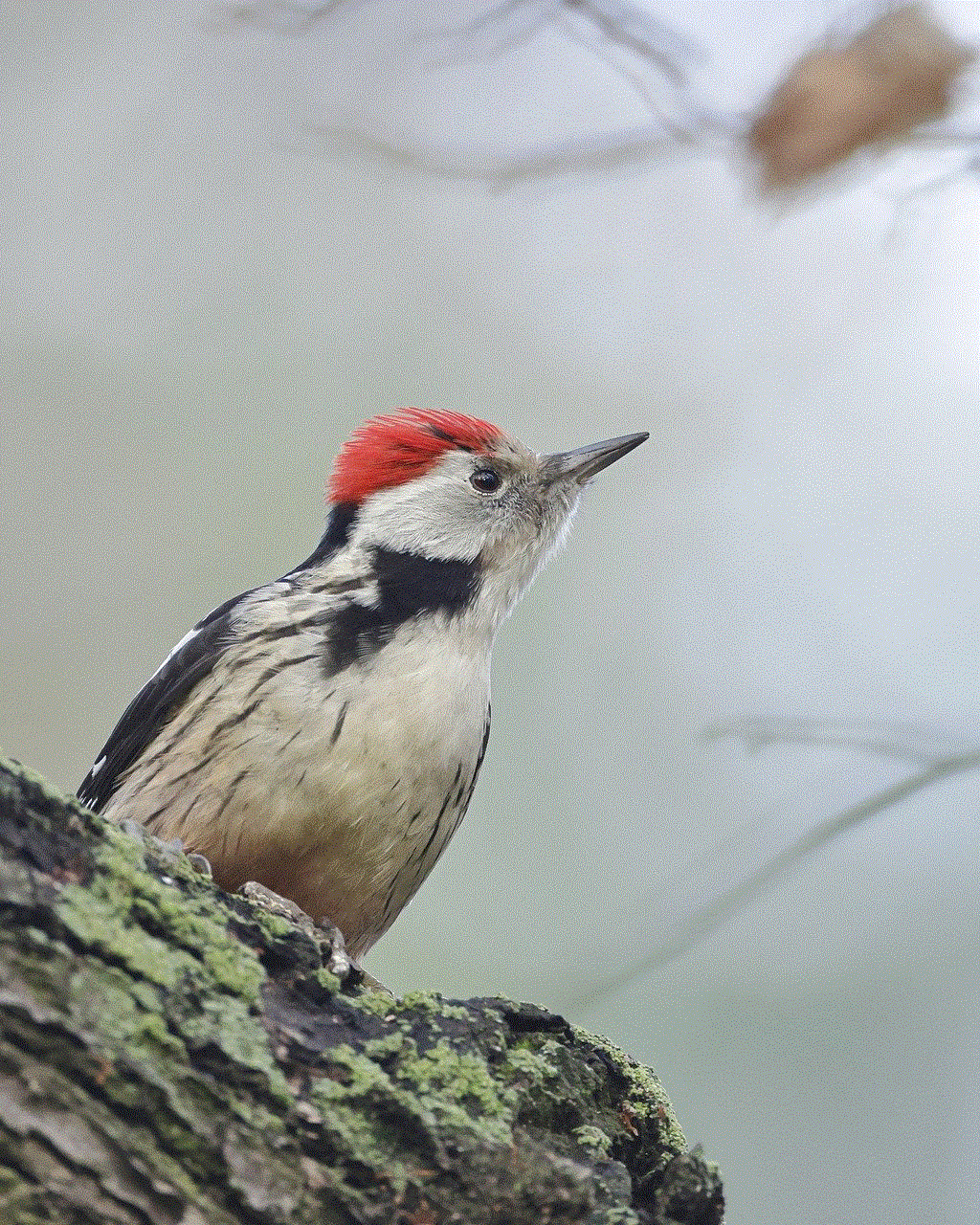
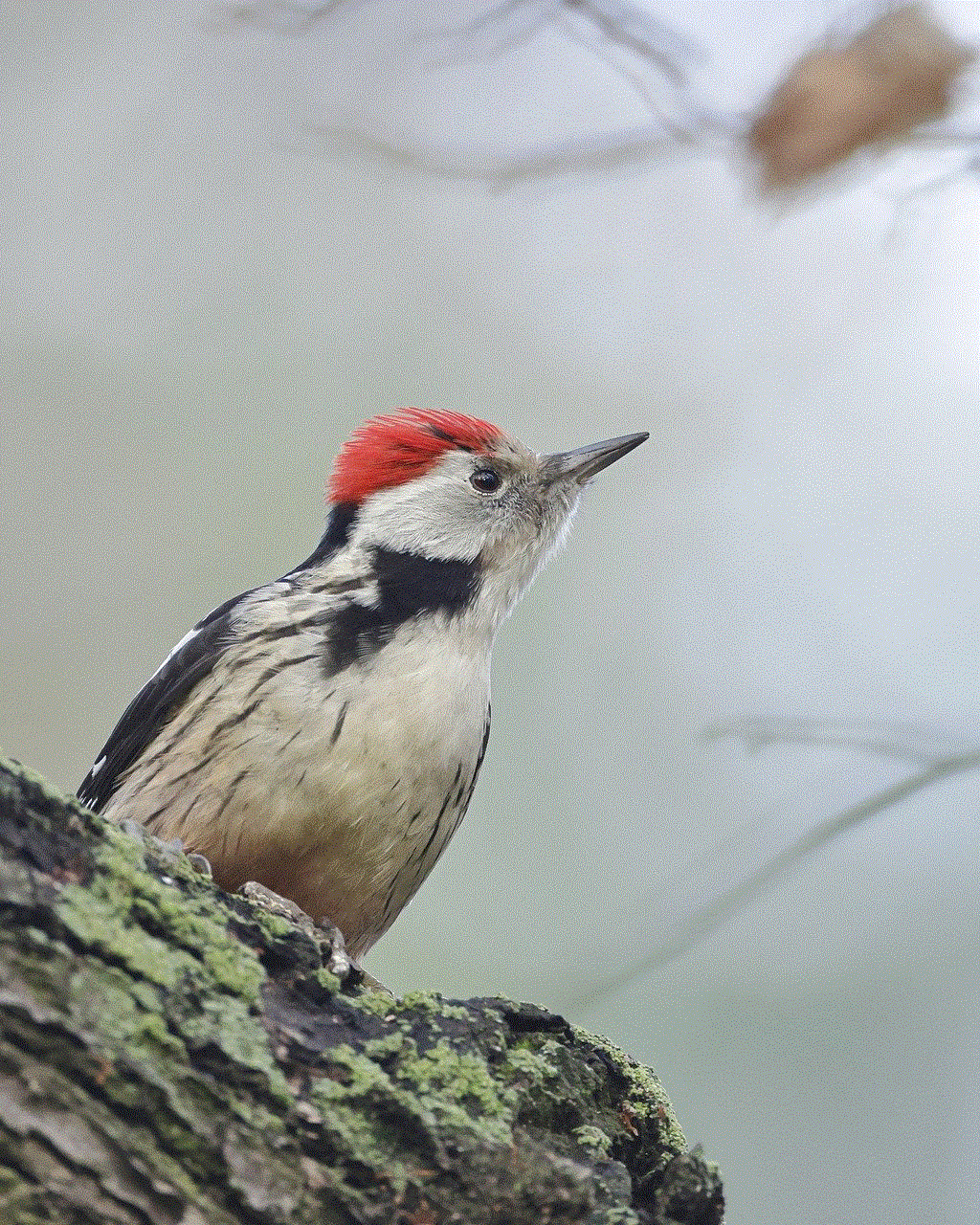
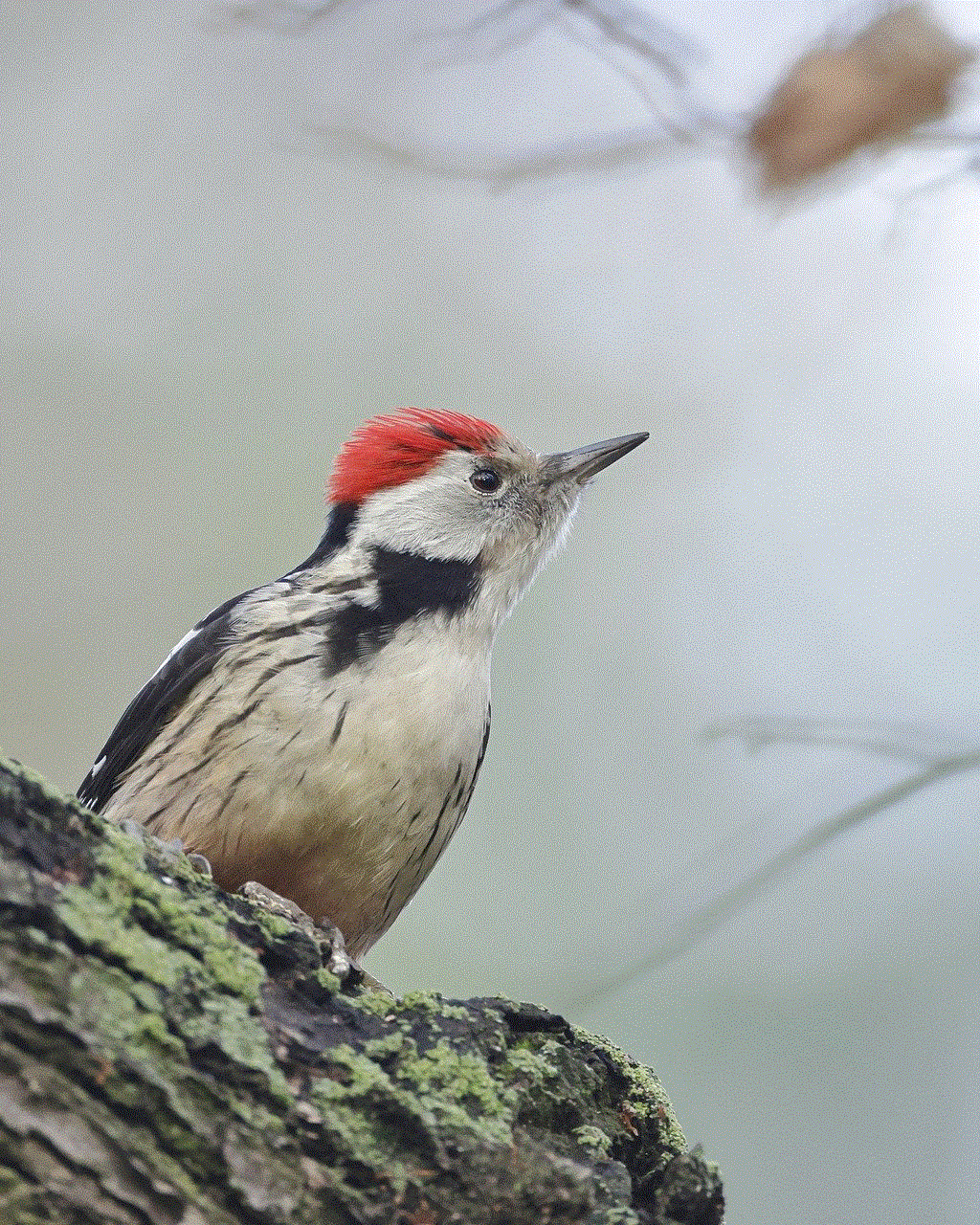
MeetMe also offers various games that users can play with other users as a way to break the ice and get to know each other. These games include “Blind Date,” “Match Me,” and “Ask Me.”
6. Virtual Gifts
MeetMe has a feature where users can send virtual gifts to other users to express their interest or appreciation. These virtual gifts can be purchased using in-app credits, which can be earned or purchased.
Pros of MeetMe
1. Easy to Use
MeetMe has a user-friendly interface, making it easy for users to navigate and use the app. The app’s layout is clean and simple, and the features are easy to understand, even for first-time users.
2. Large User Base
With over 100 million users, MeetMe offers a vast pool of potential connections for its users. This makes it easier to find people with similar interests and make new friends.
3. Free to Use
MeetMe is free to download and use, with no hidden costs. While the app offers in-app purchases, most of its features are available for free.
4. Safety Features
MeetMe has various safety features in place to protect its users, including the ability to block and report other users for inappropriate behavior.
5. Games and Live Feed
The games and live feed features add an element of fun and interaction to the app, making it more than just a simple dating or social networking app.
Cons of MeetMe
1. Predators and Scammers
As with any social networking platform, there is always a risk of encountering predators and scammers on MeetMe. Users must exercise caution and be aware of potential red flags when interacting with strangers on the app.
2. In-app Purchases
While most of the app’s features are free, MeetMe does offer in-app purchases for virtual gifts and credits. This can be a downside for users who do not want to spend money on the app.
3. Limited Matching Criteria
MeetMe’s matching system is based on location and age, which may not be enough for some users who are looking for more specific criteria in their matches.
4. Inappropriate Content
As MeetMe is open to users of all ages, some users may come across inappropriate content on the app, which can be a concern for parents and younger users.
5. Ads
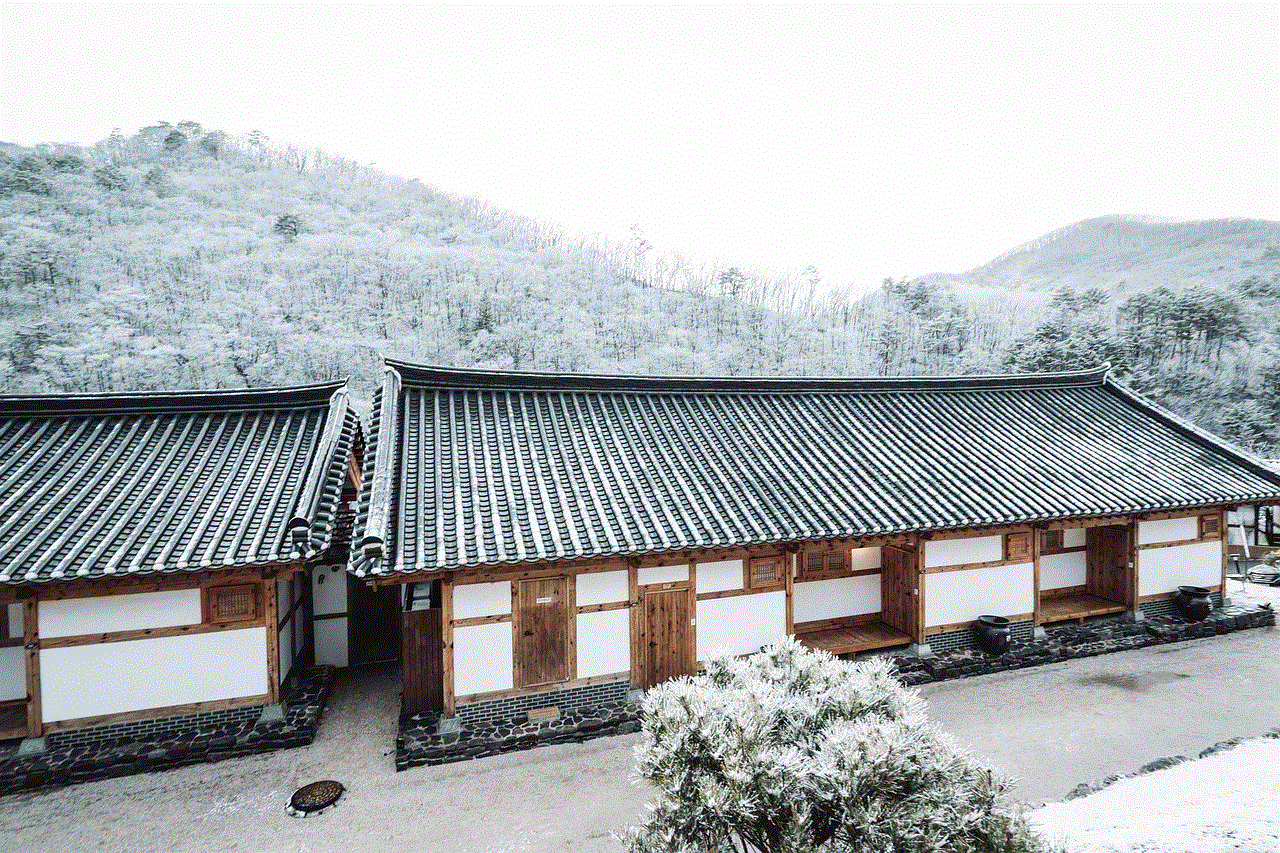
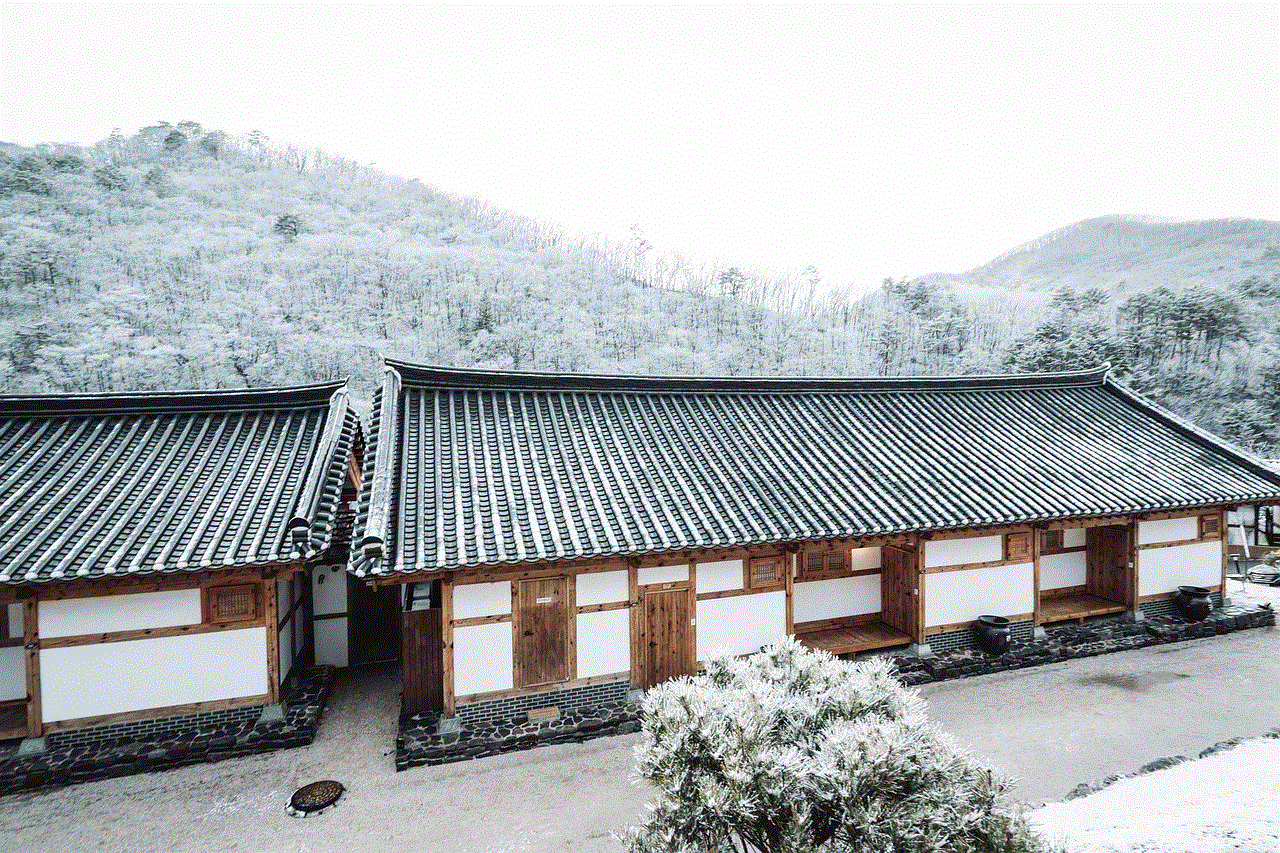
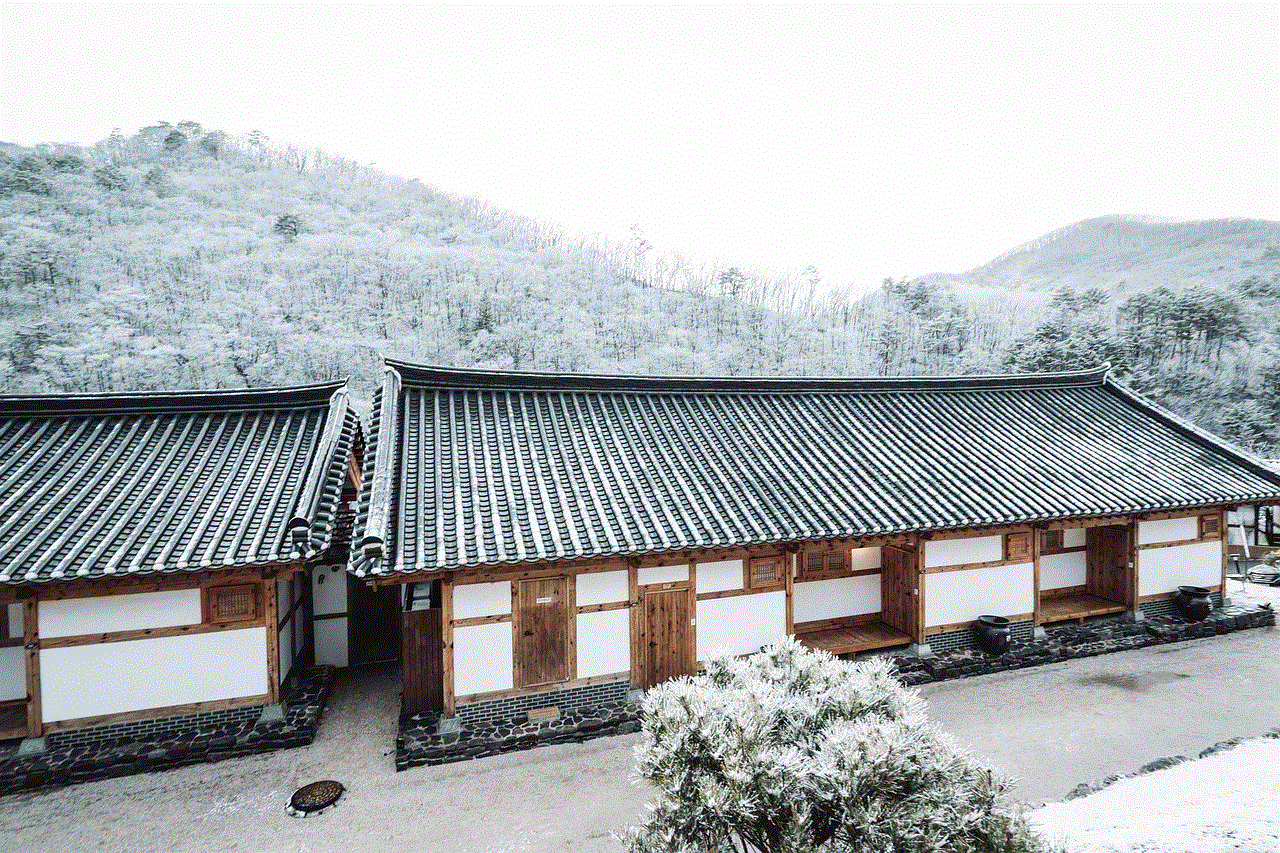
The free version of MeetMe has ads that can be intrusive and disrupt the user experience at times.
Conclusion
MeetMe is a popular social networking app that offers a platform to meet new people and make connections. With its user-friendly interface, large user base, and fun features, MeetMe has gained a significant following in recent years. However, as with any social networking app, there are potential risks, and users must be cautious when interacting with strangers on the app. Overall, MeetMe is a great option for those looking to expand their social circle and make new connections.
how to know if you’ve been blocked on snapchat
Snapchat is a popular social media platform known for its unique feature of disappearing messages and photos. With over 210 million daily active users, it has become a go-to app for people to share their daily moments with friends and family. However, like any other social media app, Snapchat also has its share of downsides. One such downside is the possibility of being blocked by someone. Being blocked on Snapchat can leave you wondering if the person has really blocked you or if they have deleted their account. In this article, we will discuss how to know if you’ve been blocked on Snapchat and what it means.
What does it mean to be blocked on Snapchat?
Being blocked on Snapchat means that the person has removed you from their friend’s list, and as a result, you will not be able to send them snaps or messages. When you are blocked, you will not be able to see their Snapchat score, their story, or their Bitmoji on the map. In simple terms, it’s like being invisible to the person who has blocked you. However, it is important to note that being blocked on Snapchat does not mean you are blocked on other social media platforms like Facebook or Instagram.
How to know if you’ve been blocked on Snapchat?
There are a few signs that can indicate if you have been blocked on Snapchat. These signs are not always accurate, but they can give you a general idea if you have been blocked by someone. Let’s take a look at them one by one.
1. Unable to send snaps or messages
The first and most obvious sign of being blocked on Snapchat is that you will not be able to send snaps or messages to the person who has blocked you. Whenever you try to send them a snap or message, it will fail to deliver. This could be because they have removed you from their friend’s list or have deactivated their account.
2. Unable to see their story
Another sign of being blocked on Snapchat is that you will not be able to see the person’s story. When you are blocked, their story will not appear in your feed, and you will not receive any notifications when they post a new story. This is because you are no longer their friend on Snapchat.
3. Unable to see their Bitmoji on the map
Snapchat has a feature called Snap Map, where you can see the location of your friends on a map. If you have been blocked by someone, you will not be able to see their Bitmoji on the map. This is because you are no longer their friend, and they have blocked you.
4. Unable to see their Snapchat score
Snapchat has a scoring system where you can see the number of snaps you have sent and received. Each time you send or receive a snap, your score increases. If you have been blocked by someone, you will not be able to see their Snapchat score. However, this could also mean that they have deleted their account.
5. Unable to see the pending friend request
If you have sent a friend request to someone, and it is still pending, it could mean that you have been blocked by that person. When you are blocked, your friend request will not be accepted, and it will remain in the pending state.
6. Unable to search for their username
Another sign of being blocked on Snapchat is that you will not be able to search for their username. When you try to search for their username, it will not appear in the search results. This could be because they have changed their username or have deactivated their account. However, if you can see their username in the search results, it means that they have not blocked you.
7. Unable to view their profile
If you have been blocked by someone, you will not be able to view their profile. When you try to view their profile, you will see a blank screen, and their Bitmoji will not appear. This is because you are no longer friends on Snapchat, and they have blocked you.
8. Unable to see their snap score
Snapchat has a feature where you can see the snap score of your friends. If you have been blocked by someone, you will not be able to see their snap score. This could be because they have deleted their account or have blocked you.
9. Unable to see their chat history
When you are blocked on Snapchat, you will not be able to see your chat history with that person. This means that all your messages, snaps, and chats will disappear from your chat history. However, this could also happen if the person has deleted their account.
10. Unable to add them as a friend
Lastly, if you have been blocked by someone, you will not be able to add them as a friend again. When you try to add them again, you will see a message saying, “Sorry, we cannot find this username.” This is because they have blocked you, and you are no longer able to add them as a friend.
What to do if you think you have been blocked?
If you have noticed these signs and you think you have been blocked by someone, there are a few things you can do. Firstly, you can try to contact the person through other means, like Facebook or Instagram, to confirm if they have blocked you. If they have, it’s best to respect their decision and move on. Secondly, you can try to create a new Snapchat account and add the person again to see if they have really blocked you or if they have deleted their account. However, this is not recommended as it goes against Snapchat’s terms and conditions.
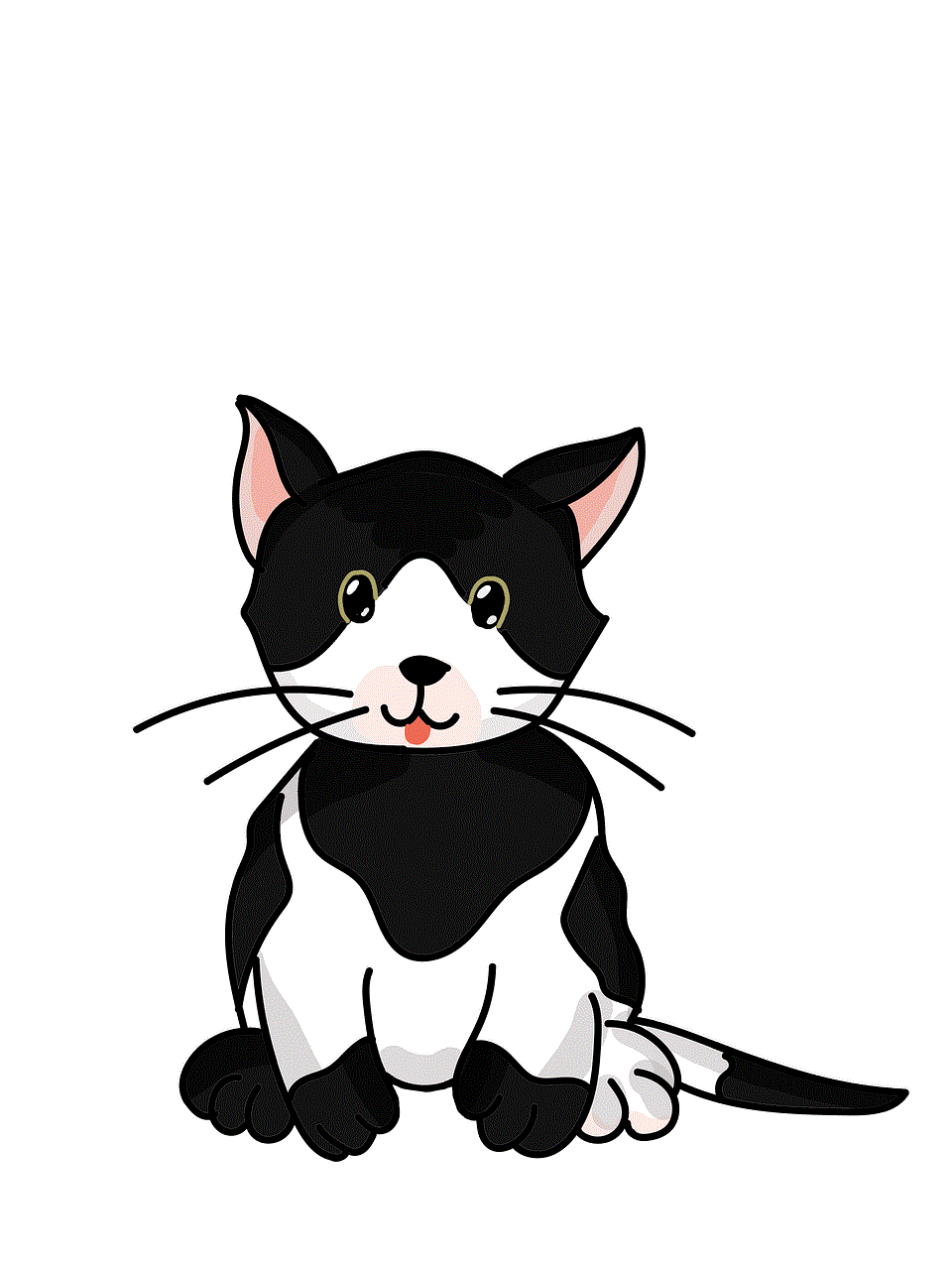
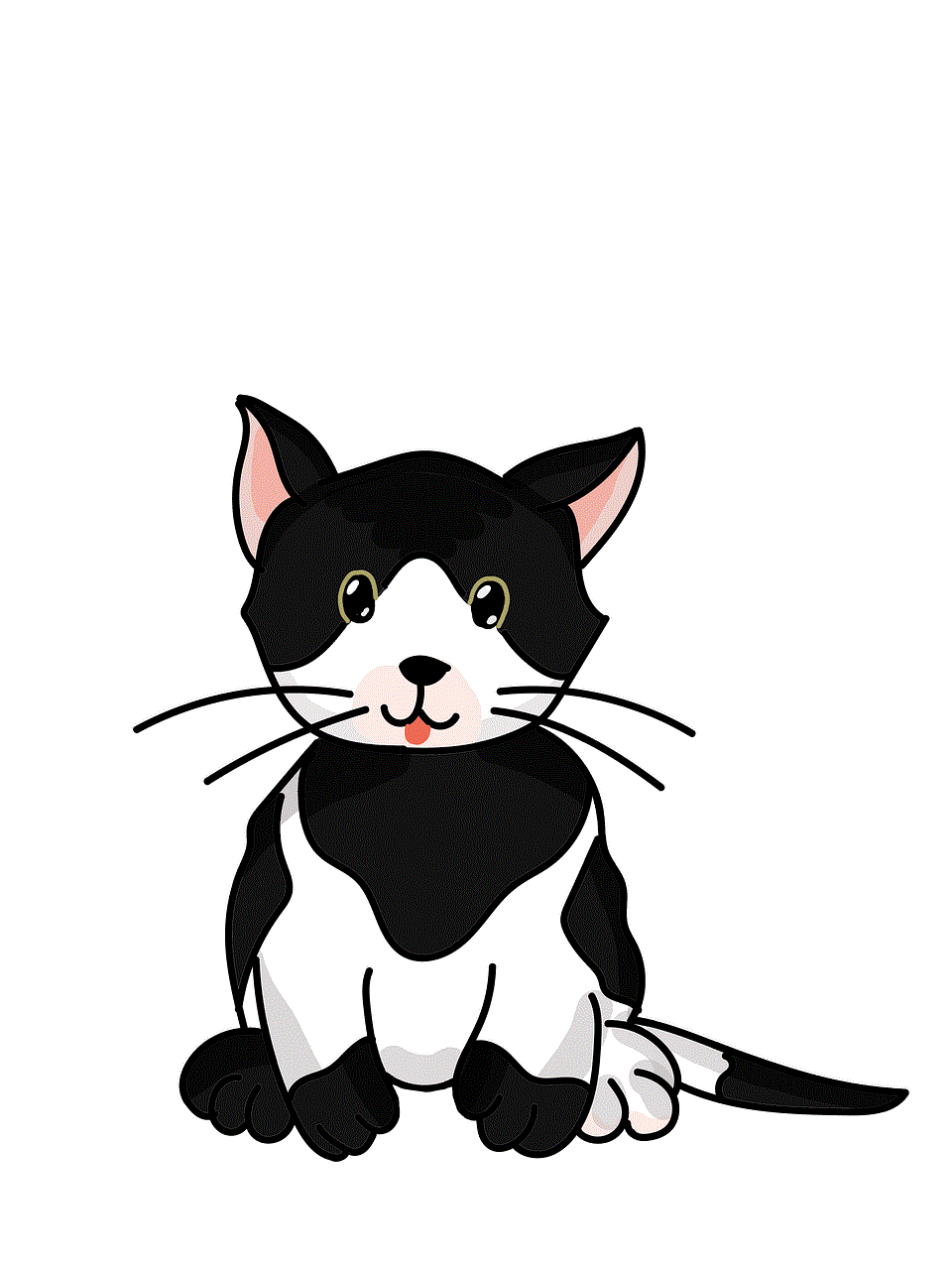
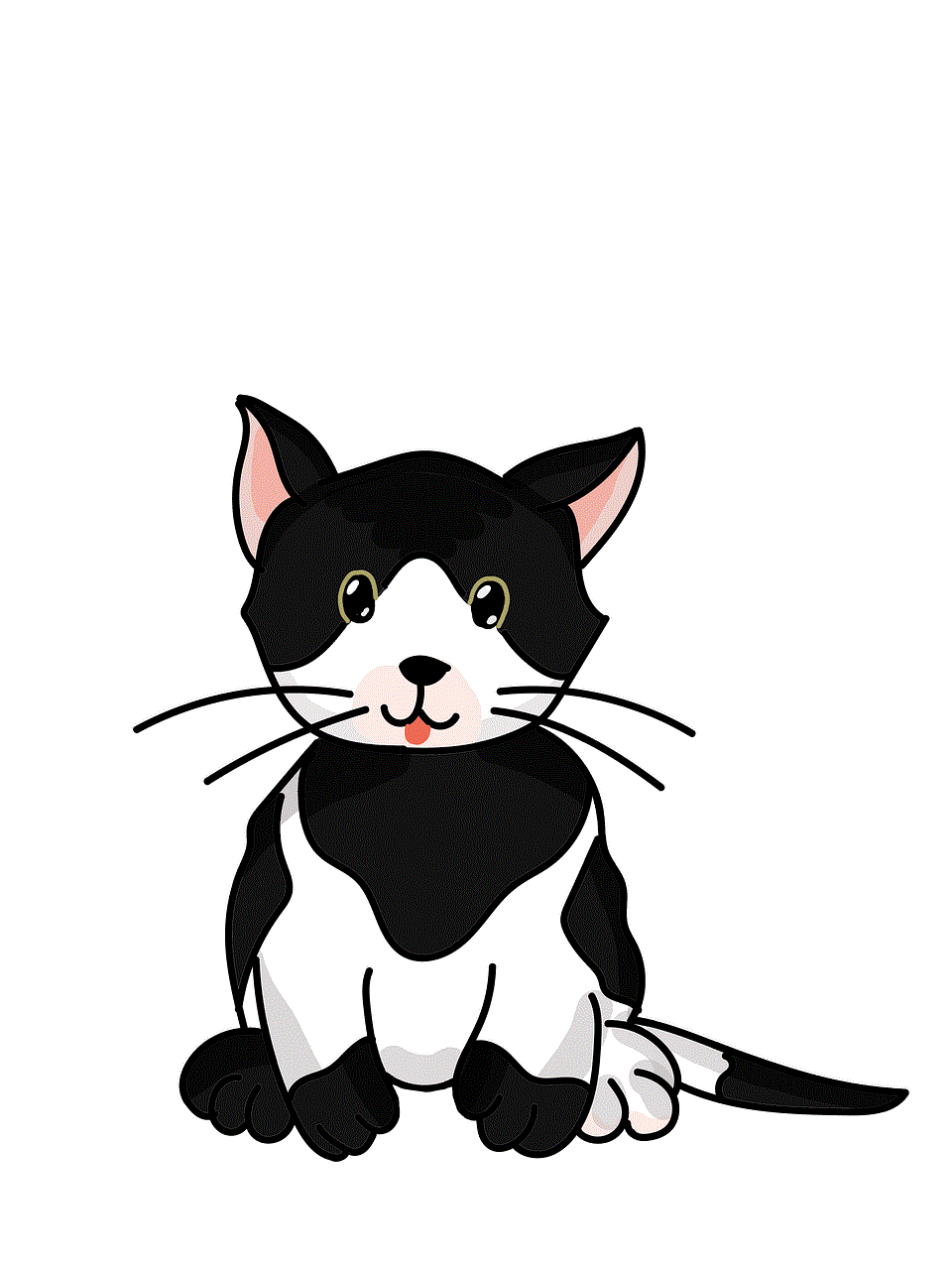
Conclusion
Being blocked on Snapchat can be a confusing and frustrating experience, especially if you are not sure if the person has really blocked you. However, by keeping an eye out for the signs mentioned above, you can get a general idea if you have been blocked by someone. It is important to remember that being blocked on Snapchat does not mean the end of the world. There could be various reasons why someone has blocked you, and it’s best to respect their decision and move on. After all, there are plenty of other friends and family members on Snapchat to share your moments with.

