keystroke logger for mac
A keystroke logger, also known as a keylogger, is a type of software that records and monitors every keystroke made by a user on a computer. This type of software is often used for legitimate purposes such as monitoring employee productivity or parental controls. However, it can also be used maliciously to steal sensitive information such as passwords and credit card numbers. In this article, we will focus on keystroke loggers for Mac computers and discuss their features, uses, and potential risks.
Features of Keystroke Loggers for Mac
Keystroke loggers for Mac come in various forms, from simple software to more advanced hardware devices. They are designed to run in the background without the user’s knowledge, making them difficult to detect. Some of the features that keystroke loggers for Mac offer include:
1. Keystroke Recording: As the name suggests, keystroke loggers record every keystroke made by the user. This includes not only letters and numbers but also special characters and symbols. This feature is especially useful for monitoring chat conversations and emails.
2. Screen Capture: Some keystroke loggers for Mac also have the ability to take screenshots at regular intervals. This allows the user to see not only what was typed but also what was displayed on the screen.
3. Remote Monitoring: With the advancement of technology, many keystroke loggers for Mac now offer remote monitoring capabilities. This means that the recorded data can be accessed from anywhere in the world, making it an ideal tool for employers who have remote employees.
4. Application Monitoring: Some keystroke loggers for Mac allow the user to specify which applications they want to monitor. This is particularly useful for parents who want to keep an eye on their children’s computer activities.
5. Password Logging: One of the most concerning features of keystroke loggers for Mac is their ability to record passwords. This can be a major security risk as it allows the person monitoring to access sensitive information such as online banking passwords.
Uses of Keystroke Loggers for Mac
As mentioned earlier, keystroke loggers for Mac have both legitimate and malicious uses. Let’s take a closer look at some of the ways in which this software can be used.
1. Employee Monitoring: Employers often use keystroke loggers for Mac to monitor their employees’ productivity. This allows them to identify any inefficiencies or time-wasting activities and take appropriate action.
2. Parental Controls: Keystroke loggers for Mac can be used by parents to keep an eye on their children’s online activities. This is particularly useful for younger children who may not have a strong understanding of online safety.
3. Catching Cheating Spouses: Unfortunately, keystroke loggers for Mac are also used by individuals to catch cheating spouses. By recording their partner’s keystrokes, they can access their emails, chat conversations, and other forms of communication.
4. Information Gathering: Malicious individuals can use keystroke loggers for Mac to gather sensitive information such as passwords, credit card numbers, and other personal data. This information can then be used for identity theft or other fraudulent activities.
5. Cybersecurity Testing: In some cases, companies may use keystroke loggers for Mac to test their cybersecurity defenses. By simulating an attack, they can identify any vulnerabilities in their systems and take steps to strengthen their security.
Risks of Using Keystroke Loggers for Mac
While there are legitimate uses for keystroke loggers for Mac, there are also significant risks associated with their use. Let’s explore some of these risks in more detail.
1. Invasion of Privacy: One of the biggest concerns with keystroke loggers for Mac is their potential to invade someone’s privacy. This is especially true when used without the person’s knowledge or consent.
2. Data Breaches: As mentioned earlier, keystroke loggers for Mac can record sensitive information such as passwords, credit card numbers, and personal data. If this information falls into the wrong hands, it can result in a data breach and serious consequences for the victim.
3. Legal Issues: In some countries, the use of keystroke loggers is illegal, and the person using them can face serious legal consequences. Even in countries where it is legal, there may be certain restrictions and guidelines that must be followed.
4. False Sense of Security: Some individuals may install keystroke loggers on their computers to protect themselves from potential cyber attacks. However, this can give them a false sense of security as keystroke loggers can also be used against them.
5. Malware Risk: Malicious individuals may disguise keystroke loggers for Mac as legitimate software, making it difficult for users to detect them. This can result in the installation of malware, which can cause a variety of issues for the user.
How to Protect Yourself from Keystroke Loggers for Mac
There are several steps you can take to protect yourself from keystroke loggers for Mac. These include:
1. Keep Your Software Updated: Make sure your operating system and security software are up to date. This will help protect your computer from known vulnerabilities and malware.
2. Be Wary of Suspicious Emails and Websites: Keystroke loggers can be installed through phishing emails or malicious websites. Be cautious when clicking on links or downloading attachments from unknown sources.
3. Use Antivirus and Anti-Malware Software: Installing reputable antivirus and anti-malware software can help detect and remove keystroke loggers from your computer.
4. Use a Firewall: Firewalls can prevent unauthorized access to your computer, making it more difficult for keystroke loggers to transmit data.
5. Regularly Check Your System for Suspicious Activity: Keep an eye out for any unusual activity on your computer, such as programs running in the background or changes to your system settings.
Conclusion
Keystroke loggers for Mac can be a useful tool for legitimate purposes, but they also come with significant risks. It is essential to understand the potential dangers and take steps to protect yourself from them. If you suspect that your computer may be infected with a keystroke logger, it is important to take immediate action to remove it and secure your sensitive information. By staying vigilant and taking proper precautions, you can protect yourself from the potential dangers of keystroke loggers for Mac.
aplicación para rastrear números
In today’s digital age, it has become increasingly important for individuals to have access to tools and applications that can help them track and trace phone numbers. Whether it’s for personal or professional reasons, having the ability to trace a phone number can provide valuable information and peace of mind. In this article, we will explore the concept of phone number tracking and discuss various applications that can be used for this purpose.
Phone number tracking is the process of finding the location and other relevant details of a phone number. This can be done through various methods, such as using GPS technology, accessing public databases, or utilizing specialized software. The reasons for tracking a phone number can vary from person to person. Some may want to locate a lost or stolen phone, while others may be concerned about the safety and well-being of a loved one. Additionally, businesses may use phone number tracking to verify customer information or prevent fraud.
One popular application for tracking phone numbers is Truecaller. Truecaller is a mobile app that allows users to identify unknown callers and block unwanted calls. With over 250 million downloads worldwide, Truecaller has become a trusted tool for phone number tracking. The app uses a crowdsourced directory to provide users with the name and location of a caller, even if the number is not saved in their contacts. This can be particularly useful in avoiding spam calls or identifying potential scam artists.
Another widely used application for tracking phone numbers is Mobile Number Tracker Pro. This app is available for both Android and iOS devices and provides users with real-time information about the location and service provider of a phone number. Mobile Number Tracker Pro uses a combination of GPS technology and public databases to accurately track phone numbers. In addition to location tracking, the app also offers other features such as call blocking and SMS filtering.
For those who prefer a web-based solution, there are several websites that offer phone number tracking services. One such website is Whitepages. Whitepages allows users to search for phone numbers and provides information such as the owner’s name, address, and background checks. The website also offers a reverse phone lookup feature, which allows users to enter a phone number and find out who it belongs to. This can be particularly useful in cases of harassment or unwanted calls.
In addition to these popular applications and websites, there are also specialized software programs available for phone number tracking. One such program is FlexiSPY. FlexiSPY is a comprehensive monitoring software that allows users to track phone numbers, as well as monitor calls, messages, and online activity. This can be particularly useful for parents who want to keep an eye on their children’s phone usage or for employers who want to ensure that company-owned devices are being used appropriately.
While phone number tracking can be a useful tool, it is important to use it responsibly and ethically. It is crucial to respect the privacy and rights of others when tracking phone numbers. It is also important to note that phone number tracking may not always be 100% accurate, as there are various factors that can affect the accuracy of the information provided.
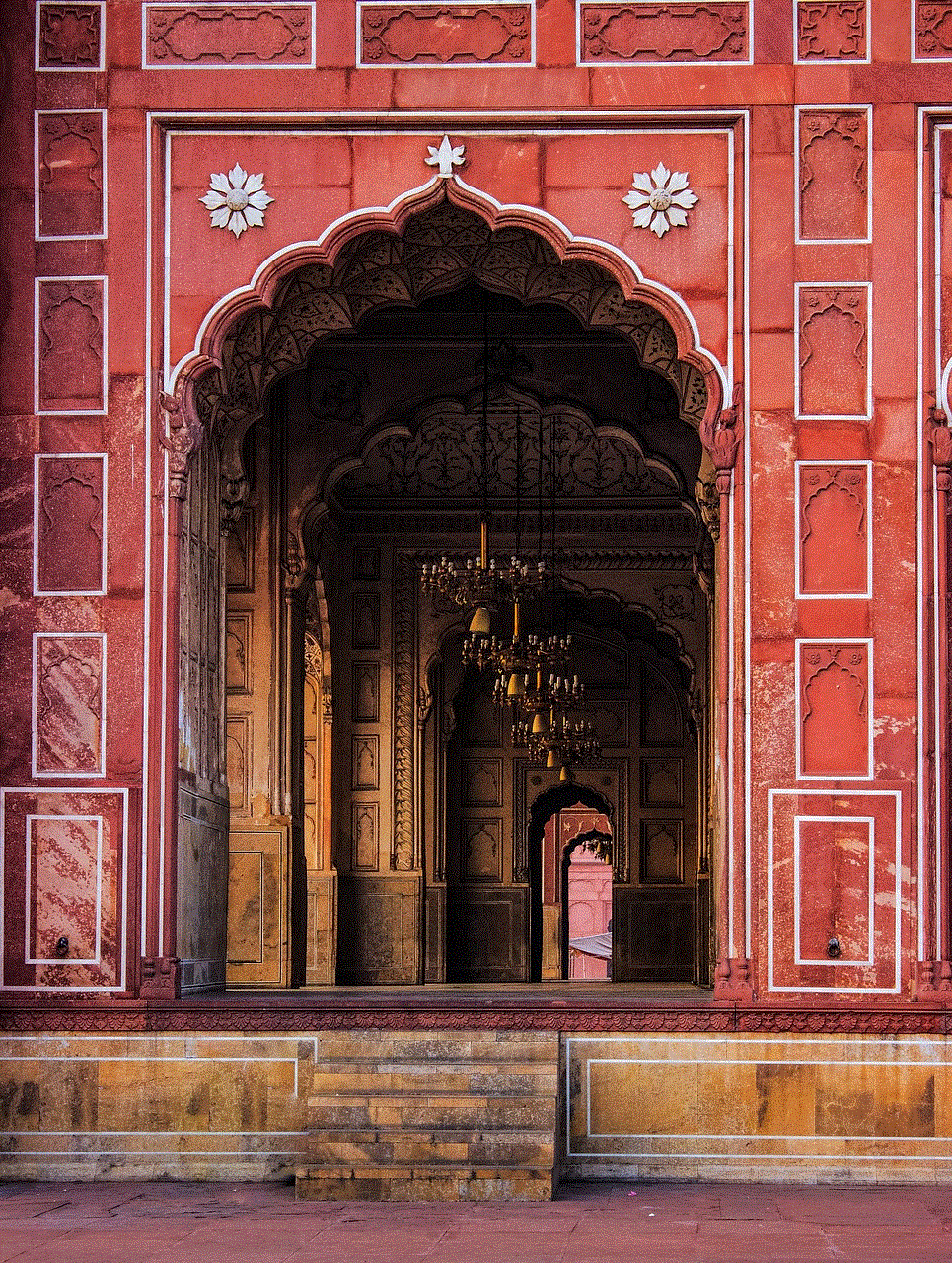
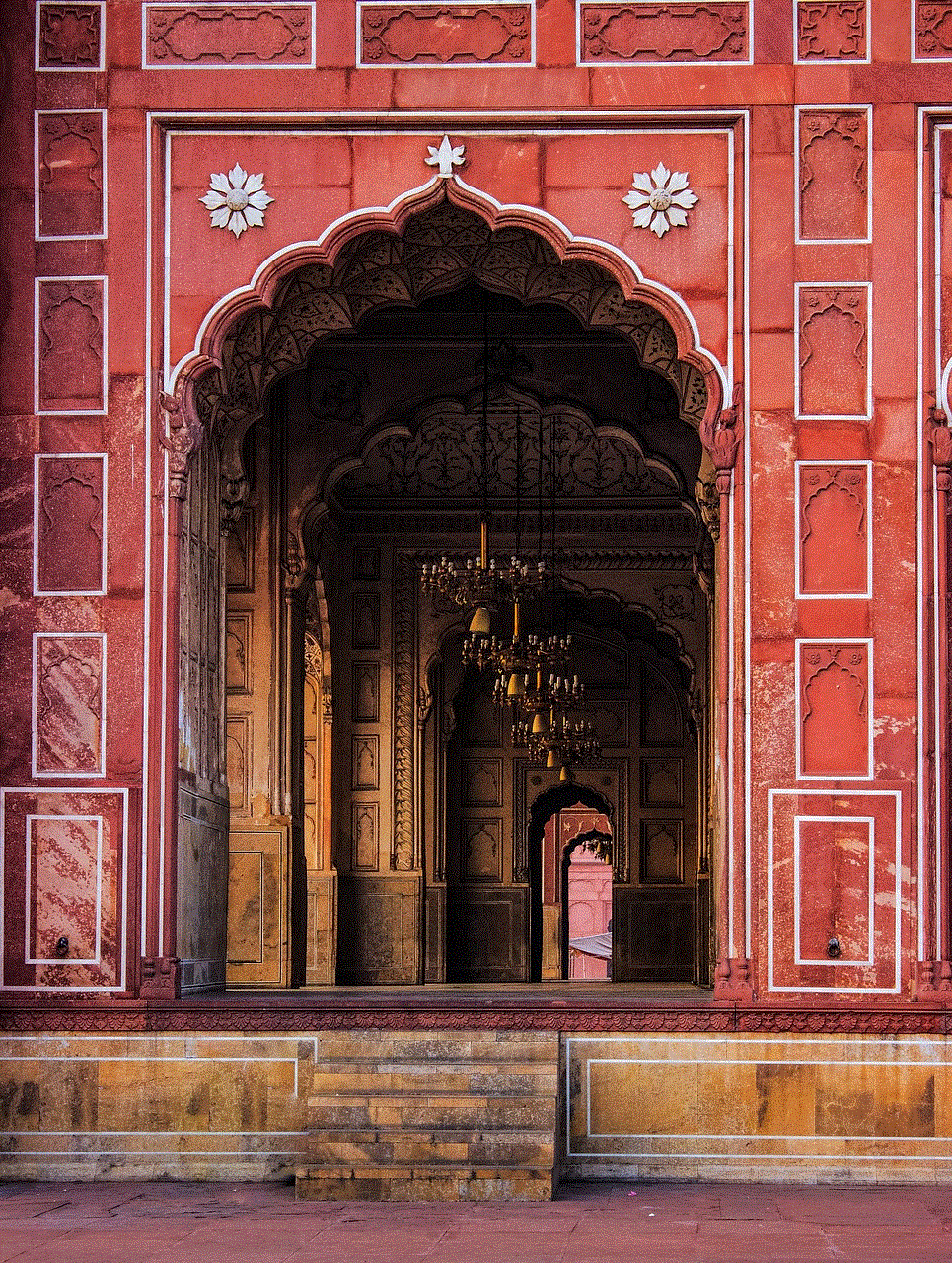
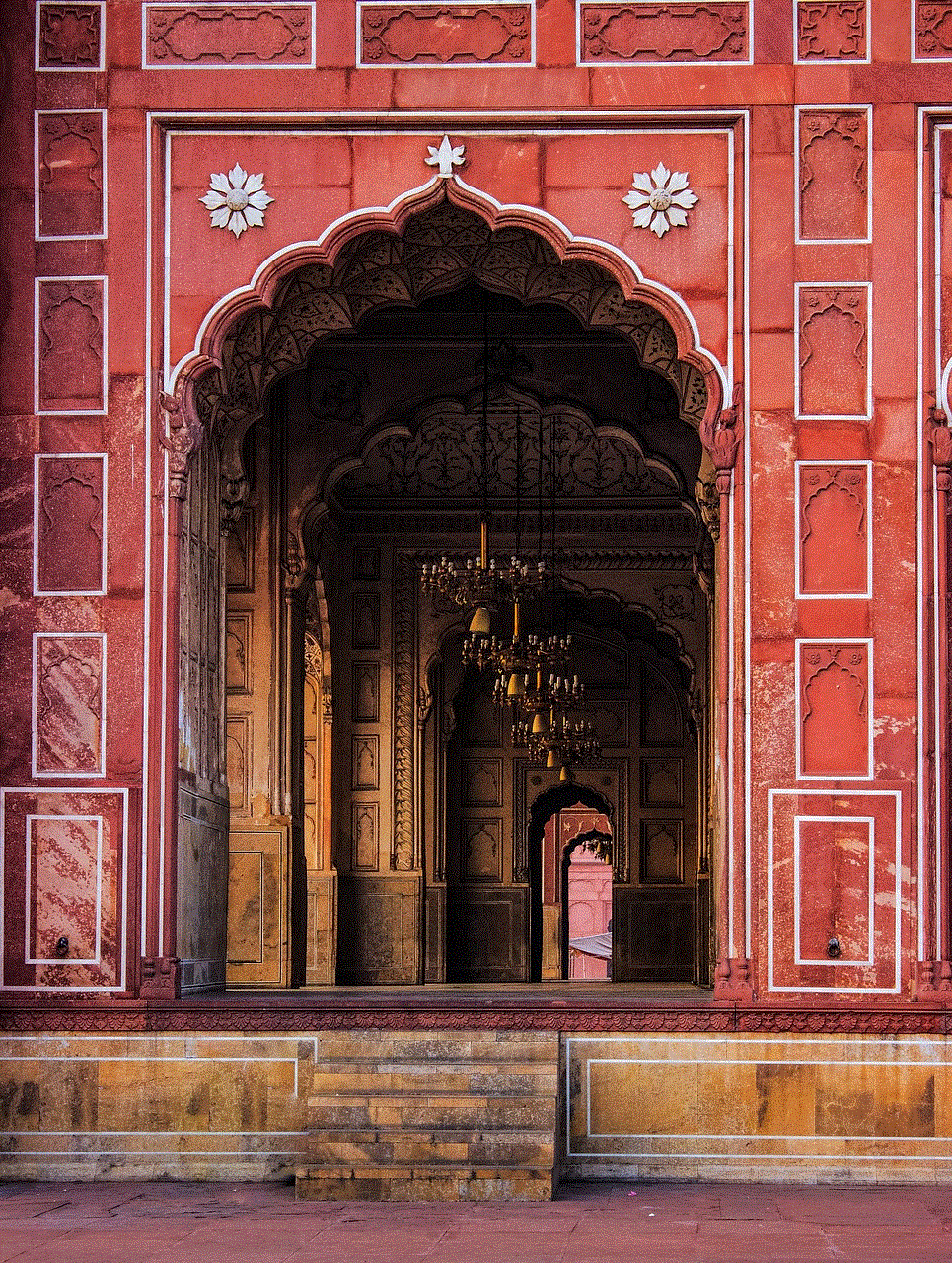
In conclusion, phone number tracking has become an essential tool in today’s digital world. Whether it’s for personal or professional reasons, having access to applications and tools that can help track and trace phone numbers can provide valuable information and peace of mind. From popular apps like Truecaller and Mobile Number Tracker Pro to web-based services like Whitepages, there are numerous options available for those looking to track phone numbers. However, it is important to use these tools responsibly and ethically, respecting the privacy and rights of others.
how to monitor child’s snapchat on iphone
Title: How to Effectively Monitor Your Child’s Snapchat on iPhone
Introduction:
In today’s digital age, social media platforms like Snapchat have become an integral part of our daily lives. While these platforms offer numerous benefits, they also pose potential risks, especially for children. As a responsible parent, it is crucial to monitor your child’s online activities, including their Snapchat usage. In this article, we will explore various methods and tools available to help you effectively monitor your child’s Snapchat on an iPhone.
1. Importance of Monitoring Snapchat:
Snapchat is a popular social media app that allows users to send photos, videos, and messages that disappear after a short period. However, it also facilitates private conversations and exposes children to potential dangers such as cyberbullying, inappropriate content, and interaction with strangers. Monitoring your child’s Snapchat activity can help ensure their safety and well-being in the digital world.
2. Open Communication with Your Child:
Before diving into monitoring techniques, it is essential to establish an open and honest line of communication with your child. Discuss the potential risks associated with Snapchat and create an environment where your child feels comfortable discussing their online experiences and concerns.
3. Set Clear Boundaries and Expectations:
Establishing clear boundaries and expectations regarding Snapchat usage is another crucial step. Make sure your child understands the rules, such as not accepting friend requests from strangers, avoiding sharing personal information, and reporting any suspicious activities they encounter.
4. parental control apps :
There are various parental control apps available that offer features specifically designed to monitor Snapchat on iPhones. These apps allow you to track your child’s messages, view their media, and monitor their online interactions. Some popular options include mSpy, Bark, and Net Nanny. Research different apps to find the one that best suits your requirements.
5. Snapchat’s Built-in Parental Controls:
Snapchat itself provides some parental control features that can help you monitor your child’s activity. Enable the “Ghost Mode” feature to prevent your child’s location from being shared with others. Additionally, set up “My Eyes Only” for your child’s private content, which requires a passcode to access.
6. Monitor Snapchat Using Screen Time:
Apple’s Screen Time feature allows you to monitor and control your child’s app usage, including Snapchat. Set up Screen Time on your child’s iPhone and enable restrictions for Snapchat. This will allow you to view their activity reports, set time limits, and restrict explicit content.
7. Regularly Check Snapchat Contacts:
Keep an eye on your child’s Snapchat contacts to ensure they are only interacting with known friends and family members. If you notice any unfamiliar usernames, discuss it with your child and encourage them to remove or block such contacts.
8. Educate Your Child:
Monitoring alone is not sufficient; educating your child about online safety is equally important. Teach them about the potential risks, the importance of privacy settings, and the significance of responsible online behavior.
9. Be Alert to Signs of Cyberbullying or Inappropriate Content:
Regularly monitor your child’s Snapchat conversations for signs of cyberbullying, harassment, or exposure to inappropriate content. If you come across any concerning messages or media, address the issue immediately and provide support to your child.
10. Encourage Offline Activities:
While monitoring your child’s Snapchat is essential, it is equally important to encourage them to engage in offline activities. Encourage hobbies, sports, and spending quality time with family and friends to strike a healthy balance between online and offline life.



Conclusion:
In today’s digital landscape, monitoring your child’s Snapchat usage on an iPhone is crucial to ensure their safety and well-being. By establishing open communication, setting clear boundaries, utilizing parental control apps and features, and educating your child, you can effectively monitor their Snapchat activity. Remember to strike a balance between monitoring and respecting their privacy, and always be alert to any signs of potential risks or issues.

