last day elf on shelf ideas
The holiday season is upon us and that means it’s time to bring out the elf on the shelf! This beloved Christmas tradition has been a favorite in many households for years, and it’s not hard to see why. The elf on the shelf adds an extra element of magic and excitement for children as they wake up each day to find their elf in a new and mischievous position. But as the days go by, it can be challenging to come up with new and creative ideas for your elf’s antics. That’s where we come in – here are some last day elf on the shelf ideas to make this holiday season even more memorable for your family.
1. Say goodbye with a goodbye letter
As the elf’s time with your family comes to an end, have him or her leave a heartfelt goodbye letter. The letter can express how much fun the elf had with the children and how much he or she will miss them until next year. This is a great way to end the elf on the shelf tradition on a sweet and sentimental note.
2. Elf photo album
Create a photo album with pictures of all the places the elf has been throughout the month. This is a fun way for children to look back on all the memories they made with their elf. You can even add a few captions or funny stories to make it even more special.
3. Elf on the shelf party
For the final day, have the elf throw a little party for the kids. Set up a small table with snacks, drinks, and party hats for the kids to enjoy. The elf can even invite a few of his or her friends from the North Pole to join in on the fun. This is a great way to make the last day of elf on the shelf extra special.
4. Elf movie night
What better way to say goodbye to the elf than with a movie night? Have the elf leave a DVD or streaming code for a Christmas movie for the family to watch together. You can even have the elf leave some snacks and cozy blankets for everyone to enjoy.
5. Elf scavenger hunt
For the last day, have the elf leave clues around the house for a scavenger hunt. The clues can lead to a small gift or a note from the elf. This is a fun and interactive way to end the elf on the shelf tradition.
6. Elf’s goodbye gift
The elf can leave a small gift for each child on the last day. It can be something simple like a candy cane or a small toy. This is a great way to end the tradition and leave the kids with a little something to remember the elf by.
7. Elf cereal bar
Set up a cereal bar for breakfast on the last day of elf on the shelf. The elf can leave a note encouraging the kids to make their own cereal creations. This is a fun and easy way to end the tradition and start the day off with a smile.
8. Elf cupcakes
Have the elf leave a cupcake decorating kit for the kids to enjoy. They can decorate their own cupcakes with frosting, sprinkles, and other toppings. This is a fun and tasty way to say goodbye to the elf.
9. Elf’s last prank
As the elf’s last act of mischief, have him or her play a prank on the family. It can be as simple as turning all the chairs in the kitchen upside down or drawing mustaches on family photos. This is a fun way to end the elf on the shelf tradition with a laugh.
10. Elf’s photo frame
Create a personalized photo frame with a picture of the elf and the family. The elf can leave a note encouraging the family to take a photo with the frame and keep it as a memory of their time together. This is a great way to end the tradition and have a keepsake to remember it by.
11. Elf’s goodbye tree
For the last day, have the elf leave a small Christmas tree with ornaments for the family to decorate. This is a fun way to end the tradition and add a new decoration to your home. The elf can even leave a note saying that the tree will stay up until the elf returns next year.
12. Elf’s final hideout
On the last day, have the elf hide in a place that the kids haven’t found him or her before. This will add an extra element of surprise and excitement as the kids search high and low for the elf’s final hiding spot.
13. Elf’s farewell breakfast
Have the elf leave a note inviting the family to a special farewell breakfast. The elf can leave a menu with all of the family’s favorite breakfast foods and even make a special appearance to say goodbye.
14. Elf’s final message
For the last day, have the elf leave a message written in powdered sugar or flour on the kitchen counter. The message can say something like “until next year” or “thanks for all the fun”. This is a simple yet cute way to end the tradition.
15. Elf’s goodbye photo shoot
Set up a festive photo shoot for the last day of elf on the shelf. You can have the kids dress up in their Christmas pajamas and take pictures with the elf. This is a fun way to capture the memories of the elf’s time with your family.
The elf on the shelf tradition is a magical and exciting time for children. These last day elf on the shelf ideas will make the final day even more special and memorable for your family. From heartfelt letters to fun activities, there are endless ways to say goodbye to your elf until next year. Happy holidays!
does steam give you viruses
Steam is a popular online platform for purchasing and playing video games. With over 125 million active users, it has become a go-to destination for gamers all around the world. However, with the rise in cybercrime and malware attacks, many people are concerned about the safety of using Steam. One of the common questions that arise is, “Does Steam give you viruses?” In this article, we will delve deeper into this topic and provide you with information to help you make an informed decision.
To understand whether Steam can give you viruses, we first need to understand how Steam functions and the security measures it has in place to protect its users. Steam is a digital distribution service owned and operated by Valve Corporation. It was launched in 2003 and has since become one of the leading platforms for buying, playing, and discussing video games. Steam offers a wide range of games, from popular AAA titles to indie games, and provides users with a convenient way to access and manage their games.
One of the primary reasons why people question the safety of using Steam is because it is an online platform. Many people believe that anything online is vulnerable to viruses and malware. However, this is not entirely true. While it is true that online platforms are more susceptible to cyber threats, Steam has taken extensive measures to ensure the safety of its users. For starters, Steam has a robust security system in place, which includes encryption, firewalls, and regular security updates. Additionally, Steam requires users to have a unique login and password, making it difficult for hackers to access user accounts.
Moreover, Steam has a strict vetting process for game developers who want to publish their games on the platform. This process includes a review of the game’s content, functionality, and security. Games that do not meet Steam’s standards are not allowed on the platform, ensuring that users are not exposed to potentially harmful games. Furthermore, Steam has a community of users who can flag and report any suspicious games, which are then investigated by the Steam team.
Another reason why people may doubt the safety of Steam is because it is a third-party platform. This means that Steam acts as a middleman between the game developers and the users. Some users are concerned that this could make them vulnerable to viruses and malware from the game developers. However, this is not the case. Steam has a strict policy against any malicious activities, and if a game developer is found to be violating this policy, they are immediately removed from the platform. Additionally, all games on Steam go through a scanning process to detect any potential malware or viruses before they are made available to users.
Furthermore, Steam has implemented a feature called “Steam Workshop,” which allows users to create and share their own game content. This feature has raised concerns among some users, as it could potentially expose them to viruses from other users. However, Steam has taken measures to prevent this from happening. All user-generated content goes through a screening process, and any content that is found to be malicious is not allowed on the platform. Moreover, users can report any suspicious content, and it will be promptly removed from the platform.
Apart from these security measures, Steam also has a feature called “Steam Guard,” which provides an additional layer of security to user accounts. Steam Guard requires users to enter a unique code sent to their email or phone whenever they log in from a new device. This prevents unauthorized access to user accounts, even if someone manages to obtain their login credentials.
Now that we have established that Steam has robust security measures in place, let’s address the question at hand – does Steam give you viruses? The simple answer is no. Steam itself does not give you viruses. However, it is not entirely immune to viruses and malware. As with any online platform, there is always a risk of malware or viruses being present, but it is highly unlikely for Steam to be the source of these threats.
One way that Steam users can potentially be exposed to viruses is through downloading game mods or external software. While Steam does its best to ensure that all content on the platform is safe, it cannot control what users do outside of the platform. Third-party mods and software may not go through the same security checks as games on Steam, and therefore, they could potentially contain viruses or malware. To prevent this, it is essential to only download mods and software from trusted sources and to have a reliable antivirus software installed on your device.
Moreover, it is crucial to keep in mind that Steam is not just a platform for downloading and playing games. It is an online community with forums, chat rooms, and user profiles. Just like any other online community, there is always a risk of phishing scams or hackers trying to trick users into giving away their personal information. It is essential to be cautious when interacting with other users and to never share sensitive information such as passwords or credit card details.
In conclusion, Steam is a safe platform to use, and it does not give you viruses. It has put in place extensive security measures to protect its users, and it continuously updates and improves these measures to stay ahead of any potential threats. However, as with anything online, there is always a risk of being exposed to viruses and malware. Therefore, it is vital to take precautions such as only downloading games and content from trusted sources, having a reliable antivirus software, and being cautious when interacting with other users. By following these precautions, you can enjoy all the benefits that Steam has to offer without worrying about viruses or malware.
turn off family locator sprint



Family Locator is a service offered by Sprint, one of the leading telecommunications companies in the United States. This service is designed to help families stay connected and keep track of each other’s whereabouts. With the rise of technology and the increasing need for safety and security, family locator has become a popular feature among Sprint users. However, there may be instances where a user would want to turn off this service. In this article, we will delve into the details of the family locator service, its benefits, and the steps to turn it off.
What is Family Locator?
Family Locator is a location-based service that allows Sprint users to locate their family members’ devices on a map. This service is available for both Android and iOS devices and can be accessed through the Sprint website or the Sprint Family Locator mobile app. Family Locator uses GPS technology to pinpoint the location of a device and display it on a map. It also provides real-time updates, making it easier for families to stay connected and know where their loved ones are at any given time.
Benefits of Family Locator
There are many benefits of using the Sprint Family Locator service. The most obvious one is the ability to keep track of family members, especially children. This feature provides peace of mind to parents who are constantly worried about the safety of their children. With Family Locator, parents can know if their child has reached their destination safely or if they have wandered off to an unknown location. This service also comes in handy during emergencies, as it allows family members to quickly locate each other and provide assistance if needed.
Another benefit of Family Locator is that it helps families stay connected. In today’s fast-paced world, it is not always possible for family members to be physically present with each other. However, with Family Locator, they can still feel connected as they can see where their loved ones are at any given moment. This service also enables families to plan their activities better, as they can coordinate their schedules and know when someone will be home or at a particular location.
Moreover, Family Locator is a great tool for families with elderly members. It allows them to easily check on their elderly parents or grandparents and ensure that they are safe and sound. This service also comes in handy for families with members who have special needs, as it provides an extra layer of security and peace of mind.
How to turn off Family Locator on Sprint?
If for any reason, you want to turn off Family Locator on your Sprint account, the process is straightforward. You can follow the steps below to turn off this service:
1. Log in to your Sprint account: The first step is to log in to your Sprint account through the website or the mobile app.
2. Go to the Family Locator section: Once you have logged in, click on the “Family Locator” tab to access the Family Locator section.
3. Select the device you want to turn off: If you have multiple devices linked to your account, select the one you want to turn off the Family Locator service for.
4. Click on “Settings”: On the device page, click on the “Settings” tab.
5. Turn off Family Locator: In the settings section, you will see an option to turn off Family Locator. Click on the toggle button to turn off this service.
6. Confirm your action: A pop-up message will appear asking you to confirm if you want to turn off Family Locator for the selected device. Click on “Yes” to proceed.
7. Repeat for other devices: If you have multiple devices linked to your account, repeat the same steps for each device to turn off Family Locator.
8. Save changes: Once you have turned off Family Locator for all the devices, click on the “Save Changes” button to confirm your action.
9. Verify that Family Locator is turned off: After saving the changes, go back to the Family Locator section and verify that the service is turned off for all the devices.
10. Contact customer support: If you encounter any issues while turning off Family Locator, you can contact Sprint customer support for assistance.
Alternatives to Family Locator
If you have decided to turn off Family Locator, there are other alternatives that you can consider to stay connected with your loved ones. One of the most popular options is to use a GPS tracking app. There are many free and paid apps available in the market that offer similar features to Family Locator. These apps allow you to track the location of your family members and receive real-time updates. Some of the popular GPS tracking apps include Life360, Find My Friends, and Glympse.
Another alternative is to use the location-sharing feature on popular messaging apps such as WhatsApp, facebook -parental-controls-guide”>Facebook Messenger, or iMessage. These apps allow you to share your real-time location with specific contacts, making it easier to stay connected with your family members.
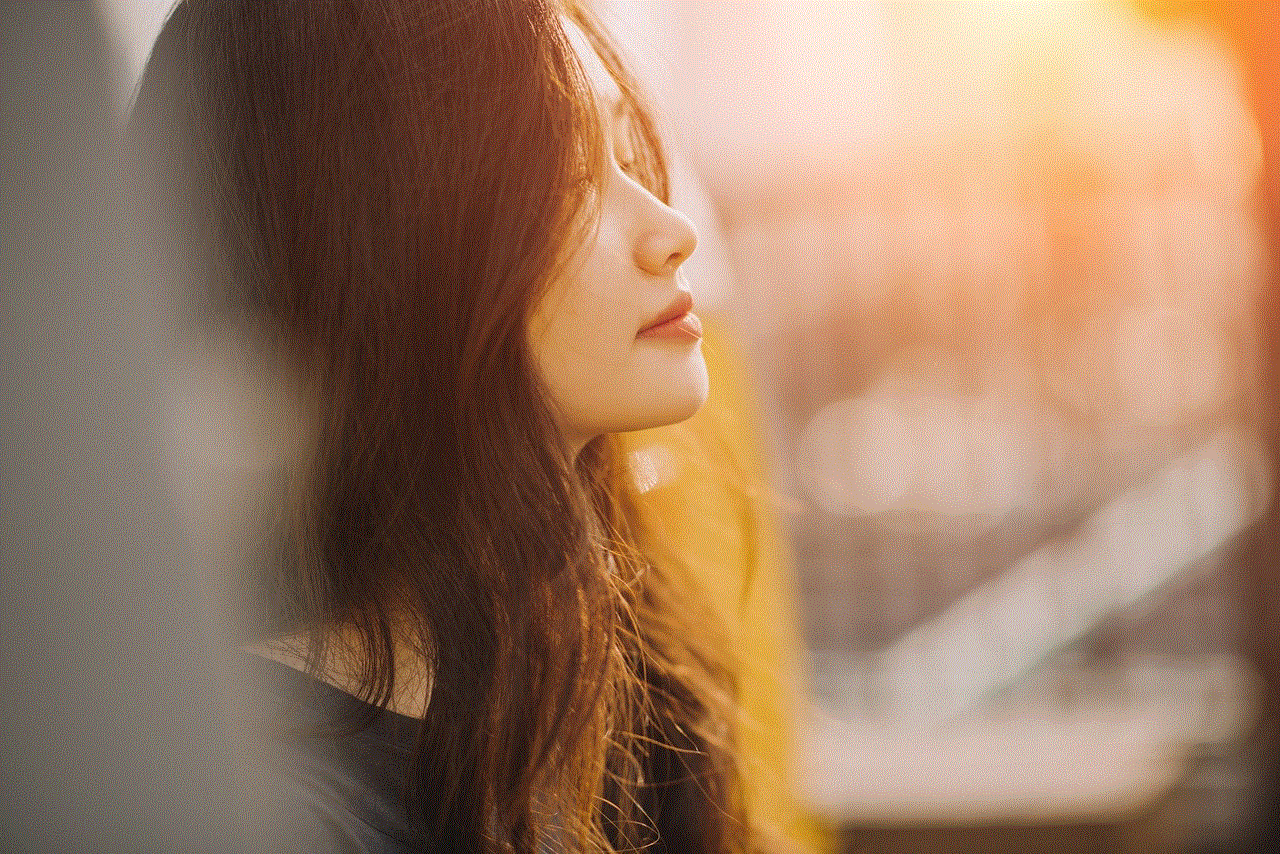
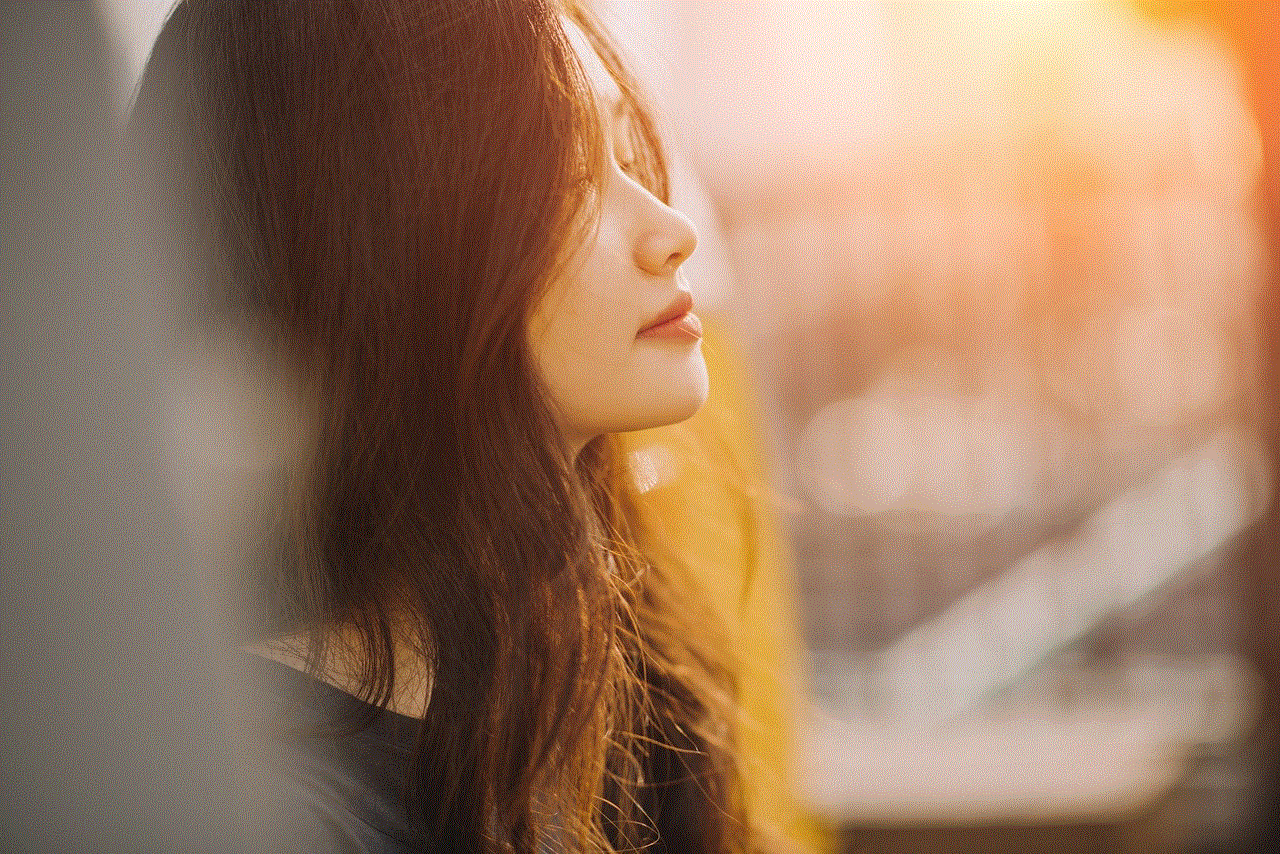
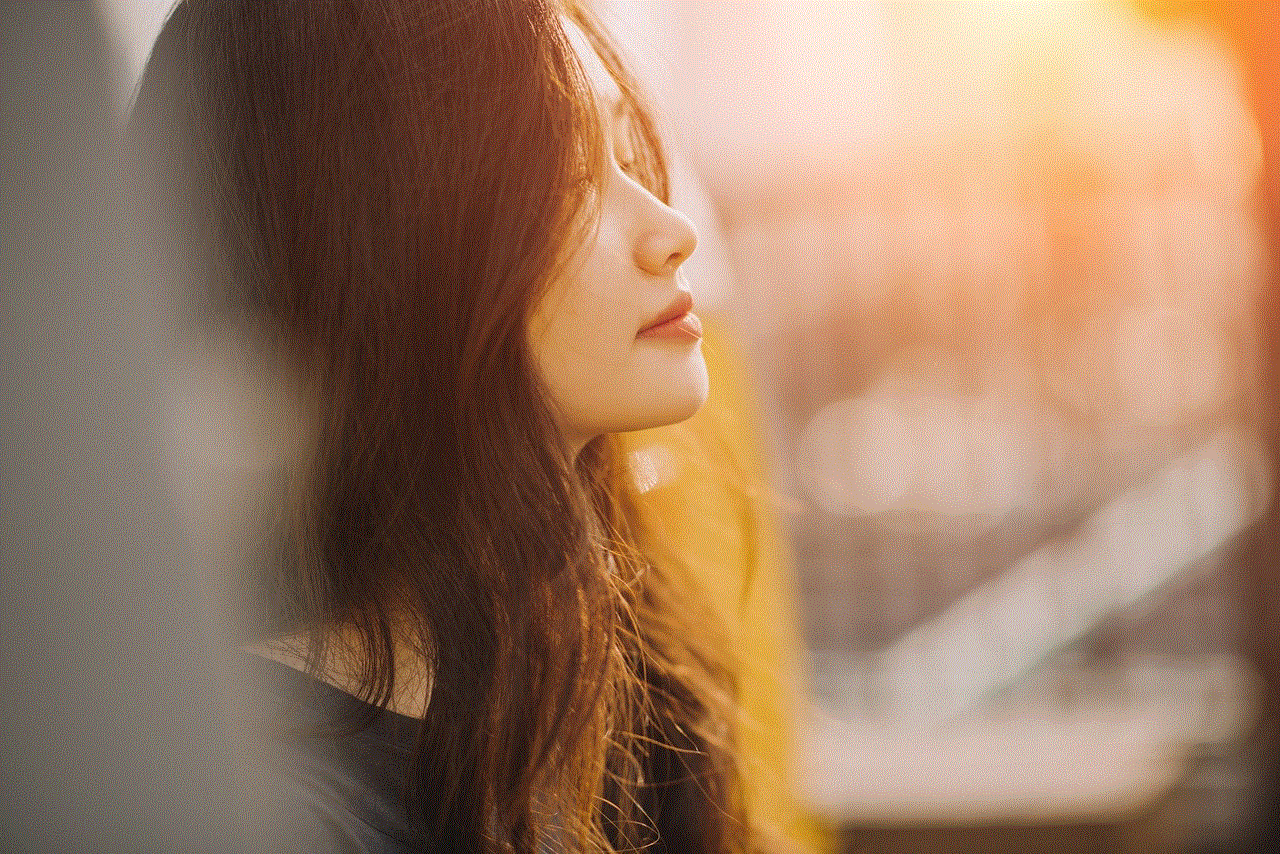
Conclusion
Family Locator is a useful service offered by Sprint that allows families to stay connected and keep track of each other’s whereabouts. However, there may be instances where a user would want to turn off this service. If you are one of them, you can easily turn off Family Locator by following the simple steps mentioned above. Moreover, there are many alternatives available that offer similar features to Family Locator. Regardless of the option you choose, the most important thing is to stay connected with your loved ones and ensure their safety and well-being.

