ofc meaning in chat
In the world of online communication, abbreviations and acronyms are commonly used to save time and effort. One such acronym that has gained popularity in recent years is “ofc,” which stands for “of course.” This acronym is often used in chat conversations, especially among the younger generation. However, for those who are not familiar with the online lingo, the meaning of “ofc” may not be immediately apparent. In this article, we will explore the origin of this acronym and its usage in online chat, as well as its impact on communication and language.
The origin of “ofc” can be traced back to the early days of the internet, specifically in the early 2000s. It is believed to have originated from the online gaming community, where players would often use it as a shorthand for “of course” in their chats or forums. As the popularity of online gaming grew, so did the use of “ofc.” Eventually, it spread to other online platforms, such as social media and instant messaging apps, and became a commonly used acronym in online conversations.
So, what exactly does “ofc” mean? As mentioned earlier, it is an abbreviation for “of course,” which is used to express agreement or confirmation. For example, if someone asks, “Are you going to the party tonight?” and you respond with “ofc,” it means that you are indeed going to the party. In this context, “ofc” can also be seen as a more casual and informal way of saying “yes.” It is often used in place of “yes” to convey a more relaxed tone in a conversation.
One of the main reasons for the popularity of “ofc” in online chat is its convenience. In a fast-paced digital world, where people are constantly multitasking and communicating with multiple individuals at the same time, using short forms and acronyms has become the norm. It allows people to convey their message quickly and efficiently, without having to type out complete words or sentences. Moreover, with the rise of smartphones and their small keyboards, using acronyms like “ofc” has become even more convenient.
Another reason for the widespread use of “ofc” is its versatility. It can be used in various contexts and situations, making it a useful acronym to have in one’s online vocabulary. For instance, it can be used to express agreement, as mentioned earlier, but it can also be used to show sarcasm or to emphasize a point. For example, if someone says, “I can’t believe he did that,” and you respond with “ofc,” it could imply that the person’s actions were expected or not surprising. Similarly, in a conversation where someone is expressing admiration for something, using “ofc” can show enthusiasm and emphasis, such as “That movie was amazing, ofc!”
While “ofc” has become a popular acronym in online chat, it has also received its fair share of criticism. Some argue that its overuse has led to a decline in proper language usage and has made communication more informal and less professional. They believe that constantly using acronyms like “ofc” has resulted in a lack of clarity and a decrease in the ability to express oneself effectively. Moreover, some people find it challenging to keep up with the ever-evolving online lingo, and as a result, may feel excluded from certain conversations.
However, proponents of “ofc” argue that it has become an essential part of online communication, and its usage should not be viewed negatively. They believe that it has not only made communication more efficient but has also allowed for more creativity and flexibility in expressing oneself. Moreover, they argue that the younger generation is well aware of the proper usage of language and can differentiate between formal and informal communication.
Furthermore, the use of acronyms and abbreviations is not unique to the digital world. In fact, it has been a part of our language for centuries. For instance, “ASAP” (as soon as possible) and “FYI” (for your information) are acronyms that have been used in business and personal communication for a long time. Similarly, in the age of telegrams, people used to pay per word, so they would often use abbreviations to save money. Therefore, it can be argued that “ofc” is just another example of how language evolves and adapts to the changing times.
In conclusion, “ofc” is an acronym that has become a part of our online language and is commonly used in chat conversations. It originated from the online gaming community and is an abbreviation for “of course.” While it has been criticized for its overuse and impact on language, it has also been praised for its convenience and versatility. Ultimately, it is up to individuals to decide how they want to communicate online and whether they want to use acronyms like “ofc” or not. However, it is essential to remember that proper language usage and effective communication should not be compromised in the pursuit of convenience.
how to turn off safesearch
SafeSearch is a feature offered by most popular search engines, including Google, Bing, and Yahoo. It is designed to filter out explicit and potentially offensive content from search results. This feature is especially useful for parents who want to ensure that their children are not exposed to inappropriate content while browsing the internet. However, there are times when you may want to turn off SafeSearch, either for personal preference or work-related reasons. In this article, we will discuss how to turn off SafeSearch and what potential risks may come with it.
Before we dive into the steps to turn off SafeSearch, let’s take a closer look at what SafeSearch actually does. When enabled, SafeSearch filters out explicit content, such as pornography, violence, and drug-related content, from search results. It also blocks certain websites and images that have been flagged as inappropriate. SafeSearch is not a foolproof system, and it may not catch all explicit content, but it does significantly reduce the chances of coming across something offensive.
Now, let’s move on to how to turn off SafeSearch. The steps may vary slightly depending on the search engine you are using, but the overall process is similar. We will be using Google as an example.
Step 1: Go to Google’s Search Settings
Open your web browser and go to Google’s homepage. Click on the “Settings” icon at the bottom right corner of the screen. This will open a drop-down menu. Click on “Search Settings” from the menu.
Step 2: Find SafeSearch Filtering
Scroll down the Search Settings page until you find the “SafeSearch Filtering” option. By default, it is set to “Use strict filtering (Filter both explicit text and explicit images).” This is the setting that enables SafeSearch. To turn it off, click on the “Turn off SafeSearch” button.
Step 3: Save Changes
After clicking on the “Turn off SafeSearch” button, a confirmation pop-up will appear. Click on “Save” to save the changes you have made. This will take you back to the Search Settings page, and you will see a message confirming that SafeSearch is now off.
Step 4: Check if SafeSearch is Off
To make sure that SafeSearch is off, go back to Google’s homepage and perform a search. If SafeSearch is off, you will see a message saying “SafeSearch is off” at the top of the search results page.
Congratulations, you have successfully turned off SafeSearch! However, it is important to understand that doing so comes with certain risks. Here are some potential risks that you should be aware of before turning off SafeSearch.



1. Exposure to Inappropriate Content
The most obvious risk of turning off SafeSearch is that you or your children may be exposed to inappropriate and potentially offensive content. Without the filter, explicit content may appear in your search results, which can be disturbing or even traumatizing for some individuals. If you are using the internet in a public place, turning off SafeSearch may also put others around you at risk of seeing explicit content.
2. Impact on Children
If you have children who use the internet, it is important to consider the potential consequences of turning off SafeSearch. They may accidentally come across inappropriate content, which can have a negative impact on their mental and emotional well-being. As a parent, it is your responsibility to monitor your child’s internet usage and make sure they are not exposed to harmful content.
3. Malware and Viruses
Turning off SafeSearch may also increase the risk of malware and viruses on your device. Without the filter, you may come across websites that contain malicious software, which can infect your device and compromise your personal information. Always be cautious when browsing the internet and make sure to have a reliable antivirus software installed on your device.
4. Legal Issues
In some countries, it is illegal to access or view explicit content, and turning off SafeSearch may put you at risk of breaking the law. It is important to be aware of the laws and regulations in your country before turning off SafeSearch.
5. Work-related Risks
If you are using the internet for work purposes, turning off SafeSearch may put your job at risk. You may accidentally come across inappropriate content while searching for work-related information, which can lead to disciplinary action or even termination. It is always best to follow your company’s internet usage policies and keep SafeSearch turned on while using the internet for work.
In conclusion, SafeSearch is a useful feature that helps filter out explicit and potentially offensive content from search results. However, there may be times when you need to turn it off. Before doing so, it is important to understand the potential risks and take necessary precautions. If you do decide to turn off SafeSearch, make sure to use the internet responsibly and be aware of the potential consequences.
why is bereal not working
Bereal, or Be Real, is an online platform which allows users to create and share realistic virtual experiences using augmented and virtual reality technology. It was founded in 2015 and has gained significant attention for its innovative approach to creating immersive experiences. However, recently there have been reports of users experiencing technical difficulties and the platform not working as intended. This has raised concerns among its users and potential customers, leaving many to wonder why Bereal is not working.
Before diving into the reasons behind Bereal not working, it is essential to understand the technology behind this platform. Augmented and virtual reality have been gaining popularity in recent years, primarily in the gaming and entertainment industries. These technologies have the ability to create a simulated environment, allowing users to interact with digital objects and content in a realistic way. Bereal utilizes both augmented and virtual reality to provide users with a unique and immersive experience.



Now, let’s explore some of the possible reasons why Bereal is not working.
1. Technical Issues: One of the most common reasons for Bereal not working could be technical issues. As with any technology, there are bound to be glitches and bugs that can affect the performance of the platform. This can lead to crashes, slow loading times, and other problems that can make the experience less enjoyable for users. While the platform has gone through rigorous testing, unexpected technical issues can still arise, especially as the platform continues to grow and add new features.
2. Compatibility Issues: Another potential reason for Bereal not working could be compatibility issues. Since the platform utilizes advanced technology, it may not be compatible with all devices and operating systems. For example, some older smartphones or computers may not have the necessary hardware or software to support the platform, leading to a poor user experience. Furthermore, the platform may not work well with certain browsers, which can also cause problems.
3. Network Connectivity: Since Bereal is an online platform, it requires a stable internet connection to function properly. If the user’s internet connection is weak or unstable, it can lead to buffering, slow loading times, and even crashes. This can be frustrating for users, especially if they are in the middle of an immersive experience. Moreover, if the platform’s servers are experiencing high traffic, it can also affect its performance, leading to a subpar user experience.
4. Outdated Software: As technology continues to evolve, software updates are necessary to keep up with the changes. If a user’s device has an outdated operating system or software, it may not be able to support Bereal effectively. This can result in crashes and other technical issues, preventing users from accessing the platform or experiencing its features fully. It is essential for users to regularly update their devices to avoid such compatibility issues.
5. Lack of Maintenance: Another reason for Bereal not working could be a lack of maintenance. As with any online platform, regular maintenance and updates are necessary to ensure its smooth functioning. If the platform’s developers do not regularly maintain and update it, it can lead to technical issues and affect the user experience. This can also make the platform vulnerable to cyber-attacks, compromising the security of user data.
6. Insufficient Resources: Bereal is a relatively new platform, and like any startup, it may face resource constraints. This can include a limited budget, a small team of developers, and other resources needed for the platform’s smooth functioning. As a result, the platform may not have the necessary resources to address technical issues promptly, leading to a less than optimal user experience.
7. User Error: Sometimes, the reason for Bereal not working could be as simple as user error. Users may not be familiar with the platform’s features and may not know how to use it correctly. This can lead to confusion and frustration, resulting in a negative experience. It is essential for users to familiarize themselves with the platform’s features and follow the instructions provided to have a smooth experience.
8. Lack of User Support: Another critical aspect of any online platform is user support. If users encounter technical issues or have questions, they need to have access to reliable customer support. However, if the platform does not have a dedicated support team or if the team is unresponsive, it can lead to an unsatisfactory experience for users. This can also result in negative reviews and a loss of potential customers.
9. Limited Content: Another reason why Bereal may not be working could be due to limited content. The platform relies heavily on user-generated content, and if there is a lack of it, it can lead to a limited selection of experiences for users. This can make the platform less appealing and may result in users losing interest in it.
10. Competition: Lastly, one cannot ignore the intense competition in the virtual and augmented reality industry. With many other platforms offering similar experiences, Bereal must continuously innovate and improve to stay competitive. If the platform fails to keep up with industry trends and user demands, it may lose its market share and struggle to attract new users.
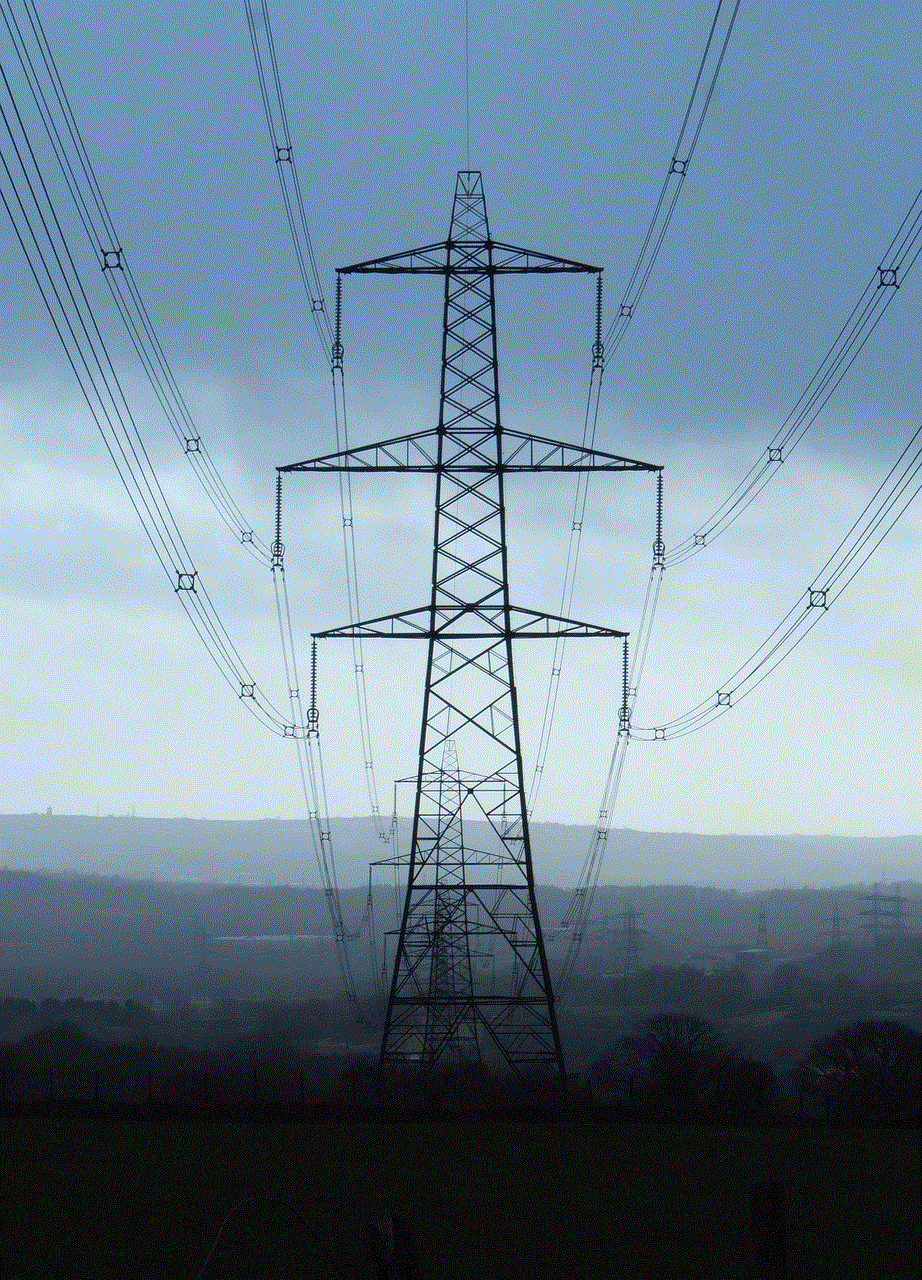
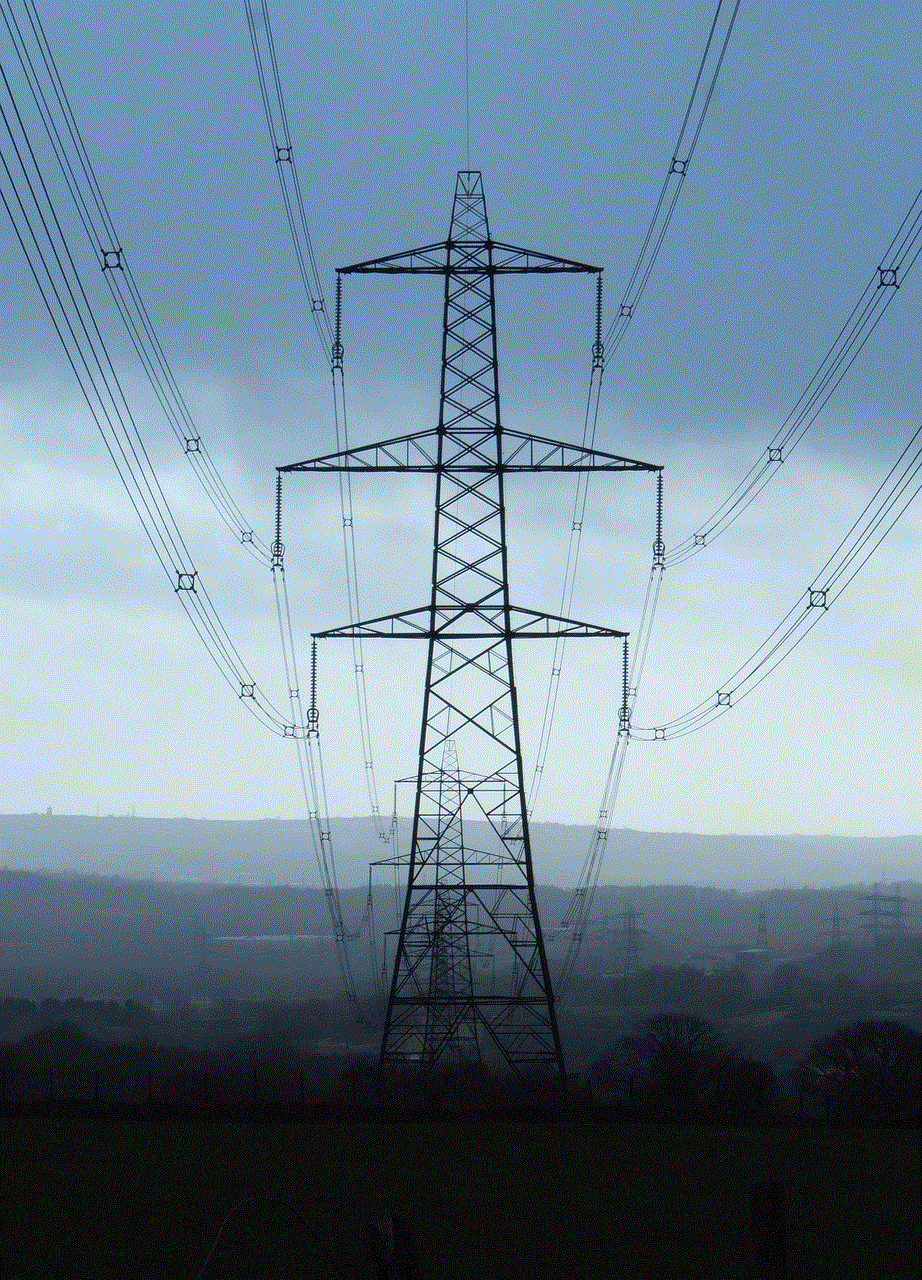
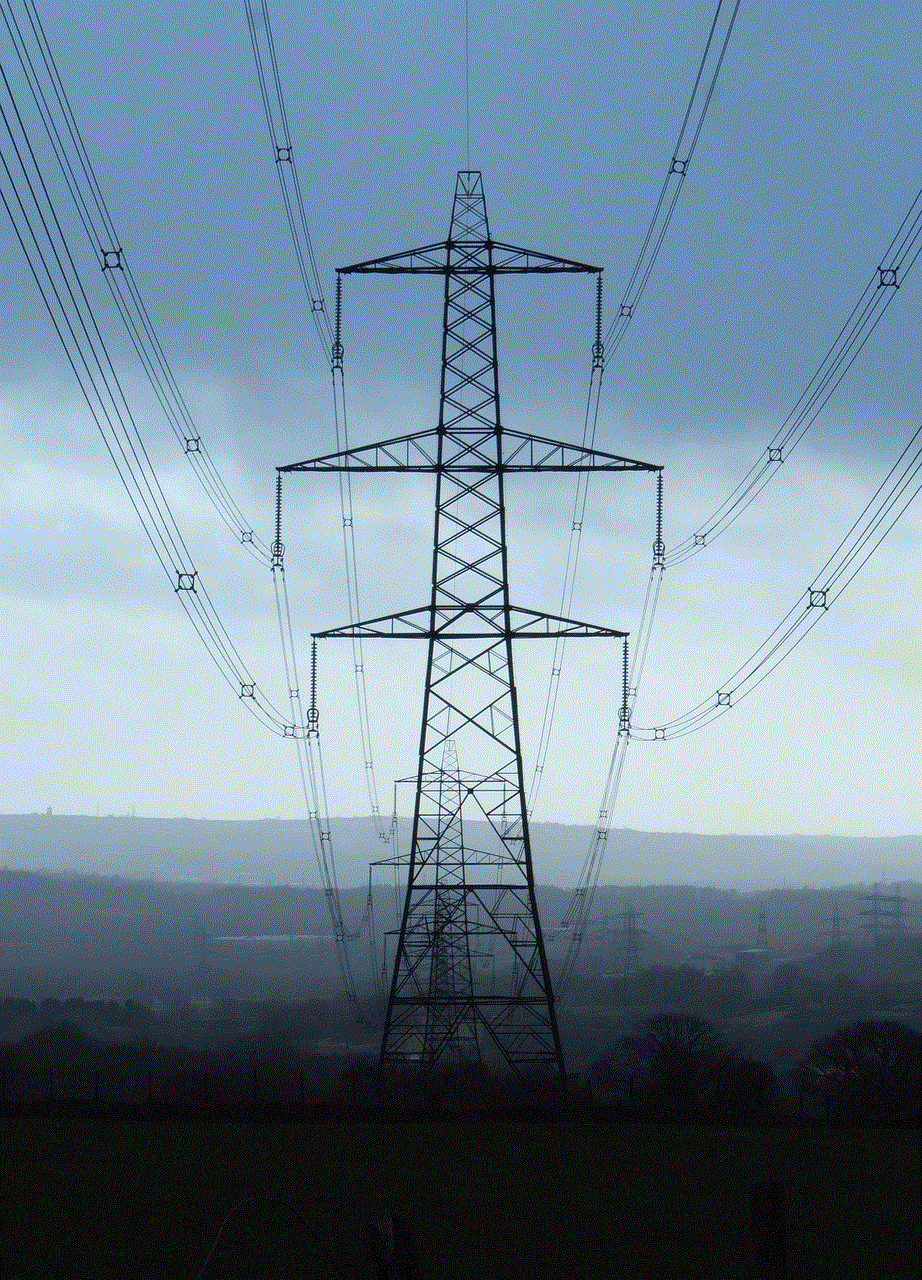
In conclusion, there could be several reasons why Bereal is not working. Technical issues, compatibility issues, network connectivity, outdated software, lack of maintenance, insufficient resources, user error, lack of user support, limited content, and competition are some of the possible reasons that could affect the platform’s performance. As with any technology, there are bound to be challenges, and it is up to the platform’s developers to address them and provide users with a seamless experience. As Bereal continues to grow and evolve, it is essential for the platform to address these issues promptly to maintain its user base and attract new users.

