samsung 5 series tv
# The Samsung 5 Series TV: A Comprehensive Review and Guide
In the ever-evolving world of television technology, the Samsung 5 Series TV stands out as a solid choice for both casual viewers and home theater enthusiasts. Known for its impressive picture quality, user-friendly interface, and a plethora of smart features, the Samsung 5 Series has gained popularity among consumers seeking an affordable yet high-performance television. In this article, we will delve into the features, specifications, performance, and overall value of the Samsung 5 Series TV, providing you with a comprehensive understanding of what makes this model a worthy contender in today’s competitive market.
## 1. Overview of Samsung’s 5 Series
Samsung, a leader in consumer electronics, has a long-standing reputation for producing high-quality TVs that cater to a variety of preferences and budgets. The 5 Series is positioned as an entry to mid-range model, designed for those who want a quality viewing experience without breaking the bank. The series includes various screen sizes, typically ranging from 43 to 75 inches, which makes it versatile enough to fit into different living spaces.
The 5 Series TVs utilize Samsung’s proprietary technology, such as Crystal Display, to enhance color accuracy and brightness. This ensures that users receive vivid imagery that brings content to life, whether they are watching movies, playing video games, or binge-watching their favorite shows.
## 2. Design and Build Quality
Aesthetics play a crucial role in television selection, and the Samsung 5 Series does not disappoint in this regard. The sleek and modern design is characterized by slim bezels that maximize screen real estate, providing an immersive viewing experience. The TV’s minimalist appearance allows it to blend seamlessly into any home decor, whether it is mounted on a wall or placed on a stand.
In terms of build quality, Samsung has ensured that the 5 Series is robust and durable. The materials used in construction feel premium, which is a hallmark of Samsung products. The TV’s stand is stable, and the option to mount it on the wall provides flexibility for different room layouts.
## 3. Picture Quality
One of the standout features of the Samsung 5 Series TV is its picture quality. Utilizing Samsung’s Crystal Display technology, the TV delivers stunning visuals with vibrant colors and deep contrasts. This technology ensures that the colors are not only bright but also accurately represent the content being viewed.
The 4K UHD resolution is another significant advantage of the 5 Series. With four times the resolution of Full HD, the clarity and detail in images are remarkable. Whether watching nature documentaries or action-packed films, viewers can appreciate the finer details that make the viewing experience more engaging.
Moreover, the TV supports High Dynamic Range (HDR), which enhances the contrast between bright and dark areas of the picture. This feature allows users to experience a more realistic representation of images, especially in scenes with varying light levels. HDR content looks particularly impressive, making it a must-have feature for movie lovers and gamers alike.
## 4. Smart Features and User Interface
In today’s digital age, smart features are essential for any new television, and the Samsung 5 Series is fully equipped in this regard. The TV runs on Samsung’s Tizen operating system, which provides access to a wide array of streaming services, including Netflix , Hulu, Amazon Prime Video, and many more. The intuitive user interface makes it easy to navigate through apps, settings, and content, ensuring a smooth user experience.
Voice control is another highlight of the Samsung 5 Series, thanks to compatibility with voice assistants like Bixby, Alexa, and Google Assistant. This feature allows users to control their TV using simple voice commands, making it easy to switch between apps, adjust volume, or search for specific content without having to use the remote.
Additionally, the TV supports screen mirroring and casting, enabling users to share content from their smartphones or tablets directly onto the big screen. This feature is particularly useful for presentations, gaming, or sharing photos and videos with friends and family.
## 5. Audio Performance
While picture quality is crucial, audio performance is equally important for a complete viewing experience. The Samsung 5 Series TV comes equipped with built-in speakers that deliver decent sound quality. The audio output is clear and balanced, making it suitable for everyday viewing.
However, for those who seek a more immersive audio experience, it is recommended to invest in a soundbar or a home theater system. Samsung offers a range of soundbars that can seamlessly integrate with their TVs, providing an enhanced audio experience that complements the stunning visuals.
The TV also features Dolby Digital Plus, which enhances the audio quality further. This technology ensures that users can enjoy clear dialogue and rich sound effects, particularly when watching movies or sports.
## 6. Connectivity Options
The Samsung 5 Series TV is equipped with multiple connectivity options to accommodate various devices. It typically includes several HDMI ports, USB ports, and an Ethernet port for wired connectivity. This variety allows users to connect gaming consoles, Blu-ray players, and external storage devices effortlessly.
Additionally, the TV supports wireless connectivity through Wi-Fi, enabling users to stream content without the clutter of cables. The Bluetooth capability allows for wireless audio streaming to compatible devices, such as headphones or speakers.
Furthermore, the inclusion of features like Anynet+ (HDMI-CEC) allows for easy control of connected devices using a single remote, simplifying the overall user experience.
## 7. Gaming Features
For gamers, the Samsung 5 Series TV offers several features that enhance the gaming experience. The low input lag ensures that there is minimal delay between the controller’s inputs and the action on the screen, making it ideal for fast-paced games.
Additionally, the TV supports Variable Refresh Rate (VRR) and Auto Low Latency Mode (ALLM), which are essential for a smooth gaming experience. These features help eliminate screen tearing and stuttering, providing gamers with a competitive edge and a more enjoyable experience.
With its 4K resolution and HDR support, the Samsung 5 Series is capable of delivering stunning visuals in video games, making it a great choice for console gamers who want to experience their games in all their glory.
## 8. Energy Efficiency
In an era where energy consumption is a growing concern, the Samsung 5 Series TV is designed with energy efficiency in mind. It complies with Energy Star standards, which means it consumes less power compared to non-rated models. This not only helps reduce energy bills but also minimizes the environmental impact.
The TV features an Eco Sensor that automatically adjusts the brightness of the screen based on the ambient light in the room. This ensures optimal viewing conditions while conserving energy, making it a smart choice for eco-conscious consumers.
## 9. Pricing and Value
One of the most attractive aspects of the Samsung 5 Series TV is its affordability. Positioned as an entry to mid-range model, it offers a compelling combination of features and performance at a price point that is accessible to many consumers.
When compared to other brands in the same price range, the Samsung 5 Series often comes out on top in terms of picture quality, smart features, and overall user experience. This value proposition makes it an excellent choice for those looking to upgrade their home entertainment setup without spending a fortune.
## 10. Conclusion
In conclusion, the Samsung 5 Series TV is a well-rounded television that offers impressive picture quality, a user-friendly interface, and a host of smart features. Its sleek design, coupled with robust build quality, makes it a visually appealing addition to any living space.
The combination of 4K resolution, HDR support, and gaming features positions the 5 Series as a versatile option for various types of viewers, from movie buffs to gamers. With its affordable price tag, it provides excellent value for those looking to enhance their home entertainment experience.
Overall, the Samsung 5 Series TV is a commendable choice for anyone in the market for a new television. Whether upgrading from an older model or purchasing for the first time, consumers can expect a reliable, high-quality product that meets their entertainment needs. With Samsung’s reputation for innovation and quality, the 5 Series is sure to impress and satisfy viewers for years to come.
how to turn off find my iphone without phone
Find My iPhone is a feature of Apple devices that allows users to track and locate their lost or stolen iPhone, iPad, Mac, or Apple Watch. It uses the device’s GPS and internet connection to pinpoint its location on a map. This feature is extremely helpful in case of a lost or stolen device, as it can also remotely lock, erase, or play a sound on the device to help you find it. However, there may be instances when you need to turn off Find My iPhone, such as when selling or giving away your device. In this article, we will discuss how to turn off Find My iPhone without your phone.
Before we dive into the methods of turning off Find My iPhone, it is important to understand the consequences of doing so. Disabling this feature will make it difficult for you to locate your device in case it gets lost or stolen. It will also prevent you from remotely locking or erasing the device. Therefore, it is crucial to consider whether you really need to turn off Find My iPhone before proceeding with the methods discussed in this article.
Method 1: Turning Off Find My iPhone from the Device
The easiest way to turn off Find My iPhone is directly from the device itself. Follow these steps:



1. Open the Settings app on your iPhone.
2. Tap on your Apple ID at the top of the screen.
3. Scroll down and tap on “Find My.”
4. Tap on “Find My iPhone.”
5. Toggle off the switch next to “Find My iPhone.”
6. Enter your Apple ID password to confirm and turn off the feature.
If you have multiple devices linked to the same Apple ID, you will need to repeat these steps for each device individually.
Method 2: Turning Off Find My iPhone from iCloud
If you do not have access to your device or it is lost or stolen, you can still turn off Find My iPhone using iCloud. Here’s how:
1. Open a web browser on your computer and go to iCloud.com.
2. Sign in using your Apple ID and password.
3. Click on “Find iPhone.”
4. Click on “All Devices” at the top of the screen and select the device you want to remove.
5. Click on “Erase [device]” to remotely erase your device and turn off Find My iPhone.
Please note that this method will also erase all data on your device, so use it only if you are certain that you will not be able to retrieve your device.
Method 3: Turning Off Find My iPhone from iTunes
If your device is not connected to the internet or iCloud, you can still turn off Find My iPhone using iTunes. Here’s how:
1. Connect your device to a computer with iTunes installed.
2. Open iTunes and select your device.
3. Click on the “Summary” tab and then click on “Restore iPhone.”
4. A pop-up window will appear asking you to confirm the action. Click on “Restore.”
5. iTunes will now restore your device to its factory settings and turn off Find My iPhone.
Again, this method will erase all data on your device, so use it only as a last resort.
Method 4: Turning Off Find My iPhone by Contacting Apple Support
If all else fails, you can contact Apple Support for assistance in turning off Find My iPhone. Here’s how:
1. Go to support.apple.com on your web browser.
2. Click on “More Products & Services” at the bottom of the page.
3. Click on “Apple ID.”
4. Click on “Disabled Apple ID.”
5. Click on “Talk to Apple Support Now.”
6. Explain your situation to the support representative and request them to turn off Find My iPhone for you.
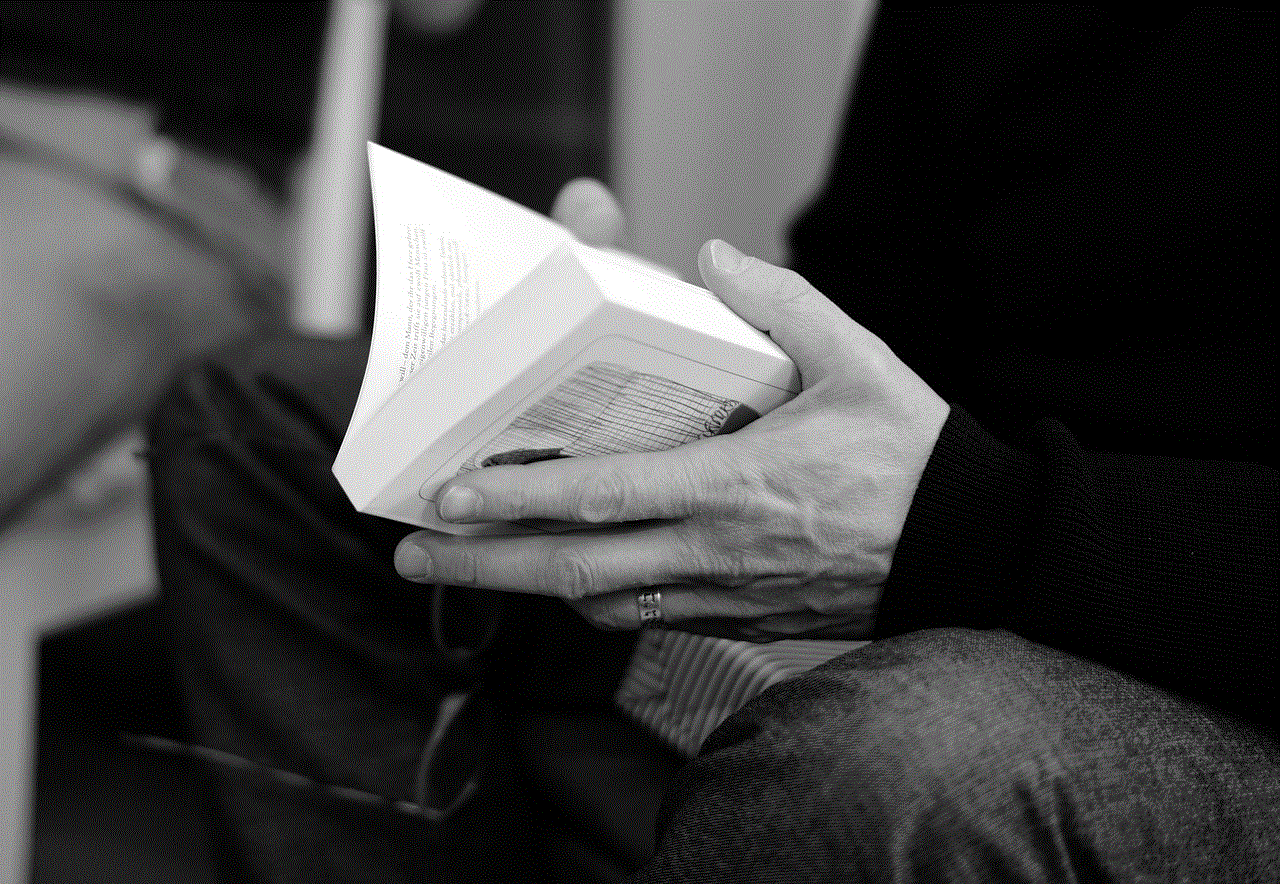
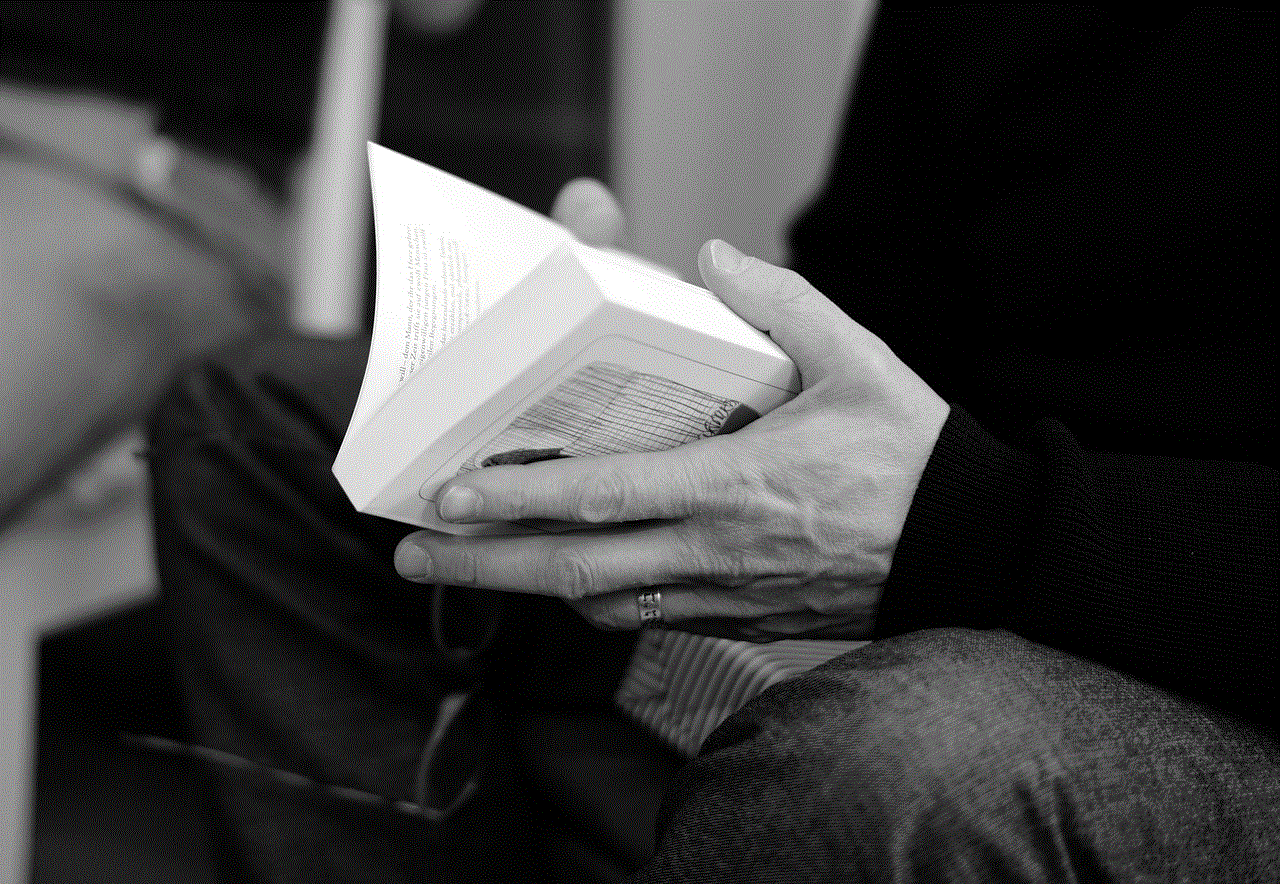
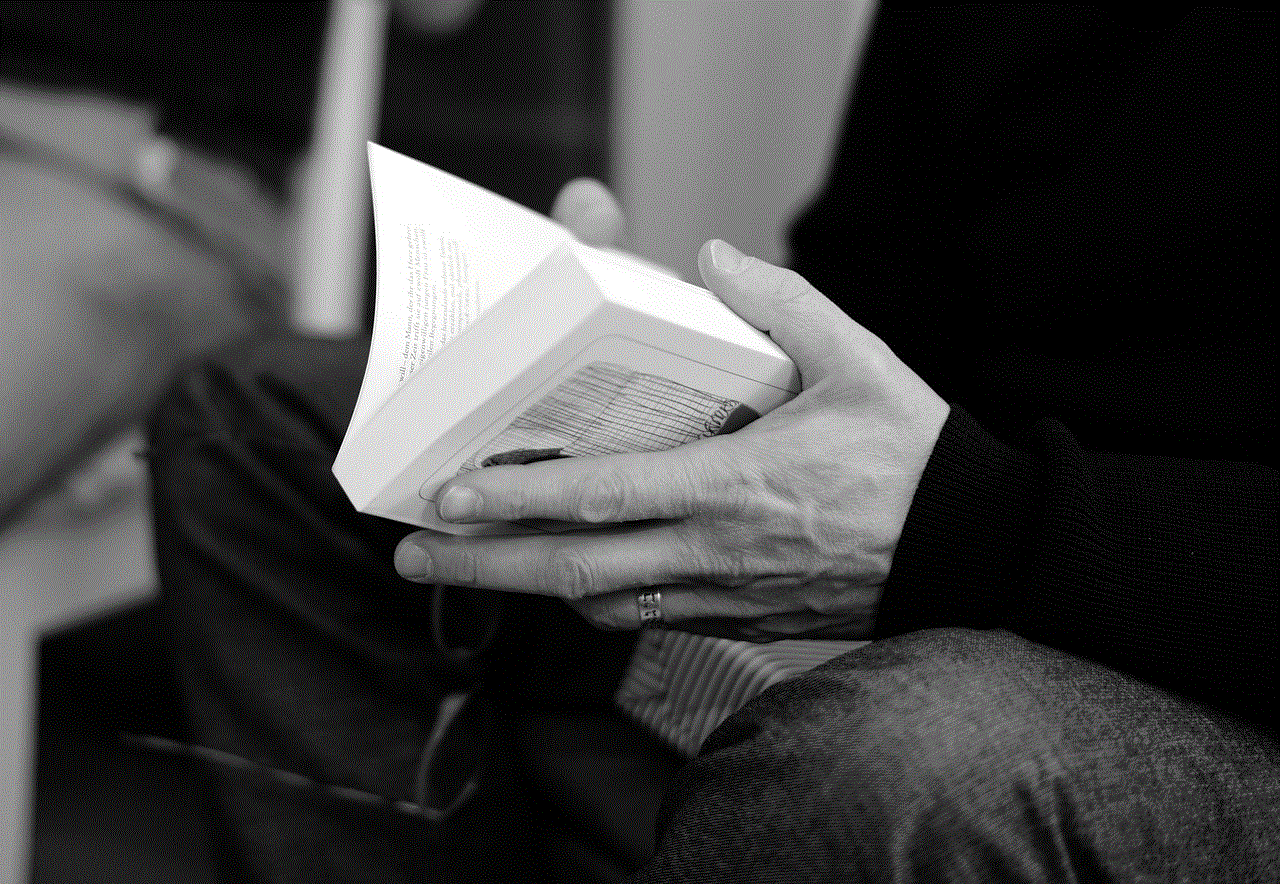
Please note that Apple Support may not be able to help you if you are unable to verify your identity or provide proof of ownership of the device.
In conclusion, turning off Find My iPhone is not a decision to be taken lightly. It is a helpful feature that can aid in locating a lost or stolen device, and disabling it may make it more vulnerable to theft or loss. However, if you do need to turn off this feature, make sure to use one of the methods discussed in this article and consider the consequences before proceeding.

