search history safari
Safari is a popular web browser developed by Apple Inc. It is known for its sleek design, efficient performance, and user-friendly interface. One of the most useful features of Safari is its search history, which allows users to keep track of their browsing activities. In this article, we will explore the search history feature in Safari and how it can be used to enhance your browsing experience.
What is Search History in Safari?
Search history in Safari is a record of all the websites that you have visited in the past. It includes the URLs, titles, and timestamps of the websites you have opened. Safari automatically saves your browsing history unless you have disabled this feature. By default, Safari keeps the last 30 days of your browsing history. However, you can change this setting to keep your history for a longer or shorter period of time.
How to View Your Search History in Safari?
To view your search history in Safari, click on the “History” tab in the menu bar at the top of the screen. A drop-down menu will appear, showing your recently visited websites. You can also click on “Show All History” to see your complete search history. This will open a new window with a list of all the websites you have visited, organized by date.
You can also use the shortcut “Command + Y” on Mac or “Ctrl + H” on Windows to quickly access your browsing history. Another way to view your history is by clicking on the “History” icon in the toolbar, which looks like a clock.
Benefits of Using Search History in Safari
1. Quick Access to Previously Visited Websites
One of the main advantages of using search history in Safari is the ability to quickly access websites that you have visited before. Instead of typing the entire URL or using a search engine, you can simply click on the website’s title or URL in your history to open it again. This can save you time and effort, especially if you frequently visit the same websites.
2. Find Websites You Forgot to Bookmark
We all have come across interesting websites that we want to revisit but forget to bookmark. With search history in Safari, you can easily find these websites by searching for relevant keywords in your history. This feature can be particularly useful if you are researching a topic and want to find a website that you came across earlier.
3. Keep Track of Your Browsing Habits
By looking at your search history in Safari, you can get a better understanding of your browsing habits. You can see which websites you visit the most, how much time you spend on each website, and which days of the week you are most active online. This information can be helpful in managing your time and improving your productivity.
4. Improve Your Search Results
Safari’s search history can also improve your search results by providing personalized suggestions based on your past searches. This can save you time and give you more accurate results, especially for frequently searched terms.
5. Clear Your Browsing History for Privacy
If you are concerned about your online privacy, Safari’s search history feature allows you to clear your browsing history at any time. This will delete all your browsing data, including cookies, cache, and autofill information. You can either clear your entire history or choose to delete specific websites from your history.
6. Sync Your History Across Devices
If you use Safari on multiple devices, you can sync your search history across all devices using iCloud. This means that you can access your history from any of your devices, making it easier to continue your browsing session from where you left off.
7. Discover New Websites
While browsing the internet, we often come across interesting websites that we may not have searched for intentionally. Safari’s search history can help you rediscover these websites by showing you all the websites you have visited in the past. You may stumble upon a website that you never knew existed.
8. Use Your Search History as a Reference
Safari’s search history can also serve as a reference for your online activities. For example, if you are looking for a particular article or product that you came across earlier, you can use your history to find it. This can be helpful if you cannot remember the exact website or URL.
9. Troubleshooting Website Issues
If you encounter a problem with a website, your search history can be used to troubleshoot the issue. By looking at the websites you have visited, you can determine if the problem is with the website itself or with your browser.
10. Get Insights into Your Interests
Your search history can reveal a lot about your interests and preferences. By analyzing your history, you can get insights into the type of content you consume, the products you are interested in, and the topics that you are most engaged with. This information can be used to tailor your online experience and show you more relevant content.
Conclusion
In conclusion, search history in Safari is a useful feature that can enhance your browsing experience in many ways. It allows you to quickly access previously visited websites, improve your search results, and clear your browsing history for privacy. It also provides insights into your browsing habits and can be used as a reference for troubleshooting website issues. As a Safari user, make sure to utilize this feature to its fullest potential and make your browsing experience more efficient and personalized.
jailbreak iphone 5s 8.1.3
Jailbreaking an iPhone has been a popular practice among iOS users for years. It allows users to gain access to features and customization options that are not available on a non-jailbroken device. With the release of iOS 8.1.3, many iPhone 5s users were left wondering if they could still jailbreak their device. In this article, we will discuss the process of jailbreaking an iPhone 5s on iOS 8.1.3 and the benefits and risks of doing so.
Before we dive into the details of jailbreaking an iPhone 5s on iOS 8.1.3, let’s first understand what jailbreaking actually means. Jailbreaking is the process of removing software restrictions imposed by Apple on iOS devices. This allows users to install third-party apps, tweaks, and themes that are not available on the App Store. Jailbreaking also gives users access to the iOS file system, which allows for deeper customization and control over their device.
Now, let’s move on to the main topic, jailbreaking an iPhone 5s on iOS 8.1.3. The first thing to note is that iOS 8.1.3 was released by Apple to fix some security vulnerabilities and bugs in the previous version. This means that if you are currently on iOS 8.1.2 or lower, it is not recommended to update to iOS 8.1.3 if you want to jailbreak your device. However, if you have already updated to iOS 8.1.3, there is still a way to jailbreak your iPhone 5s.
The only way to jailbreak an iPhone 5s on iOS 8.1.3 is by using a tool called TaiG. TaiG is a jailbreak tool that is developed by a team of Chinese hackers and is known for its reliability and compatibility with various iOS versions. However, it is worth noting that TaiG is not an official tool and jailbreaking your device using it may void your warranty and could potentially cause issues with your device.
To jailbreak your iPhone 5s on iOS 8.1.3 using TaiG, you will need a computer running Windows or a virtual machine on a Mac. The first step is to download the TaiG tool from their official website. Once downloaded, connect your iPhone 5s to your computer and make sure that you have made a backup of your device. Next, turn off the Passcode, Touch ID, and Find My iPhone features on your device. These features can interfere with the jailbreaking process.
Now, open the TaiG tool and click on the “Start” button to begin the jailbreak process. It will take a few minutes for the tool to detect your device and prepare it for jailbreaking. Once the preparation is complete, the tool will ask you to enable “Airplane Mode” on your device. This will prevent any interruptions during the jailbreak process. After enabling “Airplane Mode”, click on the “Start” button again to begin the jailbreak.
The TaiG tool will now start installing the necessary jailbreak files on your device. The process might take a few minutes, and your device will reboot multiple times during the process. Do not unplug your device or close the TaiG tool until the process is complete. Once the jailbreak is successful, your device will reboot, and you will see the Cydia app on your home screen. Congratulations, you have successfully jailbroken your iPhone 5s on iOS 8.1.3.



Now, let’s talk about the benefits of jailbreaking an iPhone 5s on iOS 8.1.3. As mentioned earlier, jailbreaking gives you access to a wide range of customization options, tweaks, and themes. This means that you can change the look and feel of your device according to your preferences. You can also install apps and tweaks that are not available on the App Store, such as emulators, screen recorders, and ad blockers.
Jailbreaking also allows you to remove unwanted stock apps from your device. This can free up valuable storage space and give you a clutter-free home screen. You can also use tweaks to enhance the performance and battery life of your device. For example, you can install a tweak that allows you to close all background apps with just one tap, which can improve the battery life of your device.
However, there are also risks involved in jailbreaking your iPhone 5s. The first and most significant risk is that it can void your warranty. If something goes wrong with your device and you need to take it to an Apple Store for repair, they might refuse to service it if they find out that it has been jailbroken. This is because jailbreaking involves modifying the software of your device, which is not supported by Apple.
Another risk is that jailbreaking can make your device vulnerable to security threats. By removing the restrictions imposed by Apple, you are also removing the security measures that they have put in place to protect your device. This means that your device may be more susceptible to malware and other security risks. It is essential to only install tweaks and apps from trusted sources to avoid any security issues.
In conclusion, jailbreaking an iPhone 5s on iOS 8.1.3 is possible but comes with its own set of risks. It gives you access to a variety of customization options and features that are not available on a non-jailbroken device. However, it can also void your warranty and make your device more vulnerable to security threats. Make sure to weigh the pros and cons before deciding to jailbreak your device.
jailbreaks ios 7.1
Jailbreaking is a term that has been around since the early days of iOS. It refers to the process of removing restrictions imposed by Apple on its devices running on iOS. In simpler terms, it is a way to gain access to the root level of an iOS device, allowing users to install third-party apps and make customizations that would not be possible otherwise.
With the release of iOS 7.1 in March 2014, Apple introduced several new security features, making it harder for users to jailbreak their devices. However, the jailbreaking community did not back down and eventually found ways to jailbreak iOS 7.1. In this article, we will dive deeper into the world of jailbreaking and discuss the various methods, benefits, and risks associated with jailbreaking iOS 7.1.
What is Jailbreaking?
As mentioned earlier, jailbreaking is the process of removing restrictions imposed by Apple on its devices. These restrictions are in place to ensure the security and stability of the iOS operating system. However, they also limit the user’s ability to customize their device and install apps from sources other than the official App Store.
Jailbreaking involves exploiting vulnerabilities in the iOS system to gain root access, which is the highest level of access on a device. Once the device is jailbroken, users can install a package manager, such as Cydia, which acts as an alternative to the App Store. This allows users to download and install apps, tweaks, and themes that are not available on the App Store.
Why Jailbreak iOS 7.1?
iOS 7.1 was a significant update for Apple, introducing new features and a redesigned interface. However, it also came with a host of restrictions that limited users’ ability to customize their devices. Therefore, jailbreaking iOS 7.1 was a way for users to break free from these limitations and take control of their devices.
One of the main reasons to jailbreak iOS 7.1 was to install tweaks and themes that would enhance the user experience. These tweaks could change the look and feel of the device, add new features, and even improve performance. Some popular tweaks for iOS 7.1 included Auxo 2, which revamped the app switcher, and Winterboard, which allowed users to customize the device’s appearance.
Another reason to jailbreak iOS 7.1 was to install apps that were not available on the App Store. These could be apps that Apple deemed inappropriate or those that did not meet its strict guidelines. Jailbreaking allowed users to install these apps, giving them access to a wider range of options.
Methods to Jailbreak iOS 7.1
Over the years, the jailbreaking community has come up with various methods to jailbreak iOS 7.1. These methods have evolved as Apple has released new updates, making it a constant game of cat and mouse between the two sides. Let’s take a look at some of the methods used to jailbreak iOS 7.1.
1. Evasi0n7
Evasi0n7 was the first jailbreak tool released for iOS 7.1 in December 2013. It was developed by the Evad3rs team and was available for Mac and Windows. It used a number of exploits to jailbreak iOS 7.1, making it a relatively simple process. However, it was not without its flaws, and users reported issues with stability and battery life after jailbreaking with Evasi0n7.
2. Pangu
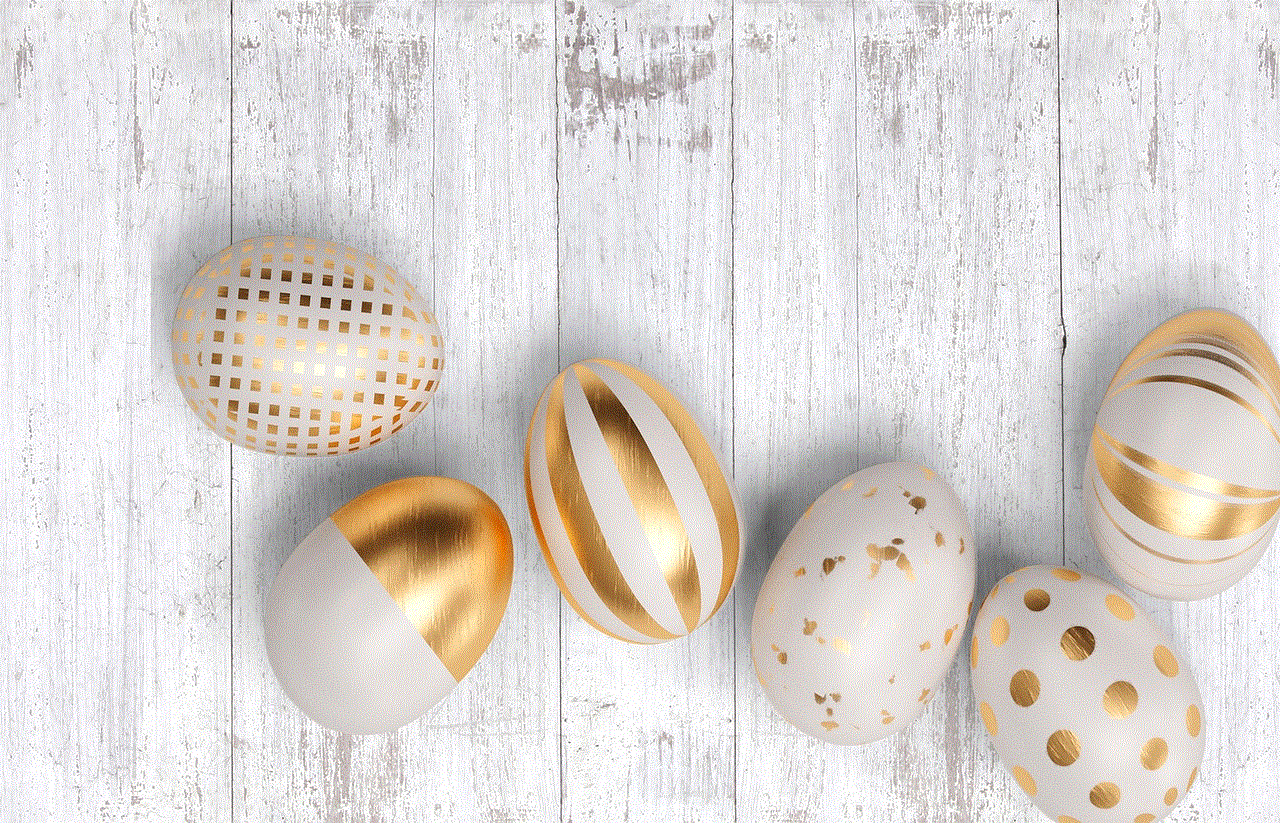
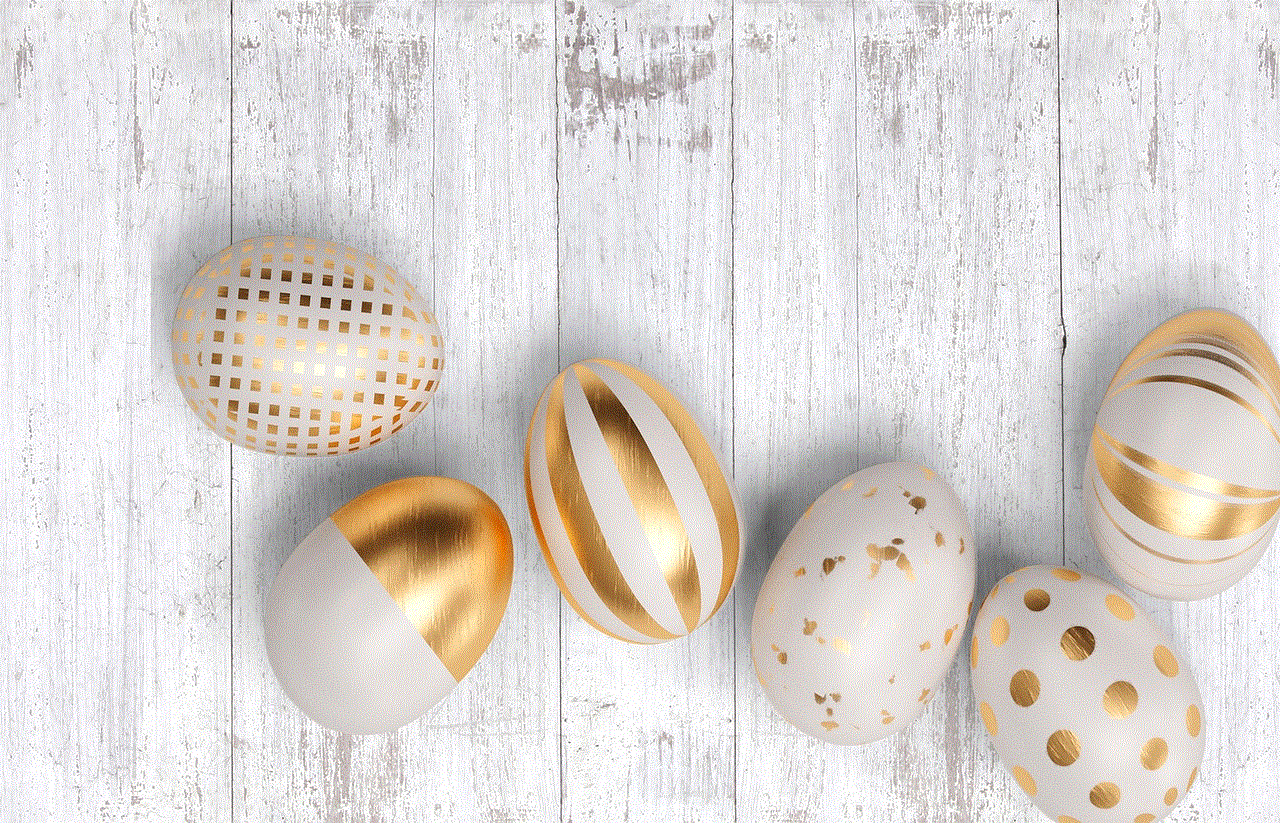
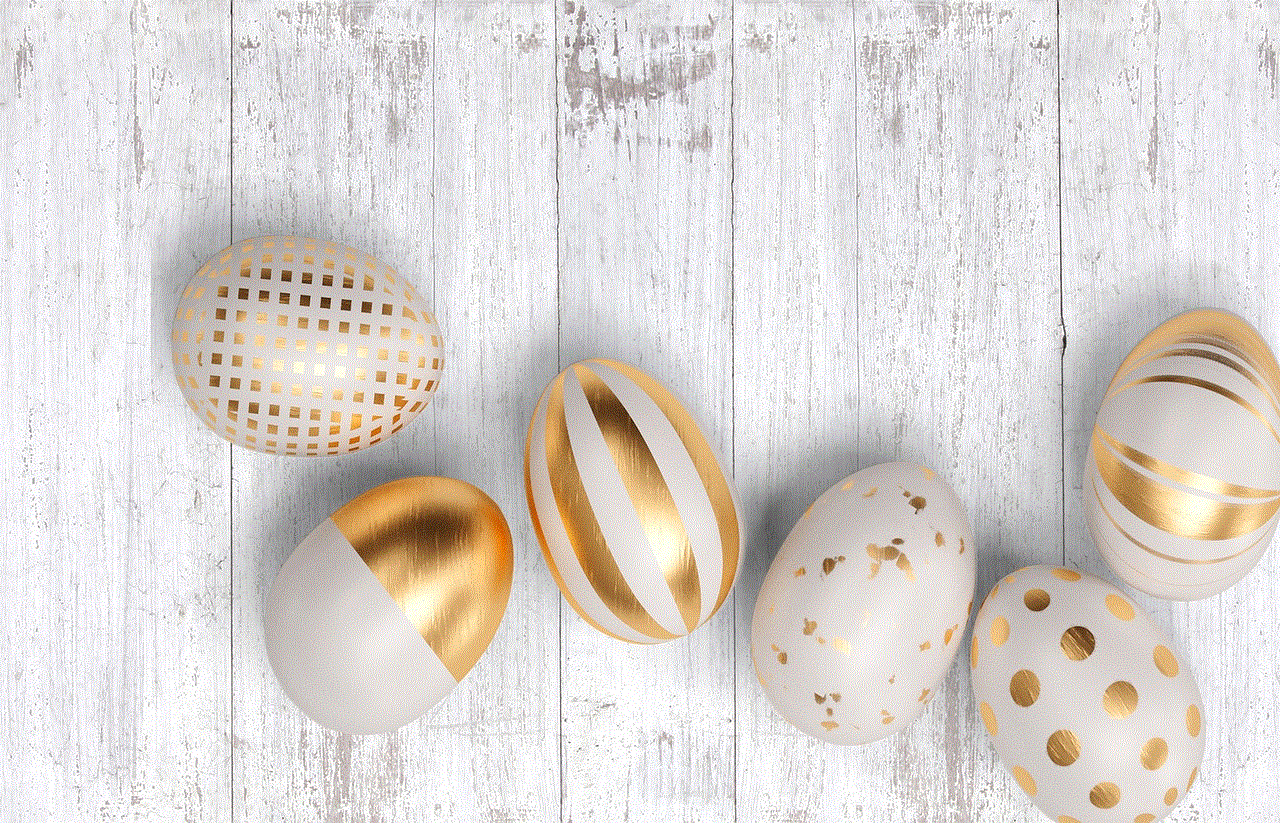
Pangu was another popular jailbreak tool for iOS 7.1, released in June 2014. It was developed by a Chinese team and was available for Mac and Windows. Pangu was known for its speed and stability, making it a preferred choice for many users. However, it also came under fire for including a Chinese app store, which could potentially compromise the security of the device.
3. TaiG
TaiG was released in November 2014 and quickly gained popularity as it was the first jailbreak tool to support iOS 7.1.2, the latest version of iOS 7. It was developed by another Chinese team and was available for Windows only. TaiG was praised for its speed and stability, and it also did not include any third-party app stores, making it a safer option for users.
Benefits of Jailbreaking iOS 7.1
Apart from the ability to customize the device and install third-party apps, jailbreaking iOS 7.1 had several other benefits. These included:
1. Increased functionality: Jailbreaking allowed users to install apps and tweaks that added new features to their devices. This increased functionality could enhance the user experience and make the device more versatile.
2. Customization: With jailbreaking, users could change the look and feel of their devices by installing themes and tweaks. This allowed them to personalize their devices and make them stand out from the rest.
3. Improved performance: Some jailbreak tweaks were designed to improve the performance of iOS devices. These tweaks could speed up the device, improve battery life, and make it more efficient.
4. App enhancements: Jailbreaking allowed users to modify and enhance existing apps on their devices. This could include adding new features, removing restrictions, and even bypassing in-app purchases.
5. Access to file system: Jailbreaking gave users access to the root file system of their devices, allowing them to make changes and modifications that would not be possible on a non-jailbroken device.
Risks of Jailbreaking iOS 7.1
While there were many benefits to jailbreaking iOS 7.1, there were also risks involved. These risks included:
1. Security vulnerabilities: Jailbreaking involves exploiting vulnerabilities in the iOS system, which could potentially leave the device vulnerable to security threats.
2. Loss of warranty: Jailbreaking voids the warranty of the device, meaning that if anything goes wrong, Apple will not provide support or repairs.
3. Instability: Jailbreaking could cause instability on the device, leading to crashes, freezes, and other issues.
4. Bricking of the device: In some cases, jailbreaking could cause the device to become unusable, also known as bricking.
5. Difficulty in updating: Once a device is jailbroken, updating to a new version of iOS could be a complicated and risky process.
Conclusion
In conclusion, jailbreaking iOS 7.1 was a popular choice among users who wanted more control and customization over their devices. It allowed them to install third-party apps, tweak existing ones, and make changes to the device’s appearance and functionality. However, jailbreaking also came with risks, and users had to weigh the benefits against the potential consequences.



Today, with the release of iOS 14 and its focus on customization and user experience, the demand for jailbreaking has decreased. However, for those who still want to jailbreak their devices, there are still options available, although they may not be as prevalent as they were during the iOS 7.1 era. Ultimately, the decision to jailbreak or not is a personal one, and users should research and understand the risks involved before proceeding.

