should i delete pup files
PUP files, also known as potentially unwanted programs, are files that can cause nuisance, slow down your computer, or even pose a security risk. These files are often bundled with legitimate software and can be difficult to detect. As a result, many users are left wondering whether they should delete these files or not.
In this article, we will discuss the reasons why you should consider deleting PUP files, how to identify them, and the steps you can take to remove them from your computer.
What are PUP files?
As mentioned earlier, PUP files are potentially unwanted programs. They are not classified as viruses or malware, but they can still cause harm to your computer. These programs can be installed without your knowledge when you download and install software from the internet. They can also come bundled with other legitimate programs, making it difficult to avoid them.
PUP files can take various forms, such as toolbars, browser hijackers, adware, and spyware. Once installed on your computer, they can display annoying pop-ups, change your browser settings, track your online activities, and even collect personal information. These actions can not only slow down your computer but also compromise your privacy and security.
Why should you delete PUP files?
PUP files may not be classified as malware, but they can still cause harm to your computer. Here are some reasons why you should consider deleting them:
1. They can slow down your computer: PUP files often run in the background, taking up valuable system resources. This can lead to slow performance, freezing, and even crashes.
2. They can compromise your privacy: Some PUP files have the ability to track your online activities, including your browsing history, login credentials, and other personal information. This can put your privacy at risk.
3. They can display unwanted ads: Many PUP files are designed to display pop-ups, banners, and other advertisements. This can be very annoying and disruptive, especially when you are trying to work.
4. They can change your browser settings: Some PUP files are designed to change your browser’s homepage, search engine, and default settings. This can be frustrating, as it can redirect you to unwanted websites or display irrelevant search results.
5. They can pose a security risk: While PUP files are not classified as viruses, they can still leave your computer vulnerable to other threats. Some PUP files have the ability to install other malicious programs or open backdoors for hackers to access your system.
How to identify PUP files?
Now that you know the potential risks of PUP files, it is important to know how to identify them on your computer. Here are some signs that can help you identify PUP files:
1. Unwanted pop-ups: If you are constantly bombarded with pop-ups, banners, and other ads, it is likely that you have PUP files on your computer.
2. Changes in browser settings: If your homepage, search engine, or other browser settings have been changed without your consent, it is a clear sign of PUP files.
3. Unknown toolbars or extensions: If you notice new toolbars or browser extensions that you did not install, they could be PUP files.
4. Slow performance: If your computer has suddenly become slow, it could be due to PUP files running in the background and consuming system resources.
5. Suspicious programs: If you come across a program that you do not remember installing or cannot find any information about, it could be a PUP file.
How to remove PUP files?
Now that you know how to identify PUP files, it is important to know how to remove them from your computer. Here are some steps you can follow:
1. Uninstall unwanted programs: The first step to removing PUP files is to uninstall any suspicious programs from your computer. This can be done through the control panel on Windows or the Applications folder on Mac.
2. Use anti-malware software: There are many anti-malware programs available that can help you detect and remove PUP files from your computer. Make sure to choose a reputable and reliable program.
3. Reset your browser settings: If your browser has been affected by PUP files, you can reset its settings to default. This will remove any unwanted changes and extensions.
4. Scan your system regularly: To prevent PUP files from infecting your computer in the future, make sure to scan your system regularly with anti-malware software.
5. Be cautious when downloading software: To avoid PUP files, be cautious when downloading software from the internet. Make sure to download from reputable sources and always read the terms and conditions before installing.
In conclusion, PUP files may not be classified as viruses, but they can still cause harm to your computer. It is important to regularly scan your system for these files and take necessary steps to remove them. By following the tips mentioned in this article, you can keep your computer safe and secure from PUP files and other potential threats.
blizzard ddos attack 2019
Title: The Blizzard DDoS Attack of 2019: A Battle Against Cyber Threats
Introduction (Word count: 200)
In 2019, online gaming giant Blizzard Entertainment became the target of a severe Distributed Denial of Service (DDoS) attack. This malicious assault disrupted Blizzard’s services, causing inconvenience and frustration for millions of gamers around the world. This article delves into the details of the Blizzard DDoS attack of 2019, examining the impact it had on the company, the gaming community, and the wider implications of such cyber threats.
1. Understanding DDoS Attacks (Word count: 200)
To comprehend the severity of the Blizzard DDoS attack, it is crucial to understand what a DDoS attack actually is. A DDoS attack occurs when a large number of compromised computers are used to flood a target system, such as a website or online platform, with an overwhelming amount of traffic. The objective is to render the target system inaccessible to legitimate users, causing disruption and potentially damaging the reputation of the targeted entity.
2. The Impact on Blizzard Entertainment (Word count: 250)
The Blizzard DDoS attack had a significant impact on the operations of Blizzard Entertainment. The attack targeted their online gaming servers, resulting in widespread service disruptions across their popular games, such as World of Warcraft, Overwatch, and Hearthstone. Players were unable to log in, experience lag, or were frequently disconnected during gameplay, leading to frustration and dissatisfaction among the gaming community.



3. The Motive Behind the Attack (Word count: 300)
Determining the motive behind the Blizzard DDoS attack is an essential aspect of understanding the incident. While the specific motives behind this attack remain unclear, DDoS attacks are often driven by a variety of factors, including financial gain, personal vendettas, and even political motivations. In the case of Blizzard, it is speculated that the motive may have been related to online competition, as rival gamers or groups aimed to undermine the company’s reputation and gain a competitive advantage.
4. The Battle Against Cyber Threats (Word count: 300)
The Blizzard DDoS attack is just one example of the escalating threat posed by cybercriminals. As technology advances, so do the tactics employed by hackers and malicious actors. The battle against cyber threats has become a critical concern for individuals, businesses, and governments worldwide. It requires constant vigilance, advanced security measures, and collaboration between various stakeholders to mitigate and prevent such attacks.
5. Protecting Against Future Attacks (Word count: 250)
Following the Blizzard DDoS attack, Blizzard Entertainment took immediate action to enhance its security measures. The company invested in advanced infrastructure, implemented stricter authentication protocols, and increased its capacity to handle large-scale traffic surges. Additionally, Blizzard collaborated with cybersecurity experts to identify and patch vulnerabilities in their systems, aiming to prevent future attacks and protect their players’ experiences.
6. The Impact on the Gaming Community (Word count: 300)
The Blizzard DDoS attack had a profound impact on the gaming community. For many players, gaming is not just a hobby but a significant part of their social lives. The inability to access their favorite games or enjoy uninterrupted gameplay caused frustration and disappointment. Moreover, the attack highlighted the vulnerability of online gaming platforms, raising concerns about the overall security and reliability of these services.
7. The Legal and Ethical Implications (Word count: 250)
DDoS attacks are not only disruptive but also raise significant legal and ethical concerns. Perpetrators of DDoS attacks can face severe legal consequences, including imprisonment and hefty fines. Additionally, ethical debates arise regarding the motivations and consequences of launching such attacks. The Blizzard DDoS attack highlights the need for a global legal framework that addresses cybercrimes adequately and ensures accountability for those responsible.
8. Collaborative Efforts in Cybersecurity (Word count: 300)
The Blizzard DDoS attack prompted increased collaboration between gaming companies, security firms, and law enforcement agencies. Sharing technical expertise, threat intelligence, and best practices became essential in defending against future attacks. The incident highlighted the importance of open communication and cooperation within the gaming industry and the broader cybersecurity community.
9. The Long-Term Implications (Word count: 250)
The Blizzard DDoS attack serves as a wake-up call to the gaming industry and online service providers as a whole. The incident demonstrated the potential damage that cyber threats can inflict on businesses, reputation, and customer trust. It reinforced the need for continuous investment in cybersecurity measures to stay one step ahead of malicious actors and protect the integrity of online experiences.
Conclusion (Word count: 200)
The Blizzard DDoS attack of 2019 brought to light the growing threat of cyber attacks targeting online gaming platforms. It disrupted the operations of Blizzard Entertainment, impacting millions of gamers worldwide. The incident underscored the importance of robust cybersecurity measures and collaboration among stakeholders to combat cyber threats effectively. As the gaming industry continues to evolve, it must remain vigilant in its efforts to protect against such attacks and ensure the security and enjoyment of its community.
parental controls for iphone 6s
Title: Comprehensive Guide to Parental Controls for iPhone 6s
Introduction
In today’s digital age, it is essential for parents to ensure their children’s safety and monitor their online activities. With the widespread usage of smartphones, understanding how to implement effective parental controls on devices like the iPhone 6s becomes paramount. This comprehensive guide aims to provide parents with the necessary knowledge and tools to safeguard their children while using an iPhone 6s.
1. Understanding Parental Controls
Parental controls are a set of features and restrictions that allow parents to manage and limit their child’s access to certain apps, websites, and content on their iPhone 6s. These controls are designed to maintain a safe and secure digital environment for children and provide parents with peace of mind.
2. Setting Up Parental Controls on iPhone 6s



To begin setting up parental controls on an iPhone 6s, navigate to the “Settings” app and select “Screen Time.” From there, tap on “Turn On Screen Time” and then “Continue.” You can now proceed to set up various restrictions and limitations tailored to your child’s needs.
3. Enabling Content and Privacy Restrictions
One of the primary aspects of parental controls is managing content and privacy restrictions. By enabling this feature, parents can control the types of content their child can access, including apps, websites, music, movies, and more. This ensures that age-appropriate and safe content is available to their child.
4. App Restrictions and Usage Limits
With app restrictions and usage limits, parents can manage the time their child spends on specific apps, preventing excessive use and promoting a healthy balance between screen time and other activities. Additionally, parents can restrict certain apps altogether, preventing their child from accessing potentially harmful or inappropriate content.
5. Filtering Web Content
The iPhone 6s offers the ability to filter web content to ensure that children are not exposed to inappropriate material. By enabling this feature, parents can restrict access to adult websites and other harmful content, providing a safer browsing experience for their child.
6. Managing App Store and In-App Purchases
To prevent unauthorized purchases and downloads, parents can restrict access to the App Store and in-app purchases. This feature ensures that children cannot make purchases without parental consent, protecting them from inadvertently spending money or accessing inappropriate apps.
7. Location Tracking and Geofencing
The iPhone 6s allows parents to track their child’s location using built-in GPS capabilities. By enabling location tracking and geofencing, parents can set boundaries for their child’s movements and receive notifications when they enter or leave specific areas. This feature enhances safety and provides parents with peace of mind regarding their child’s whereabouts.
8. Communication Restrictions
Parental controls on the iPhone 6s also include communication restrictions, allowing parents to manage whom their child can communicate with. This feature prevents unwanted contact from strangers and ensures that children only interact with trusted individuals.
9. Monitoring Screen Time
Screen Time provides parents with detailed insights into their child’s iPhone usage, including the total time spent on the device, individual app usage, and even how often the device is picked up. This information allows parents to monitor and manage their child’s screen time effectively.
In addition to the built-in features on the iPhone 6s, parents can also explore various third-party parental control apps available on the App Store. These apps offer additional functionalities, such as tracking online activities, filtering content, and setting time restrictions.
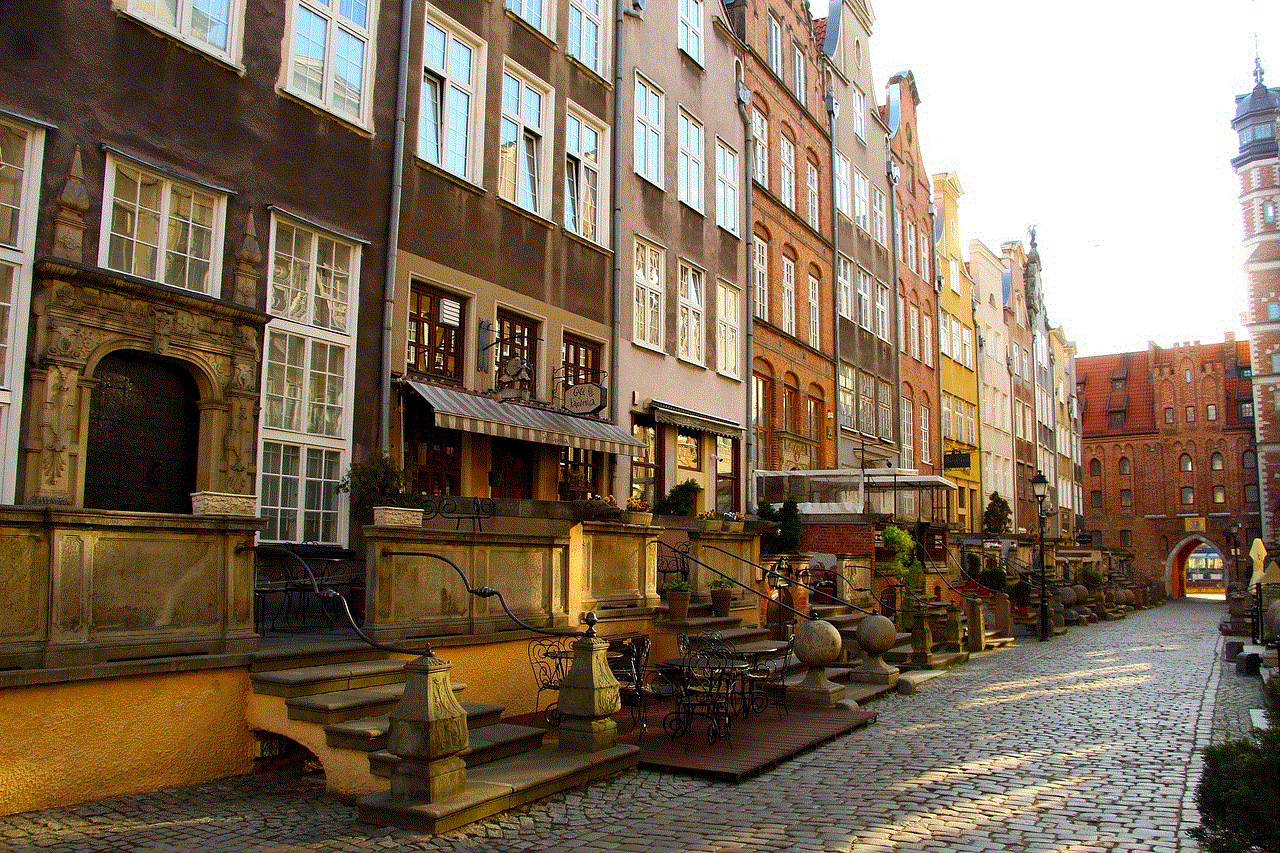
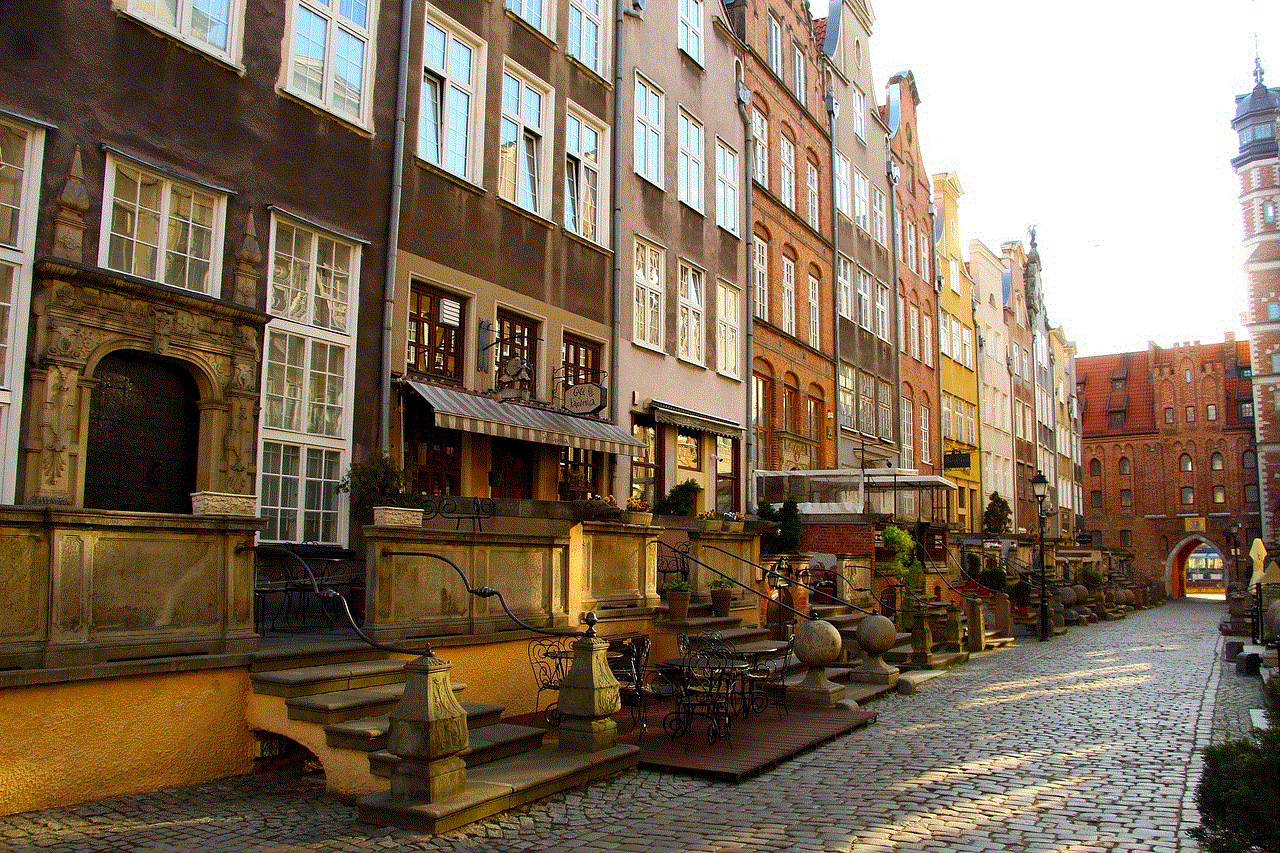
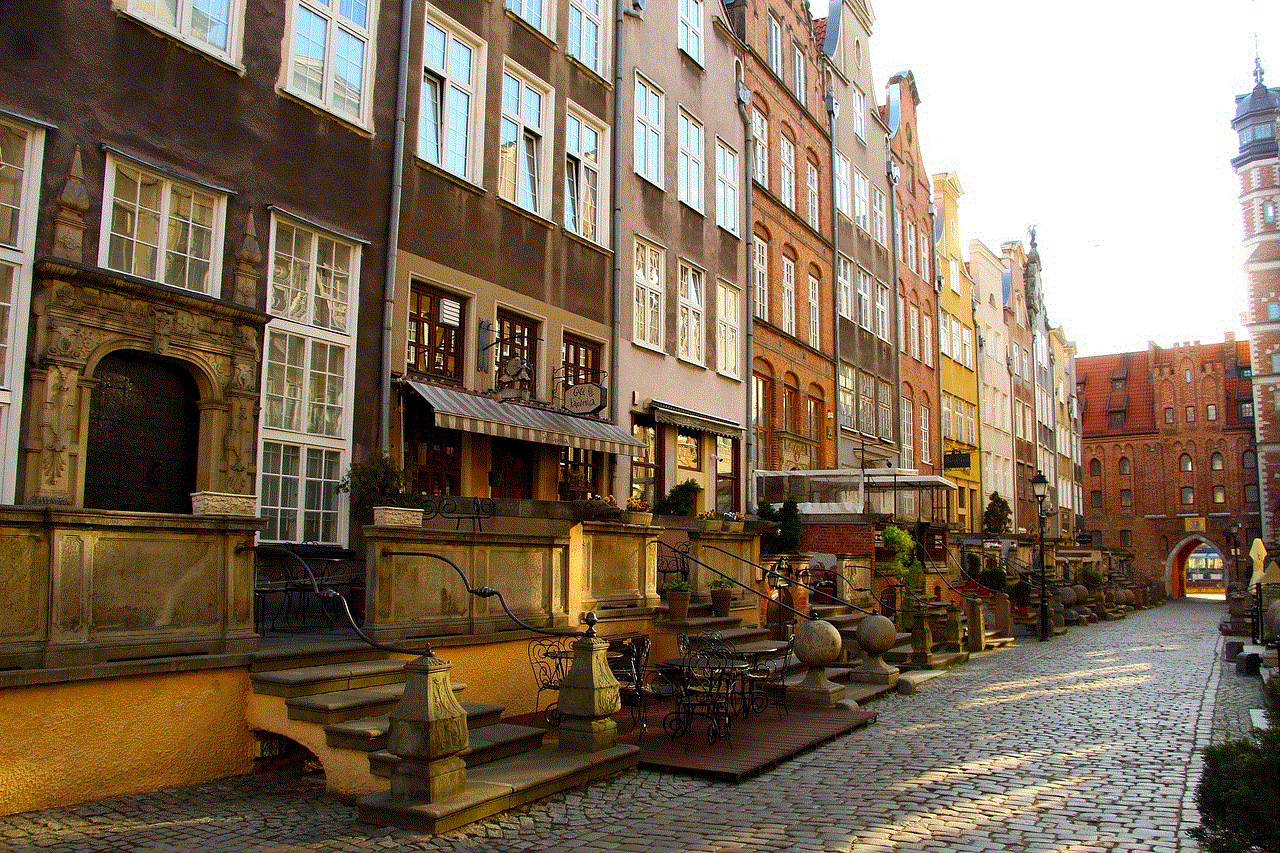
Conclusion
Ensuring the safety and well-being of children in the digital world is of utmost importance. With the iPhone 6s, parents have access to a range of powerful parental control features that can be customized to meet their child’s needs. By implementing these controls and staying informed about their child’s online activities, parents can create a secure and responsible digital environment for their children.

