take my phone off of safe mode
Safe mode is a feature that is commonly found on smartphones, which allows users to troubleshoot any issues that may be occurring on their device. It disables all third-party apps and only runs essential system functions, making it easier for users to diagnose and fix any problems. However, it can be frustrating for users if their phone is stuck in safe mode, as it limits the functionality of the device. In this article, we will discuss the reasons why a phone may be stuck in safe mode and how to take it off safe mode.
Reasons for Phone Being Stuck in Safe Mode
There are a few reasons why a phone may be stuck in safe mode. It could be due to a software issue, a faulty app, or a hardware problem. Let’s take a closer look at each of these reasons.
Software Issue: Sometimes, when a phone is updated or there is a glitch in the system, it can cause the device to automatically enter safe mode. This is usually a temporary issue and can be resolved by restarting the phone. However, if the phone continues to boot into safe mode even after a restart, it may be due to a deeper software issue.
Faulty App: In some cases, a faulty app can cause a phone to enter safe mode. This usually happens when the app crashes repeatedly, causing the phone to enter safe mode as a precautionary measure. To identify the problematic app, users can boot their phone into safe mode and try to uninstall any recently downloaded apps. If the phone goes back to its normal state, it means that the app was causing the issue.
Hardware Problem: While rare, a hardware problem can also cause a phone to be stuck in safe mode. This could be due to a faulty power button or a damaged volume button, which can trigger safe mode unintentionally. In such cases, users may need to get their phone checked by a professional to identify and fix the issue.
How to Take Your Phone off Safe Mode
Now that we have discussed the reasons why a phone may be stuck in safe mode, let’s look at how to take it off safe mode. There are a few methods that can be used, and we will discuss each of them in detail.
Method 1: Restart Your Phone
The simplest method to take your phone off safe mode is to restart it. This method works for most users, as it allows the phone to reboot in its normal state, without any safe mode restrictions. To restart your phone, follow these steps:
1. Press and hold the power button on your phone until the power menu appears.
2. Tap on the “Restart” option and wait for your phone to reboot.
3. Once the phone has restarted, check if it has exited safe mode.
If the phone continues to boot into safe mode after a restart, try the next method.
Method 2: Use the Power Button
In some cases, the power button on a phone may be stuck or damaged, causing the phone to enter safe mode. To fix this issue, users can try the following steps:
1. Press and hold the power button until the power menu appears.
2. Instead of tapping on the “Restart” option, press and hold the “Power off” option.
3. A pop-up message will appear, asking if you want to reboot your phone in safe mode. Tap on “OK” and wait for the phone to restart.
4. Once the phone has restarted, check if it has exited safe mode.
Method 3: Use the Volume Button
Similar to the power button, a damaged volume button can also trigger safe mode on a phone. To fix this issue, users can try the following steps:
1. Press and hold the volume down button until the phone restarts.
2. Once the phone has restarted, check if it has exited safe mode.
Method 4: Remove the Battery (If Possible)
If your phone has a removable battery, you can try removing it to take your phone off safe mode. This method is not applicable to all phones, as most smartphones nowadays come with non-removable batteries. If your phone does have a removable battery, follow these steps:
1. Turn off your phone and remove the battery.
2. Wait for a few minutes and then re-insert the battery.
3. Turn on your phone and check if it has exited safe mode.
Method 5: Check for Faulty Apps
As mentioned earlier, a faulty app can cause a phone to enter safe mode. To identify the problematic app, users can boot their phone into safe mode and try to uninstall any recently downloaded apps. If the phone goes back to its normal state, it means that the app was causing the issue. To uninstall an app, follow these steps:
1. Go to “Settings” on your phone and tap on “Apps” or “Application Manager.”
2. Find the app that you suspect is causing the issue and tap on it.
3. Tap on the “Uninstall” button and confirm the action.



4. Once the app is uninstalled, restart your phone and check if it has exited safe mode.
Method 6: Clear Cache Partition
If none of the above methods have worked for you, you can try clearing the cache partition on your phone. This method will not delete any user data, but it will clear any temporary files and data that may be causing the issue. To clear the cache partition, follow these steps:
1. Turn off your phone and boot it into recovery mode. The method for entering recovery mode varies from phone to phone, so users can search for the specific method for their device.
2. Once you are in recovery mode, use the volume buttons to navigate and the power button to select.
3. Navigate to the “Wipe cache partition” option and select it.
4. Once the process is complete, restart your phone and check if it has exited safe mode.
Method 7: Factory Reset Your Phone
If all else fails, users can try factory resetting their phone. This will erase all user data and settings, so it should be used as a last resort. To factory reset your phone, follow these steps:
1. Go to “Settings” on your phone and tap on “System” or “System and Updates.”
2. Tap on “Reset options” and then select the “Erase all data (factory reset)” option.
3. Follow the on-screen instructions to complete the process.
4. Once the reset is complete, restart your phone and check if it has exited safe mode.
Conclusion
Safe mode is a useful feature that can help users troubleshoot issues on their phone. However, it can be frustrating if the phone gets stuck in safe mode. In this article, we discussed the reasons why a phone may be stuck in safe mode and provided seven different methods to take it off safe mode. If none of the methods work, users may need to get their phone checked by a professional. We hope this article has helped you in resolving any issues with safe mode on your phone.
block games for iphone
In recent years, mobile gaming has become increasingly popular, thanks to the widespread availability of smartphones and tablets. One of the most popular genres of mobile games is block game s, which involve manipulating blocks to solve puzzles or complete challenges. These games have gained a massive following, especially on the iPhone, where users can easily download and play a variety of block games . In this article, we will discuss the top block games for iPhone, their features, and why they have become a hit amongst mobile gamers.
1. Minecraft
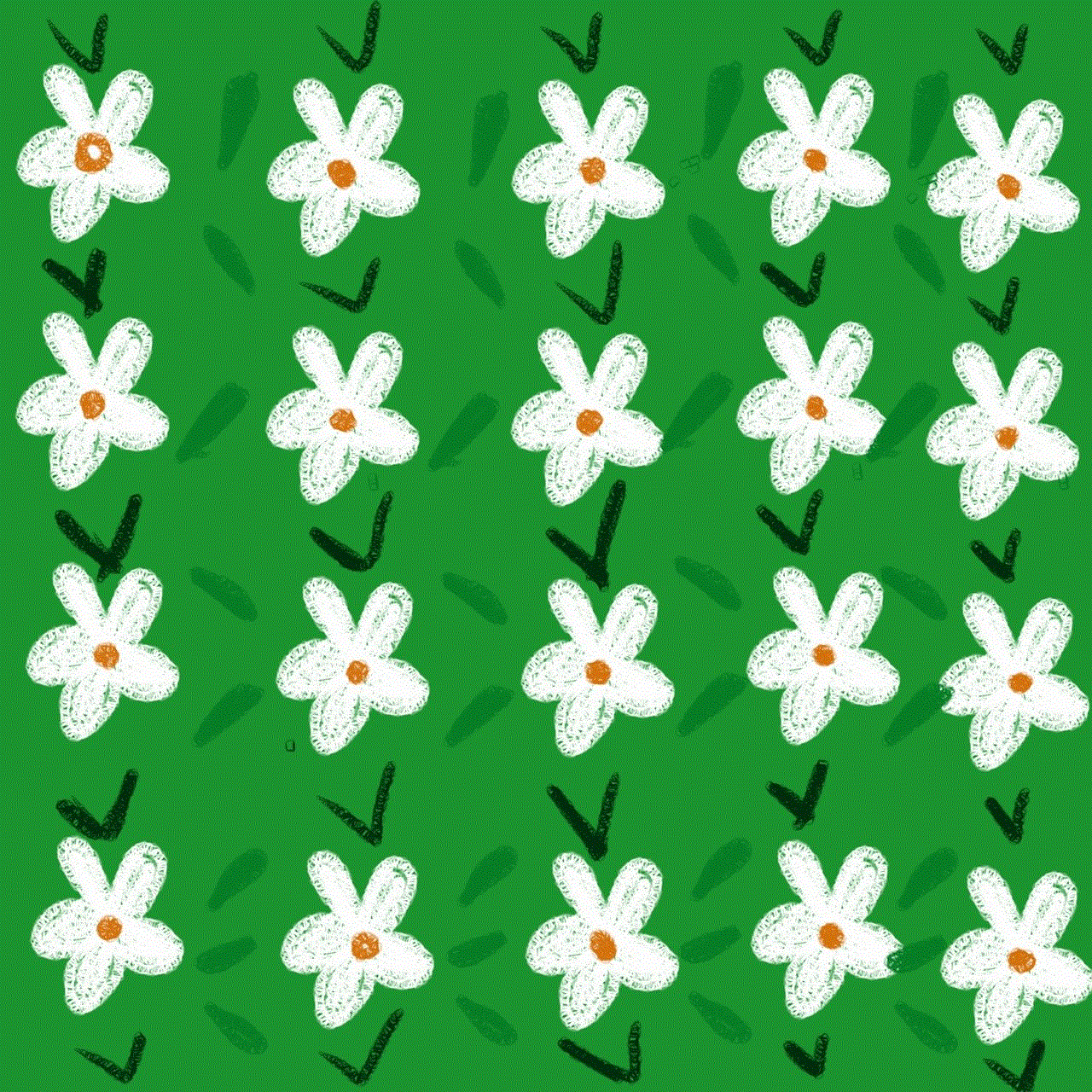
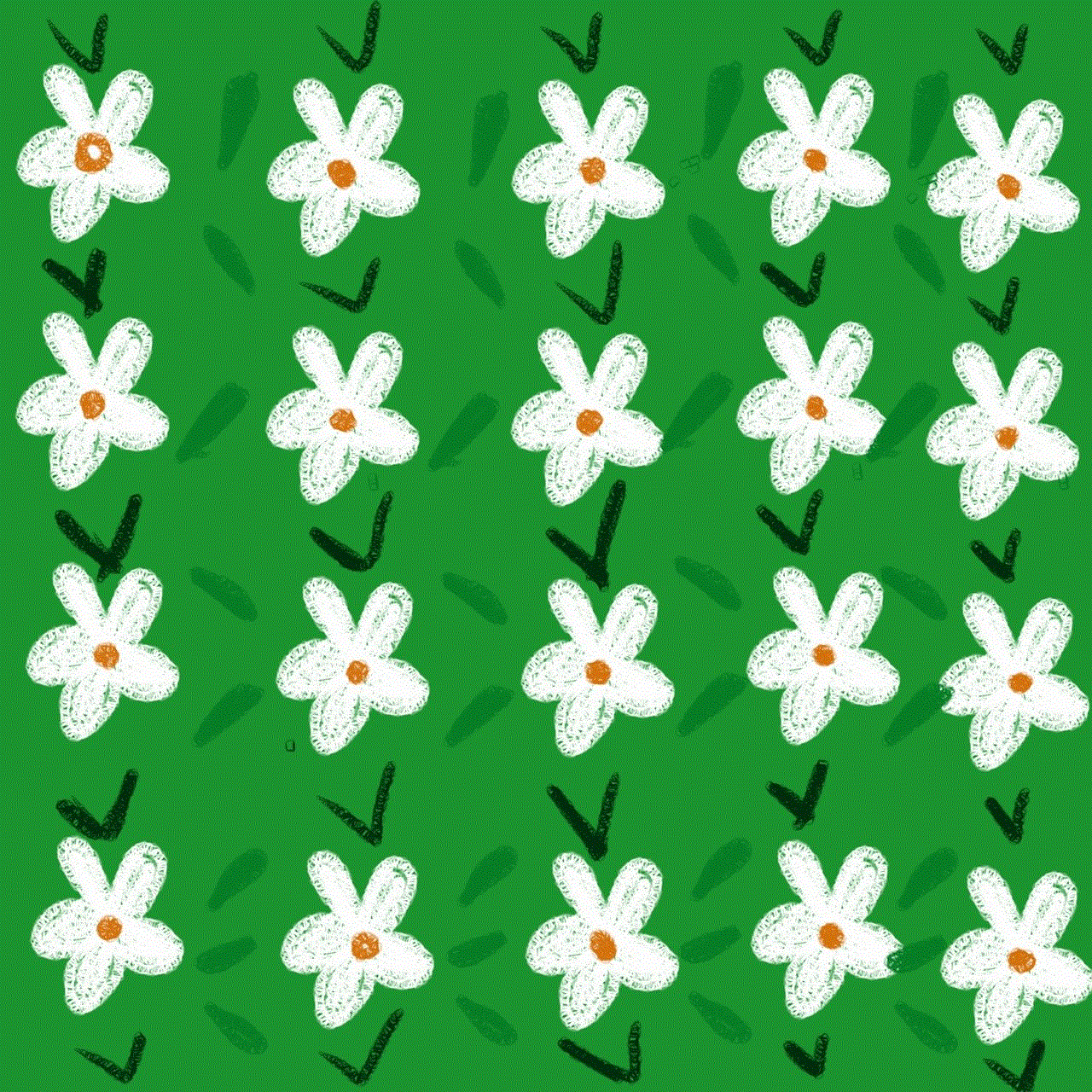
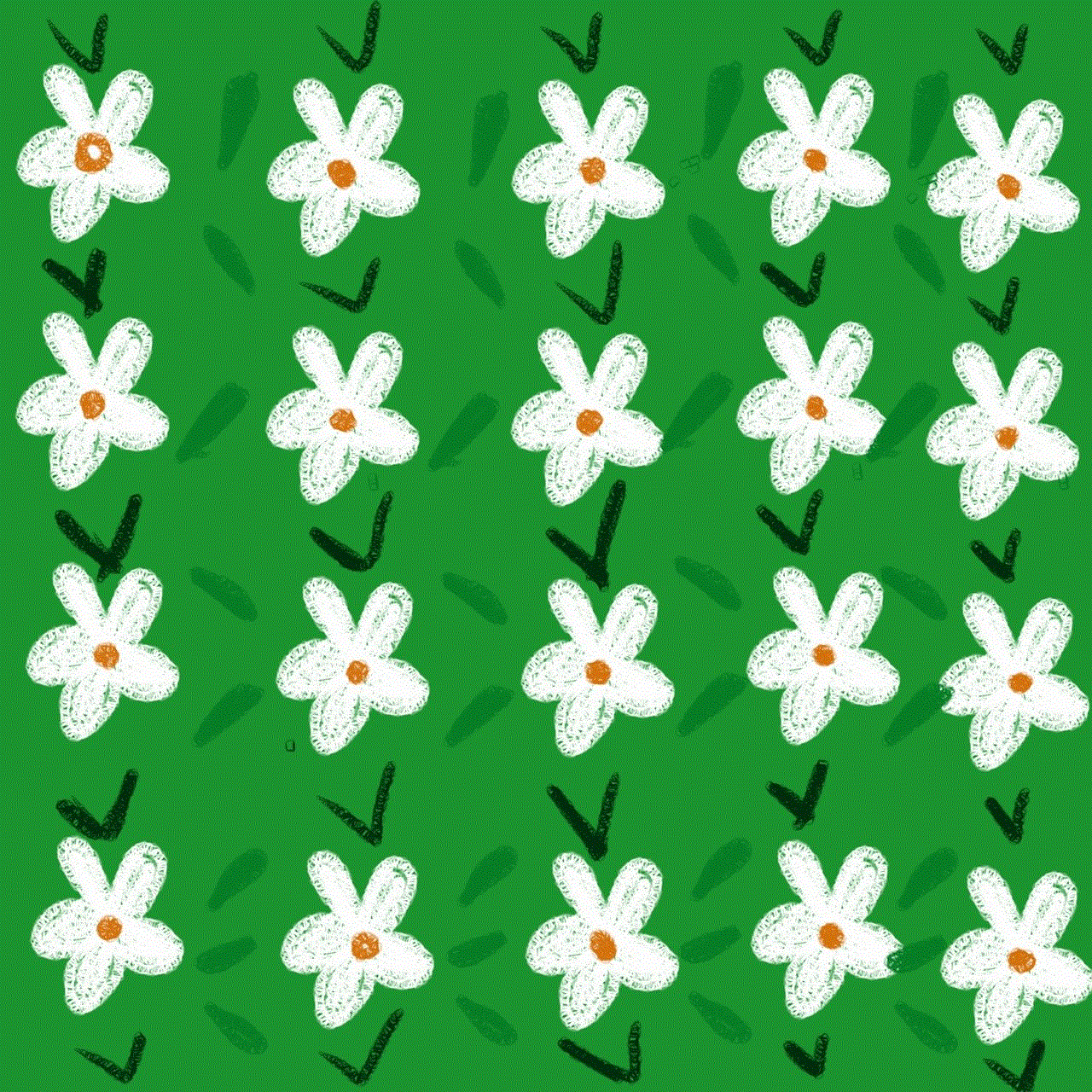
Minecraft, developed by Mojang Studios, is perhaps the most well-known block game on the iPhone. It is a sandbox game that allows players to explore a 3D world made up of blocks. The game offers both a creative and survival mode, where players can either roam freely and build structures or gather resources to survive against hostile creatures. Minecraft’s success can be attributed to its endless possibilities, allowing players to create anything from a simple house to an entire city. With regular updates and the ability to play with friends, it’s no surprise that Minecraft is a top block game for iPhone.
2. Monument Valley
Monument Valley, developed by ustwo games, is a puzzle game that has won numerous awards for its stunning visuals and innovative gameplay. The game’s objective is to guide a character named Princess Ida through a series of mazes by manipulating the environment. The game’s block-based design adds a unique element to the puzzles, making it both challenging and visually appealing. Monument Valley’s success has led to the development of a sequel and a spin-off game, proving its popularity amongst iPhone users.
3. Tetris
No list of block games would be complete without mentioning Tetris. Developed by Russian game designer Alexey Pajitnov, Tetris has been a fan-favorite since its release in 1984. The game’s simple yet addictive gameplay involves arranging falling blocks to create complete lines, which then disappear. With over 200 million copies sold, Tetris is one of the best-selling games of all time and is available on almost every gaming platform, including the iPhone.
4. Blocksworld
Blocksworld is a block game developed by Linden Research, the creators of the popular virtual world game, Second Life. The game allows players to build and play with 3D objects, characters, and vehicles made of blocks. With an easy-to-use interface and a variety of pre-made models, players can create anything from a simple robot to a complex rollercoaster. Blocksworld also offers a multiplayer mode, where players can collaborate and build together, making it a top choice for iPhone users who enjoy building and creating.
5. Block! Hexa Puzzle
Block! Hexa Puzzle, developed by BitMango, is a simple yet challenging puzzle game. The game’s objective is to fit different shaped blocks into a hexagonal grid, forming complete lines that then disappear. With over 3000 levels, the game offers a variety of challenges, and its colorful design and relaxing music make it a perfect game for unwinding. Block! Hexa Puzzle also offers a daily puzzle feature, keeping players engaged and coming back for more.
6. Blocky Roads
Blocky Roads, developed by DogByte Games, is a unique block game that combines elements of racing and building. The game’s objective is to complete races on bumpy, blocky tracks, using different vehicles made of blocks. The game also allows players to build and customize their vehicles, adding a creative element to the gameplay. With over 200 levels and the ability to race against friends, Blocky Roads is a top choice for iPhone users who enjoy a mix of racing and building.
7. Monument Valley 2
Monument Valley 2 is the sequel to the highly successful puzzle game, Monument Valley. Developed by ustwo games, the game follows the journey of a mother and child through a series of mazes. Similar to its predecessor, Monument Valley 2 offers stunning visuals and challenging puzzles, but with a new story and new gameplay elements. With over 400 million downloads, Monument Valley 2 is a must-try for iPhone users who enjoy beautiful graphics and engaging puzzles.
8. The Blockheads
The Blockheads, developed by Majic Jungle Software, is a 2D sandbox game that allows players to explore and survive in a blocky world. The game offers a variety of features, including crafting, building, and even multiplayer. With regular updates and a dedicated community, The Blockheads has become a hit amongst iPhone users who enjoy open-world games with a blocky twist.
9. Block Fortress
Block Fortress, developed by Foursaken Media, is a unique game that combines elements of tower defense and first-person shooter games. The game’s objective is to defend a base made of blocks against waves of enemies by building and upgrading different structures. Players can also join forces with friends and defend their bases together, adding a social aspect to the gameplay. With its unique blend of genres and impressive 3D graphics, Block Fortress is a top choice for iPhone users who enjoy a mix of strategy and action.
10. The Blockheads



The Blockheads, developed by Noodlecake Studios, is a block game that offers a mix of survival and adventure. The game’s objective is to survive in a blocky world by gathering resources, crafting tools, and building shelter. The game also offers a multiplayer mode, where players can explore and build together. With its retro-style graphics and endless possibilities, The Blockheads has gained a loyal following amongst iPhone users who enjoy survival games.
In conclusion, block games have become a popular genre amongst iPhone users because of their innovative gameplay, endless possibilities, and social aspects. From sandbox games to puzzle games, there is a block game for every type of player. With regular updates and new releases, the popularity of block games on the iPhone is only expected to grow, making it an exciting time for mobile gamers. So, if you’re an iPhone user looking for a new game to try, be sure to check out one of the top block games mentioned in this article.

