throwing shade meaning urban dictionary
Title: Throwing Shade: The Art of Subtle Insults and its Urban Dictionary Meaning
Introduction:
In today’s dynamic and ever-evolving urban slang, new phrases emerge and become part of our everyday language. One such phrase that has gained popularity in recent years is “throwing shade.” This intriguing expression holds a deeper meaning than what meets the eye. Derived from African-American and LGBTQ+ communities, throwing shade has become a cultural phenomenon, weaving its way into pop culture, social media, and everyday conversations. This article aims to explore the meaning and origins of throwing shade according to Urban Dictionary, delving into its usage, examples, and impact on contemporary language.
1. Defining Throwing Shade:
According to Urban Dictionary, throwing shade refers to the act of subtly insulting or criticizing someone, usually done through non-verbal cues, facial expressions, or sarcastic comments. It involves a level of subtle disrespect that is often veiled in humor or sarcasm, making it difficult for the recipient to confront or respond to the insult directly. Throwing shade is an art form that requires wit, creativity, and a keen understanding of social dynamics.
2. Origins and Influences:
Throwing shade originated in African-American and LGBTQ+ communities, where it served as a means of self-expression and defense against discrimination. The phrase gained prominence in the 1980s and 1990s within the ballroom culture, featured in the documentary “Paris Is Burning.” Since then, it has permeated various aspects of popular culture, including music, movies, and television shows, ultimately finding its way into the mainstream lexicon.
3. Throwing Shade in Pop Culture:
Throwing shade has become an integral part of pop culture, with celebrities and influencers employing it as a means of expressing their opinions or subtly criticizing others. Notable figures, such as Beyoncé, Rihanna, and RuPaul, have been praised for their adeptness in throwing shade, utilizing it to assert dominance or address controversies without engaging in direct confrontation.
4. The Art of Shade:
Throwing shade is an art form that requires finesse and cleverness. It often involves using irony, sarcasm, or double entendre to deliver the insult. The goal is to undermine the target’s confidence or reputation while maintaining a level of deniability. The effectiveness of shade lies in its subtlety, leaving the recipient questioning if they were indeed insulted or merely misinterpreted the remark.
5. Shades of Shade:
There are various types of shade that one can employ, each with its own purpose. Reading, or “reading someone,” involves cleverly criticizing someone’s flaws or insecurities. This form of shade is common in the LGBTQ+ community and is often showcased in drag performances. Another variant is throwing “subtle shade,” which involves making a seemingly innocent or innocuous comment that carries a deeper, negative undertone.
6. Throwing Shade Online:
In the age of social media, throwing shade has found a new platform to thrive. Platforms like Twitter and Instagram have become breeding grounds for shade, with users engaging in witty banter, sarcastic comments, and meme culture to subtly criticize others. However, the ease of hiding behind a screen has also led to an increase in cyberbullying, where shade can turn from harmless banter to harmful insults.
7. Impact on Language:
Throwing shade, like many other slang phrases, has influenced contemporary language. Its popularity has led to its inclusion in dictionaries, both online and offline. Additionally, the phrase has inspired spin-offs and variations, such as “throwing sunlight” or “throwing moonlight,” which retain the essence of subtle insults but with a more positive or humorous twist.
8. Throwing Shade vs. Constructive Criticism:
While throwing shade may seem harmful or disrespectful, it can also serve as a form of constructive criticism if used appropriately. The subtlety of shade allows for criticism to be conveyed without causing direct offense or humiliation, giving the recipient an opportunity to reflect and grow from the experience. However, it is crucial to strike a balance between playful banter and crossing the line into cruelty or bullying.
9. The Future of Shade:
As language and culture continue to evolve, so too will the concept of throwing shade. It will likely adapt to new technological advancements and societal changes, finding new avenues for expression. However, it is essential to remember the importance of empathy and respect, as shade can easily tip into negativity and harm if not used responsibly.
10. Conclusion:
Throwing shade has become an integral part of contemporary language, with its origins deeply rooted in African-American and LGBTQ+ communities. Its evolution and influence in pop culture and social media have made it a widely recognized phrase. While shade can be entertaining and serve as a form of defense or constructive criticism, it is crucial to exercise caution, ensuring it remains a tool for witty banter rather than a means of harm. Throwing shade will continue to shape language and interaction, leaving its mark on the urban dictionary for years to come.
usa today ipad app problems
Technology has transformed the way we consume news and information, and one popular way to stay updated is through the use of iPad apps. Among these apps, one of the most widely used is the USA Today iPad app. With its sleek design and user-friendly interface, it has become a go-to source for many individuals looking to stay informed. However, like all technology, it is not without its problems. In this article, we will delve into the various issues that users have encountered with the USA Today iPad app and explore potential solutions to these problems.
First and foremost, one of the most common complaints from users is the frequent crashing of the app. Many have reported that the app freezes or crashes unexpectedly, making it difficult to read articles or access other features. This can be frustrating for users, especially when they are in the middle of reading an important article. The crashing issue has been a persistent problem for many years, and despite updates and bug fixes, it continues to plague the app.
One possible reason for the app’s crashing could be its heavy reliance on internet connectivity. The app requires a stable internet connection to function properly, and any disruptions in the connection can cause the app to crash. This can be a major problem for users who are on the go and do not always have access to a strong and stable internet connection. Furthermore, the app does not have an offline mode, so users cannot save articles to read later when they are not connected to the internet.
Another issue that users have encountered is the slow loading time of the app. Some have reported that it takes a significant amount of time for the app to open and for articles to load. This can be a major hindrance for those who are looking to quickly catch up on the news. The slow loading time can also be attributed to the app’s heavy reliance on internet connectivity. With each article and feature requiring internet access, any delay in the connection can cause the app to lag.
In addition to the app’s technical issues, users have also expressed dissatisfaction with the content and layout of the app. Many have noted that the app is cluttered and not as user-friendly as it could be. The layout and design of the app can be overwhelming, with multiple sections and categories to navigate through. This can be a challenge for new users, who may struggle to find their way around the app. Furthermore, some have criticized the content of the app, stating that it lacks in-depth reporting and often has a bias towards certain topics and viewpoints.
Apart from the app’s technical and design problems, there have also been concerns raised about the security of user data. In 2018, a security researcher found that the USA Today iPad app was sending user data, including GPS location, to third-party companies without users’ consent. This raised serious privacy concerns, and the app’s developers had to issue an update to address the issue. However, this incident has left a lasting impact on users, who are now more cautious about the security of their data when using the app.
In response to these issues, the developers of the USA Today iPad app have made efforts to address the problems and improve the overall user experience. They have released updates and bug fixes to address the crashing and slow loading time issues. However, these updates have not completely resolved the problems, and users still encounter these issues from time to time. Additionally, the app’s design and layout have been updated to make it more user-friendly, and efforts have been made to improve the quality and diversity of the content.
Despite these efforts, the USA Today iPad app continues to face challenges and has received mixed reviews from users. While some appreciate its convenience and the variety of news it offers, others have switched to alternative news apps due to the recurring technical issues. This raises the question of whether the app is worth the frustration and if there are better alternatives out there.
In conclusion, the USA Today iPad app has its fair share of problems, ranging from technical issues to content and design concerns. While the developers have made efforts to address these issues, they persist and continue to affect the user experience. It is clear that there is room for improvement, and users can only hope that the developers will continue to work towards making the app better. Until then, users may have to look for alternative news sources to stay informed without the hassle of technical problems and design flaws.
forward imessage to another phone
In today’s modern world, communication has become easier and more convenient than ever before. With the rise of technology, people can now send messages, make calls, and even have video chats with just a few taps on their smartphones. One of the most popular forms of communication today is through iMessage, an instant messaging service developed by Apple. With iMessage, users can send texts, photos, videos, and other multimedia messages to other Apple devices for free. But what if you want to forward your iMessage to another phone? Is it possible? The answer is yes, and in this article, we will discuss everything you need to know about forwarding iMessage to another phone.
What is iMessage?
First, let’s have a brief overview of what iMessage is. As mentioned earlier, iMessage is an instant messaging service developed by Apple. It was introduced in 2011 alongside the release of iOS 5 and allows users to send text messages, photos, videos, and other multimedia messages to other Apple devices. Unlike traditional text messaging, iMessage uses a data connection (Wi-Fi or cellular data) to send and receive messages, making it a more convenient and cost-effective option for communication.
iMessage also offers other features such as group messaging, read receipts, and the ability to see when the other person is typing a reply. It also has end-to-end encryption, ensuring that messages are secure and private. With iMessage, users can also send and receive messages from their Mac computer s and other Apple devices, making it a seamless and integrated messaging service.
Why forward iMessage to another phone?
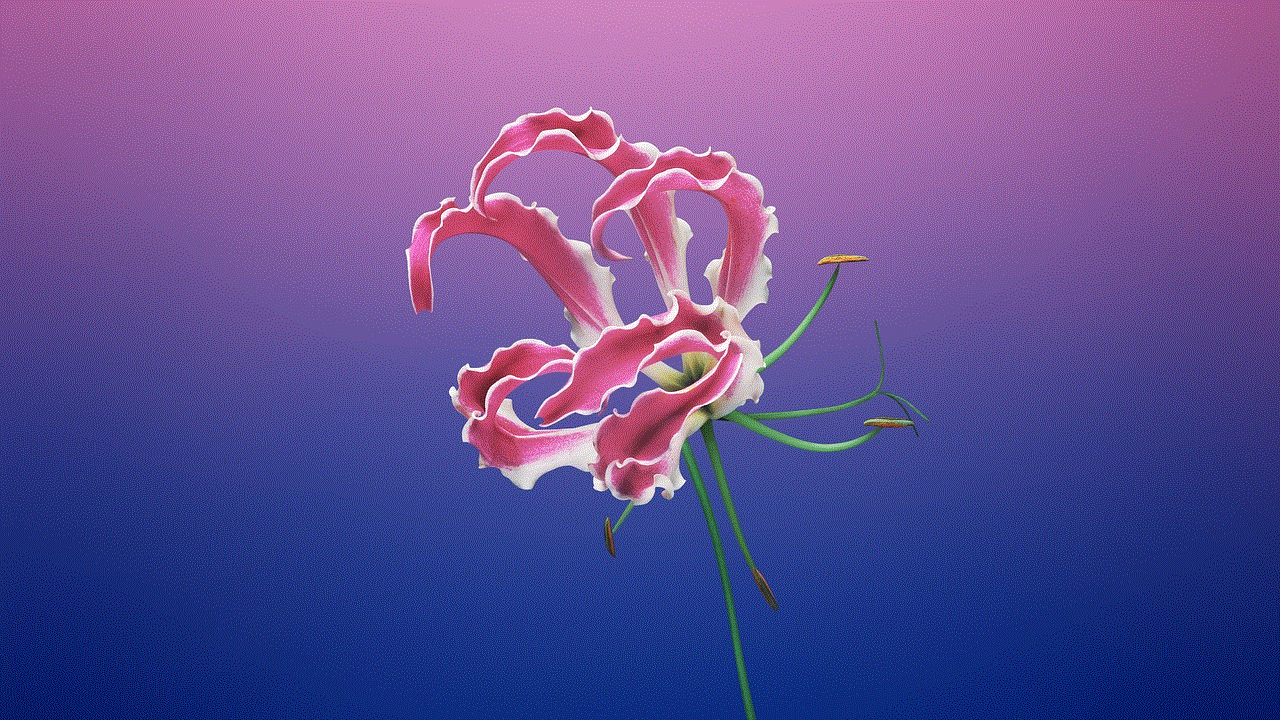
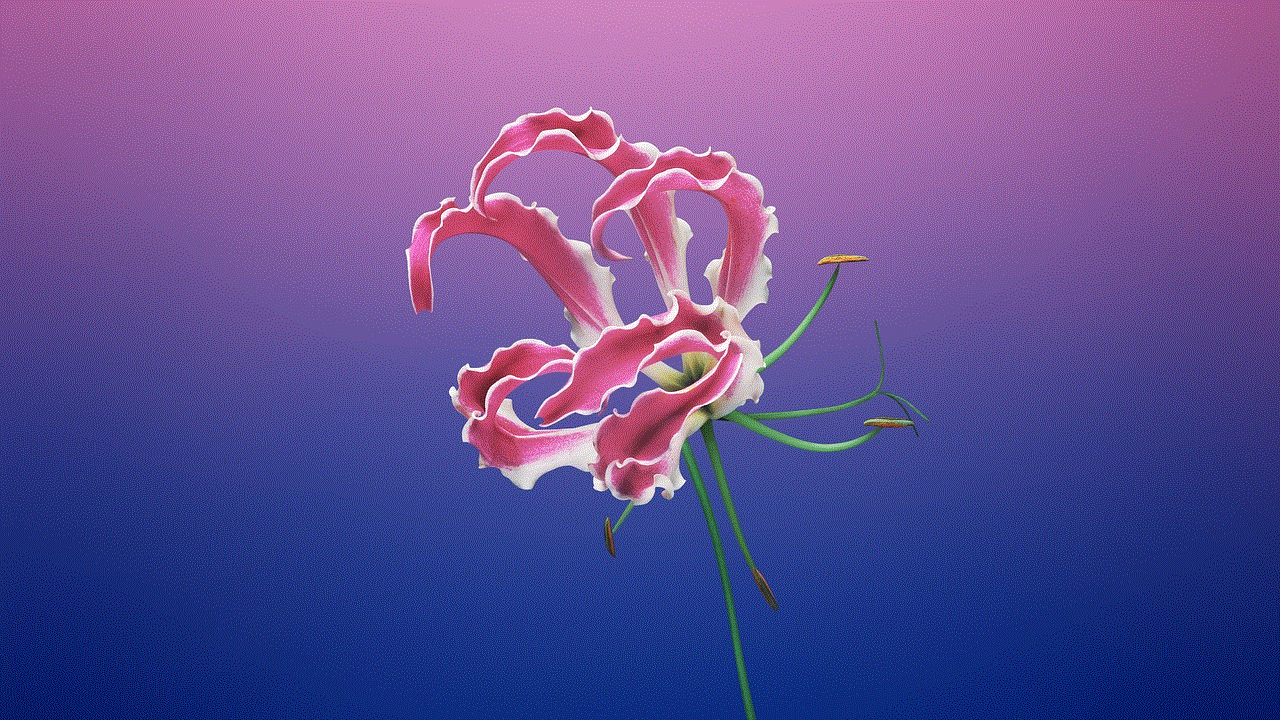
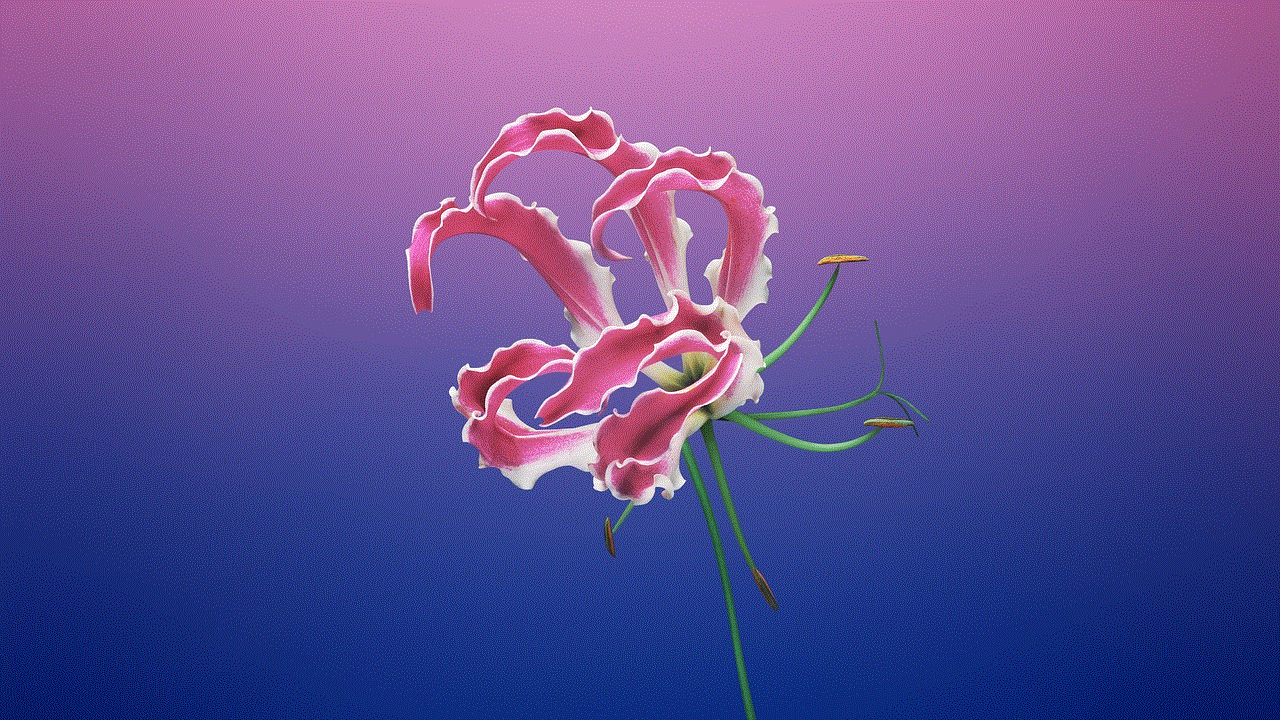
Now, you may be wondering why there is a need to forward iMessage to another phone. There are a few reasons why someone would want to do this. One possible scenario is when you have multiple devices and you want to consolidate all your messages in one place. For example, if you have an iPhone and an iPad, you may want to have all your iMessage conversations in one device instead of switching between the two.
Another possible reason is when you have an old phone number linked to your iMessage account, and you want to use a new number. In this case, you would need to forward your iMessage to your new phone number so you can continue using the service without any interruption.
Lastly, forwarding iMessage to another phone may be necessary when you want to share important conversations or information with someone who doesn’t have an Apple device. By forwarding the iMessage to their phone, they can still receive and read the message even if they don’t have iMessage.
How to forward iMessage to another phone
Now that we know the reasons why someone would want to forward iMessage to another phone, let’s discuss how to do it. There are a few different methods you can use to forward iMessage, and we will go through each one in detail.
Method 1: Using the Forward feature in iMessage
The easiest way to forward an iMessage to another phone is by using the built-in Forward feature in the iMessage app. Here’s how to do it:
1. Open the iMessage app on your iPhone.
2. Find the message you want to forward and long-press on it until the options menu appears.
3. Tap on “More” on the options menu.
4. Select the message you want to forward by tapping on the circle next to it.
5. Once you have selected the message, tap on the arrow icon on the bottom right corner of the screen.
6. A new message window will appear with the selected message already included. Type in the phone number or email address of the person you want to forward the message to.
7. Tap on the arrow icon to send the message.
The recipient will receive the iMessage as a regular text message, and they can reply to it just like any other text message.
Method 2: Forwarding using a Mac computer
If you have a Mac computer, you can also forward iMessages to another phone using the Messages app. Here’s how:
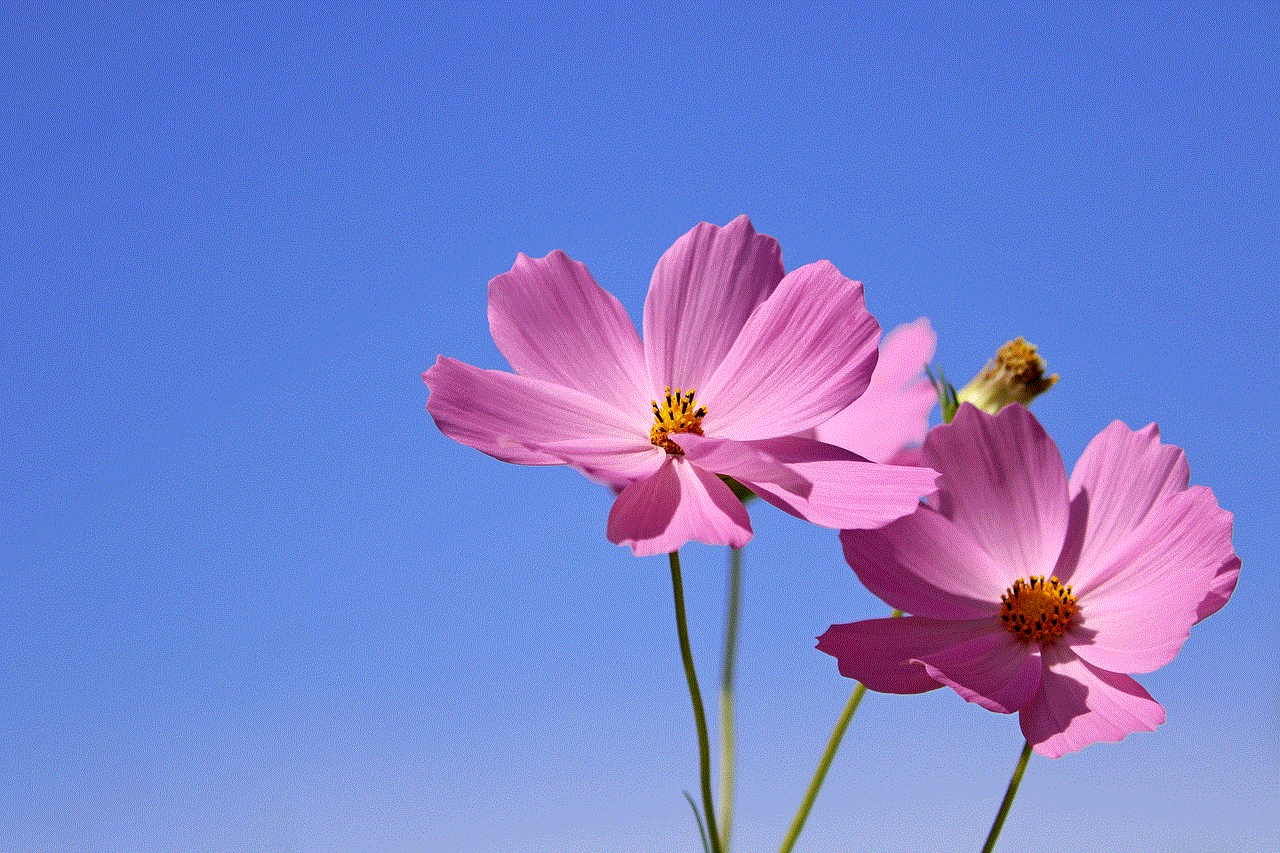
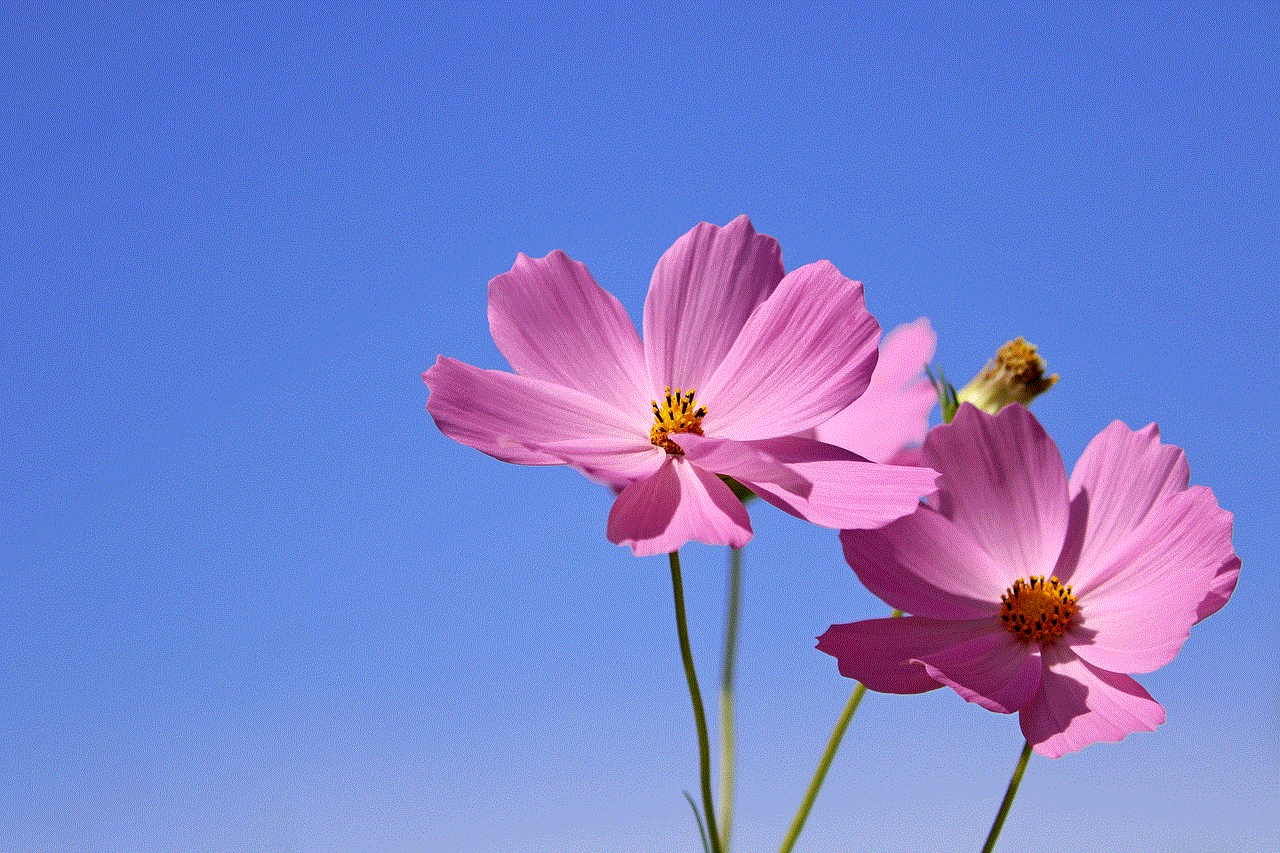
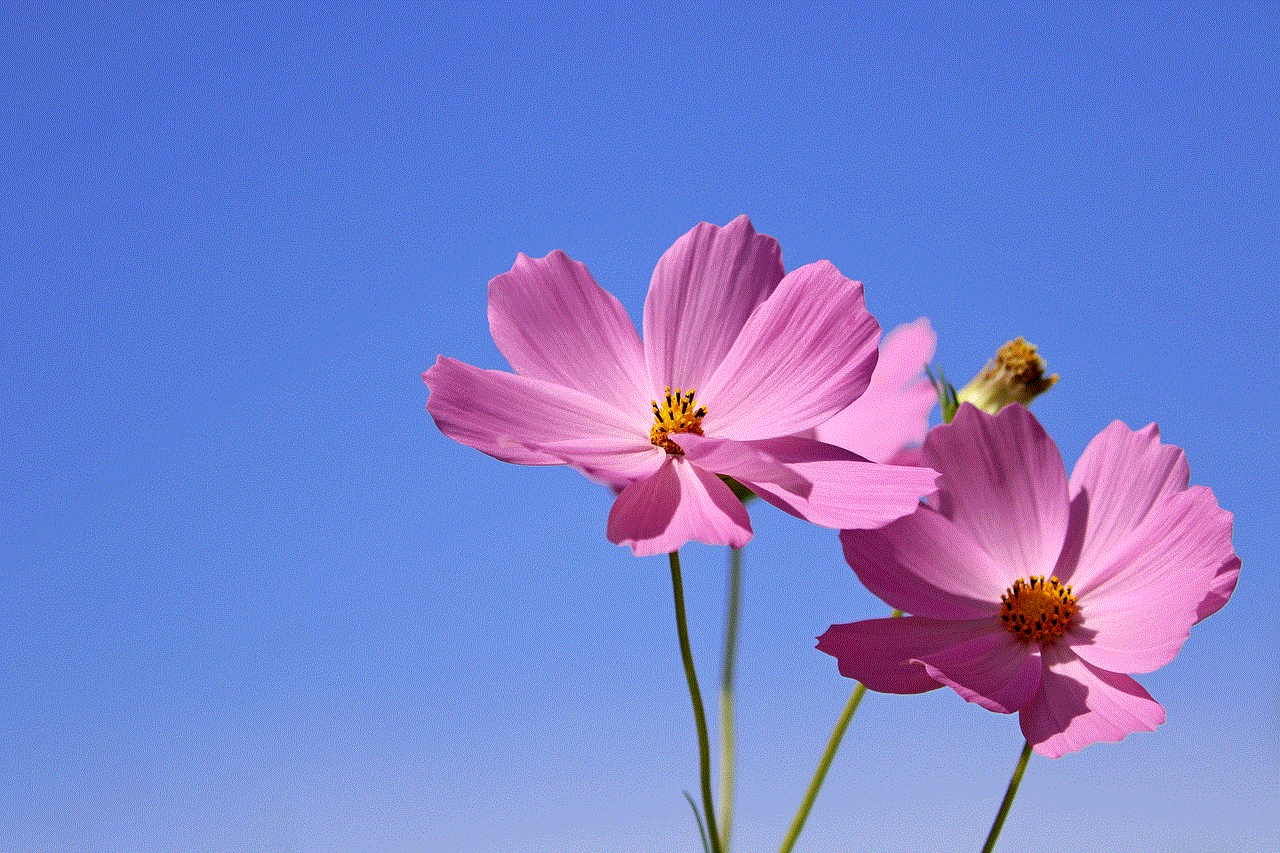
1. Open the Messages app on your Mac.
2. Find the message you want to forward and right-click on it.
3. Select “Forward” from the options menu.
4. A new message window will appear with the selected iMessage already included. Type in the phone number or email address of the recipient.
5. Click on the arrow icon to send the message.
Method 3: Using a third-party app
There are also third-party apps available that allow you to forward iMessages to another phone. One of the most popular apps is called “Forward SMS texting w/2phones” which is available for both iPhone and Android devices. This app allows you to forward iMessages to any phone number, regardless if it’s an Apple device or not. Here’s how to use it:
1. Download and install the “Forward SMS texting w/2phones” app from the App Store or Google Play Store.
2. Open the app and follow the instructions to set it up.
3. Once set up, you can start forwarding iMessages to any phone number by simply selecting the message and tapping on the “Forward” button.
4. The app also allows you to schedule automatic forwarding, so you don’t have to manually forward every message.
Other things to consider
While forwarding iMessage to another phone is a simple process, there are a few things you need to consider:
1. The recipient must have a phone number or email address linked to iMessage or have the “Forward SMS texting w/2phones” app installed in order to receive the forwarded message.
2. Forwarding iMessage to a non-Apple device may result in the loss of some features, such as read receipts and the ability to see when the other person is typing a reply.
3. If you are forwarding iMessage to a non-Apple device, it will be received as a regular text message, which may incur additional charges if you don’t have an unlimited messaging plan.
4. If you have enabled iMessage on multiple devices, make sure to turn off iMessage on the devices you are not using to avoid receiving the same message on all your devices.



In conclusion, forwarding iMessage to another phone is a simple and convenient way to consolidate your messages, use a new phone number, or share important conversations with non-Apple users. With the methods and tips discussed in this article, you can easily forward iMessage to any phone number or email address. Just make sure to consider the limitations and charges that may apply when forwarding to a non-Apple device.

