unblock person on facebook
# Unblocking a Person on Facebook: A Comprehensive Guide
Facebook has become a significant part of our social interactions, connecting friends, family, and colleagues across the globe. However, it is not uncommon to encounter situations where you might feel the need to block someone on the platform. Whether due to disagreements, unwanted attention, or personal space, blocking someone can provide a temporary solution to an uncomfortable situation. However, there may come a time when you realize that the relationship is worth salvaging, or you simply want to reconnect. In such instances, knowing how to unblock someone on Facebook is essential. This article will guide you through the unblocking process and discuss various aspects related to blocking and unblocking on Facebook.
## Understanding the Blocking Feature
Before diving into the unblocking process, it’s crucial to understand what blocking means on Facebook. When you block someone, that person can no longer see your profile, posts, or any of your activities on the platform. They also cannot send you messages or interact with you in any way. This feature is designed to provide users with a sense of security and control over their online interactions.
Blocking is often utilized for various reasons, including harassment, unwanted communication, or simply to avoid interactions with certain individuals. However, it is also important to recognize that blocking someone can have significant emotional consequences, both for the person being blocked and the person doing the blocking.
## Reasons to Unblock Someone
There are numerous reasons why you might consider unblocking someone on Facebook:
1. **Mending Relationships**: If you previously blocked someone due to a disagreement or misunderstanding, unblocking them may be the first step towards repairing that relationship.
2. **Curiosity**: Sometimes, after a period of reflection, you may find yourself curious about what someone is up to and wanting to reconnect with them.
3. **Personal Growth**: People change over time; unblocking someone can signify your personal growth and willingness to forgive past grievances.
4. **Family Matters**: Family dynamics can be complex, and unblocking a family member may be necessary for maintaining familial bonds.
5. **Professional Networking**: If the person you blocked is a colleague or someone within your professional network, unblocking them may be beneficial for potential collaborations or networking opportunities.
## The Unblocking Process on Facebook
Unblocking someone on Facebook is a straightforward process. Follow these steps to successfully unblock an individual:
### Step 1: Log into Your Facebook Account
Begin by logging into your Facebook account. You can do this either through the Facebook app or by visiting the website on your desktop or mobile browser.
### Step 2: Access Your Settings
Once you are logged in, look for the downward-facing arrow in the top-right corner of the screen on the desktop version. Click on it and select “Settings & Privacy,” then choose “Settings.” If you are using a mobile device, tap the three horizontal lines (menu) in the bottom-right corner, scroll down, and select “Settings & Privacy,” followed by “Settings.”
### Step 3: Navigate to Blocking Settings
In the settings menu, look for the “Blocking” option in the left sidebar (on desktop) or under “Privacy” settings (on mobile). Click on “Blocking” to access the list of users you have blocked.
### Step 4: Unblock the Desired User
On the Blocking page, you will see a list of people you have blocked. Locate the individual you wish to unblock. Next to their name, click the “Unblock” button. A confirmation prompt will appear to confirm your decision. Click “Confirm,” and the person will be unblocked.
### Step 5: Reconnect
Once you unblock someone, they will be able to see your profile and send you messages again. If you wish to reconnect, consider sending them a message or making a post that invites interaction.
## What Happens After Unblocking?
After you unblock someone on Facebook, there are several important points to note:
1. **No Automatic Reconnection**: Unblocking someone does not automatically send a friend request or reestablish any previous connections. You will need to send them a friend request if you were not friends before.
2. **Previous Interactions**: Unblocking does not restore any previous messages or interactions you had with that person. If you wish to refer back to past conversations, you will need to check your message history before blocking.
3. **Privacy Settings**: After unblocking, the individual will have the same access to your profile as any of your other friends, depending on your privacy settings. Make sure to review your privacy settings to control what information you want to share.
4. **Their Awareness**: The person you unblocked will not receive a notification that you have unblocked them. However, if they search for your profile or try to send you a message, they will see that they can now interact with you.
## Common Misconceptions About Unblocking
There are several misconceptions regarding blocking and unblocking on Facebook that are worth addressing:
1. **Unblocking is Permanent**: Many users believe that once someone is unblocked, they can never be blocked again. This is not true. You can block and unblock someone as many times as you wish.
2. **Unblocking Restores Friendship**: Unblocking a person does not automatically restore your previous friendship. A friend request must be sent and accepted to establish that connection again.
3. **Unblocking Will Show on Their Account**: Some users believe that the individual who was unblocked will be notified in some way. In reality, they will not receive any notification regarding the unblocking.
4. **Unblocking Clears Past Interactions**: While unblocking does not erase past interactions or messages, they will not be visible to you unless you had saved those conversations before blocking.
## Managing Your Online Relationships
While unblocking someone can be a positive step toward restoring a relationship, managing your online interactions is equally important. Here are some tips for maintaining healthy online relationships:
1. **Set Boundaries**: Clearly communicate your boundaries with others, especially if a relationship has a history of conflict.
2. **Use the Mute Feature**: If you don’t want to see someone’s posts but aren’t ready to block them, consider using the mute feature. This allows you to avoid their content without cutting off communication entirely.
3. **Take Breaks**: If you find yourself overwhelmed by social media interactions, consider taking a break. This can help you gain perspective on your relationships.
4. **Engage Positively**: Focus on engaging with people who uplift you and contribute positively to your online experience. Surrounding yourself with positivity can help mitigate negative interactions.
5. **Communicate Openly**: If you wish to unblock someone due to a misunderstanding, it may be helpful to communicate openly about your feelings and intentions.
## The Emotional Impact of Blocking and Unblocking
Blocking and unblocking someone can have varying emotional impacts on both parties involved. For the person being blocked, it can lead to feelings of rejection, confusion, or resentment. On the other hand, the person doing the blocking may experience guilt or uncertainty about their decision.
When you unblock someone, it can evoke mixed emotions. You may feel relief, excitement, or even anxiety about re-establishing the connection. It is vital to approach the situation with understanding and compassion, both for yourself and the other person.
## Conclusion
Unblocking someone on Facebook is a simple yet significant process that can open the door to renewed connections and relationships. Understanding the implications of blocking and unblocking is crucial in navigating your online interactions. Whether mending a friendship, exploring curiosity, or fostering professional networks, the decision to unblock someone should be made thoughtfully.
As you move forward, remember the importance of maintaining healthy online relationships through clear communication, boundary-setting, and positive engagement. Social media can be a powerful tool for connection, but it is essential to approach it mindfully to ensure it serves your needs and enhances your life.
In the end, whether you choose to unblock someone or not, the ultimate goal is to create a fulfilling and safe online environment that aligns with your values and emotional well-being.
what does vanish mode do on ig
# Understanding Vanish Mode on Instagram : A Comprehensive Guide
In the ever-evolving landscape of social media, privacy and user experience have become paramount. One of the features that Instagram has rolled out to enhance user privacy is “Vanish Mode.” This feature allows users to have more control over their conversations, enabling a more intimate and ephemeral messaging experience. In this article, we will explore what Vanish Mode is, how it works, its implications for user privacy, comparisons with similar features on other platforms, and much more.
## What is Vanish Mode?
Vanish Mode is a feature on Instagram that allows users to send messages that disappear after they have been viewed and the chat is closed. When enabled, any message sent in this mode will automatically vanish after the recipient has read it and the chat is exited. This creates a more casual and less permanent messaging experience, which can be appealing for users who want to maintain some level of privacy in their conversations.
The feature is particularly useful for conversations that are sensitive in nature or for casual chats where users do not want to leave a digital footprint. Vanish Mode is not limited to texts; users can also send disappearing photos and videos, making it a versatile tool for various types of communication.
## How to Activate Vanish Mode
Activating Vanish Mode on Instagram is a straightforward process. To enable it, follow these steps:
1. **Open Instagram**: Launch the Instagram app on your mobile device.
2. **Navigate to Direct Messages**: Tap on the paper airplane icon in the top right corner of the home screen to access your Direct Messages.
3. **Select a Conversation**: Choose the conversation where you want to enable Vanish Mode.
4. **Swipe Up**: Once in the chat, swipe up from the bottom of the screen. This action will activate Vanish Mode.
5. **Confirmation**: You will see a message indicating that Vanish Mode is on, and the screen will darken to show you are in this special mode.
To exit Vanish Mode, simply swipe up again, and the chat will return to its normal state. It’s important to note that both users in the conversation need to have Vanish Mode enabled for the messages to disappear.
## The Benefits of Vanish Mode
### Enhanced Privacy
One of the primary benefits of Vanish Mode is the enhanced privacy it offers users. In an age where data breaches and privacy concerns are rampant, many individuals prefer to communicate in a manner that does not leave a lasting record. Vanish Mode allows users to engage in conversations without the fear of leaving behind a digital trail.
### Casual Conversations
Vanish Mode encourages a more relaxed atmosphere for chats. Users can feel free to talk about various topics without worrying about future repercussions. This temporary nature of communication can lead to more honest and open exchanges, as the fear of permanence is alleviated.
### Reduced Clutter
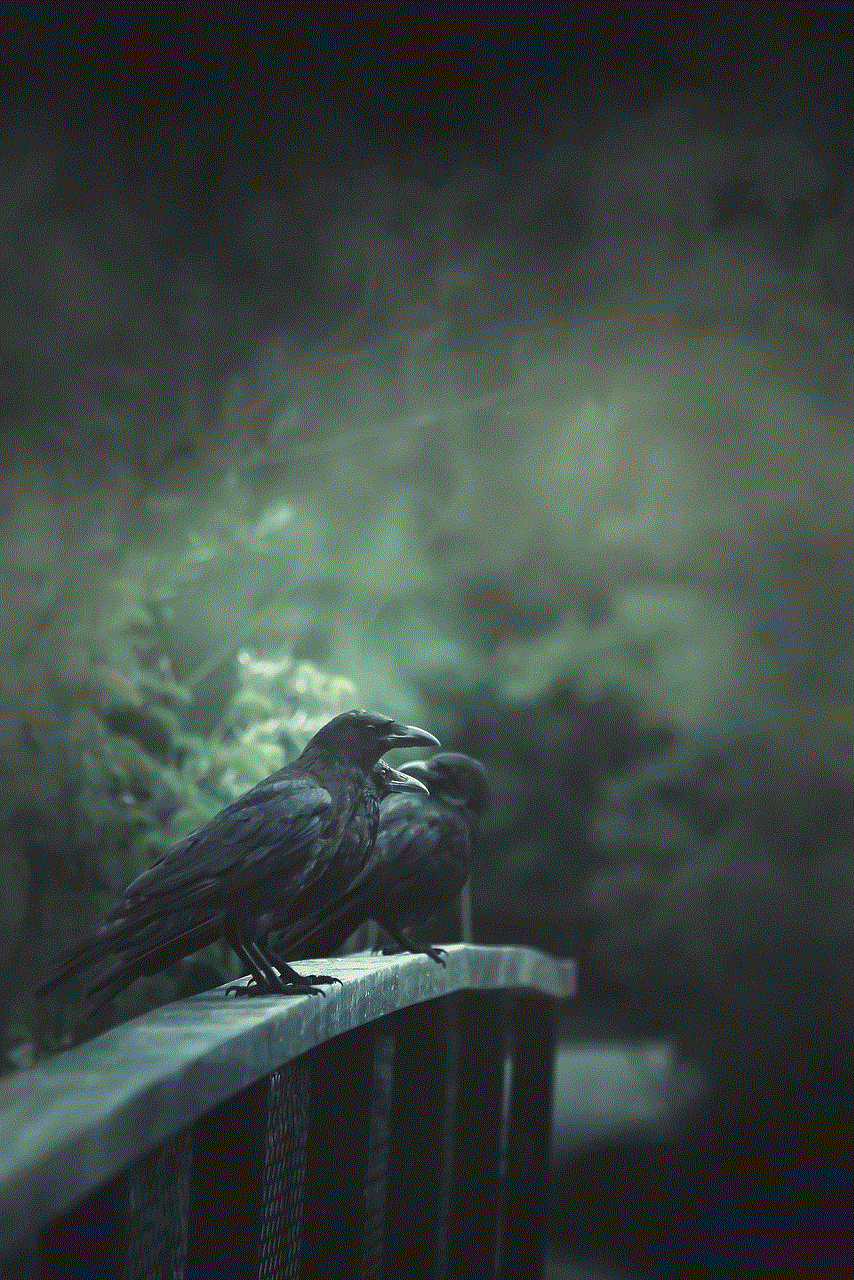
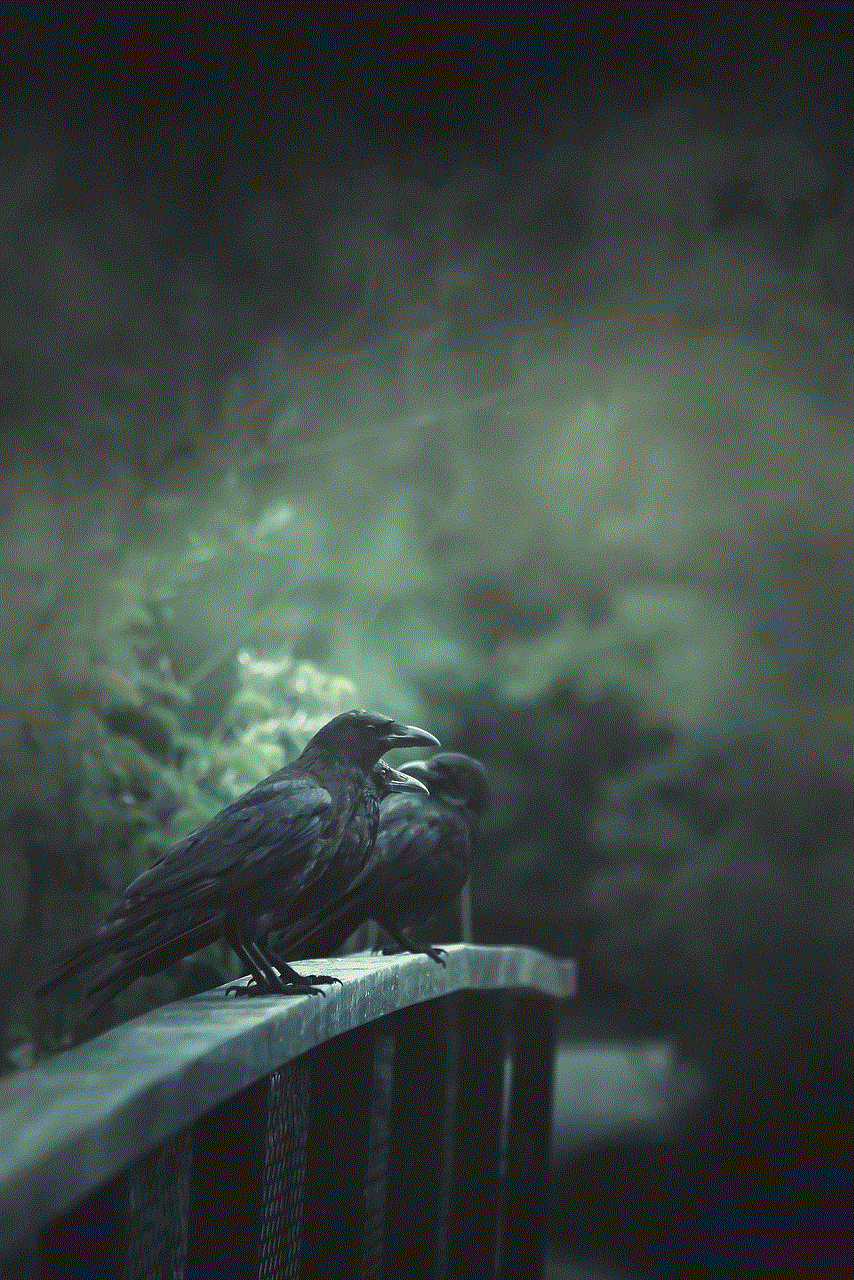
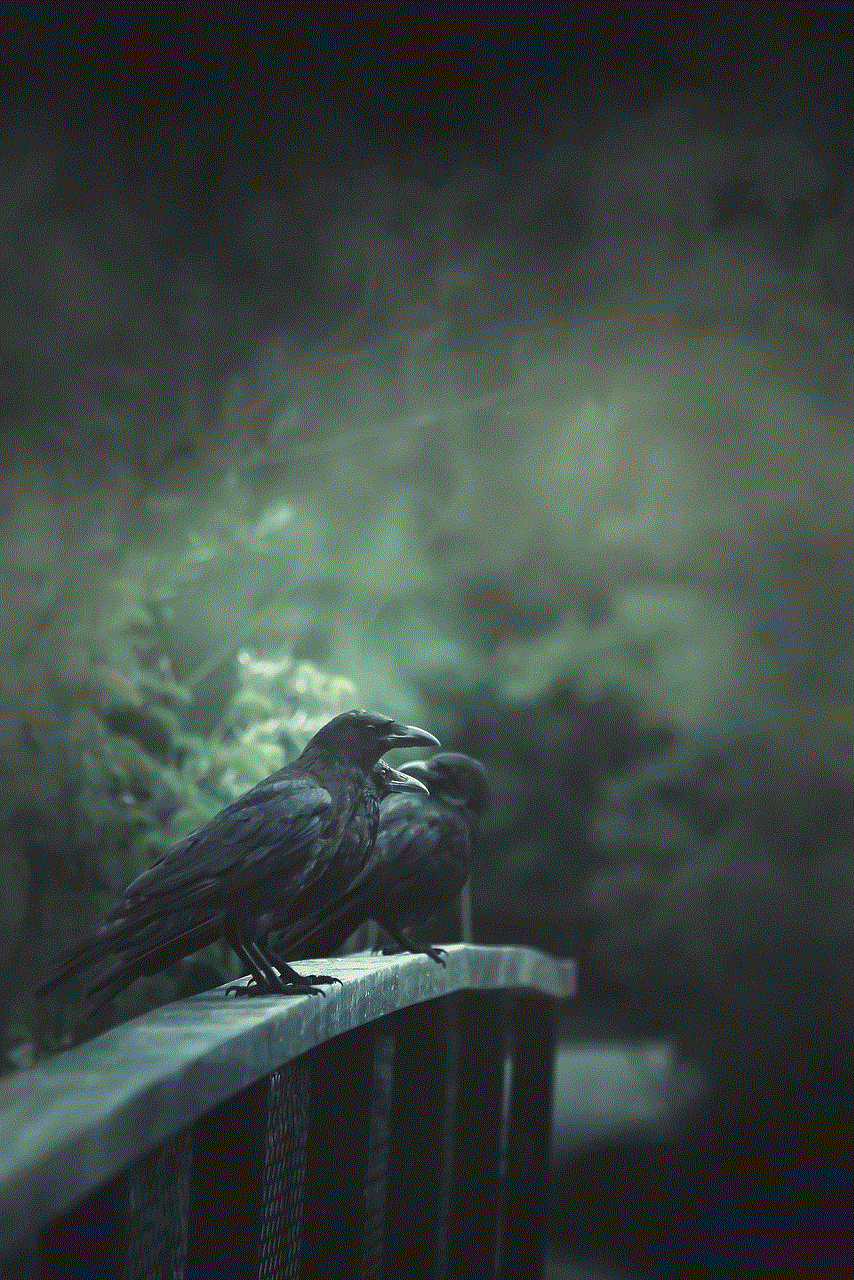
For those who use Instagram primarily for messaging, Vanish Mode helps reduce clutter in the chat history. This feature is especially beneficial for users who receive numerous messages daily and prefer to keep their conversations tidy and manageable.
## Limitations of Vanish Mode
While Vanish Mode has several advantages, it’s essential to consider its limitations.
### No Permanent Record
The ephemeral nature of messages in Vanish Mode means that important information might be lost. Users who rely on their chats for essential details may find this feature impractical. Once the chat is exited, any crucial information shared will disappear, which can lead to misunderstandings or miscommunication.
### Not Fully Private
Though Vanish Mode enhances privacy, it is not entirely foolproof. Screenshots can still be taken by either party, meaning that sensitive information can be saved despite the temporary nature of the messages. This aspect raises concerns regarding trust among users.
### User Awareness
Both users in a conversation must understand how Vanish Mode works for it to be effective. If one party is unaware that they are in Vanish Mode, it could lead to confusion or miscommunication. This lack of understanding highlights the need for clear communication between users when utilizing this feature.
## Comparing Vanish Mode with Other Platforms
Vanish Mode is not unique to Instagram; several social media platforms offer similar features. Understanding how Vanish Mode compares to these alternatives can provide a more comprehensive view of its role in the social media landscape.
### Snapchat
Snapchat is often credited with popularizing ephemeral messaging. The platform allows users to send photos and videos that disappear after being viewed. Unlike Instagram’s Vanish Mode, Snapchat’s disappearing messages are the primary feature, and the platform is built around this concept. Users can also set timers for how long a photo or video is viewable, offering more control over the message’s lifespan.
WhatsApp introduced a disappearing messages feature that functions similarly to Vanish Mode. Users can enable this option for individual chats, allowing messages to disappear after seven days. While this provides a longer window than Vanish Mode, it still emphasizes the temporary nature of communication.
### Facebook Messenger
Facebook Messenger also has a disappearing messages feature. Users can initiate a secret conversation that employs end-to-end encryption and allows messages to disappear after a specified time. However, unlike Instagram’s Vanish Mode, which is activated by swiping, Facebook Messenger requires users to select a specific option to enable disappearing messages.
## The Psychological Impact of Vanish Mode
The introduction of features like Vanish Mode can have psychological implications for users. The ephemeral nature of communication can encourage more candid conversations, as users may feel less inhibited when they know their words won’t be saved indefinitely.
### Encouraging Authenticity
Vanish Mode can foster an environment where users feel comfortable expressing themselves authentically. The lack of a permanent record can lead to more genuine conversations, as individuals might be more willing to share their thoughts and feelings without the pressure of being judged later.
### Fear of Missing Out
On the flip side, the temporary nature of messages can also create a fear of missing out (FOMO). Users may feel anxious about not being able to revisit past conversations, leading to a constant need to stay engaged and present in chats. This can contribute to a cycle of anxiety, where users feel pressured to respond quickly to avoid losing context.
## Best Practices for Using Vanish Mode
To make the most of Instagram’s Vanish Mode, consider the following best practices:
### Use for Casual Chats
Vanish Mode is ideal for light-hearted conversations where the content is not significant. Use it to share memes, funny anecdotes, or light banter without the worry of cluttering your chat history.
### Communicate Clearly
Ensure that both parties understand the implications of using Vanish Mode. Discuss its temporary nature and agree on the kind of content that can be shared in this mode to avoid misunderstandings.
### Be Mindful of Content
Always remember that even though messages disappear, screenshots can be taken. Avoid sharing sensitive or private information that could be misused if captured by the other party.
### Know When to Switch Back
If a conversation shifts to a more serious or significant topic, consider switching back to regular messaging. This ensures that important information is retained and can be referenced later.
## Conclusion



Vanish Mode on Instagram represents a significant step towards enhancing user privacy and creating a more casual messaging environment. While it offers several benefits, including increased privacy and reduced clutter, it also has limitations that users should be aware of. By understanding how Vanish Mode works, its implications for communication, and best practices for usage, individuals can make informed decisions about their messaging habits.
As social media continues to evolve, features like Vanish Mode highlight the ongoing conversation about privacy and user experience. By offering tools that cater to the varying needs of users, platforms like Instagram are shaping the future of digital communication. Ultimately, it’s up to users to navigate these tools responsibly, fostering meaningful connections while protecting their privacy in an increasingly digital world.

