unshare location iphone
Unsharing your location on your iPhone can be a crucial step in protecting your privacy and security. With the rise of location-based apps and services, it has become easier for your location to be tracked and shared without your consent. As a result, many people are now opting to unshare their location on their iPhone.
In this article, we will discuss the reasons why you might want to unshare your location on your iPhone, the different methods to do so, and the potential risks involved. We will also provide tips on how to protect your privacy and security while using location-based services on your iPhone.
Why unshare your location on your iPhone?
1. Privacy concerns
Sharing your location on your iPhone means that your movements can be tracked by anyone who has access to it. This can include friends, family, or even strangers if you have location-based services enabled on your social media accounts. If you value your privacy, it is essential to unshare your location to limit the amount of information available about your whereabouts.
2. Security risks
Sharing your location can also pose a security risk. If someone knows your exact location, they can use it to track you, stalk you, or even commit crimes against you. This is especially concerning for vulnerable individuals, such as children or those at risk of domestic violence. By unsharing your location, you are taking a proactive step in protecting yourself from potential harm.
3. Battery drainage
Location services can significantly drain your iPhone’s battery. This is because your phone is constantly searching for your location, even when you are not actively using a location-based app. Unsharing your location can help conserve your battery life and make your phone last longer between charges.
4. Data usage
Sharing your location also consumes data. Every time your phone updates your location, it uses your cellular data or Wi-Fi connection. If you have a limited data plan, you may want to unshare your location to avoid unnecessary data usage and overage charges.
5. Unwanted notifications
Some apps use your location to send you targeted notifications, such as advertisements or promotions. If you find these notifications intrusive and annoying, you can unshare your location to avoid receiving them.
How to unshare your location on iPhone
1. turn off location services
The most effective way to unshare your location on your iPhone is by turning off location services completely. This will prevent any app from accessing your location, and your device will not be able to determine your whereabouts. To turn off location services, go to Settings > Privacy > Location Services and toggle the switch to the off position.
2. Disable location sharing for specific apps
If you don’t want to turn off location services entirely, you can choose to disable location sharing for specific apps. This way, you can still use location-based services on apps that you trust, such as navigation or weather apps, while preventing other apps from accessing your location. To do this, go to Settings > Privacy > Location Services and select the app you want to restrict. Then, choose “Never” under the “Allow Location Access” option.
3. Use a VPN
A Virtual Private Network (VPN) can also be used to hide your location on your iPhone. A VPN creates a secure connection between your device and the internet, making it difficult for anyone to track your location. It works by routing your internet traffic through a server in a different location, masking your actual location. There are many VPN apps available in the App Store, and some of them are free to use.
4. Turn off Find My iPhone
Find My iPhone is a feature that allows you to locate your lost or stolen iPhone. However, it also shares your location with anyone who has access to your iCloud account. To turn off Find My iPhone, go to Settings > iCloud > Find My iPhone and toggle the switch to the off position.
5. Disable location-based ads
You can also disable location-based ads on your iPhone to prevent apps from accessing your location for advertising purposes. To do this, go to Settings > Privacy > Location Services > System Services > Location-Based Apple Ads and toggle the switch to the off position.
6. Use Private Browsing mode
Private Browsing mode can also help protect your privacy by preventing websites from tracking your location. When you use Private Browsing mode, your browsing history, cookies, and other data will not be saved, and your location will not be shared. To use Private Browsing mode, open Safari and tap on the tabs icon. Then, select “Private” from the bottom menu.
7. Disable Share My Location
If you have “Share My Location” enabled in your iCloud settings, your location will be shared with anyone who has access to your iCloud account. To turn this off, go to Settings > [Your Name] > iCloud > Share My Location and toggle the switch to the off position.
8. Limit location access for apps in the background
Some apps may continue to access your location even when you are not using them. To prevent this, you can limit location access for apps in the background. Go to Settings > Privacy > Location Services > [App Name] and select “Never” under the “Allow Location Access” option.
9. Delete location history
If you have shared your location in the past, you may want to delete your location history from your iPhone. To do this, go to Settings > Privacy > Location Services > System Services > Frequent Locations and tap on “Clear History.”
10. Use a location spoofing app
If you want to appear to be in a different location, you can use a location spoofing app. These apps allow you to set a fake location on your iPhone, which can be helpful if you want to bypass location restrictions on certain apps or websites. However, be aware that using these apps can be a violation of the terms of service of some apps and may put your privacy at risk.
Risks of unsharing your location
While unsharing your location can help protect your privacy and security, it can also have some drawbacks. For example, some apps may not function properly without access to your location. Additionally, if you ever need to use location-based services, such as navigation, you will need to turn location services back on. It is also essential to keep in mind that some apps may still be able to access your location through other means, such as your IP address.
Tips for using location-based services safely
1. Be selective about which apps you share your location with. Only allow access to your location for apps that you trust and need to use location-based services.



2. Always read the privacy policies of apps before granting them access to your location. Look for any clauses stating how they use your location data and if they share it with third parties.
3. Regularly review and delete location data that may have been collected by apps.
4. If possible, opt for location-based services that do not require you to share your exact location, such as providing a general location or zip code instead.
5. Consider using a separate email address or social media account for apps that require your location.
In conclusion, unsharing your location on your iPhone can help protect your privacy and security. There are various methods to do so, and it is essential to choose the ones that work best for you. By following the tips mentioned in this article, you can use location-based services safely while still maintaining control over who has access to your location data.
ghost app download
In today’s digital age, it’s hard to imagine life without our smartphones. They have become an integral part of our daily routine, helping us to stay connected, entertained, and organized. And with the ever-growing popularity of mobile apps, our smartphones have become even more essential. From social media to gaming, there is an app for almost everything. And one of the most popular types of apps is the ghost app.
A ghost app is a type of mobile application that allows users to communicate with spirits, ghosts, and other supernatural entities. These apps claim to use various technologies such as electromagnetic field detectors, EVP (Electronic Voice Phenomena) recorders, and other sensors to detect and communicate with spirits. These apps have gained immense popularity in recent years, especially among the younger generation, who are always on the lookout for new and exciting experiences.
One of the most popular ghost apps in the market is the Ghost Detector app. This app claims to detect and communicate with ghosts by using the phone’s camera, sensors, and microphone. The app displays a radar-like screen, which supposedly shows the presence of ghosts and spirits around the user. It also has a voice recorder that captures any electronic voices or sounds that could be from the spirit world. The app has been downloaded over 10 million times and has an average rating of 4.3 stars on the Google Play Store.
Another popular ghost app is the Ghost Observer app. This app also uses sensors and the phone’s camera to detect and communicate with spirits. It has a variety of features, including a ghost radar, ghost camera, and a ghost chat room, where users can interact with other users and share their ghostly experiences. The app has over 5 million downloads and an average rating of 4.2 stars on the Google Play Store.
The popularity of these ghost apps can be attributed to our fascination with the unknown and the afterlife. Many people are curious about ghosts and spirits and want to experience something out of the ordinary. These apps provide an easy and convenient way to do so, without having to visit a haunted location or hiring a psychic medium. However, the question remains, do these ghost apps really work?
Most of these ghost apps use the phone’s sensors and camera to detect and communicate with spirits. However, there is no scientific evidence to support the claim that these sensors can detect paranormal activity. The phone’s sensors are designed to detect physical phenomena and are not sensitive enough to pick up signals from the spirit world. Moreover, these apps often use pre-recorded sounds and images to create the illusion of ghostly activities, which can deceive users into believing that they are communicating with spirits.
In 2016, a group of researchers from the University of Washington conducted a study on the Ghost Detector app. They found that the app uses random numbers to generate the “ghost radar” and “ghost voice” results, which have no correlation with the actual readings from the phone’s sensors. The researchers concluded that these apps are nothing more than a form of entertainment and should not be taken seriously.
Despite the lack of scientific evidence, many people still believe in the authenticity of these ghost apps. Some users have reported strange experiences while using these apps, such as hearing unusual sounds or seeing ghostly figures on their phone’s screen. These experiences can be attributed to the power of suggestion and the human brain’s tendency to make connections and find patterns even in random data.
Another reason for the popularity of ghost apps is the rise of ghost hunting and paranormal investigations. With the increasing number of TV shows and YouTube channels dedicated to ghost hunting, more and more people are interested in investigating the supernatural. Ghost apps provide an easy and accessible way for people to participate in these activities, without having to invest in expensive equipment or training.
However, there is a dark side to the use of ghost apps as well. Many people have reported feeling scared and traumatized after using these apps. The fear of the unknown and the possibility of encountering something sinister can have a significant impact on a person’s mental health. Moreover, some of these apps require access to personal information, such as contacts, location, and camera, which can pose a threat to the user’s privacy and security.
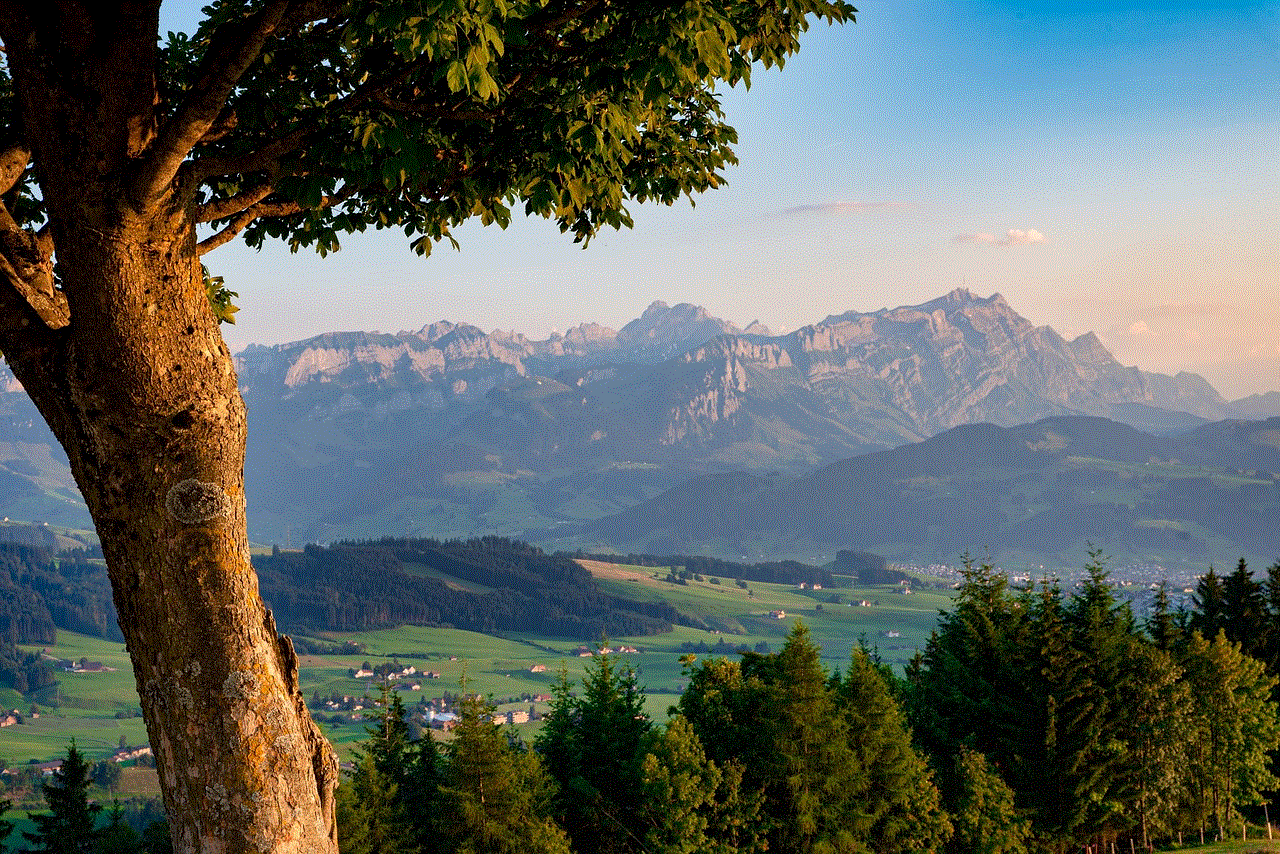
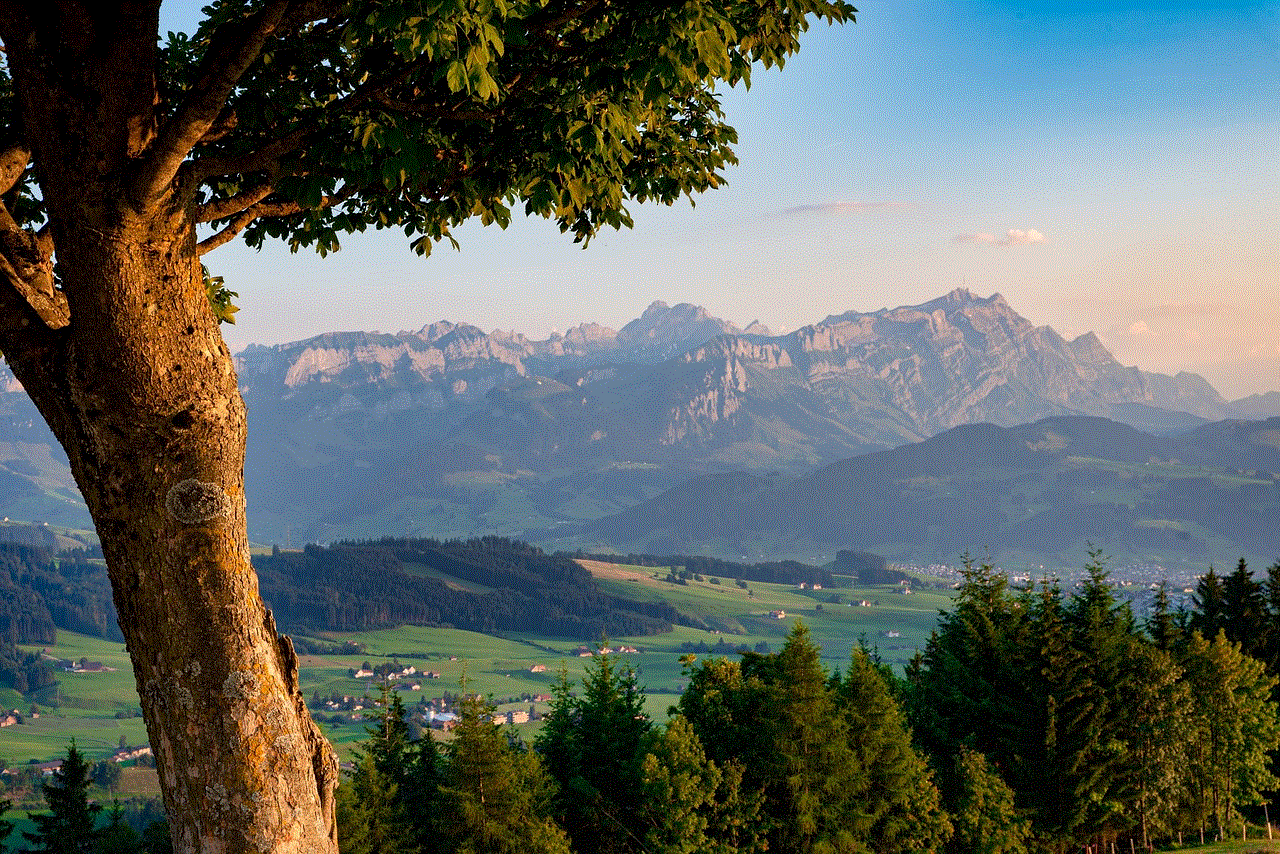
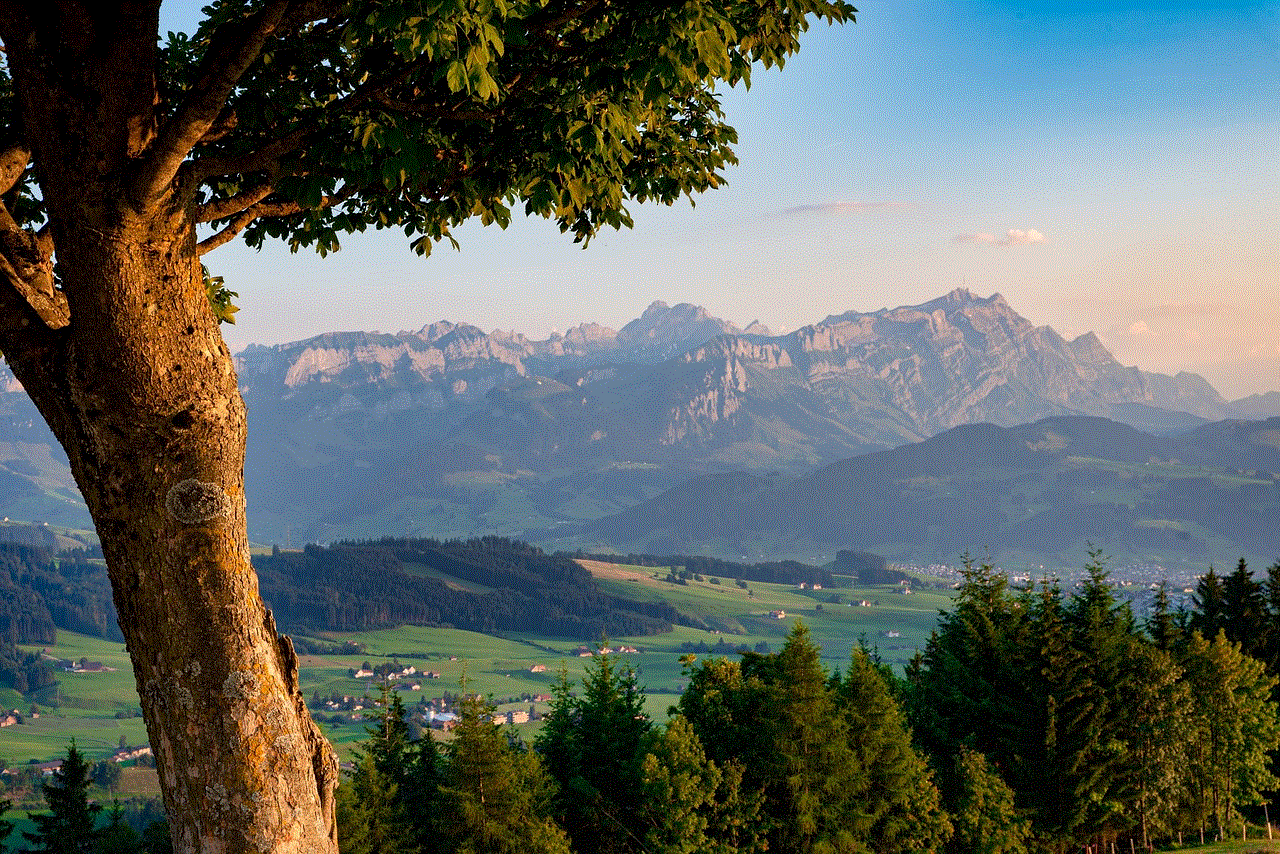
In conclusion, ghost apps may seem like a fun and harmless way to explore the world of spirits and the afterlife. However, the lack of scientific evidence and the potential negative effects on mental health should be taken into consideration before downloading these apps. It’s essential to approach these apps with a critical mindset and not take their results for granted. After all, the truth about the existence of ghosts and the afterlife remains a mystery, and these apps may never be able to provide a definitive answer.

