what are strict parents
Strict parents are those who adhere to a set of rules and guidelines that they expect their children to follow without question or deviation. These parents are often characterized by their high expectations, rigid discipline methods, and limited flexibility when it comes to decision-making. While their intentions are usually well-meaning, strict parenting can have both positive and negative effects on children’s development.
One of the key features of strict parents is their emphasis on discipline and obedience. They believe in setting clear boundaries and enforcing them consistently. These boundaries often include rules about curfews, chores, schoolwork, and social activities. By imposing these rules, strict parents aim to instill discipline and responsibility in their children, teaching them to respect authority and follow the rules of society.
Strict parents also place a strong emphasis on academic achievement. They often set high expectations for their children’s academic performance and may push them to excel in their studies. They may closely monitor their children’s progress, provide additional resources or tutoring, and encourage them to pursue extracurricular activities that enhance their intellectual development. This focus on education can be beneficial, as it fosters a strong work ethic and prepares children for future success.
Additionally, strict parents often prioritize their children’s safety and well-being. They may be cautious about allowing their children to engage in activities that they perceive as risky or potentially harmful. This can include limiting their access to certain social events, discouraging participation in extreme sports, or closely monitoring their online activities. By imposing such restrictions, strict parents aim to protect their children from potential dangers and ensure their physical and emotional well-being.
However, despite their good intentions, strict parenting can also have negative consequences for children. One potential downside is the limited opportunities for exploration and self-discovery. Strict parents may inadvertently stifle their children’s independence and creativity by exerting too much control over their lives. This can result in children feeling suffocated or unable to express their individuality.
Another potential negative aspect of strict parenting is the increased likelihood of rebellion and resentment. When children feel overly controlled or micromanaged, they may develop a sense of rebellion and defiance. This can lead to conflicts, power struggles, and strained parent-child relationships. Additionally, strict parenting may create a fear-based environment where children feel afraid to make mistakes or take risks, hindering their personal growth and development.
Furthermore, strict parenting may not allow for open communication and healthy expression of emotions. Children may feel hesitant to share their thoughts, feelings, or concerns with their parents, fearing judgment or punishment. This can lead to a lack of emotional connection and understanding within the family unit. It is important for parents to create a safe and non-judgmental environment where children feel comfortable expressing themselves.
While strict parenting can have both positive and negative effects on children, it is essential to find a balance between structure and flexibility. Parents should set clear expectations and boundaries while also allowing their children the freedom to make choices and learn from their mistakes. A healthy parenting style includes open communication, support, and guidance, rather than rigid control.
In conclusion, strict parents are those who set high expectations, enforce rules and guidelines, and prioritize discipline and obedience. While their intentions are usually well-meaning, strict parenting can have both positive and negative effects on children’s development. On the positive side, strict parents instill discipline, emphasize academic achievement, and prioritize safety and well-being. However, strict parenting can also limit opportunities for exploration and self-discovery, lead to rebellion and resentment, and hinder open communication and emotional expression. Striking a balance between structure and flexibility is crucial for healthy parenting.
how to remove location without them knowing
Title: Protecting Your Privacy: How to Remove Location Without Them Knowing
Introduction (150 words):
In an increasingly connected world, privacy is a growing concern for many individuals. With the widespread usage of smartphones and other devices that track and share our location, it’s essential to understand how to safeguard our privacy. This article aims to provide practical tips and techniques for removing your location without others knowing, ensuring your personal information remains confidential. By implementing these strategies, you can regain control over your privacy and protect sensitive data from prying eyes.
1. Understand the Importance of Location Privacy (200 words):
Before delving into the methods of removing your location, it’s crucial to comprehend why location privacy matters. Your location data can reveal significant information about your daily routines, interests, and even personal relationships. Companies and individuals with access to this data can exploit it for targeted advertising, surveillance, or even malicious purposes. By taking control of your location information, you can prevent potential invasions of your privacy.
2. Disable Location Services on Your Devices (250 words):
The first step towards removing your location is disabling location services on your devices. On smartphones, you can do this by going into your device settings and finding the location services option. From there, you can choose to disable location services entirely or restrict them on a per-app basis. By doing so, you limit the number of applications that can track your location, reducing the chances of unauthorized access to this information.
3. Opt-Out of Location Tracking (250 words):
Many companies and organizations track location data for various purposes. However, most of them provide an option to opt-out of location tracking. Take the time to review the privacy policies of the apps and services you use regularly. Look for the opt-out option or settings that allow you to limit the collection and sharing of your location data. By opting out, you can ensure that your location remains confidential and isn’t used for marketing or other purposes.
4. Monitor and Manage App permissions (300 words):
Applications on your devices often require specific permissions to function correctly. However, some apps may request unnecessary permissions, including access to your location. Regularly review and manage the permissions granted to each app on your device. Limit the access to location data to only those apps that genuinely require it for their functionality. By being vigilant and selective about app permissions, you can minimize the risk of your location being shared with unauthorized parties.
5. Use Virtual Private Networks (VPNs) (300 words):



Virtual Private Networks (VPNs) can add an extra layer of security and privacy to your online activities. A VPN encrypts your internet connection, making it difficult for others to track your location or monitor your online activities. By connecting to a VPN server, your IP address is masked, and your location is hidden. This can be particularly useful when using public Wi-Fi networks, as it safeguards your data from potential snoopers.
6. Be Cautious of Social Media (250 words):
Social media platforms often encourage users to share their location, either explicitly or implicitly. However, this can pose a risk to your privacy. Be cautious when using location-based features on social media platforms, as they can reveal your whereabouts to a wide audience. Review your privacy settings and consider disabling or limiting location sharing options. Additionally, be mindful of what you post and who can see your posts, as they can inadvertently disclose your location.
7. Clear Location History and Cache (200 words):
Many devices and applications store location history and cache, which can be accessed by others. Regularly clear your location history and cache to minimize the chances of your location being discovered. In your device settings, you should find an option to clear location history and cache. By doing so, you remove any traces of your previous locations, protecting your privacy.
Conclusion (150 words):
Protecting your location privacy is crucial in today’s digital age. By following the tips and techniques outlined in this article, you can remove your location without others knowing, effectively safeguarding your personal information. Remember to disable location services, opt-out of location tracking, monitor app permissions, use VPNs, and be cautious of social media. Additionally, regularly clear your location history and cache to eliminate any traces of your whereabouts. By taking these proactive steps, you can regain control over your privacy and ensure that your location remains confidential. Stay vigilant, stay informed, and protect your privacy in the digital world.
can you install fortnite on a chromebook
Can You fortnite -on-ios-14-ios-13-after-apple-removed-it/”>Install Fortnite on a Chromebook ?
Fortnite has become one of the most popular online multiplayer games in recent years, captivating millions of players around the world. With its unique blend of action, strategy, and building elements, it has attracted a massive fan base across various platforms. However, one question that often arises is whether it is possible to install Fortnite on a Chromebook. In this article, we will explore this topic in detail and provide you with all the information you need to know.
Before diving into the specifics, it is essential to understand what a Chromebook is and how it differs from other laptops. Chromebooks are lightweight laptops that run on Google’s Chrome OS, a highly secure and simplified operating system built around the Chrome web browser. While they offer a range of advantages, such as fast boot times, automatic updates, and seamless integration with Google services, they have certain limitations compared to traditional Windows or Mac laptops.
One of the main limitations of Chromebooks is their limited compatibility with software and games, as they are primarily designed for web-based applications. Unlike Windows or Mac laptops, Chromebooks do not support the installation of traditional desktop applications. Instead, they rely heavily on web apps and cloud-based services for most tasks. This difference in architecture has a significant impact on whether you can install Fortnite on a Chromebook.



At the time of writing, Epic Games, the developer of Fortnite, has not released an official version of the game for Chromebooks. This means that the straightforward answer to the question of whether you can install Fortnite on a Chromebook is no. However, that does not mean it is entirely impossible to play Fortnite on a Chromebook. There are a few workarounds and alternative methods that can allow you to enjoy the game on these devices.
One of the most common methods to play Fortnite on a Chromebook is by using the GeForce NOW streaming service. GeForce NOW is a cloud gaming platform developed by NVIDIA that allows you to play games on a variety of devices, including Chromebooks. With GeForce NOW, you can stream games from powerful gaming servers to your Chromebook, eliminating the need for local installation. However, it is worth noting that GeForce NOW requires a stable and fast internet connection to deliver a smooth gaming experience.
To play Fortnite using GeForce NOW on a Chromebook, you need to have a compatible subscription plan. Currently, GeForce NOW offers a free membership plan that allows you to access a limited number of games. Additionally, they offer a paid subscription plan called GeForce NOW Founders, which provides priority access, extended session lengths, and RTX ON capabilities for supported games. While the free plan is suitable for casual gaming, the paid plan offers a more premium experience.
To get started with GeForce NOW, you need to visit their website and sign up for an account. After creating an account, you can download the GeForce NOW app from the Chrome Web Store on your Chromebook. Once the app is installed, launch it, and log in with your account credentials. From there, you can search for Fortnite in the app’s library and start playing the game by clicking on it. GeForce NOW will handle the rest, streaming the game directly to your Chromebook.
Another method to play Fortnite on a Chromebook is by using Linux and Wine. Linux is an open-source operating system that offers more flexibility and customization options compared to Chrome OS. By enabling Linux on your Chromebook, you can access a wide range of applications and games that are not officially supported by Chrome OS. Wine, on the other hand, is a compatibility layer that allows Windows applications to run on Linux.
To install Linux on your Chromebook, you need to enable the Linux (Beta) feature in the Chrome OS settings. This will install a Debian-based Linux distribution called Crostini on your device. Once Linux is enabled, you can open the Terminal app and install Wine by running a few commands. After Wine is installed, you can download the Windows version of the Epic Games Launcher from the official website and install it using Wine.
Once the Epic Games Launcher is installed, you can log in with your Epic Games account and download Fortnite. However, it is important to note that the performance and compatibility of Fortnite running on Wine may vary depending on your Chromebook’s hardware and the specific model you are using. Some Chromebooks may not have the necessary hardware requirements to run Fortnite smoothly, while others may experience compatibility issues with Wine.
If you are unable to install Fortnite on your Chromebook using the methods mentioned above or if you encounter performance issues, you can consider playing alternative battle royale games that are available on the Chrome Web Store. There are several games similar to Fortnite that you can enjoy on your Chromebook without the need for workarounds or complex installations. Some popular options include Apex Legends, Warframe, Realm Royale, and Super Animal Royale.
Apex Legends is a free-to-play battle royale game developed by Respawn Entertainment. It features fast-paced gameplay, unique character abilities, and intense team-based combat. Warframe, on the other hand, is a free-to-play cooperative third-person shooter where players control members of the Tenno, a race of ancient warriors who have awoken from centuries of cryosleep to find themselves at war with different factions. Both games offer exciting gameplay and can provide hours of entertainment on your Chromebook.
Realm Royale is another free-to-play battle royale game that offers a unique twist on the genre. It introduces fantasy elements, such as character classes, abilities, and crafting, which add depth and strategy to the gameplay. Additionally, Super Animal Royale is a cute and chaotic 2D battle royale game where players control adorable animals fighting for survival on a shrinking map. It features a charming art style, fast-paced matches, and a wide variety of weapons and items to discover.
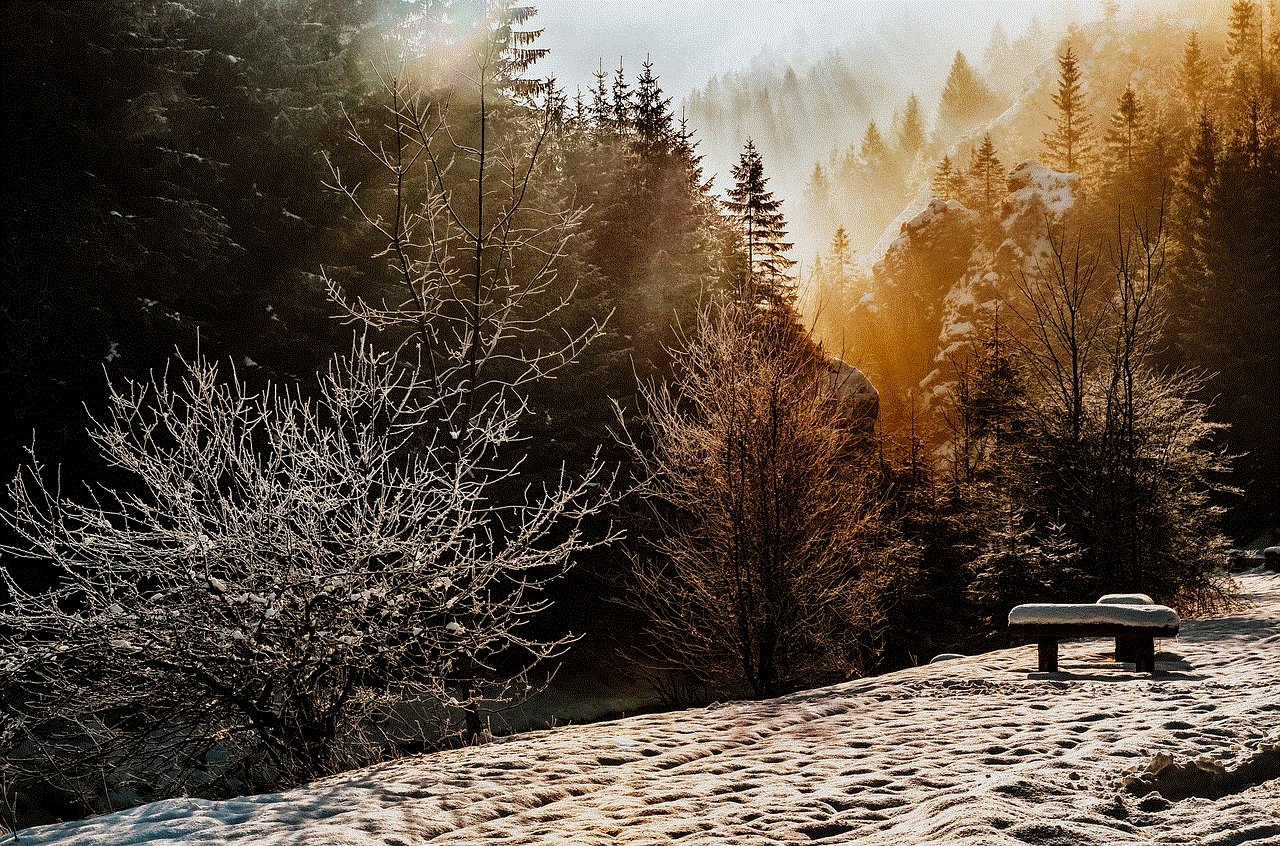
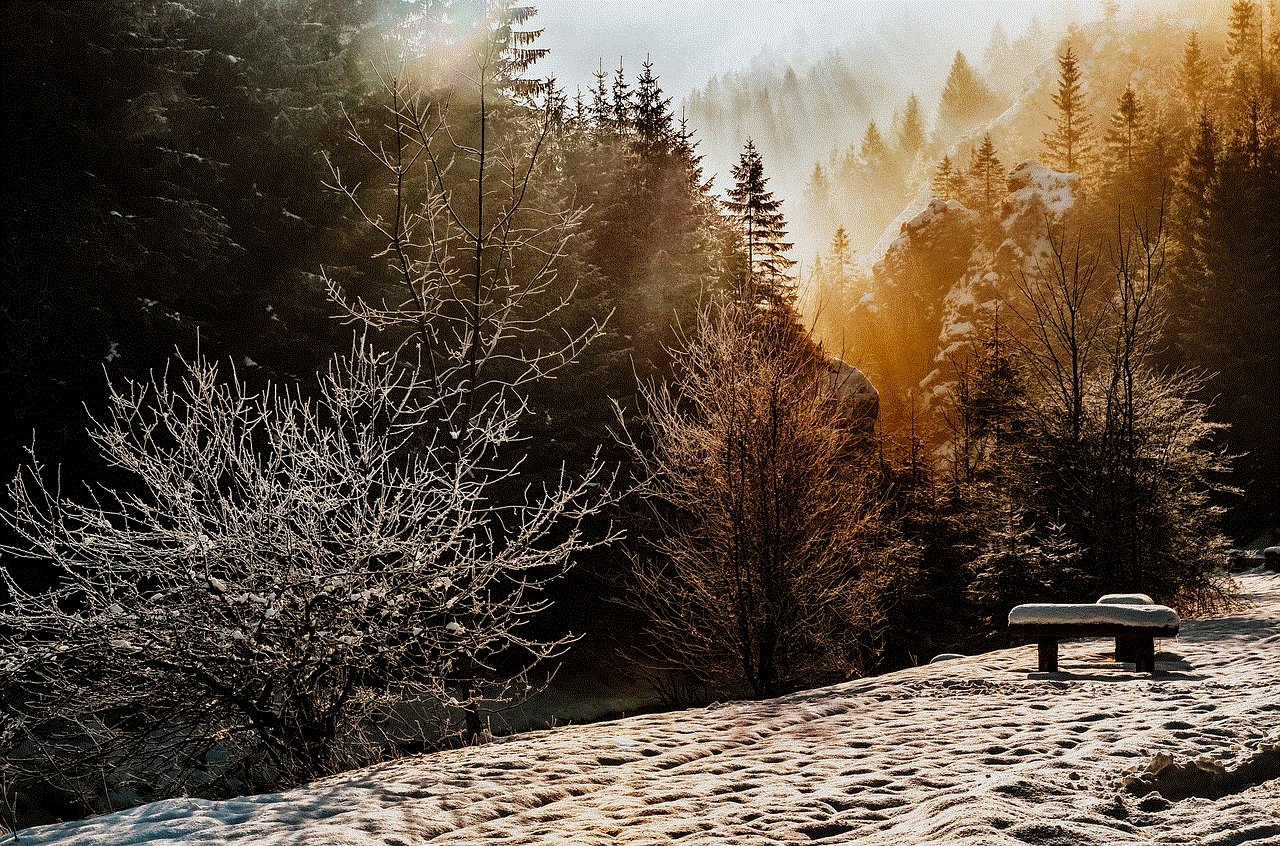
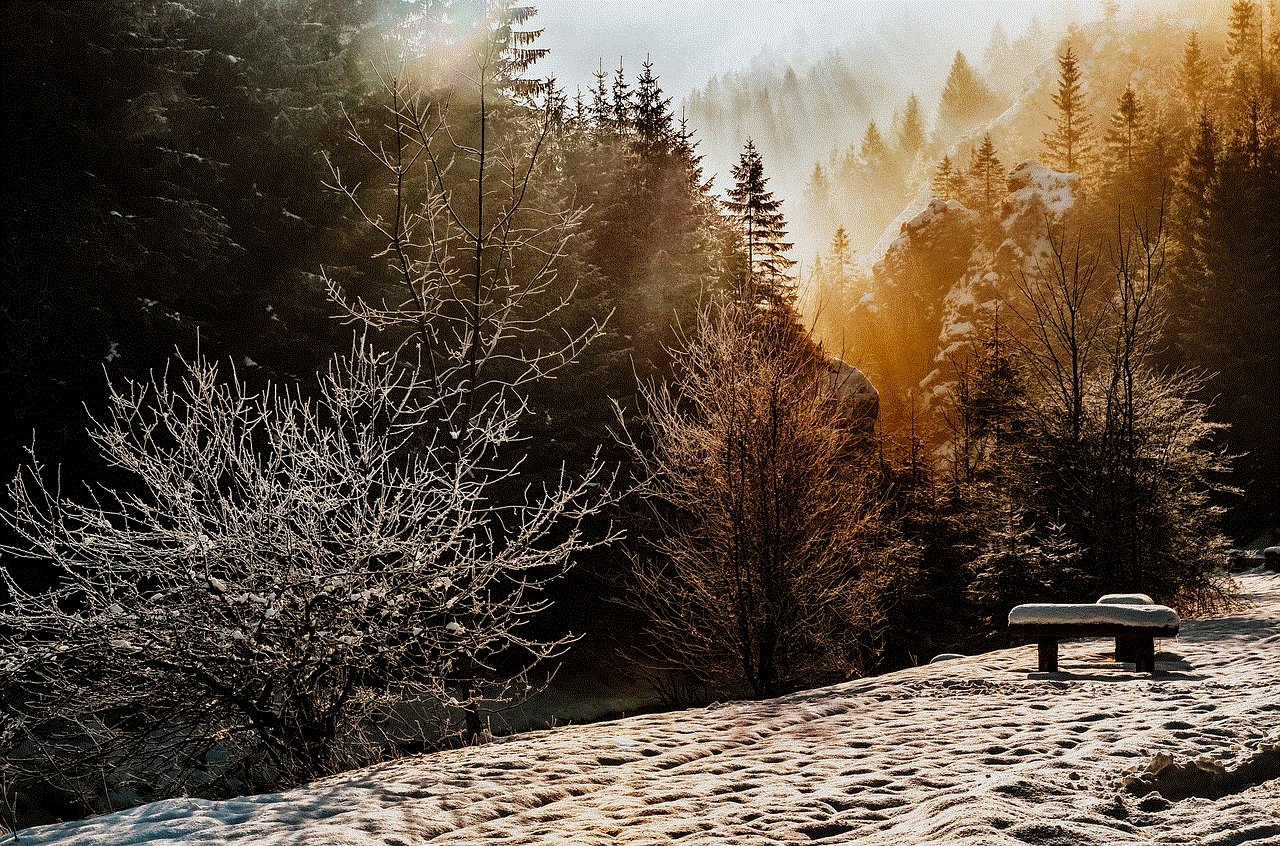
In conclusion, while it is not possible to install Fortnite on a Chromebook natively, there are alternative methods and workarounds that can allow you to play the game on these devices. By using services like GeForce NOW or by enabling Linux and Wine, you can experience Fortnite on your Chromebook with varying degrees of success. Additionally, you can explore other battle royale games available on the Chrome Web Store that provide similar gameplay experiences. So, if you own a Chromebook and are eager to jump into the world of Fortnite, there are options available to you.

