what does aaa roadside assistance cover
# Understanding AAA Roadside Assistance: Coverage and Benefits
When it comes to traveling, whether on a long road trip or a short commute, the last thing anyone wants is to experience a vehicle breakdown. This is where roadside assistance comes into play, and one of the most well-known providers of this service is the American Automobile Association (AAA). With a legacy that spans over a century, AAA has established itself as a trusted organization for drivers, offering a range of services designed to help motorists in times of need. This article will explore what AAA Roadside Assistance covers, its benefits, and why it might be a worthwhile investment for vehicle owners.
## The Basics of AAA Roadside Assistance
AAA Roadside Assistance is a service designed to provide help to drivers who find themselves in various types of emergencies while on the road. This can include everything from flat tires to dead batteries, and even more severe issues like accidents. Membership in AAA provides access to a comprehensive range of services that can alleviate the stress associated with vehicle troubles.
When a member calls for assistance, AAA dispatches a trained technician to the location of the vehicle. The technician assesses the situation and provides the necessary help or recommendations. The coverage options can vary based on the type of membership a member holds, but all plans aim to provide peace of mind for drivers.
## Types of Coverage Offered
### 1. Towing Services
One of the most significant benefits of AAA Roadside Assistance is towing services. If your vehicle becomes inoperable due to mechanical failure or an accident, AAA will tow your vehicle to a nearby repair shop or your preferred location. The distance covered for towing can vary depending on your membership level. For instance, basic members may receive a certain number of miles of free towing, while premium members often benefit from extended distances.
### 2. Jump Starts
Dead batteries are a common issue for drivers. AAA offers jump-start services to members who find themselves with a non-starting vehicle due to a dead battery. A trained technician will arrive at the location, assess the battery’s condition, and jump-start the vehicle to get you back on the road. If the battery is beyond repair, the technician can also provide recommendations for local repair shops.
### 3. Flat Tire Changes
Getting a flat tire can be a frustrating experience, especially if you’re on a busy highway or in an unfamiliar area. AAA Roadside Assistance covers flat tire changes, providing members with the help they need to replace a flat tire with a spare. If you don’t have a spare or if the tire is irreparable, AAA can assist in towing your vehicle to a nearby repair facility.
### 4. Lockout Services
Locking your keys in your car can happen to anyone, and it can be particularly stressful if you’re in a hurry. AAA provides lockout services to help members gain access to their vehicles. The technician will arrive at your location and use specialized tools to unlock the vehicle without causing damage. This service can save you time and hassle, especially in emergency situations.
### 5. Fuel Delivery
Running out of gas is more common than one might think, and it can be a significant inconvenience. AAA offers fuel delivery services to members who find themselves stranded due to an empty fuel tank. The technician will bring enough fuel to get you to the nearest gas station, allowing you to continue your journey without the need to walk to find fuel.
### 6. Battery Services
In addition to jump-starting dead batteries, AAA also provides battery replacement services. If a technician determines that your battery needs to be replaced, they can often provide a new battery on-site, ensuring that you can get back on the road quickly. This convenience eliminates the need for a separate trip to an auto shop for battery replacement.
### 7. Minor Mechanical Repairs
While AAA is not a full-service garage, some minor mechanical repairs can be performed on-site. This includes services such as fluid delivery or basic troubleshooting. If a problem cannot be resolved quickly, the technician will assist in arranging towing to a nearby repair shop.
### 8. Travel Discounts and Services
Beyond roadside emergency services, AAA membership provides various travel-related perks. Members enjoy discounts on hotels, car rentals, and attractions. Additionally, AAA offers travel planning services, including trip routing and maps, which can enhance your travel experience.
### 9. Trip Interruption Coverage
For members who find themselves stranded far from home due to a covered breakdown, AAA offers trip interruption coverage. This service can help cover unexpected expenses such as lodging and meals while waiting for repairs to be completed. This aspect of membership can be especially beneficial for those who frequently travel long distances.
### 10. RV and Motorcycle Coverage
AAA Roadside Assistance is not limited to standard vehicles. Members with RVs or motorcycles can also benefit from tailored services designed for these types of vehicles. Coverage for RVs often includes specialized towing and assistance specific to larger vehicles, while motorcycle coverage can address unique needs related to two-wheeled travel.
## Benefits of AAA Roadside Assistance
### Peace of Mind
One of the most significant advantages of AAA Roadside Assistance is the peace of mind it provides. Knowing that help is just a phone call away can reduce anxiety when driving, especially in unfamiliar areas or during long trips. This sense of security allows drivers to focus on the journey rather than worrying about potential breakdowns.
### 24/7 Availability
AAA Roadside Assistance is available 24 hours a day, seven days a week. Regardless of when you encounter a problem, AAA is just a call away. This round-the-clock service ensures that members can receive assistance during emergencies at any time, day or night.
### Professional Assistance
AAA technicians are trained professionals who are equipped to handle a variety of roadside situations. This expertise means that members can expect quick and efficient service, minimizing the time spent waiting for help. The professionalism of AAA technicians adds an extra layer of comfort for members.
### Wide Network of Service Providers
AAA has established a vast network of service providers across the country. This wide reach means that regardless of where you may be, you’re likely to find AAA services available nearby. The extensive network ensures that members can receive assistance even in remote areas.
### Additional Member Benefits
In addition to roadside assistance, AAA membership comes with many other benefits. Discounts on travel, dining, and entertainment can enhance the overall value of membership. These perks can save members money and make the AAA membership more than just a roadside assistance plan.
## Choosing the Right Membership Level
AAA offers various membership levels, each with different coverage options and benefits. When considering AAA Roadside Assistance, it’s essential to evaluate your driving habits and needs to choose the right membership level for you. The basic plan typically covers standard services, while higher-tier plans offer more extensive coverage, including longer towing distances, trip interruption benefits, and additional services for RVs and motorcycles.
## Conclusion
In a world where vehicle breakdowns can disrupt plans and create stress, AAA Roadside Assistance stands out as a reliable safety net for drivers. With a comprehensive range of services that address common roadside issues, AAA membership can save time, reduce anxiety, and provide peace of mind. Whether you’re a frequent traveler, a commuter, or someone who enjoys weekend road trips, investing in AAA Roadside Assistance could be one of the best decisions you make for your driving experience.
With its extensive coverage, professional assistance, and additional member benefits, AAA Roadside Assistance is more than just a service; it’s a commitment to helping members navigate the unexpected challenges of the road. As you weigh your options for roadside assistance, consider the potential benefits of AAA membership and how it can enhance your driving experience.
how to freeze ipad screen for tracing
# How to Freeze iPad Screen for Tracing: A Comprehensive Guide
In an age where digital creativity flourishes, iPads have emerged as powerful tools for artists, designers, and anyone interested in digital drawing or tracing. The ability to trace images directly on an iPad can enhance your skills, improve your understanding of shapes and forms, and serve as a valuable tool for learning and practice. One of the most effective ways to achieve this is by freezing the iPad screen, allowing you to work directly on top of the image or design you wish to trace. In this comprehensive guide, we will explore various methods to freeze your iPad screen for tracing, along with tips, apps, and techniques to maximize your tracing experience.
## Understanding the Need for Screen Freezing
Tracing is a fundamental skill for many artists, whether they are beginners or experienced professionals. The process of tracing helps in understanding proportions, line quality, and the overall structure of the subject. By freezing your iPad screen, you can overlay your drawing app directly on top of the image you want to trace, providing a seamless experience that replicates the traditional tracing method with paper. This method allows you to focus more on your technique rather than constantly adjusting or repositioning your reference image.
## Method 1: Using Split View on iPad
One of the most effective ways to freeze the screen for tracing on your iPad is by utilizing the Split View feature. This allows you to have two apps open simultaneously, making it perfect for tracing.
### Step 1: Choose Your Apps



You will need an image viewer app (like Photos or Files) and a drawing app (such as Procreate, Adobe Fresco, or Notability). Ensure that both apps are installed on your iPad.
### Step 2: Open Your Reference Image
Begin by opening the app where your reference image is stored. For instance, if you’re using the Photos app, open it and select the photo you wish to trace.
### Step 3: Activate Split View
Swipe from the bottom of the screen to access the Dock. Drag the icon of your drawing app from the Dock to the left or right edge of your screen until it snaps into place. You will now have both your reference image and drawing app open side by side.
### Step 4: Start Tracing
With the reference image on one side and your drawing canvas on the other, you can begin tracing. Use your stylus or finger to draw directly over the image in your drawing app. This method allows for easy adjustments as you can quickly refer to your reference image without constantly switching between apps.
## Method 2: Utilizing Picture-in-Picture Mode
If you want to keep your reference image visible while maximizing your drawing space, the Picture-in-Picture (PiP) mode is an excellent alternative.
### Step 1: Open Your Reference Image
Open your image in a compatible app that supports Picture-in-Picture, such as Safari or Photos.
### Step 2: Activate Picture-in-Picture
Tap on the video player icon or use the PiP feature in your app to resize the image to a smaller window that floats on your screen. You can drag this window anywhere on your iPad screen.
### Step 3: Open Your Drawing App
Now, open your preferred drawing app. The reference image will remain visible in the PiP window, allowing you to trace while having a clear view of your subject.
### Step 4: Adjust and Trace
Position the PiP window according to your comfort and begin tracing. This method offers flexibility, as you can freely move the reference image around the screen while maintaining a clear workspace.
## Method 3: Using Third-Party Apps
While the native features of the iPad offer great options for freezing your screen for tracing, there are also numerous third-party apps designed specifically for artists. These apps often come with built-in tracing features, making the process even more straightforward.
### Recommended Apps
1. **Procreate**: This is one of the most popular drawing apps available for the iPad. Procreate offers a reference layer feature, allowing you to import images to trace over while keeping your drawing layer separate.
2. **Adobe Fresco**: Similar to Procreate, Adobe Fresco allows you to import images and work on different layers, enabling you to trace with precision.
3. **ArtFlow**: This app is another excellent choice for artists, featuring a user-friendly interface and multiple brush options for tracing.
### How to Use These Apps for Tracing
1. **Open the App**: Launch your chosen drawing app and create a new canvas.
2. **Import Your Image**: Use the import feature to bring in the image you want to trace.
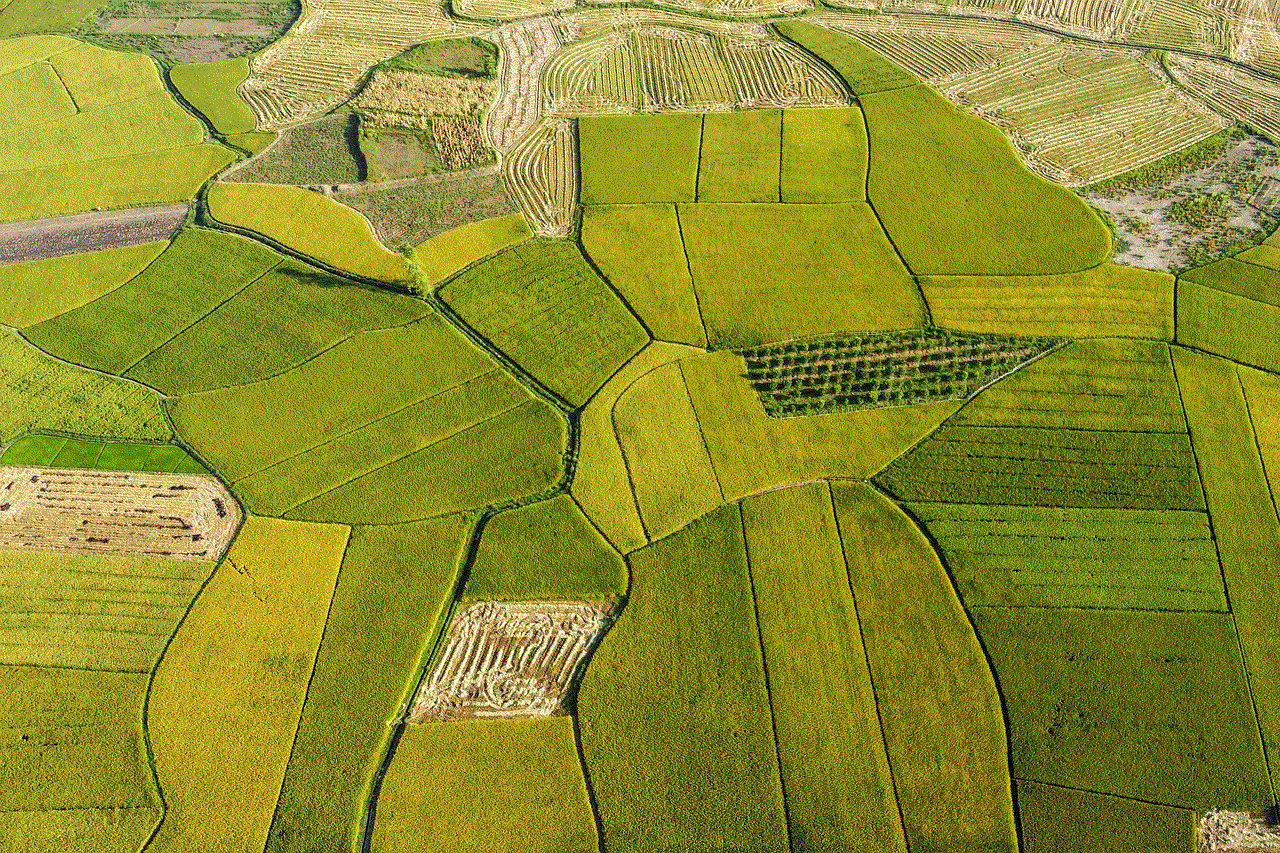
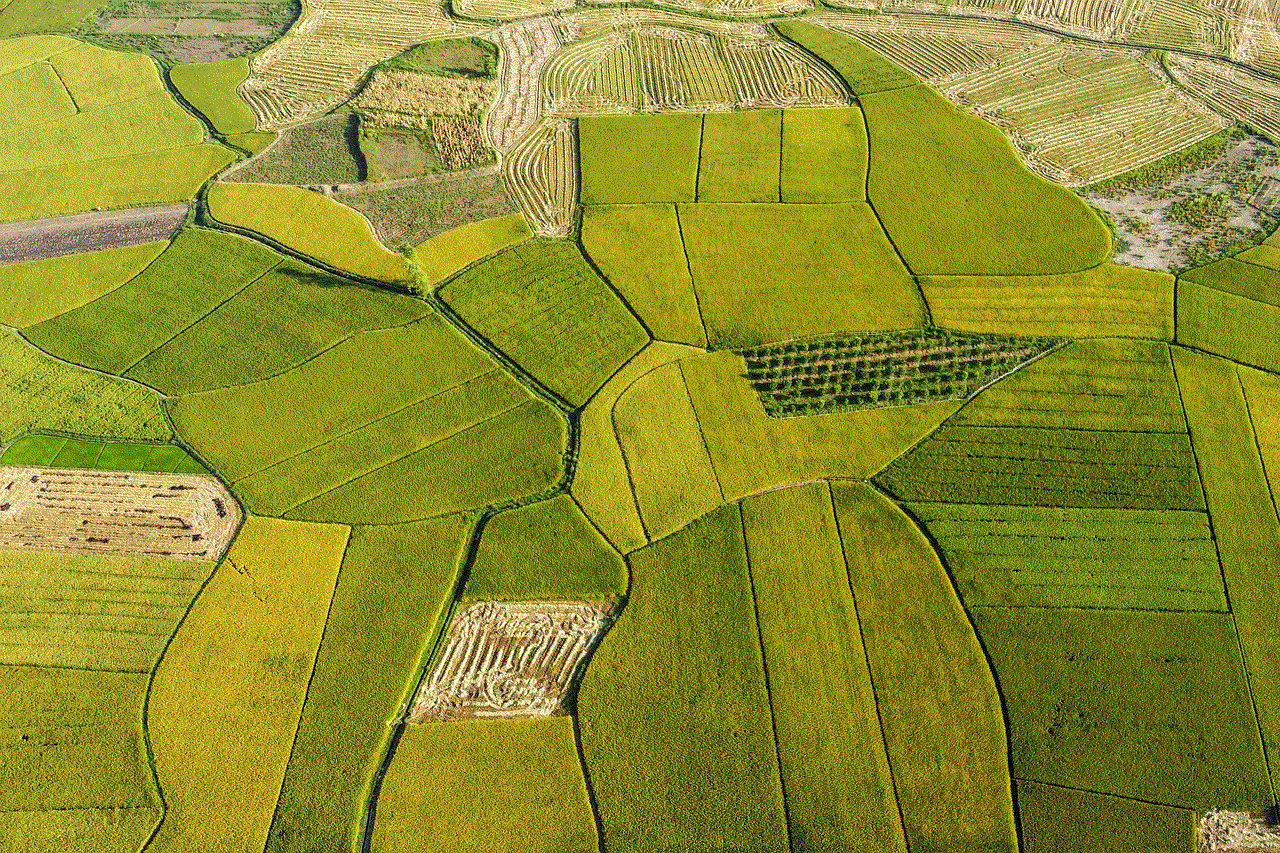
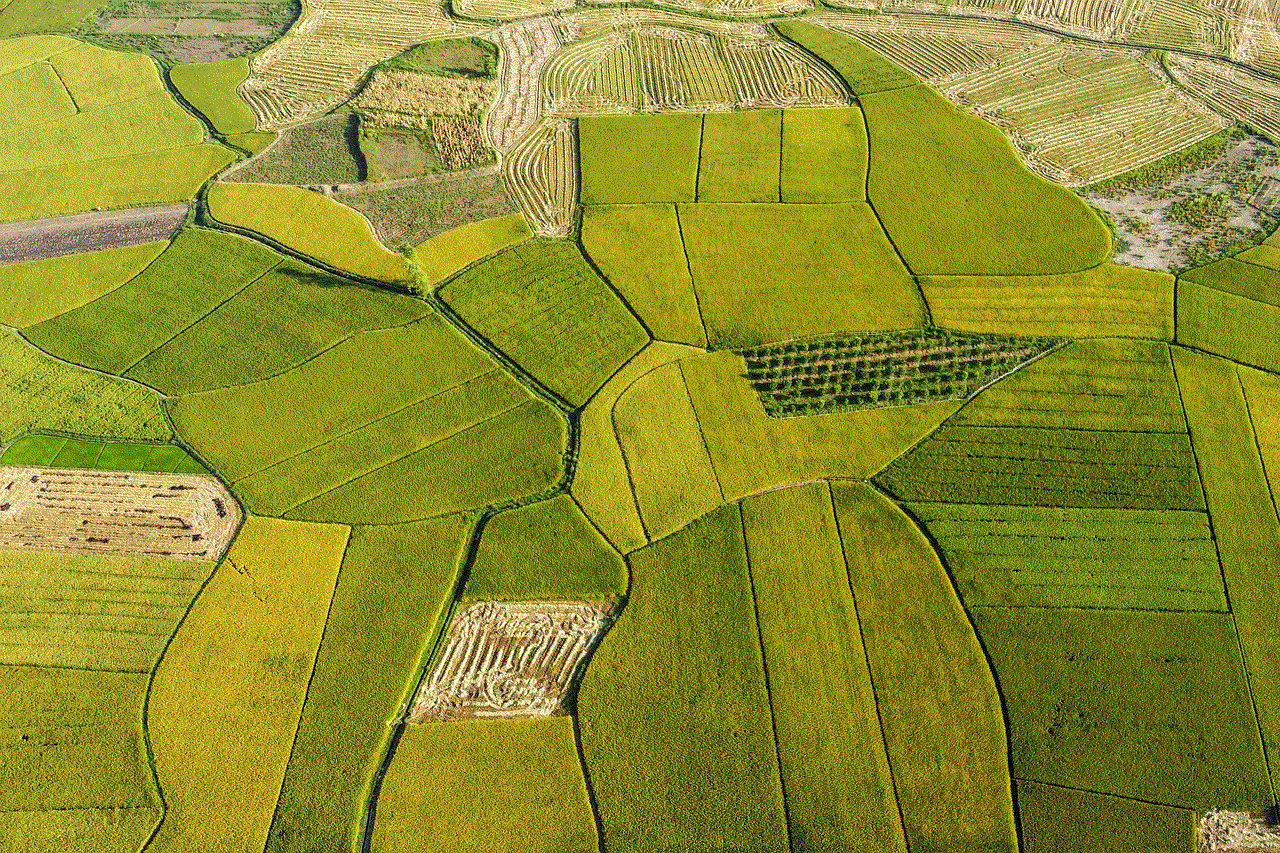
3. **Adjust Opacity**: Lower the opacity of the image layer to make it easier to see your tracing lines.
4. **Create a New Layer**: Start a new layer above the imported image and begin tracing.
Using these specialized apps not only simplifies the tracing process but also provides additional features like brush customization and layer management, enhancing your overall digital drawing experience.
## Method 4: Using the Markup Feature
The Markup feature on the iPad allows you to annotate images directly. This can be particularly useful for quick tracing or sketching over images without needing to switch between different apps.
### Step 1: Open Your Image
Open the Photos app and select the image you want to trace.
### Step 2: Access Markup
Tap on the “Edit” button and then select the three-dot icon to access the Markup feature.
### Step 3: Choose Your Tools
Once in Markup mode, you will see various tools like brushes, pens, and erasers. Choose the tool that best suits your tracing style.
### Step 4: Start Tracing
Use your finger or stylus to trace over the image. This method is best for quick sketches or basic tracing, as it allows for immediate access to your reference.
## Tips for Effective Tracing
### 1. Use a Stylus
For the best tracing experience, consider using a stylus like the Apple Pencil. A stylus provides more precision and control compared to using your finger, allowing for cleaner lines and better detail.
### 2. Experiment with Opacity
If you’re using an app that allows layer adjustments, experiment with the opacity of your reference image. Lowering the opacity can help you see your tracing lines more clearly without losing sight of the original image.
### 3. Zoom In for Detail
Don’t hesitate to zoom in on your reference image while tracing. This will help you capture finer details and create more accurate outlines.
### 4. Take Breaks
Tracing can be meticulous work. Take regular breaks to avoid fatigue and to give your eyes a rest. This will help maintain your focus and improve the quality of your work.
### 5. Practice Regularly
The more you trace, the better you will become. Set aside time each week to practice tracing different images. This will enhance your skills and build your confidence in drawing.
## Conclusion
Freezing your iPad screen for tracing is an invaluable skill that can greatly enhance your digital art experience. Whether you choose to use Split View, Picture-in-Picture, third-party apps, or the Markup feature, each method offers its own set of advantages that cater to different preferences and styles. By understanding these techniques and incorporating them into your workflow, you can create stunning artwork while developing your skills as an artist.
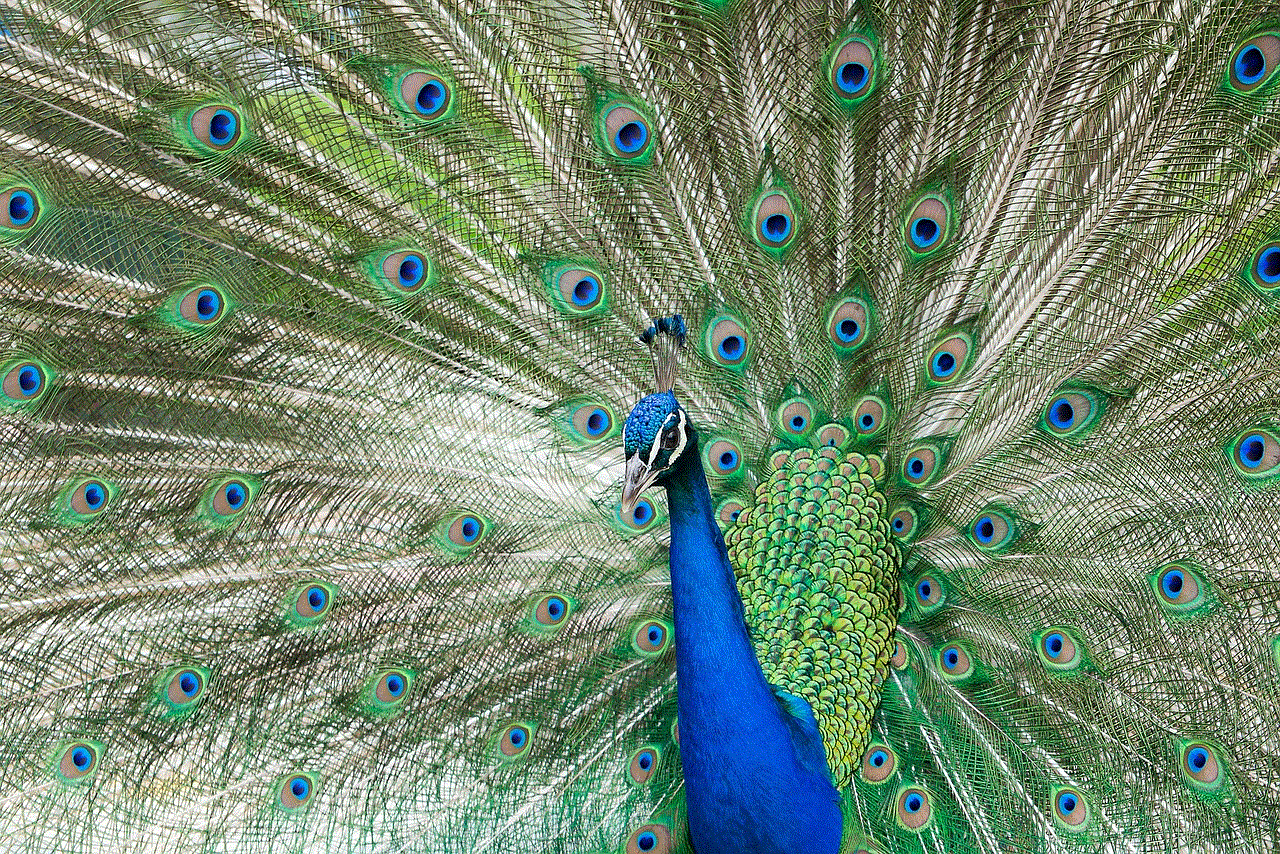
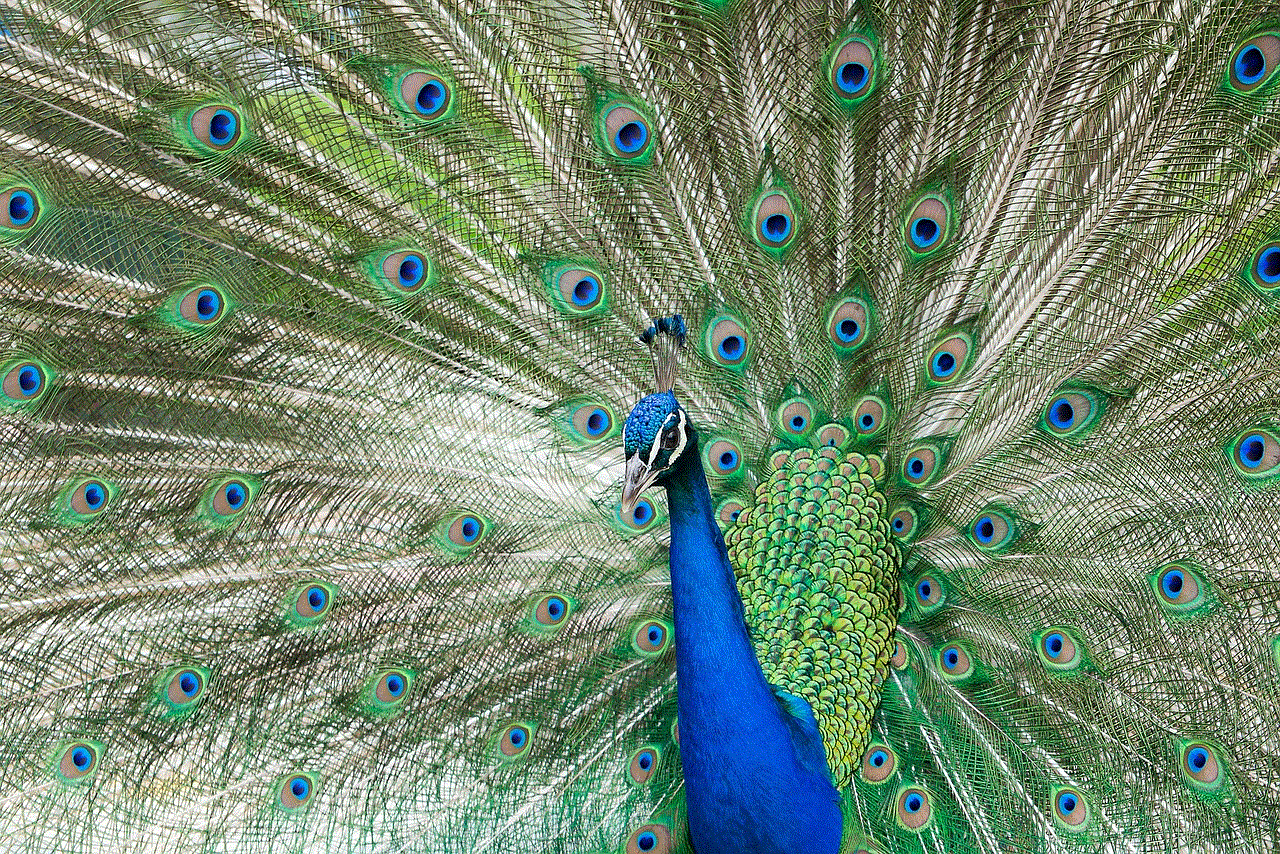
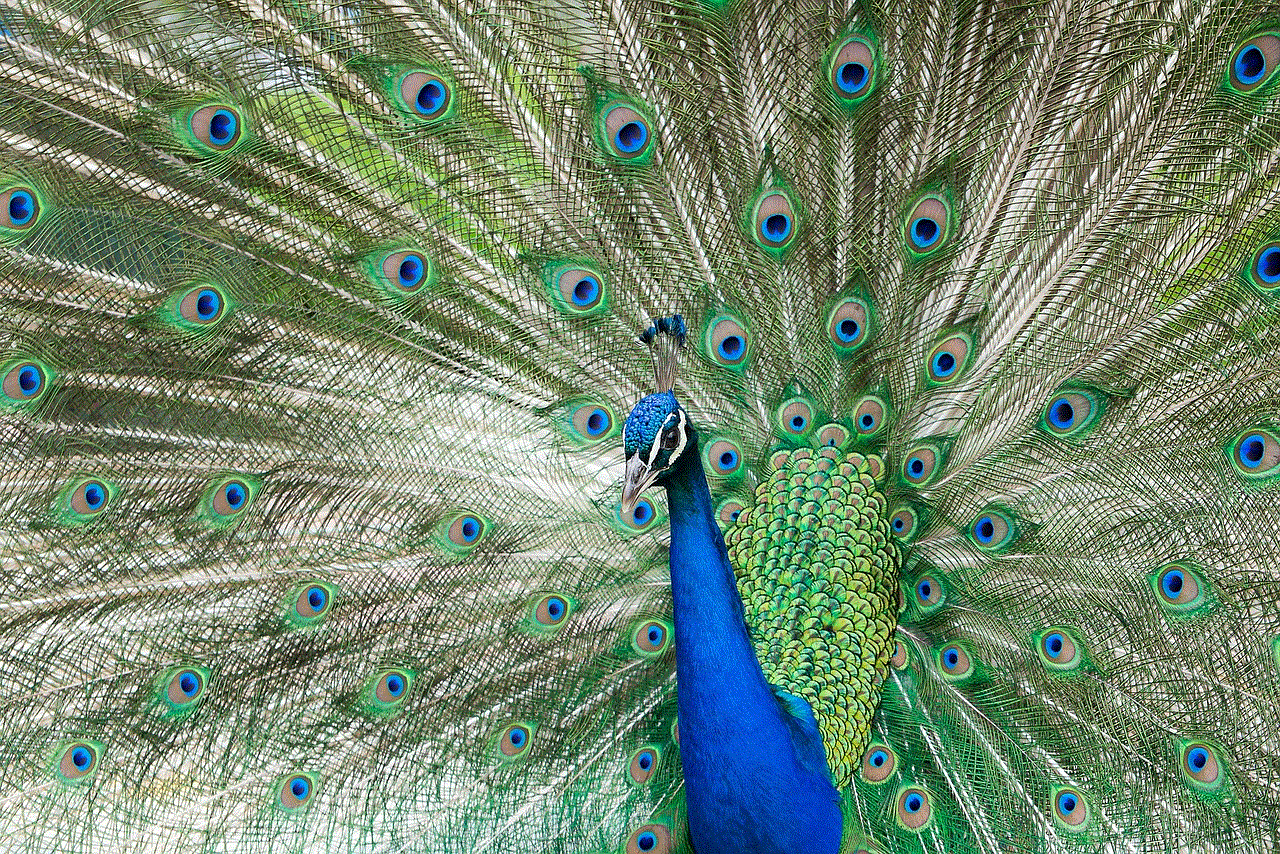
As you embark on your tracing journey, remember to utilize the tips provided, from using a stylus to practicing regularly. With time and dedication, you will find that tracing is not just a way to reproduce images but a powerful tool for learning and improving your artistic abilities. So grab your iPad, choose your method, and start tracing your way to artistic success!

