what does irl stand for in a text
In the world of texting and online communication, acronyms and abbreviations have become a common way to convey messages quickly and efficiently. One such acronym that is often used is “IRL.” Although it may seem straightforward to some, there are still many who are not familiar with its meaning. So, what does “IRL” stand for in a text? Let’s delve into its origins, usage, and implications in this article.
IRL is an abbreviation for “In Real Life.” It is commonly used in online conversations, social media posts, and text messages to differentiate between the digital realm and the physical world. The term gained popularity with the rise of internet culture and virtual communities, where people often interact and form relationships with others primarily through digital means. As a result, it became necessary to distinguish between online activities and interactions that occur “IRL.”
The concept of “IRL” is rooted in the distinction between the virtual and physical world. In the virtual world, individuals can create avatars, personas, or digital representations of themselves, allowing for a certain level of anonymity and control over their online presence. This separation between the digital and physical selves has prompted the need for a term like “IRL” to emphasize the reality and authenticity of face-to-face interactions and experiences.
The usage of “IRL” has expanded beyond its original purpose and has become a versatile term in contemporary communication. It is often employed to express a desire to meet someone in person, indicating a transition from online acquaintanceship to an offline meeting. For example, someone might say, “We’ve been chatting for months; let’s finally meet up IRL!” This usage demonstrates the intention to move the relationship beyond the confines of the digital world.
Furthermore, “IRL” is also used to highlight the disparity between an individual’s online persona and their real-life personality. In many cases, people may present themselves differently online, projecting an idealized version of themselves or adopting a persona that differs from their true character. By using “IRL,” individuals can emphasize the importance of genuine interactions and showcase their desire to connect with others on a more authentic level.
The acronym “IRL” has become deeply ingrained in digital culture and has had a significant impact on the way people communicate and interact. It has influenced the development of various subcultures, such as online gaming communities, where players often form friendships and alliances without ever meeting in person. The distinction between online and offline experiences has blurred, and the concept of “IRL” serves as a reminder of the value and significance of face-to-face interactions.
One interesting aspect of the “IRL” phenomenon is the rise of social media influencers and content creators. These individuals often cultivate a significant following and build relationships with their audience through their online presence. However, the term “IRL” can sometimes be used to challenge the authenticity of these interactions. Skeptics argue that the relationships between influencers and their followers are primarily digital and lack the depth and closeness of real-life connections.
On the other hand, proponents of online communities and digital relationships argue that the internet has provided opportunities for individuals to connect with like-minded people they may never have met otherwise. They argue that the concept of “IRL” should be expanded to include the notion that digital interactions can be just as real and meaningful as those that occur face-to-face. This perspective challenges the traditional understanding of “IRL” and suggests that the line between the digital and physical worlds is becoming increasingly blurred.
In conclusion, “IRL” stands for “In Real Life” and is used in online communication to differentiate between the virtual and physical realms. It has become a widely recognized acronym, highlighting the distinction between online interactions and face-to-face experiences. The term has evolved to encompass various meanings, such as expressing a desire to meet someone offline, emphasizing the authenticity of real-life interactions, or questioning the depth of digital relationships. As digital culture continues to evolve, so too will the usage and implications of “IRL.” Whether it is seen as a reminder of the value of physical connections or as a challenge to the traditional understanding of reality, “IRL” will continue to shape the way we communicate and interact in the modern world.
iphone child lock screen
Title: The Importance of iPhone Child Lock Screen: A Comprehensive Guide
Introduction:
In today’s digital age, it is essential for parents to ensure their children’s safety and well-being while using smartphones. With the increasing popularity of iPhones among children, it becomes crucial to understand the significance of the iPhone child lock screen. This comprehensive guide aims to shed light on the importance of implementing child lock screen features on iPhones, the potential risks children may face while using smartphones, and effective methods to utilize child lock screen features to protect children.
1. Understanding the iPhone Child Lock Screen:
The iPhone child lock screen, also known as parental controls or restrictions, is a built-in feature that allows parents to set limitations and restrictions on their child’s device usage. It provides parents with the control to manage content, apps, and screen time, ensuring a safe and age-appropriate digital environment for their children.
2. The Need for Child Lock Screen on iPhones:
a. Protecting Privacy: Child lock screens help safeguard children’s personal information from potential online threats and data breaches, ensuring their privacy is maintained.
b. Controlling Content: By utilizing child lock screen features, parents can regulate the content accessed by their children, preventing exposure to inappropriate or harmful material.
c. Managing Screen Time: Excessive screen time can negatively impact a child’s physical and mental health. Child lock screens enable parents to set time limits and encourage healthy device usage habits.
3. Risks Children Face While Using iPhones:
a. Cyberbullying: Online platforms can expose children to cyberbullying, which can have severe emotional and psychological consequences. Child lock screens can help parents monitor and prevent such instances.
b. Inappropriate Content: The internet is filled with explicit and age-inappropriate content that can harm a child’s development. Child lock screen features allow parents to filter and block access to such content effectively.
c. Online Predators: Child lock screens provide an extra layer of protection against potential online predators by restricting communication and access to certain apps or websites.
4. Exploring iPhone Child Lock Screen Features:
a. App Restrictions: Parents can select and limit access to specific apps based on their child’s age and appropriateness.
b. Content Filters: By utilizing content filters, parents can block explicit content and restrict access to age-restricted material.
c. Privacy Settings: Child lock screens enable parents to manage privacy settings, such as location tracking, camera usage, and sharing personal information.
d. Screen Time Control: Parents can set daily limits for screen time, schedule downtime, and restrict device usage during specific hours to promote a healthy balance between digital and offline activities.
5. Setting Up and Configuring Child Lock Screen on iPhones:
a. Enabling Restrictions: To activate child lock screen features, parents need to access the “Settings” app on the iPhone, navigate to “Screen Time,” and set up a passcode.
b. Customizing Restrictions: Parents can customize various restrictions as per their child’s needs and age, including app usage, content filtering, privacy settings, and more.
c. Communicating with Children: It is crucial for parents to have open and transparent communication with their children about the reasons behind implementing child lock screen features. This helps foster trust and understanding.
6. Additional Tips for Child Safety on iPhones:
a. Education and Awareness: Parents should educate their children about online safety, responsible digital citizenship, and potential risks associated with smartphone usage.
b. Regular Monitoring: It is essential for parents to regularly monitor their child’s device usage, app downloads, and online activities to ensure compliance with set restrictions.
c. Age-Appropriate Apps: Encourage children to use age-appropriate apps and games that promote learning and creativity while ensuring content safety.
d. Parental Guidance: Parents should actively participate in their child’s digital life, guiding them through appropriate content, helping them navigate online challenges, and fostering healthy technology habits.
Conclusion:
In conclusion, the iPhone child lock screen is a vital tool for parents to protect their children from potential risks associated with smartphone usage. By understanding the significance of implementing child lock screen features, parents can create a safe and controlled digital environment for their children, ensuring a healthy balance between technology and real-life experiences.
hackear cuenta de facebook sin paga
Title: The Risks and Ethical Implications of Hacking facebook -parental-controls-guide”>Facebook Accounts Without Payment
Introduction:
In today’s digital age, the internet has become an integral part of our lives, connecting billions of people worldwide through various platforms and social media networks. Facebook, being one of the largest social media platforms, has attracted the attention of hackers. However, hacking a Facebook account without payment is illegal, unethical, and can have severe consequences. This article aims to shed light on the risks and ethical implications of attempting to hack a Facebook account without proper authorization or payment.
1. The Legal Implications:
Hacking into someone’s Facebook account without their consent is a clear violation of privacy laws. In many jurisdictions, unauthorized access to someone’s account is a criminal offense, punishable by fines and even imprisonment. Engaging in such activities not only puts the hacker at risk of legal consequences but also undermines the security and trust of online communities.
2. Ethical Dilemmas:
Hacking a Facebook account without payment raises various ethical concerns. Respect for privacy and consent is a fundamental principle in any online interaction. By hacking someone’s account, one is disregarding their right to privacy, potentially exposing personal information, conversations, and sensitive data. It is crucial to recognize and respect the boundaries of ethical behavior when engaging online.
3. Infringement on Personal and Professional Lives:
Unauthorized access to a Facebook account can have severe consequences for both the individual and their acquaintances. Personal relationships can be strained, leading to emotional distress and damaged trust. Moreover, hacking into a professional account can result in reputational damage, loss of job opportunities, and legal repercussions. The potential harm caused by such actions cannot be underestimated.
4. Exploitation and Cybercrime:
When attempting to hack a Facebook account without payment, one is treading a dangerous path. Cybercriminals often exploit vulnerabilities in social media platforms to gain unauthorized access to sensitive information, engage in identity theft, or launch phishing attacks. By engaging in hacking activities, individuals unknowingly contribute to the growing menace of cybercrime, putting themselves and others at risk.
5. The Importance of Consent and Trust:
Respecting consent and trust is essential in any online interaction. Attempting to hack a Facebook account without payment violates these principles, eroding the foundation of healthy digital relationships. Trust is the backbone of online communities, and breaching it can have far-reaching consequences, both personally and socially.
6. Legal Alternatives to Hacking:
Rather than resorting to illegal activities, there are legal alternatives available for resolving conflicts and disputes on social media platforms. Reporting abusive behavior, harassment, or inappropriate content to the platform’s administrators can help address issues without compromising ethical standards or resorting to hacking tactics.
7. Protecting Your Facebook Account:
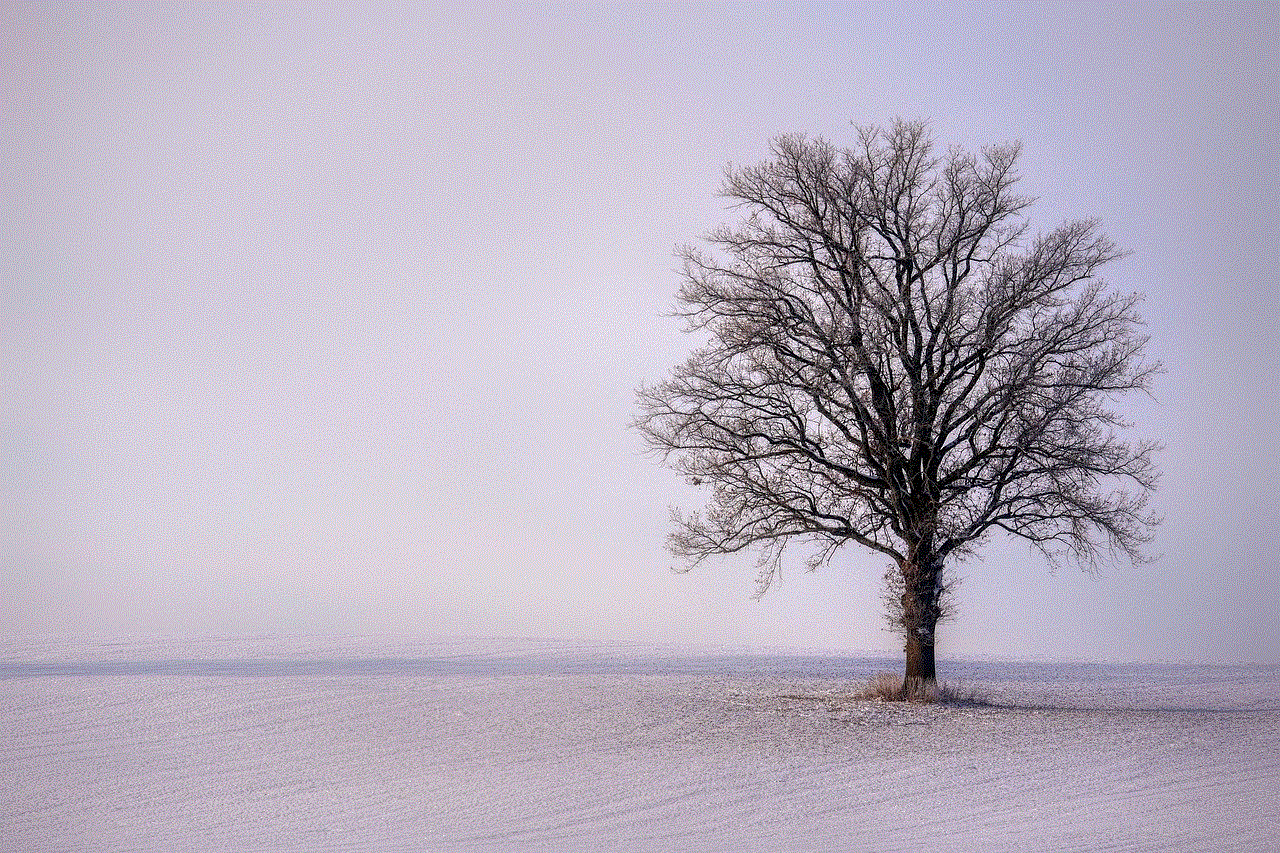
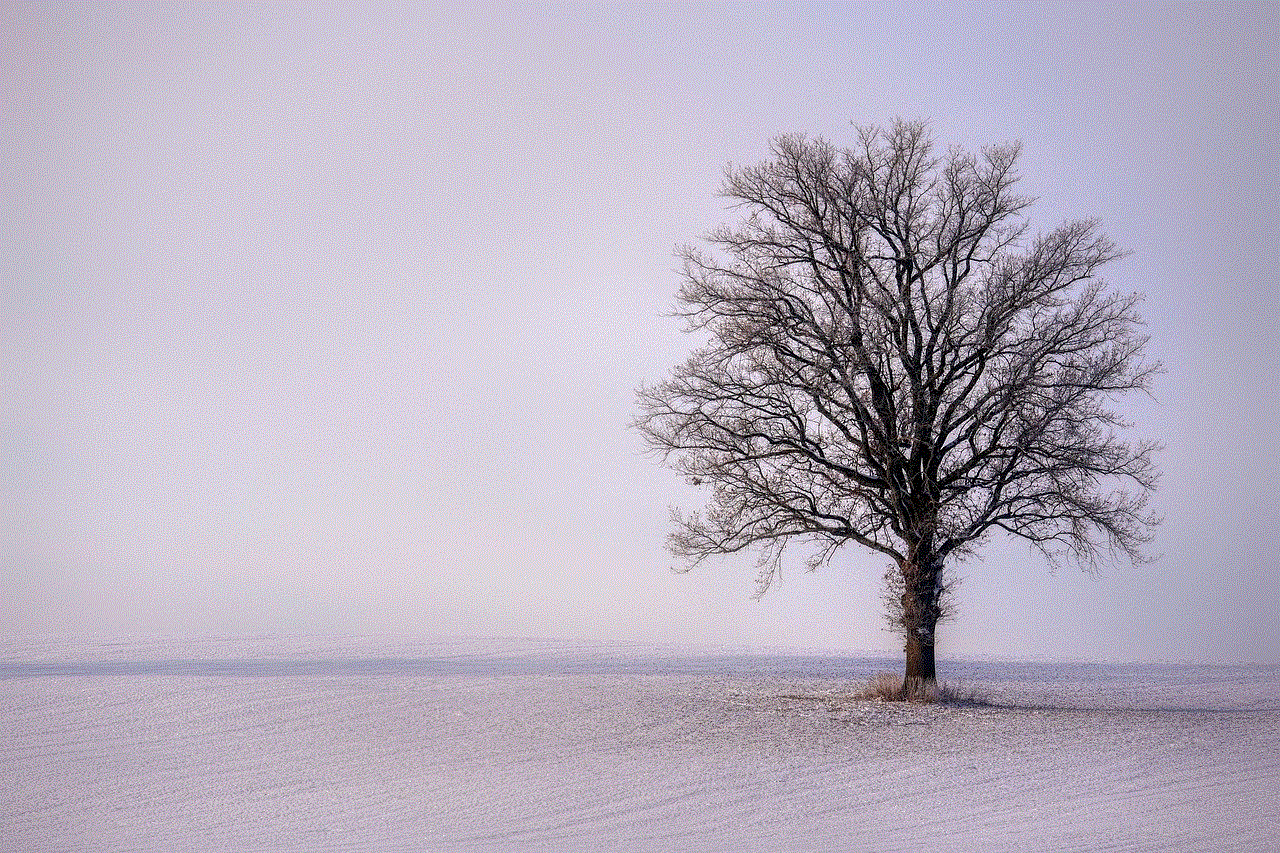
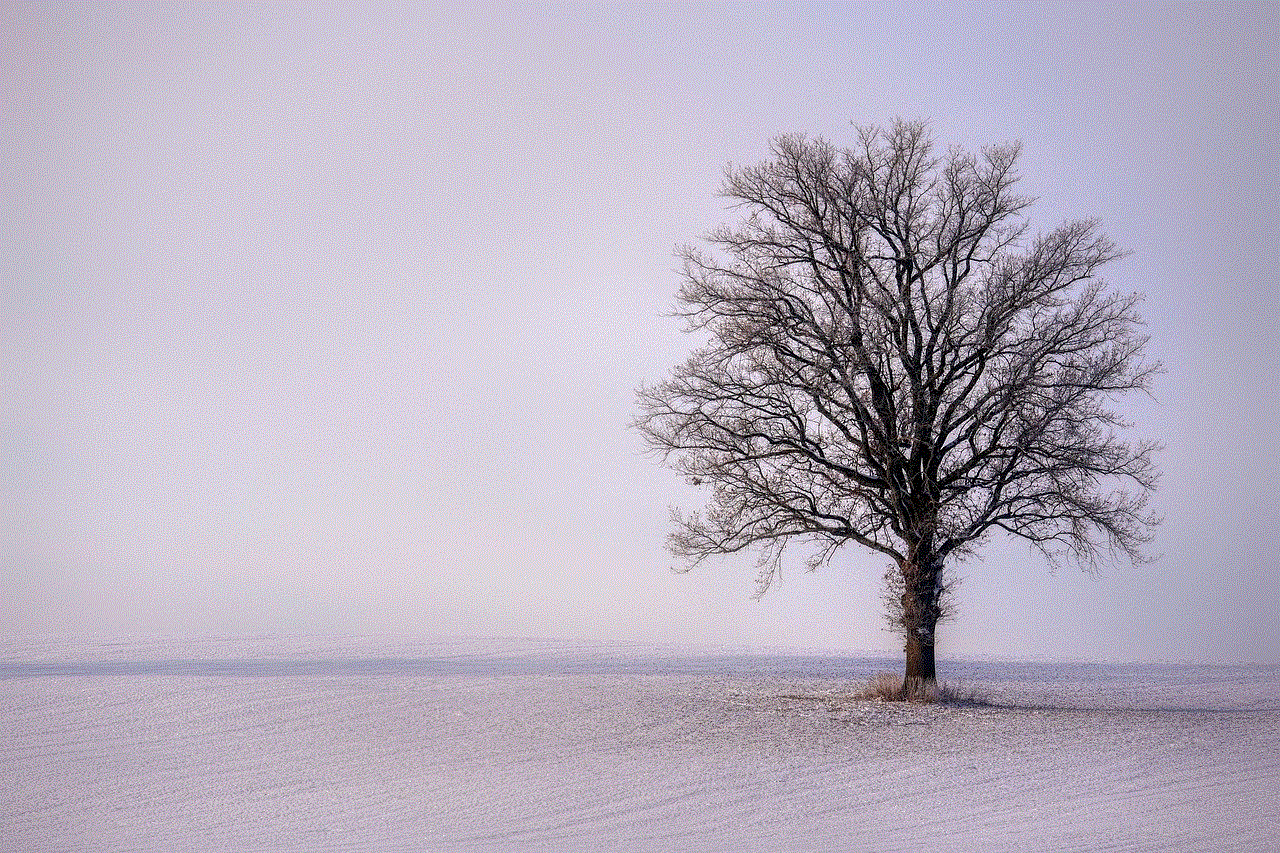
While it is essential to understand the risks and ethical implications of hacking, it is equally important to protect your own Facebook account. Regularly updating passwords, enabling two-factor authentication, and being cautious of suspicious links and messages can significantly reduce the risk of falling victim to hacking attempts.
8. Ethical Hacking and White Hat Practices:
Ethical hacking, also known as white hat hacking, involves authorized individuals conducting security tests to identify vulnerabilities and strengthen online platforms’ security. This practice, unlike unauthorized hacking attempts, abides by legal and ethical guidelines. Ethical hackers play a crucial role in building stronger digital infrastructures and safeguarding user privacy.
9. Impact on Society:
The prevalence of hacking attempts and cybercrimes has a profound impact on society as a whole. Trust in online interactions diminishes, personal privacy is compromised, and individuals become more cautious about sharing personal information. Consequently, the harmony and openness of online communities are disrupted, hindering the potential for positive social change.
10. Conclusion:
Attempting to hack a Facebook account without payment carries significant risks, both legally and ethically. Respecting consent, privacy, and societal norms in online interactions is paramount to maintaining healthy digital relationships. By understanding the implications of hacking and promoting ethical behavior, individuals can contribute to a safer and more trustworthy online environment for everyone.
how to use glympse on android
Glympse is a popular location sharing app that allows users to share their real-time location with friends, family, and colleagues. Available for Android devices, Glympse offers a range of features and capabilities that make it easy to use and convenient. In this article, we will explore how to use Glympse on Android and discuss its various features and benefits.
Paragraph 1: Introduction to Glympse on Android
Glympse is a location sharing app that lets you share your real-time location with others. It is available for Android devices and offers a range of features that make it easy to use and convenient. With Glympse, you can share your location with friends, family, or colleagues for a specific duration or until you arrive at your destination.
Paragraph 2: Downloading and Installing Glympse
To use Glympse on Android, you need to download and install the app from the Google Play Store. Simply search for “Glympse” in the Play Store, select the app from the search results, and tap on the “Install” button to begin the download and installation process. Once the app is installed, you can find it on your home screen or in the app drawer.
Paragraph 3: Creating a Glympse Account
Before you can start using Glympse, you need to create an account. Launch the app on your Android device and tap on the “Sign Up” or “Create Account” button. Enter your email address, password, and other required information to create your account. You may also have the option to sign up using your Google or Facebook account for added convenience.
Paragraph 4: Granting Location permissions
To use Glympse effectively, you need to grant the app permission to access your device’s location. When you first launch the app, you will be prompted to grant location permissions. Tap on the “Allow” or “Grant” button to give Glympse access to your location. This will enable the app to accurately track and share your location with others.
Paragraph 5: Sharing Your Location with Glympse
Once you have set up your Glympse account and granted location permissions, you can start sharing your location with others. Launch the app and tap on the “Share” or “Send Glympse” button. Choose the duration for which you want to share your location, select the contacts or groups you want to share it with, and tap on the “Send” button. Glympse will then generate a link that you can share via text message, email, or any other messaging app.
Paragraph 6: Receiving a Glympse
If someone shares their location with you using Glympse, you can easily view their real-time location on your Android device. When you receive a Glympse link, tap on it to open it in the Glympse app. This will display the sender’s real-time location on a map. You can also view additional information such as their estimated time of arrival, distance remaining, and speed.
Paragraph 7: Customizing Glympse Settings
Glympse offers various customization options that allow you to personalize your location sharing experience. Tap on the menu icon in the top-left corner of the app to access the settings menu. From here, you can adjust options such as notification preferences, map settings, privacy settings, and more. Explore the settings menu to tailor Glympse to your preferences.
Paragraph 8: Adding Favorites and Groups
To make it easier to share your location with specific contacts or groups, you can add them as favorites or create groups within the Glympse app. Tap on the menu icon and select “Favorites” or “Groups” to manage your contacts. You can add contacts to your favorites list or create groups by selecting multiple contacts. This way, you can quickly share your location with frequently contacted individuals or groups.
Paragraph 9: Using Glympse in Navigation Apps
Glympse integrates with popular navigation apps, allowing you to share your location and ETA with others while using navigation. When you start navigating using apps like Google Maps, Waze, or Apple Maps, Glympse can automatically share your location and estimated time of arrival with selected contacts or groups. This feature is especially useful when meeting up with others or coordinating plans.
Paragraph 10: Glympse Safety and Privacy Features
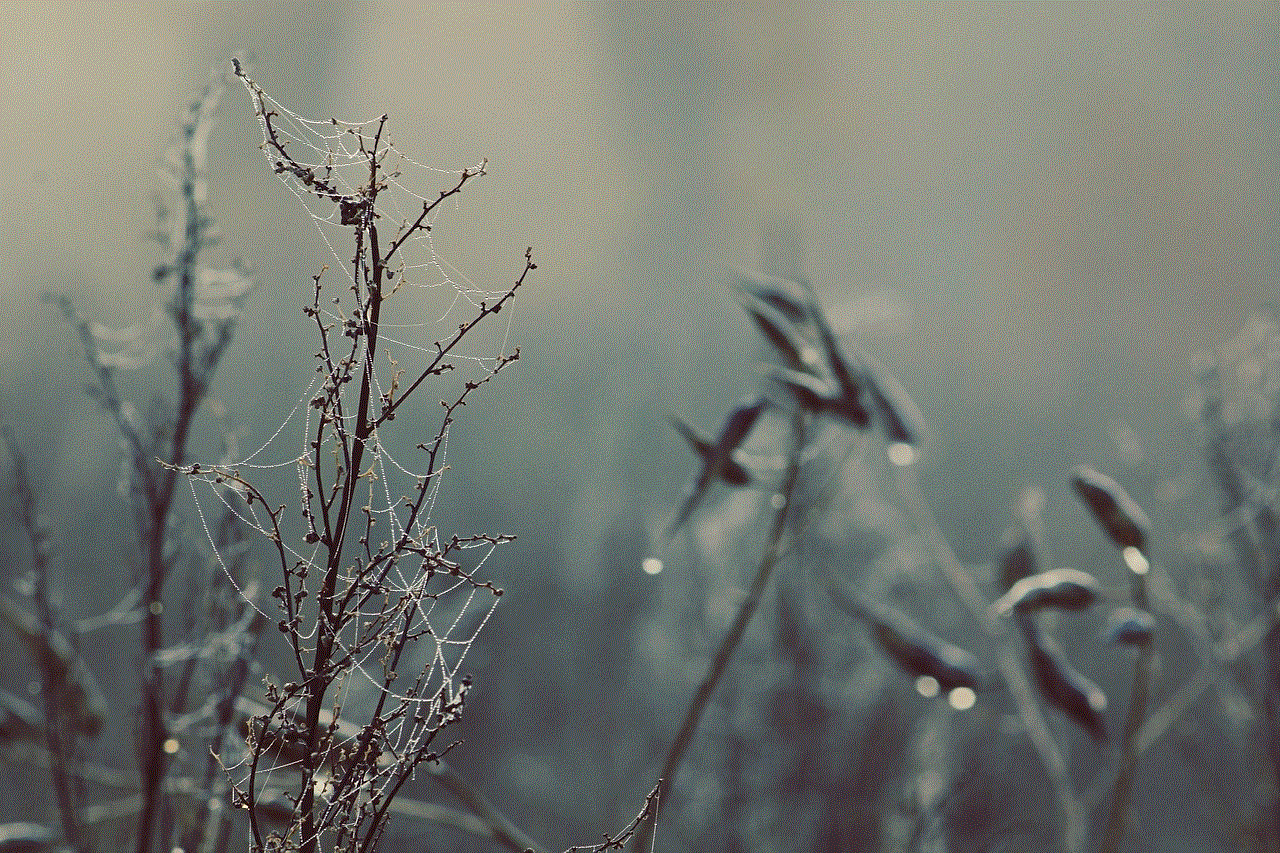
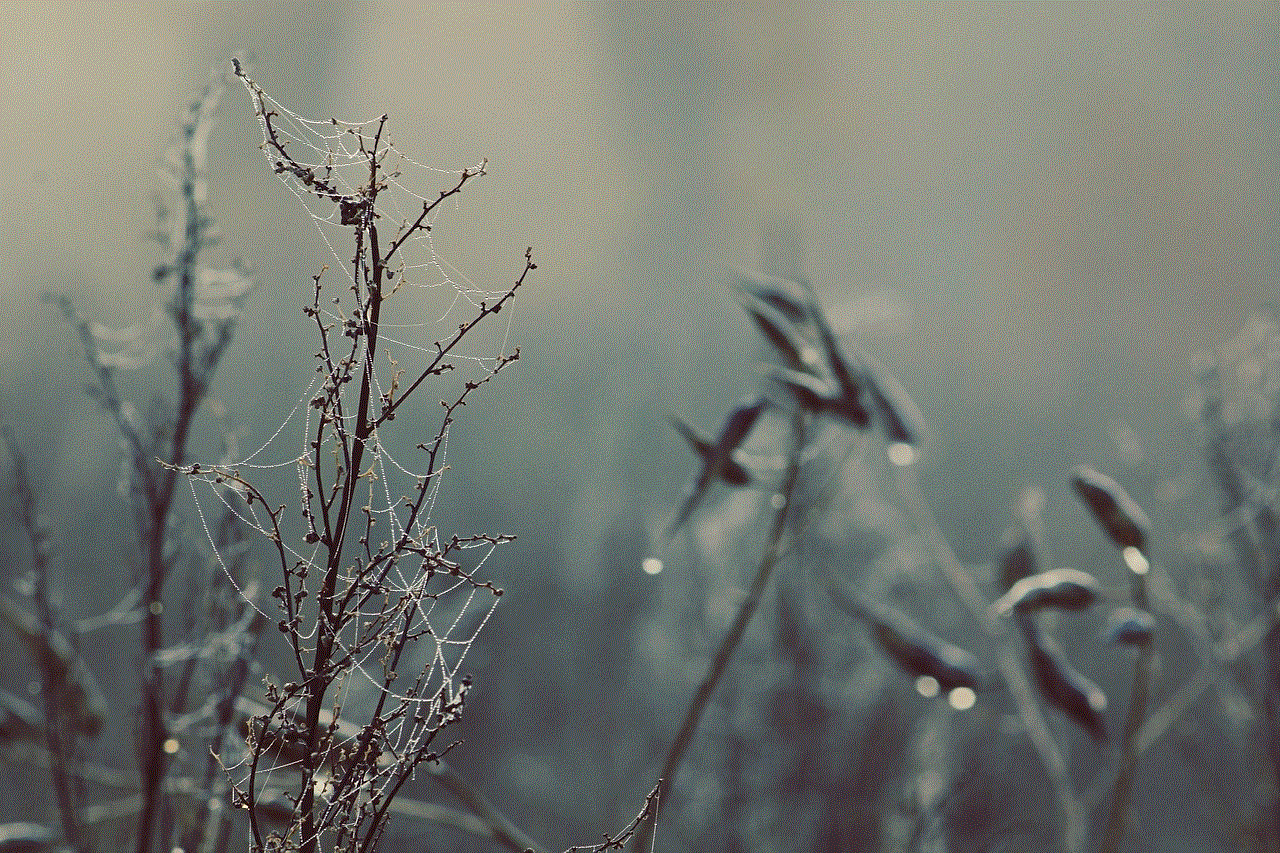
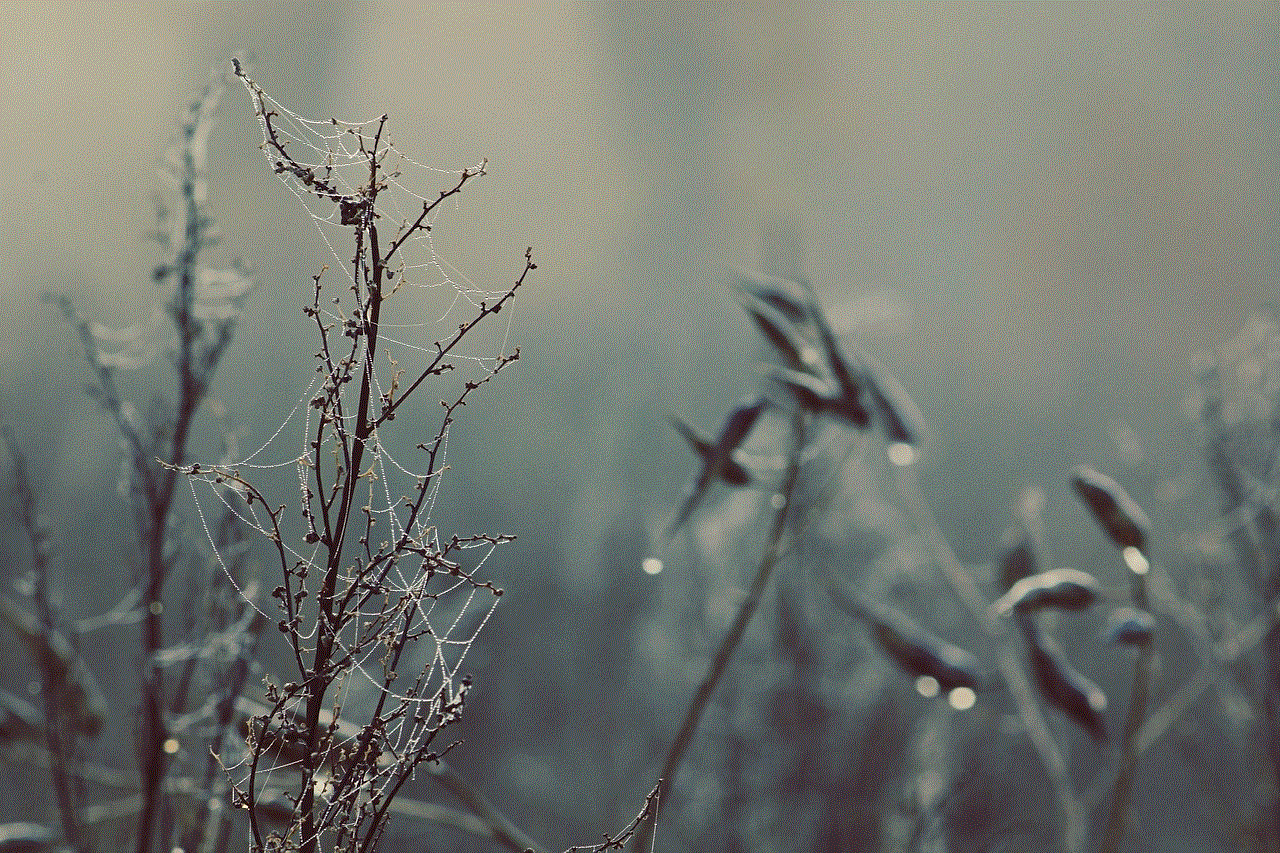
Glympse prioritizes user safety and privacy. You have full control over who can see your location and for how long. You can choose to share your location with specific contacts, groups, or even share it publicly. Additionally, Glympse offers an “Off the Grid” mode that allows you to stop sharing your location at any time. These features ensure that you have complete control over your location sharing experience.
In conclusion, Glympse is a convenient and easy-to-use location sharing app for Android devices. By following the steps outlined in this article, you can quickly get started with Glympse and begin sharing your real-time location with friends, family, and colleagues. With its range of features and customization options, Glympse offers a seamless location sharing experience while prioritizing user safety and privacy.

