what games can you play on a school chromebook
Chromebook s have become a popular choice for schools due to their affordable price, easy maintenance, and simplicity. These devices are specifically designed to be used for educational purposes, but that doesn’t mean they can’t be used for fun activities as well. Many students wonder what games they can play on their school Chromebooks, and the answer may surprise you. In this article, we will explore the various options for games that can be played on a school Chromebook, including some popular titles and how to access them.
First, let’s understand what a Chromebook is and how it differs from a traditional laptop. A Chromebook is a type of laptop that runs on Google’s Chrome operating system. Unlike traditional laptops, Chromebooks rely heavily on cloud-based applications and storage, meaning most of the programs and files are accessed and stored online. This makes them ideal for schools as they do not require expensive software or storage devices. However, this also means that the games that can be played on a Chromebook are limited compared to a traditional laptop.
One of the most popular games that can be played on a school Chromebook is Minecraft . This sandbox video game allows players to build and explore virtual worlds using textured cubes in a 3D procedurally generated world. Minecraft has become a staple in many school curriculums, as it promotes creativity, problem-solving, and collaboration. However, to play Minecraft on a Chromebook, you will need to have the Minecraft: Education Edition app, which is only available for schools and educators. This app is specifically designed for classroom use, with features such as classroom management tools and lesson plans.
Another popular game that can be played on a school Chromebook is Roblox . Similar to Minecraft, Roblox is a multiplayer online game that allows players to create their own virtual worlds and games using building blocks and scripting language. It is also a popular choice for schools as it encourages creativity and critical thinking. To access Roblox on a Chromebook, you can download the Roblox app from the Chrome Web Store. However, certain features may be limited on the app compared to the desktop version, such as the ability to create games.
For students who enjoy strategy games, Chromebooks also offer a variety of options. One of them is the popular game, Clash of Clans. This mobile strategy game allows players to build their own village, train troops, and battle against other players. To play Clash of Clans on a Chromebook, you can download the Android app from the Google Play Store. However, the game may not run as smoothly on a Chromebook compared to a mobile device.
Another popular strategy game that can be played on a Chromebook is Age of Civilizations. This turn-based strategy game allows players to control a civilization and lead it to victory through diplomacy, trade, and conquest. It is available as a Chrome app and can be downloaded from the Chrome Web Store. Age of Civilizations is a great option for students to learn about history and politics while having fun.
For students who enjoy puzzles and brain teasers, there are also plenty of options on a school Chromebook. One of the most popular puzzle games is Cut the Rope. In this game, players must cut ropes and other obstacles to feed candy to a little green creature called Om Nom. Cut the Rope is available as a Chrome app and can be downloaded from the Chrome Web Store.
Another popular puzzle game is Flow Free. This simple yet addictive game requires players to connect matching colored dots without crossing paths. It is available as a Chrome app and can be downloaded from the Chrome Web Store. Flow Free is a great option for students to improve their problem-solving and critical thinking skills.
For students who enjoy arcade-style games, there are also options available on a school Chromebook. One of them is Angry Birds. This popular mobile game requires players to use a slingshot to launch birds at structures to destroy them and defeat the evil pigs. Angry Birds is available as a Chrome app and can be downloaded from the Chrome Web Store.
Another popular arcade-style game is 2048. This puzzle game requires players to slide numbered tiles on a grid to combine them and create a tile with the number 2048. 2048 is available as a Chrome app and can be downloaded from the Chrome Web Store. This game is not only fun but also helps students improve their math and logic skills.
For students who enjoy sports games, there are also options available on a school Chromebook. One of them is Basketball Legends. This game allows players to compete in a 1v1 or 2v2 basketball match against the computer or another player. Basketball Legends is available as a Chrome app and can be downloaded from the Chrome Web Store.
Another popular sports game is Football Heads: Champions League 2014-15. This game allows players to compete in a 1v1 or 2v2 soccer match against the computer or another player. Football Heads is available as a Chrome app and can be downloaded from the Chrome Web Store.
Besides these popular games, there are also many other options for students to explore on a school Chromebook. The Chrome Web Store offers a variety of games in different categories such as adventure, simulation, and racing. Many of these games are free to download, making it easy for students to access and play.
It is important to note that not all games are suitable for school settings. Educators should ensure that the games they allow students to play are age-appropriate and align with the school’s policies and values. It is also important to limit the amount of time students spend playing games and encourage a healthy balance between academics and leisure activities.
In conclusion, Chromebooks may not have as many gaming options as traditional laptops, but there are still plenty of options for students to explore. From popular titles like Minecraft and Roblox to puzzle games like Flow Free and 2048, there is something for everyone on a school Chromebook. These games not only provide entertainment but also promote skills such as creativity, critical thinking, and problem-solving. However, it is important for educators to monitor and regulate the games students play to ensure a safe and productive learning environment.
change location on tiktok
TikTok is one of the most popular social media platforms of today, with over 800 million active users worldwide. It is a video-sharing app that has taken the world by storm, especially among the younger generation. With its catchy music, creative filters, and easy-to-use interface, it has become a go-to platform for entertainment and self-expression.
One of the features that make TikTok stand out from other social media platforms is its ability to change location. This feature allows users to set their location to anywhere in the world, creating a virtual space for them to explore and interact with others. In this article, we will discuss how to change location on TikTok and the potential benefits and risks associated with it.
Before diving into the details of changing location on TikTok, it is important to understand why it is such a sought-after feature. TikTok is known for its algorithm, which suggests videos to users based on their interests and location. By changing location, users can access a wider range of content from different parts of the world, exposing them to diverse cultures, trends, and ideas.
So, how can one change their location on TikTok? It’s actually a simple process. All you have to do is go to your profile and click on the three dots in the top right corner. From there, select “Privacy and Safety” and then “Location.” You can then either choose to allow TikTok to access your location or manually select a different location. However, it is worth noting that changing location on TikTok is only available for iOS users, and Android users will have to use a third-party app to do so.
One of the main benefits of changing location on TikTok is the ability to access a wider range of content. As mentioned earlier, TikTok’s algorithm suggests videos based on the user’s location. By changing location, users can access content from different parts of the world, giving them a unique and diverse viewing experience. This can also be beneficial for content creators, as they can reach a wider audience and gain more followers from different regions.
Moreover, changing location on TikTok can also help users keep their personal information private. By selecting a different location, users can protect their identity and avoid revealing their exact location to strangers. This is especially important for younger users who may be more vulnerable to online predators. By changing location, they can still enjoy the app without compromising their safety.
However, there are also potential risks associated with changing location on TikTok. One of the main concerns is the possibility of encountering inappropriate or offensive content. By accessing content from different parts of the world, users may come across videos that are not suitable for their age or culture. This is why it is important for parents to monitor their children’s use of the app and educate them about online safety.
Another risk is the possibility of encountering fake or misleading content. With the rise of deepfake technology, it has become easier to manipulate videos and create false information. By changing location, users may be exposed to fake news or misleading videos that can be harmful or misleading. It is essential to fact-check and be cautious when consuming content from different locations.
Moreover, changing location on TikTok can also have a negative impact on the user’s mental health. As with any social media platform, users may compare themselves to others and feel inadequate or insecure. By changing location, users may be exposed to different beauty standards and societal norms, which can lead to feelings of self-doubt and low self-esteem. It is important to remember that what we see on social media is not always a true representation of reality.
In addition, changing location on TikTok can also have legal implications. Users must be aware of the laws and regulations in the location they choose to represent on the app. Posting content that is illegal or offensive in that particular location can lead to serious consequences, including fines or even imprisonment. It is crucial to research and understand the laws and regulations before changing location on TikTok.
In conclusion, changing location on TikTok can be a fun and exciting way to explore different cultures and connect with a diverse audience. It allows users to access a wider range of content and keep their personal information private. However, it is essential to be aware of the potential risks and take necessary precautions to ensure a safe and positive experience on the app. As with any social media platform, it is important to use it responsibly and be mindful of the impact it can have on our mental health and well-being.
belkin n600 setup without modem
Belkin N600 Setup: A Comprehensive Guide without a Modem
The Belkin N600 is a powerful and versatile dual-band Wi-Fi router that offers fast and reliable internet connection for your home or office. With its advanced features and user-friendly interface, it has become a popular choice among users. However, setting up the Belkin N600 without a modem can be a bit challenging for some. In this article, we will guide you through the step-by-step process of setting up your Belkin N600 without a modem, so you can enjoy seamless internet connectivity in no time.
Before we get into the nitty-gritty of the setup process, let’s first understand what a modem is and why it is not needed for the Belkin N600 setup. A modem is a device that connects your local network to the internet. It converts the analog signals from your ISP (Internet Service Provider) into digital signals that can be transmitted over the network. However, with the advancement in technology, many ISPs now provide broadband or DSL connections that do not require a modem. This is where the Belkin N600 comes in. It acts as a modem and a router, allowing you to connect multiple devices to the internet without the need for a separate modem.
Now, let’s dive into the setup process. Follow the steps below to set up your Belkin N600 without a modem:
Step 1: Unbox and Connect the Router
The first step is to unbox your Belkin N600 and connect it to a power source. The router comes with a power adapter that needs to be plugged into a power outlet. Once the router is connected to the power source, the LED lights on the front panel will start blinking.
Step 2: Connect to the Router
The next step is to connect your computer or laptop to the router using an Ethernet cable. You can also connect wirelessly, but it is recommended to use an Ethernet cable for the initial setup process. Plug one end of the Ethernet cable into the LAN port of the router and the other end into your computer’s Ethernet port.
Step 3: Access the Router’s Web Interface
Open your web browser and type in the default IP address of the router, which is usually 192.168.2.1. This will take you to the router’s web interface, where you can access the setup wizard.



Step 4: Run the Setup Wizard
Once you have accessed the web interface, you will be prompted to run the setup wizard. Click on the “Start” button to begin the process.
Step 5: Configure the Internet Connection
In this step, you will be asked to select the type of internet connection you have. Since you do not have a modem, select the option that says “My internet connection is without a modem” and click “Next.”
Step 6: Create a Wi-Fi Network Name and Password
In this step, you will need to create a Wi-Fi network name and password for your Belkin N600. This will be the network that you will use to connect your devices to the internet. Make sure to choose a strong and unique password to secure your network.
Step 7: Configure the Router’s Settings
The next step is to configure the router’s settings. You can choose to either set up the router as a DHCP server or a static IP address. If you are not familiar with these terms, it is best to select the “DHCP server” option. This will automatically assign IP addresses to your devices.
Step 8: Complete the Setup Process
Once you have completed all the steps, click “Next” to complete the setup process. The router will save all the settings, and you will be directed to the final page.
Step 9: Connect Your Devices to the Wi-Fi Network
Now that the setup process is complete, you can connect your devices to the Wi-Fi network you created in Step 6. You can either connect wirelessly or using an Ethernet cable.
Step 10: Update the Firmware
It is essential to keep your router’s firmware up to date to ensure optimal performance. To update the firmware, go to the router’s web interface, click on “Utilities,” and then select “Firmware Update.” Follow the instructions to update the firmware to the latest version.
Congratulations! You have successfully set up your Belkin N600 without a modem. You can now enjoy fast and reliable internet connectivity on all your devices.
Tips for Setting up Your Belkin N600 without a Modem
– Make sure to place your router in a central location for better coverage.
– Use a strong and unique password to secure your Wi-Fi network.
– Keep your router’s firmware up to date for optimal performance.
– If you face any issues during the setup process, you can refer to the user manual or contact Belkin’s customer support for assistance.
Conclusion
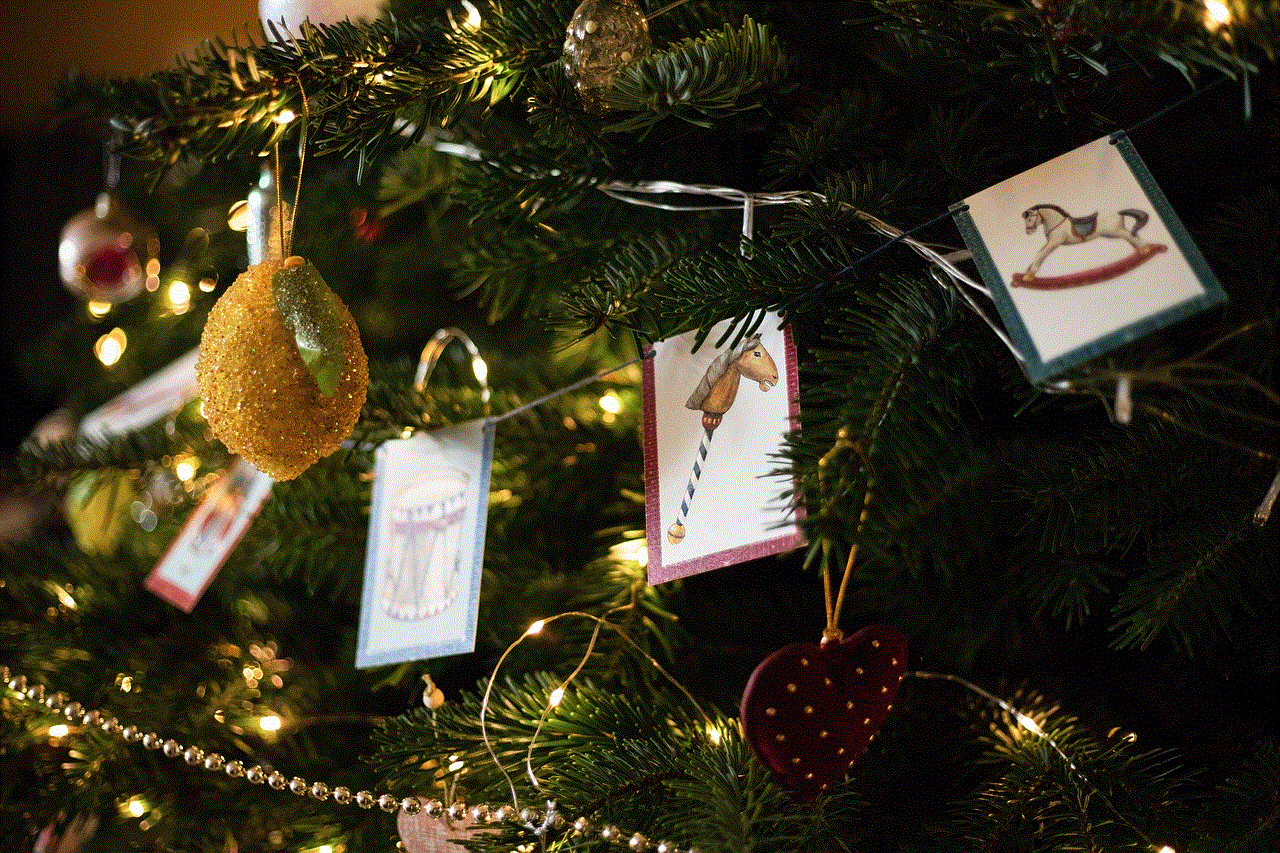
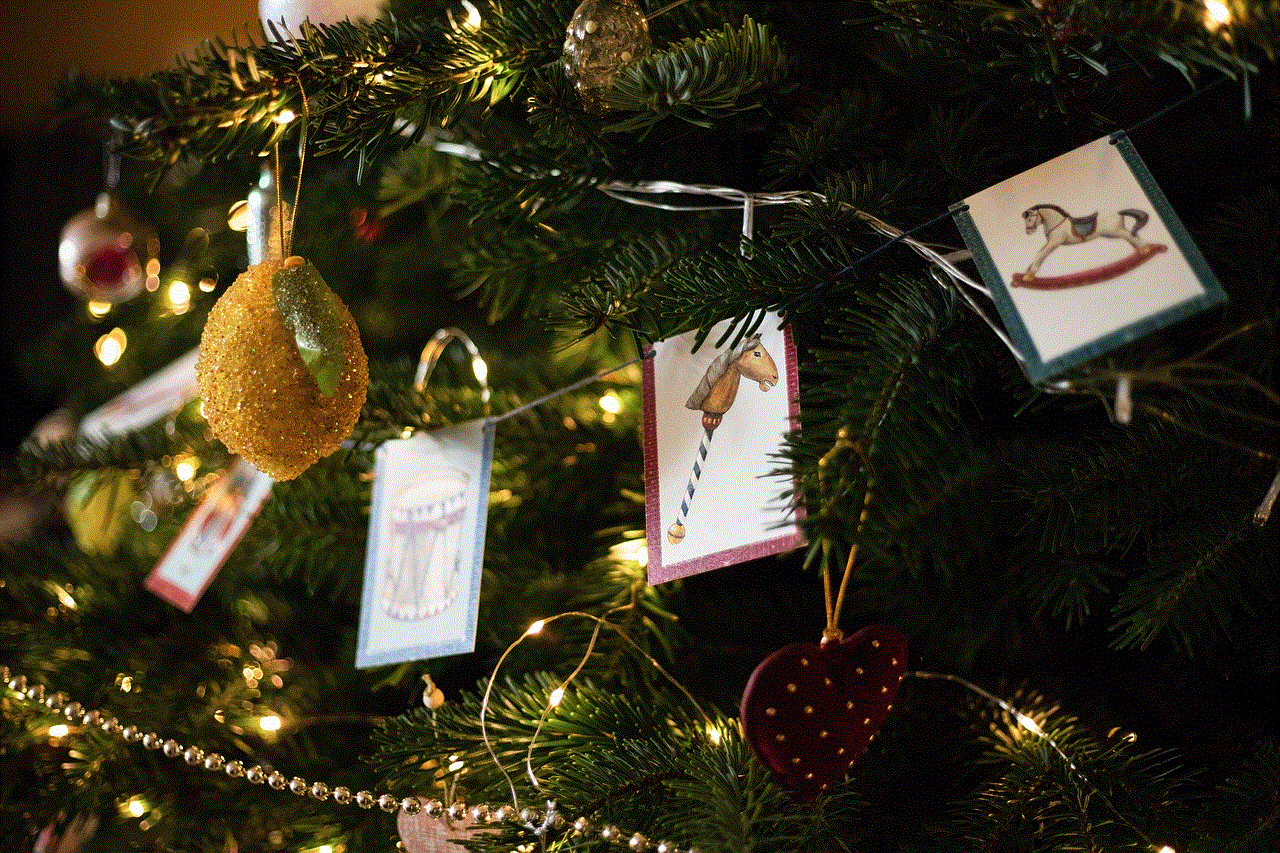
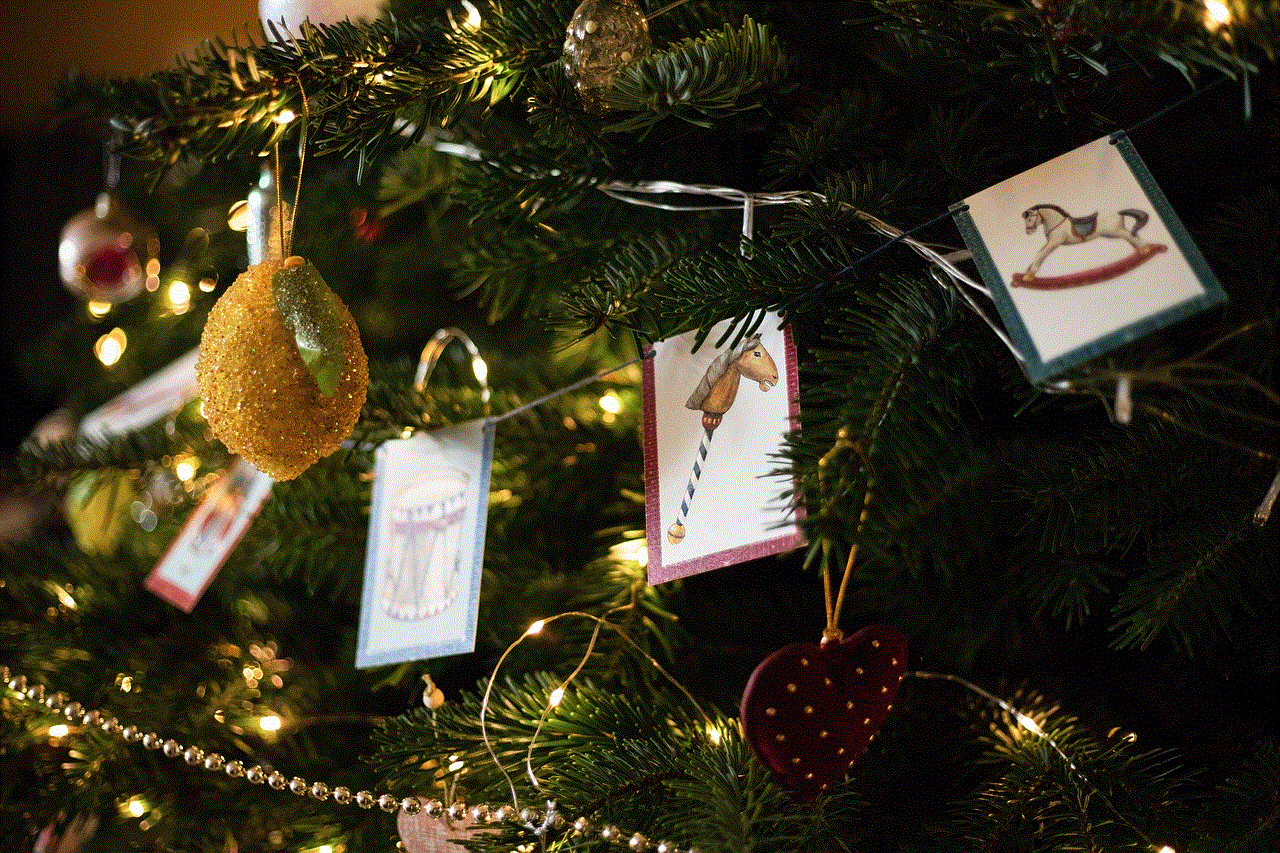
The Belkin N600 is a powerful router that offers fast and reliable internet connectivity without the need for a separate modem. By following the step-by-step guide mentioned above, you can easily set up your Belkin N600 without a modem and enjoy seamless internet connectivity on all your devices. Remember to keep your router’s firmware up to date and secure your network with a strong password to ensure a smooth and secure internet experience.

