why does my location say address unavailable
# Understanding “Address Unavailable”: Causes and Solutions
In our increasingly digital world, location services play a vital role in how we navigate, communicate, and interact with technology. Whether you’re using a smartphone, tablet, or computer , being able to pinpoint your location accurately can enhance your experience significantly. However, encountering messages like “Address Unavailable” can be both frustrating and confusing. This article aims to delve into the reasons behind this issue, explore its implications, and offer practical solutions to help you troubleshoot and resolve it effectively.
## The Importance of Location Services
Before diving into the specifics of the “Address Unavailable” issue, it’s crucial to understand why location services are so important. Location services utilize GPS, Wi-Fi, cellular networks, and Bluetooth to determine your geographic location. This capability facilitates various applications, including mapping services, ride-sharing apps, social media check-ins, and location-based marketing. A reliable location service can enhance user experience by providing personalized content and relevant information based on where a user is situated.
However, like any technology, location services are not infallible. The accuracy of these services can vary significantly based on a multitude of factors, leading to the frustrating experience of seeing “Address Unavailable.”
## Common Reasons for “Address Unavailable”
When you see the message “Address Unavailable,” it typically indicates that the device is unable to retrieve or interpret location data correctly. Below are some common reasons behind this issue:
### 1. **GPS Signal Issues**
One of the primary reasons for the “Address Unavailable” message is a weak or obstructed GPS signal. GPS relies on satellite signals, and various environmental factors can affect signal strength. Buildings, trees, and even atmospheric conditions can interfere with the ability to receive a clear GPS signal. If you’re indoors, in a basement, or surrounded by tall buildings, your device may struggle to determine your precise location.
### 2. **Internet Connectivity Problems**
In many cases, location services require an internet connection to retrieve location data. If you are experiencing poor internet connectivity or if your device is offline, it might not be able to access the necessary databases to provide your address. This scenario is common in remote areas or places with limited cellular service.
### 3. **Incorrect Settings**
Sometimes, the issue may simply stem from incorrect settings on your device. Location services need to be enabled for apps that require access to your location. If these services are turned off or restricted, your device won’t be able to determine your address, resulting in the “Address Unavailable” message.
### 4. **Outdated Software**
Outdated software can also cause issues with location services. Both your operating system and applications may need to be updated to ensure compatibility and performance. Software updates often include bug fixes and improvements that can resolve existing issues, including location inaccuracies.
### 5. **App-Specific Limitations**
Certain applications may have their limitations regarding location services. For instance, some apps may not be optimized for all devices or may require specific permissions that have not been granted. If an app is outdated or improperly configured, it might not be able to retrieve your location data effectively.
### 6. **Device Hardware Issues**
In some cases, the problem may lie within the device itself. Hardware issues such as a malfunctioning GPS chip can hinder location services. If you’ve ruled out software and connectivity problems, it may be worth consulting a technician or considering a hardware upgrade.
### 7. **Privacy Settings and permissions **
Privacy settings can significantly impact how location services function. Many devices allow users to manage permissions for individual apps. If an app does not have permission to access your location, it will display “Address Unavailable.” Furthermore, privacy settings may restrict background location access—even when the app is open.
### 8. **Location Service Overload**
Sometimes, location services can become overwhelmed due to high traffic or an excessive number of requests. This situation is more common in densely populated areas or during specific events when many users are accessing location services simultaneously. In such cases, your device may struggle to establish a stable connection to obtain your location.
### 9. **Cache and Data Issues**
Cached data can sometimes become corrupted, leading to problems with location services. If an app is relying on outdated or corrupted information, it may not be able to accurately determine your address. Clearing the cache and data for problematic apps can sometimes resolve these issues.
### 10. **Regional Restrictions**
In some instances, certain regions may have restrictions on location services. This scenario is particularly prevalent in countries with stringent regulations regarding digital privacy and data sharing. If you are traveling or residing in such areas, you may encounter limitations that result in “Address Unavailable.”
## Troubleshooting Steps to Resolve “Address Unavailable”
If you find yourself facing the “Address Unavailable” message, there are several troubleshooting steps you can take to resolve the issue. Below are practical strategies that can help you regain access to location services.
### 1. **Check GPS Signal Strength**
Start by checking the GPS signal strength. Move to an open area away from tall buildings or other obstructions. Being outdoors generally provides a stronger signal. If the issue persists, try restarting your device to reset the GPS connection.
### 2. **Ensure Internet Connectivity**
Make sure that your device is connected to the internet, either through Wi-Fi or cellular data. You can check your internet connection by loading a webpage or using another app that requires connectivity. If your internet connection is weak, try reconnecting or switching to a different network.
### 3. **Review Location Settings**
Check your device’s location settings to ensure that location services are enabled. For smartphones and tablets, navigate to the settings menu and look for location services. Ensure that the feature is turned on and that the app in question has permission to access your location.
### 4. **Update Software and Apps**
Regularly updating your operating system and apps can help resolve compatibility issues. Check for updates in your device’s settings and ensure that all your apps are up to date. This step can often resolve bugs or glitches that may be affecting location services.
### 5. **Clear App Cache and Data**
Clearing the cache and data for apps that are experiencing location issues can often resolve problems. To do this, go to your device settings, find the app in question, and select the options to clear cache and data. Be aware that this may reset app preferences and require you to log in again.
### 6. **Check Device Permissions**
Review the permissions granted to individual apps. Make sure that the app in question has permission to access your location both while in use and in the background. This step is crucial for apps that rely on continuous location tracking.
### 7. **Restart Your Device**
Sometimes, simply restarting your device can resolve temporary glitches or issues affecting location services. A reboot can refresh the operating system and applications, clearing any minor errors that may be present.
### 8. **Test with Different Apps**
Try using different applications that rely on location services to determine whether the issue is specific to one app or affects multiple apps. If only one app is experiencing problems, it may require specific troubleshooting.
### 9. **Reset Network Settings**
If you continue to encounter issues, consider resetting your network settings. This step will erase saved Wi-Fi networks and Bluetooth connections, so ensure you have the necessary information to reconnect afterward.
### 10. **Consult Technical Support**
If none of the above solutions resolve the issue, it may be time to consult technical support. Whether it’s your device manufacturer or the app developer, reaching out for assistance can provide you with expert guidance tailored to your specific situation.
## Conclusion
Seeing “Address Unavailable” can be a frustrating experience, especially when you rely on location services for navigation, communication, and other daily tasks. By understanding the common causes of this issue and following the outlined troubleshooting steps, you can effectively address the problem and regain access to accurate location data. Whether it’s adjusting settings, updating software, or consulting technical support, taking proactive measures can minimize disruptions and enhance your experience with location services. In our fast-paced, technology-driven world, being able to accurately determine your location is not just a convenience but often a necessity, making it all the more important to address the “Address Unavailable” issue as effectively as possible.
gps tracking number
# Understanding GPS Tracking Numbers: Revolutionizing Location Tracking
In today’s fast-paced world, knowing the location of an object or a person has become increasingly important. From logistics and supply chain management to personal safety, GPS tracking has revolutionized the way we monitor movements. One of the key components of this technology is the GPS tracking number. In this article, we will delve into what GPS tracking numbers are, how they work, their applications, and the future of GPS technology.
## What is GPS Tracking?
Global Positioning System (GPS) is a satellite-based navigation system that provides accurate location information anywhere on Earth. It consists of a network of satellites that transmit signals to GPS receivers, which then calculate the receiver’s position based on the time it takes for the signals to arrive. GPS technology has numerous applications, including navigation for vehicles, tracking shipments, and monitoring personal devices.
## The Role of GPS Tracking Numbers
A GPS tracking number is a unique identifier assigned to a specific GPS tracking device or package. This number is crucial for tracking purposes, as it allows the system to distinguish between different devices and their corresponding locations. When a GPS tracking device is activated, it transmits its location information along with its unique tracking number to a central server. This data can then be accessed by users to monitor the device’s movements in real-time.
## How GPS Tracking Numbers Work
When a GPS tracking device is manufactured, it is programmed with a unique tracking number. This number serves as an identifier for that particular device. Once the device is activated, it starts receiving signals from GPS satellites. The device calculates its location based on these signals and sends the data, including the tracking number, to a centralized server via cellular, satellite, or Wi-Fi networks.
For instance, if you have a GPS tracking device installed in your delivery truck, the device will periodically send its location to the server, which can be accessed through a web-based platform or a mobile application. Users can track the vehicle’s movements in real-time by entering the associated GPS tracking number.
## Applications of GPS Tracking Numbers
### 1. Logistics and Supply Chain Management
One of the most significant applications of GPS tracking numbers is in logistics and supply chain management. Companies can track the location of their shipments in real-time, improving efficiency and reducing the risk of theft or loss. By using GPS tracking numbers, businesses can provide customers with accurate delivery estimates and enhance their overall service quality.
### 2. Personal Safety and Security
GPS tracking numbers are also widely used for personal safety. Devices such as wearable GPS trackers for children, elderly individuals, or pets allow caregivers to monitor their loved ones’ locations. In case of an emergency, these devices can provide real-time location data, ensuring a swift response from authorities or family members.
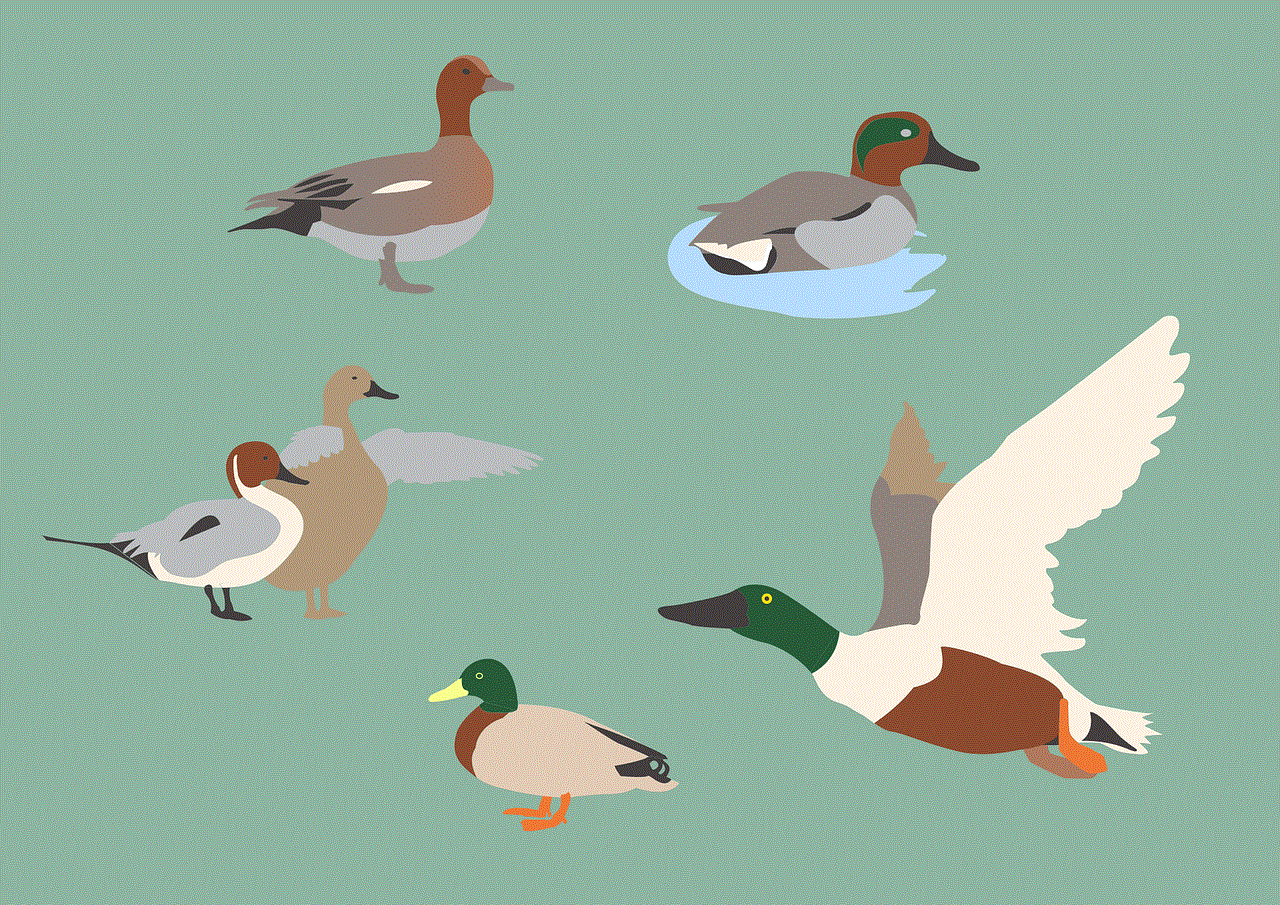
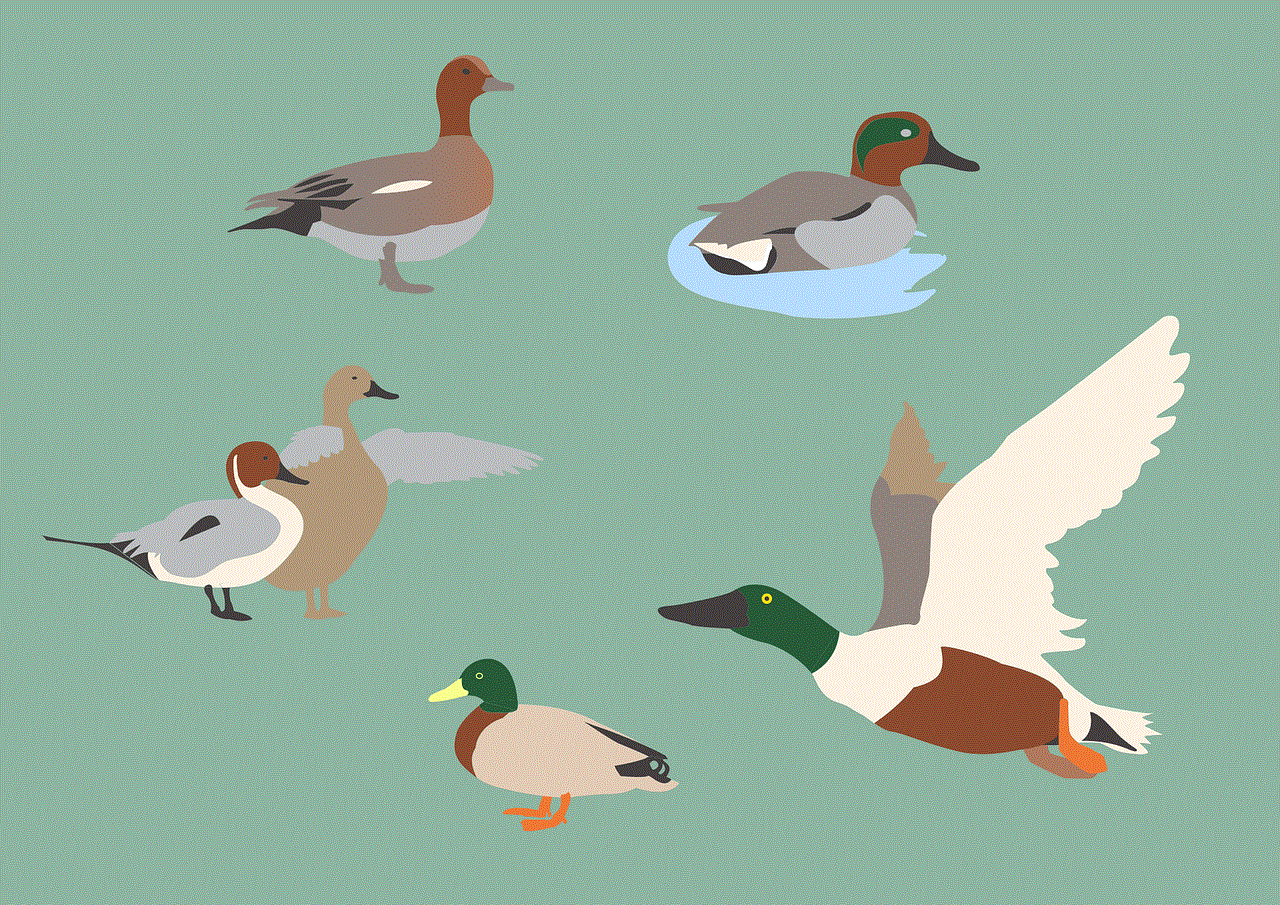
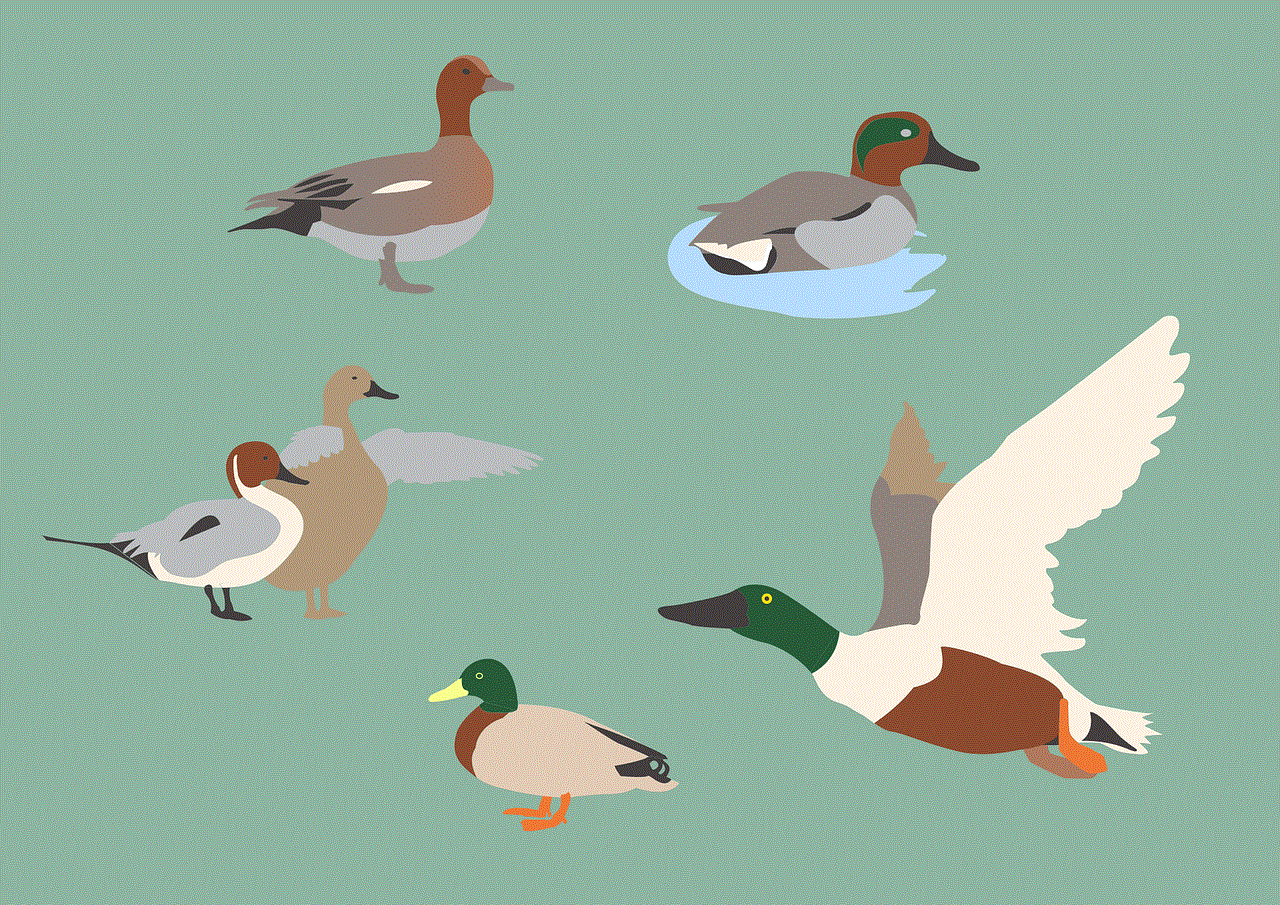
### 3. Fleet Management
Fleet management companies utilize GPS tracking numbers to monitor their vehicles’ locations, fuel consumption, and driver behavior. This information helps in optimizing routes, reducing operational costs, and ensuring the safety of drivers. By analyzing the data collected from GPS tracking devices, fleet managers can make informed decisions that enhance overall efficiency.
### 4. Agriculture
In agriculture, GPS tracking numbers are used in precision farming. Farmers can monitor their equipment, such as tractors and harvesters, and track their movements in the fields. This data helps in optimizing resource utilization, improving yields, and reducing environmental impact.
### 5. Wildlife Tracking
Researchers and conservationists use GPS tracking numbers to monitor wildlife movements. By attaching GPS tracking devices to animals, they can gather valuable data on migration patterns, habitat use, and behavior. This information is crucial for conservation efforts and understanding ecological dynamics.
## Benefits of GPS Tracking Numbers
### 1. Enhanced Accuracy
GPS tracking numbers provide precise location data, allowing users to track movements with high accuracy. This is particularly important in logistics and fleet management, where timely deliveries and efficient routing are essential.
### 2. Real-Time Monitoring
One of the most significant advantages of GPS tracking numbers is the ability to monitor movements in real-time. Users can access location data instantly, enabling quick decision-making and prompt responses in emergencies.
### 3. Improved Accountability
With GPS tracking numbers, businesses can hold their employees accountable for their movements and actions. This transparency can lead to improved productivity and reduced instances of fraud or misconduct.
### 4. Cost-Effectiveness
Implementing GPS tracking solutions can lead to significant cost savings for businesses. By optimizing routes, reducing fuel consumption, and decreasing the risk of theft, companies can improve their bottom line.
## Challenges and Limitations of GPS Tracking
### 1. Privacy Concerns
While GPS tracking numbers offer numerous benefits, they also raise privacy concerns. Individuals may feel uncomfortable being monitored, leading to ethical dilemmas regarding consent and data usage. Companies need to establish clear policies on how tracking data is collected, stored, and used.
### 2. Signal Limitations
GPS technology relies on a clear line of sight to satellites. In urban areas with tall buildings or in dense forests, GPS signals can be obstructed, leading to inaccuracies in location tracking. Additionally, adverse weather conditions can impact signal strength and reliability.
### 3. Battery Life
Many GPS tracking devices rely on batteries for operation. Limited battery life can pose challenges, especially for devices used in remote locations or for extended periods. Manufacturers are continually working to improve battery efficiency and explore alternative power sources.
## The Future of GPS Tracking Numbers
As technology evolves, the future of GPS tracking numbers looks promising. Innovations such as integration with Internet of Things (IoT) devices, enhanced satellite technologies, and improved data analytics are set to transform the landscape of location tracking.
### 1. Integration with IoT
The integration of GPS tracking with IoT devices will enable more comprehensive monitoring of assets and individuals. For instance, smart cities could utilize connected devices to optimize traffic flow and enhance public safety through real-time tracking of emergency vehicles.
### 2. Advanced Data Analytics
With the rise of big data, advanced analytics will allow users to gain deeper insights from GPS tracking data. Businesses can leverage this information to identify trends, optimize operations, and make data-driven decisions.
### 3. Enhanced User Experience
As user interfaces become more intuitive, accessing GPS tracking information will become easier for individuals and businesses. Mobile applications are likely to offer more features, such as geofencing alerts, historical tracking data, and integration with other services.
### 4. Environmental Considerations
As sustainability becomes a priority for many organizations, GPS tracking technology will play a role in reducing carbon footprints. By optimizing routes and minimizing idle time, businesses can contribute to environmental conservation while improving efficiency.
## Conclusion
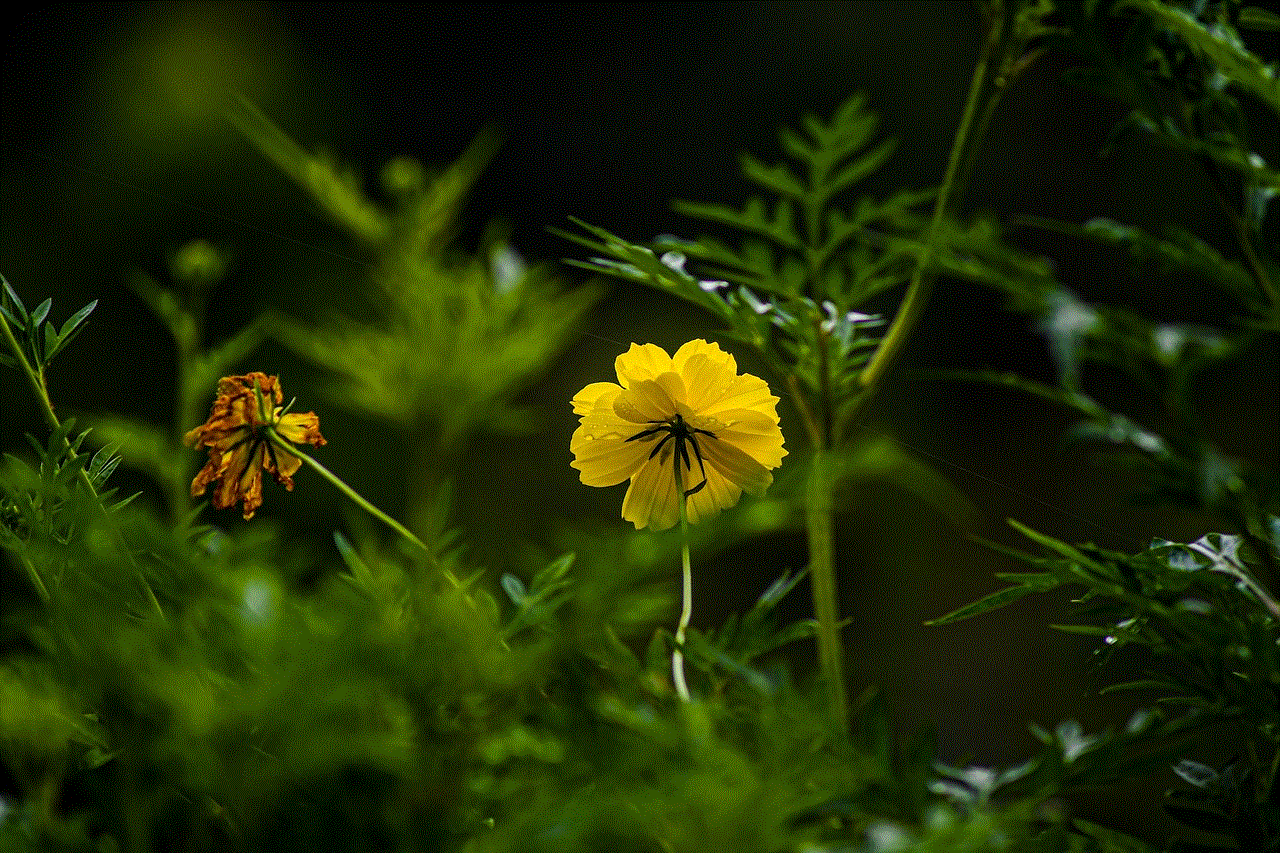
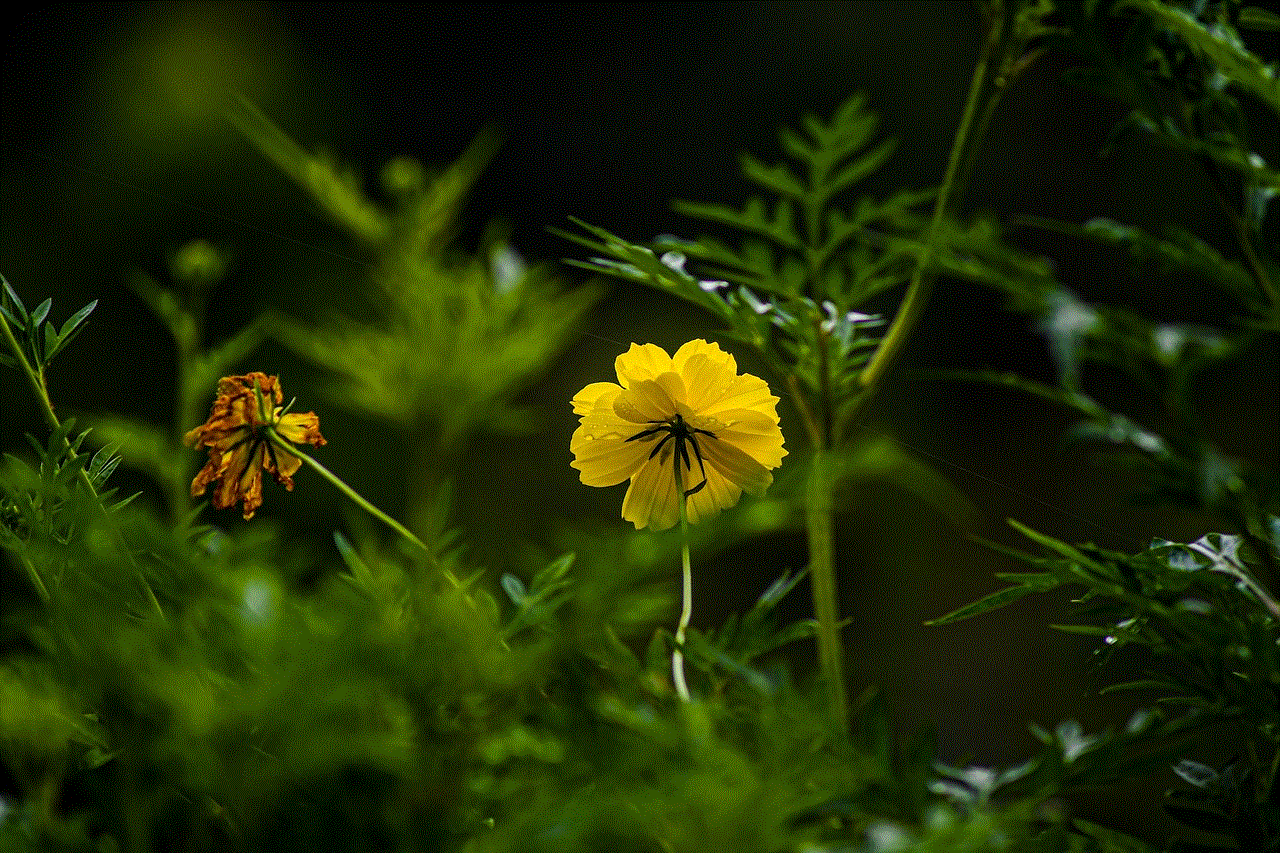
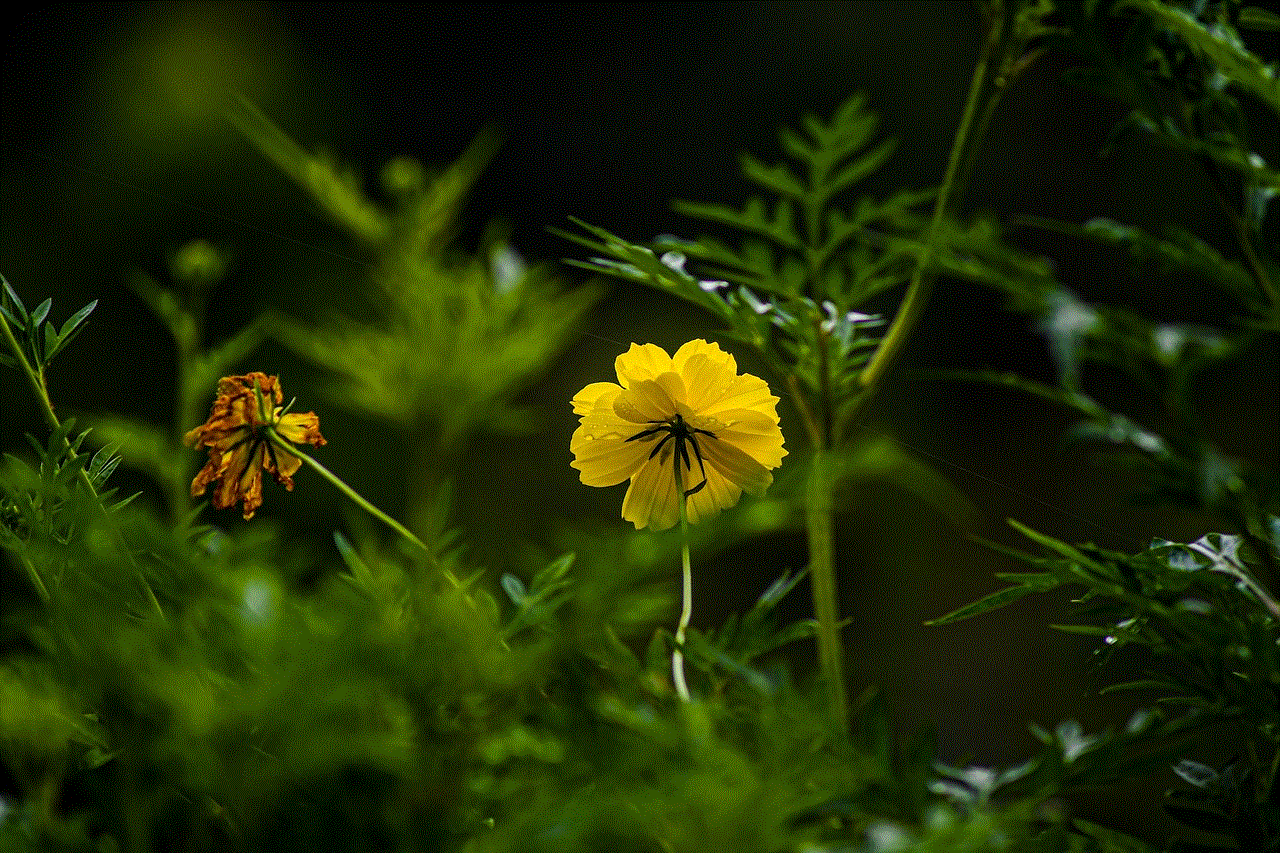
GPS tracking numbers are an essential component of the GPS tracking ecosystem. They enable accurate location monitoring across various applications, including logistics, personal safety, fleet management, and wildlife tracking. While challenges such as privacy concerns and signal limitations exist, the benefits of GPS tracking numbers far outweigh the drawbacks.
As technology continues to advance, the future of GPS tracking looks bright. With innovations in IoT, advanced data analytics, and a focus on user experience, GPS tracking will become even more integral to our daily lives. Whether for business or personal use, understanding and utilizing GPS tracking numbers will empower individuals and organizations to navigate the complexities of the modern world with confidence.

