why is someone’s location not updating on iphone
# Why is Someone’s Location Not Updating on iPhone?
In an increasingly digital world where connectivity is paramount, the ability to track and share locations through mobile devices has become an essential feature for many users. The iPhone, with its robust suite of features, offers location-sharing capabilities that allow friends and family to stay connected. However, there are instances where someone’s location may not update as expected, leading to frustration and confusion. This article will delve into the reasons behind location sharing issues on iPhones, explore troubleshooting steps, and provide insights into best practices for effective location sharing.
## Understanding Location Services on iPhone
Before diving into the reasons why someone’s location may not be updating, it’s essential to understand how location services work on an iPhone. Apple uses a combination of GPS, Wi-Fi, Bluetooth, and cellular data to determine a device’s location. Users can enable or disable location services for specific apps and system services in the settings.
Location services are managed through the “Privacy” settings on the iPhone. When location services are enabled, apps like Find My Friends, Maps, and social media platforms can access location data, provided the user has granted the necessary permissions . Understanding this framework is essential when troubleshooting location-sharing issues.
## Common Reasons for Location Updates Not Working
### 1. Disabled Location Services
One of the most common reasons why someone’s location may not be updating on an iPhone is that location services have been disabled. Users can inadvertently turn off location services, either for the entire device or for specific apps. To check this, go to **Settings > Privacy > Location Services**. Ensure that location services are enabled and that the specific app in question has permission to access location data.
### 2. Poor Cellular or Wi-Fi Connection
Location services rely heavily on internet connectivity. A poor cellular or Wi-Fi connection can hinder the ability of an iPhone to update its location. When the signal is weak or intermittent, the iPhone may struggle to send updated location data. Users should check their internet connection and switch between Wi-Fi and cellular data to see if that resolves the issue.
### 3. Low Battery Mode
iPhones come equipped with a Low Power Mode designed to extend battery life by limiting background activities and certain features. When Low Power Mode is activated, location services may not work optimally, potentially causing location updates to lag or stop altogether. Users can check if Low Power Mode is enabled by going to **Settings > Battery** and toggling it off if necessary.
### 4. App-Specific Issues
Sometimes, the problem lies with a specific app rather than the iPhone itself. Apps like Find My Friends or social media platforms may experience bugs or require updates to function correctly. Users should check the App Store for any available updates for the app in question. If the app is up to date, consider uninstalling and reinstalling it to resolve potential glitches.
### 5. Privacy Settings
Privacy settings play a crucial role in location sharing. If someone has opted to share their location but has adjusted their privacy settings to limit who can see their location, the updates may not reflect in real-time. Users should review their privacy settings within the app, ensuring that they are sharing their location with the intended contacts.
### 6. Device Compatibility and Updates
Older iPhone models may experience performance issues, including location-sharing capabilities. Additionally, Apple frequently releases software updates that address bugs and improve performance. Users should ensure that their iPhone is updated to the latest iOS version by going to **Settings > General > Software Update**. Running an outdated operating system may lead to compatibility issues with apps that rely on location services.
### 7. Airplane Mode
If the iPhone is in Airplane Mode, all wireless connections, including cellular and Wi-Fi, are disabled. While this mode is useful for conserving battery or when flying, it will prevent location updates from being sent or received. Users should ensure that Airplane Mode is turned off by checking the control center or going to **Settings**.
### 8. Location Accuracy Settings
iPhones offer different settings for location accuracy, such as “High Accuracy,” which uses GPS, Wi-Fi, and cellular data for precise location tracking. If location accuracy settings are set to a lower mode, the device may take longer to update or may not provide real-time updates. Users can adjust these settings in **Settings > Privacy > Location Services** by selecting the desired app and changing the accuracy settings.
### 9. Background App Refresh
Background App Refresh is a feature that allows apps to update their content in the background. If this feature is disabled for a specific app, it may not receive location updates in real-time. Users can check this by going to **Settings > General > Background App Refresh** and ensuring it is enabled for the relevant app.
### 10. Device Restrictions
In some cases, restrictions may be applied to the device that limit location-sharing capabilities. This is particularly common on devices that are managed by organizations or schools. Users should check for any restrictions by navigating to **Settings > Screen Time > Content & Privacy Restrictions** to see if any location-sharing features are disabled.
## Troubleshooting Steps for Location Issues
If you or someone else is experiencing issues with location updates on an iPhone, consider the following troubleshooting steps:
1. **Check Location Services:** Ensure location services are enabled for the device and the specific app.
2. **Test Internet Connection:** Switch between Wi-Fi and cellular data to determine if connectivity is the issue.
3. **Disable Low Power Mode:** Turn off Low Power Mode if it is enabled.
4. **Update Apps:** Check for updates for the relevant apps in the App Store.
5. **Review Privacy Settings:** Ensure that the app has permission to share location data.
6. **Update iOS:** Check for any available iOS updates and install them.
7. **Disable Airplane Mode:** Make sure Airplane Mode is turned off.
8. **Adjust Location Accuracy:** Change the location accuracy settings to “High Accuracy” if applicable.
9. **Enable Background App Refresh:** Make sure this feature is turned on for the relevant app.
10. **Check for Restrictions:** Look for any restrictions that may limit location sharing.
## Best Practices for Effective Location Sharing
To ensure smooth location sharing on iPhones, consider the following best practices:
### 1. Regularly Review Settings
Users should routinely check their location services and privacy settings to ensure that they are configured correctly. This includes verifying which apps have permission to access location data and adjusting settings as necessary.
### 2. Keep Software Updated
Regularly updating the iOS and apps ensures that users benefit from the latest features and security enhancements. Keeping devices updated minimizes the risk of encountering bugs related to location services.
### 3. Communicate with Contacts
If you are unable to see someone’s location, communicate with them directly. They may not realize that their location services are turned off or may need assistance troubleshooting the issue.
### 4. Educate Others
Educate family and friends about how location sharing works on iPhones. This includes understanding how to enable location services, check privacy settings, and troubleshoot common issues.
### 5. Manage Battery Life Wisely
For those who frequently rely on location sharing, managing battery life is crucial. Users should avoid enabling Low Power Mode if they expect their location to be updated regularly.
### 6. Be Mindful of Privacy
While location sharing can be beneficial, users should be mindful of their privacy. Regularly review who has access to your location and make adjustments as necessary to maintain control over your data.
### 7. Use Alternative Methods
In cases where location sharing through apps is not working, consider alternative methods for sharing your location. This could include sending a quick message with your current location via text or using third-party apps that offer location sharing features.
### 8. Be Patient
Sometimes, location updates may be delayed due to various factors, including GPS signal interference or temporary connectivity issues. If all settings appear correct, be patient and give the device a moment to update.
### 9. Check Device Compatibility
If you are using an older iPhone model, be aware that hardware limitations may affect performance. Consider upgrading to a newer model if location services are a critical feature for your needs.
### 10. Seek Professional Help
If all else fails and location updates continue to be a problem, consider reaching out to Apple Support or visiting an Apple Store for professional assistance. They can provide guidance and help diagnose any underlying issues.
## Conclusion
Location sharing has become a vital feature for many iPhone users, providing convenience and connectivity in a fast-paced world. However, issues with location updates can arise for various reasons, from disabled services to connectivity problems. By understanding the underlying causes and following troubleshooting steps, users can effectively resolve these issues and enhance their location-sharing experience. Regularly reviewing settings, keeping software updated, and communicating with contacts are essential practices that can contribute to a smooth and reliable location-sharing experience. Whether for safety, coordination, or simply staying connected, mastering location services on the iPhone is an invaluable skill in today’s digital landscape.
at what age can i get my license
# Understanding the Age Requirements for Obtaining a Driver’s License
Getting a driver’s license is a significant milestone in many people’s lives. It represents not only the ability to drive but also a newfound sense of independence and responsibility. However, the age at which individuals can obtain a driver’s license varies widely across different countries and regions. This article will explore the age requirements for obtaining a driver’s license, the various types of licenses available, the process involved, and the implications of these regulations.
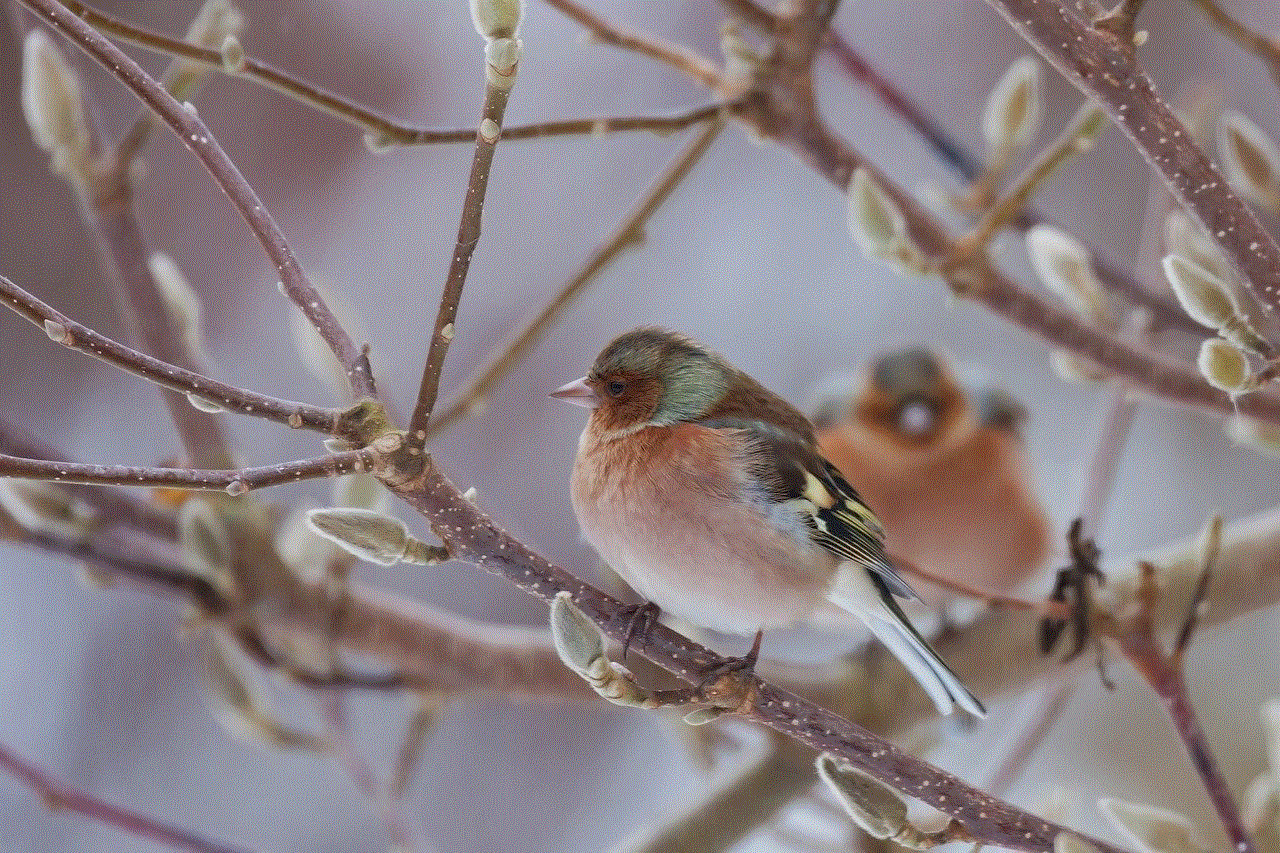
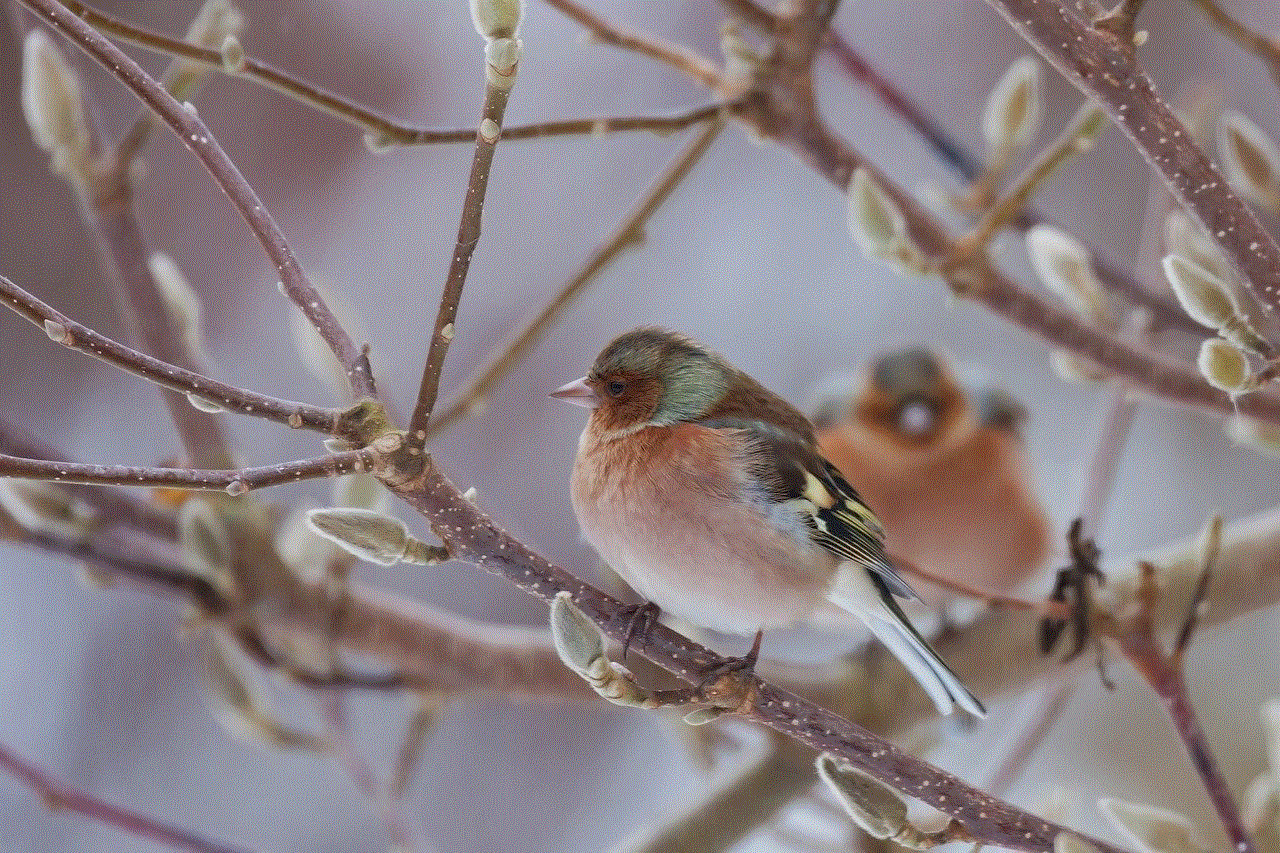
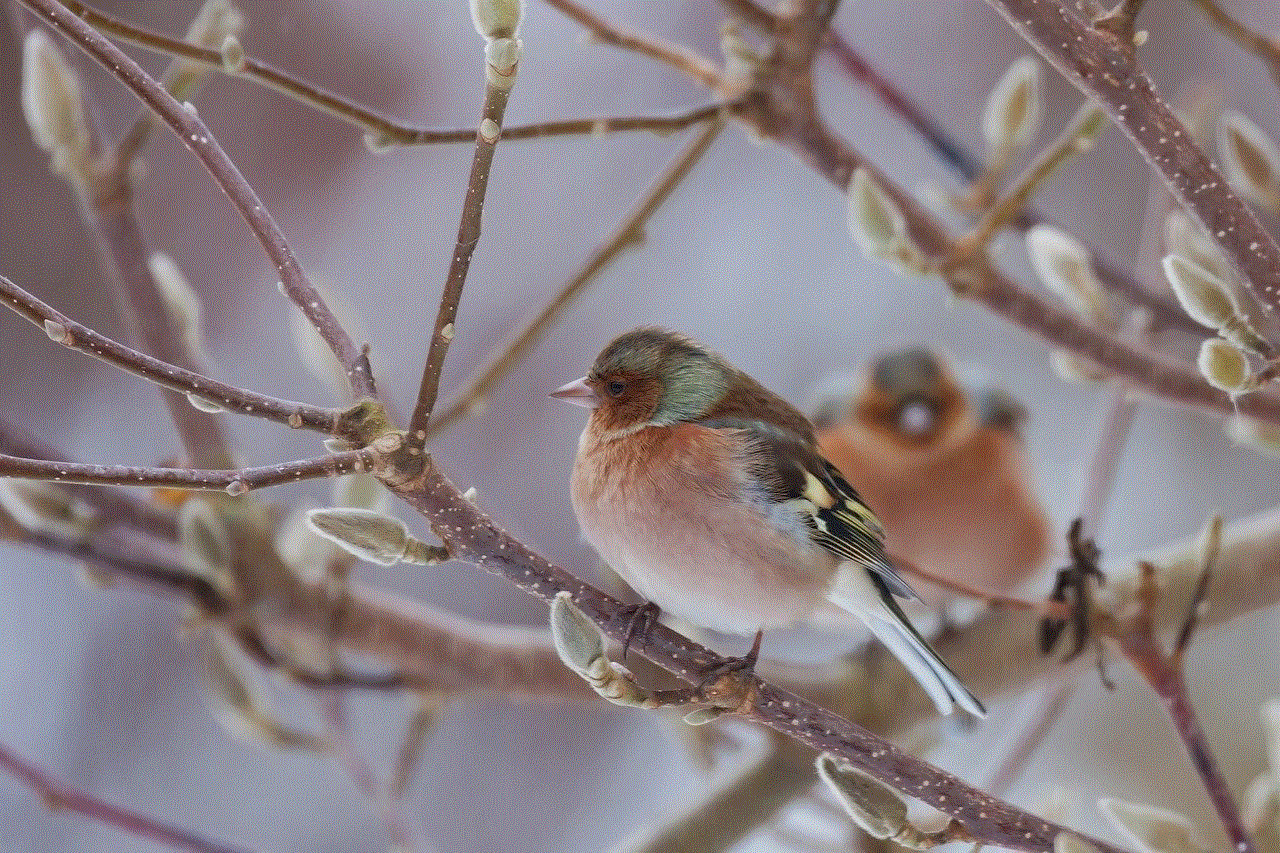
## The Minimum Age for Driving
In the United States, the minimum age to apply for a learner’s permit typically ranges from 15 to 16 years old, depending on the state. A learner’s permit allows new drivers to practice driving under the supervision of a licensed adult. After holding a learner’s permit for a specified period—often six months to a year—individuals can then apply for a full, unrestricted driver’s license, usually at the age of 18. However, some states offer a provisional license that allows for limited unsupervised driving before the full license is granted.
In contrast, many European countries set a higher minimum age for obtaining a full driver’s license. For instance, in the United Kingdom, the minimum age to apply for a provisional license is 17. However, individuals can begin learning to drive at 16, but they must wait until they are 17 to take the driving test for a full license.
## Factors Influencing Age Requirements
The age at which one can get a driver’s license is influenced by various factors, including cultural attitudes towards driving, road safety concerns, and the maturity level of teenagers. Countries with stricter regulations often cite higher accident rates among young drivers as a reason for their stringent age limits. Research has shown that younger drivers are more prone to accidents, primarily due to inexperience and risk-taking behavior.
Additionally, the legal drinking age, which is 18 or 21 in many countries, often correlates with driving age regulations. The reasoning is that if individuals are considered too immature to consume alcohol responsibly, they may not be ready to handle the responsibilities of driving either.
## Types of Driver’s Licenses
When discussing age requirements, it is essential to understand the different types of driver’s licenses available. Most regions differentiate between several categories:
1. **Learner’s Permit**: This is the initial stage of obtaining a driver’s license. It allows new drivers to practice driving under supervision. The minimum age for a learner’s permit typically ranges from 15 to 16 years.
2. **Provisional License**: After completing a learner’s permit phase, drivers may qualify for a provisional or intermediate license. This license often comes with restrictions, such as limitations on nighttime driving and the number of passengers. The minimum age for a provisional license usually ranges from 16 to 18 years.
3. **Full Unrestricted License**: This license allows individuals to drive without restrictions. In many regions, the minimum age for a full license is 18 years, although some states in the U.S. allow for full licenses at 17 for those who have successfully completed the provisional period.
4. **Commercial Driver’s License (CDL)**: For those interested in driving larger vehicles or transporting goods, a commercial driver’s license is required. The minimum age for a CDL is typically 18 for intrastate driving and 21 for interstate driving.
## The Process of Obtaining a Driver’s License
Obtaining a driver’s license usually involves several steps, which can vary by location but generally include:
1. **Driver Education**: Many states require or strongly recommend taking a driver’s education course, especially for those under 18. These courses cover the rules of the road, safe driving practices, and often include behind-the-wheel training.
2. **Applying for a Learner’s Permit**: Once the individual meets the minimum age requirement, they can apply for a learner’s permit. This process typically involves a written test on traffic laws and regulations.
3. **Holding the Permit**: After obtaining a learner’s permit, individuals must practice driving under the supervision of a licensed adult. The duration of this phase is often mandated by law.
4. **Taking the Driving Test**: Once the permit period is completed, individuals can take the driving test to obtain a provisional license. This test assesses practical driving skills and knowledge of road signs and laws.
5. **Obtaining a Full License**: After successfully completing the provisional period and meeting any additional requirements, individuals can apply for a full, unrestricted driver’s license.
## The Role of Parental Guidance
Parental involvement is crucial in the process of obtaining a driver’s license. In many states, parents or guardians are required to sign off on the learner’s permit application, and they play an essential role in supervising practice driving sessions. Parents can also help instill safe driving habits and educate their teen drivers about the responsibilities that come with operating a vehicle.
Research indicates that teens whose parents actively participate in their learning to drive are more likely to develop better driving skills and make safer choices on the road. Involving parents in the process can also help teens understand the importance of following traffic laws and being responsible while driving.
## The Impact of Technology on Driving
As technology continues to advance, the way we approach driving and obtaining a driver’s license is also changing. For instance, many states now offer online courses for driver education, making it more accessible for teens to complete the required training. Additionally, some states provide online services for applying for learner’s permits and scheduling driving tests, streamlining the process.
Moreover, technology has influenced the way we perceive driving safety. The introduction of advanced driver-assistance systems (ADAS) in many new vehicles helps to mitigate risks associated with inexperienced drivers. Features such as lane departure warnings, automatic emergency braking, and adaptive cruise control can significantly reduce the likelihood of accidents, potentially leading to discussions about adjusting age requirements for new drivers.
## International Perspectives on Driving Age
While this article primarily focuses on age requirements in the United States and Europe, it is essential to recognize that driving age regulations vary worldwide. For example, in Australia, the minimum age for a learner’s permit is typically 16, and the process is similar to that in the U.S., with a graduated licensing system in place.
In contrast, some countries have a higher minimum age requirement. For instance, in Japan, the legal age to obtain a driver’s license is 18. The process involves rigorous testing and a strong emphasis on road safety, reflecting Japan’s commitment to reducing traffic fatalities.
In some developing countries, the driving age may be lower, but the enforcement of road safety regulations can be lax. This discrepancy often leads to higher accident rates among young drivers in those regions.
## The Future of Driving and Licensing
As we look to the future, the landscape of driving and licensing is likely to continue evolving. The rise of autonomous vehicles may change our understanding of driving altogether. If self-driving cars become mainstream, the necessity for a traditional driver’s license may diminish, particularly for younger individuals who are not yet eligible to drive.
Furthermore, the discussions surrounding climate change and environmental sustainability may influence regulations regarding vehicle ownership and usage. As more people advocate for public transportation and alternative modes of transport, the necessity of a driver’s license may decrease for younger generations who may prefer to rely on ridesharing or public transit.
## Conclusion
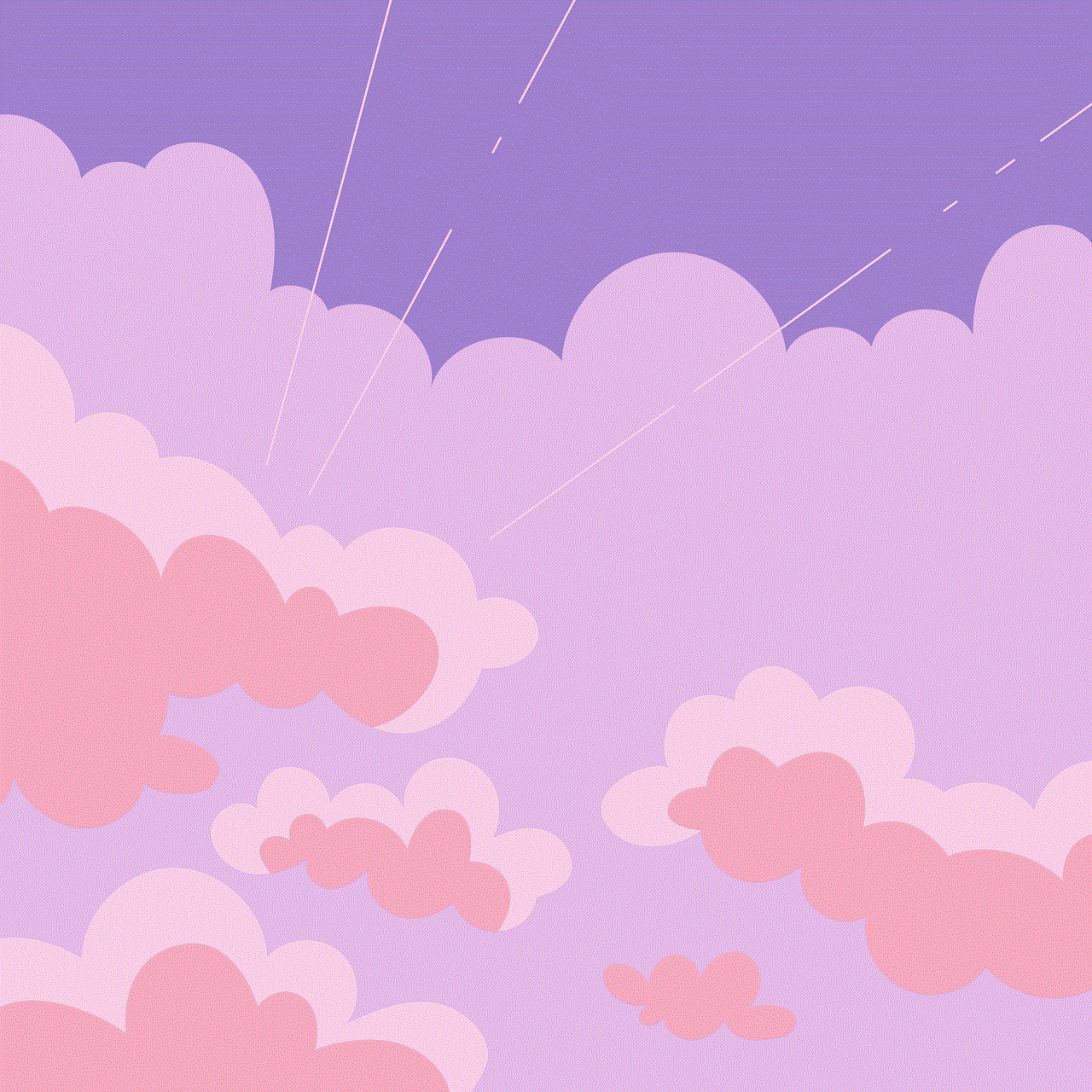
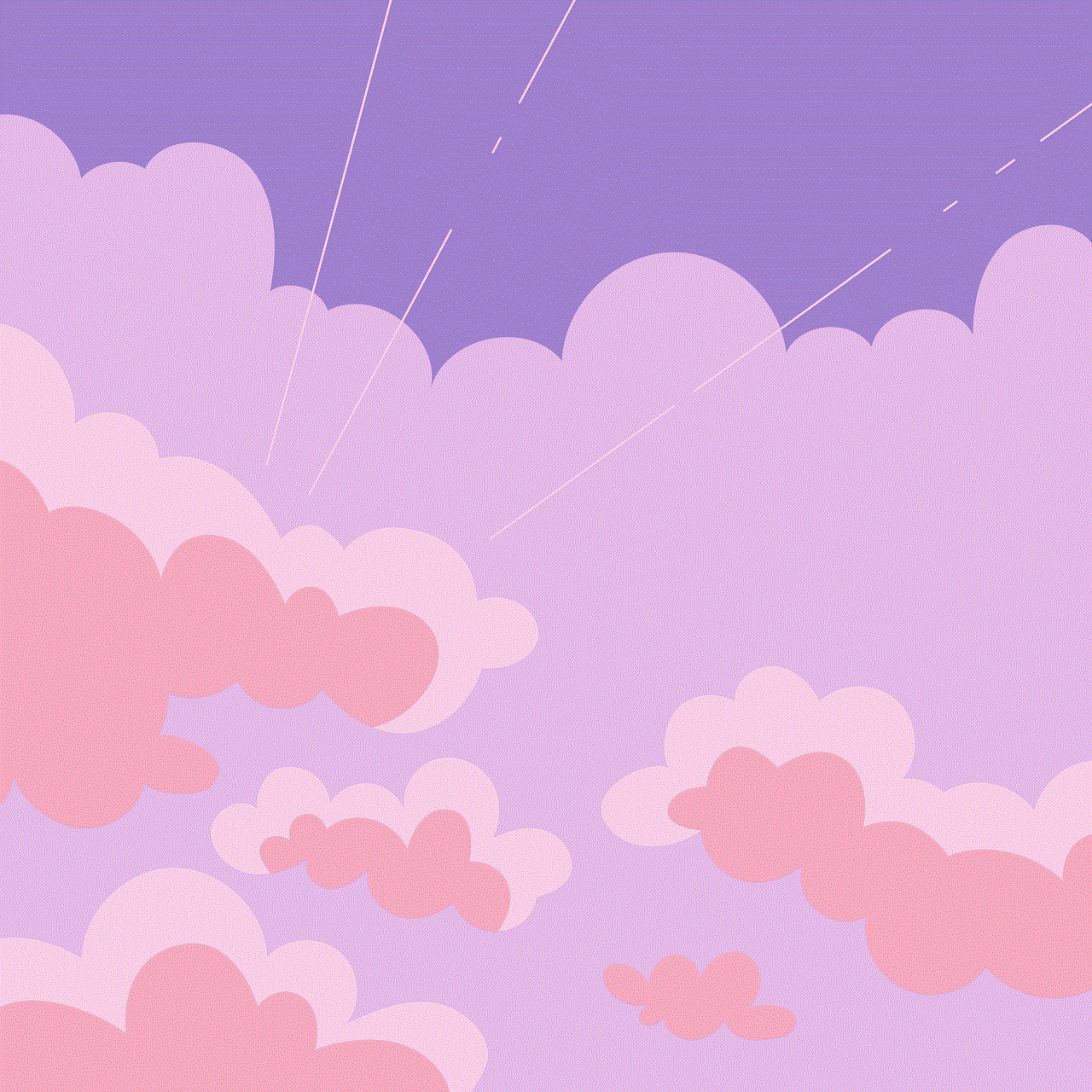
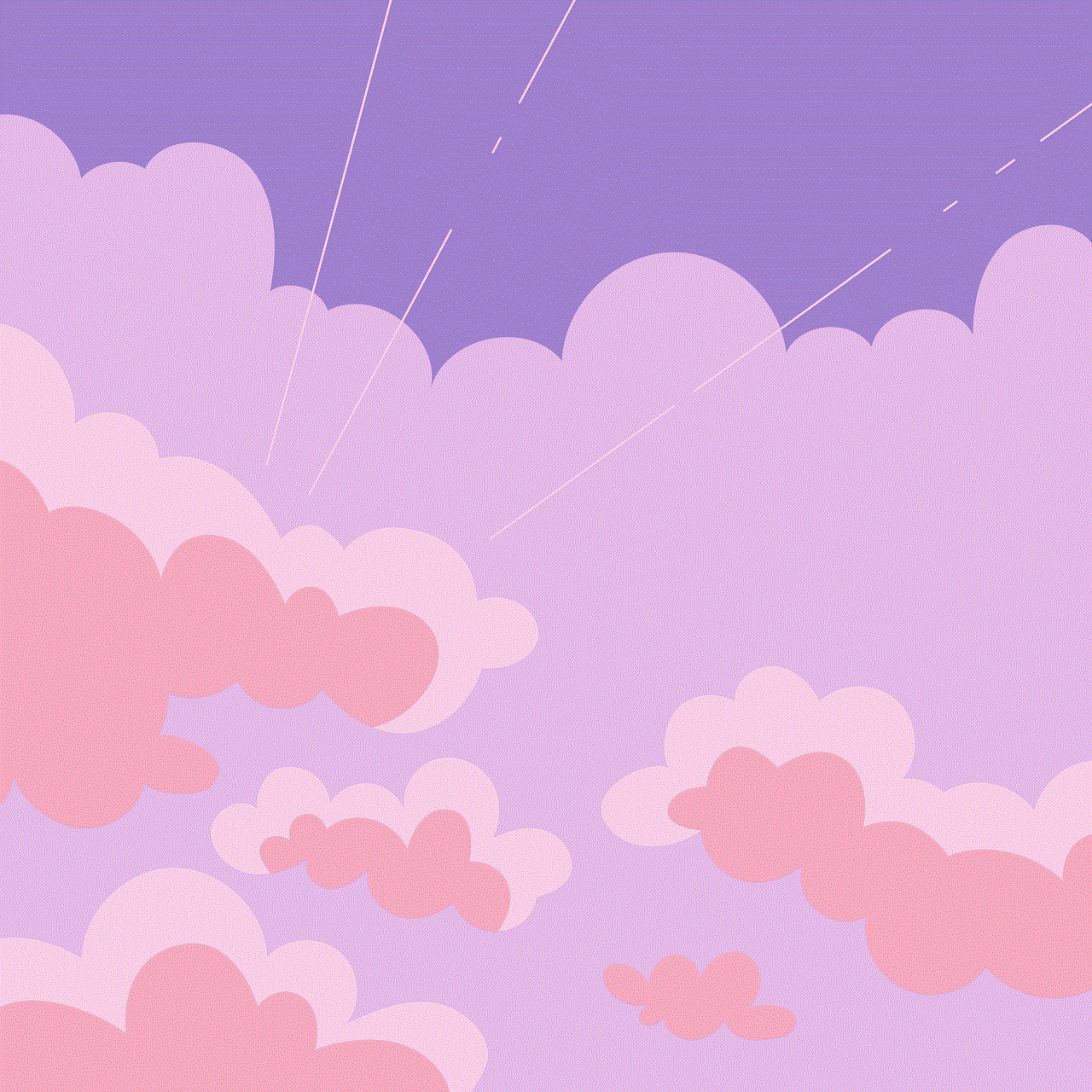
Obtaining a driver’s license is a rite of passage for many young people, but the age at which they can do so varies significantly across different regions and cultures. Understanding the age requirements, the types of licenses available, and the processes involved is crucial for both potential drivers and their families. As technology and societal attitudes continue to evolve, so too will the regulations surrounding driving and licensing. Whether you are a prospective driver, a parent, or simply interested in the topic, it is essential to stay informed about these changes and their implications for the future of transportation.

