windows 7 user accounts
Windows 7 is one of the most popular operating systems developed by Microsoft. It was released in 2009 as a successor to the widely used Windows Vista. One of the key features of Windows 7 is its user account management system. User accounts in Windows 7 allow multiple users to have their own personalized settings, files, and programs on a single computer. This feature has made Windows 7 a preferred choice for both personal and professional use.
In this article, we will delve deeper into the world of Windows 7 user accounts. We will discuss what they are, how to create and manage them, and the different types of user accounts available. We will also explore the benefits of using user accounts and the necessary precautions to take while using them.
What are user accounts?
User accounts are a feature of the Windows 7 operating system that allows multiple users to have their own personalized settings, files, and programs on a single computer. Each user account has its own desktop, start menu, documents folder, and other settings. This means that each user can customize their account to their liking without affecting the settings of other users on the same computer.
User accounts also provide a level of security by allowing each user to have their own login credentials. This means that only the users with the correct login information can access their account, ensuring that their data and settings are kept safe and private.
Creating and managing user accounts
Creating a new user account in Windows 7 is a simple process. To do so, follow these steps:
1. Click on the Start button and then click on Control Panel.
2. In the Control Panel, click on User Accounts and Family Safety.
3. Click on Add or remove user accounts.
4. Click on Create a new account.
5. Enter a name for the new account and choose the account type (more on that later).
6. Click on Create Account.
Once the account is created, you can manage it by clicking on it in the User Accounts window. From there, you can change the account type, password, and other settings.
Types of user accounts
There are three types of user accounts available in Windows 7: Standard, Administrator, and Guest.
1. Standard account: This is the most common type of account used by regular users. A standard account allows users to access most programs and change their own settings, but they cannot make changes to system settings or install new software without permission from an administrator.
2. Administrator account: An administrator account has full control over the computer. This type of account can install and uninstall software, change system settings, and manage other user accounts. By default, the first account created during the Windows 7 setup is an administrator account.
3. Guest account: The guest account is a limited account that allows someone to use your computer temporarily. This account has the most restrictions and cannot install software or change system settings. By default, the guest account is disabled in Windows 7, but it can be enabled if needed.
Benefits of using user accounts
There are many benefits to using user accounts in Windows 7. Some of the key advantages are:
1. Personalization: Each user can customize their own account with their preferred settings, wallpapers, and programs. This allows for a personalized computing experience for each user.
2. Security: User accounts provide a level of security by allowing each user to have their own login credentials. This ensures that their data and settings are kept safe and private.
3. Parental controls: User accounts can also be used to set parental controls for children. This allows parents to control what their child can access on the computer and limit their screen time.
4. Shared computer use: User accounts are especially useful for computers used by multiple people, such as in a household or office. Each user can have their own account, keeping their files and settings separate from others.
Precautions for using user accounts
While user accounts provide many benefits, there are also some precautions to take while using them. Some of the key precautions are:
1. Password protection: It is important to set a strong password for each user account to prevent unauthorized access. This is especially crucial for administrator accounts, as they have full control over the computer.
2. Limited access: It is recommended to limit the number of administrator accounts on a computer. This reduces the risk of unauthorized changes being made to the system.
3. Guest account: The guest account is a limited account, but it is still advisable to disable it if not needed. This reduces the risk of someone using the guest account to access sensitive information on the computer.
4. Regular maintenance: It is important to regularly check and manage user accounts to ensure that they are all up to date and secure. This includes removing old or unused accounts and changing passwords regularly.
Conclusion
Windows 7 user accounts are an essential feature of the operating system that allows multiple users to have their own personalized settings and data on a single computer. They not only provide a personalized computing experience but also add a layer of security to the system. By following the necessary precautions, user accounts can be a useful tool for shared computer use in both personal and professional settings. So, make sure to take advantage of this feature and create separate user accounts for each user in your household or office.
nomedia file snapchat
The `nomedia` File and its Impact on Snapchat
Introduction
In the fast-paced world of social media, Snapchat has emerged as one of the most popular platforms for sharing photos and videos with friends and followers. With its unique features like disappearing messages and filters, Snapchat has revolutionized the way we communicate and express ourselves. However, there is one aspect of Snapchat that often goes unnoticed – the `nomedia` file. In this article, we will explore what the `nomedia` file is, its role in Snapchat, and its impact on user experience.
Paragraph 1: Understanding the `nomedia` File
To comprehend the significance of the `nomedia` file in Snapchat, we must first understand what it is. In simple terms, a `nomedia` file is a small text file that tells the operating system to ignore certain media files within a specific folder. It acts as a flag, preventing media files from being scanned and displayed in apps like photo galleries or music players.
Paragraph 2: Purpose of the `nomedia` File
The primary purpose of the `nomedia` file in Snapchat is to prevent certain media files from appearing in the user’s gallery. This feature ensures that sensitive or private content shared through Snapchat remains hidden from prying eyes. When a user receives a photo or video on Snapchat, it is stored in a hidden folder on their device’s internal storage or SD card. The `nomedia` file is placed in this folder to prevent these files from being visible in the user’s gallery app.
Paragraph 3: Privacy and Security Benefits
The `nomedia` file plays a crucial role in maintaining user privacy and security on Snapchat. By keeping media files hidden from the gallery, it prevents accidental exposure or embarrassment if someone else is scrolling through the user’s photos. Additionally, it adds an extra layer of security to prevent unauthorized access to sensitive content. This feature is particularly useful for individuals who value their privacy and want to keep their personal photos and videos hidden from prying eyes.
Paragraph 4: Preventing Media Clutter
Another advantage of the `nomedia` file is its ability to prevent media clutter in the user’s gallery. Snapchat is known for its ephemeral nature, with photos and videos disappearing after a set period. However, if these files were not hidden, they would clutter the user’s gallery and make it difficult to find other important media files. The `nomedia` file ensures that Snapchat media remains separate from the user’s regular photos and videos, allowing for a more organized gallery.
Paragraph 5: Managing Limited Storage Space
Smartphone users often face the challenge of limited storage space. With the increasing quality and size of photos and videos, it becomes crucial to manage storage efficiently. The `nomedia` file aids in this regard by preventing Snapchat media from occupying unnecessary space in the user’s gallery. By hiding these files, the `nomedia` file helps users save storage for more important content and apps.
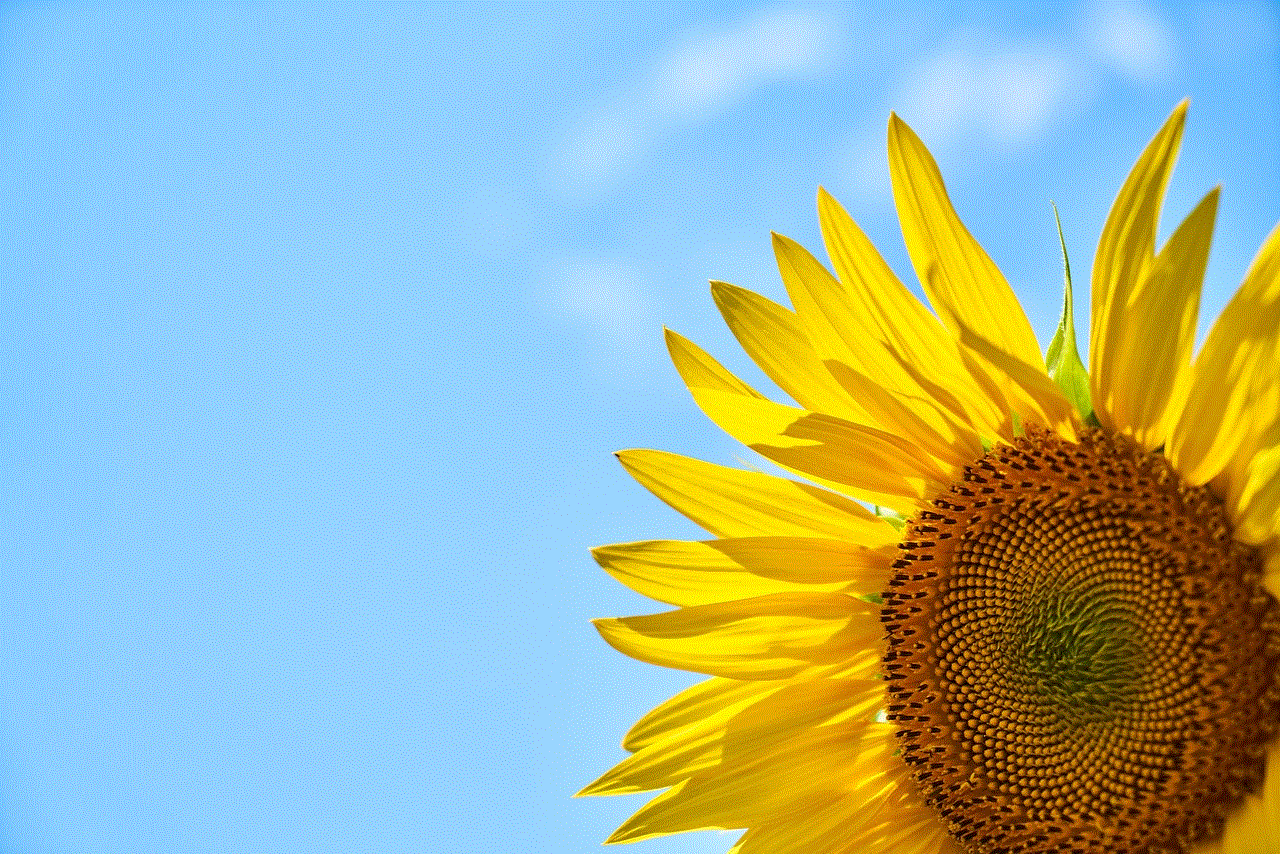
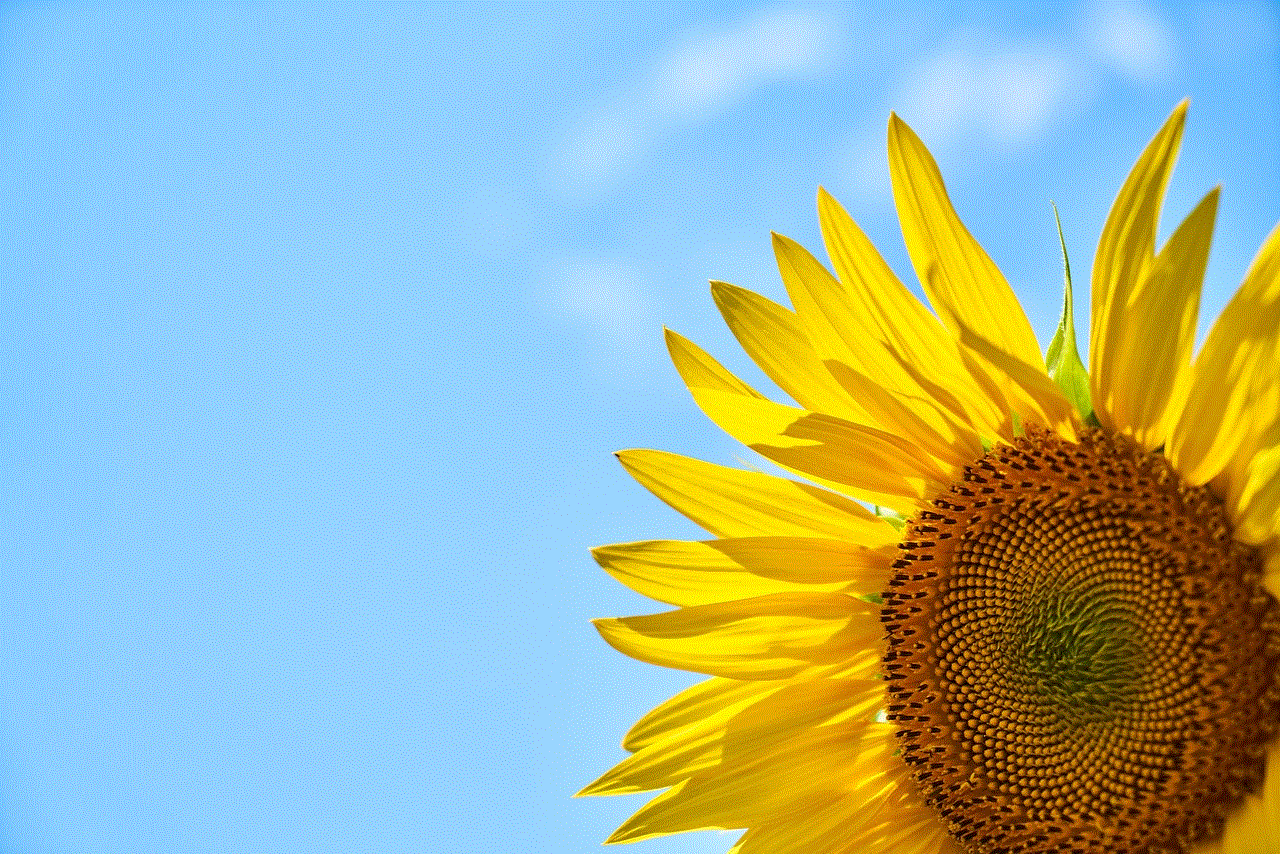
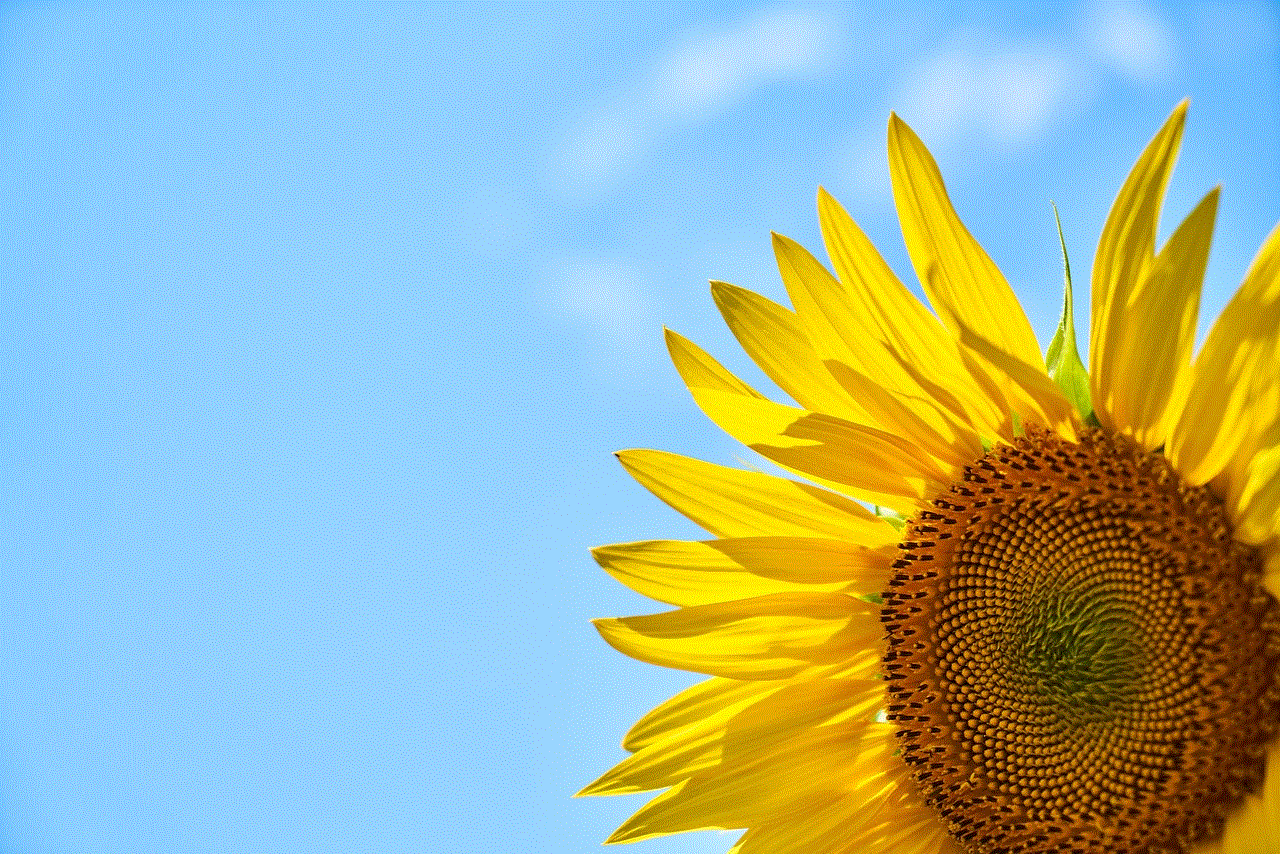
Paragraph 6: Challenges and Limitations
While the `nomedia` file offers several benefits, it also presents challenges and limitations. One challenge is that users might accidentally delete the `nomedia` file, resulting in Snapchat media appearing in their gallery. Additionally, some users may find it inconvenient to access Snapchat media through the app instead of the gallery. These limitations highlight the need for proper user education and awareness about the `nomedia` file.
Paragraph 7: Customization and User Control
Snapchat recognizes the importance of user control and customization. Therefore, it provides users with the ability to toggle the `nomedia` file on or off based on their preferences. This allows users to decide whether they want Snapchat media to be hidden or visible in their gallery. By providing this option, Snapchat empowers users to personalize their experience and maintain control over their media files.
Paragraph 8: Alternative Solutions
Although the `nomedia` file is an effective solution for hiding Snapchat media, there are alternative methods users can employ. Third-party apps, such as file managers or gallery apps, offer features to hide specific folders or files, including Snapchat media. These apps provide additional customization options, allowing users to hide or unhide media files as per their requirements. However, it is important to choose reputable apps from trusted sources to ensure the security of personal data.
Paragraph 9: Future Developments and Improvements
As technology evolves, Snapchat will likely continue to enhance its features and user experience. This may include improvements to the `nomedia` file functionality. For example, Snapchat could introduce the ability to hide individual photos or videos within the app itself, eliminating the need for a separate `nomedia` file. These advancements would provide users with even more control and convenience.
Paragraph 10: Conclusion
In conclusion, the `nomedia` file is an integral part of Snapchat, ensuring user privacy, security, and efficient storage management. By preventing Snapchat media from appearing in the user’s gallery, the `nomedia` file offers a range of benefits. Despite its limitations, Snapchat’s provision of user control and customization options enhances the overall experience. As Snapchat and its user base continue to grow, we can expect further developments and improvements to the `nomedia` file functionality, enhancing the already impressive Snapchat experience.
twitch communities to join
Twitch Communities to Join: A Guide to Finding Your Perfect Fit
In recent years, Twitch has skyrocketed in popularity, becoming the go-to platform for gamers, streamers, and viewers alike. With over 15 million daily active users, Twitch offers a wide range of content, from live gaming streams to creative endeavors and even talk shows. One of the best features of Twitch is its vibrant and diverse communities, where like-minded individuals come together to connect, share, and enjoy their favorite content. In this article, we will explore some of the top Twitch communities to join and help you find your perfect fit.
1. Gaming Communities:
– Fortnite : As one of the most popular games on Twitch, the Fortnite community is thriving. Join this community to connect with fellow players, watch top streamers showcase their skills, and stay up-to-date with the latest updates and strategies.
– League of Legends: If you’re a fan of the popular MOBA game, joining the League of Legends community on Twitch is a must. From pro players to informative streams, this community has it all.
– Minecraft : With its endless possibilities and creative gameplay, Minecraft has built a strong and creative community on Twitch. Join this community to watch stunning builds, learn new techniques, and connect with fellow builders and adventurers.
2. Creative Communities:
– Art: Whether you’re into painting, digital art, or graphic design, the art community on Twitch offers a plethora of talented creators. Join this community to watch live art sessions, participate in art challenges, and get inspired by amazing artists from around the world.
– Music: Twitch has become a hub for musicians and music lovers alike. Join the music community to watch live performances, discover new bands and genres, and even participate in virtual jam sessions.
– Cooking: If you have a passion for cooking or simply enjoy watching others create delicious meals, the cooking community on Twitch is perfect for you. Tune in to live cooking shows, learn new recipes, and engage with talented chefs in real-time.
3. IRL Communities:
– Just Chatting: As the name suggests, the Just Chatting community on Twitch is all about casual conversations and socializing. Join this community to engage in discussions, debates, and even personal vlogs. It’s a great way to connect with streamers and viewers on a more personal level.
– Travel: If you have a case of wanderlust, the travel community on Twitch can transport you to different parts of the world. Join this community to watch travel vlogs, explore new cultures, and get inspired for your next adventure.
– Fitness: The fitness community on Twitch is all about staying active and pushing your limits. Join this community to watch live workouts, get fitness tips, and connect with trainers and fitness enthusiasts.
4. Esports Communities:
– Overwatch League: Overwatch has become one of the most popular esports titles, and the Overwatch League community on Twitch is the place to be for all things competitive Overwatch. Join this community to watch professional matches, support your favorite teams, and discuss strategies with fellow fans.
– Dota 2: If you’re a fan of MOBA esports, the Dota 2 community on Twitch offers a wealth of content. From major tournaments to analysis and discussions, this community is a must-join for Dota 2 enthusiasts.
– Counter-Strike: Global Offensive (CS:GO): As one of the most competitive first-person shooter games, CS:GO has a dedicated community on Twitch. Join this community to watch high-level gameplay, learn new strategies, and connect with fellow CS:GO players.
5. Niche Communities:
– Speedrunning: If you’re fascinated by the art of completing games as quickly as possible, the speedrunning community on Twitch is for you. Join this community to watch world record attempts, learn speedrunning techniques, and participate in challenges.
– ASMR: Autonomous Sensory Meridian Response (ASMR) has gained popularity in recent years. Join the ASMR community on Twitch to experience relaxing and soothing content, from whispers to gentle sounds, and discover your favorite ASMRtists.
– Cosplay: The cosplay community on Twitch is a haven for those who love dressing up as their favorite characters. Join this community to watch live cosplay creations, get tips and tricks, and participate in cosplay contests.



Finding the right Twitch community to join is essential for a meaningful and enjoyable experience on the platform. Whether you’re a gamer, artist, or simply looking to connect with like-minded individuals, Twitch offers a wealth of communities that cater to various interests and passions. So, don’t hesitate to explore, engage, and find your perfect fit on Twitch. Happy streaming!

